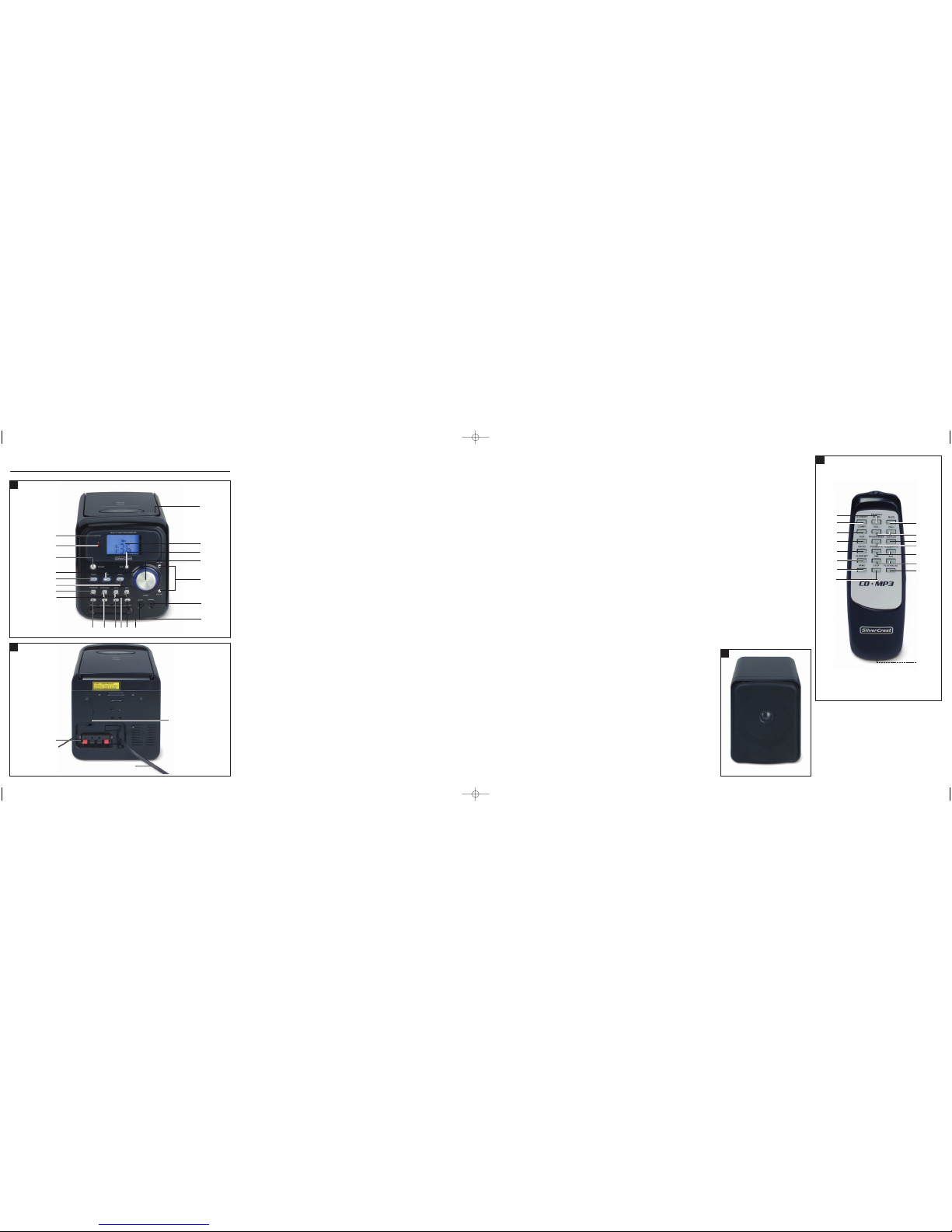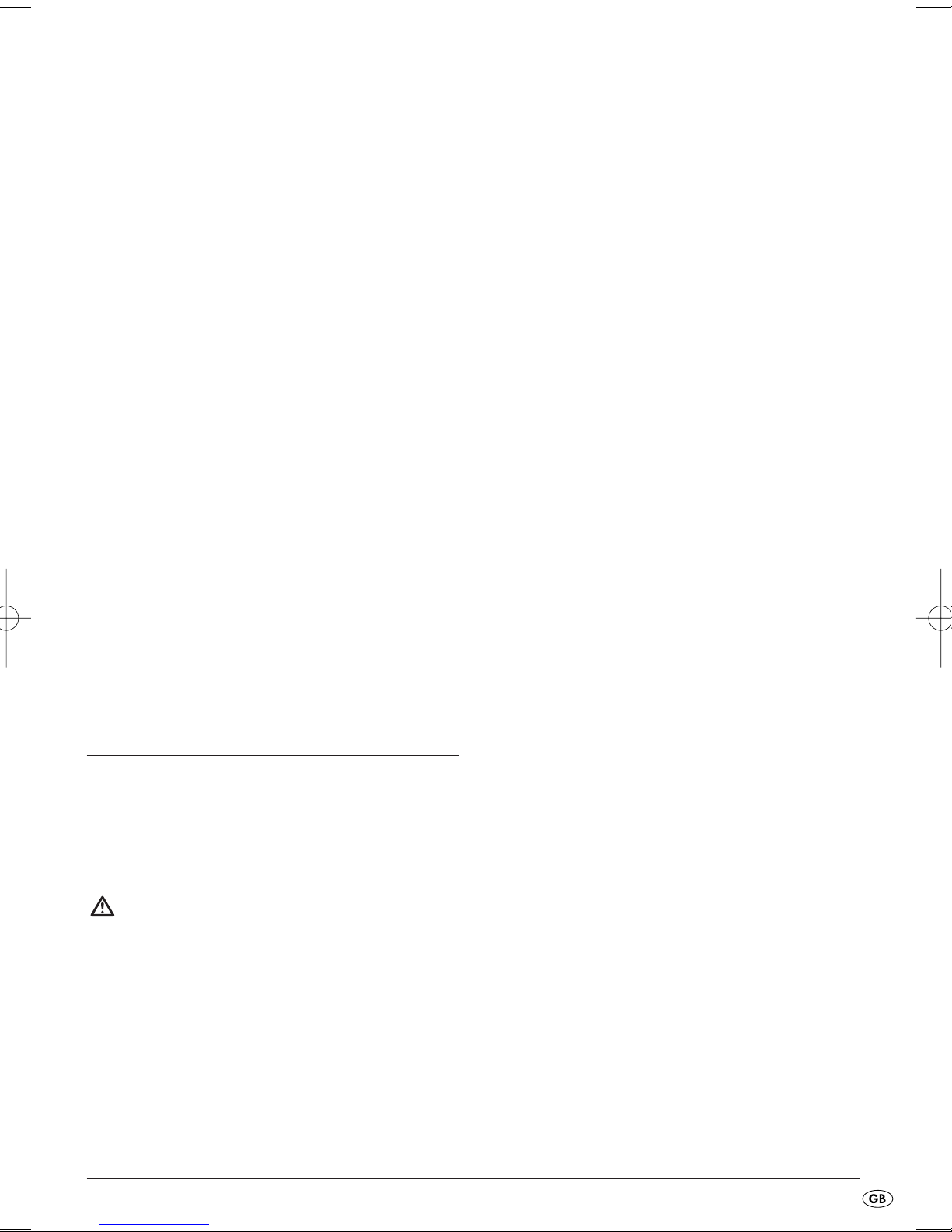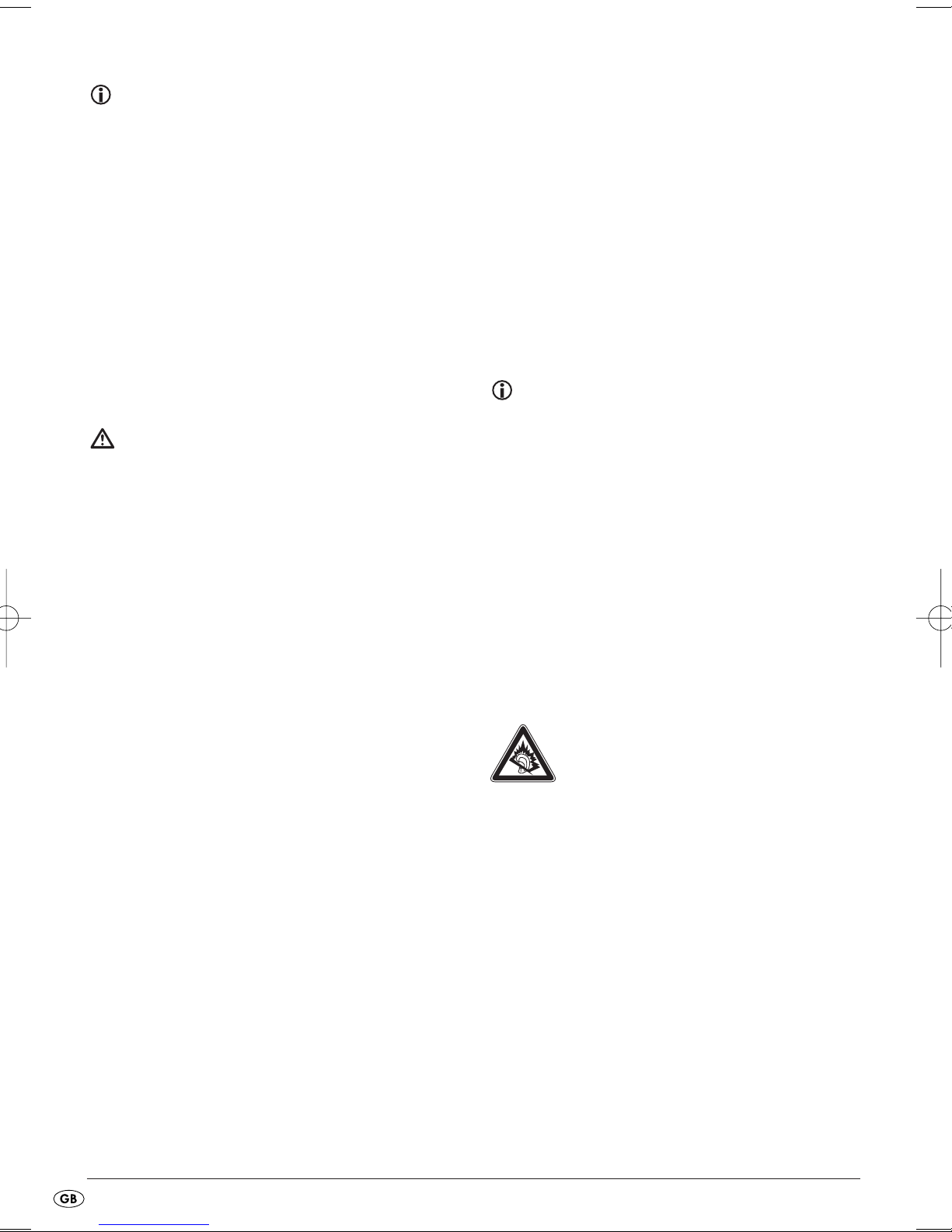- 3 -
• Arrange for defective power plugs and/or cables
to be replaced at once by qualified technicians
or our Customer Service Department.
• Get customer service to repair or replace con-
necting cables and/or devices that are not func-
tioning properly or have been damaged.
• Only use the device in dry rooms.
NEVER submerse the device in water.
Wipe it only with a slightly damp cloth.
• Make sure that liquids or objects are never able
to enter into the device.
• Do not place water-filled receptacles (e.g. flower
vases) on the device.
• Position the device close to an electrical wall
socket. Make sure that the wall socket is easily
accessible
• To avoid trip hazards, do not use an extension
cable. In the event of danger, the plug must be
quickly and easily accessible.
• Do not open the housing or attempt to repair the
device yourself. Should you do so, device safety
can no longer be assured and the warranty will
become void.
Repairs are to be carried out exclusively by a
specialist firm or the service centre.
Notice regarding separation from
mains-power
The STANDBY switch of this device does not com-
pletely disconnect the unit from the power net-
work. Additionally, the device consumes power
when in standby-mode. To completely separate
the device from mains-power, the power plug
MUST be removed from the wall socket.
Information regarding the handling
of batteries
The remote control requires batteries. In addition,
the device requires batteries in order to store the
time. For the handling of batteries please observe
the following:
Risk of explosion!
Do not throw batteries into a fire. Do not recharge
batteries.
• NEVER open batteries, NEVER solder or weld
batteries.
The risk of explosions and injuries exists!
• Regularly check the condition of the batteries.
Leaking batteries can cause damage to the
device.
• If you do not intend to use the device for an
ex-tended period, remove the batteries.
• In the event of the batteries leaking acids, wear
protective gloves when removing the batteries.
• Clean the battery compartment and the battery
contacts with a dry cloth.
To avoid the risks of fire or injury:
• Do not place candles or other open fire sources
on the device.
• Do not use the device near hot surfaces.
• Do not place the device in locations exposed to
direct sunlight. If you do, it may overheat and
become irreparably damaged.
• To prevent heat build-up, place the device at a
location with adequate ventilation.
• Never cover the ventilation openings!
• Avoid any additional heat build-up, e.g. direct
sunlight, heaters, other devices, etc.
• Keep children away from the connecting cable
and the device. Children frequently underestimate
the danger from electrical devices.
• Provide for a safe location for the device.
• Do not operate the device after it sustained
damage or after it has been dropped. Arrange
for the device to be checked and/or repaired by
qualified technicians.