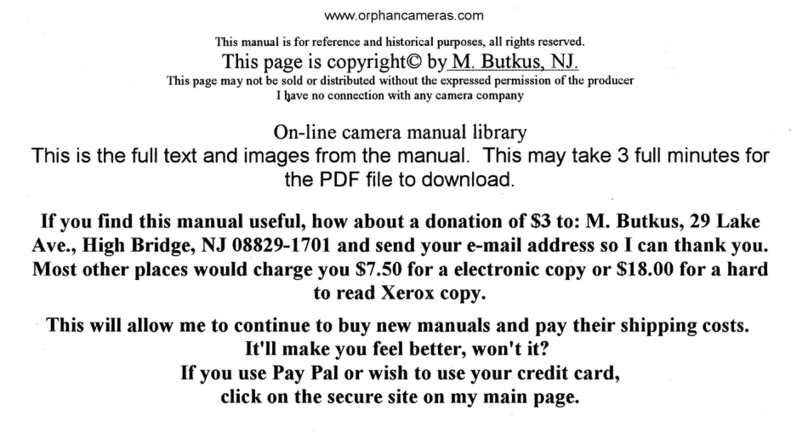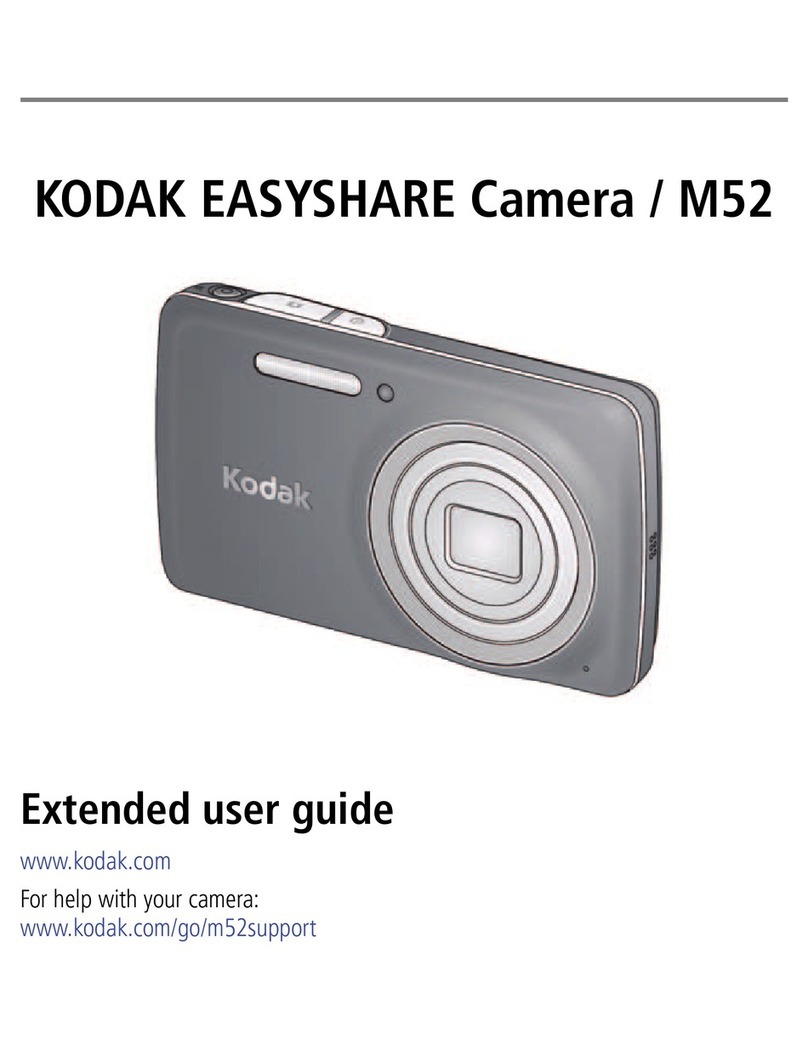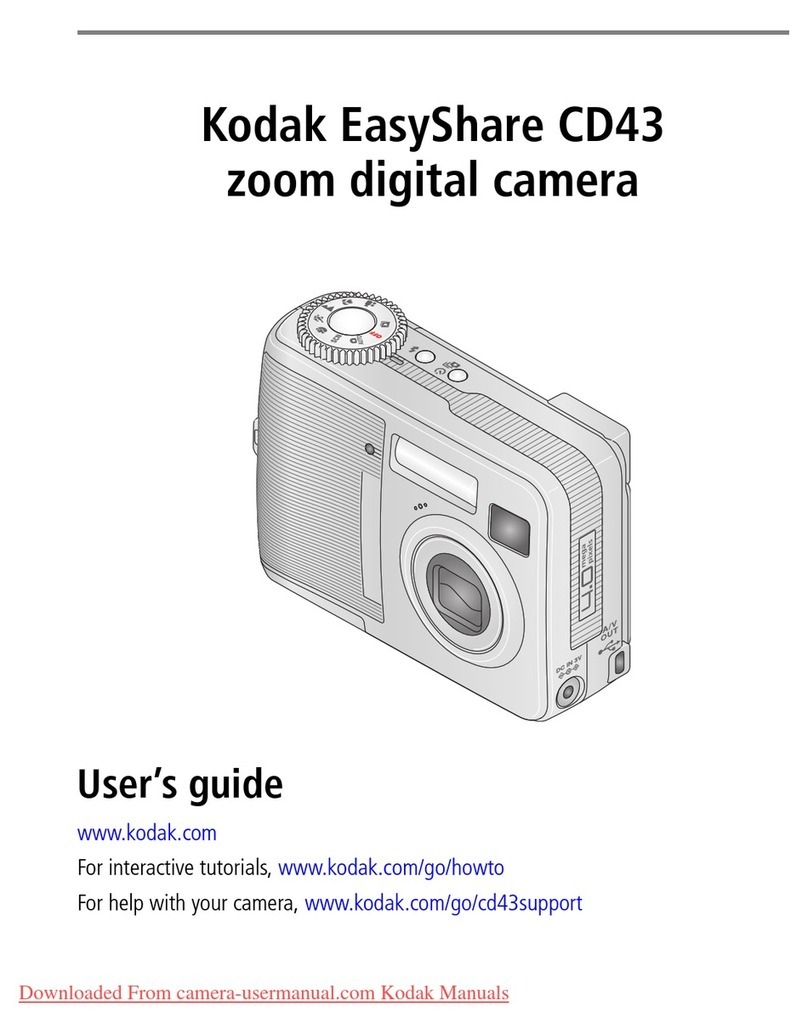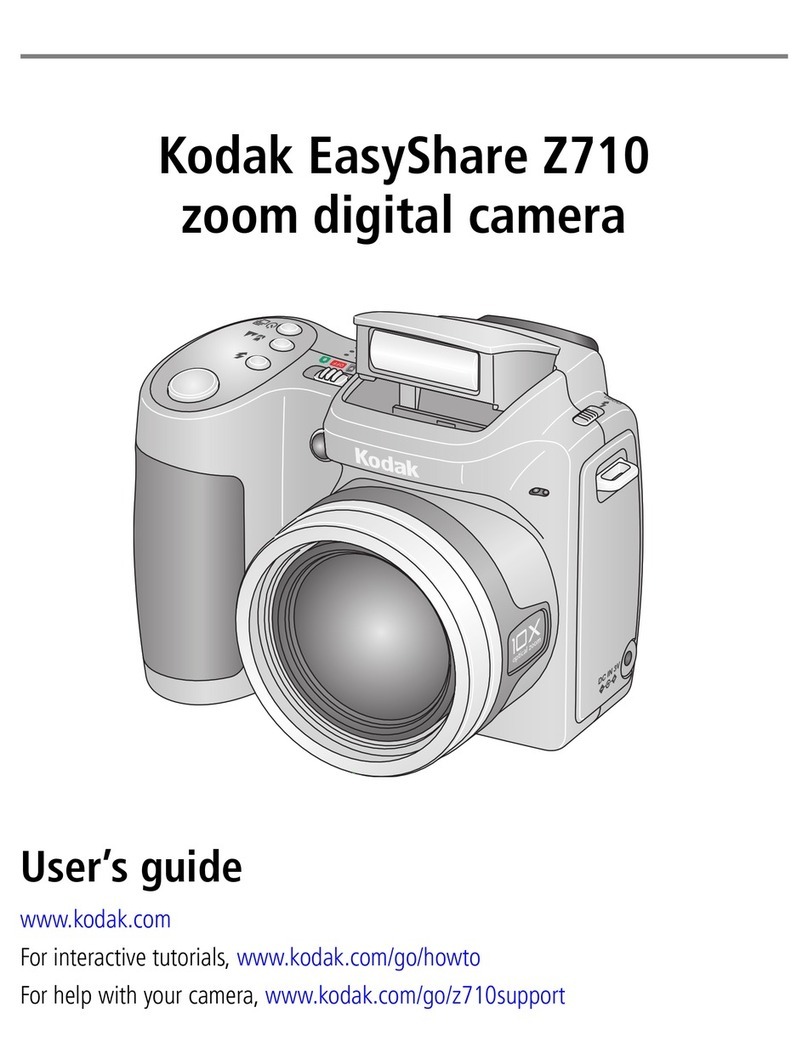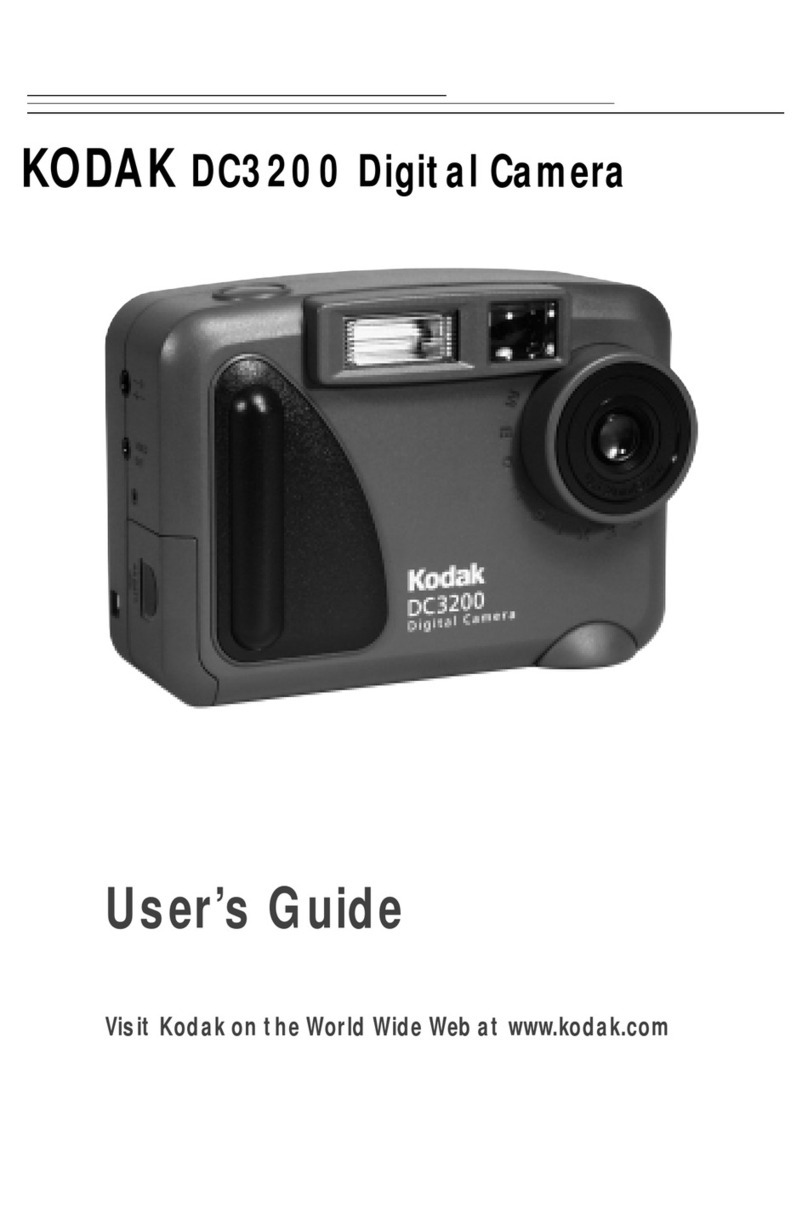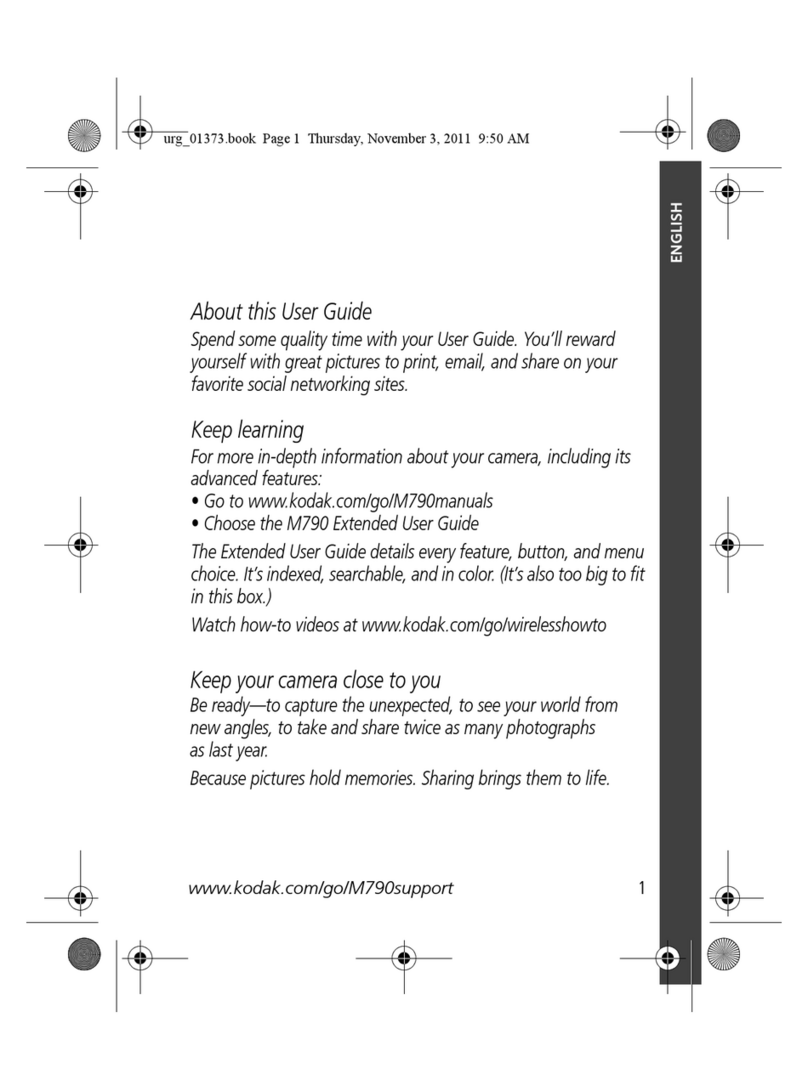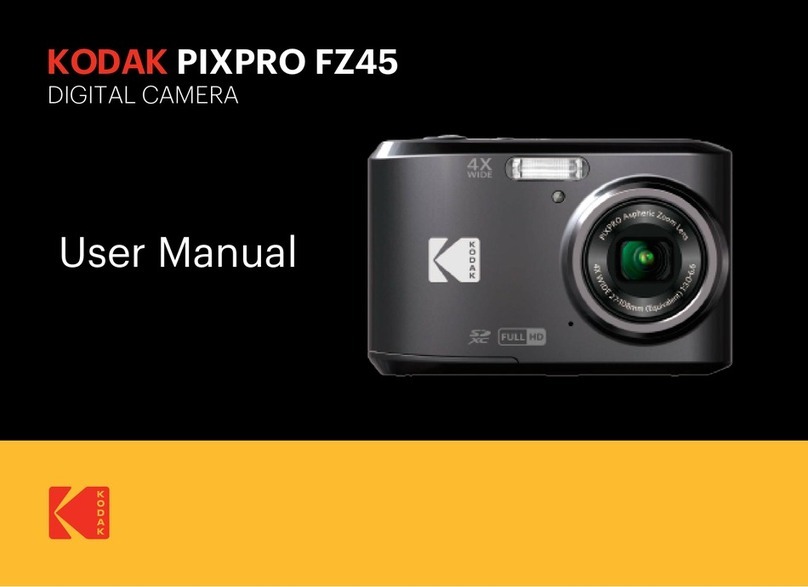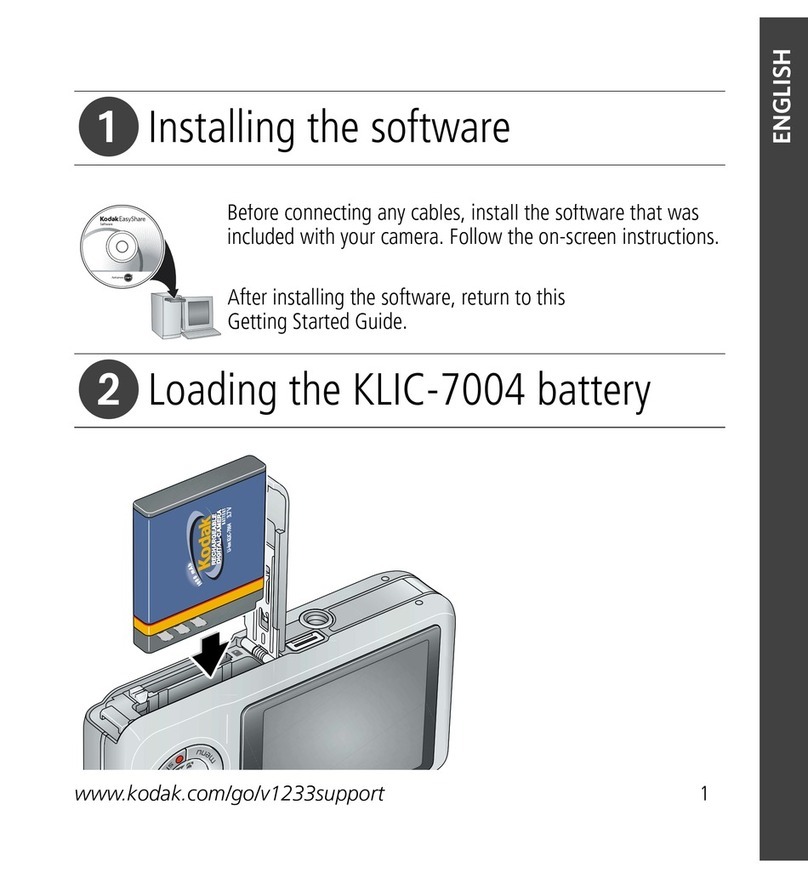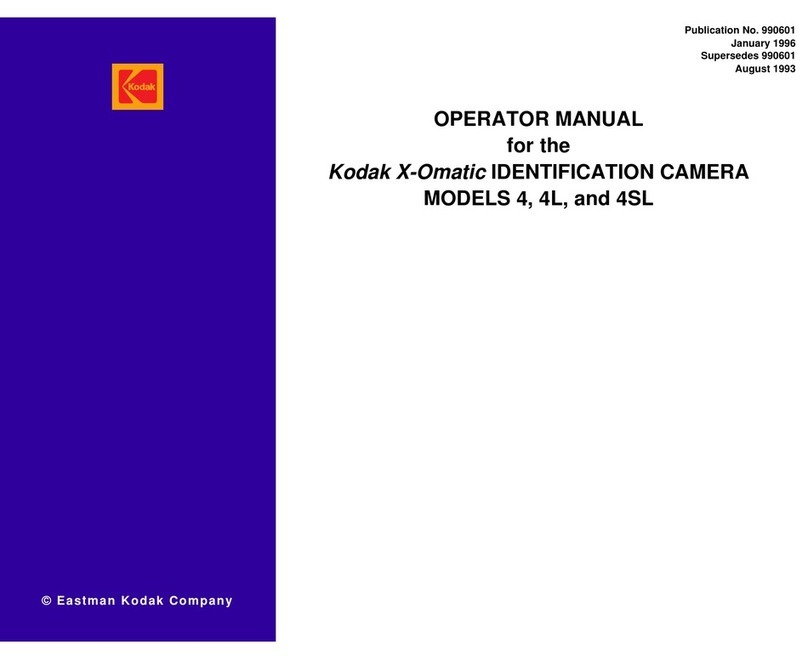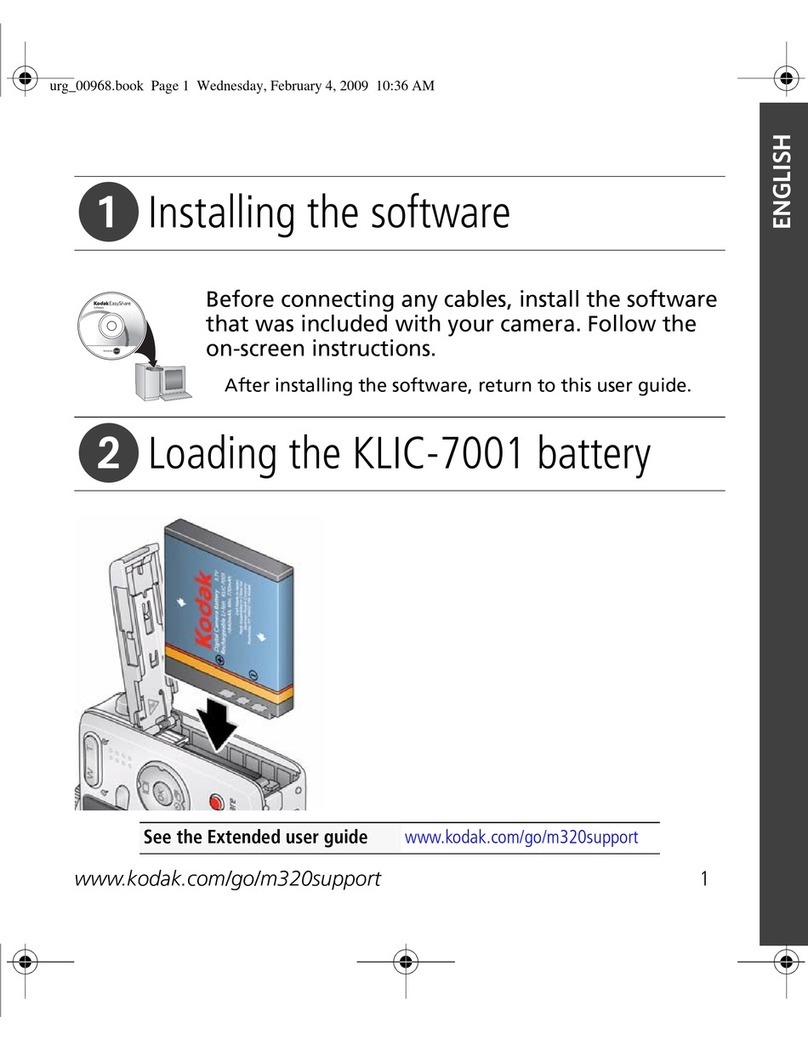SPECIFICATIONS
PRODUCT SPECIFICATIONS
DC265 Zoom Digital Camera
WITH PICTURE EASY SOFTWARE
© Eastman Kodak Company, 1999. Kodak, Ektanar and Take Pictures. Further. are trademarks of Eastman Kodak Company. IC-757
CCD Resolution 1548 x 1032 pixels
Image Resolution 1536 x 1024 pixels,
1152 x 768 pixels
768 x 512 pixels
Image Quality Best, better, good
Settings (“Super” with script
override)
Image Storage 16 MB KODAK Picture
Card included. Stores
28 to 180 pictures
Viewfinder 2.0" TFT color LCD for
review and preview,
plus real-image optical
viewfinder
Lens Auto focus 3X zoom
Digital 2X digital zoom
Enhancement
Lens Focal Length 38 mm to 115 mm
equivalent
Focus Range 12" (0.3 m) to infinity
Exposure Auto, or manual override
(+/- 2 EV in 0.5-EV incre-
ments) with automatic
white balance
Shutter Speed 1/4 to 1/400 second
Aperture Range Wide: f/3.0 to f/14.0;
Tele: f/4.7 to f/22.0
ISO Equivalent 100
Scripting DIGITA text-based
language, extends
functionality by
automating camera
PACKAGE CONTENTS
• KODAK DC265 Zoom Digital Camera with
hand strap and lens cover
• 16 MB KODAK Picture Card
• 4 AA alkaline batteries
• 4 AA Ni-MH rechargeable batteries
and charger
• Serial connection for WINDOWS and
MACINTOSH Systems
• USB cable for use with WINDOWS and
MACINTOSH Systems
• Audio/video cable
• Quick setup card, user’s guide,
registration cards
CD-ROMs containing software, including:
• KODAK Picture Easy Software (WINDOWS)
• TWAIN Acquire Module (WINDOWS)
• PHOTODELUXE Software and PAGEMILL Software
from Adobe Systems, Inc. (MACINTOSH
and WINDOWS)
• WINDOWS 95, 98 and NT 4.0 Mounter
• PHOTOSHOP-compatible plug-in (MACINTOSH)
• DIGITA Desktop Acquire plug-in (MACINTOSH)
Burst Capture Max 6 pictures at high
and medium res, max 24
pictures at standard res,
frame rate selectable
from 0.1 to 3 frames
per second
Time Lapse Set to capture shot at
pre-defined intervals;
playback as movie on
camera
Orientation Sensor Automatically rotates
image right-side up on
LCD and host
Picture Overlay Time and date stamp,
text, logo/graphic;
user-selectable location
Albums In-camera albums keep
pictures organized.
Albums transfer to
Picture Easy Software
Self-Timer 10 seconds
Tripod Mount Standard
Flash Strobe flash (auto, red-
eye, fill, off) range up to
9.8' (3.0 m); optional
external flash sync
enabled
File Formats JPEG (EXIF), FLASHPIX
User Interface Graphical, menu-driven,
easy to navigate
Video Out NTSC, PAL
Audio Record and playback
Interface USB, PC card, serial,
IrDA1.1 (
camera
-
to
-
camera
or camera-to-PC)
Power 4 AA batteries (included)
or optional AC adapter
Dimensions 4.6" (w) x 2.2" (d) x
4.2" (h); 118 mm (w) x
57 mm (d) x 106 mm (h)
Certifications VCCI, CE, FCC Class B,
C-Tick ICES-003 Class B,
CCIB
Weight 1.2 lb. (525 g)
without batteries
Warranty One year
SYSTEM REQUIREMENTS
WINDOWS Systems:
• WINDOWS 95, 98 or NT 4.0 Software (to use
USB must have WINDOWS 98 Software)
• PC with PENTIUM 90 MHz or greater processor
• 16 MB or more of RAM
• 70 MB hard disk space available
• CD-ROM drive for software installation
• 256-color monitor (16-bit color recommended)
• Available serial port, USB port, IrDA
connection or PC card reader
KODAK Picture Easy Software:
• PC with PENTIUM 90 MHz or greater processor
• WINDOWS 98 with 24 MB of RAM, or
WINDOWS 95 with 16 MB of RAM, or
WINDOWS NT 4.0 with 32 MB of RAM
• A minimum of 70 MB of free disk space before
Picture Easy Software installation
• CD-ROM drive for software installation
• 256-color monitor (16-bit color recommended)
• 800 x 600 screen resolution recommended
MACINTOSH Systems:
• Power MACINTOSH System, MacOS 7.6 or
later (serial); MacOS 8.5 or later (USB)
• 32 MB or more of RAM
• 70 MB hard disk space available
• CD-ROM drive for software installation
• 256-color monitor (16-bit color recommended)
• Available serial port, USB port, or PC card reader
SPECIFICATIONS
Product Name CAT No.
DC265 Zoom Digital Camera (US) 151 2219
(Canada) 105 6787
Accessory Kit for DC200 190 6130
Series Cameras
Picture Card Adapter 156 1596
48 MB Picture Card 142 0629
32 MB Picture Card 180 6900
20 MB Picture Card 146 8628
Premium Camera Bag 809 2710
Lens Adapter 867 5027
AC Adapter 122 0557
KODAK Accessories help make this great
camera even better. Ask for them today or visit
us at www.kodak.com/go/shop
For more information on this product, check
the Internet at www.kodak.com/go/dc265
Or call in U.S. 1-800-235-6325; in Canada
call 1-800-465-6325, ext. 36100
ORDERING INFORMATION/ACCESSORIES