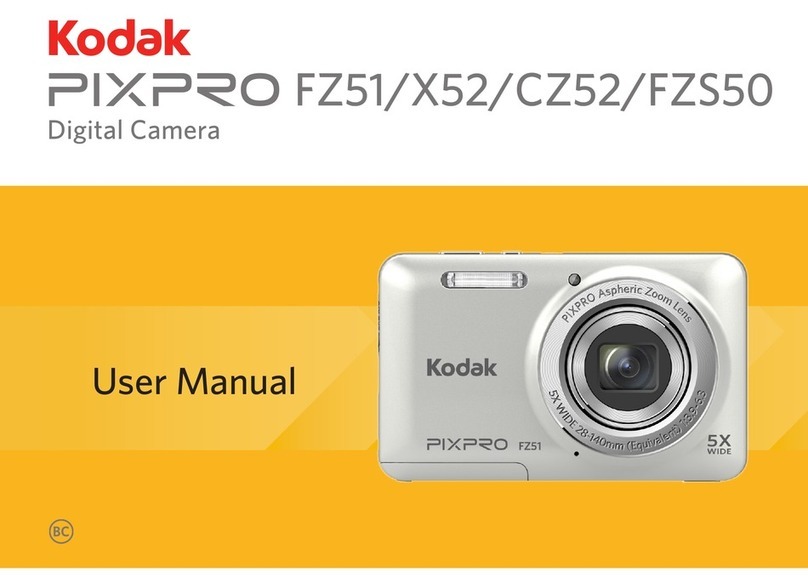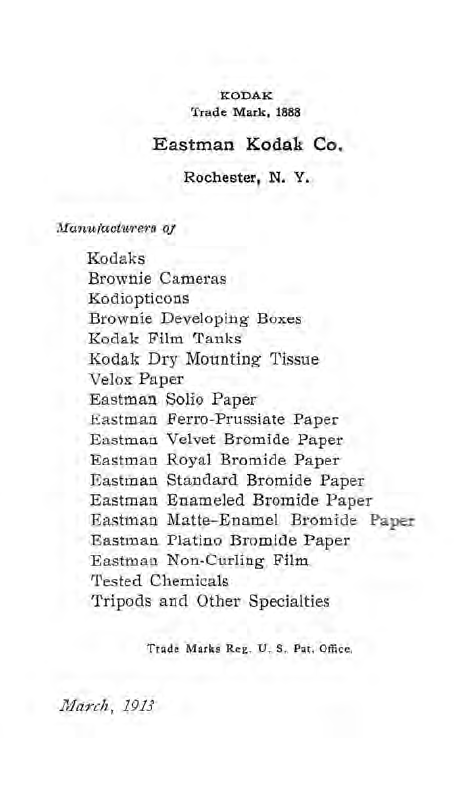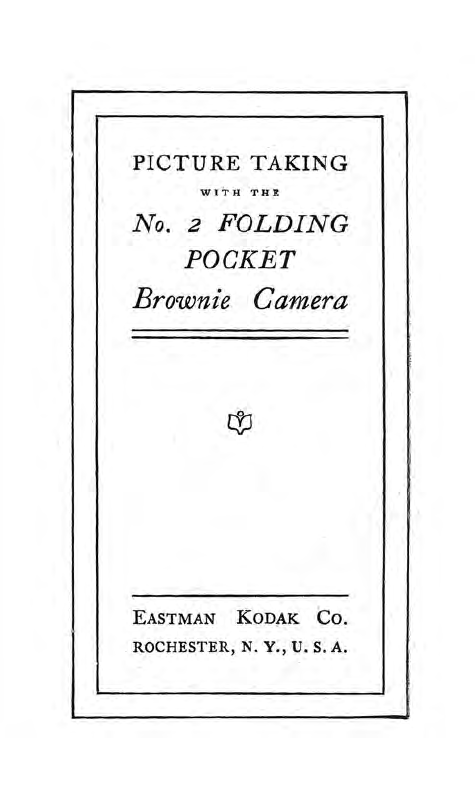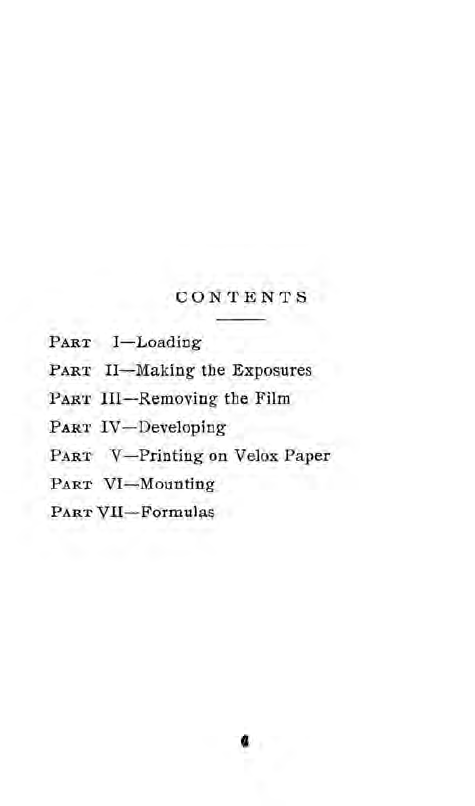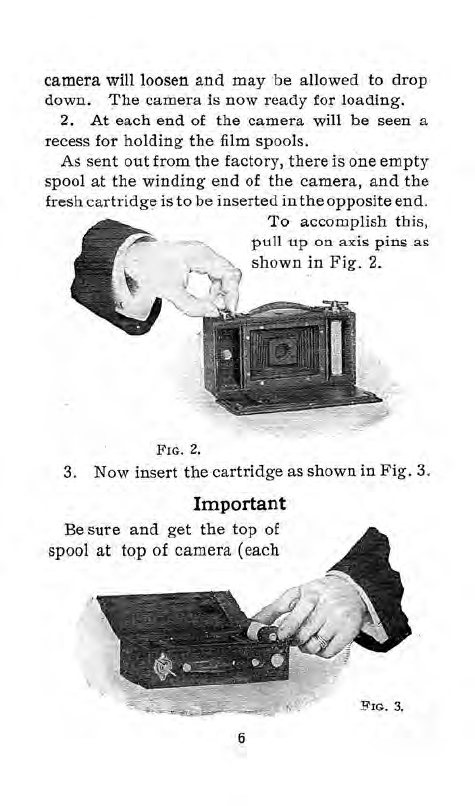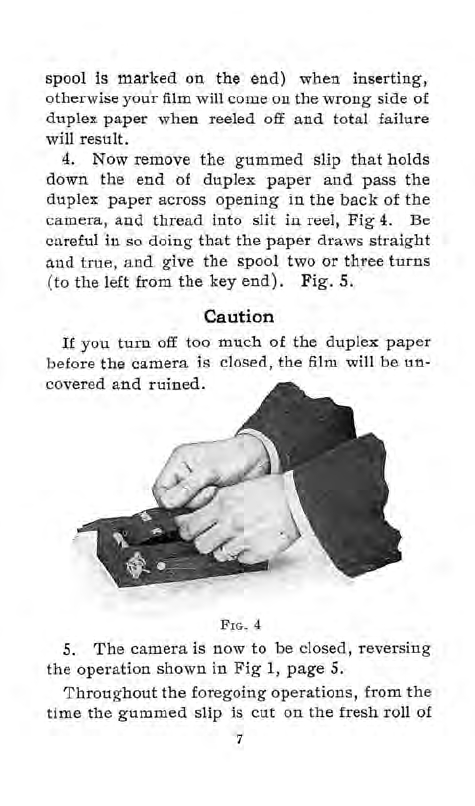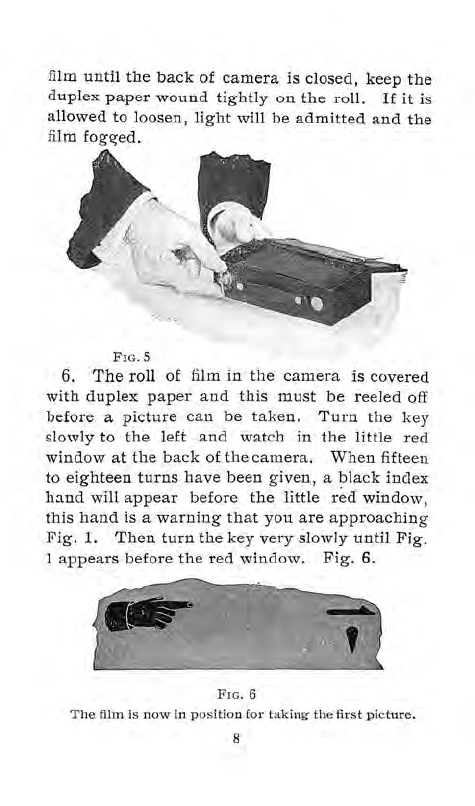Kodak No. 2 Folding Pocket Brownie User manual
Other Kodak Digital Camera manuals
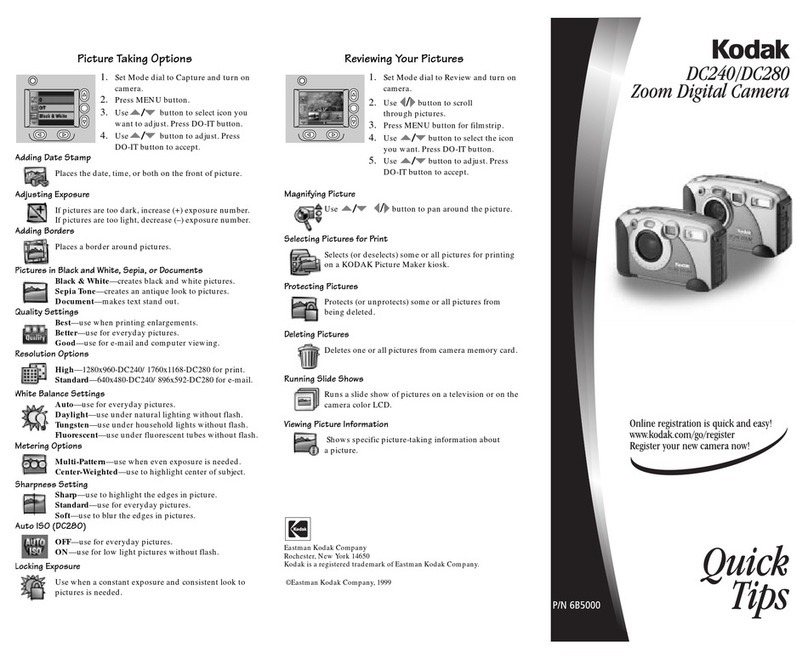
Kodak
Kodak DC240 Assembly instructions
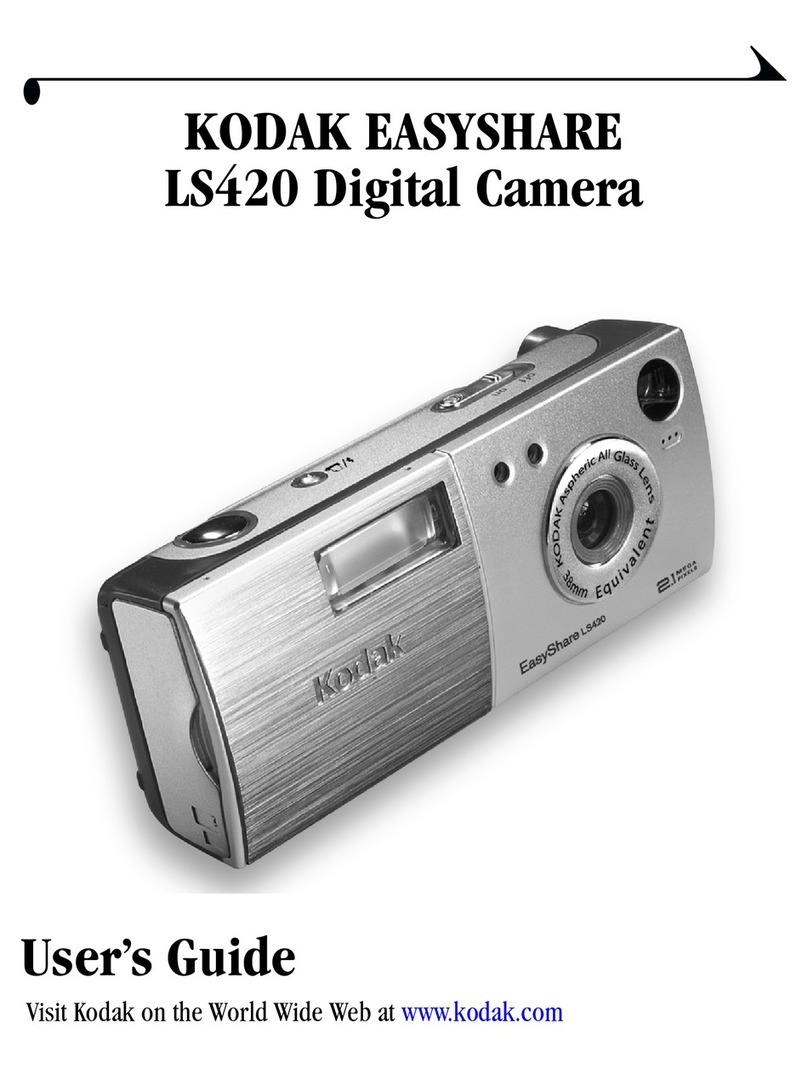
Kodak
Kodak Easyshare LS420 User manual

Kodak
Kodak PIXPRO SL10 User manual

Kodak
Kodak RODSV50 User manual
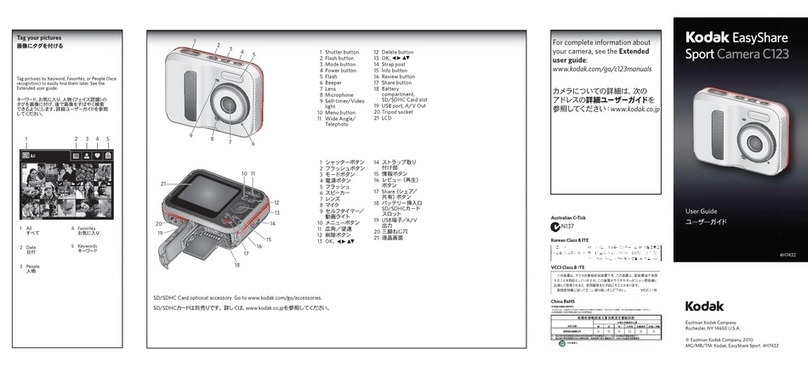
Kodak
Kodak EASYSHARE SPORT C123 User manual

Kodak
Kodak PLAYSPORT Zx3 User manual

Kodak
Kodak CX7530 - EASYSHARE Digital Camera User manual
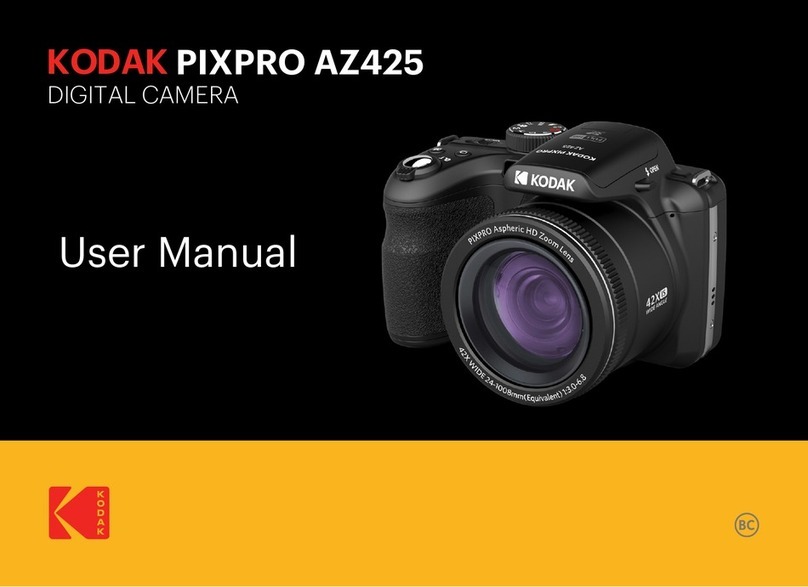
Kodak
Kodak PIXPRO AZ425-WH User manual
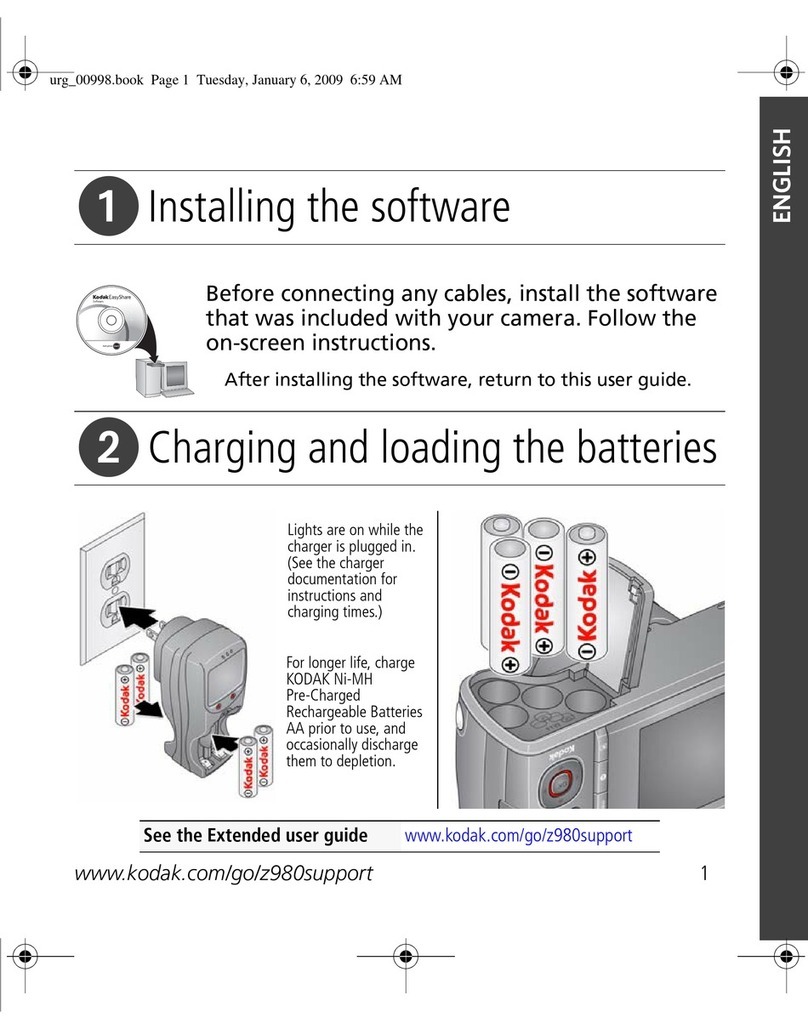
Kodak
Kodak Z980 - EASYSHARE Digital Camera User manual

Kodak
Kodak M883 - EASYSHARE Digital Camera User manual

Kodak
Kodak PIXPRO AZ365 User manual

Kodak
Kodak EASYSHARE Z1015 IS Service manual
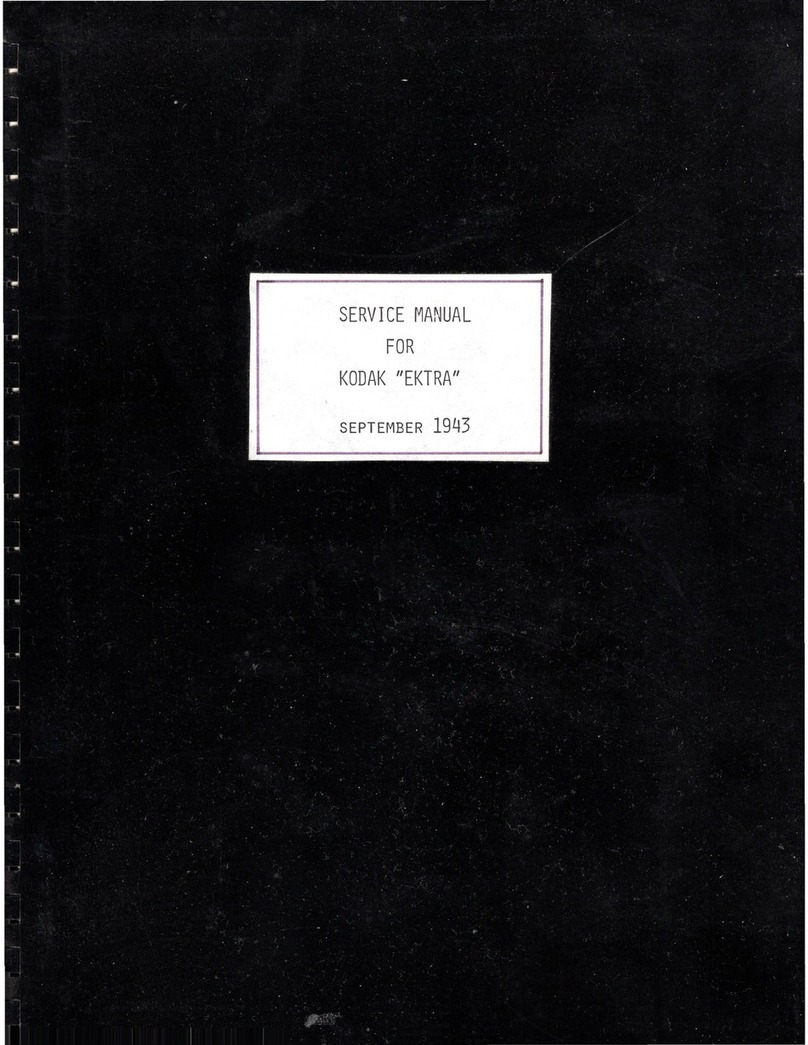
Kodak
Kodak EKTRA User manual
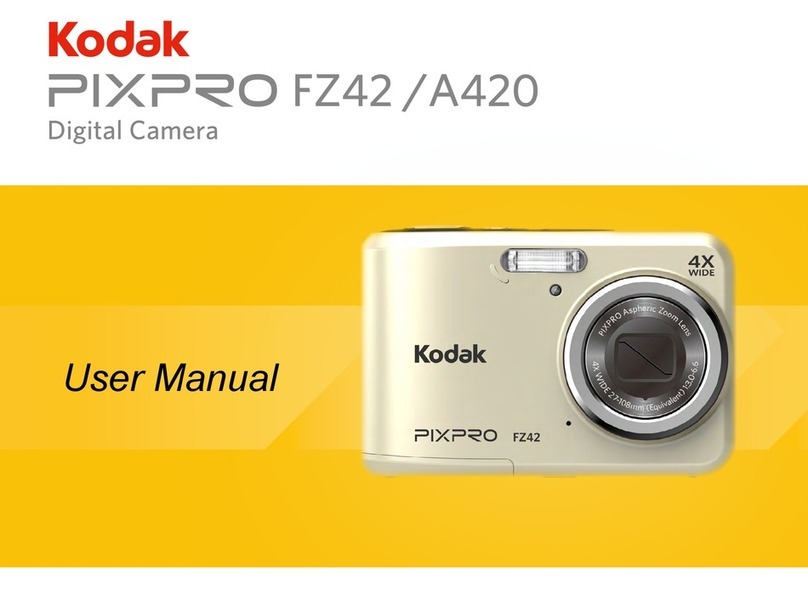
Kodak
Kodak PIXPRO FZ42 User manual
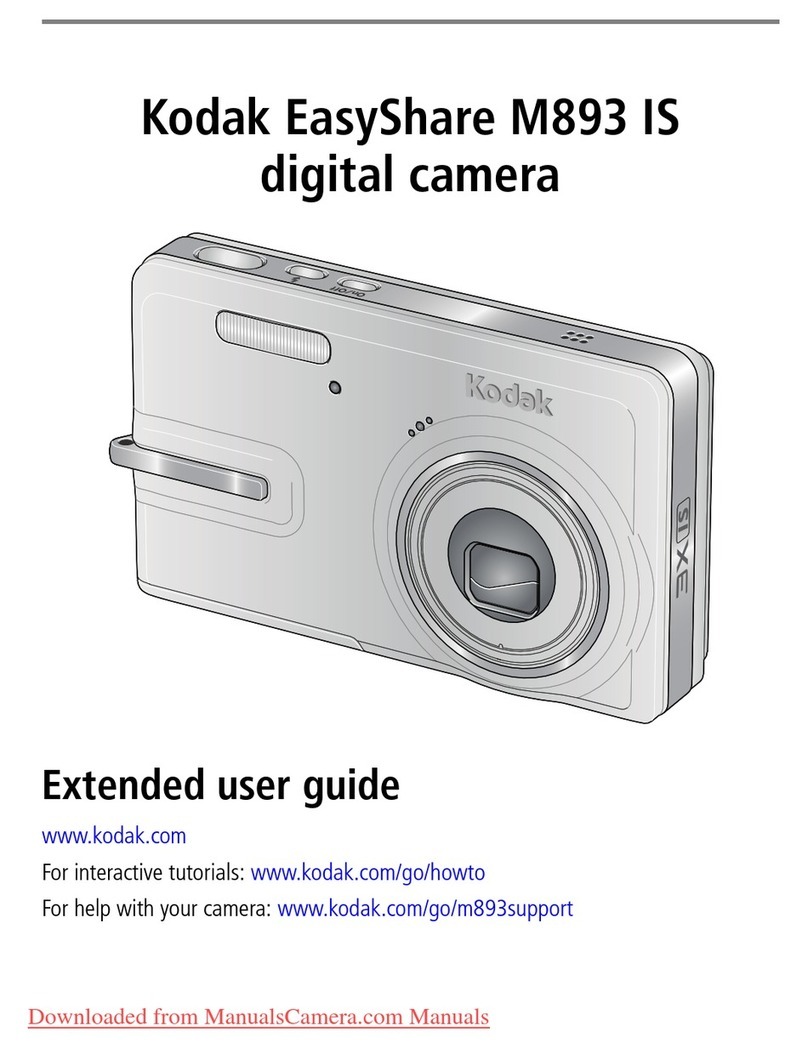
Kodak
Kodak EasyShare M893 IS Service manual
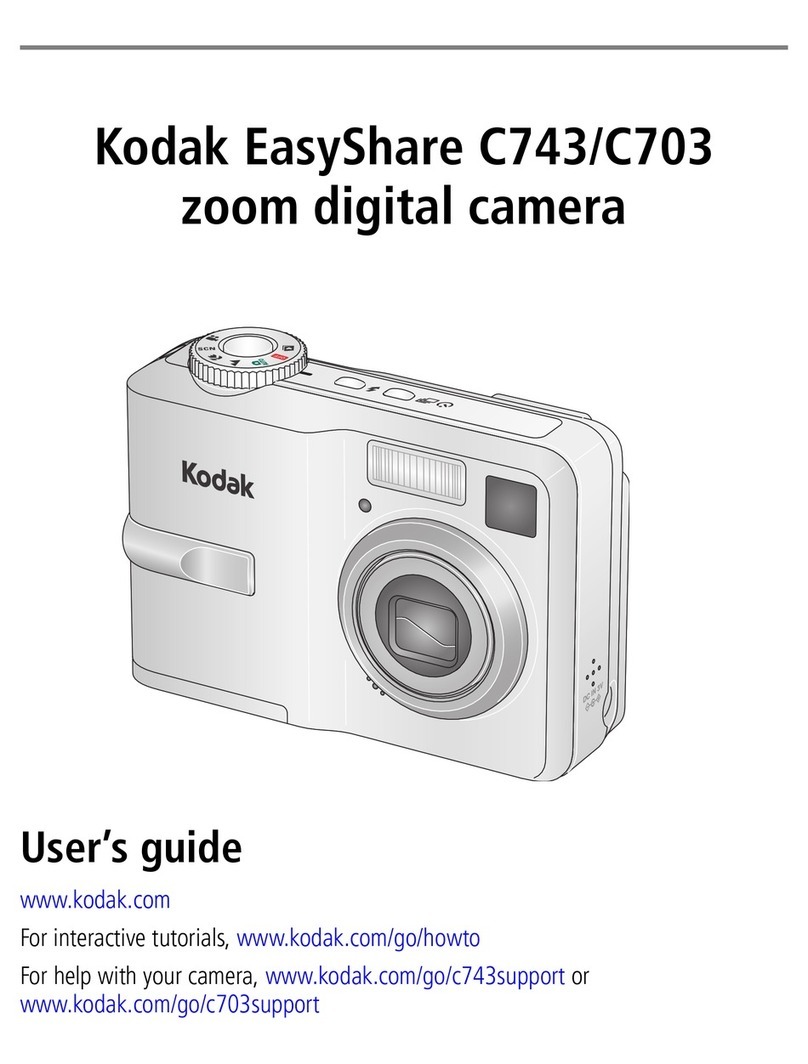
Kodak
Kodak EasyShare C703 User manual
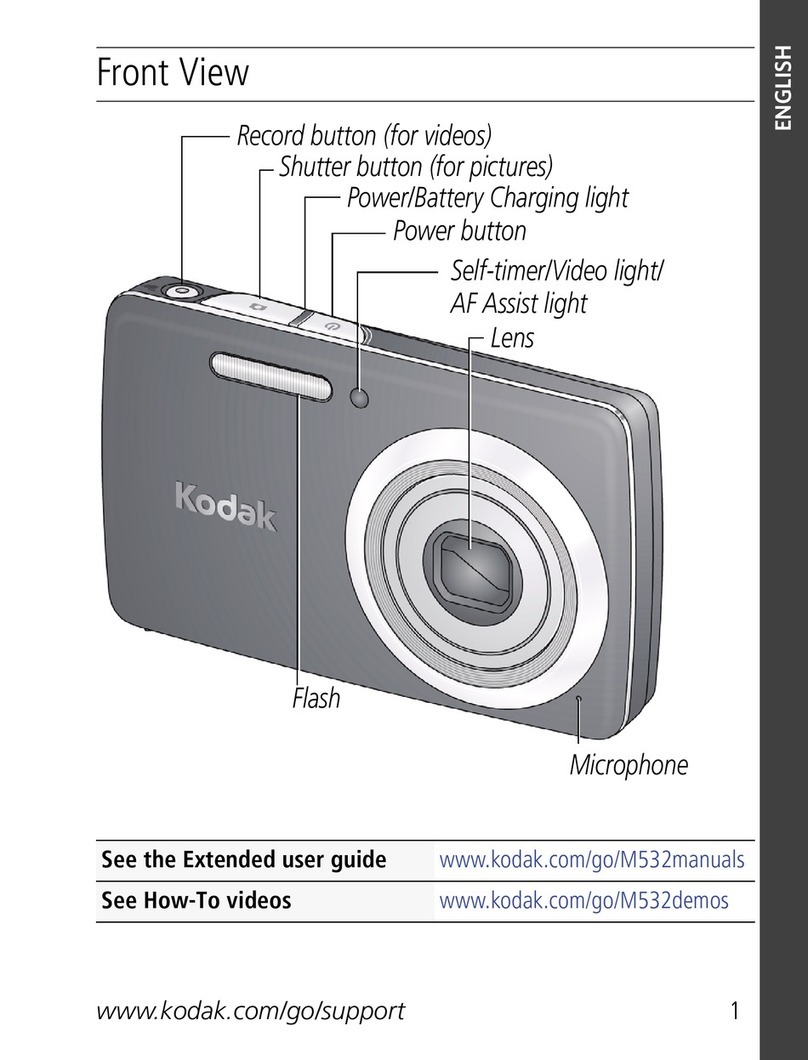
Kodak
Kodak EasyShare M532 User manual

Kodak
Kodak Digital Science DC50 Zoom User manual

Kodak
Kodak M763 - EASYSHARE Digital Camera Service manual
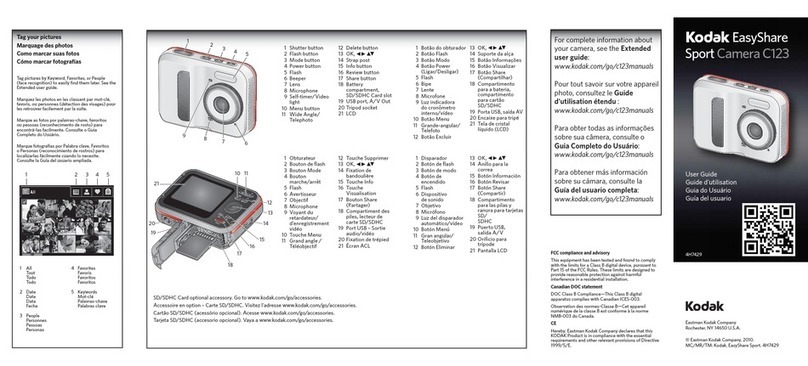
Kodak
Kodak EASYSHARE SPORT C123 User manual