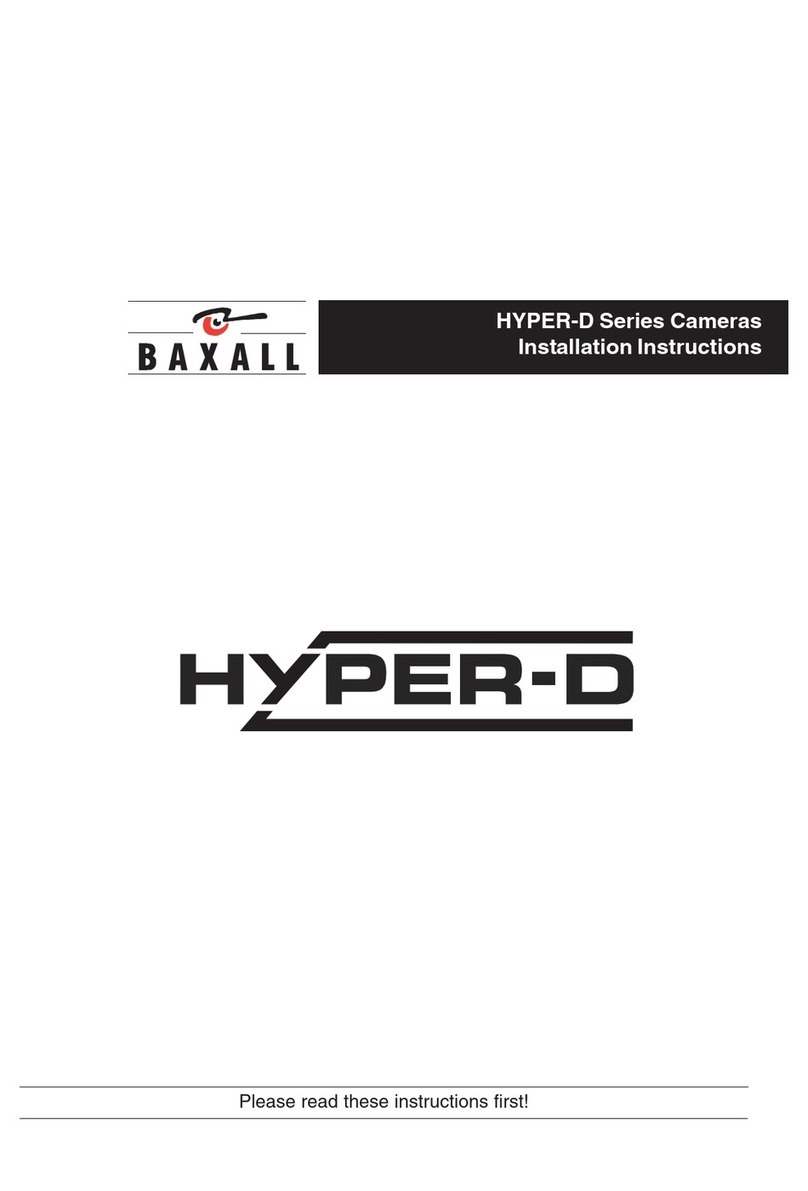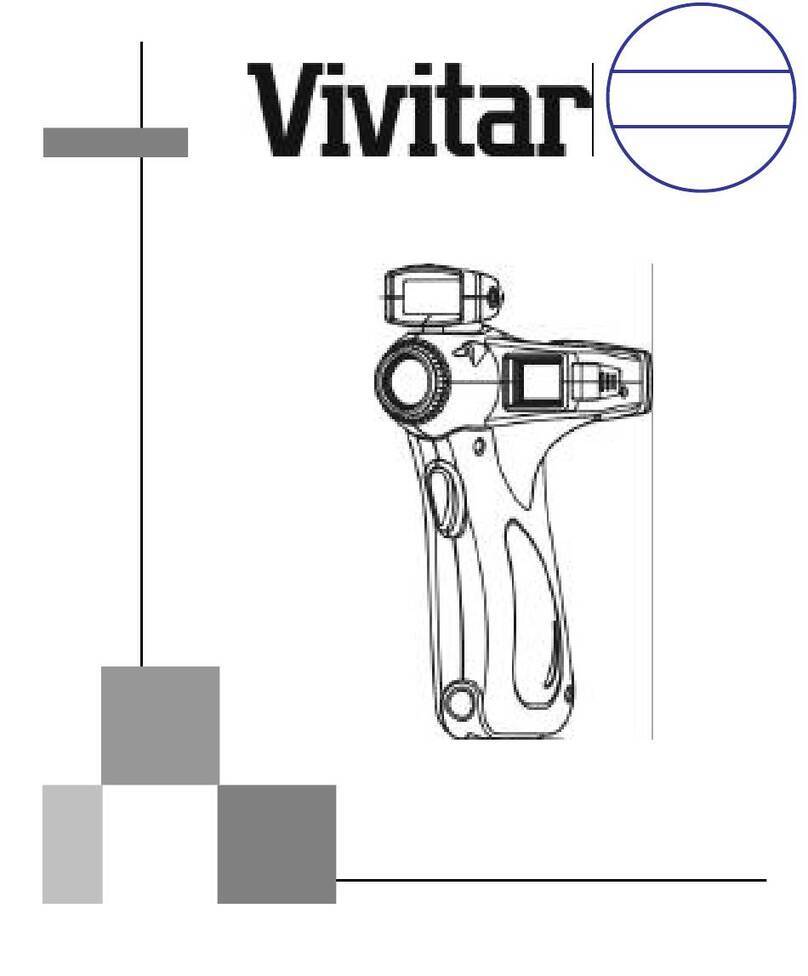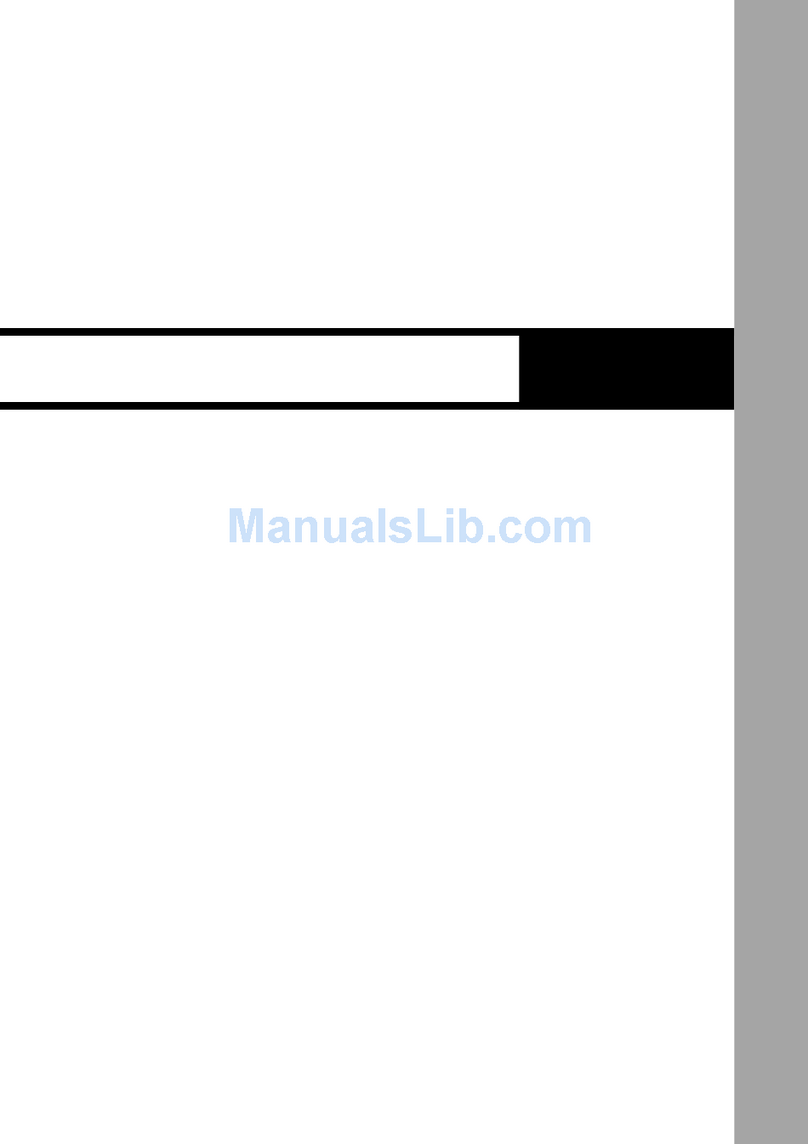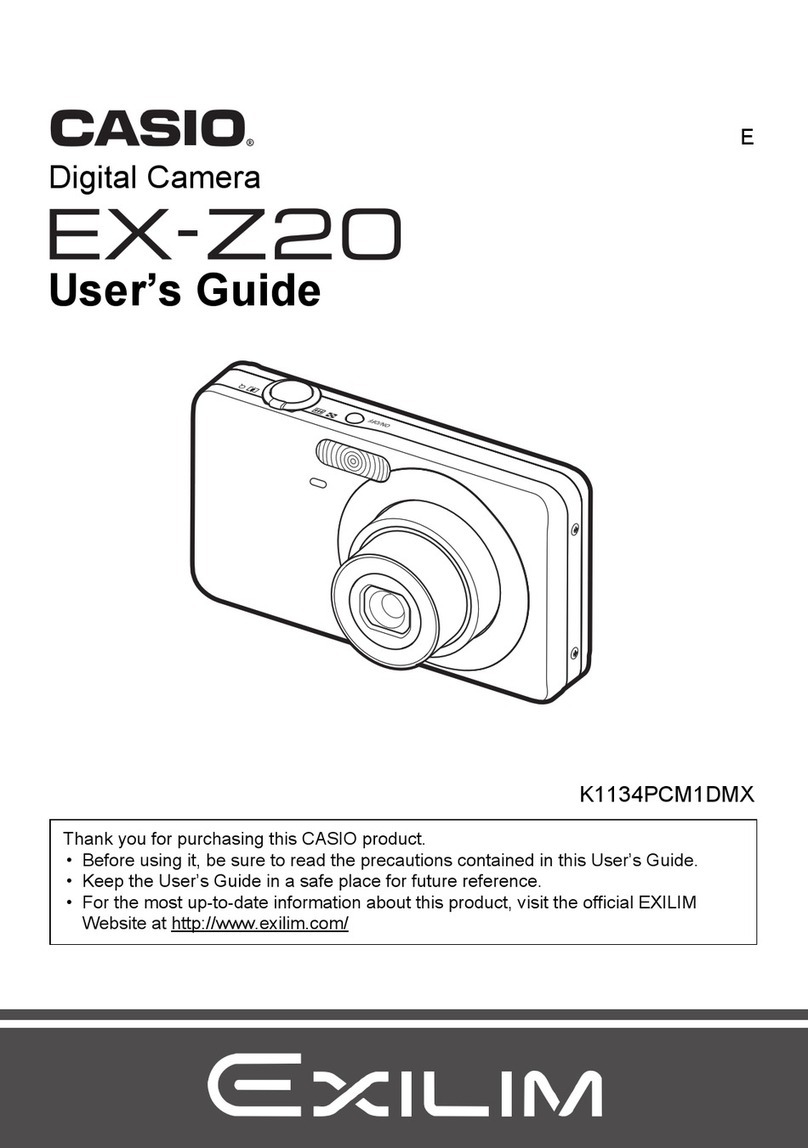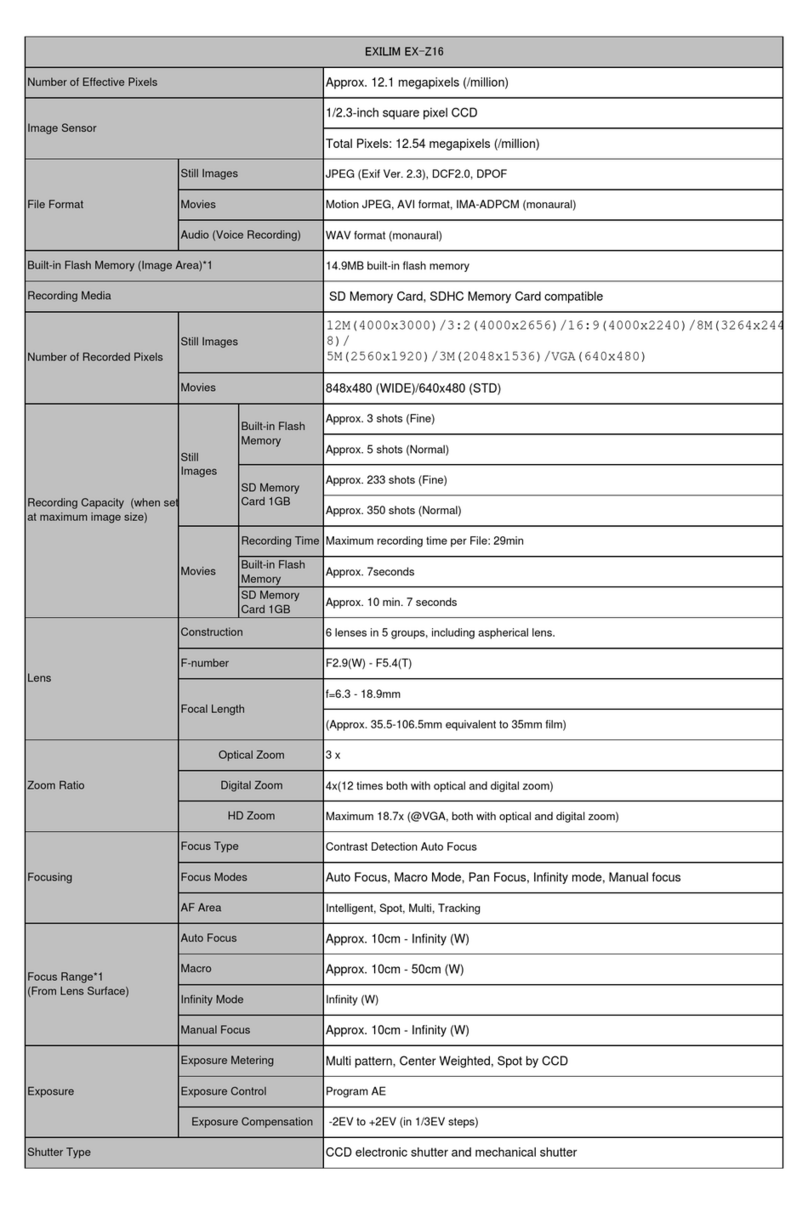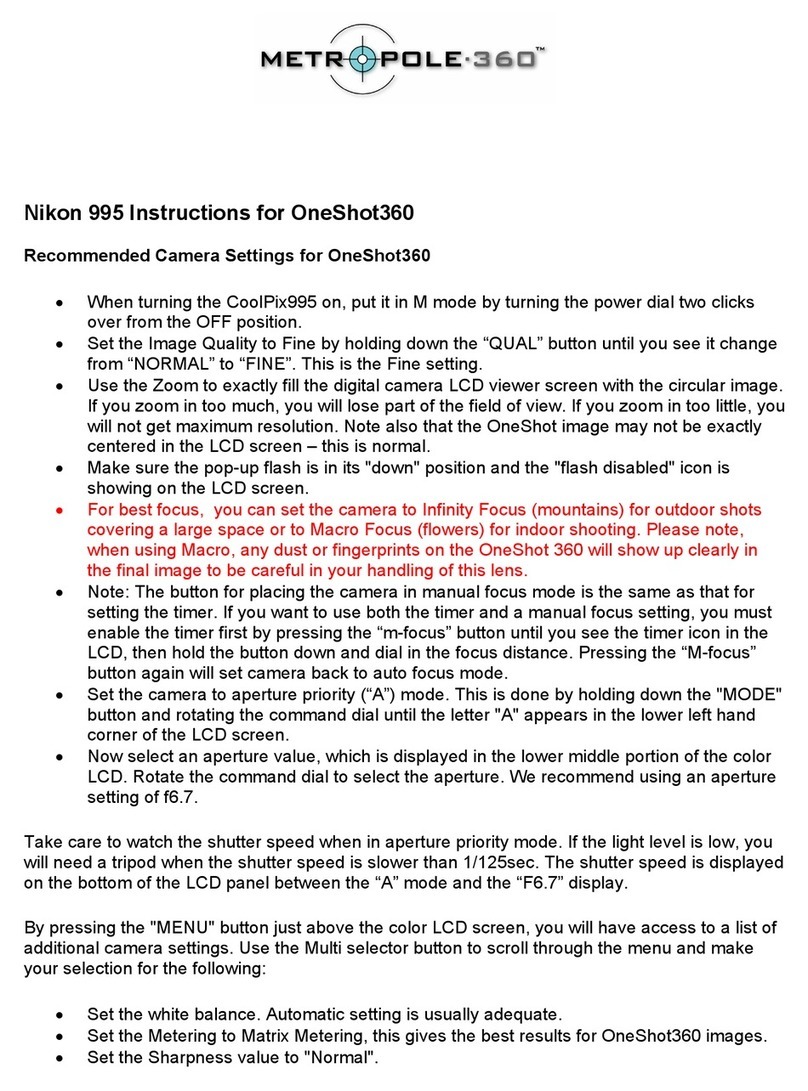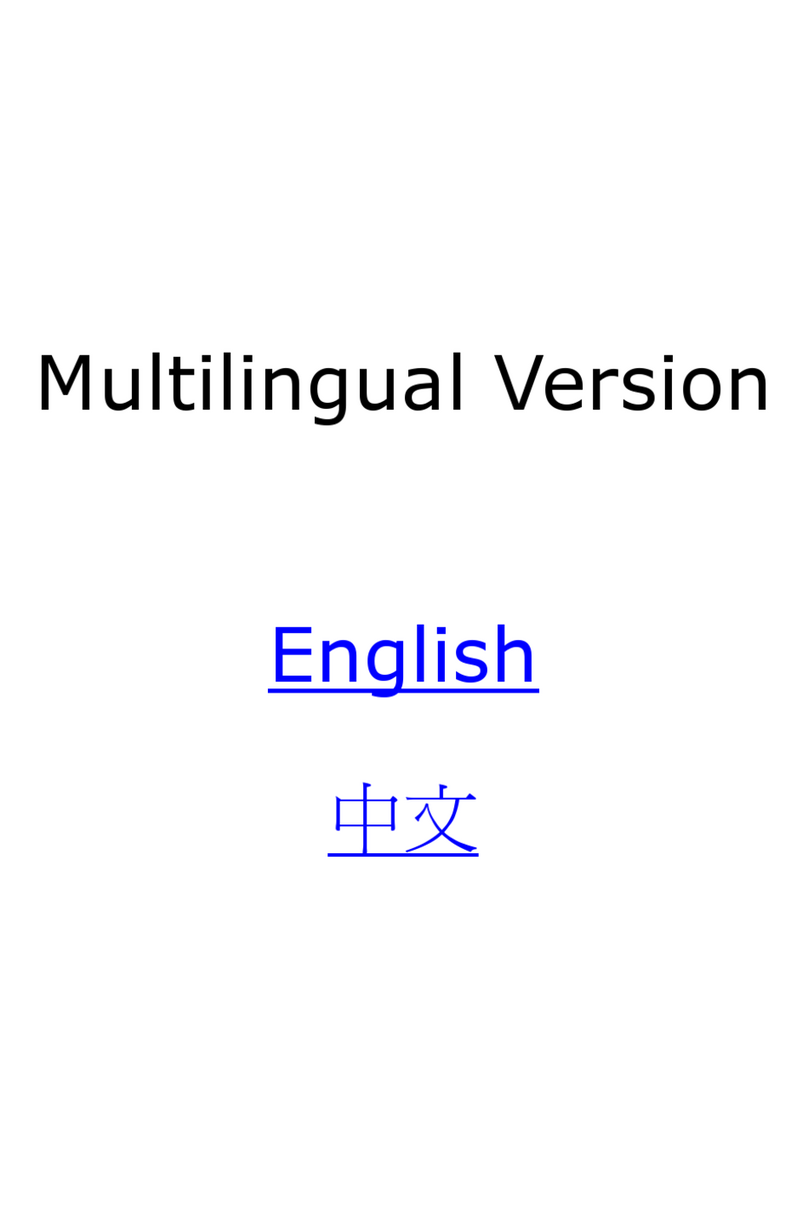Baxall X Series User manual

Read these instructions first!
X Series DSP Cameras
Installation Instructions
All manuals and user guides at all-guides.com
all-guides.com

Page 2
X Series DSP Cameras Installation Instructions
INTRODUCTION
These instructions cover Baxall X series cameras. Read all of these instructions. Use them to
install your camera and have them available for its lifetime. If you have any roblems, contact
Baxall Limited. Note that not all cameras have all of the features described in this manual. Refer
to the table below for the features of individual cameras. All Baxall X series cameras are fitted
with a Direct Drive (DD) lens connector, have adjustable back focus and acce t C and CS
lenses.
Option
Mono
Colour
Colour/Mono auto-switching
Resolution (TVL)
Colour sensitivity (lux @ f1.2)
Mono sensitivity (lux @ f1.2)
Extended IR Performance
CCD Sensor size
Adjustable Gamma (0.45 and 1.0)
Sony EXviewHAD CCD
Sony HyperHAD CCD
Automatic Gain Control (AGC)
AGC on/off
Backlight Compensation (BLC)
Eight BLC Windows
Manual Shutter
Flickerless mode
Electronic Iris (EI)
EI on/off
4 Colour Balance modes*
Auto Iris connection
Genlock
Line lock with phase adjust (AC only)
Peak White Inversion (PWI)
Adjustable PWI Threshold
570570 480 480 570 480570 48
0
0.040.04
0.4 0.4 0.75 1.5
0.4
0.75 1.5
0.080.08 0.
4
1/2“ 1/2“ 1/2“ 1/2“ 1/2“ 1/2“1/2“ 1/2
“
Supply
11 - 40 VDC; 12 - 30 VAC
98 - 260 VAC ± 10%
CDX9742/LV
CDX9742
CDX9714
CDX9714/LV
CDX9772
CDX9772/WF
CDX9772/LV
CDX9772/LV/WF
* 4 Modes = Auto Tracing (ATW), Indoor, Outdoor and Fluorescent
All manuals and user guides at all-guides.com

Page 3
Installation Instructions X Series DSP Cameras
PRODUCT SAFETY
Installation and servicing is only to be carried out by suitably qualified and
experienced personnel.
Mains cameras contain azardous voltages
Do not remove covers as t ere is a risk of injury or deat by electric s ock.
Cameras connected to mains supplies must be eart ed.
Only power low voltage cameras from a class 2 isolated power supply.
The Baxall X series camera range is designed for use in general ur ose CCTV a lications
and has no other ur ose. Only o erate your camera between the tem eratures of -10OC and
+50OC. Do not o erate your camera outside its s ecified ower su ly range. Baxall X series
cameras must only be used in clean, dry, dust-free environments unless housed in a suitable
rotective housing to IP65 or better.
ELECTROMAGNETIC COMPATIBILITY (EMC)
T is is a class A product. In a domestic environment t is product may cause radio
interference in w ic case t e user may be required to take adequate measures.
This roduct is intended solely for use in general CCTV a lications.
The roduct must be installed and maintained in accordance with good installation ractice to
enable the roduct to function as intended and to revent roblems. Refer to Baxall Limited for
installation guidance.
MANUFACTURERS DECLARATION OF CONFORMANCE
The manufacturer declares that the equi ment su lied with this manual is com liant with the
essential rotection requirements of the EMC directive 89/336 and the Low Voltage Directive
LVD 73/23 EEC. Conforming to the requirements of standards EN 55022 for emissions, IEC801
arts 2, 3 and 4 for immunity and EN 60950 for Electrical Equi ment safety.
All manuals and user guides at all-guides.com

Page 4
X Series DSP Cameras Installation Instructions
CAUTIONS
In order to avoid damaging your camera, note t e following points.
1) T e camera as t readed mounting points on t e top and bottom of t e case.
Only use a standard, p otograp ic mounting bolt wit a 1/4-20 UNC t read.
2) Before fitting t e lens, make sure t at its back will not touc t e CCD sensor or
associated components w en screwed fully ome.
3) Do not touc t e image surface of t e sensor. If t e sensor is accidentally
touc ed, only clean it using isopropanol.
4) Do not expose t e sensor to direct sunlig t as t is may impair t e performance
of t e camera.
POWER SUPPLY
Baxall X series cameras are available in AC mains and AC and DC low voltage ty es. T e
voltage required to operate t e camera is clearly marked on t e rear panel of t e
camera. The green POWER LED on the rear anel indicates that ower is connected. Only
power low voltage cameras from a class 2 isolated power supply. The ower
consum tion of a Baxall X series camera is less than 5 Watts.
Mains power supply
Cameras that are intended to o erate directly from the mains su ly are fitted with a non-
detachable ower su ly cord. The voltage of o eration is clearly marked on the rear anel of
the camera. Generally this is 98 - 260V AC at 50Hz. REFER TO THE WIRING INSTRUCTION
LABEL ATTACHED TO THE SUPPLY CORD and terminate the cord with the a ro riate mains
lug fitted with a 3A fuse. MAINS CAMERAS MUST BE CONNECTED TO A PROTECTIVE
EARTH. Ensure that a secure means of isolation from the mains is rovided for the camera in
accordance with the national wiring regulations of the country of installation.
Auto-switc ing power supply
Cameras fitted with an automatic selecting ower su ly o erate between 11-40V DC and
12-30V AC. Connections and olarity are indicated above the screw terminals on the rear
anel. T e power supply must be a class 2 isolated type.
VIDEO CONNECTIONS
To obtain a video out ut, connect a video coaxial cable terminated with a 75W BNC connector
to the BNC socket marked VIDEO OUT on the rear of the camera.
On selected cameras, a means of external synchronisation may be rovided - see the table on
age 2 for details. For external synchronisation, connect a video coaxial cable terminated with
a 75W BNC connector to the socket marked GENLOCK on the rear of the camera. The GENLOCK
facility synchronises to either a 1V eak-to- eak video signal or a standard sync lus blanking
signal. A signal connected to the GENLOCK in ut automatically overrides all other synchronisation
settings.
On colour cameras, the genlock facility locks the lines and not the subcarriers together.
All manuals and user guides at all-guides.com

Page 5
Installation Instructions X Series DSP Cameras
FUNCTION SWITCHES
On the side of the camera is a hinged fla . The hinged fla covers a lens level otentiometer, the
Peak White Inversion threshold otentiometer, the BLC window activation button and three
banks of function switches.
DD lens
connector
Mounting bush
Back focu
s
adjustme
nt
SW2 SW3 PWI Threshold
BLC Window On
Lens Level
SW1
Switc Naming Conventions
The DIP switches located under the hinged fla are in three banks SW1, SW2 and SW3.
Throughout this manual, switches are referenced in the following manner: SW1-3 which
corres onds to switch number 3 of switch bank 1.
Colour Balance
There are four colour balance modes selected by di switches SW3-1 and SW3-2. For the
majority of a lications the Auto setting will rovide excellent colour rendition and is the default
setting. For a lications where the illumination is redominantly daylight, the Outdoor setting
may rovide im roved colour rendition over Auto. Where a mixture of illuminations such as
tungsten, fluorescent and daylight exist, the Indoor setting may rovide the best colour
rendition. Where fluorescent lighting is redominant use the Fluorescent setting.
Gamma
There are two different levels of Gamma selected by di switch SW3-3. Choose between
Normal (0.45) to rovide increased visibility in dark areas of the scene, or Linear (1.0). The
default setting is Normal.
SW1
SW2
SW3
1
1
1
2
2
2
3
33
4
44
56
AUTO
INDOOR OUTDOOR
FLUORESCEN
T
1122
SW1
SW2
SW3
1
11
2
22
3
3
3
4
44
56
NORM (0.4
5)
LIN (1.0)
3
Figure 1
All manuals and user guides at all-guides.com

Page 6
X Series DSP Cameras Installation Instructions
FUNCTION SWITCHES
AGC (Automatic Gain Control)
The Automatic Gain Control feature can im rove icture quality when the level of illumination is
low. Select ON or OFF using di switch SW1-1. For most a lications, the AGC feature should
be ON and is therefore the default setting.
LL-PH (Line Lock, P ase Adjust)
The Line Lock, Phase Adjust feature is selected by di switch SW1-2. Choose FIX (fixed) or
ADJ (adjustable). Both settings are line-locked however, the ADJ setting allows ±120O hase
adjustment via the otentiometer located on the rear of the camera. The ADJ mode should be
used when cameras are connected to different mains su ly hases (R, Y, B). Default setting
is FIX.
SYNC (Sync ronisation)
The Synchronisation feature is selected using di switch SW1-3. Choose L/L (Line-Lock) or
INT (internal). L/L locks the frame rate to the mains so that cameras are triggered at the same
oint on the mains su ly AC cycle. INT locks the frame rate to the internal oscillator of the
camera. The default setting is L/L.
S utter speed switc es
Shutter s eeds are selected with di switches SW2-1, SW2-2, SW2-3 and SW2-4. Di switch
SW2-1 must be down to enable manual shutter s eed selection. For EI, BLC and Flickerless
functions, switch SW2-1 must be u .
SW1
SW2 SW3
1
11
2
22
3
33
4
44
56
AGC OF
F
AGC ON
1
SW1
SW2 SW3
1
11
2
22
3
33
4
44
56
FI
X
AD
J
2
SW1
SW2 SW3
1
11
2
22
3
33
4
44
56
IN
T
L/
L
3
SW1
SW2
SW3
1
1
1
2
2
2
3
3
3
4
4
4
56
1/4,0001/1,0001/2501/50
1
1/10,00
0
2341
1/2,000
2341
1/500
234
1
1/100
234
All manuals and user guides at all-guides.com
all-guides.com

Page 7
Installation Instructions X Series DSP Cameras
FUNCTION SWITCHES
EI (Electronic Iris)
The EI (Electronic Iris) feature com ensates for excessive light level by automatically adjusting
shutter s eed. Selecting Electronic Iris disables manual shutter s eed selection. The Electronic
Iris setting must not be used when the camera is set to Flickerless mode. The default setting is
Electronic Iris ON.
BLC (Back Lig t Compensation)
The backlight com ensation feature can be used to eliminate the effect of an area of strong
background lighting in a scene. If a strong background light such as a window exists in a
scene, the camera will try to com ensate for it by reducing the overall ex osure. This would
mean that the areas surrounding the window would become too dark.
By using the backlight com ensation feature, it is ossible to select areas of the scene which
may be used to control the ex osure. Ty ically, the object of interest lies in the centre of the
scene and this is the area normally used to calculate the ex osure. The edges, where strong
backlighting is likely to be, are ignored.
The BLC feature is switched ON or OFF using switch SW2-1 and SW2-3. Switch SW2-1 must
be u . Default is OFF. BLC will only function with a manual iris lens when the Electronic Iris
feature is switched on. For direct drive and auto iris lenses, BLC will still function even though
the Electronic Iris feature is switched off.
To facilitate backlight com ensation, eight re-defined windows are rovided. To select a
window, first, ress the BLC window activation switch (see figure 1). This will su erim ose
the currently selected window over the video out ut on the monitor. Use the three di switches
SW1-4, SW1-5 and SW1-6 to select one of the re-defined windows according to the diagram
below.
.
SW1
SW2
SW3
1
1
1
2
2
2
3
33
4
44
56
EI ON
EI OF
F
12
SW1
SW2
SW3
1
1
1
2
22
3
3
3
4
44
56
BLC ON
BLC OF
F
13
4
4
4
4
4
4
4
4
6
6
6
6
6
6
6
6
5
5
5
5
5
5
5
5
A
FG
H
BC
D
E
= area used to calculate camera exposure
All manuals and user guides at all-guides.com

Page 8
X Series DSP Cameras Installation Instructions
FUNCTION SWITCHES
The overlay window will automatically disa ear 5 seconds after the last di switch setting is
made. Any arts of the scene that are not covered by the BLC window will be ignored when
determining the overall scene ex osure.
Back Lig t Compensation feature - Example 1.
Peo le entering a sho through a brightly lit doorway are to be monitored. Without backlight
com ensation, a erson entering the sho would be seen in silhouette because the relatively
bright background would cause the camera to reduce its ex osure.
By using the backlight com ensation feature, it is ossible to select a window around the area
of interest, i.e. the doorway. Choosing window A, will ensure that the camera ex osure
system only uses the central area of the scene to calculate the scene ex osure. Therefore a
erson entering the sho will be clearly dis layed.
Back Lig t Compensation feature - Example 2.
The camera is required to observe a ty ical street scene. The sky above the buildings in the
street is very bright causing the cameras ex osure system to overcom ensate. Using the
backlight com ensation feature to select window C ensures that the relative brightness of the
sky in the scene doesnt adversely affect the ex osure. The buildings and street will be
correctly ex osed.
Flickerless
The Flickerless setting can reduce the flicker caused by certain lighting conditions. Choose
between ON or OFF. The default setting is OFF. Switch SW2-1 must be u . Note that the
Electronic Iris setting must be off for correct o eration of the Flickerless function.
Peak W ite Inversion (PWI)
Excessively bright or eak white areas in a scene can cause auto-iris lenses (Direct Drive and
Video Drive ty es) to react and close down thereby losing the detail in darker areas of the
scene. The Peak White Inversion feature is designed to overcome this. It allows you to render
any art of the scene over a certain brightness threshold as black.
A ty ical usage of this may occur in a highway surveillance role. Car headlam s would
normally cause an auto-iris lens to close. By using eak white inversion to render the headlam s
as black, the lens will not react to them and therefore correctly ex ose the rest of the scene.
SW1
SW2
SW3
1
1
1
2
22
3
33
4
4
4
56
FLICKERLESS ON
FLICKERLESS OF
F
14
SW1
SW2
SW3
1
11
2
22
3
33
4
4
4
56
PKW ON
PKW OF
F
4
All manuals and user guides at all-guides.com

Page 9
Installation Instructions X Series DSP Cameras
FUNCTION SWITCHES
Select PWI ON or OFF using di switch SW3-4. The Peak White Inversion threshold otentiometer
(see figure 1), allows you to set the level above which all video is set to black. The default
setting for the camera is PWI OFF.
LENS SELECTION
Suitable lens ty es are C and CS mount in fixed iris, manual iris, auto iris or direct drive versions.
Sizes are shown below. Cameras are factory set for CS mount lenses. If using a C mount lens,
rotate either of the back focus screws a roximately 30 turns anticlockwise before fitting the
lens.
Lens size
1/2"
2/3"
1"
C
D
X
9
7
4
2
/
L
V
C
D
X
9
7
4
2
C
D
X
9
7
1
4
C
D
X
9
7
1
4
/
L
V
C
D
X
9
7
7
2
C
D
X
9
7
7
2
/
W
F
C
D
X
9
7
7
2
/
L
V
C
D
X
9
7
7
2
/
L
V
/
W
F
LENS CONNECTION
Fixed and Manual iris lenses (for indoor use only) require no wiring connections.
Auto Iris Lenses
Connections for auto-iris lenses are located on the rear of the camera. Connect auto-iris lenses
to the 3 terminal connector according to the diagram below.
Direct Drive
Connect DD lenses to the female 4 in socket on the side of the camera. If the lens does not
have a DD lug fitted then wire the lens to a suitable lug in accordance with the diagram below.
1 = Damp
-
2 = Damp
+
3 = Drive
+
4 = Drive
-
13
24
+
V
= Lens positive supply
= Lens ground
= Video drive signal
+
V
DD Lens ConnectorAuto-Iris Lens Connections
All manuals and user guides at all-guides.com

Page 10
X Series DSP Cameras Installation Instructions
LENS SETUP PROCEDURES
For manual or fixed iris lenses set the EI switch and AGC switch to ON.
Auto Iris lenses
Switch the EI and AGC off. Refer to the lens instructions and adjust the lens for the o timum
icture (video out ut level of 1V eak-to- eak). Switch the AGC on.
Direct Drive lenses
Where fitted, switch the EI and AGC off. Use an a ro riate screwdriver to turn the lens level
otentiometer (under the hinged fla ) fully clockwise. Next, slowly adjust the otentiometer
anticlockwise until the o timum icture is obtained (video out ut level of 1V eak-to- eak).
Switch the AGC on.
FOCUS ADJUSTMENT
The back focus adjustment screws are located on the to and side of the case and should be
adjusted using an a ro riate screwdriver. If ossible, always use the to screw to adjust the
back focus mechanism.
Turn the adjuster screw clockwise or anticlockwise to obtain focus. When the focus is shar ,
turn the back focus adjustment screw 2 or 3 turns anticlockwise. The icture will lose shar ness.
Turn the back focus screw clockwise until focus is once again obtained. If you have turned the
back focus screw clockwise ast the oint of best focus, re eat the rocedure. T e last turn
of t e back focus adjustment screw must always be in a clockwise direction. Do not
over turn the back focus mechanism.
Fixed Lenses
Set the lens focus to infinity and view an image greater than two metres away. Focus the image
using the back focus screw. Set the lens focus as required.
Manual Iris Lenses
O en the iris fully and set the lens focus to infinity. View an image greater than two metres
away. Focus the image using the back focus screw. Set the lens focus and iris as required.
Auto-iris and Direct Drive Lenses
Fully o en the iris by covering the lens with a suitable neutral density (ND) filter. Set the lens
focus to infinity. View an image greater than two metres away. Focus the image using the back
focus screw. Remove the ND filter and set the lens focus as required.
Zoom Lenses
Set the lens focus to infinity and fully o en the iris by covering the lens with a suitable neutral
density (ND) filter. Zoom out to the widest field of vision and view a distant object. Adjust the
back focus screw until the object is in focus. Next, zoom fully in and adjust the lenses focus
until the object is again focused. Re eat these ste s until the full zoom range may be viewed
with the minimum loss of focus.
SYNCHRONISATION
Cameras that o erate from AC su lies are line-locked for a su ly frequency of 50Hz. If the
su ly frequency is unstable, then disable the line lock by setting the SYNC switch to Internal.
All manuals and user guides at all-guides.com

Page 11
Installation Instructions X Series DSP Cameras
65.5122.5
59
.5
DIMENSIONS
All manuals and user guides at all-guides.com
all-guides.com

Baxall Limited
Horsfield Way, Bredbury Park Industrial Estate, Stockport, Cheshire SK6 2S
Baxall Limited reserve the right to make changes to the product and
specification of the product from time to time without prior notice
Issue 2 : 5/00 HB-CDX-2
All manuals and user guides at all-guides.com
This manual suits for next models
8
Table of contents
Other Baxall Digital Camera manuals