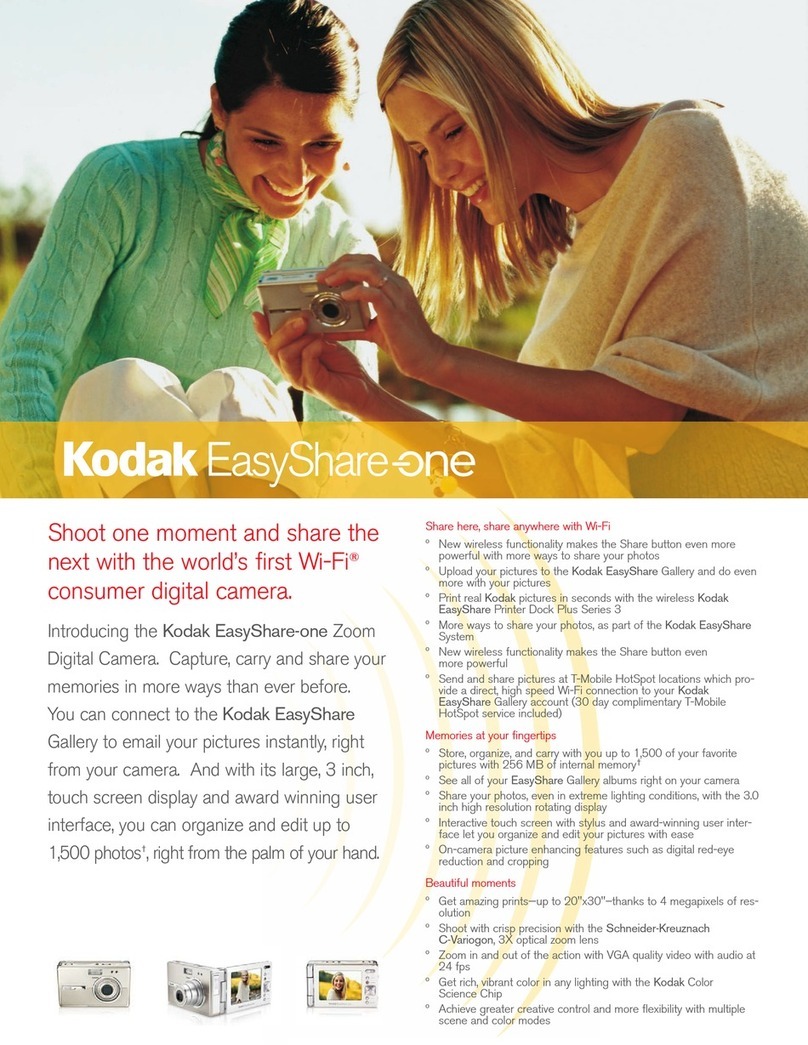Kodak RETINA IIIC User manual
Other Kodak Digital Camera manuals
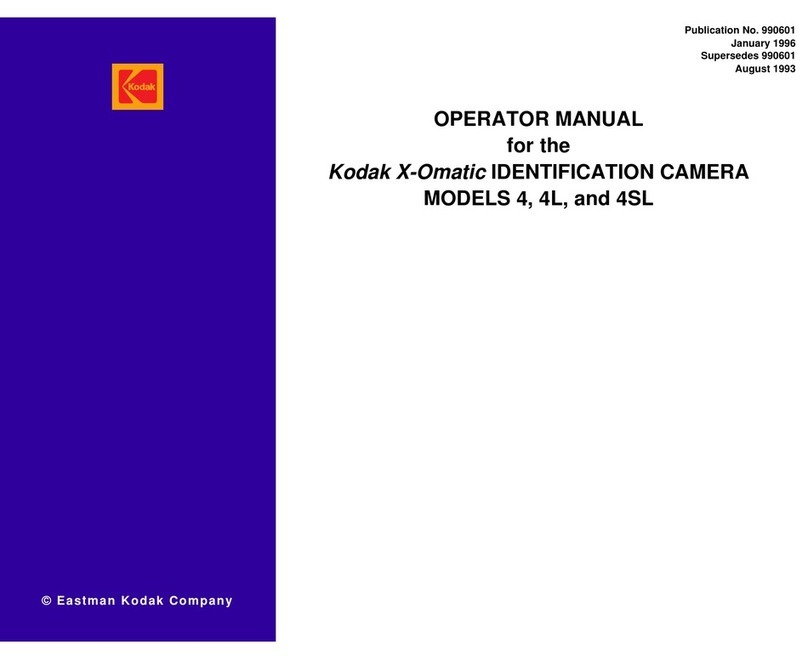
Kodak
Kodak X-Omatic 4 User manual
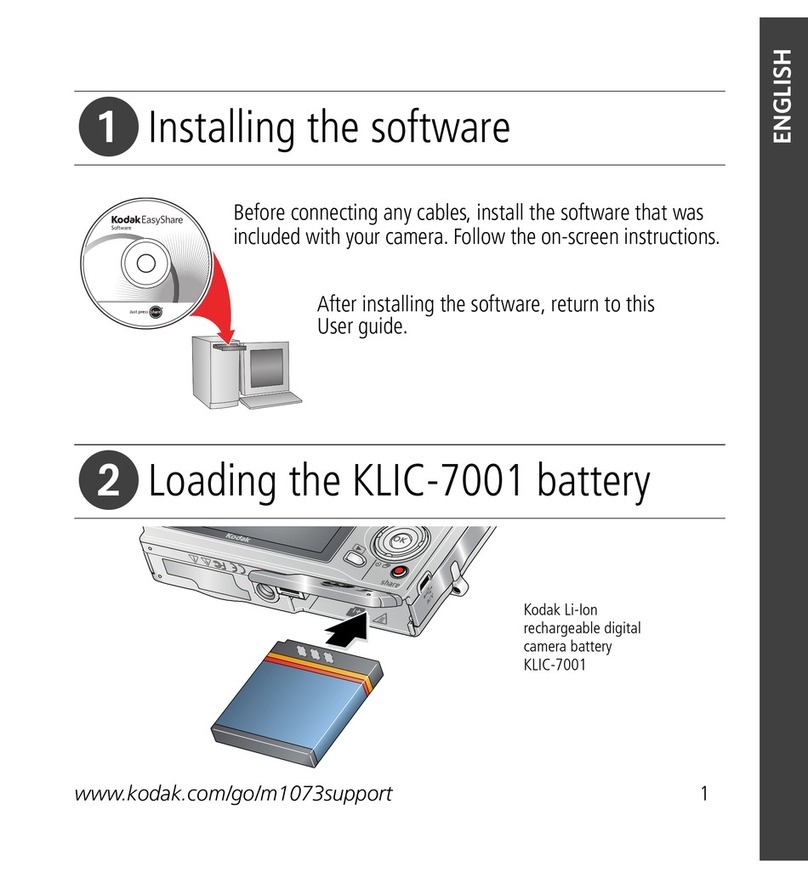
Kodak
Kodak EasyShare M1073 IS User manual

Kodak
Kodak KB28 - 35 Mm Camera User manual

Kodak
Kodak RETINA REFLEX III User manual
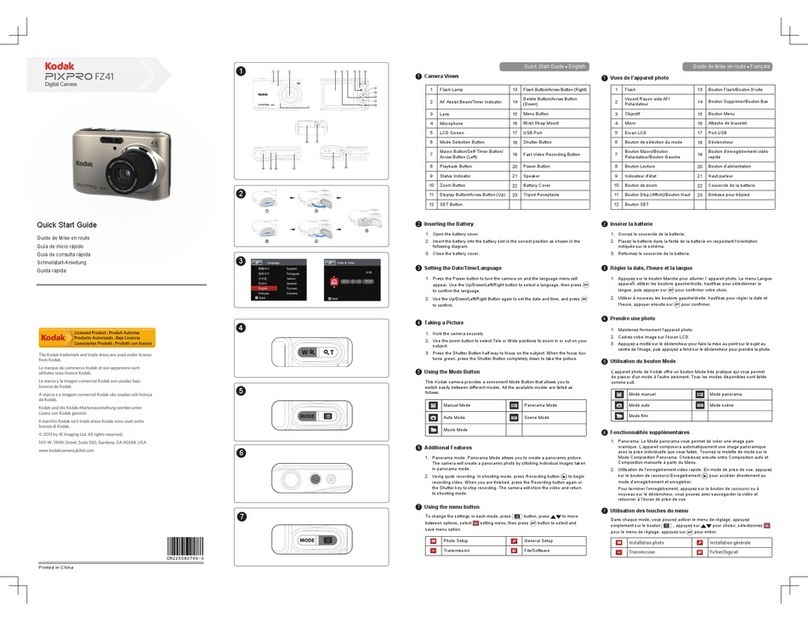
Kodak
Kodak PIXPRO FZ41 User manual

Kodak
Kodak Z981 - EXTENDED GUIDE Service manual
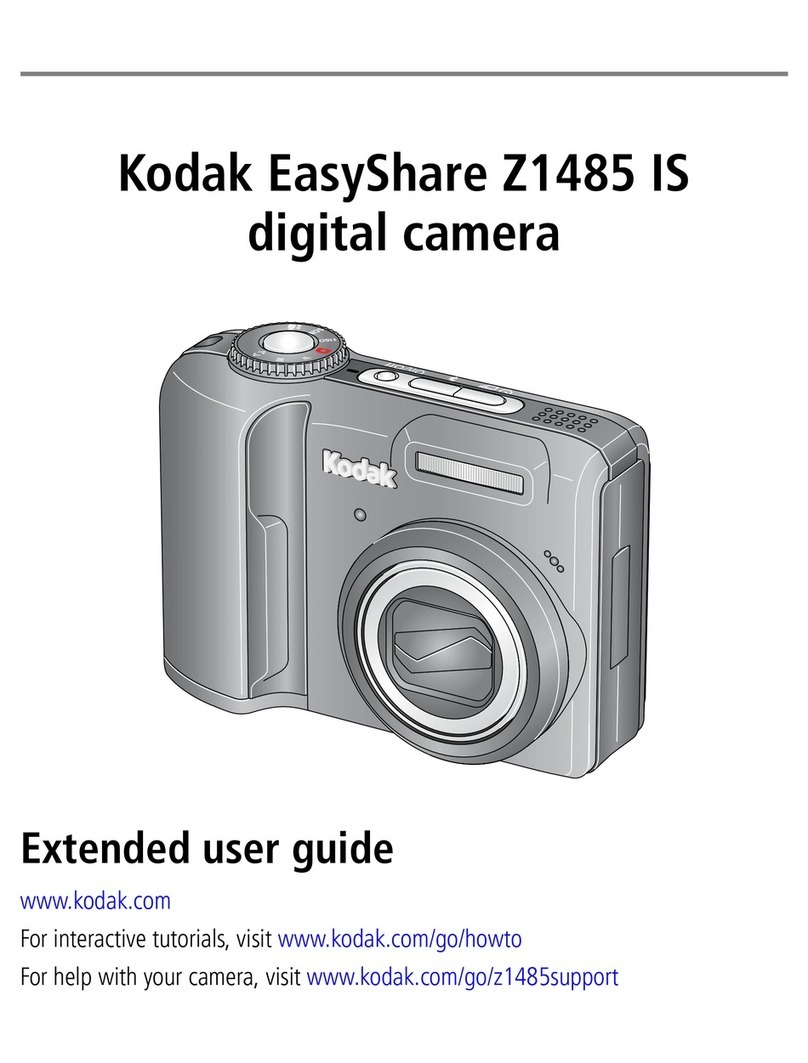
Kodak
Kodak EasyShare Z1485 IS Service manual
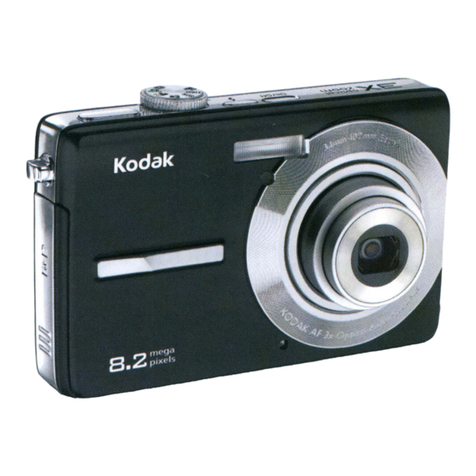
Kodak
Kodak M763 - EASYSHARE Digital Camera User manual
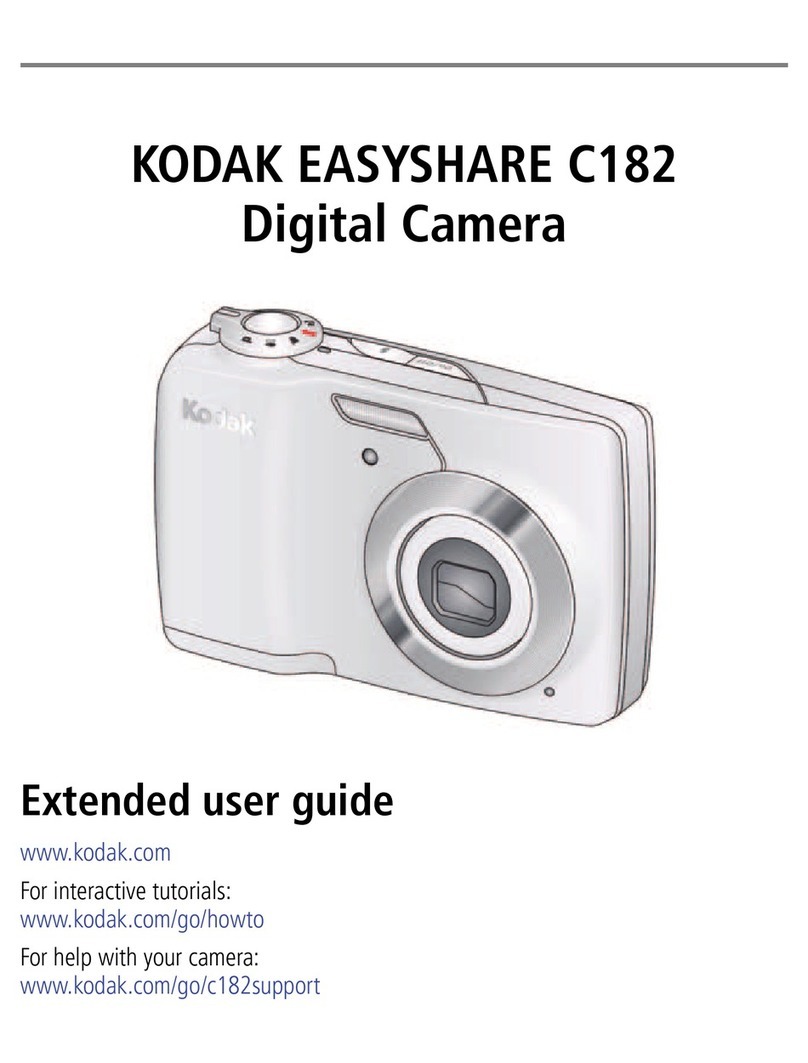
Kodak
Kodak C182 - EASYSHARE Digital Camera Service manual
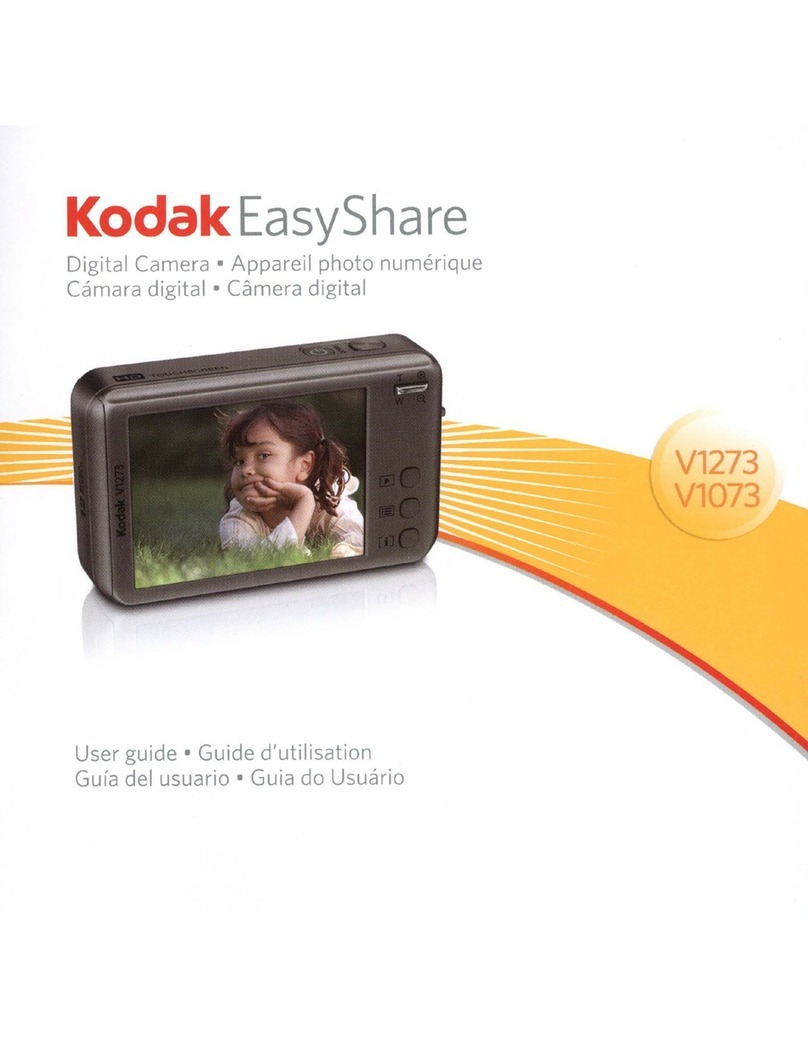
Kodak
Kodak V1073 - EASYSHARE Digital Camera User manual
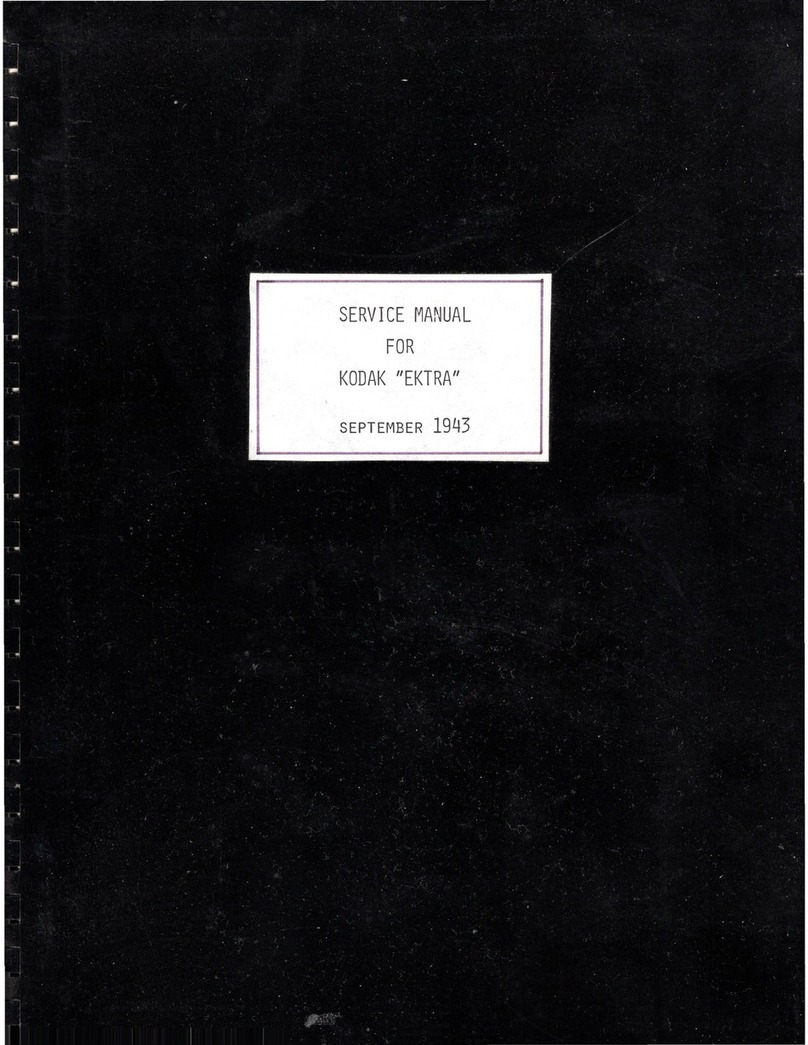
Kodak
Kodak EKTRA User manual

Kodak
Kodak STEP Touch User manual
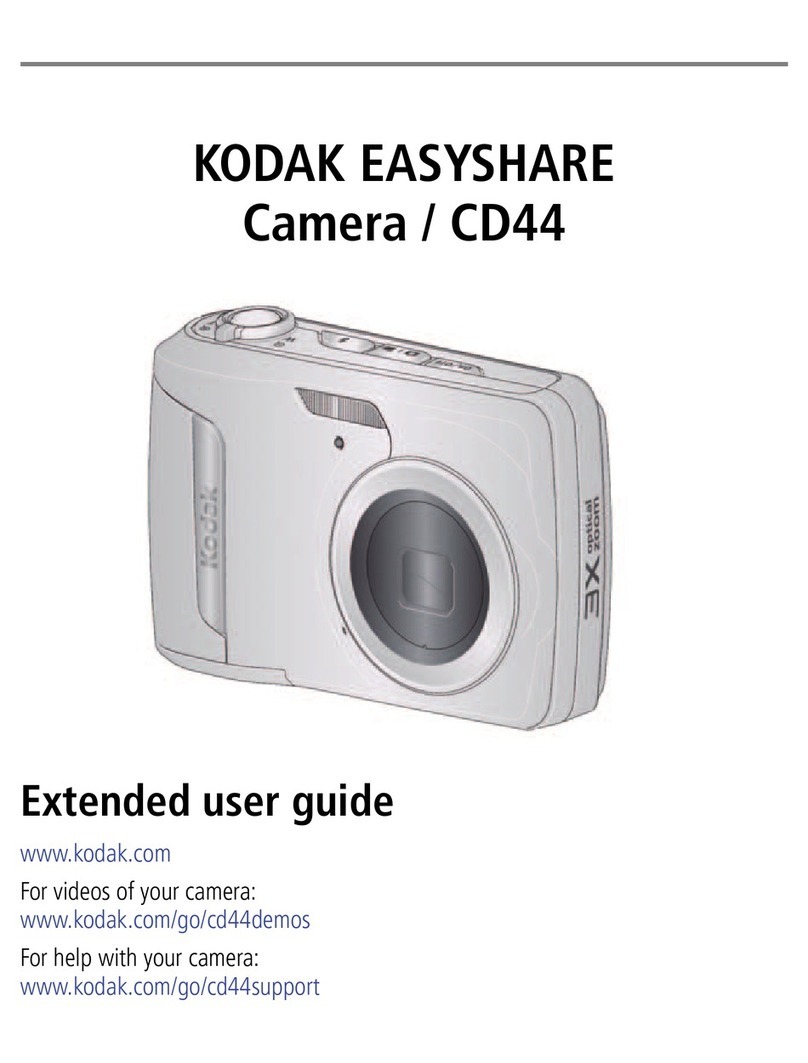
Kodak
Kodak EASYSHARE CD44 Service manual

Kodak
Kodak CX7430 - EASYSHARE Digital Camera User manual

Kodak
Kodak C763 - EASYSHARE Digital Camera User manual
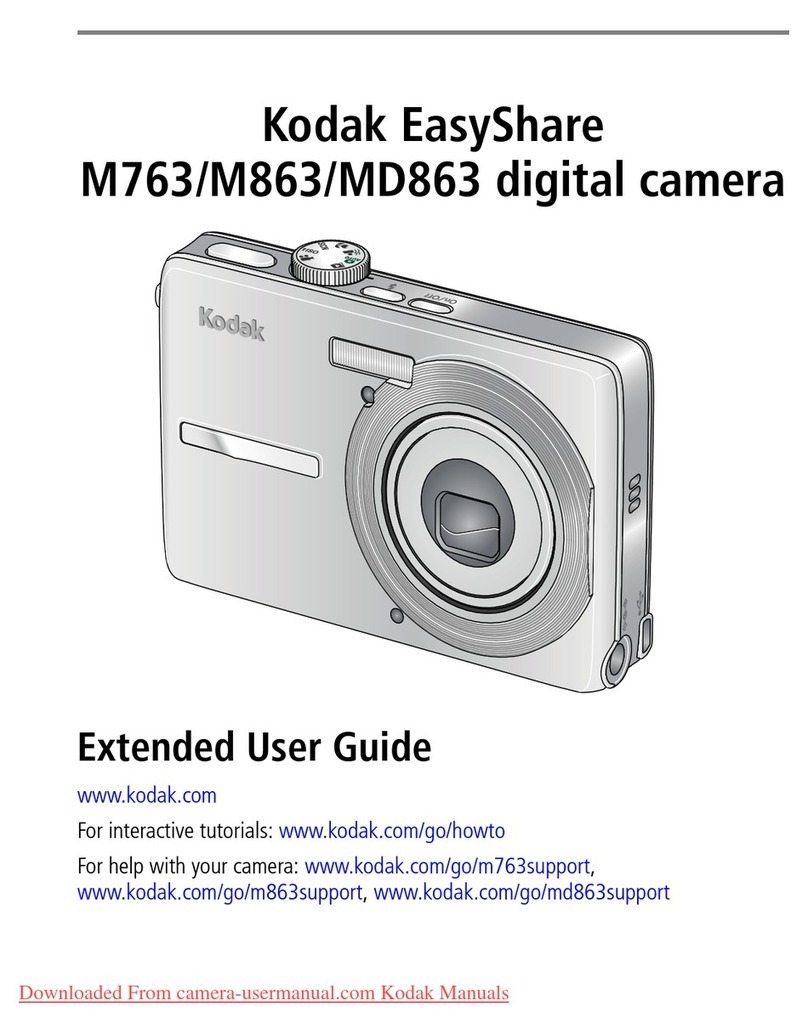
Kodak
Kodak M763 - EASYSHARE Digital Camera Service manual

Kodak
Kodak PIXPRO AZ362 User manual
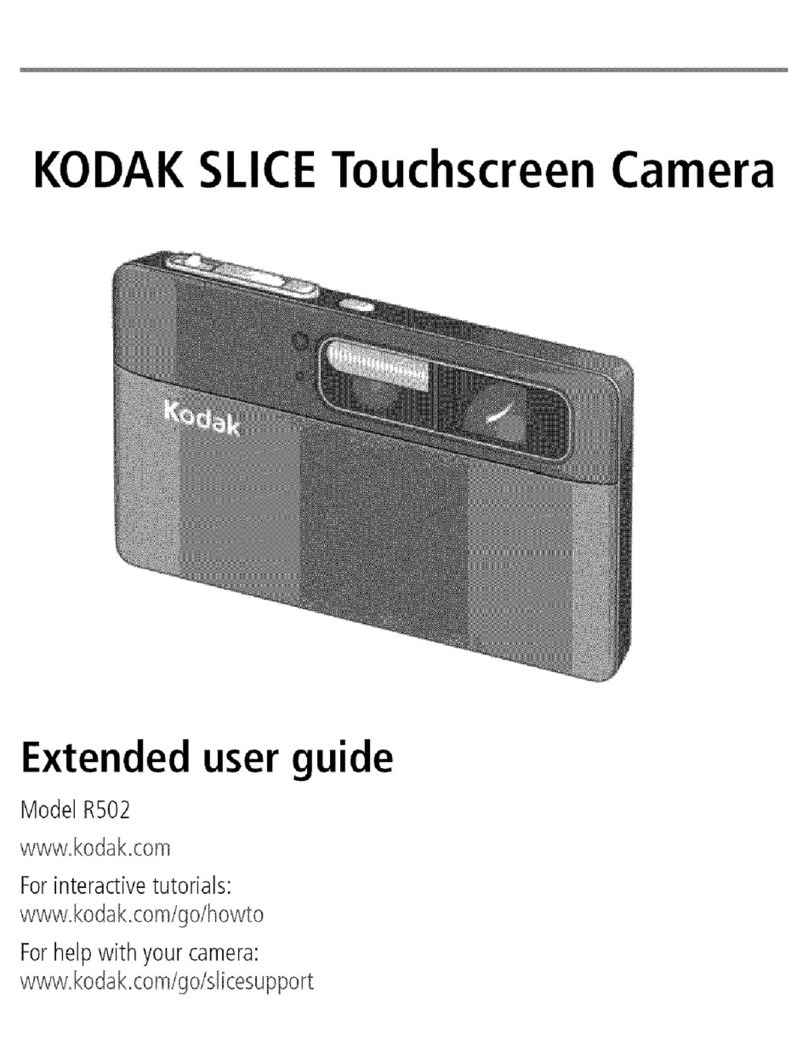
Kodak
Kodak SLICE User manual
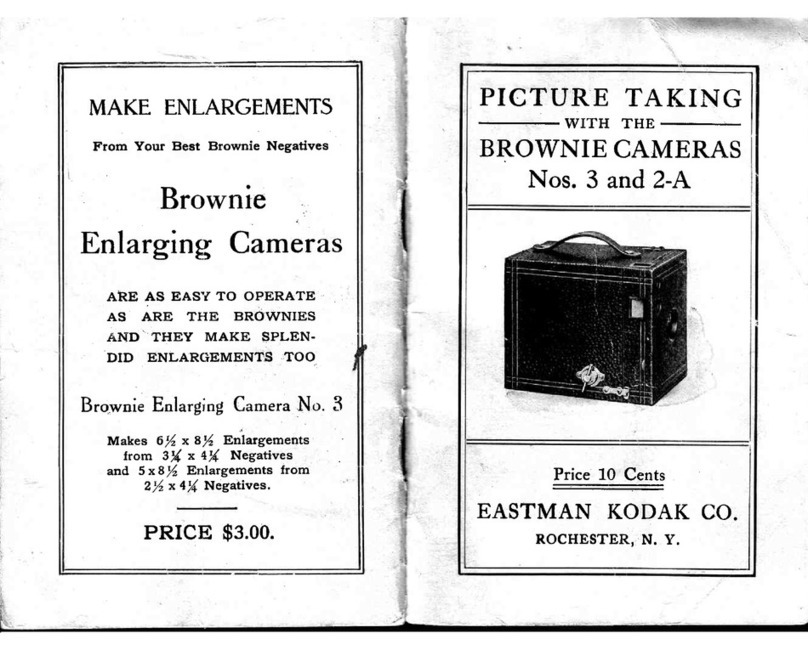
Kodak
Kodak Browaie 3 User manual

Kodak
Kodak M763 - EASYSHARE Digital Camera Service manual