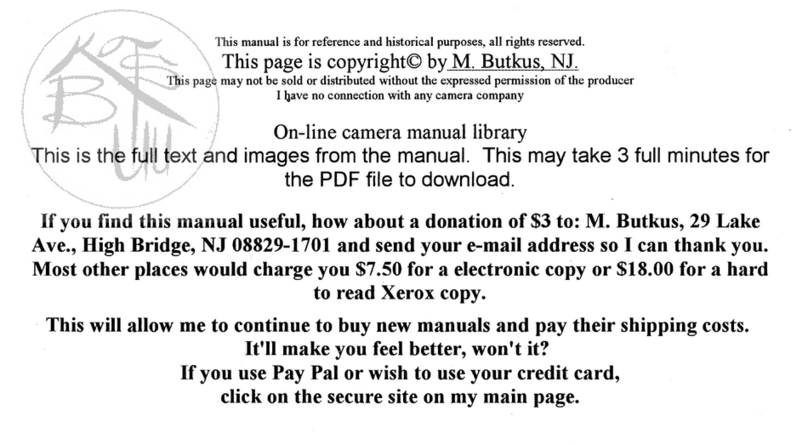Kodak No. 2 Hawk-Eye User manual
Other Kodak Film Camera manuals
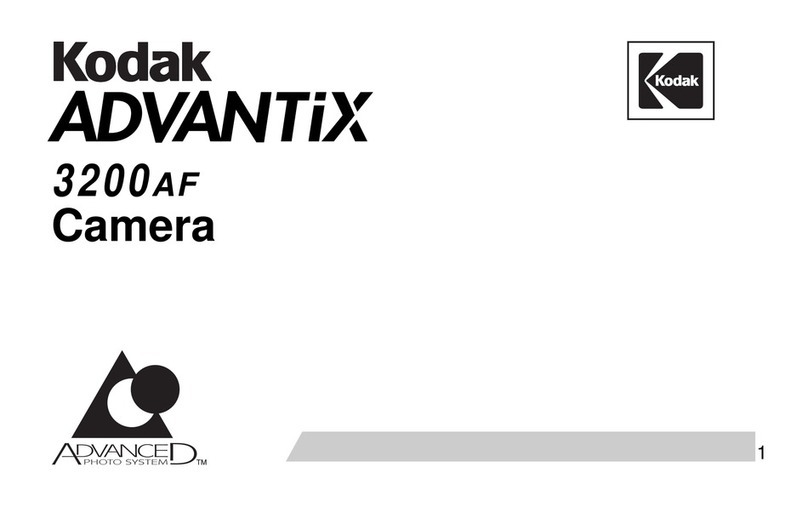
Kodak
Kodak Advantix 3200AF User manual

Kodak
Kodak Advantix 3100AF User manual
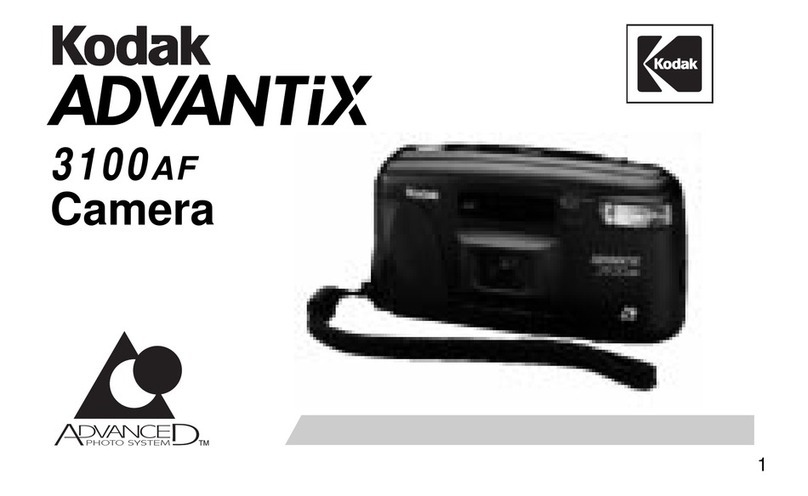
Kodak
Kodak Advantix 3100AF User manual
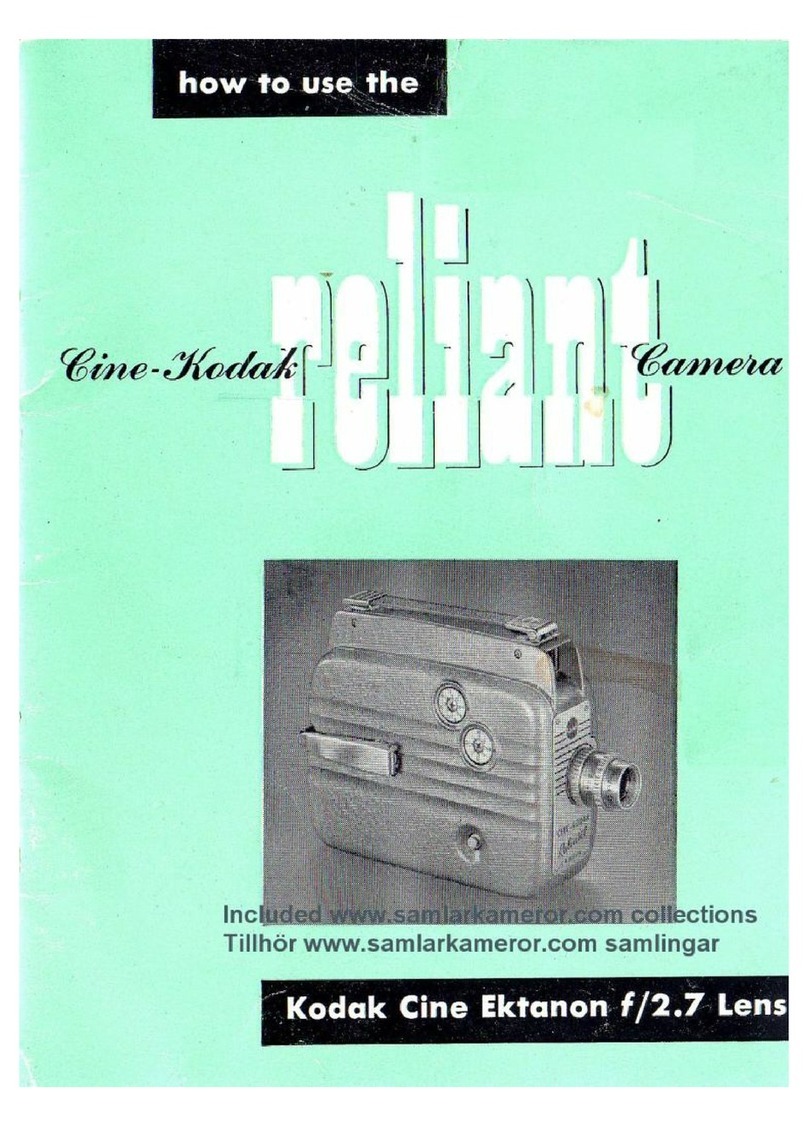
Kodak
Kodak Cine Ektanon Reliant Camera Operating instructions

Kodak
Kodak Advantix T70 User manual
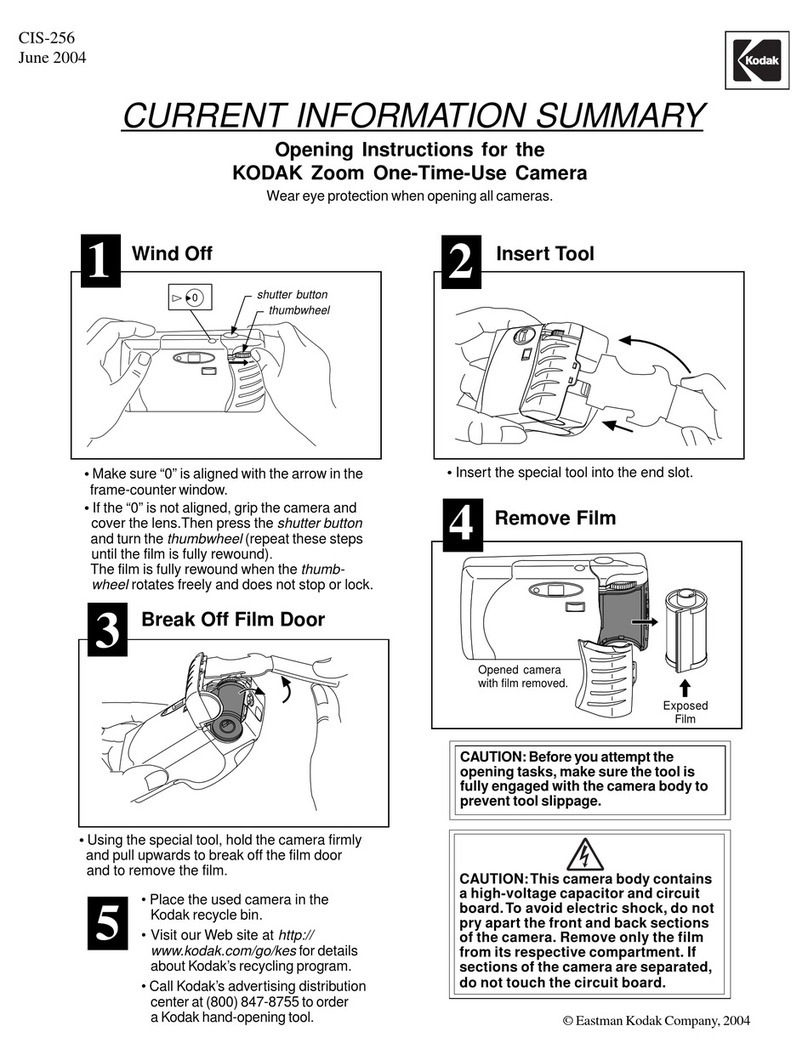
Kodak
Kodak 8461444 - Max Flash Camera One Time Use User manual

Kodak
Kodak DUAFLEX III User manual

Kodak
Kodak Advantix T700 User manual

Kodak
Kodak Advantix T550 User manual

Kodak
Kodak EKTAR H35 User manual

Kodak
Kodak Signet 50 User manual

Kodak
Kodak Retinette IB User manual

Kodak
Kodak ADVANTIX 4100ix zoom User manual
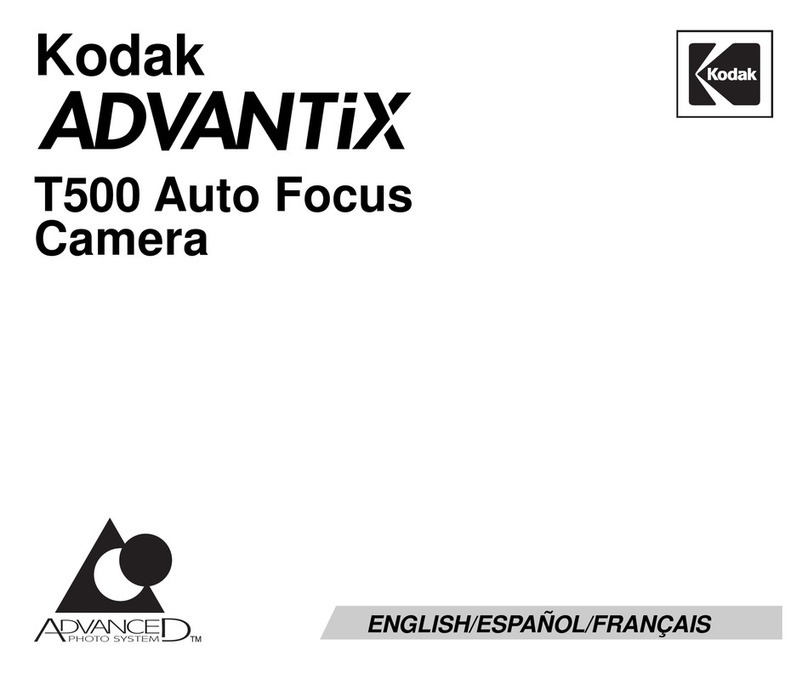
Kodak
Kodak Advantix T500 User manual

Kodak
Kodak KB20 - 35 Mm Camera User manual
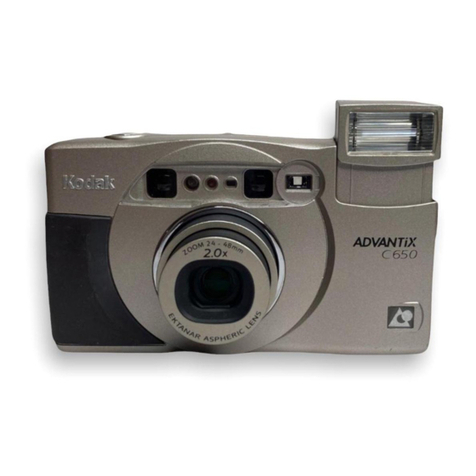
Kodak
Kodak Advantix C650 User manual

Kodak
Kodak 1600 User manual

Kodak
Kodak ADVANTIX 4100ix zoom User manual

Kodak
Kodak Retina Reflex User manual

Kodak
Kodak KB32 User manual