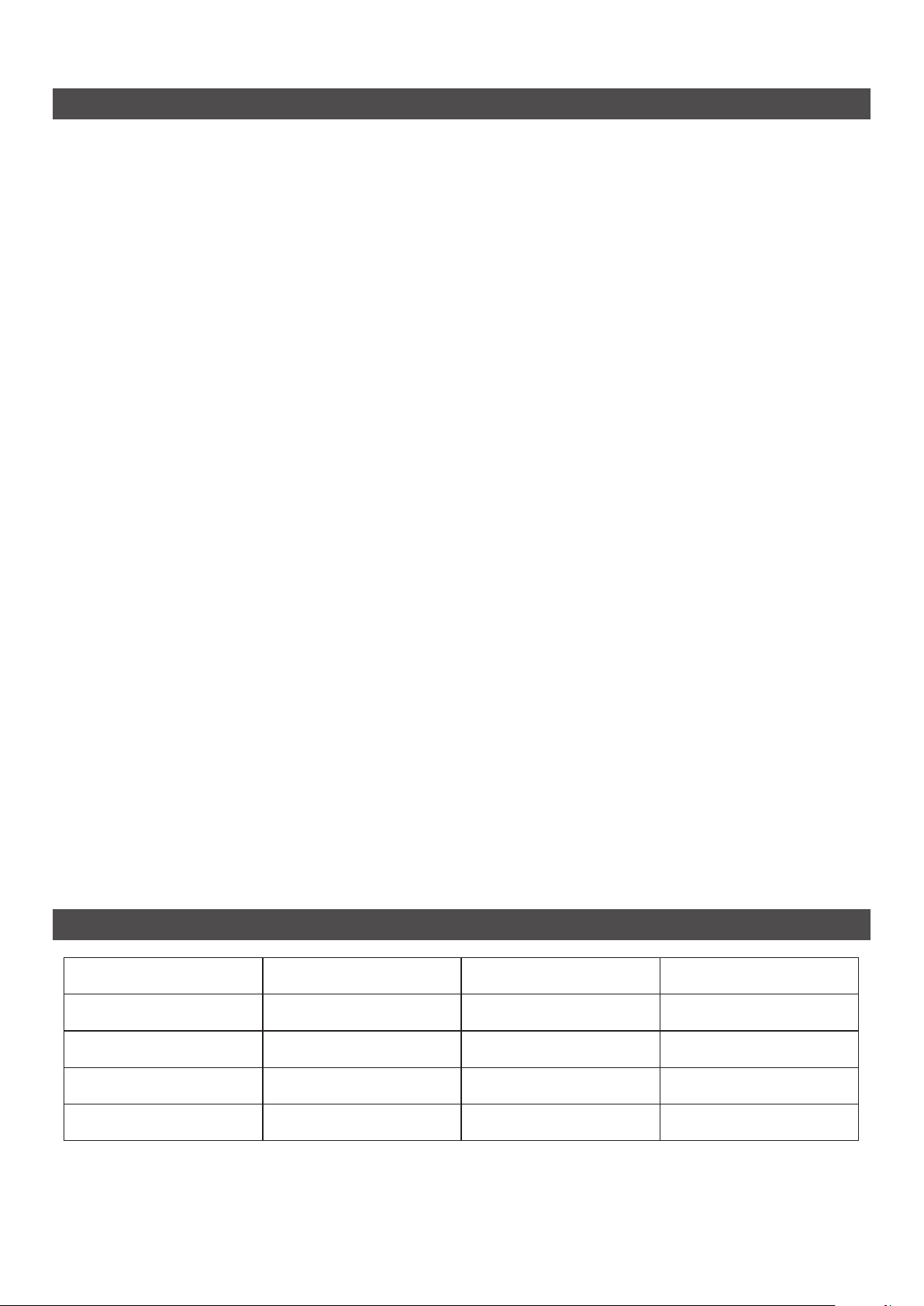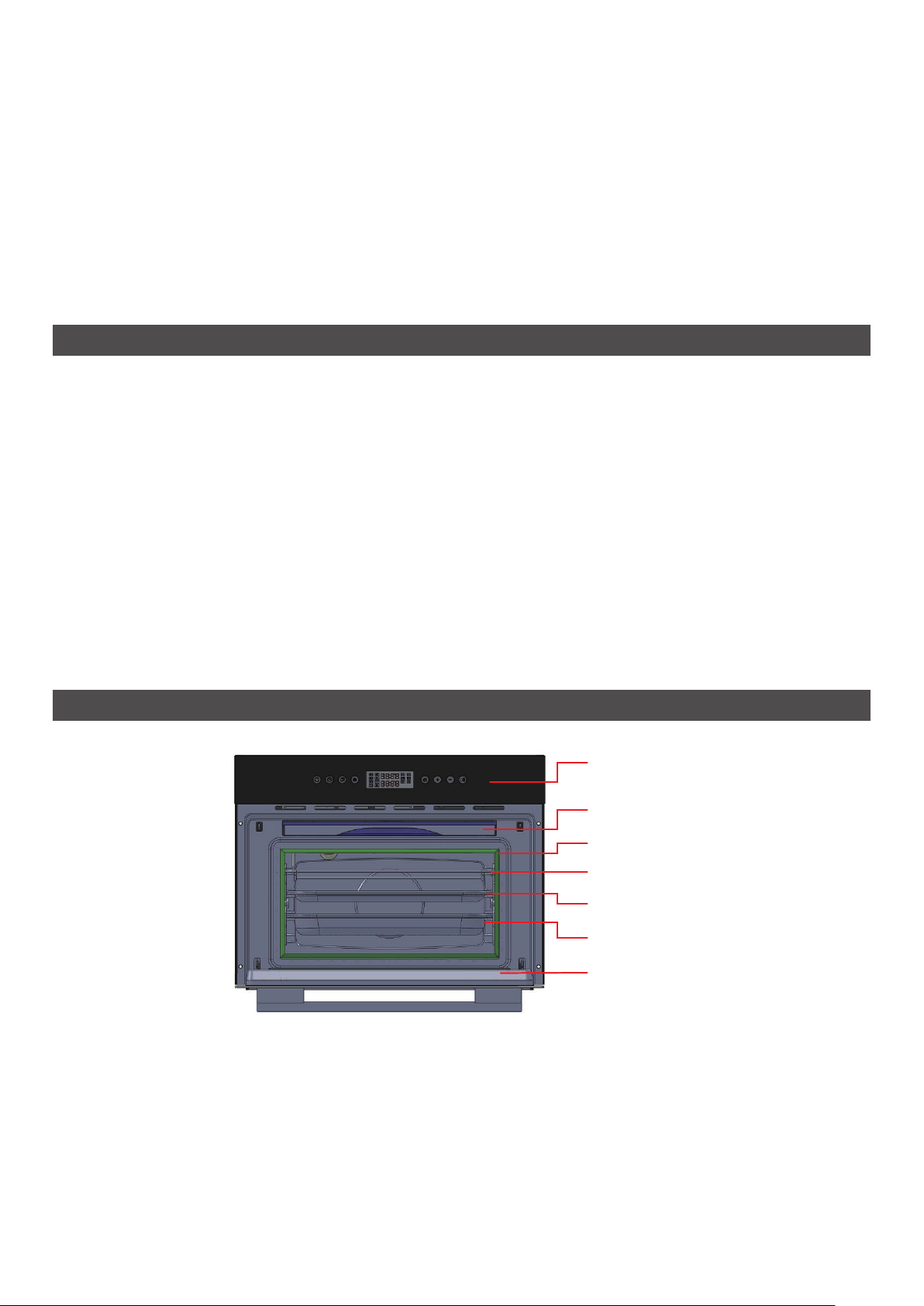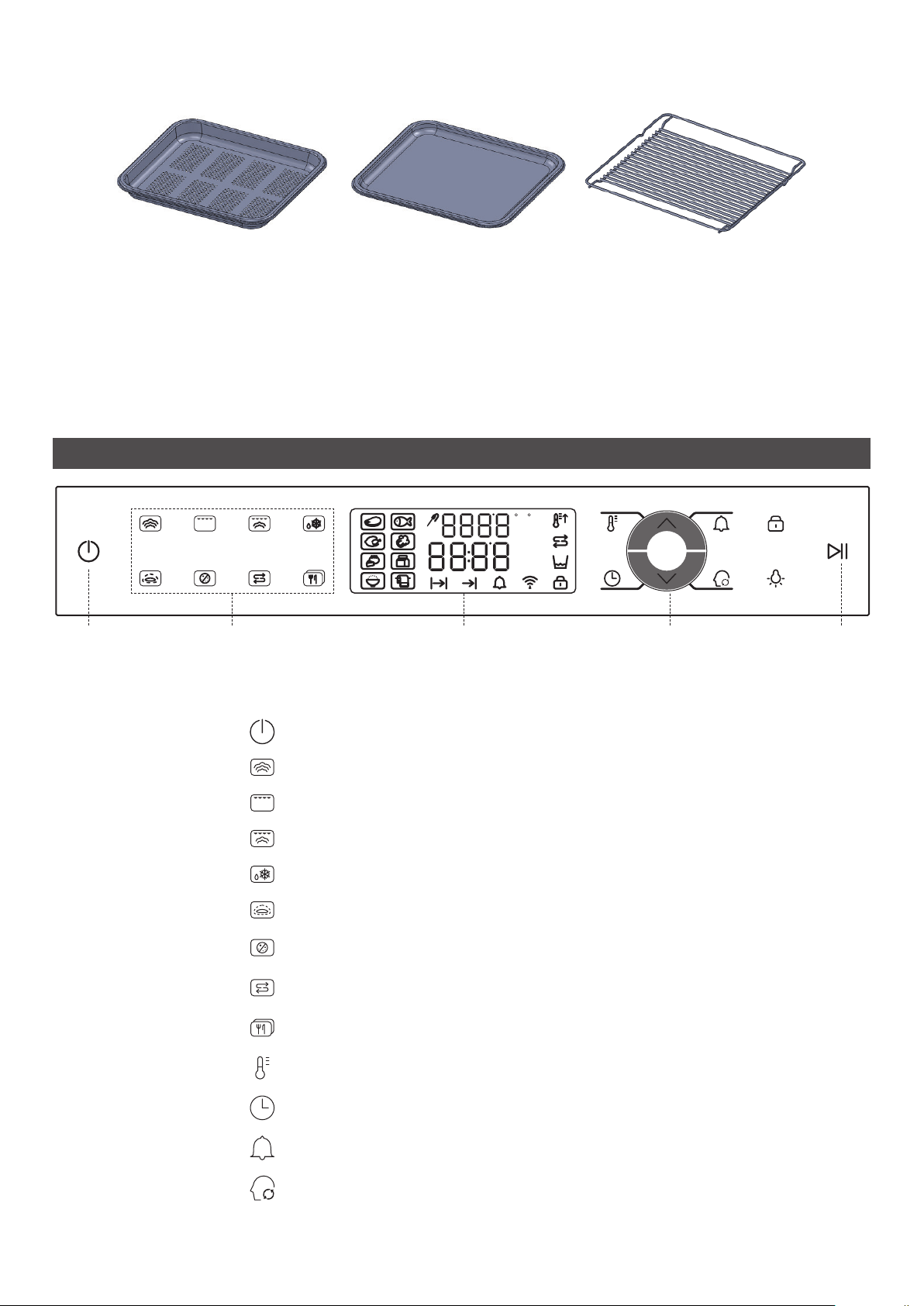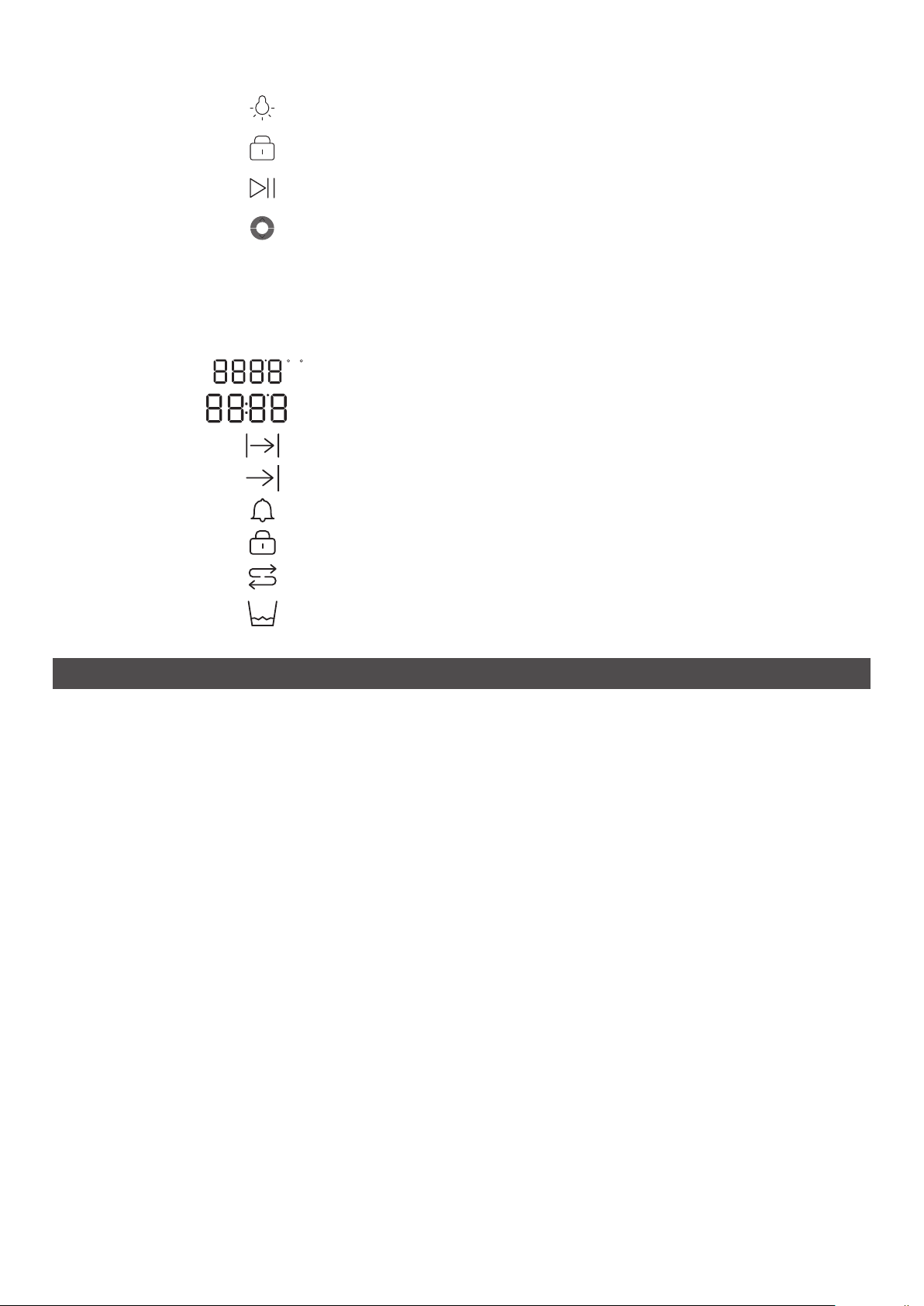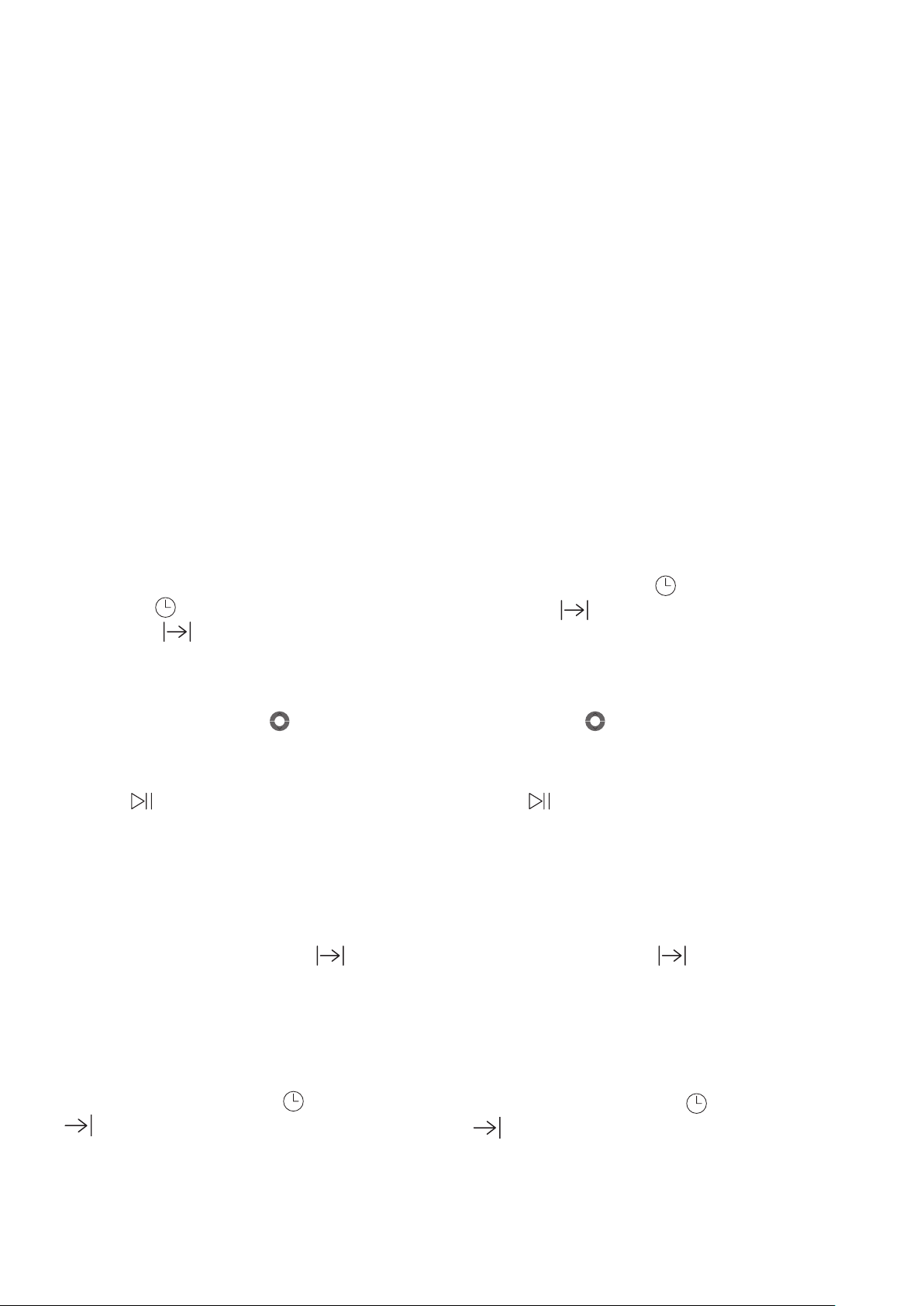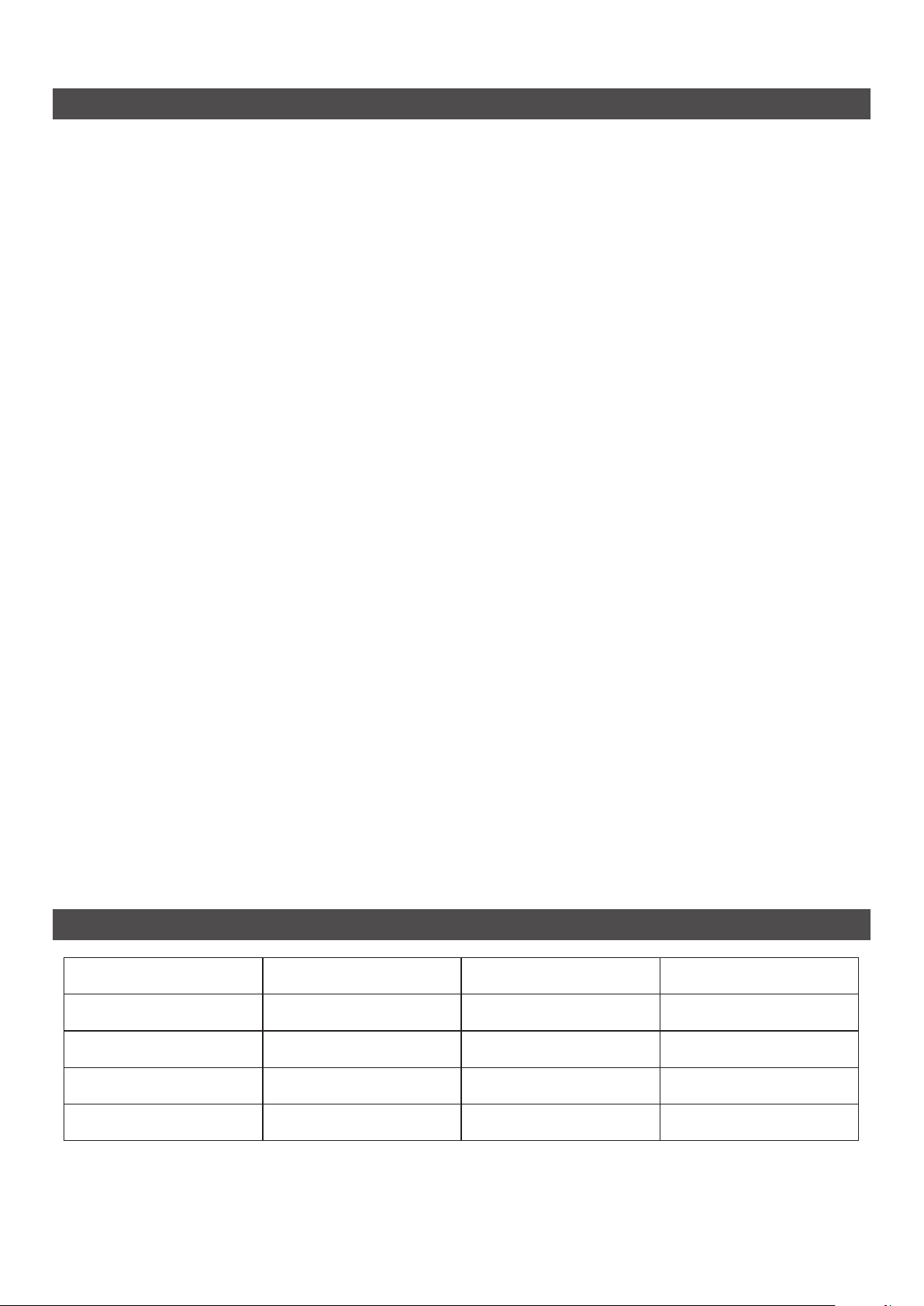
1368274-T01-A -1-
湡䔶
1 䪮助錞呔..............................................................................1
2 䒓盲⿺㸝鄳 ..........................................................................2
2.1 䒓盲た涸唬叅 ................................................................2
2.2 㢴⸆腊襒盲涸㸝鄳 .........................................................2
3 㸝Ⰼ倰岤䠑✲고ㄤ䒊雳 ....................................................4
4 歏㐼涸䏑傊㢅椚...................................................................5
5 ❡ㅷ絕匬爙䠑㕃...................................................................5
6 㢴⸆腊襒盲涸䱽ⵖ匣㕃叻霹僈..........................................6
7 ❡ㅷ⢪欽..............................................................................7
7.1 霃縨...............................................................................8
7.2 宐盲涸⢪欽 ..................................................................10
8 ⸆腊蝲⽀............................................................................11
8.1 ⸆腊鷥䭊......................................................................11
8.2 Ⰼ襒导⸆腊 ..................................................................11
8.3 掔掐掱껋⸆腊 ..............................................................11
8.4 掔掐䌄襒导掱껋⸆腊....................................................11
8.5 鍒ⲏ⸆腊......................................................................11
8.6 〄ꃋ⸆腊 .....................................................................11
8.7 ⱄ掚勄蝒垷䒭⸆腊 .......................................................11
8.8 ꤑ㘻⸆腊......................................................................12
8.9 蝲靶⸆腊......................................................................13
9 䲀虛蝲靶............................................................................14
10 ⚥鸀⨢姺掱껋 ....................................................................15
10.1 ⨢姺䧴罏》嶊掱껋 .....................................................15
10.2 靈侮侨....................................................................15
11 留ꝉ⸆腊............................................................................16
12 雵䗴⸆腊............................................................................16
12.1 垷䒭㶸⪰....................................................................16
12.2 雵䗴靈》....................................................................16
13 庛䏞叅溏⸆腊 ....................................................................16
14 㢴⸆腊襒盲絶⥝♸⥂Ⱞ ......................................................17
15 刿䰃㢴⸆腊襒盲撑僈抧 ......................................................17
16 儑爙⥌䜂............................................................................18
17 佦ꥻ䱗ꤑ............................................................................18
1 䪮助錞呔
TABLE OF CONTENTS
1 TECHNICAL SPECIFICATIONS.........................................1
2 UNPACK AND INSTALL.....................................................2
2.1 Inspection after Unpacking ...........................................2
2.2 Installation of Steam Oven ...........................................2
3 SAFETY NOTICE AND ADVICE ........................................4
4 WASTE APPLIANCE DISPOSAL .......................................5
5 PRODUCT STRUCTURE DIAGRAM .................................5
6 INSTRUCTION OF THE CONTROL PANEL......................6
7 USE OF PRODUCT............................................................7
7.1 Setting...........................................................................8
7.2 The Use of the Water Tank.........................................10
8 FUNCTION MENU............................................................11
8.1 Function Selection ......................................................11
8.2 All Steam.....................................................................11
8.3 Barbecue Cook ...........................................................11
8.4 Barbecue with Steam Cook ........................................11
8.5 Defrost ........................................................................11
8.6 Ferment ......................................................................11
8.7 Reheat Sterilization Mode...........................................11
8.8 Descale .......................................................................12
8.9 Recipe.........................................................................13
9 RECOMMENDED RECIPES ............................................14
10 INTERRUPT FUNCTION..................................................15
10.1 Stop or Cancel Cooking ............................................15
10.2 Adjust Parameters ....................................................15
11 CHILD LOCK FUNCTION.................................................15
12 MEMORY FUNCTION ......................................................16
12.1 Mode Storage ..........................................................16
12.2 Memory Recall .........................................................16
13 TEMPERATURE VIEW FUNCTION .................................16
14 REPAIR AND MAINTENANCE.........................................17
15 CHANGE THE LIGHT.......................................................17
16 MALFUNCTION CODE.....................................................18
17 TROUBLE SHOOTING.....................................................18
1 TECHNICAL SPECIFICATIONS
Model
㘗〿 K-23708T-NA/K-22682T-NA Maximum Power
剒㣐⸆桧W1550W-1650W
Volume
㺂 獤 L35L Product Outline Dimensions
❡ㅷ㢪䕎㽯㼄mm594530455 mm
Rated Voltage
괄㹁歏⾓V220-240V Package Dimensions
⺫鄳㽯㼄mm688637537mm
Frequency
곸 桧 Hz50Hz
Product Gross Weight / Net Weight
❡ㅷ嬁ꅾ /ⲙ ꅾ Kg36.0/30kg
Fuse / Circuit Breaker
⥂ꤗ⚏A/倗騟㐼A16A
1550W