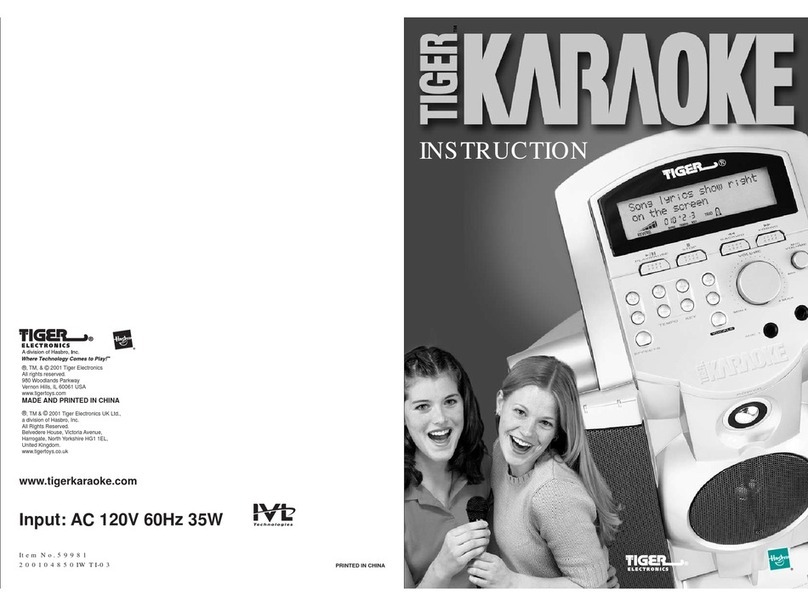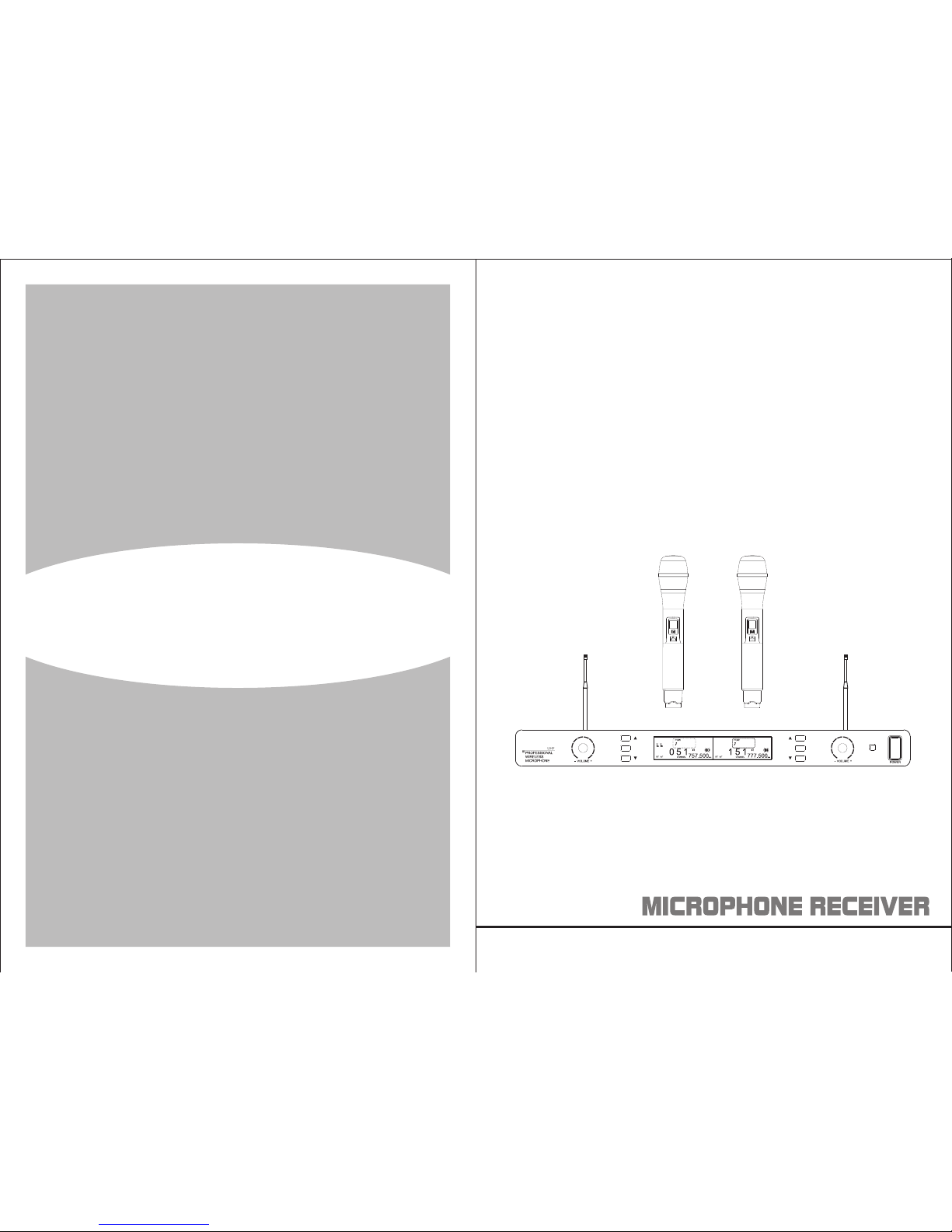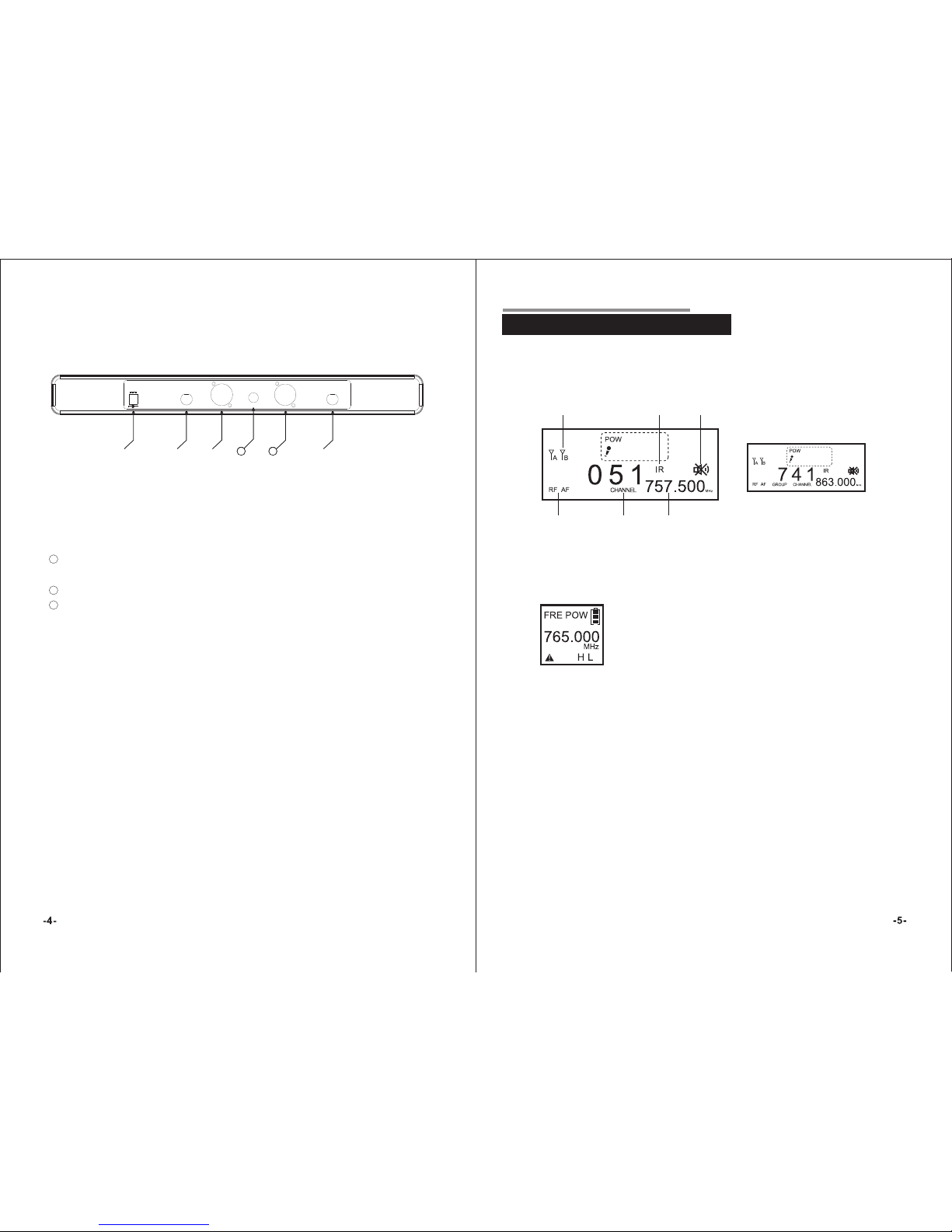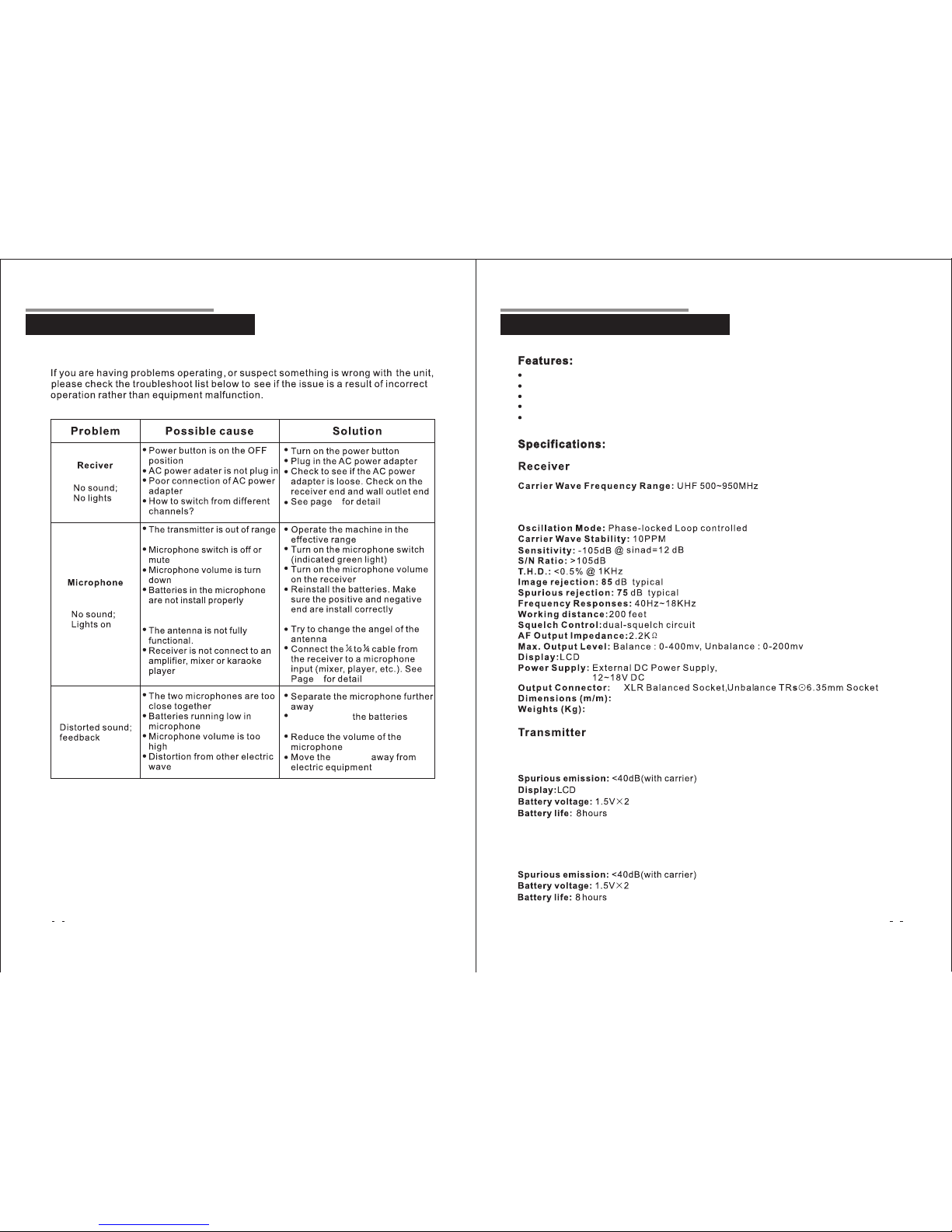1) The power supply is connected to the power input jack of the receiver. The input voltage of the
power adapter must be consistent with the local power specifications.
2) XLR balanced output and 6.3mm unbalanced output jack on the rear panel of the receiver,
based on the need to be connected.
Connected
Installation
1) Contact with 12-18V 500mA DC adaptor.
2)
3)
4) For best results, receiver could be install to 19” cabinet and placed on the flat bottom.
5) Keep the receiver antenna far from noise source, example “computer, digital equipment, TV
television.
6) Two pcs antenna install on the behind of rear panel socket.and move the antenna and plane as
a 45 degree position.
BAL.B BAL.A
MIX
ANT.B ANT.A
12-18V 500mA
DC INPUT
6
1)Press the switch button,turn on the machine,the LCD will display,if the LCD show RF but turn
off,indicate there are interference frequency ,please change other working frequency.
2)Choose channel, touch up/bottom key to ajusting the frequency.
3)IR sync:After choose the channel,press IR to start syncing.)))) will moving circularly
Function instuction (Frequency range:863-865MHz)
Group ajustment: When the IR infraring, touch SET/SYNC key, GROUP logo will flashing, press
up/bottom key to ajusting the group.
Channel ajustment: touch SET/SYNC key, CHANNEL logo will flashing, press up/bottom key to
ajusting the channel
Preset 7groups, GRP NO.1:4CH; GRP NO.2: 4CH; GRP NO.3:3CH; GRP NO.4: 4CH; GRP
NO.5:4CH; GRP NO.6:3CH; GRP NO.7:81CH.
NOTE: If stop operate after 12 seconds ,the icon will stop flashing ,the channel will acquiescent
the last one you have chosen,press IR button,left or right button,SET button Will effective the last
chosen channel .for example ,the last channel is B channel ,then Please press IR to send the data
to channel B, at the same time ,the GROUP or CHANNEL icon will flashing .
Function Discriptions
HANDHELD
①LED screen
②Power switch
③IR window
④low battery indicator
⑤RF output power(High or Low)
BODYPACK
⑥Attenna
⑦Power Switch:Press the button for 2-3
seconds to turn on,the LED lights.Press
again for 2-3 seconds to turn off.
⑧Audio Input Interface.
⑨Battery Room.
Transmitters
1
2
3
78
9
6
7
4
Handheld display LCD
5