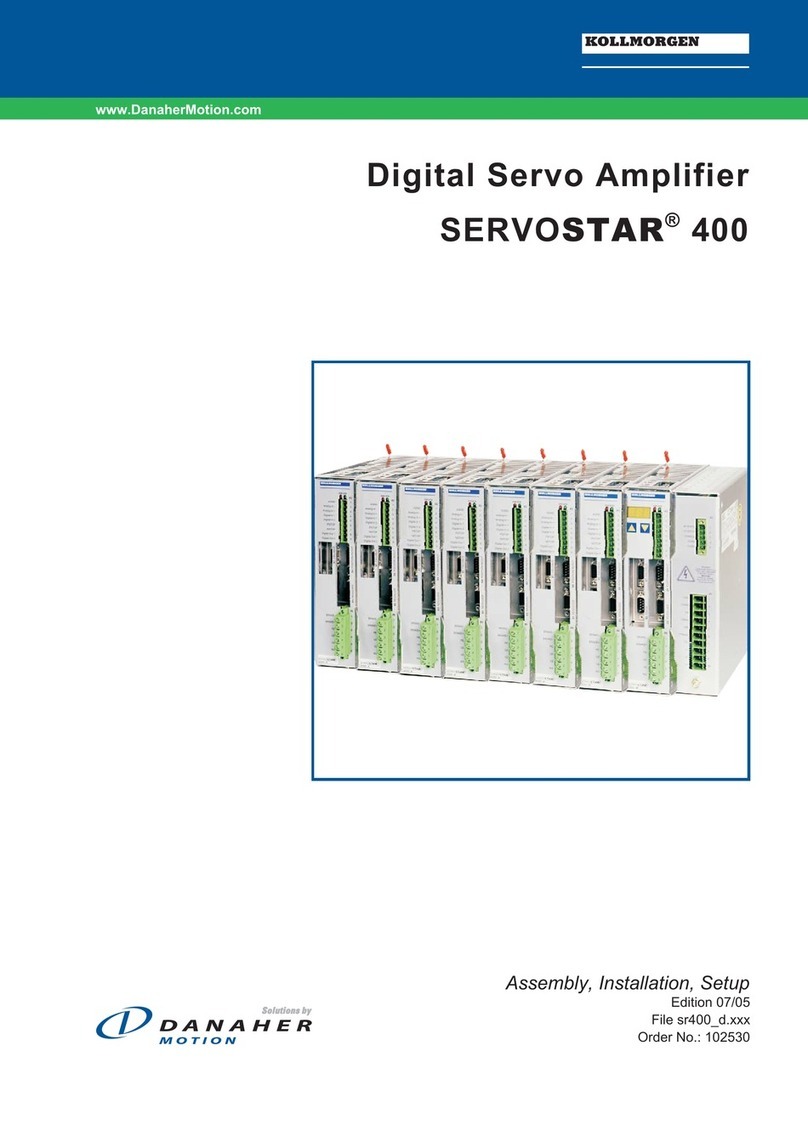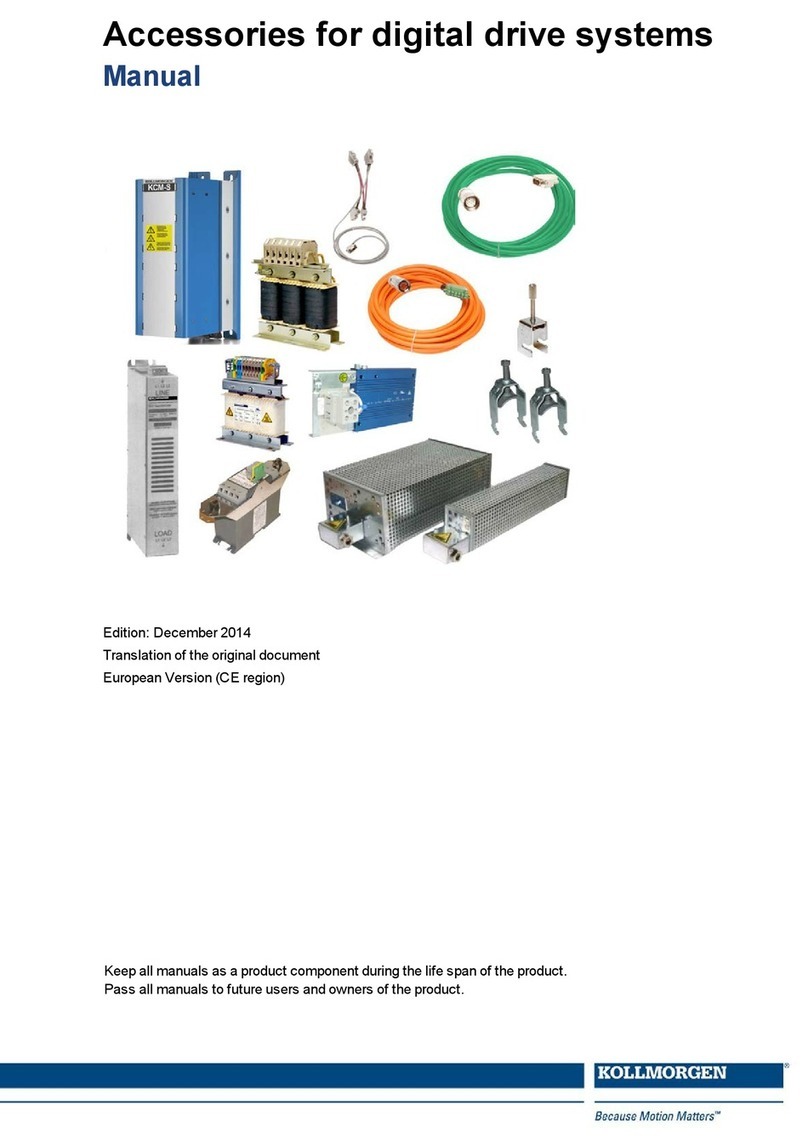1.6 Steckerbelegung (Default)
Die Funktionen sind mit Hilfe der Setup-Software einstellbar.
Pin Dir Default Beschreibung
Stecker X11A
1 Ein A0 Fahrsatznummer 20, LSB
2 Ein A1 Fahrsatznummer 21
3 Ein A2 Fahrsatznummer 22
4 Ein A3 Fahrsatznummer 23
5 Ein A4 Fahrsatznummer 24
6 Ein A5 Fahrsatznummer 25
7 Ein A6 Fahrsatznummer 26
8 Ein A7 Fahrsatznummer 27, MSB
9 Ein Referenz
Abfrage des Referenzschalters. Wird ein digitaler Eingang am
Grundgerät als Referenzeingang verwendet, wird der Eingang an
der I/O-Erweiterungskarte nicht ausgewertet.
10 Ein S_fehl_clear Warnung Schleppfehler (n03) und Ansprechüberwachung (n04)
löschen
11 Ein FStart_Folge
Der im Fahrsatz definierte Folgeauftrag mit der Einstellung “Star-
ten über I/O” wird gestartet. Die Zielposition des aktuellen Fahr-
satzes muss erreicht sein, bevor der Folgefahrauftrag gestartet
werden kann.
12 Ein FStart_Tipp x
Starten der Einricht-Betriebsarzt "Tippbetrieb". "x" ist die im Ser-
voverstärker gespeicherte Geschwindigkeit für die Funktion Tipp-
betrieb. Eine steigende Flanke startet die Bewegung, eine
fallende Flanke bricht die Bewegung ab.
Stecker X11B
1 Ein FRestart Setzt den zuletzt abgebrochenen Fahrauftrag fort.
2Ein FStart_I/O
Startet den Fahrauftrag, der über die Eingänge A0-A7 (Stecker
X11A/1 bis X11A/8) adressiert ist. Falls kein Fahrauftrag adres-
siert ist, wird die Referenzfahrt gestartet.
3Aus InPosition
Das Erreichen der Zielposition (In-Positions-Fenster) eines Fahr-
auftrages wird durch Ausgabe eines High-Signals gemeldet. Ein
Kabelbruch wird nicht erkannt.
4 Aus Folge-InPos
Der Start jedes Fahrauftrages in einer automatisch nacheinander
ausgeführten Folge von Fahraufträgen wird durch Invertieren des
Ausgangssignals gemeldet. Beim Start des ersten Fahrauftrages
gibt der Ausgang ein Low-Signal aus. Die Meldeform wird über
ASCII-Kommandos variiert.
PosReg 0 Nur über ASCII-Kommandos einstellbar.
5 Aus S_fehl Das Verlassen des eingestellten Schleppfehler-Fensters wird mit
einem Low-Signal gemeldet.
6 Aus PosReg1 default: SW Endschalter 1, wird mit High-Signal gemeldet
7 Aus PosReg2 default: SW Endschalter 2, wird mit High-Signal gemeldet
8 Aus PosReg3 Nur über ASCII-Kommandos einstellbar.
9 Aus PosReg4 Nur über ASCII-Kommandos einstellbar.
10 Aus PosReg5 Nur über ASCII-Kommandos einstellbar
11 - 24V DC Spannungsversorgung für Ausgangssignale
12 - I/O-GND digital-GND der Steuerung
Technical Description | 1 Erweiterungskarte -I/O-14/08-
Kollmorgen | kdn.kollmorgen.com | March 2021 5