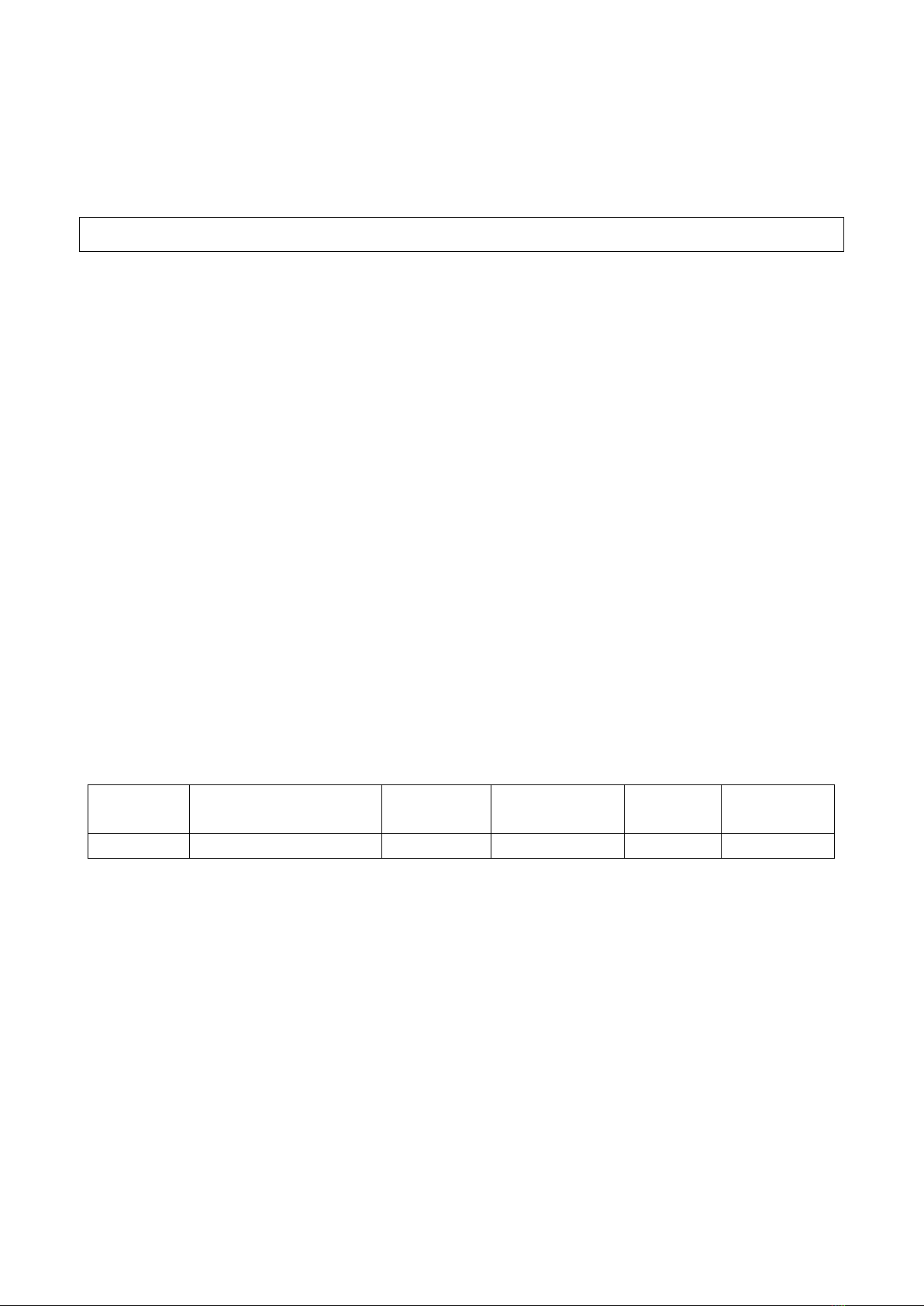Vers. 072821 8
GARANZIA
1Questo prodotto è garantito da difetti di lavorazione o di materiali per un periodo massimo
di 12 mesi a partire dalla data di acquisto presso KOLVER, sempre che il suo impiego sia stato
limitato ad un unico turno per tutto quel periodo. Se il ritmo d’impiego supera il
funzionamento di un unico turno, la durata della garanzia sarà ridotta in modo
proporzionale.
2Se il prodotto presenta difetti di fabbricazione o di materiali, durante il periodo della
garanzia, deve essere restituito a KOLVER, trasporto prepagato, unitamente ad una breve
descrizione del presunto difetto. KOLVER deciderà, a sua discrezione, se dar disposizioni per
la riparazione o la sostituzione gratuita dei componenti che ritiene essere difettosi, a causa
della fabbricazione o dei materiali.
3Questa garanzia non è valida per quei prodotti che sono stati usati in modo non-conforme,
o modificati, o che non sono stati riparati da KOLVER, o perché sono stati utilizzati ricambi
non originali KOLVER, o perché riparati da persone non autorizzate da KOLVER.
4KOLVER non accetta nessuna richiesta di risarcimento per spese di manodopera o di altro
tipo causate da prodotti difettosi.
5Si escludono espressamente danni diretti, incidentali o indiretti di qualsiasi tipo, dovuti a
qualsiasi difetto.
6Questa garanzia sostituisce ogni altra garanzia o condizione, espressa o implicita,
riguardante la qualità, la commerciabilità o l’idoneità a qualsiasi scopo particolare.
7Nessuno, neppure i rappresentanti, dipendenti o impiegati KOLVER, è autorizzato ad
ampliare o modificare, in qualsiasi modo, i termini di questa garanzia limitata. E' comunque
possibile estendere la garanzia dietro pagamento di un correspettivo. Ulteriori informazioni