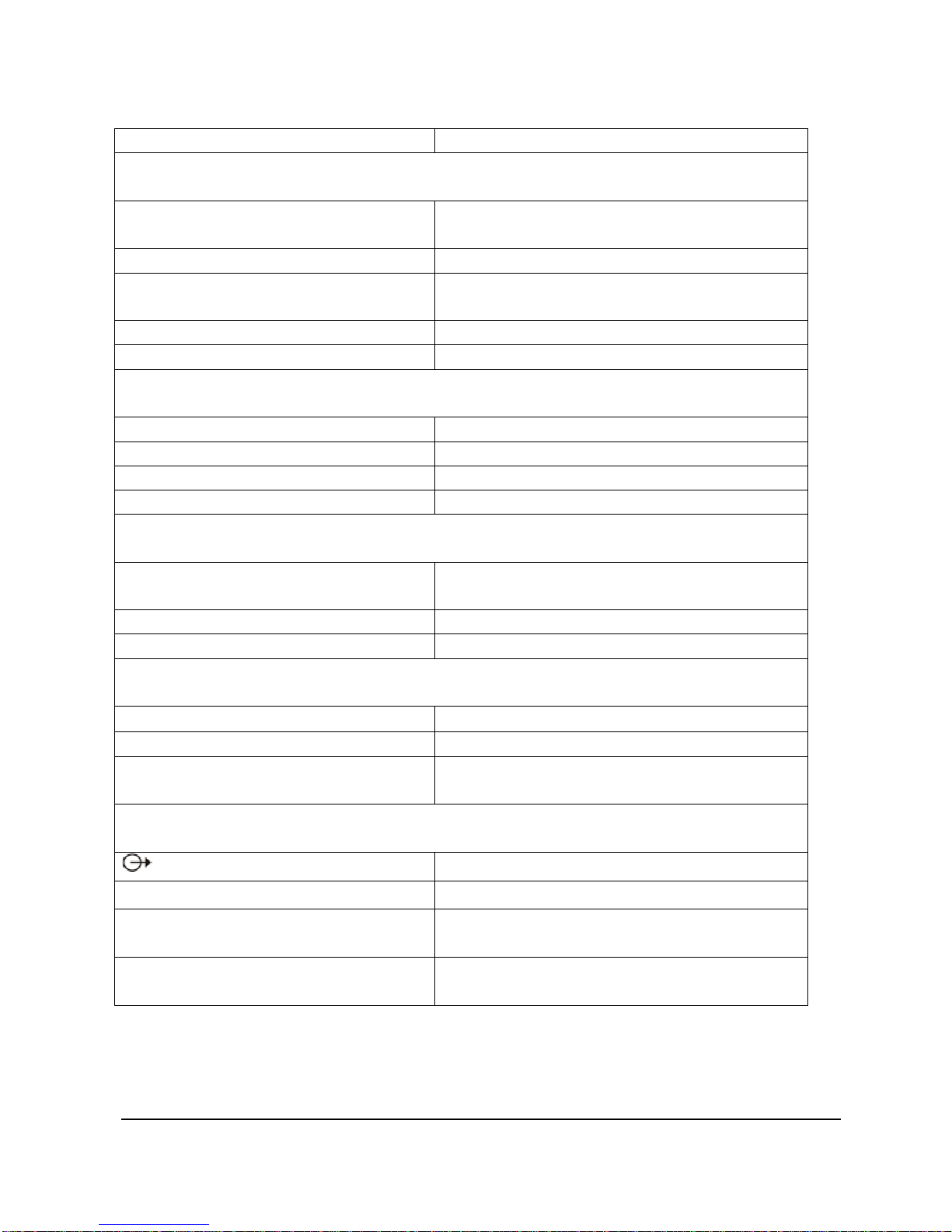7
2 Technical Information and Specifications
The Tester provides:
−support and testing of two fully independent Ethernet/Gigabit
Ethernet interfaces
−traffic generation at physical, data link and networking Layers
−received and transmitted traffic statistics collection and display
(sorting according to frame types, sizes and erroneous frames)
−current test results generation and on-screen display
−RFC 2544-recommended measurements of throughput, latency,
frame loss and back-to-back
−Y.1564-recommended measurements of configuration and
performance
−channel integrity and IP routes testing: ping, traceroute, DNS support,
IP scanner
−loopback at physical, data link, networking and transport layers, with
or without MAC and IP swapping
−pass-through connection from one measurement port to another with
monitoring and statistics collection (Through mode)
−incoming traffic filtering at data link and networking layers
−cable diagnostics
−ARP & DHCP support
−remote device interface settings management
−remote device detection via Ethernet OAM
−RFC 4445-recommended testing of IPTV-traffic MDI metrics
−optical test including input and output power measurement
−symmetric and asymmetric channel traffic transmission test
−testing in Multistream mode
−packet jitter measurement
−measurement of clock conditions according to PTP IEEE1588
−measurement of the discrepancy of time scales from synchronization
sources: external input, PTP synchronization NTP synchronization,
and GLONASS/GPS synchronization (for MAKS-EMK configuration
Е)