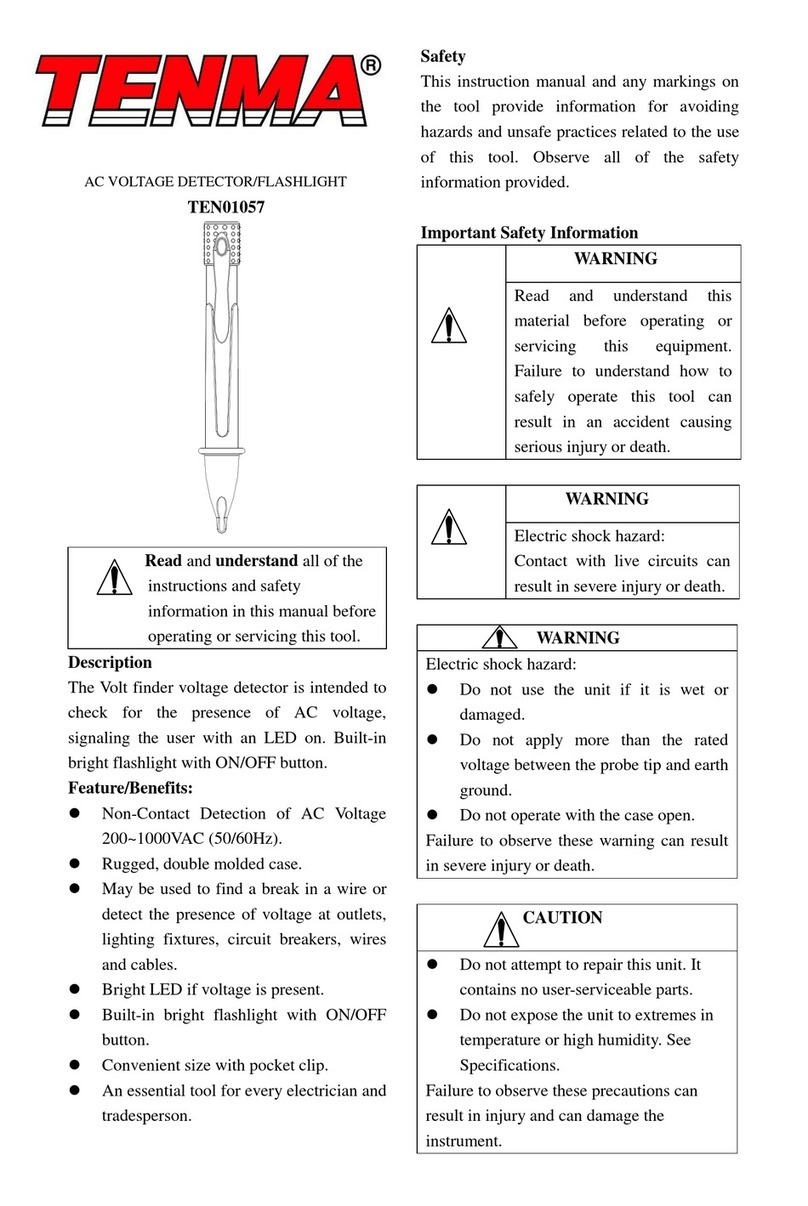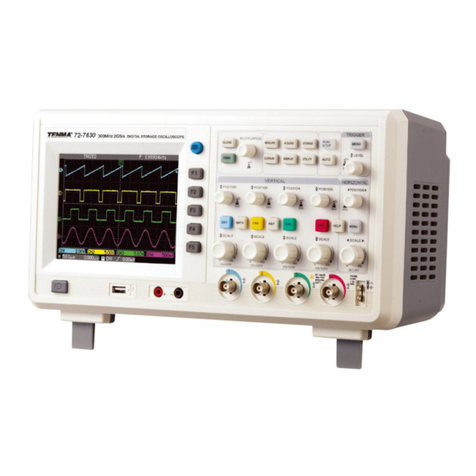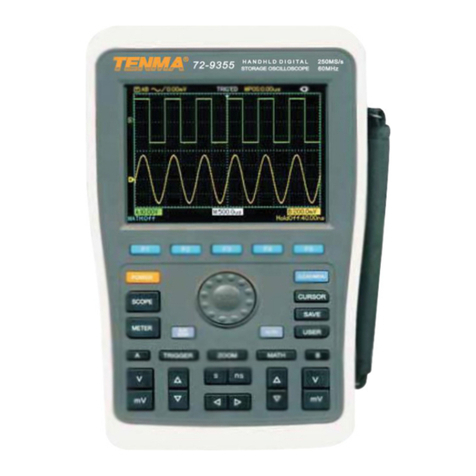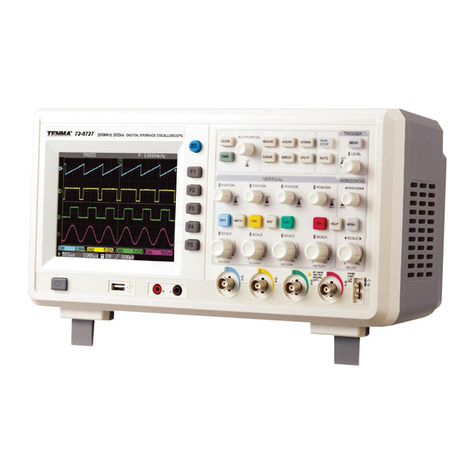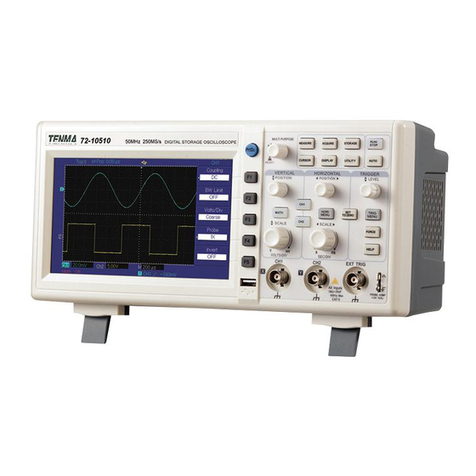5
VOLTAGE MEASUREMENT
• The voltage range of the tester is composed of a line of LEDs, including 6V (72-
3580), 12V, 24V, 50V, 120V, 230V, 400V and 690V.
• LEDs will light sequentially with increased voltage as will the LED polarity
indication, the on/off LED, the RCD LED, the rotary phase LED and the high
voltage LED.
• Complete a self-check of the tester before use.
• After pressing the “torch” button, the tester performs
AC/DC full range detection, indicated by a ashing LED
or a blinking LCD, depending on your model.
• To exit self-check, press the “torch” button.
• Connect the two test pens to the conductor to be
measured, select a known voltage to check accuracy
(see right).
• The tester cannot measure AC and DC voltage less than 5V and provides no
accurate indications when the measured voltage is 5V AC/DC.
• The illuminating continuity light, AC light or high voltage symbol (72-3580) and
buzzer are normal.
• The tester will provide LED indication (72-3570), LED & LCD indication (72-3575)
or LCD indication (72-3580) while measuring AC or DC voltage.
• The high voltage LED illuminates and the buzzer beeps when the measured
voltage is below the extra low voltage (ELV) threshold.
• If the measured voltage continues to increase and exceeds the input protection
voltage (750VAC/DC) of the tester, the 12V~690V LED will keep ashing (72-3570
& 72-3575) or the LCD will display “OL” (72-3575 & 72-3580), while the buzzer will
sound.
• When measuring DC voltage the meter will indicate the polarity of the voltage on
either the screen or by the LED lighting up, depending on the model.
• L2 is the positive probe and L1 is the negative probe.
• If L2 is connected to the positive terminal the meter will display a positive voltage.
• This information will allow you to determine the polarity of the poles if they are
unknown.
• For measuring AC voltage, the probes may be connected to either terminal.
• The AC LED will be illuminated or the LCD will display “VAC”, while the LED
indicates the corresponding voltage value or the LCD displays the corresponding
voltage value.