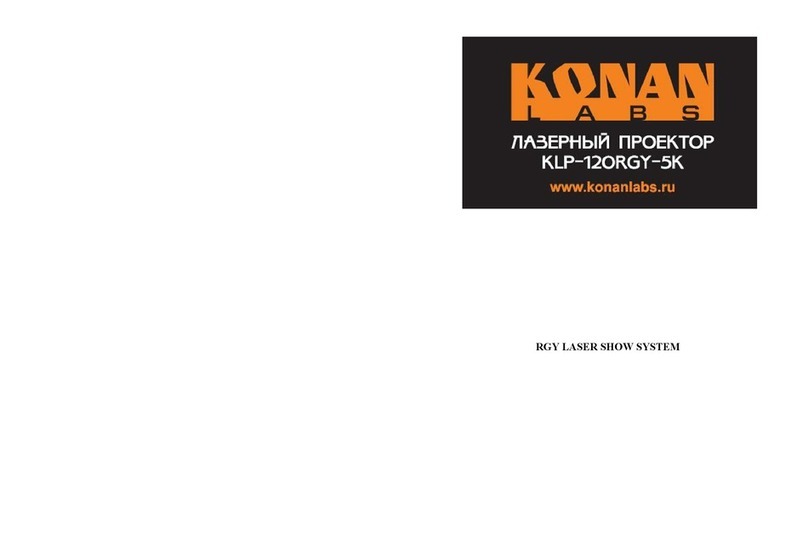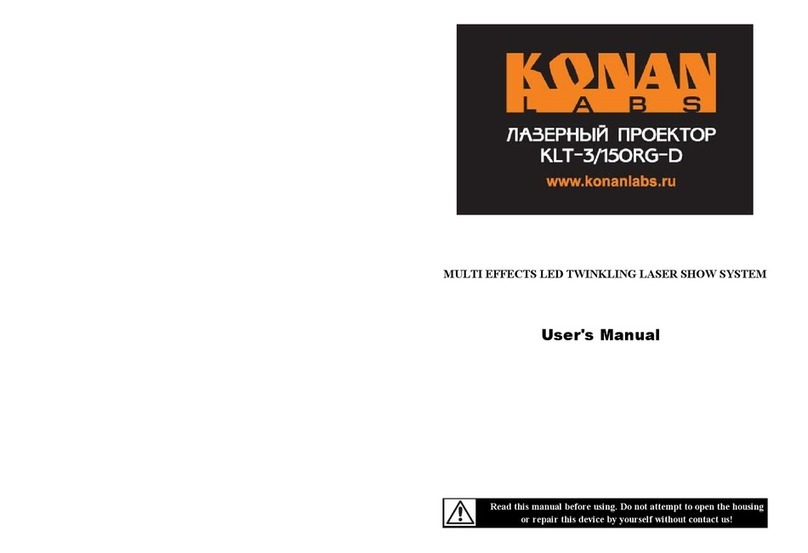Konan Labs KLT-150RG-6 User manual

Manual Mode
Access the five different operating modes available in this fixture by using the
<WORK MODE> button on the front panel.
Press < WORK MODE > to cycle through the modes. Please see a description of each mode below.
Mode Description
1 Sound-active A
2 Sound-active B
3 Automatic A (constant rotation-slow)
4 Automatic B (stepping rotation-back and forth)
5 Automatic C (constant rotation-fast)
* The LED indicator on the front of the fixture will be green when a sound-active mode
is selected.
*The LED indicator on the front of the fixture will be red when an automatic mode is selected
Troubleshooting
1. If the power supply indicator doesn't light up and the laser doesn't work, please check
the power supply, the input voltage and the fuse.
2. In Stand-Alone operation, if the power supply indicator is light up and sound active
indicator isn't light up, but the laser is shut off doesn't work.
A. Because sound is too small make for laser shut off in sound active, please increase the
music volume or increase audio sensitivity with sensitivity knob,
please check as below.
3. If the unit is fail, please turn off the unit, then turn on again after 5 minutes.
After trying the above solution you still have a problem, please contact your dealer
or our company for service.
Page 7
Read this manual before using. Do not attempt to open the housing or repair
this device by yourself without contact us!
MINI TWINKLING SIX PATTERNS LASER SHOW SYSTEM
User's Manual
Light up your stage, disco, club, party, dj, Xmas, home, room, decoration place!
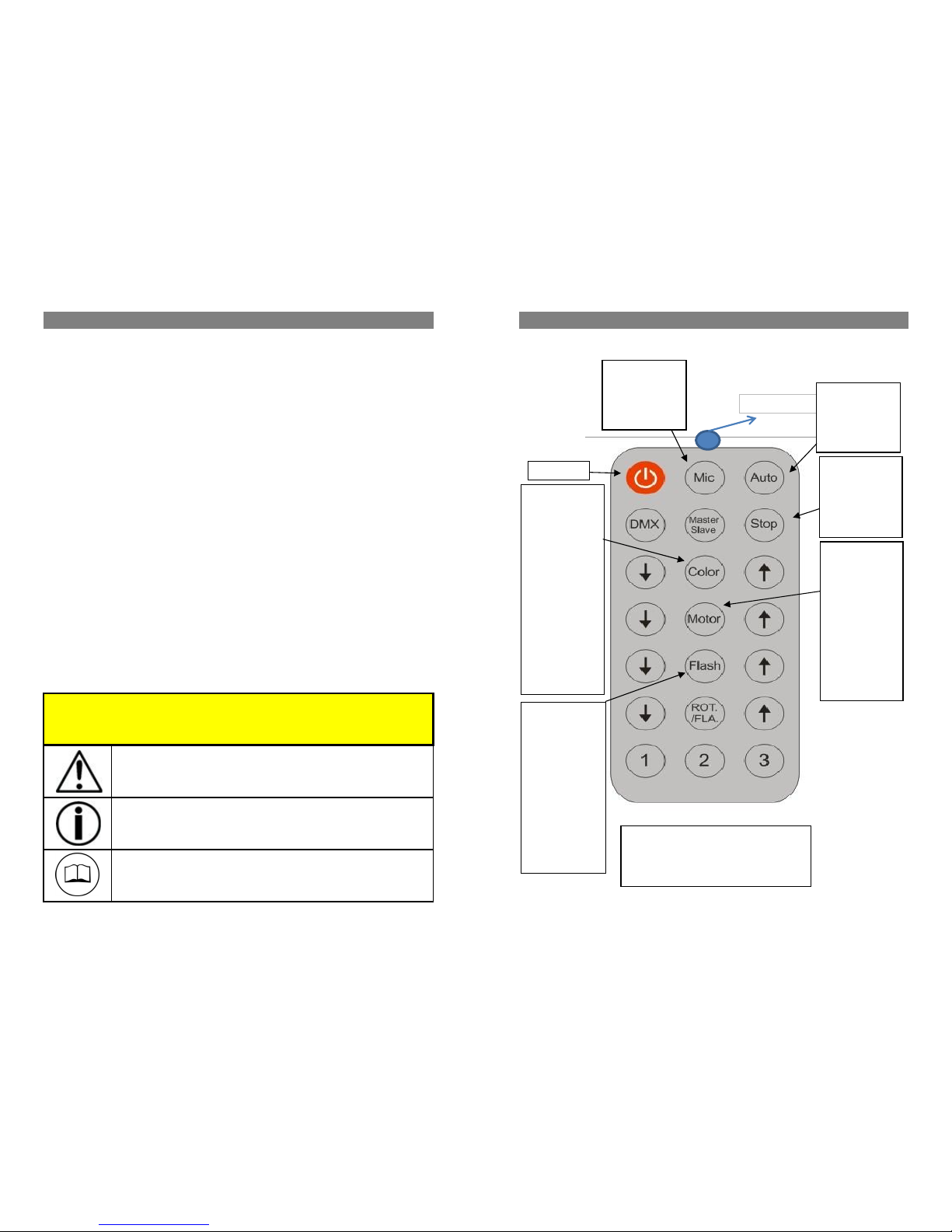
General instructions Operating Instructions
Unpacking:
Thank you for purchasing this product. Please read user guide for safety and before using
the product. Keep this manual for future reference. This product can create perfect laser
programs and effects since it has passed a series of strictly tests before delivery. Please check
the attachments listed on the page after opening the carton. Immediately upon receiving
a fixture, carefully unpack the box. Check the box contents to ensure that all parts are present
and that they are in good condition. If any part appears damaged from shipping, or if the
box shows signs of mishandling, notify the shipper immediately. In addition, retain the box
and all the packing material for inspection.In any event, save the carton and all packing material
because, in case that you have to return the fixture to the factory, you will have to do so in its
original box, with its original packing.
1. Laser Light 1pcs
2. Power Adaptor 1pcs
3. User Guide 1pcs
4. universal bracket 1pcs
5. remote controller 1pcs
Safty Notice:
Please read the following notes carefully because they include important safety information
about the installation,usage and maintenance of this product. It is important to read all these
notes before starting to work with this product.
Page 1 Page 6
Please refer to all applicable local codes and regulations for proper
installation of the light.
Keep this manual for future consultation. If you sell the light to another user,
make sure that they also receive this manual.
Lasers can be hazardous and have unique safety considerations. Permanent eye injury and blindness
is possible if lasers are used incorrectly. Pay close attention to each safety REMARK and
WARNING statement in the user manual. Read all instructions careful
There are no user serviceable parts inside the light. Any reference to servicing this unit you
may find from now on in this User Manual will only apply to properly C we certified
technicians. Do not open the housing or attempt any repairs unless you are o
IR Remitter
Laser OFF
AUTO mode:
In this mode, user can
press the Color to
select the laser color
R, G or RG
IR Remitter must be pointed to the Receiver
on the laser light. The LED indicator will be
flash when user press this Remote Control.
Remote control distance is up to 8 Meters
Sound Active mode:
In this mode, user can
press the Color to
select the laser color
R, G or RG
IR Remote Control
mode:
User can stop any
working modes when
the laser light is
working.
Laser color control
mode:
(1) R; (2) G; (3)RG;
(4)R-G AUTO; (5) R-
G-RG AUTO; (6) R-
G Sound; (7) R-G-
RG Sound.
Press the Color
button each time, the
laser color working
from the (1) to (7)
step. On the Color
button either side, ↑
and ↓means the
color change speed.
Motor rotation
direction control:
(1)Stop (2)
Clockwise (3)
Counter Clockwise.
Press "Motor", the
above 3 steps in
turns. On the "Motor"
either side, ↑and↓
means the motor
speed adjustment.
Laser Flash mode:
(1) No flash; (2) Flash
AUTO; (3) Flash
Sound.
Press the "Flash"
button each time, the
laser color working
from the (1) to (3)
step. On the Flash
button either side, ↑
and ↓means the flash
change speed.

Mounting
Rigging
Be sure that the structure can support the weight of the fixture. Please see the “Technical
Specifications” for a detailed weight listing. Mount the fixture securely. Do this with a screw,
nut and bolt, or a hanging clamp. When rigging, consider routine maintenance.
Please see the following notes on installation.
*When aiming the fixtures, you may use the bracket adjustment knob(s). Loosen the
knob(s), adjust to the desired angle, and then tighten the knob(s) by turning clockwise. Do
not use tools for this step, as it may cause damage.
Page 5 Page 2
To protect the environment, recycle packing material wherever possible.
Do not remove or break the warranty label, otherwise it void the warranty.
There are no serviceable parts in the light. Please have all servicing and
adjustments made by a qualified service engineer.
The maximum ambient temperature (Ta) is 104 F (40 C). Do not operate the
fixture at a higher temperature. In case of a serious operating problem, stop
using this product immediately!
Use cleaning tissue to remove the dust absorbed on the external lenses
periodically to optimize light output.
Don’t throw this product away just as general trash, please dispose of this
product following the abandon electronic product regulation in your country.
This product is for indoor use only! Use only in dry locations. Keep this
device away from rain and moisture, excessive heat, humidity and dust. Do
not allow contact with water or any other fluids, or metallic objects.
Make sure there are no flammable materials close to the fixture(s) while
operating.
Please prevent this light away from electrical shock
Always make sure that you are connecting the light to the proper voltage, as per the
specifications in this manual or on the product's sticker. Never connect the light to a
dimmer pack. Make sure that the power cable is not cracked, crimped or damaged. Ne
Avoid direct eye exposure to the light source while the fixture is on. Always disconnect
the light from its power source before servicing. Always connect the light to a grounded
circuit to avoid the risk of electrocution.
Power
110V 240V
Ground
Microphone
Sensitivity
Cooling Fan
12V Power In
Angle Adjustment Knob
Adjustable Stand
Angle Adjustment Knob
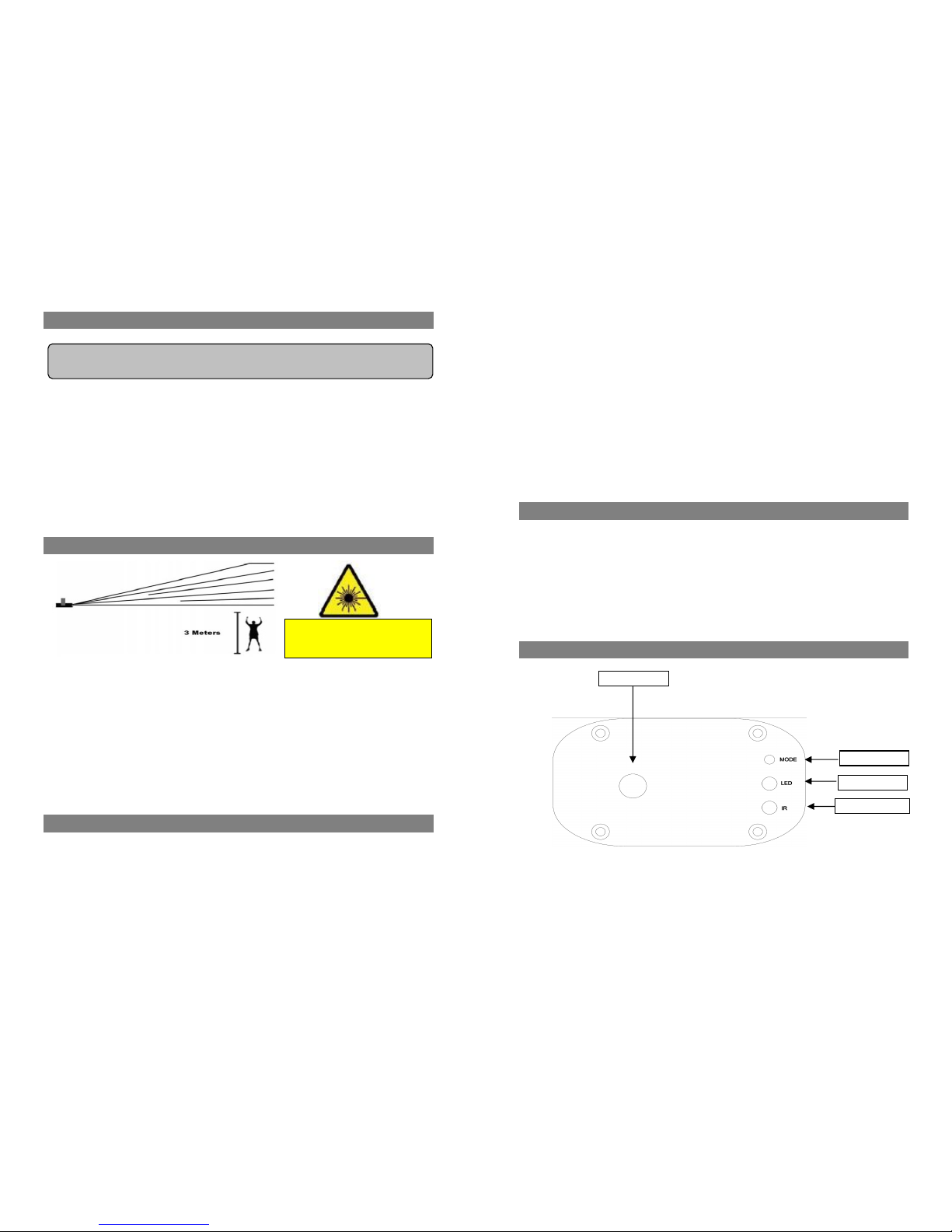
Laser Safty Warnings
3. Laser:
Color Wavelength Power output
Red 650nm 100mW
Green 532nm 50mW
4. Laser class: Class 3B
Caution 5. Working Modes: Sound Active, AUTO, Remote control
* Avoid direct eye contact with laser light. Never intentionally expose your eyes or
others to direct laser radiation. green beams shootted out from the aperture within 40 angles, with the working mode of auto,
*This laser product can potentially cause instant eye injury or blindness if laser light sound and remote control. Green laser power can be adjustable.
directly strikes the eyes. 7. Laser Size: 110*85*46mm, gift box size: 180*140*70mm
*It is illegal and dangerous to shine this laser into audience areas, where the audience or 9. Net weight: 0.3kg, Gross Weight: 0.6Kg
other personnel could get direct laser beams or bright reflections into their eyes.
*It is a US Federal offense to shine any laser at aircraft. Features
1. Use red and green laser module, stable output and long working life.
Installation 2. Various Effects
4 gobo laser effects
3. With a built-in fan for heat dissipation.
4. Compact and lightweight, attractive laser housing, smooth appearance.
5. High quality aluminum alloy housing.
6. With a universal bracket, conveniently to place it at anywhere.
Front/Rear Panel
*Laser effects projected 3 meters (9.8 ft) above the audience are eye safe. A survey should
be taken to assess the likelihood of any reflective surfaces (such as high windows, chrome
bars etc) bouncing stray beams back down into the audience.
*Make sure its correct power output and plug the power cable to the wall socket.
* Power must be in earth! Power on the light.
* Do not shoot the beams to the audience!
*Do not look direct into the laser aperture once the laser light is ON. Please pay attention
to the Laser Danger Warning Sticker!
Technical Specification
1. Voltage: Input 110V -220V-250V AC, 50HZ-60HZ/ Fuse: 2A/250V;
Output 12V DC 0.5A 1. Mode button: working mode selection, or AUTO and Sound Active selection
2. Rated Power: 5W 2. LED Indicator: laser color change indicator
3. IR: IR wireless control
Page 3 Page 4
6. Graphics & Effects: 6 beautiful gobo laser effects coming from laser apperture. Red and
AVOID EYE DIRECT
CONTACT!
Potential laser injury hazard exists with this product! Read these Instructions carefully,
which include important information about installation, safe use and service!
Laser Aperture
Mode Button
LED Indicator
Wireless Remote
Table of contents
Other Konan Labs Dj Equipment manuals