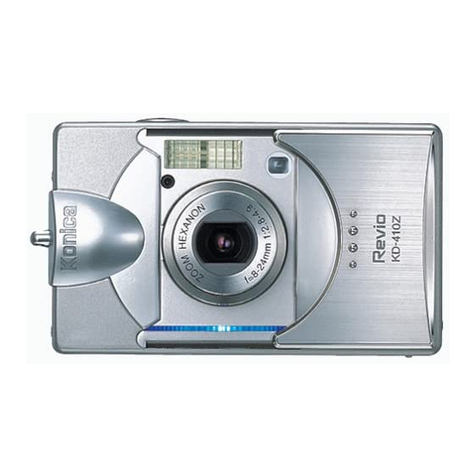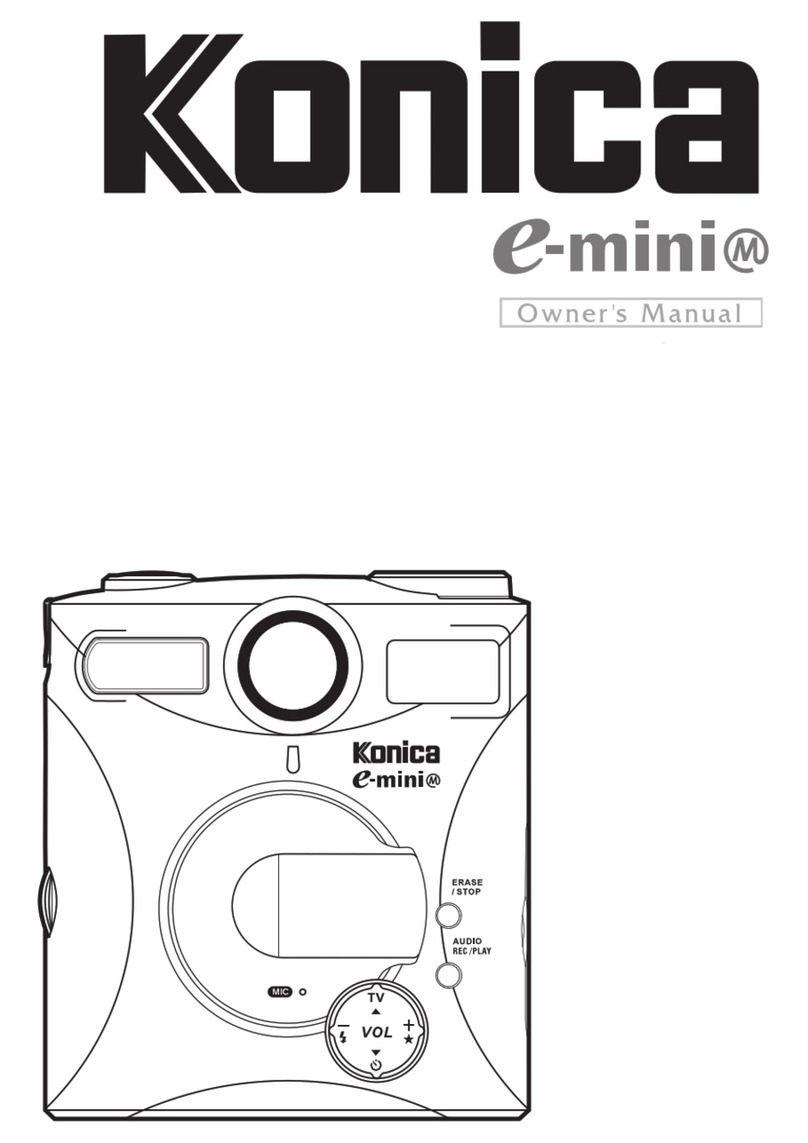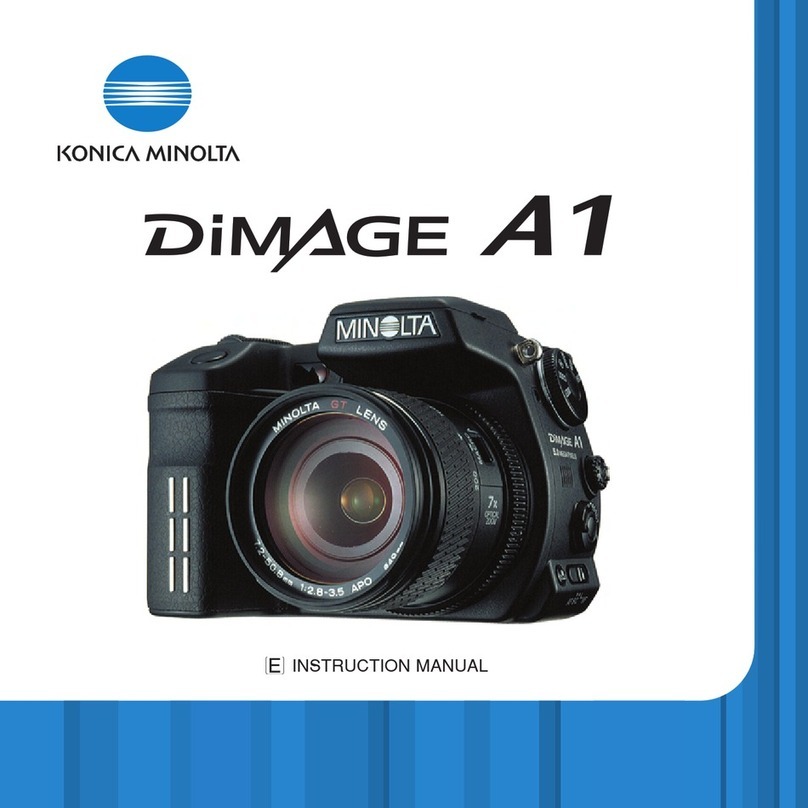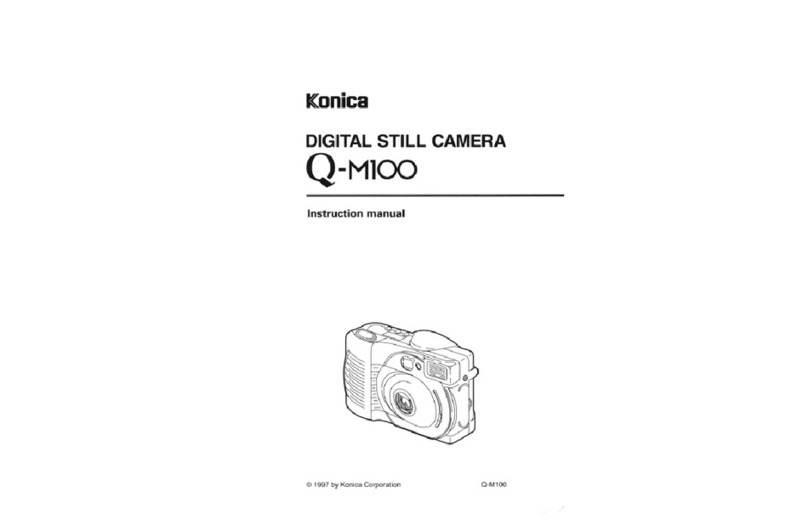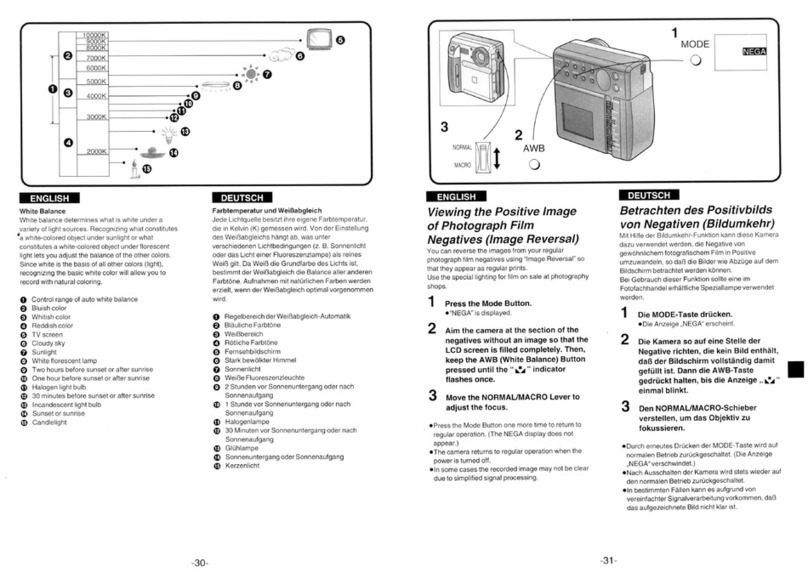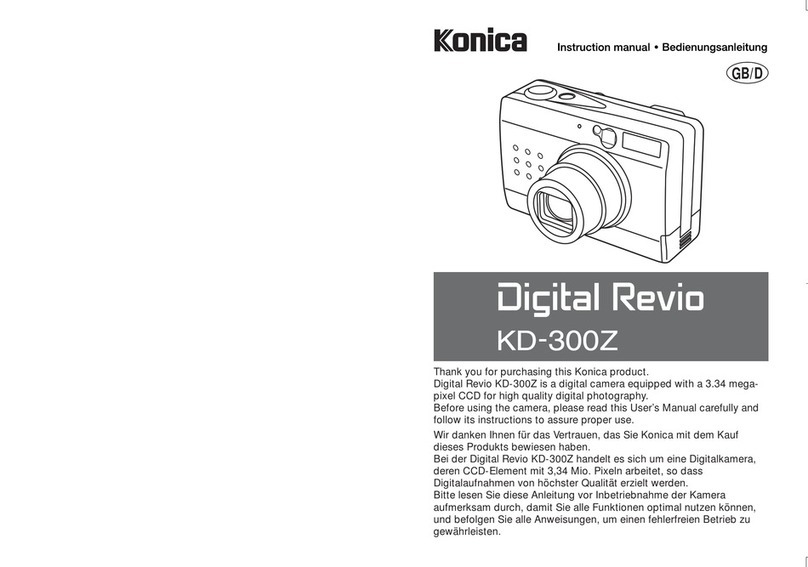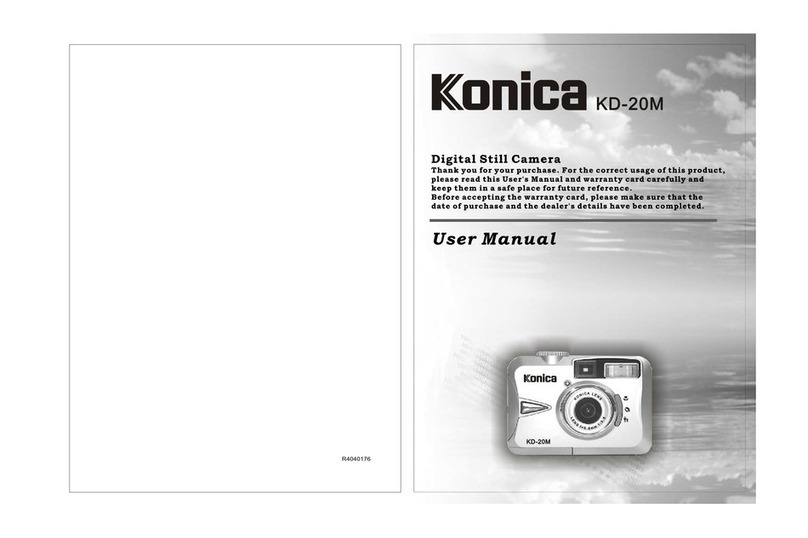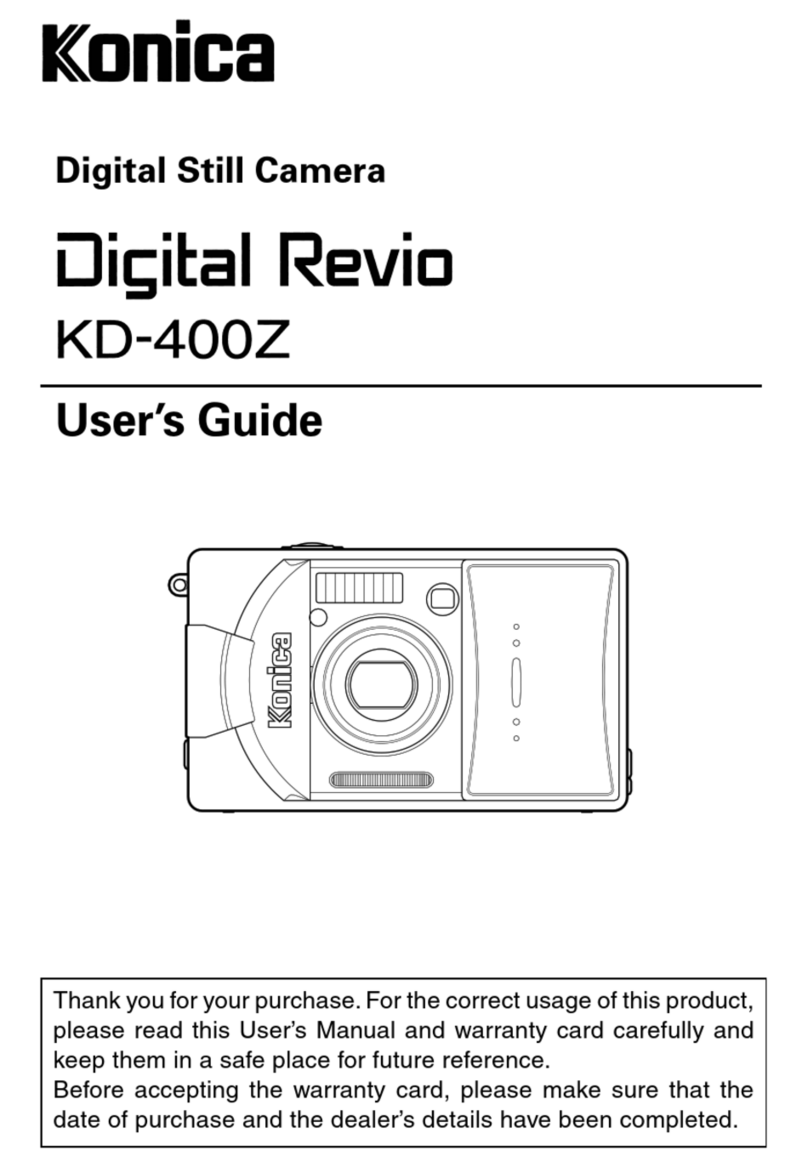8TABLE OF CONTENTS
Co trast .........................................................................................................................................60
Sharp ess ...............................................................................................................................61
Custom key fu ctio ............................................................................................................................62
Image size (Movie) ...............................................................................................................................64
Frame rate ...............................................................................................................................64
Movie file sizes ........................................................................................................................64
Movie mode.............................................................................................................................65
A short guide to photography..............................................................................................................66
Adva ced playback..............................................................................................................................68
Playi g back movies ...............................................................................................................68
Capturi g a movie frame.........................................................................................................69
Navigati g the playback-mode me u .....................................................................................70
Frame-selectio scree ...........................................................................................................72
Delete ......................................................................................................................................73
Format .....................................................................................................................................74
Lock.........................................................................................................................................75
Copy a d E-mail Copy............................................................................................................76
Slide Show ..............................................................................................................................78
About DPOF ............................................................................................................................80
DPOF setup.............................................................................................................................80
Date pri t.................................................................................................................................81
I dex pri t ...............................................................................................................................81
Viewi g images o a televisio ...............................................................................................82
Setup me u .........................................................................................................................................83
Ope i g the setup me u.........................................................................................................83
Navigati g the setup me u .....................................................................................................84
LCD mo itor bright ess ..........................................................................................................86
Auto power save .....................................................................................................................86
I sta t playback ......................................................................................................................86
Le s accessory .......................................................................................................................87
La guage.................................................................................................................................87
File umber (#) memory ..........................................................................................................87
Folder ame ............................................................................................................................88
Noise reductio .......................................................................................................................88
Date a d time setup................................................................................................................89
Date impri ti g ........................................................................................................................89
Reset default ...........................................................................................................................90
Audio sig als ...........................................................................................................................91