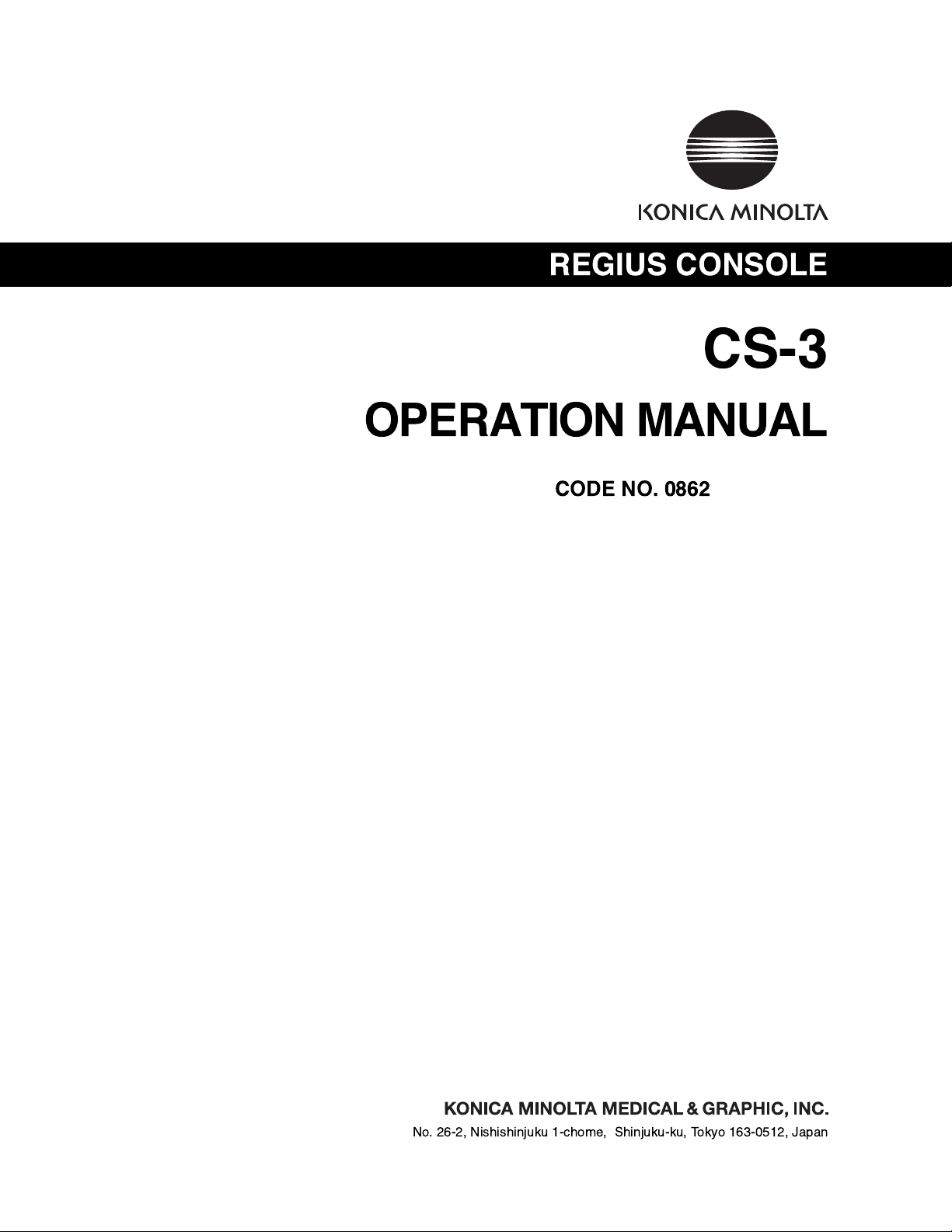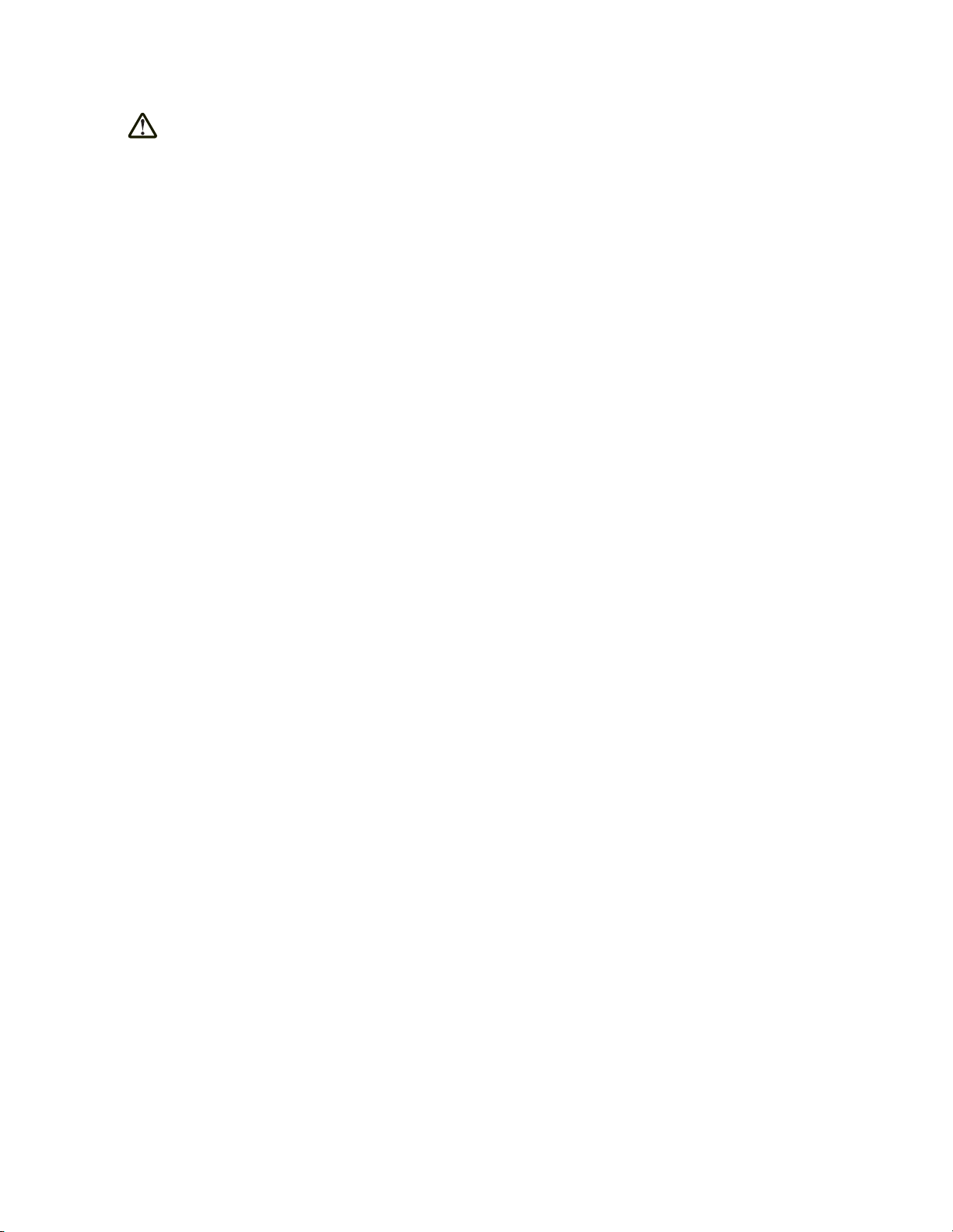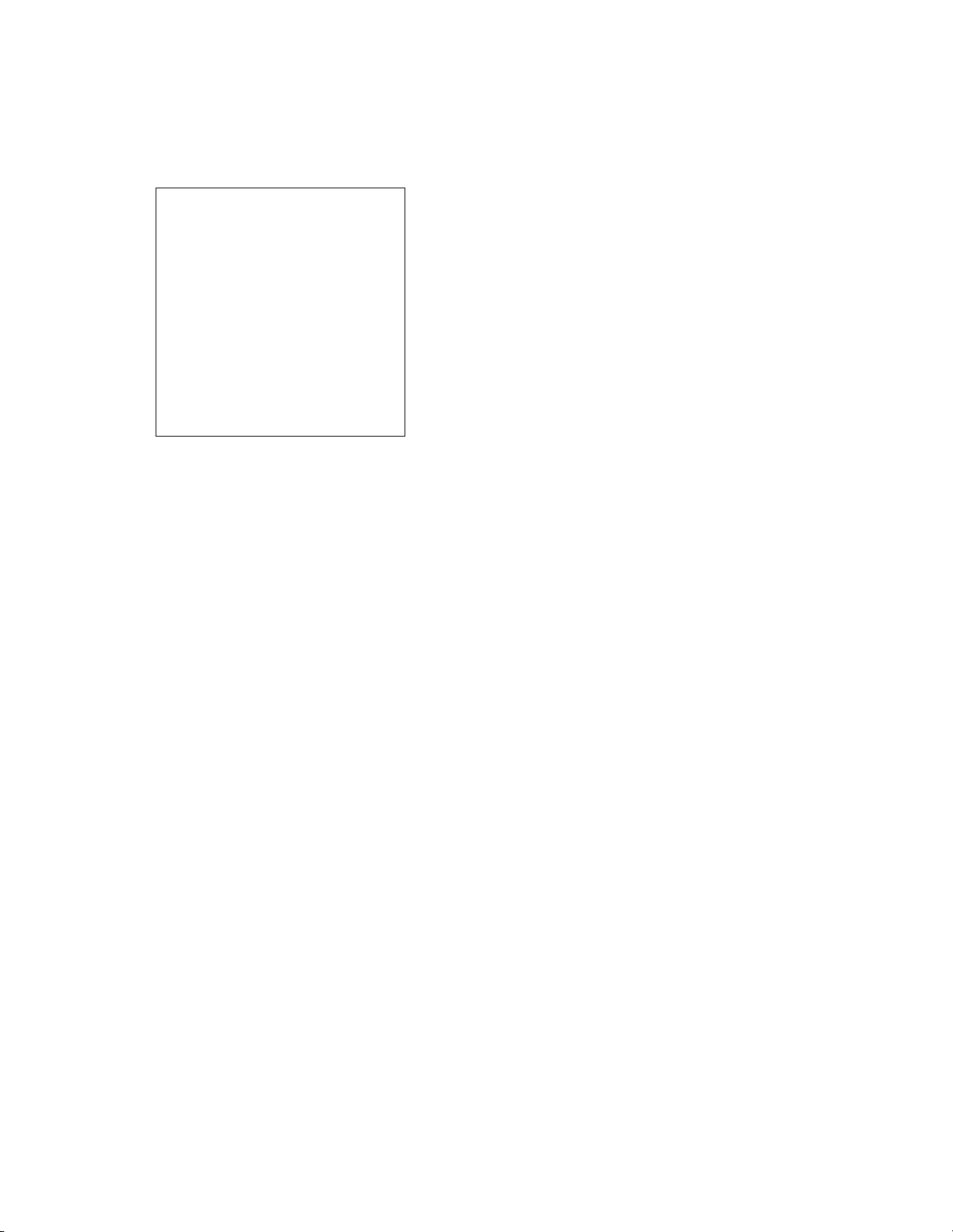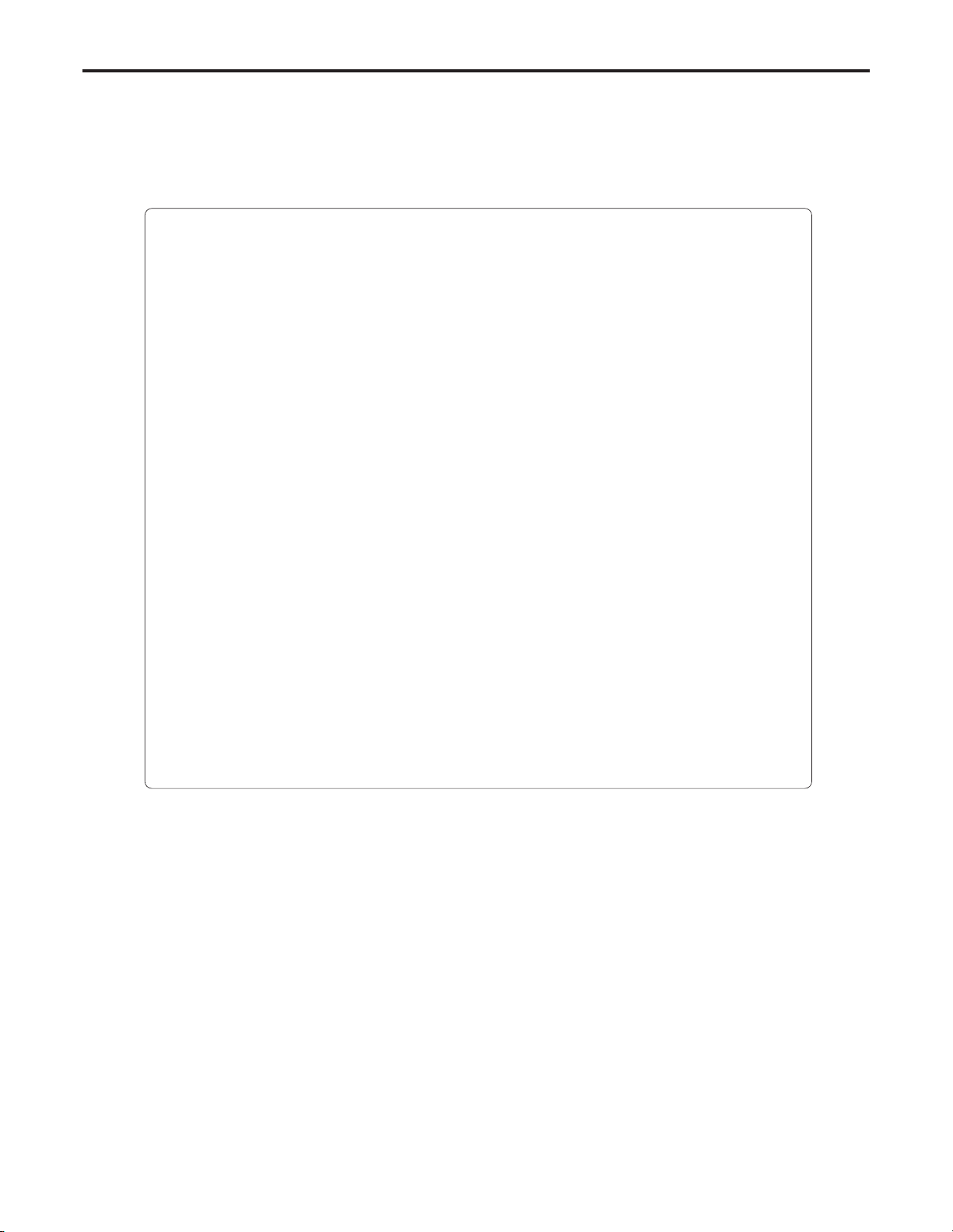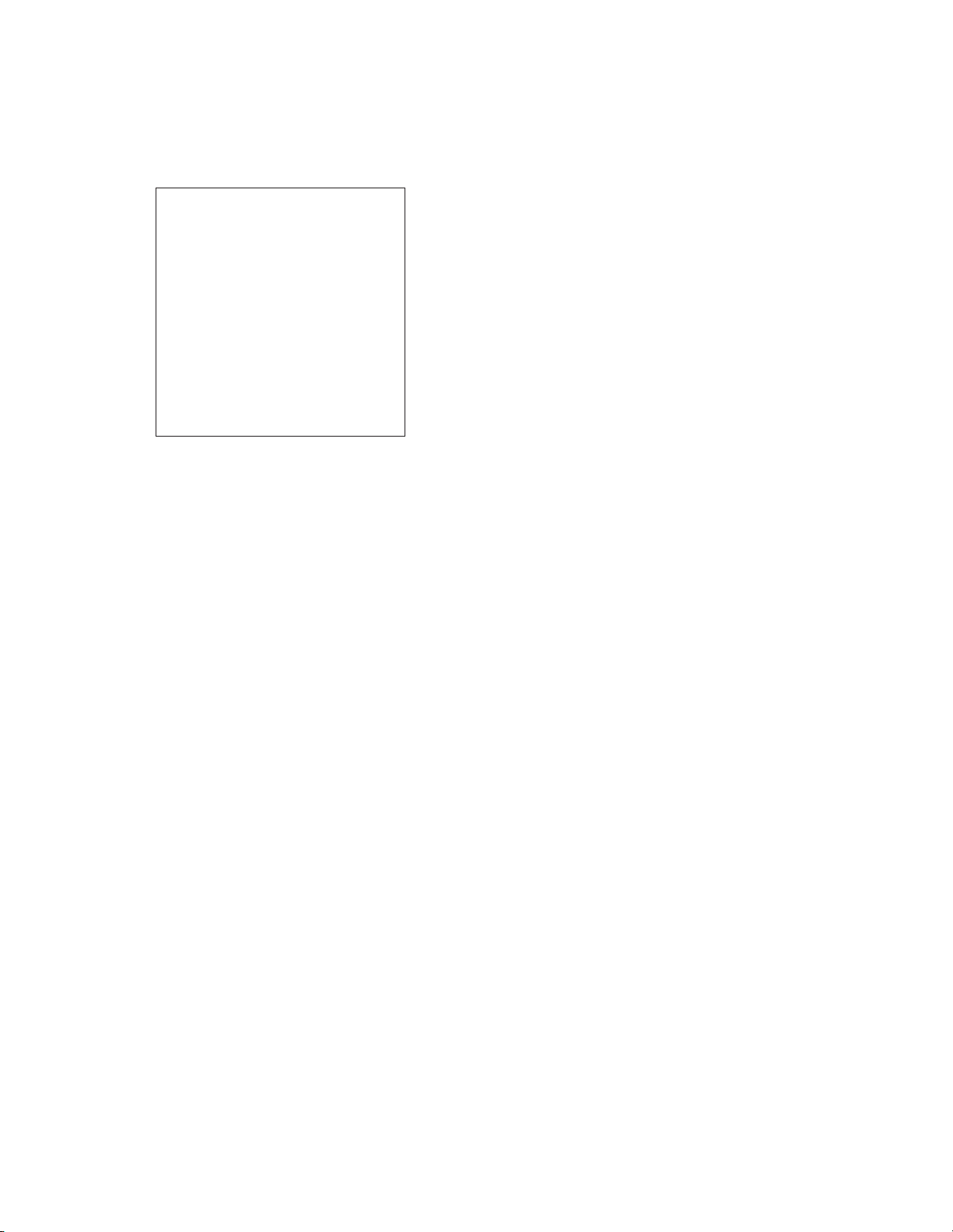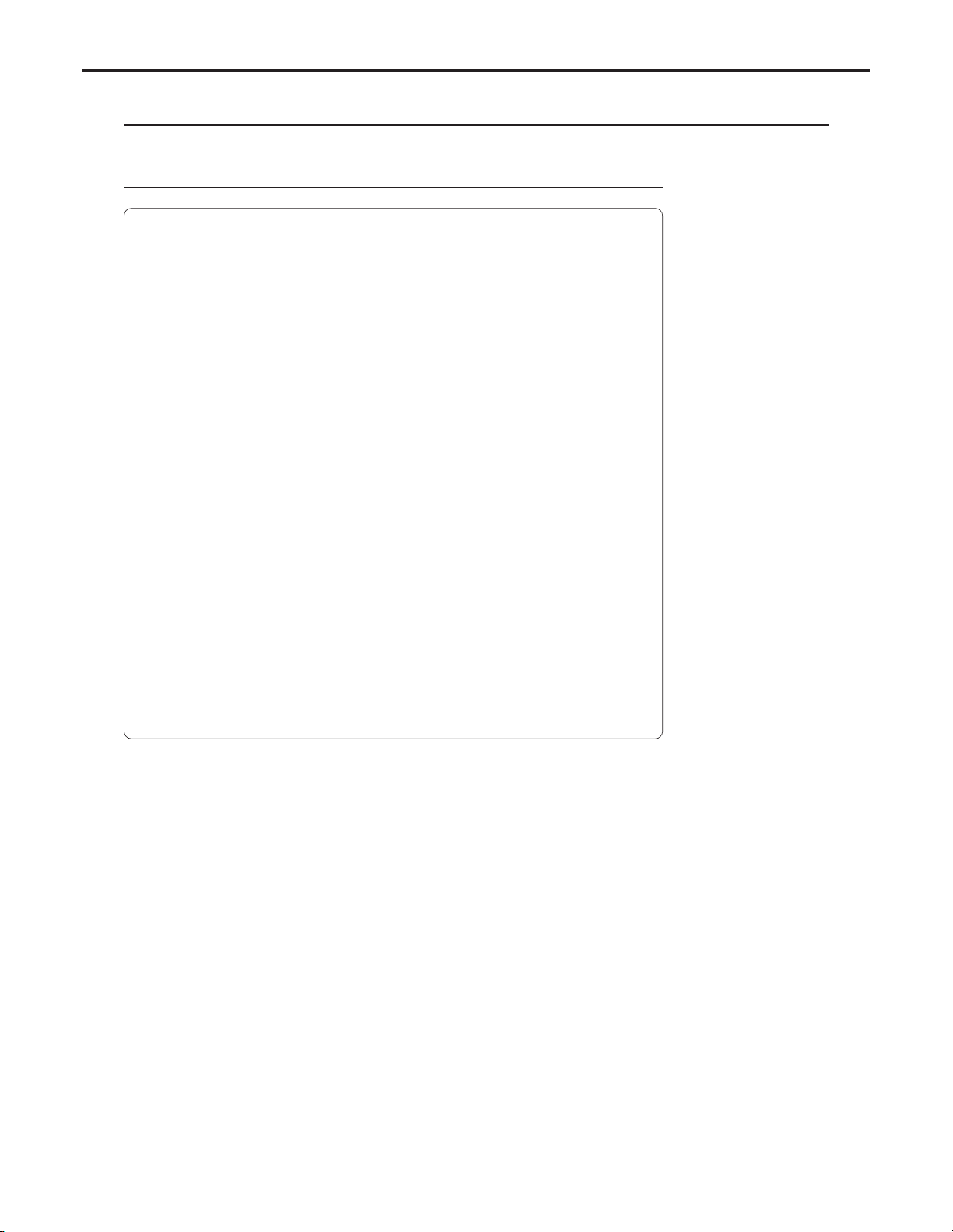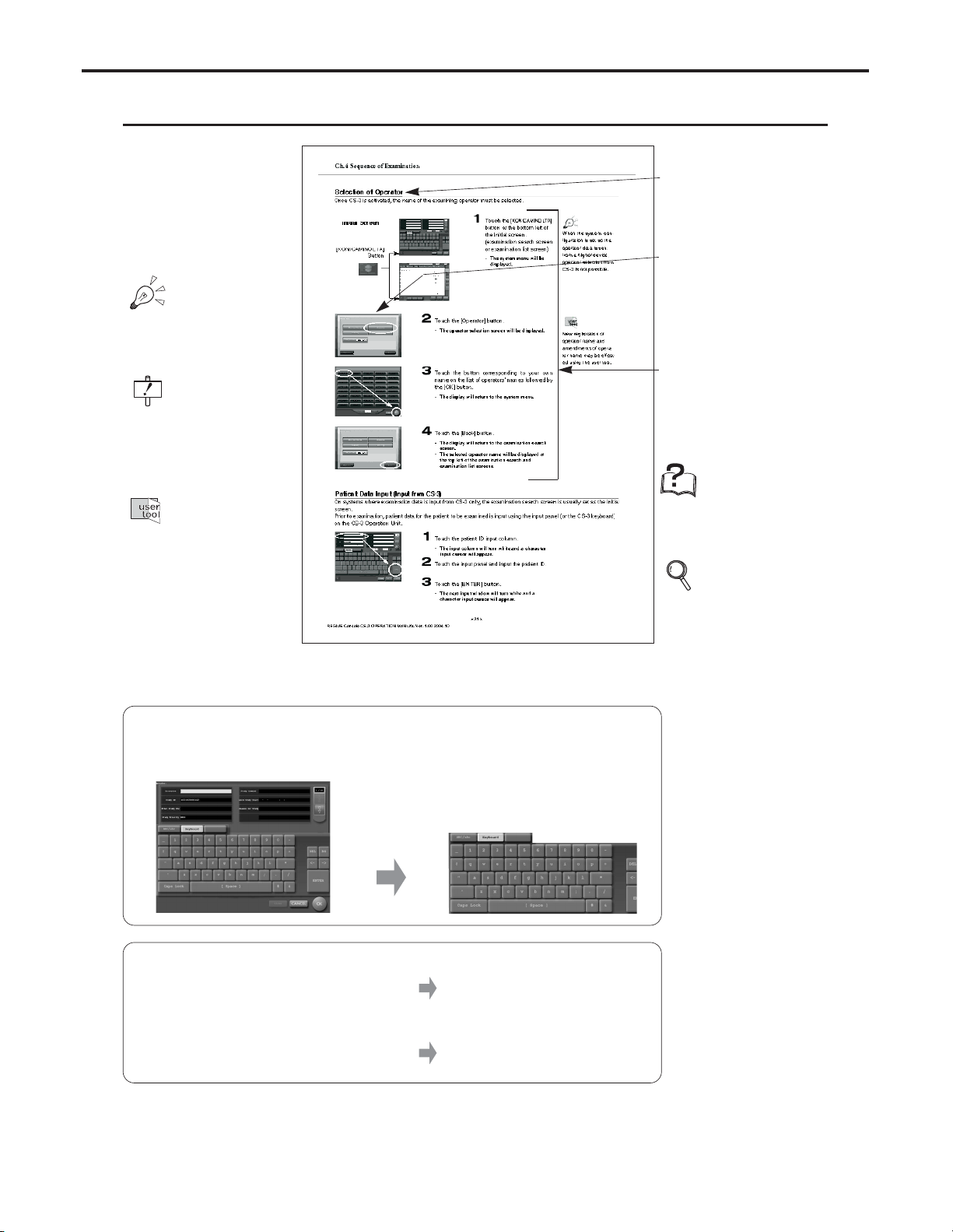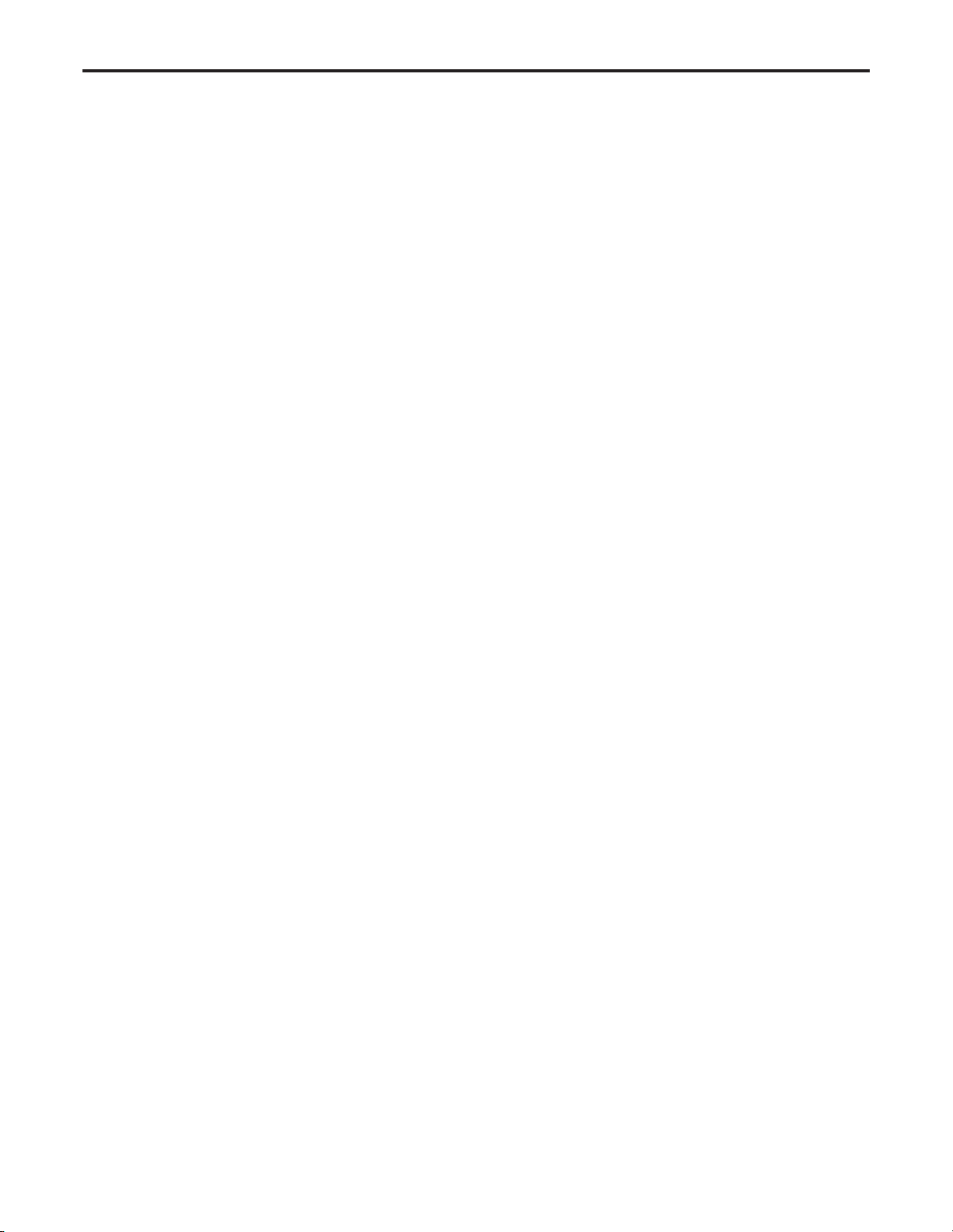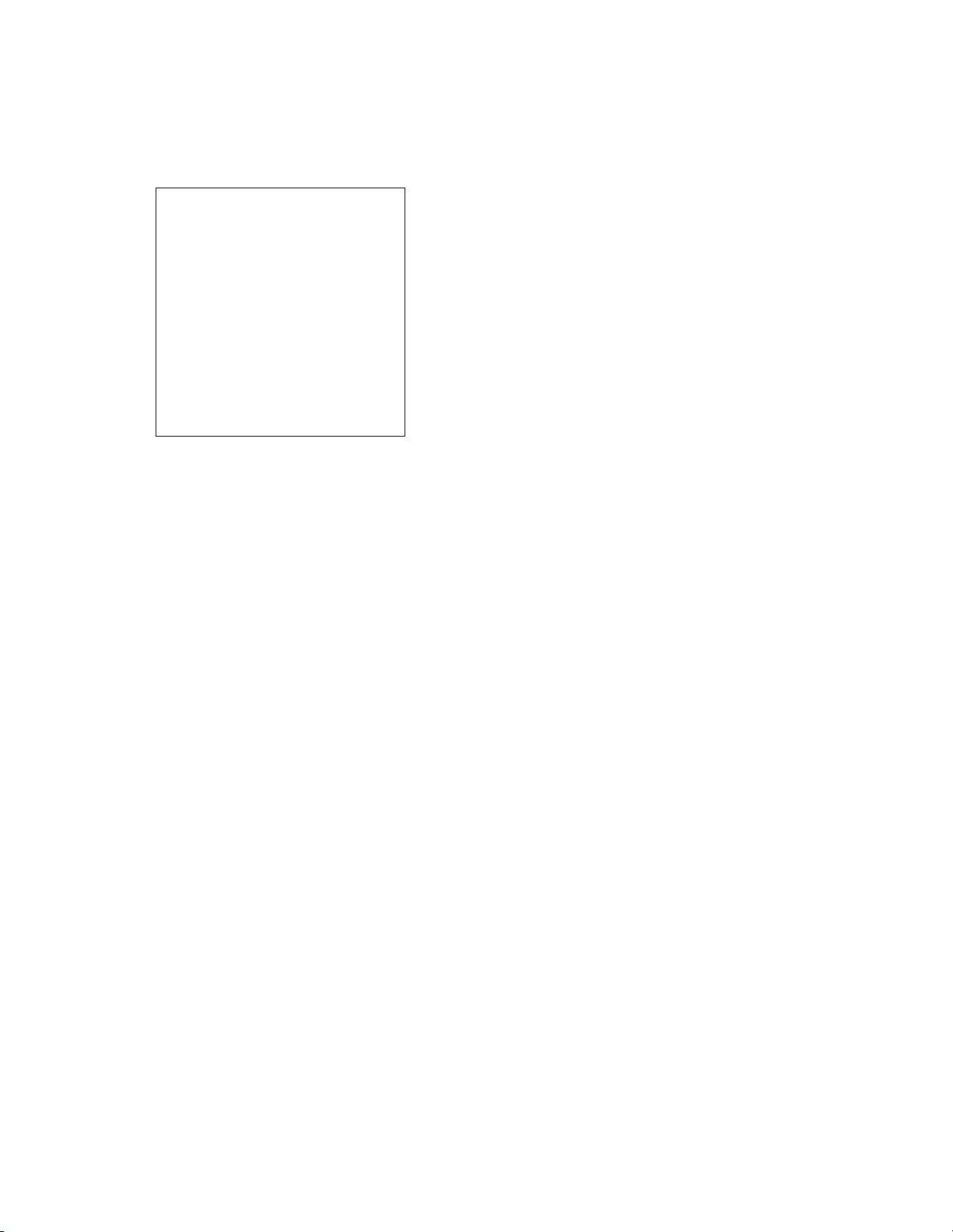Table of Contents
Foreword ...............................................................1
About this Manual.................................................3
Ch.1 Safety Precautions & Warnings ................7
Ch.2 Operation ..................................................19
Screen Flowchart ........................................................................20
Start up........................................................................................23
Shut-Down (Power OFF).............................................................24
Using the Input Panel..................................................................25
Ch.3 Sequence of Examination........................27
Before Examination.....................................................................28
Selection of Operator ..................................................................31
Patient Data Input (Input from CS-3)...........................................31
Patient Data Input (Search from Data Base)...............................32
Checking Patient Data ................................................................33
Initialization of Examination.........................................................33
Examination Body Part/Parameter Selection..............................34
Reserving Patient Data ...............................................................36
Exposure [Single-Image Format] Upright Position Reader.........................36
Exposure [Single-Image Format] Cassette Reader, Bar Code Registration.......38
Exposure [Single-Image Format] Cassette Reader, Screen Menu Selection .....39
Exposure [Multiple-Image Format] Upright Position Reader.......................41
Exposure [Multiple-Image Format] Cassette Reader, Bar Code Registration ......42
Exposure [Multiple-Image Format] Cassette Reader, Screen Menu Selection .....44
Image Output [Single-Image Format] Output per Order..........................45
Image Output [Single-Image Format] Batch Mode Output of all Orders ......46
Image Output [Multiple-Image Format] Output per Order........................47
Image Output [Multiple-Image Format] Batch Mode Output of all Orders .....48
Image Erasing.............................................................................49
Image Substitution ......................................................................51
Print Format ................................................................................52
Examination Suspension.............................................................58
Examination Termination ............................................................60
Image Reference after Examination (Output Again) ...................61
Image Sharing.............................................................................62
Overlay .......................................................................................64
Allocating Maker, Stamp or Grid/Scale.....................................64
Allocating the Annotations........................................................66
Ch.4 Description of Screens ............................77
Examination Search Screen........................................................78
(When the examination search screen has been set as the initial screen)
Examination List Screen .............................................................79
(When the examination search screen has been set as the initial screen)
Examination Check Screen [Single-Image Screen] ....................81
Examination Check Screen [Multiple-Image Screen]..................85
Examination List Screen .............................................................90
(When the examination list screen has been set as the initial screen)
Patient Data Input/Search Screen...............................................92
(When the examination list screen has been set as the initial screen)
Search Result Screen .................................................................94
Patient Data Amendment Screen................................................95
Extraction Parameter Screen......................................................96
Body Part/Parameter Selection Screen ......................................98
Detailed Data Setting Screen (Acquisition)...............................101
Detailed Data Setting Screen (Image Processing)....................103
Processing Menu Selection Screen ..........................................105
ROI Adjustment Screen ............................................................106
Rotation/Flipping Selection Screen...........................................107
Parameter Adjustment Screen..................................................108
Enhancement Type (E-processing) Selection Screen ..............110
Enhancement Type (F-processing) Selection Screen...............110
Detailed Data Setting Screen (Print Format).............................111
Film Size Selection Screen .......................................................115
Masking Size Adjustment Screen .............................................116
Detailed Data Setting Screen (Overlay)....................................118
Marker 1 Selection Screen........................................................120
Marker 2 Selection Screen........................................................120
Stamp Selection Screen............................................................121
Scale/Grid Selection Screen .....................................................122
Annotation Setup Screen ..........................................................123
Additional Information Screen...................................................126
System Menu Screen................................................................128
Device Status Screen................................................................129
Reader Status Check Screen....................................................131
JM Status Check Screen...........................................................132
Host Status Check Screen........................................................134
Printer Status Check Screen.....................................................135
RIS Status Check Screen .........................................................136
Operator Selection Screen........................................................138
Examination History Screen......................................................139
Console Select Screen..............................................................141
Image Reference Screen ..........................................................142
Output Setting Screen...............................................................144
Reject Reasons Screen ............................................................145
Ch.5 Operator Security Mode.........................147
User Name & Access Right.......................................................148
Log In ........................................................................................149
Log Off ......................................................................................149
Ch.6 Troubleshooting .....................................151
Trouble of JM ............................................................................152
Error List....................................................................................154
Ch.7 Optional Functions.................................171
Overview of the Optional Functions ..........................................172
Image Stitching Process ...........................................................173
Ch.8 Operating the Optional Equipments.....183
Single Bar code Reader............................................................184
Multiple Bar code Reader..........................................................187
Ch.9 Care & Maintenance ...............................189
Care & Maintenance .................................................................190
Care & Maintenance Schedule .................................................191
Specifications ...................................................193
Index .................................................................197
Mammo Use is not approved in the United States of America.