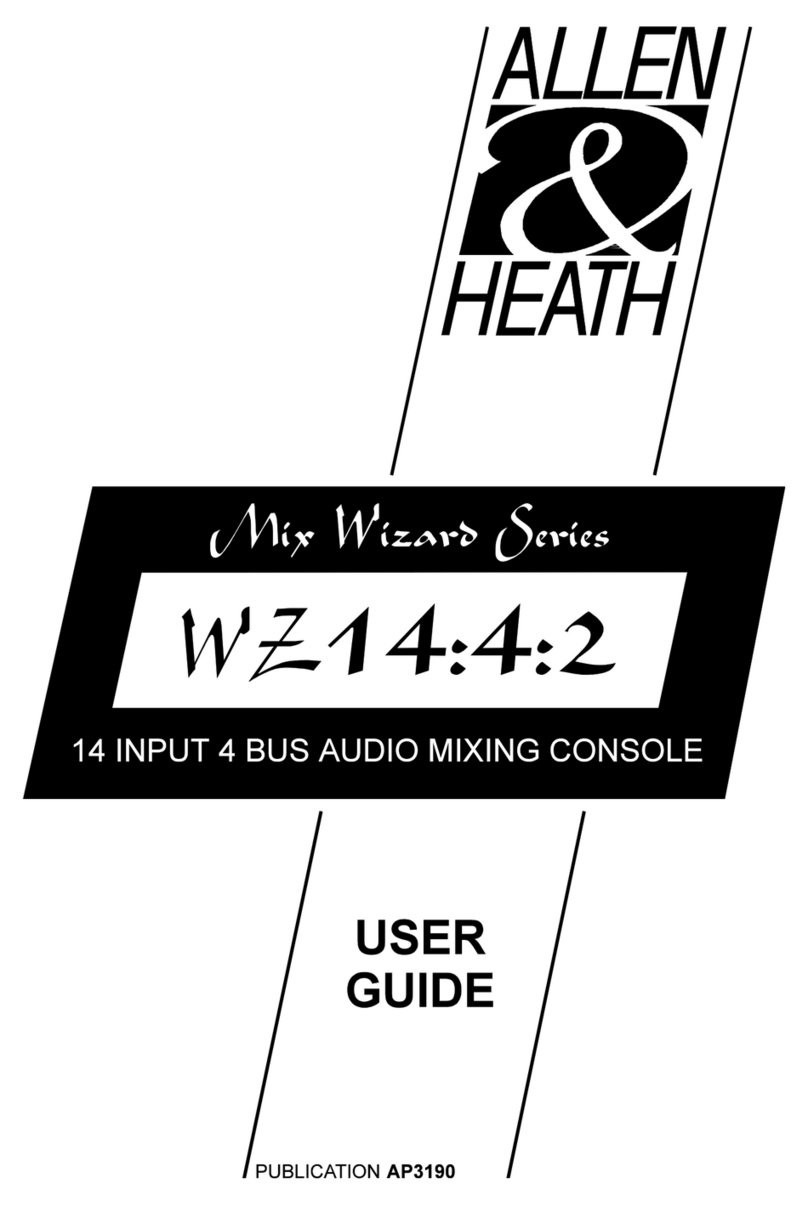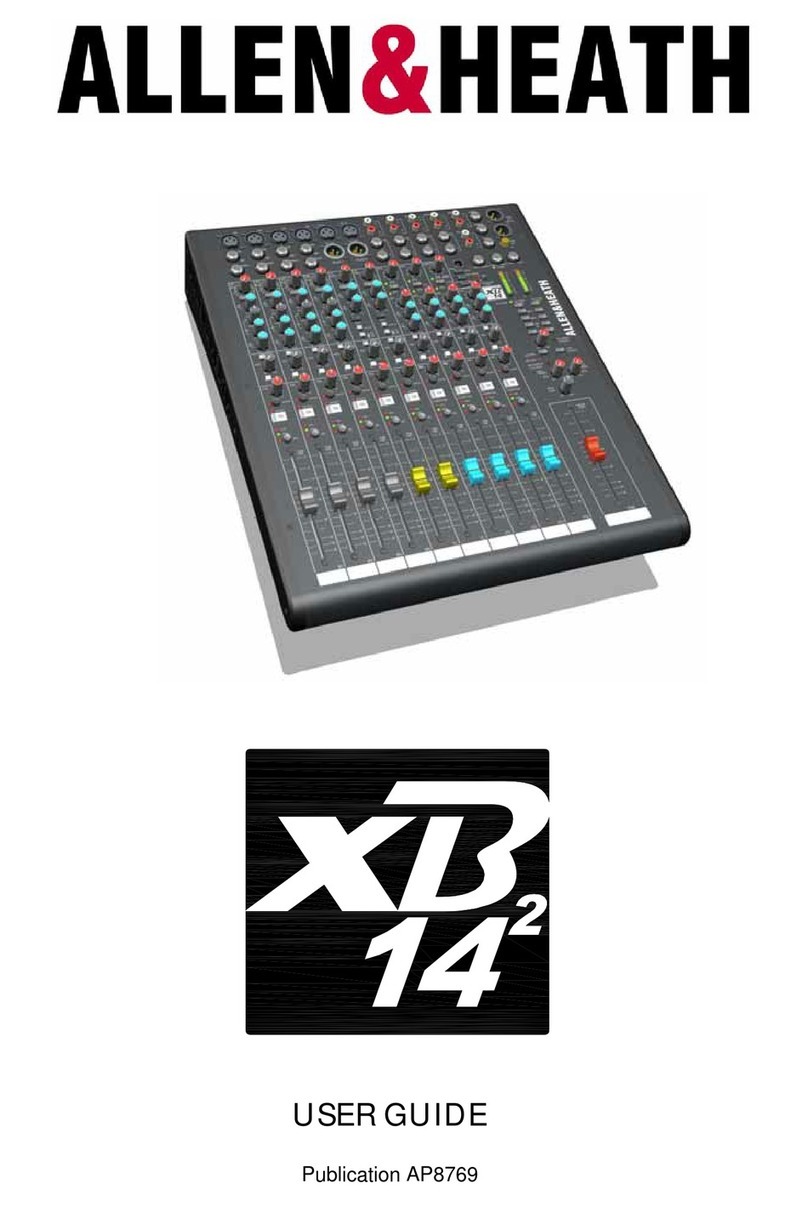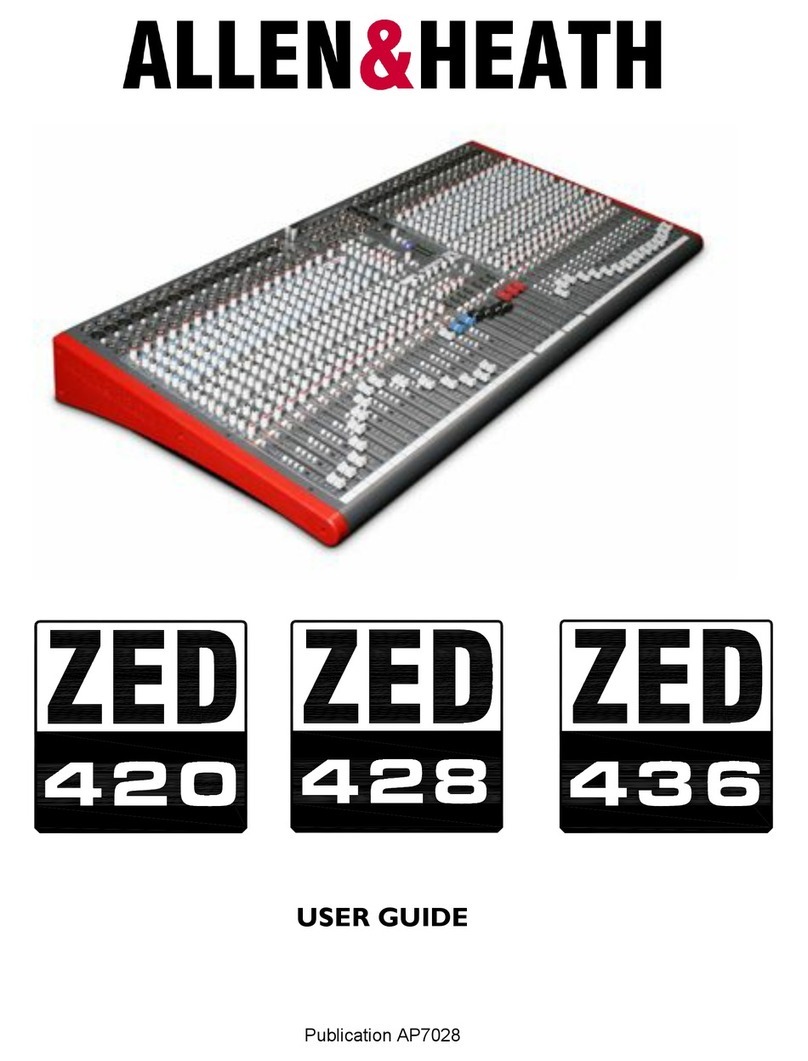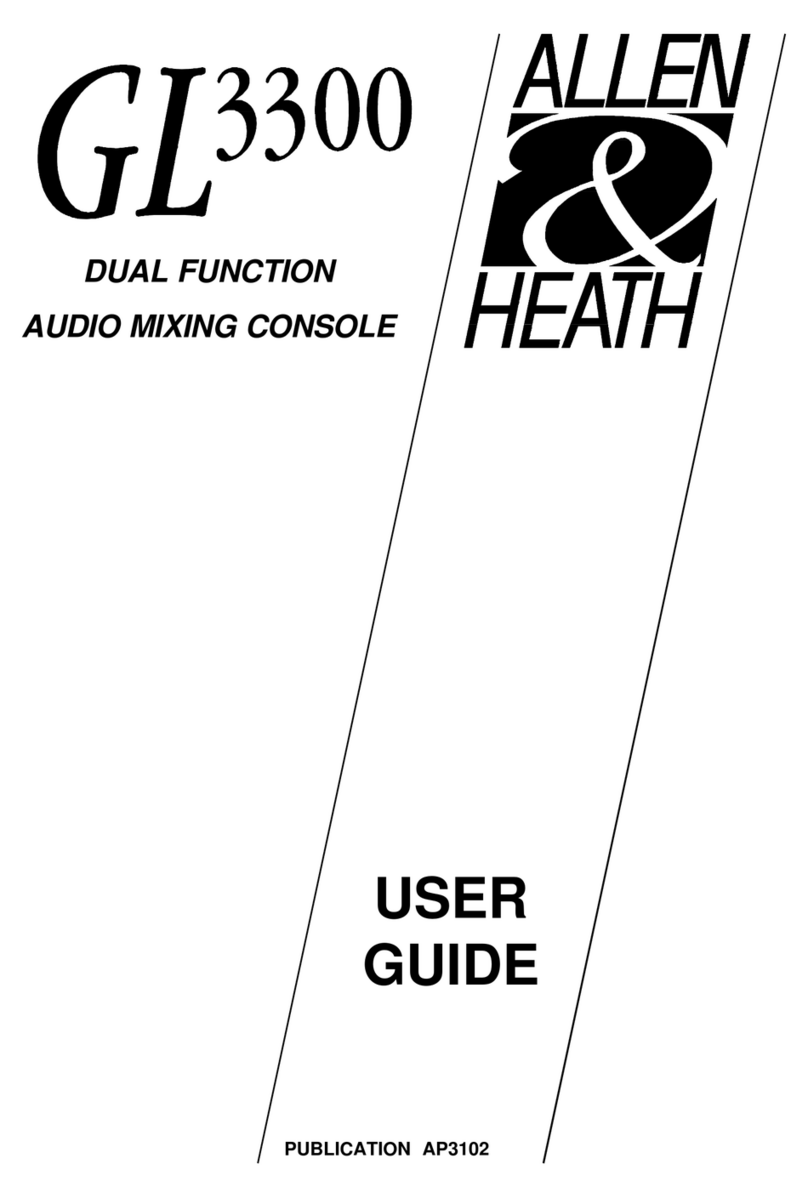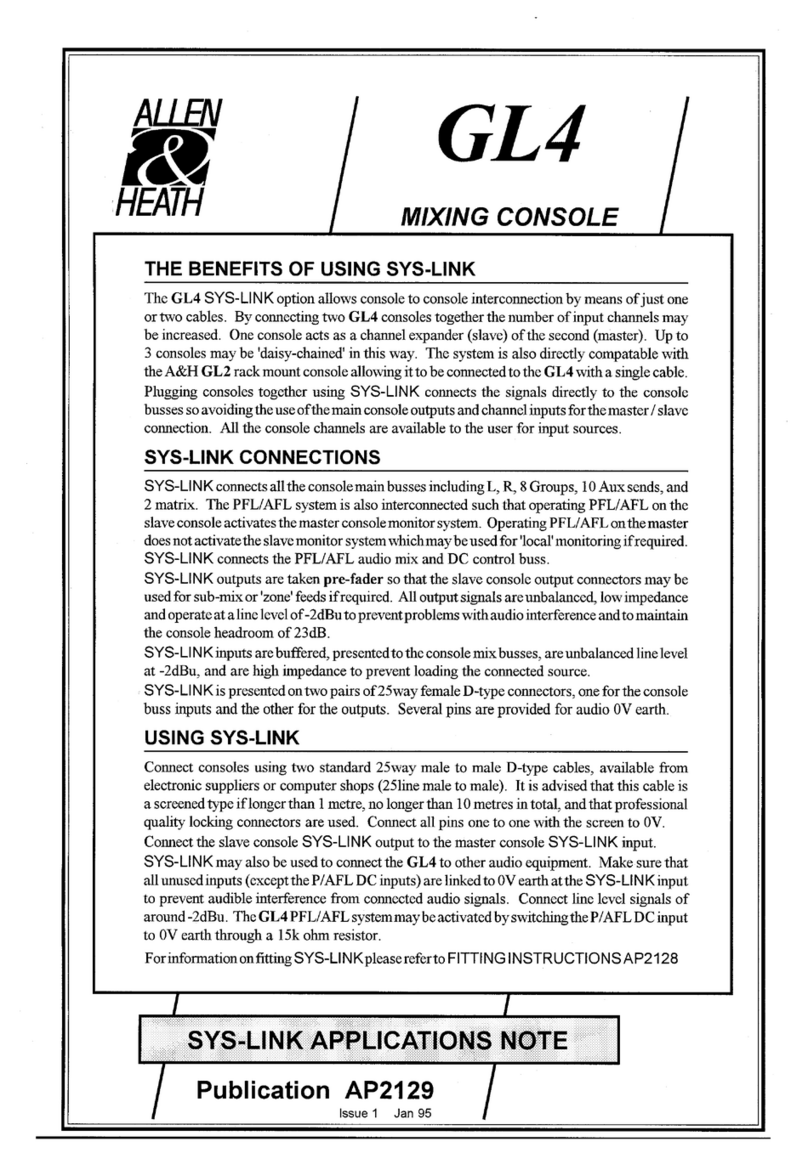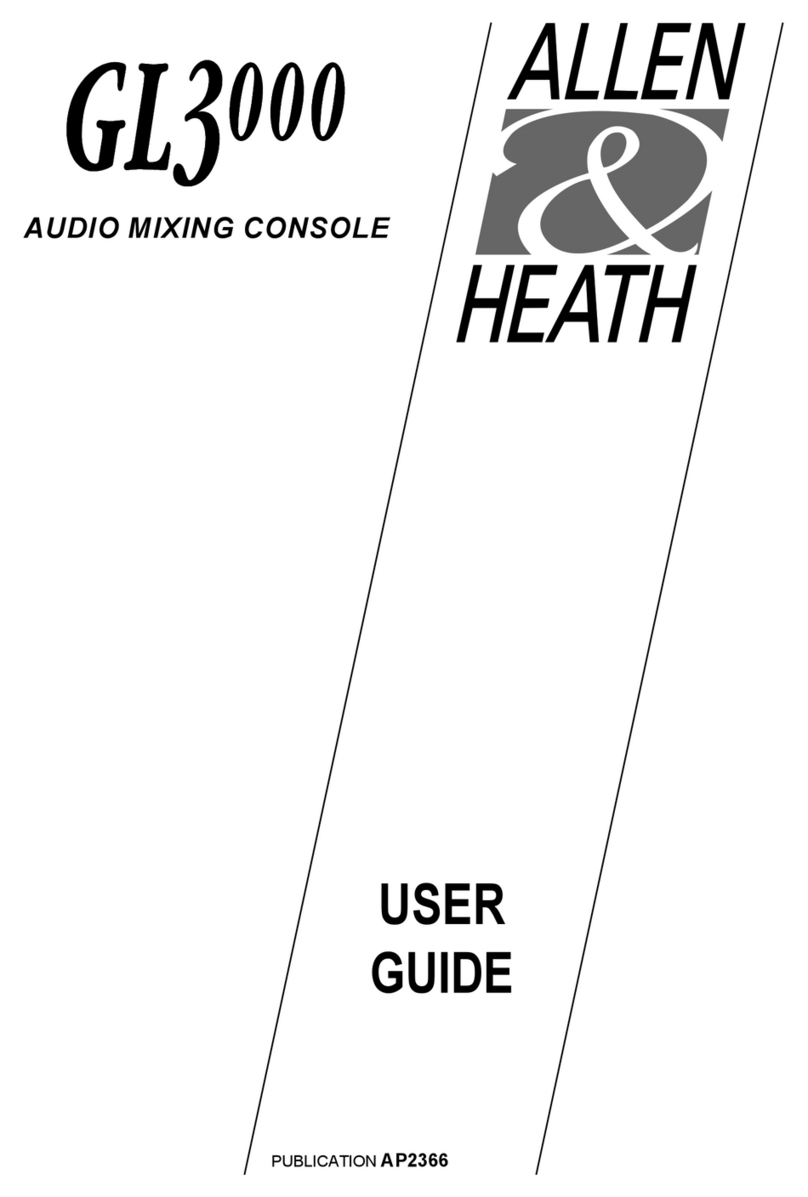GLD Touch Screen Reference V1.2 – Issue 1 2 ALLEN&HEATH
1. Contents
1.Contents........................................................................2
1.Power Up Screens........................................................3
2.Home Screen................................................................4
2.1Home page...............................................................4
2.2Users Login page.....................................................5
2.3Quick Start page ......................................................5
3.Processing Screen .......................................................6
3.1Name and Colour keypad........................................6
3.2Overview page – Input Channel...............................6
3.3Overview page – Mix Channel .................................7
3.4Overview page – FX Send or Return .......................7
3.5Channel Libraries .....................................................8
3.6Preamp page............................................................8
3.7Preamp Option - Gain/Trim on Surface ...................9
3.8Mix Ext In source......................................................9
3.9Noise Gate page ....................................................10
3.10Insert page .........................................................10
3.11PEQ page...........................................................10
3.12GEQ page ..........................................................11
3.13Compressor page..............................................13
3.14Delay page.........................................................13
3.15Routing Page – Input Channel view ..................14
3.16Routing page – Mix Master view........................15
3.17Routing page – DCA Master..............................16
4.Meters Screen.............................................................17
4.1Input Meters page ..................................................17
4.2FX and Mix Meters pages ......................................17
4.3Custom 1-4 Meters pages......................................18
4.4RTA .........................................................................18
5.FX Screen ...................................................................19
5.1Front Panel view.....................................................19
5.2Back Panel view .....................................................19
5.3FX Libraries ............................................................20
5.4FX Devices available ..............................................20
6.I/O Screen...................................................................28
6.1dSNAKE I/O page ..................................................28
6.2Surface I/O page ....................................................28
6.3I/O Port In and I/O Port Out pages ........................29
6.4Monitor Out page ...................................................29
6.5MMO card in the I/O Port .......................................30
7.Scenes Screen............................................................31
7.1Scene Manager page.............................................31
7.2Scene Recall Filter page ........................................32
7.3Cue List Editor page ..............................................33
7.4Scene Safes page ................................................. 34
8.Ganging Screen ......................................................... 35
9.Setup Screen – Audio ................................................36
9.1PAFL Setup page................................................... 36
9.2Talkback Setup page............................................. 36
9.3SigGen page.......................................................... 37
9.4USB Audio page .................................................... 38
9.5Audio Sync Setup page......................................... 39
9.6I/O Port Setup page............................................... 39
10.Setup Screen – Control ......................................... 40
10.1Strip Assign Setup page ................................... 40
10.2Name & Colour Setup page..............................40
10.3SoftKeys Setup page ........................................41
10.4Dimmer page..................................................... 41
10.5Surface Preferences Setup page...................... 42
10.6MIDI Setup page ...............................................42
11.Setup Screen – Memory........................................ 43
11.1Show Manager page......................................... 43
11.2Template Shows as a starting point ................. 43
11.3Library Manager page....................................... 44
12.Setup Screen – Config........................................... 45
12.1Mixer Configuration Setup page .......................45
12.2Network Setup page ......................................... 46
12.3User Profiles Setup page ..................................46
13.Setup Screen – Utility ............................................ 48
13.1Diagnostics page .............................................. 48
13.2Date/Time Setup page ...................................... 48
13.3Calibration Setup page ..................................... 48
13.4Firmware Setup page........................................ 49
14.Resetting the GLD.................................................. 50
GLD Touch Screen Reference V1.2
Issue 1
Copyright © 2013 Allen & Heath. All rights reserved
ALLEN&HEATH
http://www.allen-heath.com
This guide presents information on the touch screen
pages available within the GLD mixer. It is an off-line
version of the touch screen Help File available within the
GLD.
For more information on using the GLD system please
refer to GLD User Guide AP8561