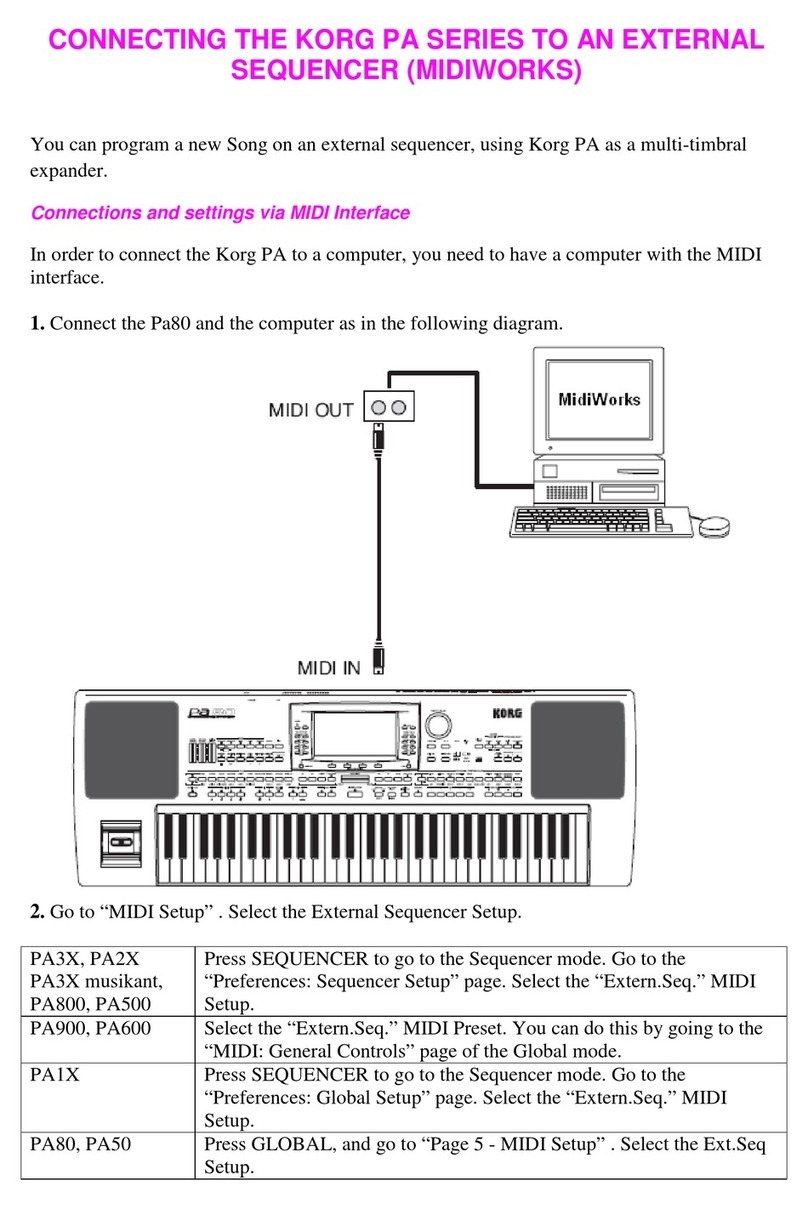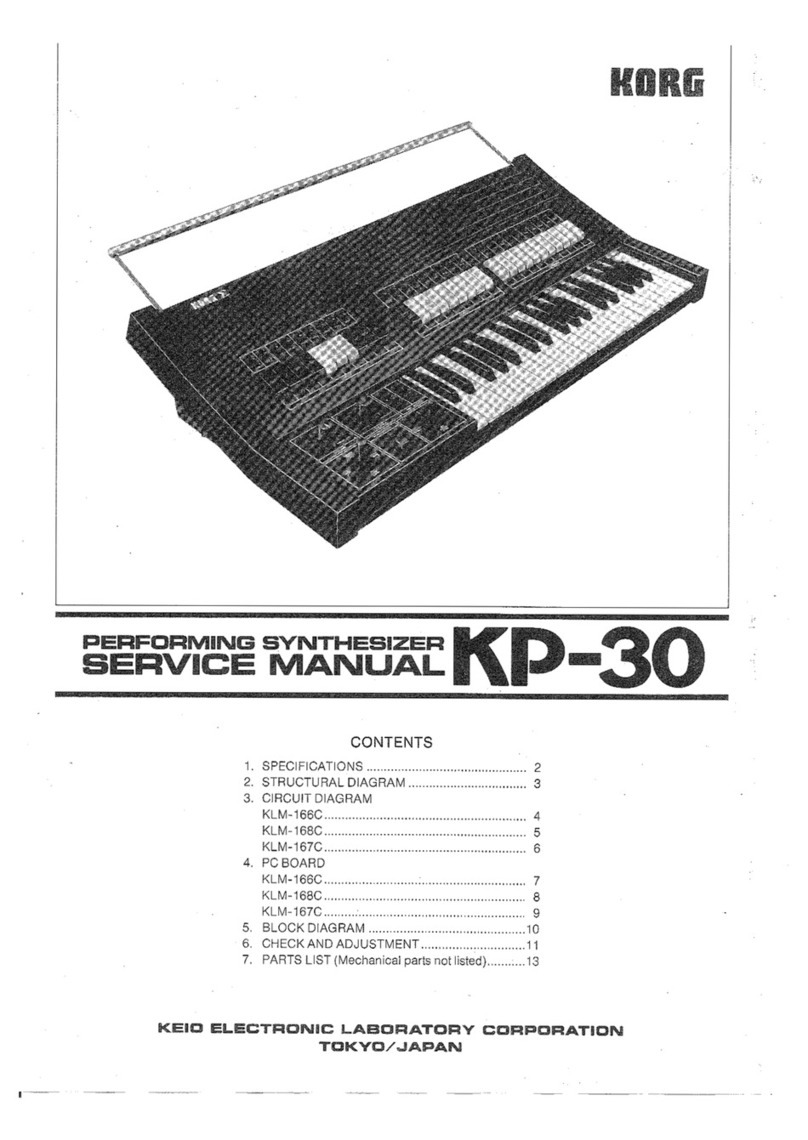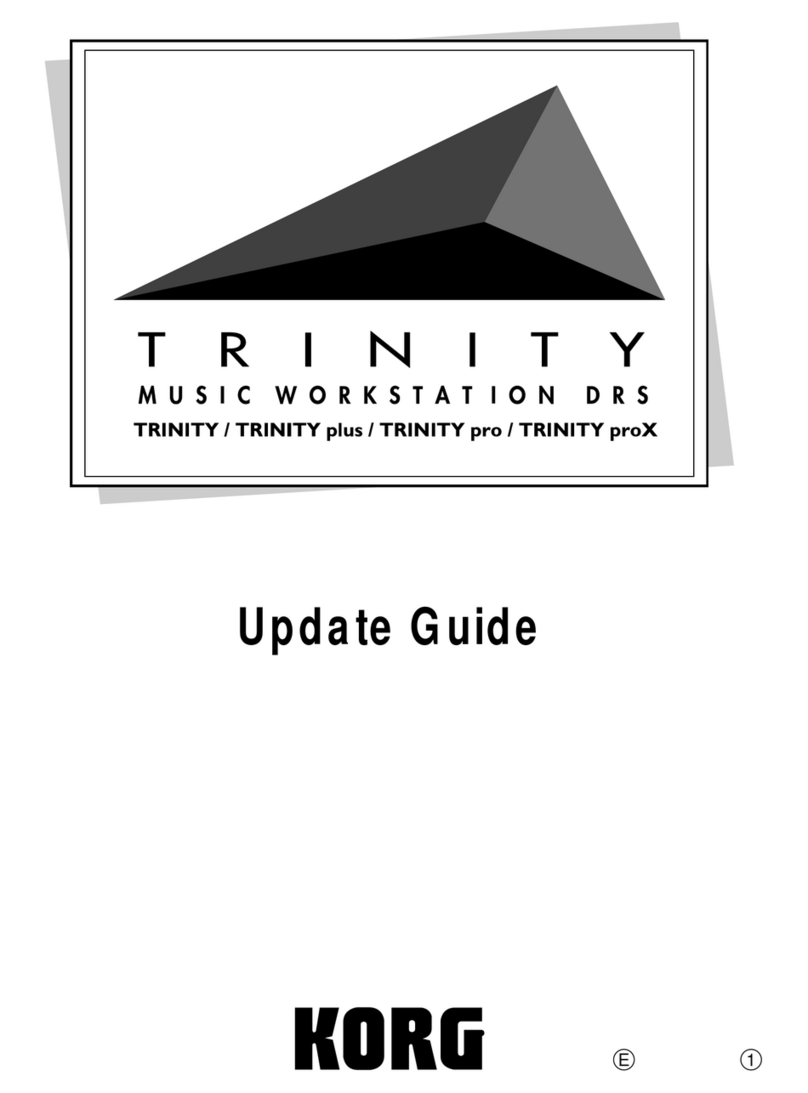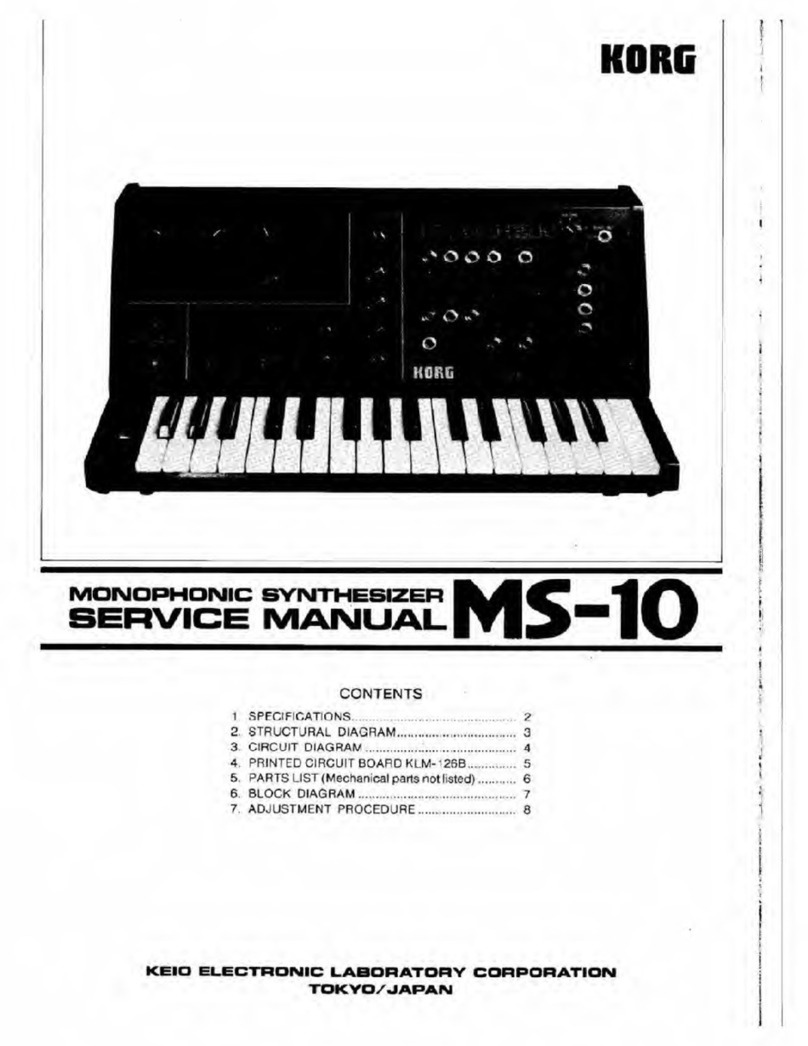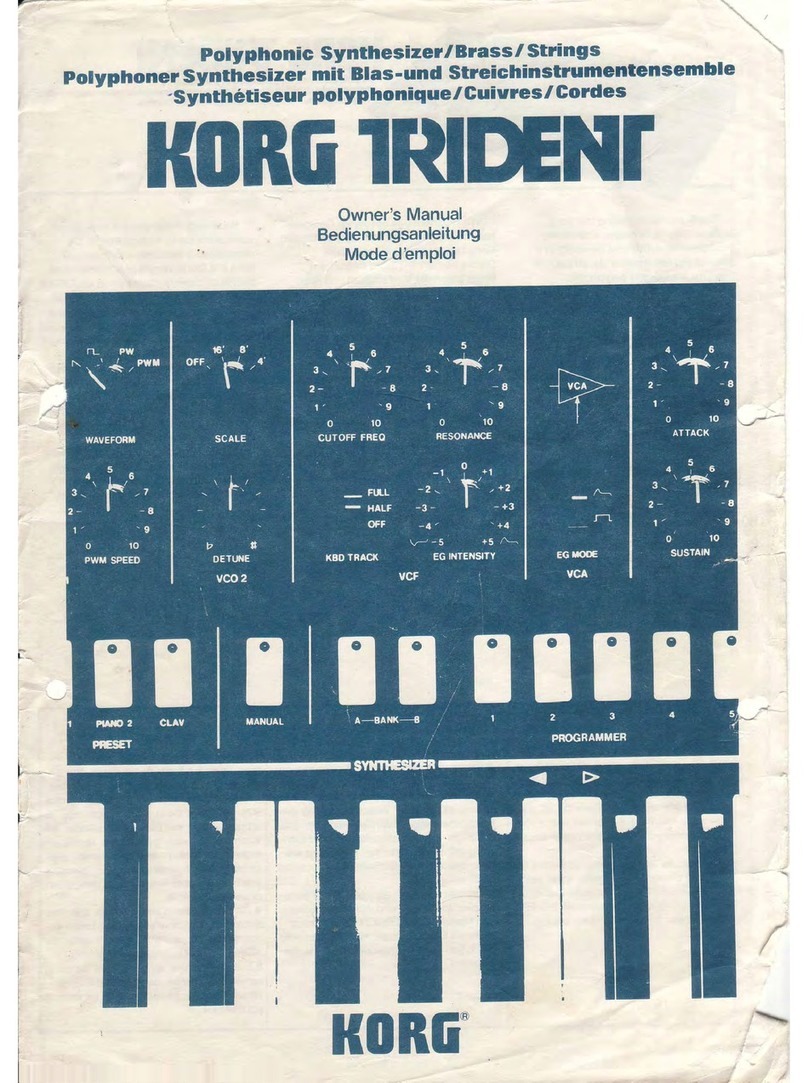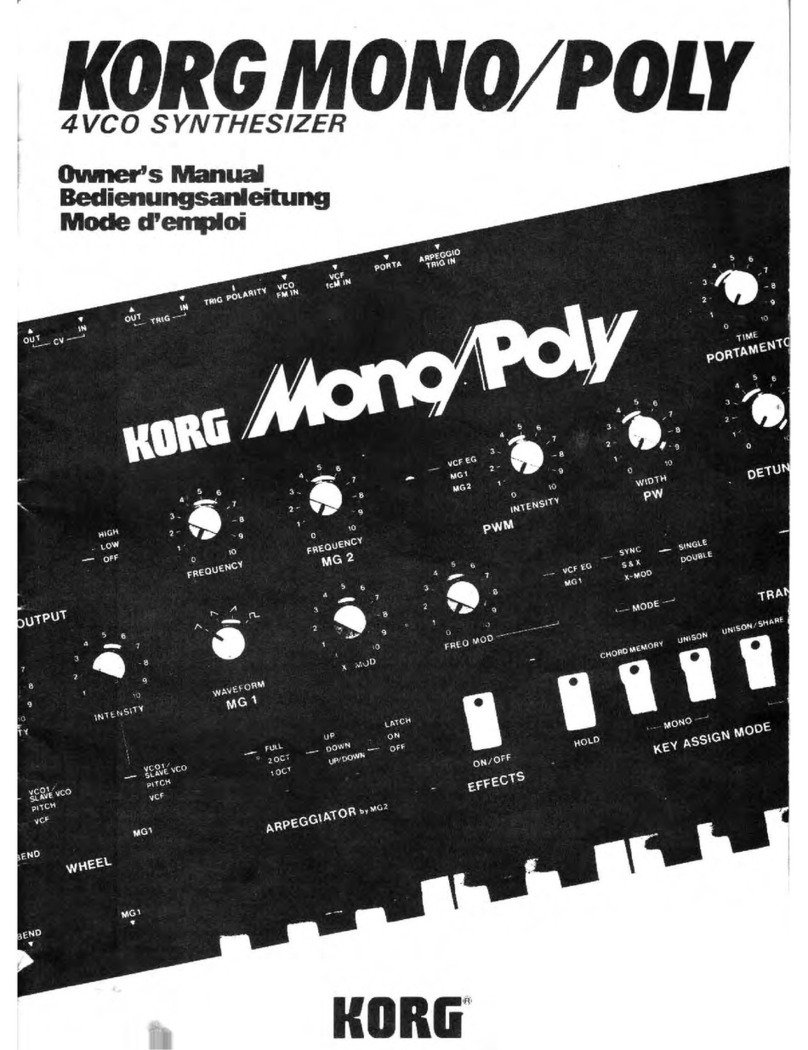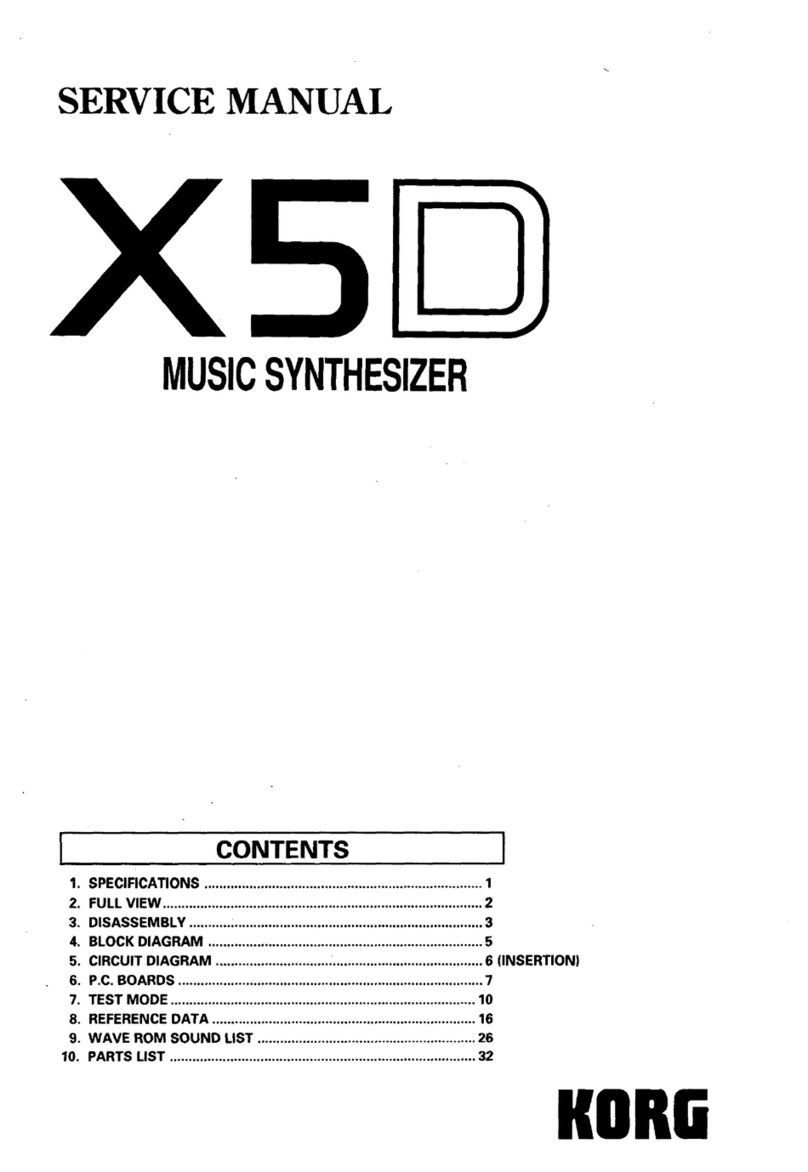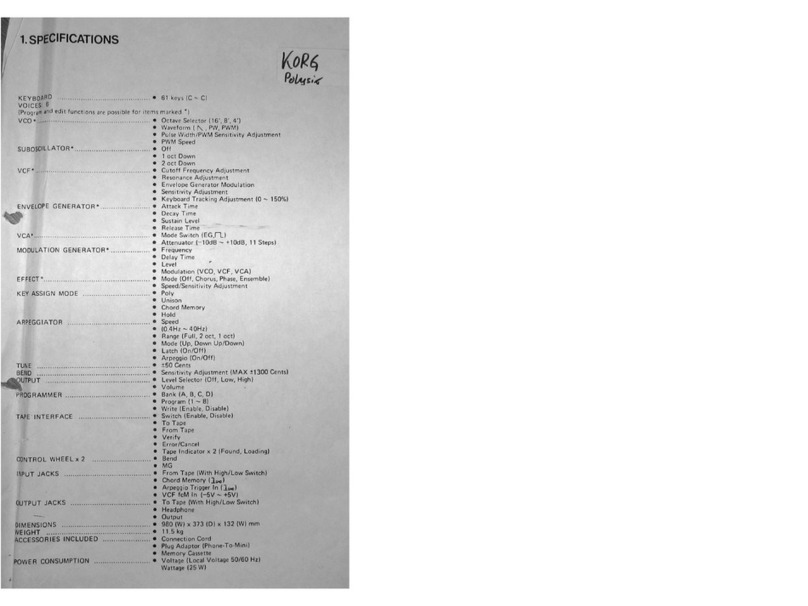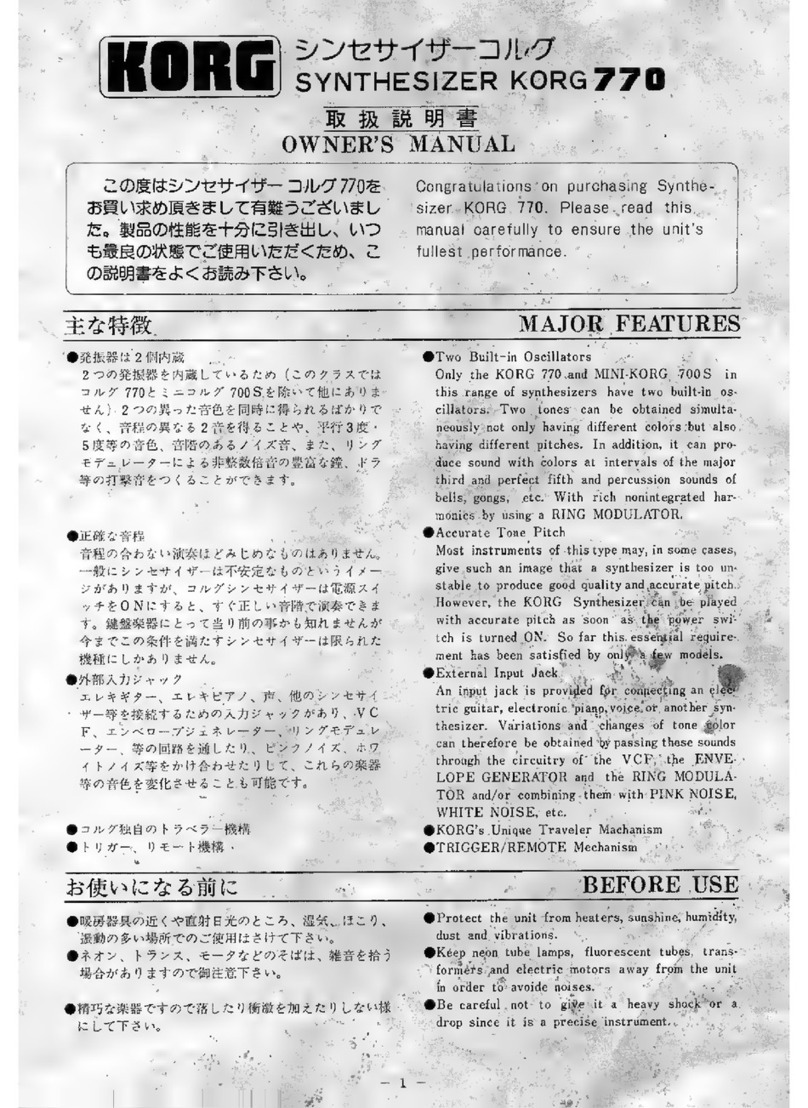Congratulations and thank you for choosing the K O R G D S S- 1
Digital Sam pling Synthesizer. Please read this m anual carefully to
obtain optim um performance and help assure long term
reliability.
BASIC PRECAUTIONS
■Place of use:
Avoid using this unit exposed to the following condi
tions.
• Direct sunlight
• High temperature and humidity
• Dust or sand
• Vibrations
Also, to assure proper floppy disk operation, use this
unit on a level surface,
■Power Supply
Use only with the rated A C voltage. If you need to use
this unit in areas having different power specifica
tions, please consult your KO RG dealer and use the
correct converter or transformer as necessary,
■ Interference with Electrical Applicances
This unit uses microprocessor circuitry that may
cause interference with nearby radio and TV
receivers. If problems occur, use at a greater
distance from the radio or TV.
■ Saving Data
Data in the D S S - r s memory includes program
parameter data and sound data that disappears when
the DSS-1 's power is turned off. Therefore, be sure to
save this data to floppy disk before turning off the
power.
■Handle Gently
Switches, knobs and other controls are designed to
operate with a normal touch. Excessive force will
lead to damage and malfunction,
■Transport
This unit uses a 3.5 inch floppy disk drive. To protect
the drive heads, remove any disc from the drive and
insert the head protection sheet before moving, ship
ping, or otherwise transporting this unit,
■Cleaning
To avoid harming the finish, use only a soft dry cloth
to wipe the exterior. Never use benzene or other
volatile cleaners or solvents. Never use polishes or
cleaning compounds,
■ Owner’s Manual
Keep this owner’s manual to refer to as you use this
equipment.
2