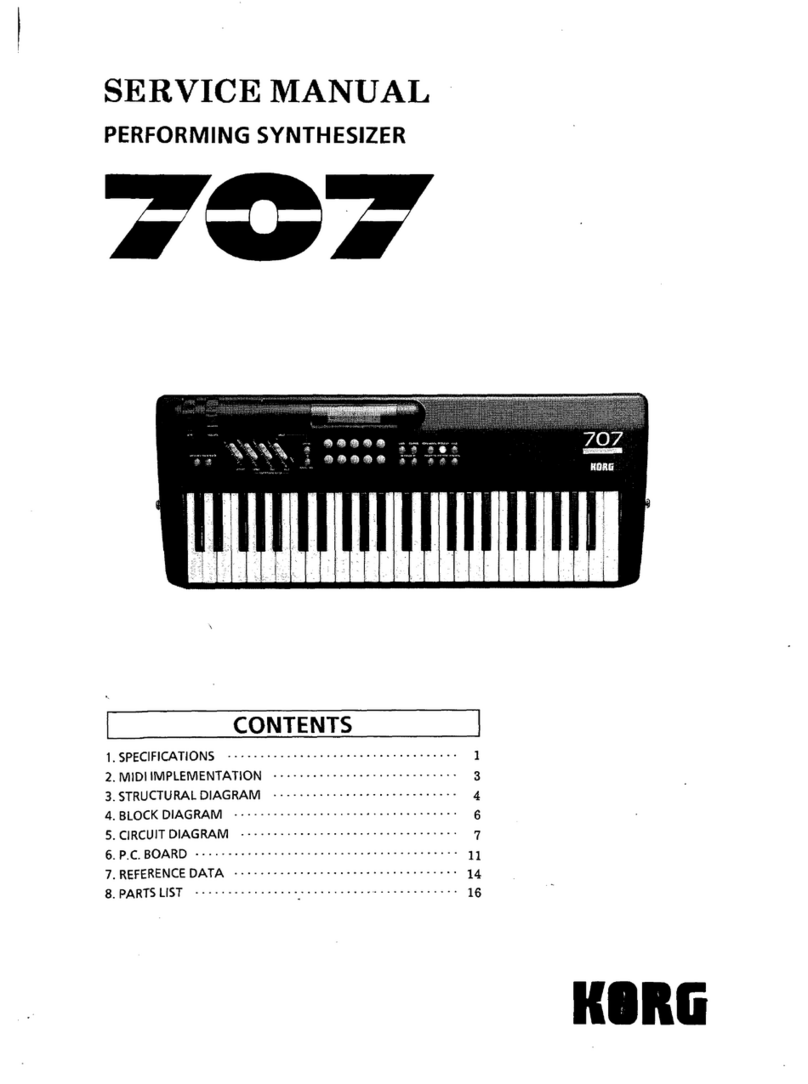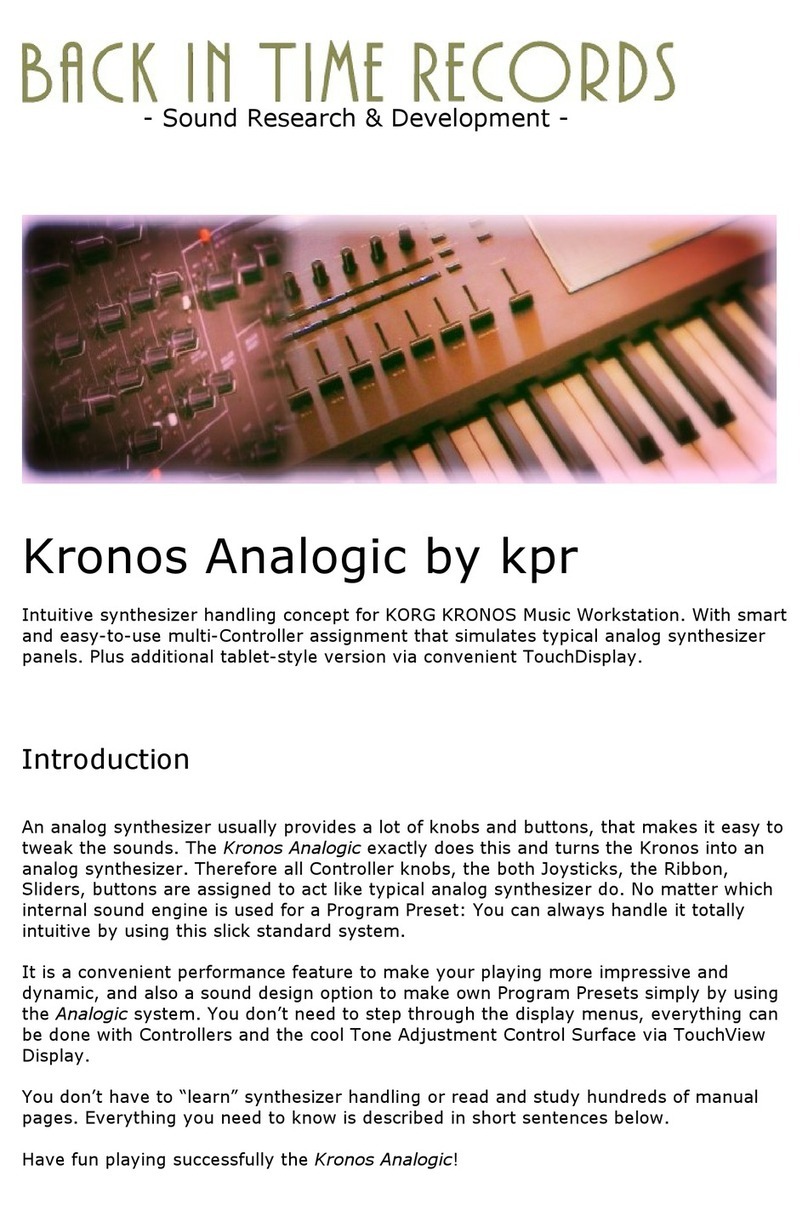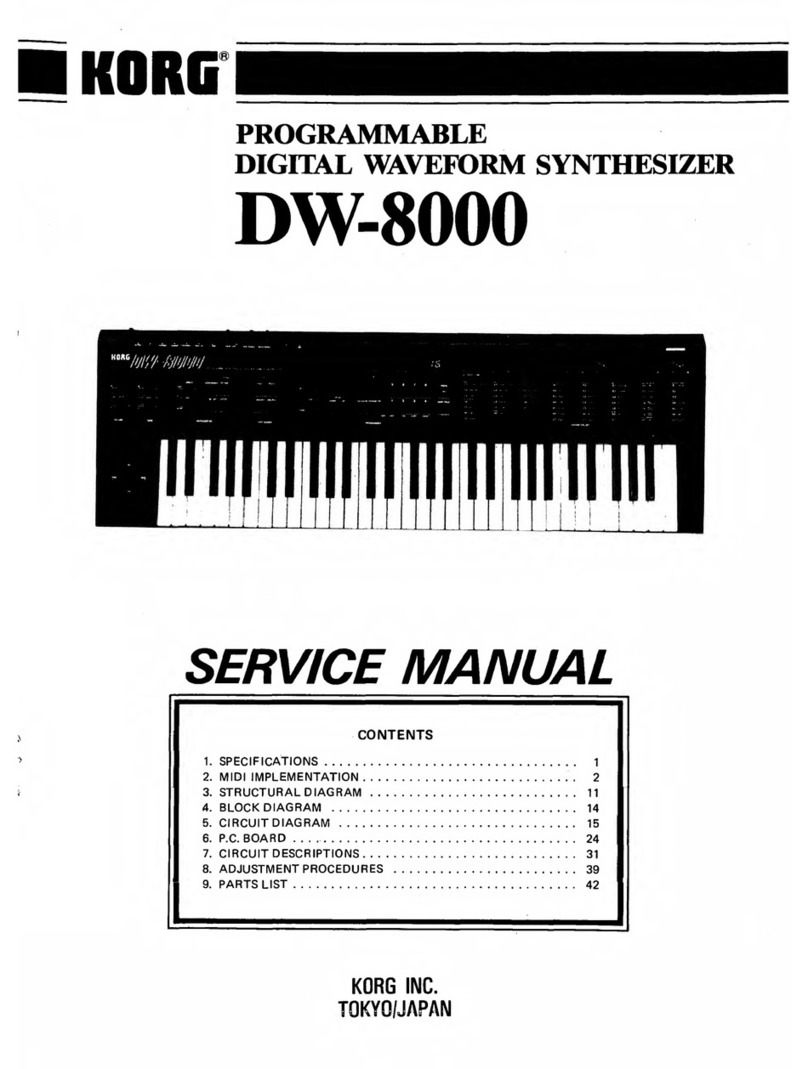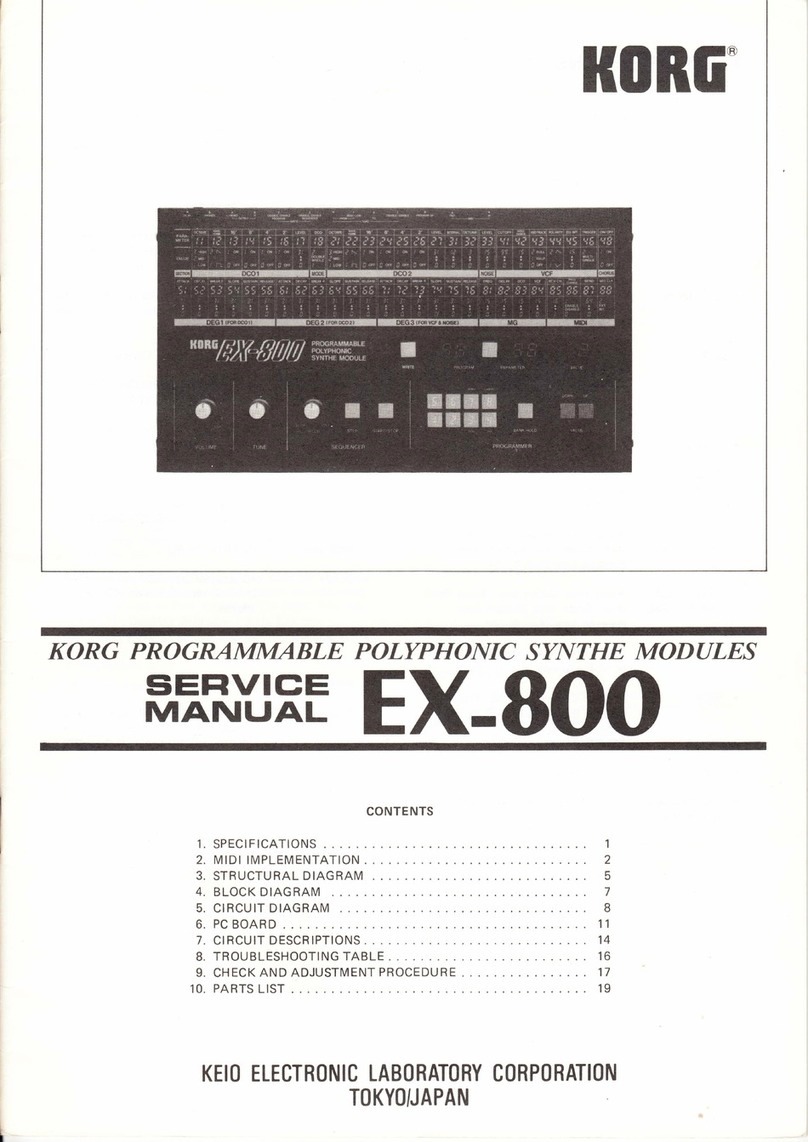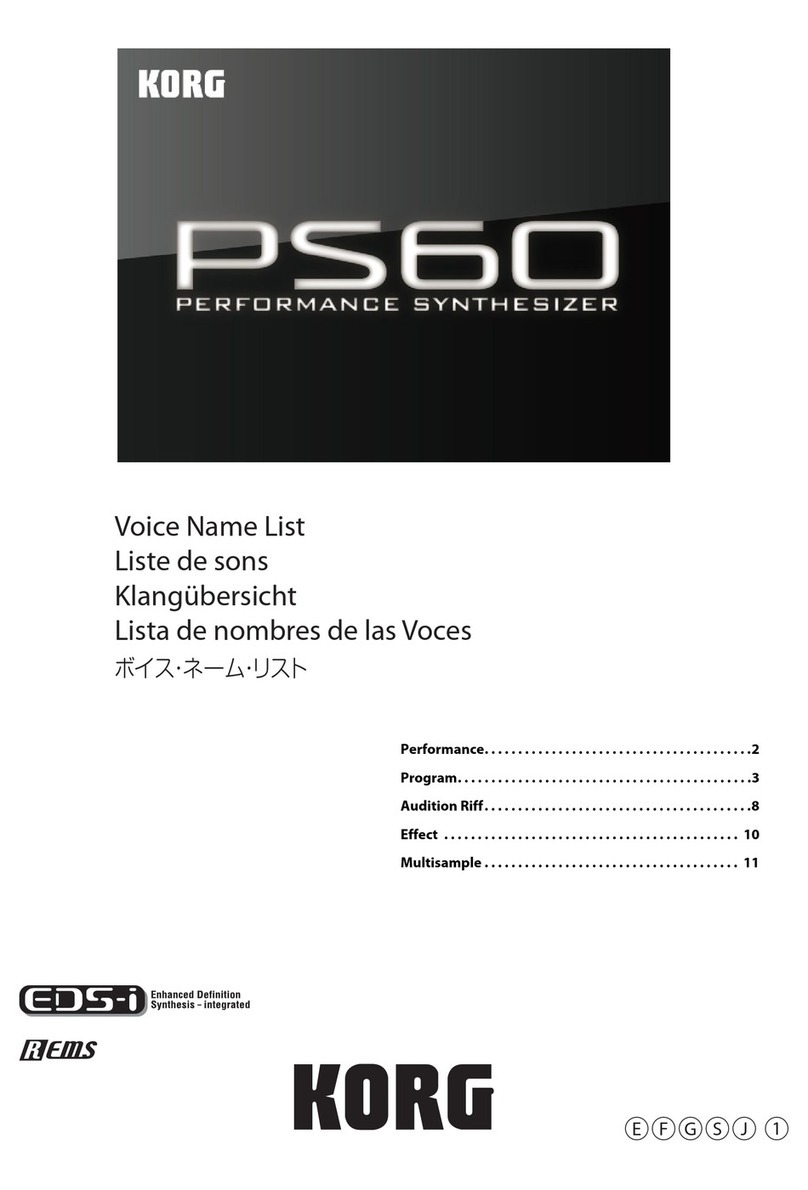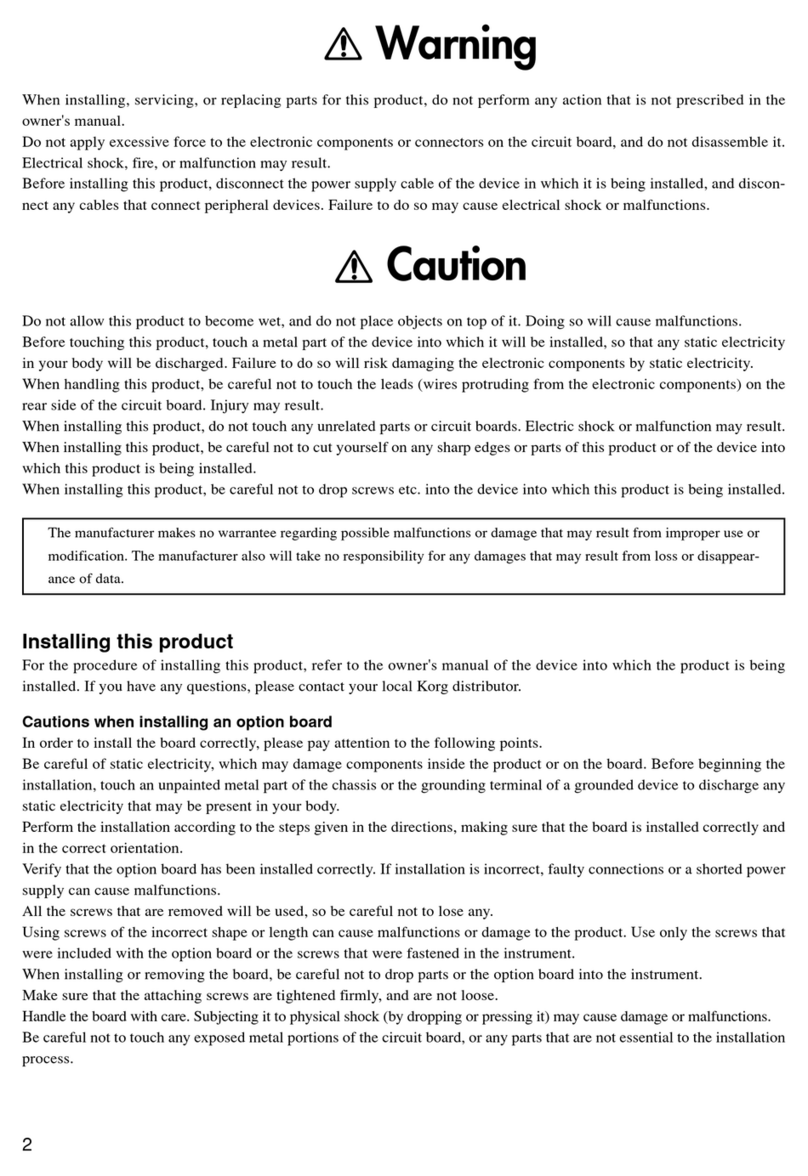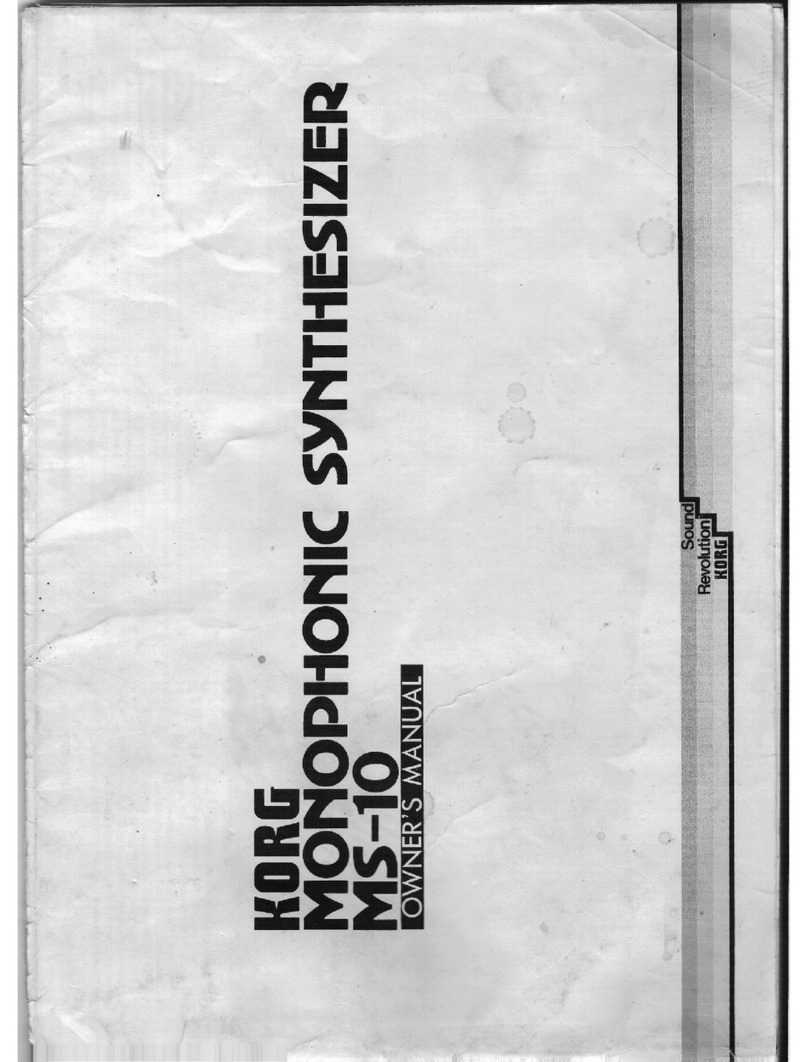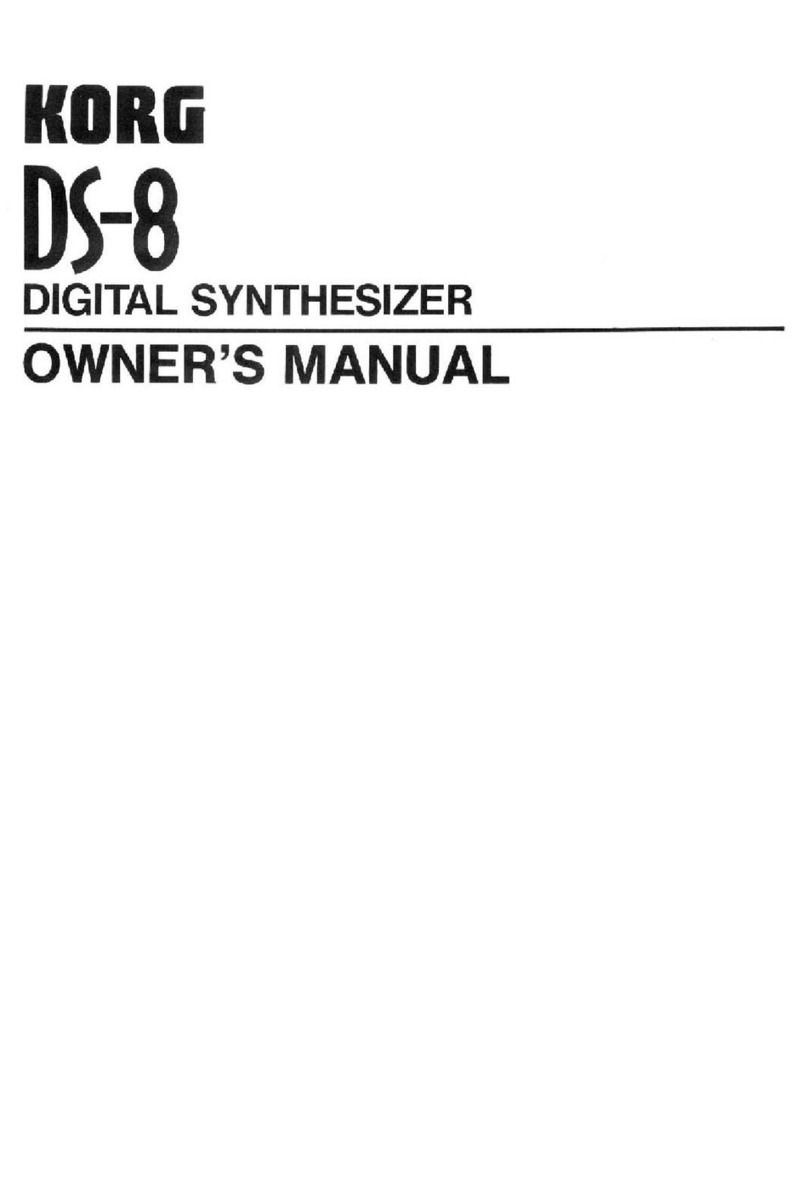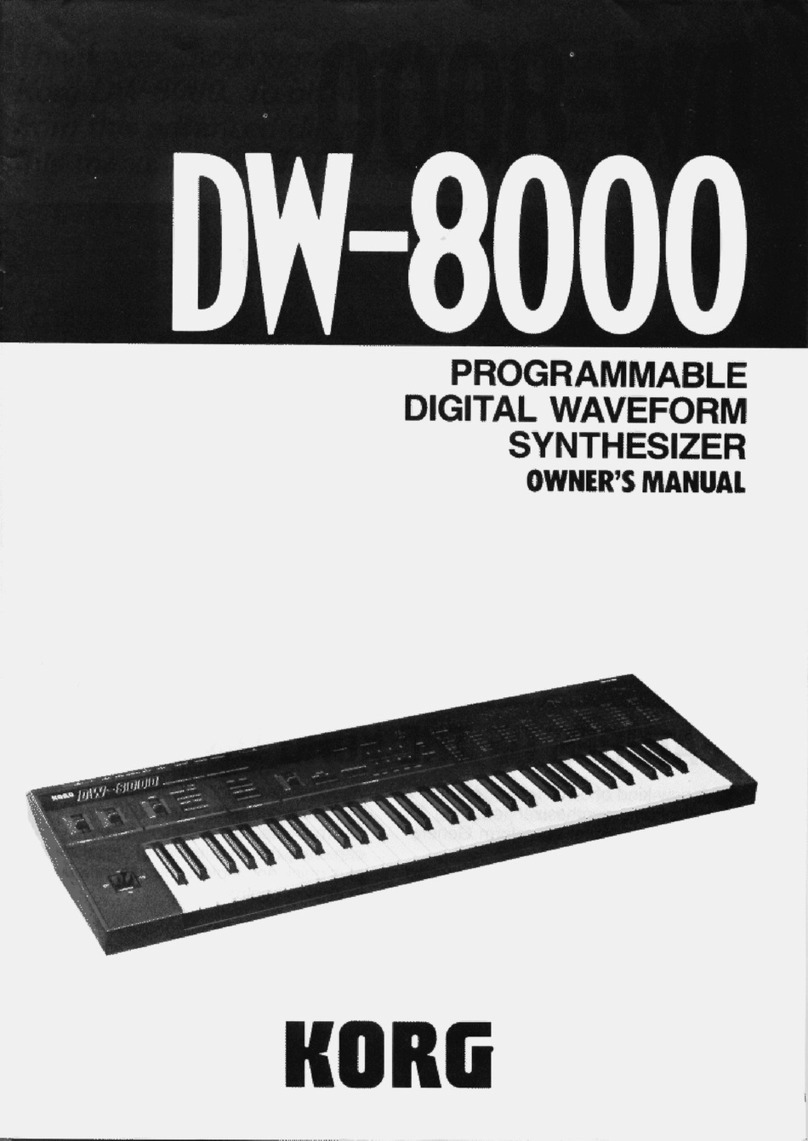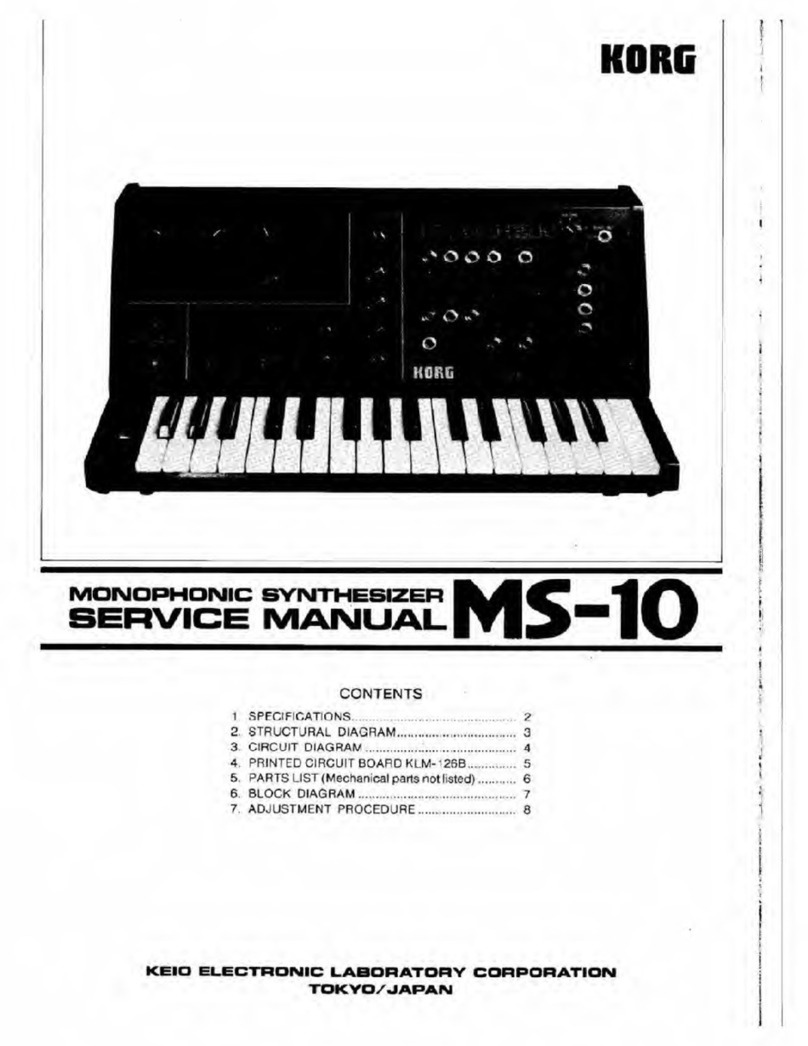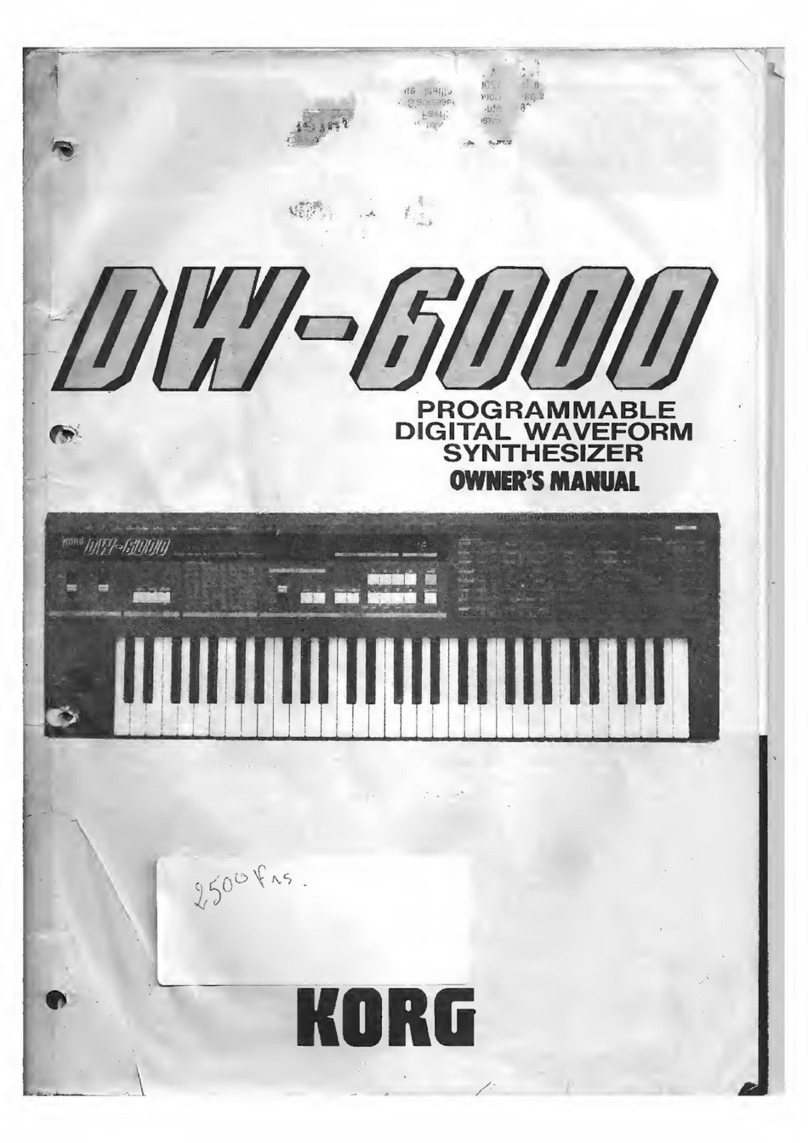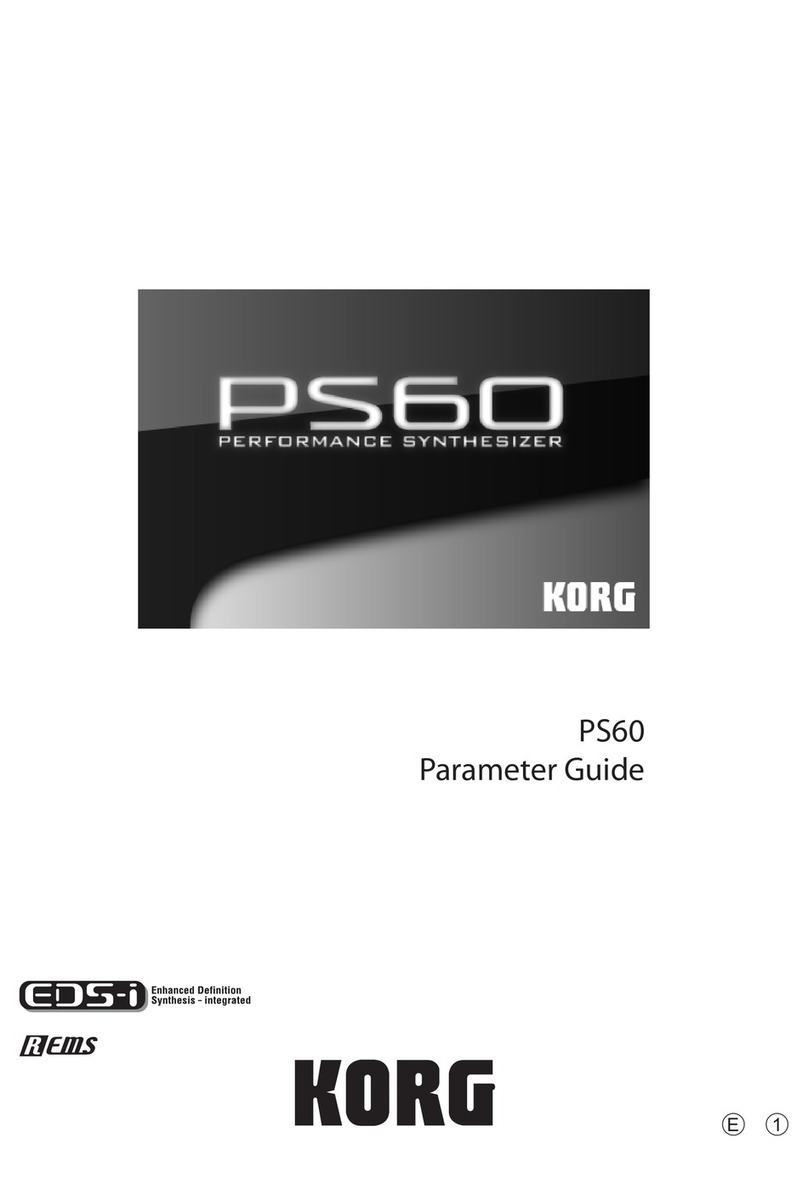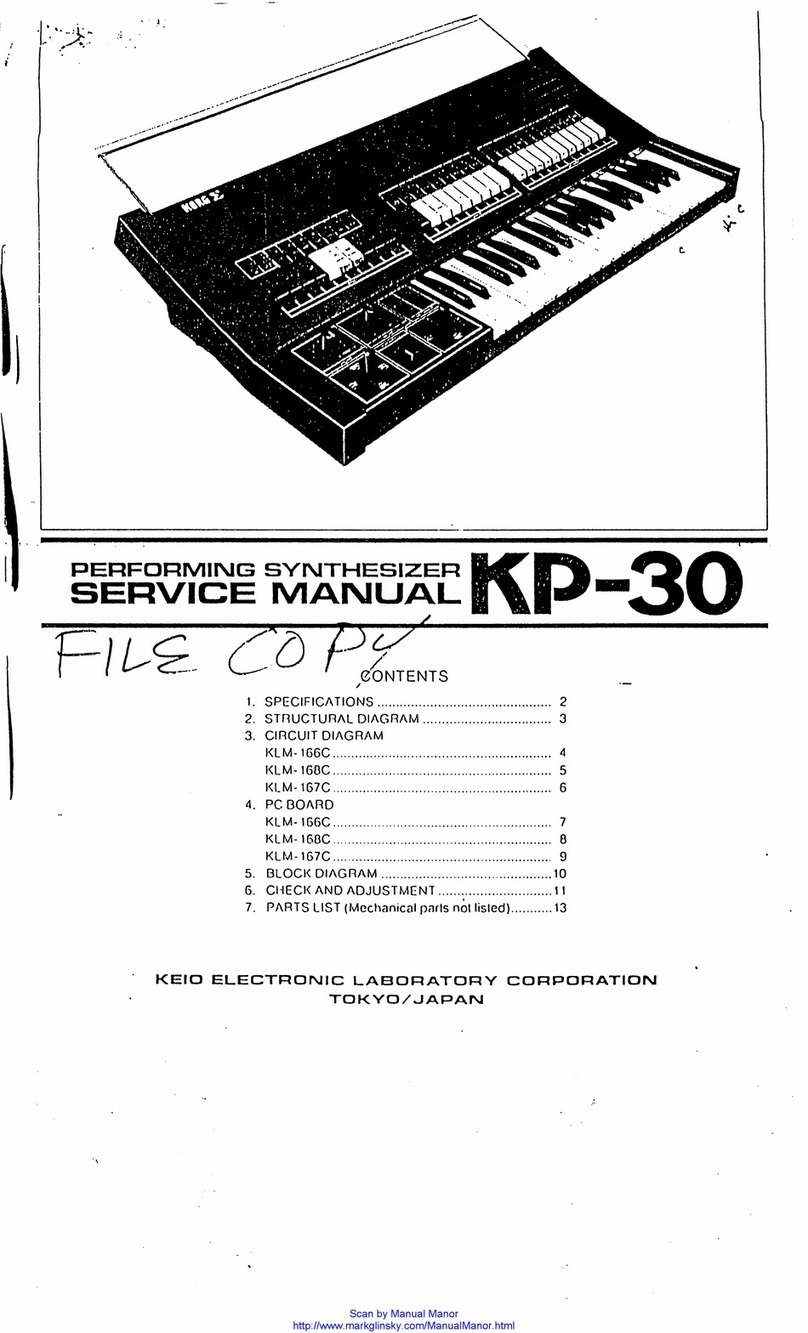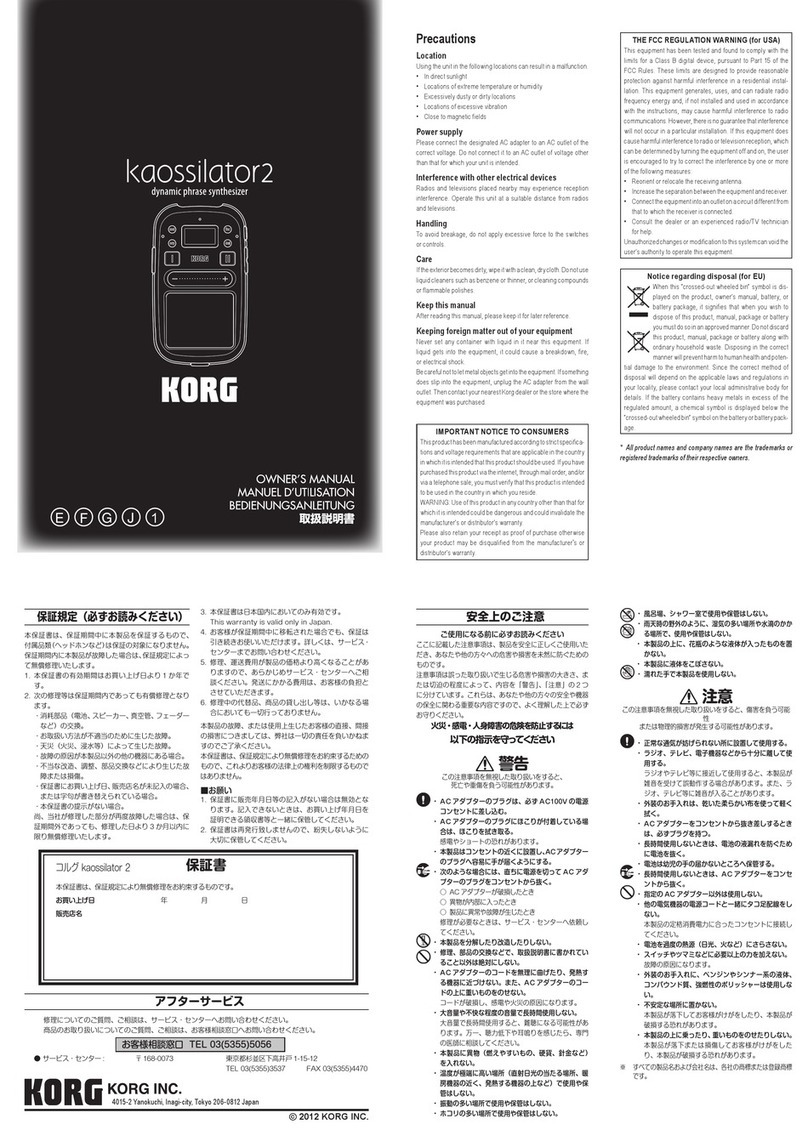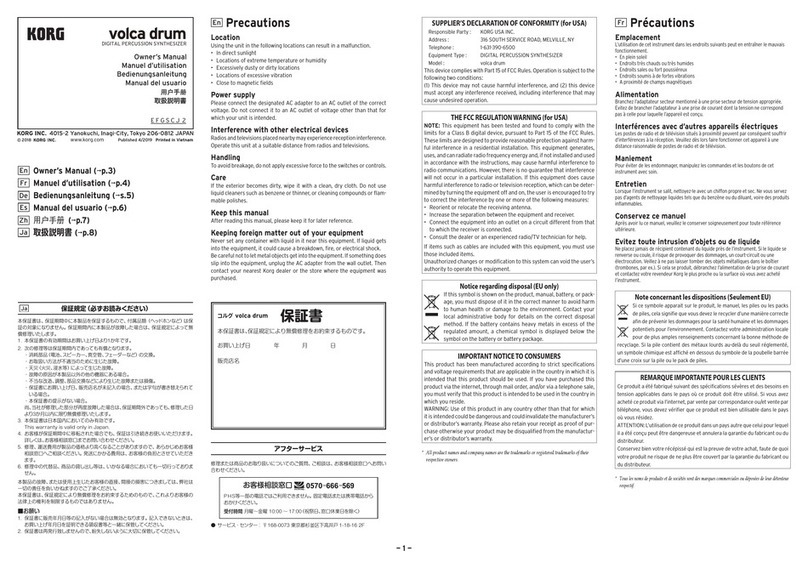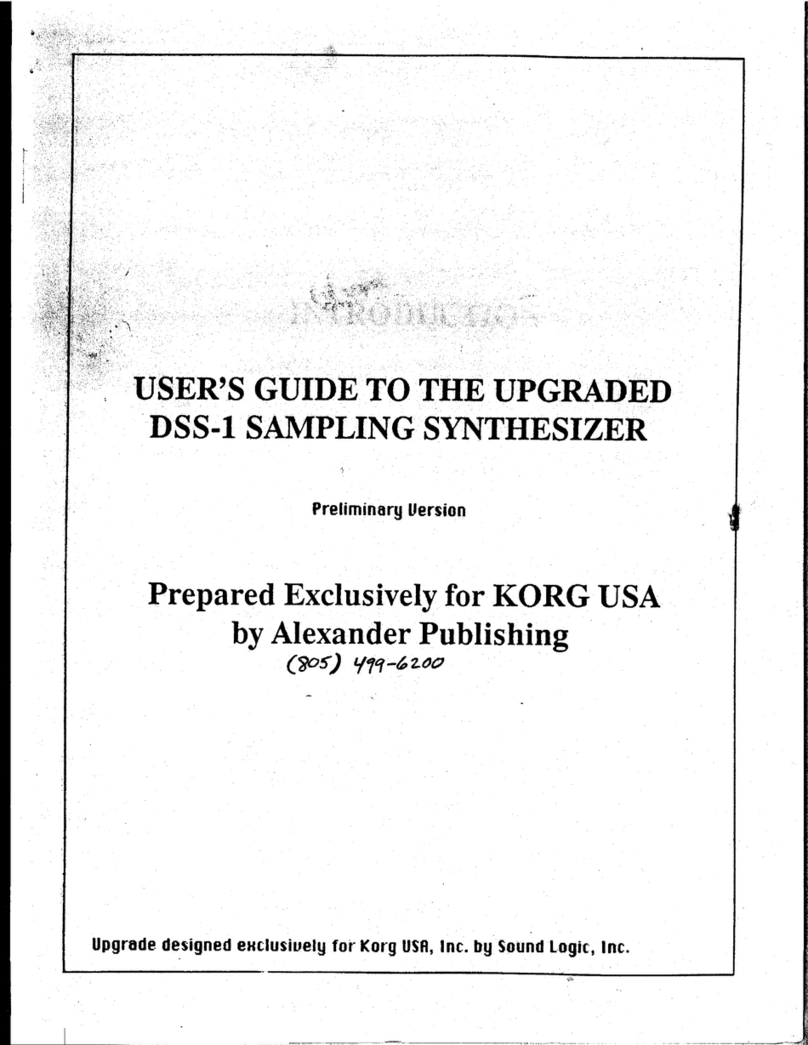• Don’tstoreanythingheavyontopoftheWavedrum,orletitrestupside-downforlongperiodsoftime.Thiscan
affect the Wavedrum’s playability.
• RememberthatWavedrumusesinternaltransducers,whichcanbesensitiveenoughtocausefeedbackwhen
placednearloudmonitorsorPAspeakers.
Note:Formoreinformationonreplacingandadjustingthedrumhead,pleaseseetheWavedrumOwner’sManual.
Use Live Mode to explore sounds
WhenyouturntheWavedrumon,itwillenterLiveModeandloadtwelvesoundsatonce,toallowinstantswitching
between those sounds, without having to search for them or wait for the DSP algorithms to load. Here’s how to get around
inLiveMode.
• PresstheBANK/MODEbuttontoswitchbetweenthethreebanks,A,B,andC.
• Usethe1,2,3,and4buttonstoselectdifferentsoundswithineachbank.
• Atanytime,youcanturntheVALUEknobtoselectanewsound.
Let’sexplorethetwelvesoundsthatarepresetinLiveMode!Foreachofthesesounds,makesureyoutryEVERYTHING…
Useyourhands,usesticks,mallets,brushes,orwhateverotherplayingtoolsyouwant.Thetexturedridgesalongtherim
aretheretobeplayedaswell…There’saworldofpossibilitiesineachsound.
Live
Preset
Program
Number
Program
Name
Description
A-1 98 TheForestDrum Trydifferentvelocitiesfordifferentsounds,onboththeheadandtherim.
A-2 61 D&BSynth
Theheadhasbothkickandsnaresounds,dependingonhowhardyoustrikeit.The
rim has velocity-sensitive synth sounds, and putting pressure on the head adds a
sweeping steam sound!
A-3 15 Djembe When played with hands, this algorithm reacts to pressure, mutes, slaps, and other
nuancesofarealdjembe.
A-4 49 Steel Drum Usedifferentvelocitiestochoosenotes(F,A,Bat,C,andhighF).
B-1 35 TablaDrone
Asyouplay(useyourhandshere),trypressureinthemiddleforbayansounds.
Striketherimhardforabell/drone,whichyoucanmodifyusingpressureonthe
head!
B-2 75 Dance Hit Drone Bendthepitchofthedronedownusingheadpressure,andaddsynthchords
using the rim.
B-3 00 Snare 1 Sure,itsoundsamazingwhenplayedsticks,reactingjustlikeanaturalsnare…but
try it with brushes.
B-4 50 BrokenKalimba Striketheheadwithdifferentvelocities,thenhittherimtondthatbrokentine!
C-1 59 Snare/Kick2 Strikedeadcenterforakickdrum,andmoveoutwardsforsnares.Pressureonthe
head will dramatically alter the snare sound.
C-2 67 KenyaStreetRap Presstheheaddownforsomeambient,rhythmictextures.TryaddingaLoop
pattern to this!
C-3 19 Conga Mutes,slaps,pitchmodulationviaheadpressure,it’sallthere…andsomuch
easier to carry around.
C-4 82 DDLMysticJam Drum along with a heavy delay, with swirling chimes adding an ethereal touch.