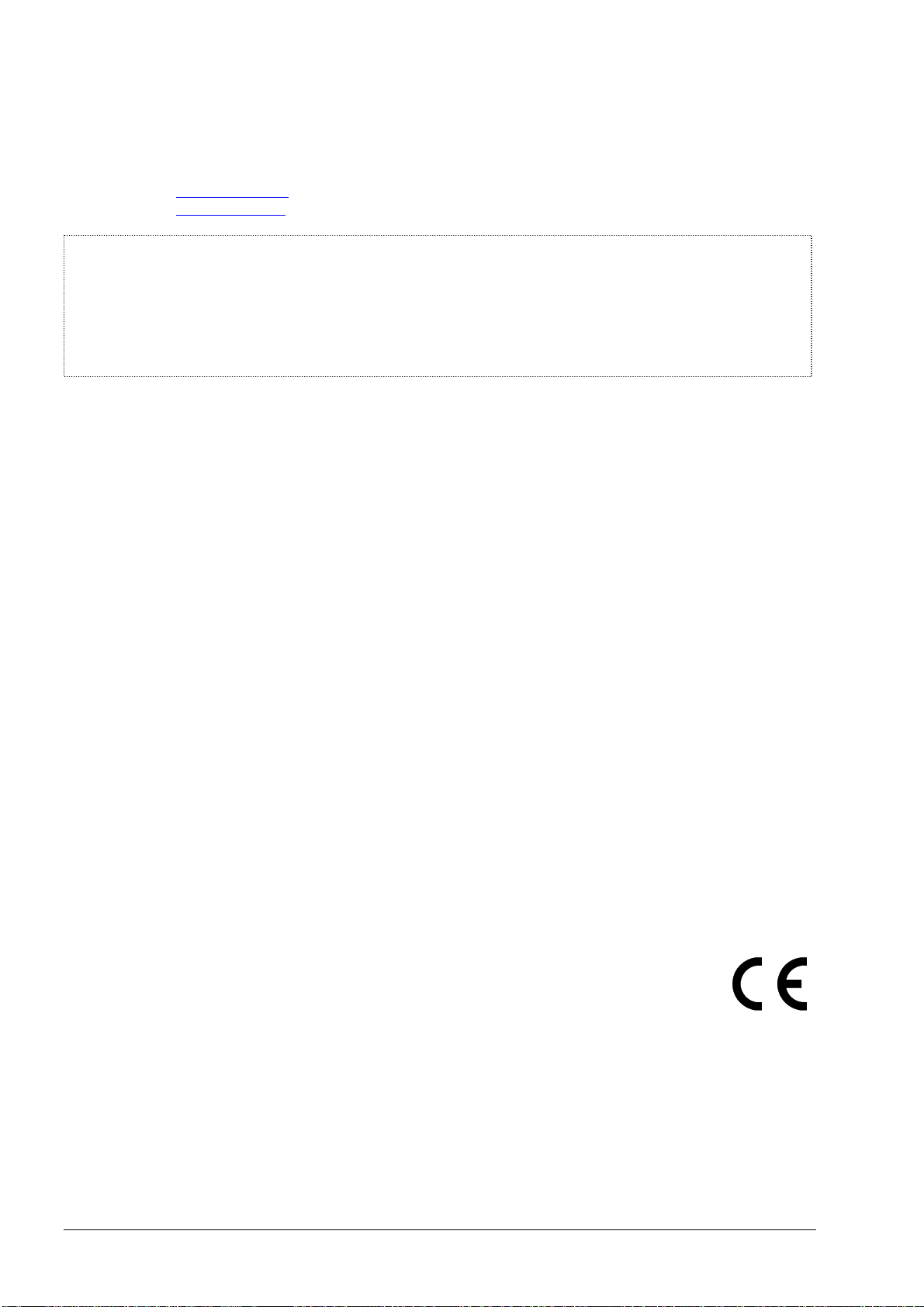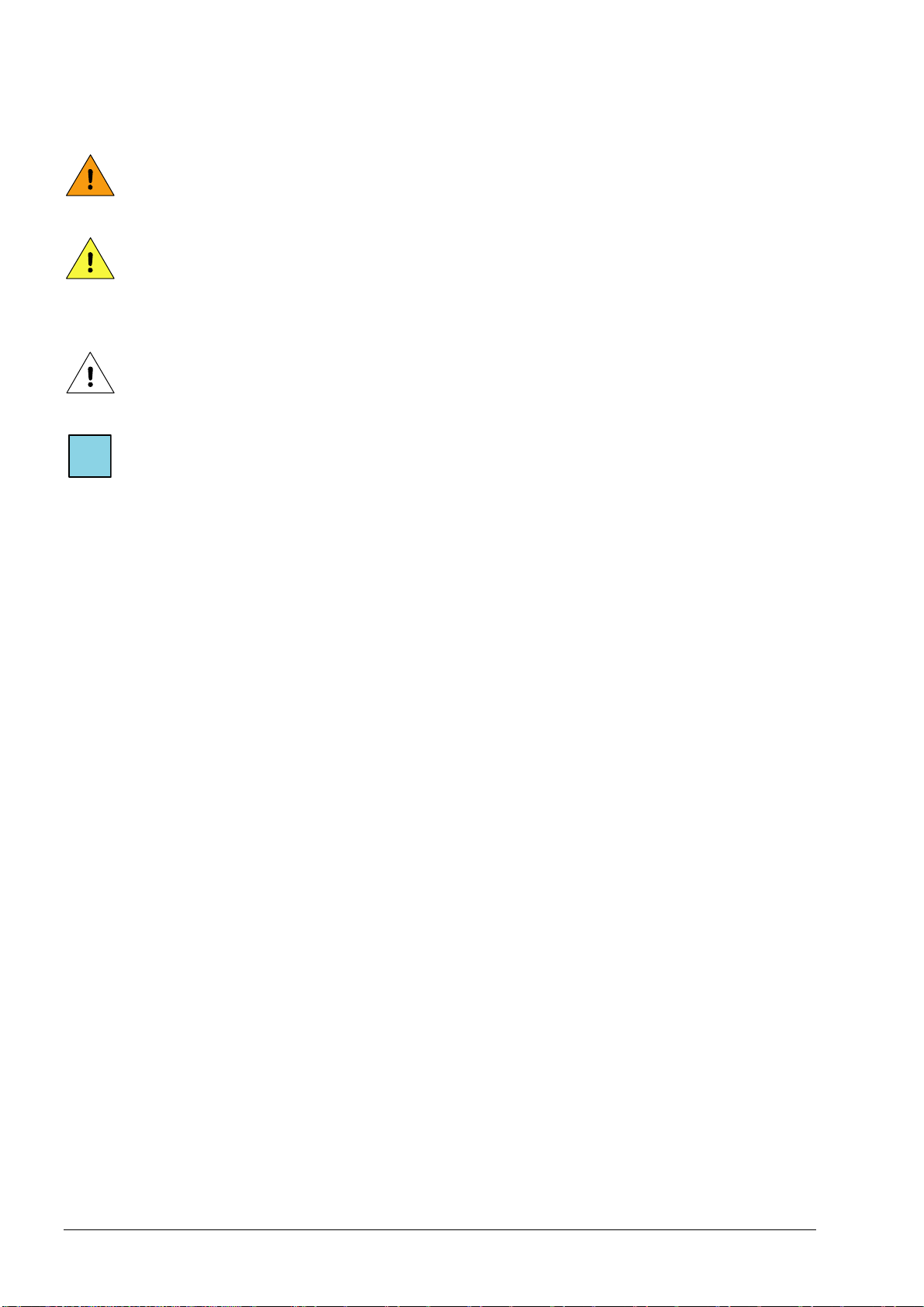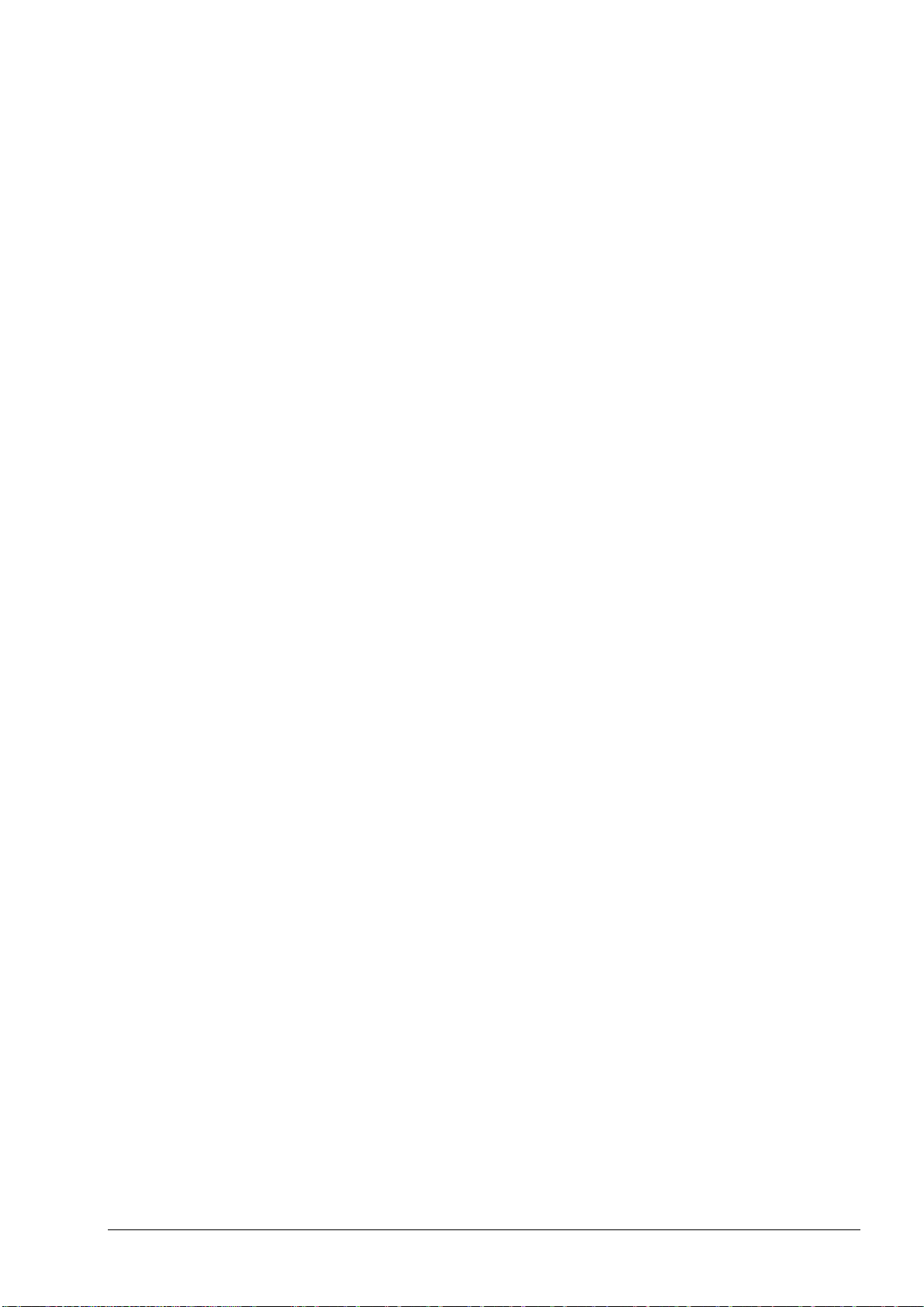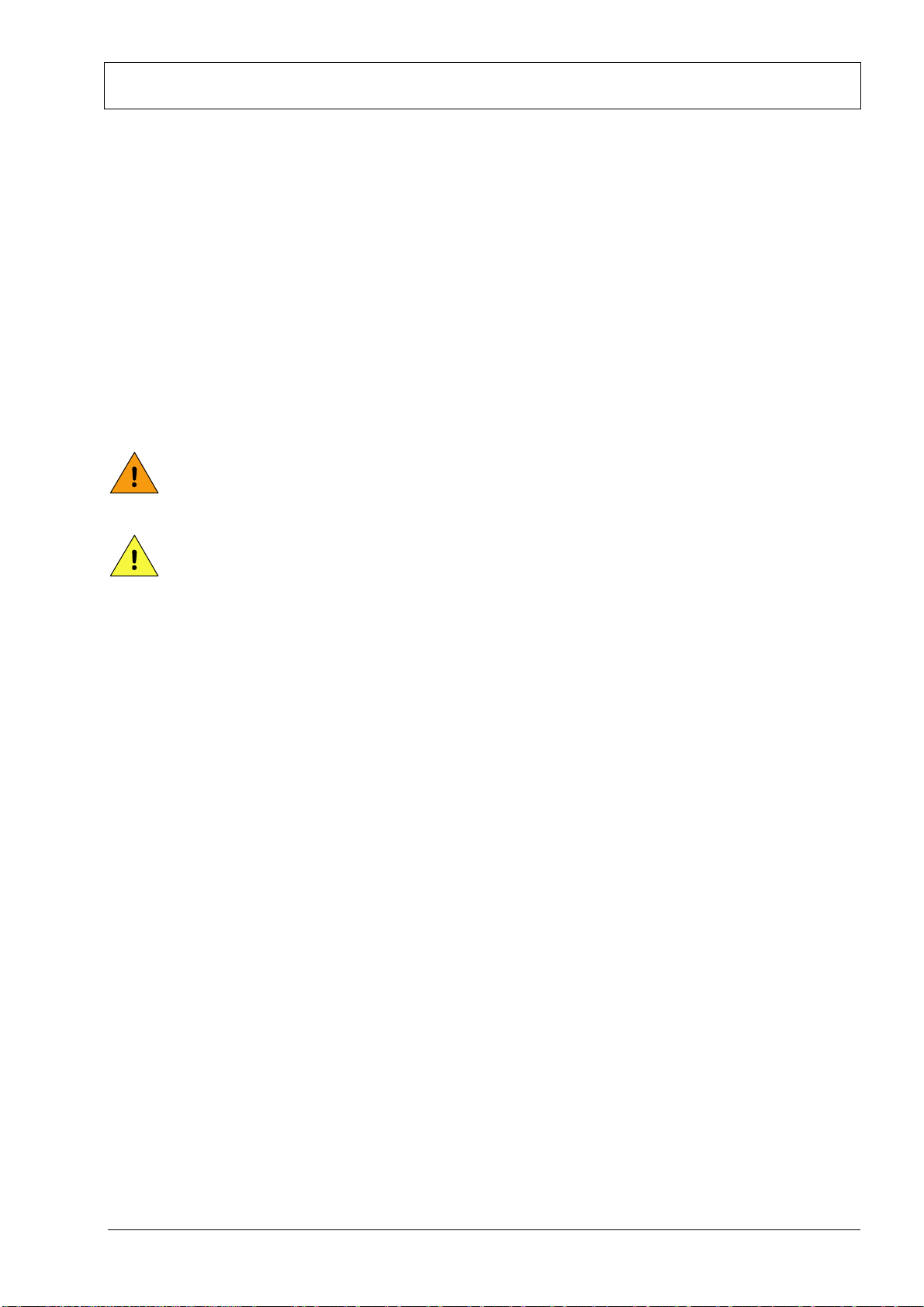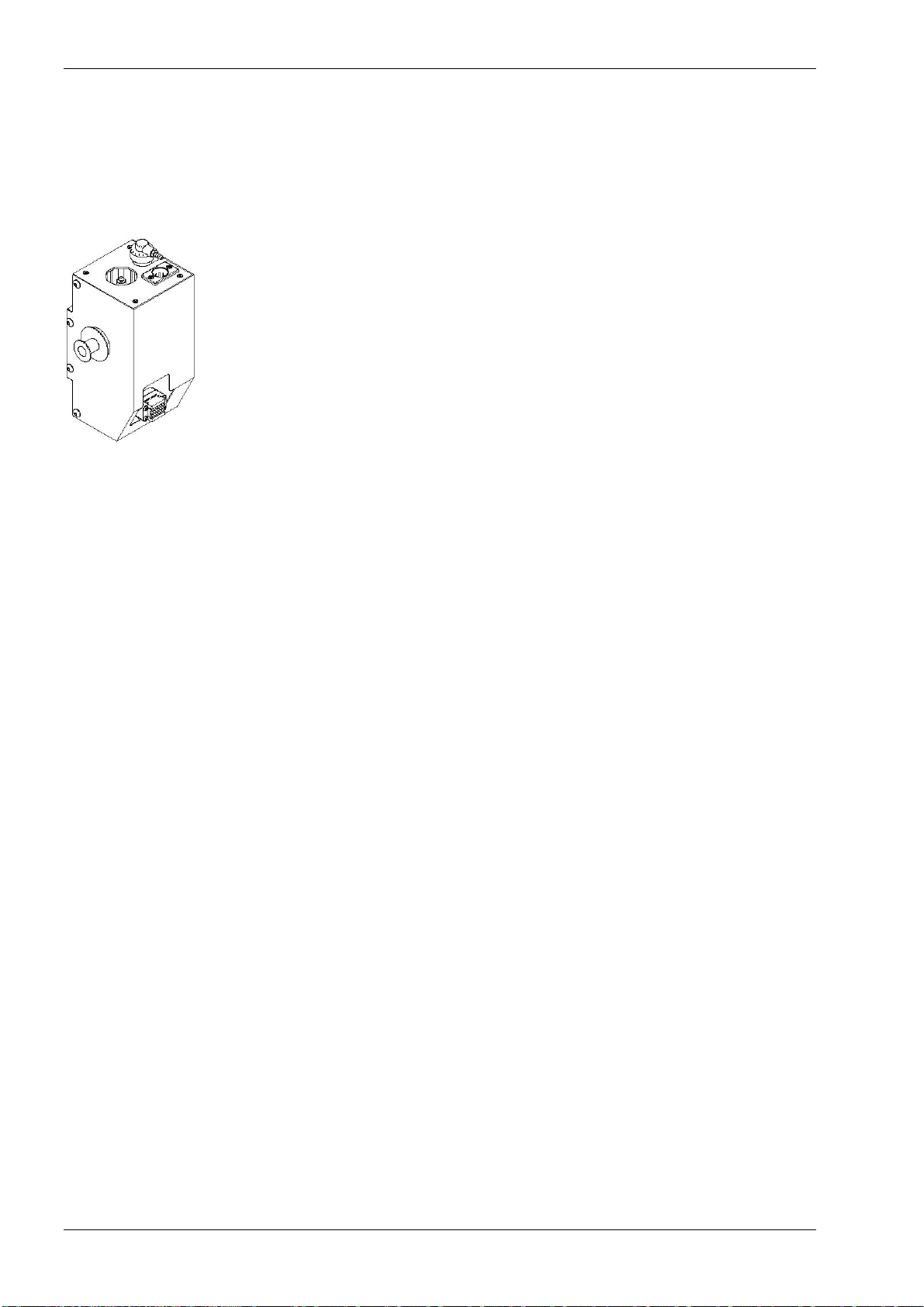H215 AE Rev.: 10 kortho Hot Quick Coder-D vii
5.4 Mounting the control box ................................................................................................... 5-3
5.5 Initial setup......................................................................................................................... 5-3
5.5.1 Prepare the text holder..................................................................................... 5-3
5.5.2 Placing a text holder......................................................................................... 5-3
5.5.3 Placing a hotroll................................................................................................ 5-4
6OPERATION
6.1 Powering up....................................................................................................................... 6-1
6.2 Printer mode ...................................................................................................................... 6-2
6.2.1 Stop mode........................................................................................................ 6-2
6.2.2 Run mode......................................................................................................... 6-3
6.3 Parameter / message screens........................................................................................... 6-3
6.3.1 Preset list.......................................................................................................... 6-3
6.3.2 Set delay .......................................................................................................... 6-4
6.3.3 Set temp........................................................................................................... 6-4
6.3.4 Set time ............................................................................................................ 6-5
6.3.5 Firmware message........................................................................................... 6-5
6.3.6 Set LCD contrast.............................................................................................. 6-5
6.3.7 Set alarm.......................................................................................................... 6-6
6.3.8 Extended busy (optional).................................................................................. 6-6
6.3.9 Ready temperature........................................................................................... 6-6
6.3.10 Power on.......................................................................................................... 6-7
6.4 User settings...................................................................................................................... 6-8
7TROUBLESHOOTING
7.1 Error 001............................................................................................................................ 7-1
7.2 Error 002............................................................................................................................ 7-1
7.2.1 -20°C................................................................................................................ 7-1
7.2.2 300°C ............................................................................................................... 7-1
7.3 Error 003............................................................................................................................ 7-2
7.3.1 -20°C................................................................................................................ 7-2
7.3.2 300°C ............................................................................................................... 7-2
7.4 Error 004............................................................................................................................ 7-2
7.5 Error 016............................................................................................................................ 7-3
7.6 LCD screen is not lit...........................................................................................................7-3
8MAINTENANCE
8.1 Quick and regular checks.................................................................................................. 8-1
8.2 Monthly maintenance......................................................................................................... 8-1
8.3 Yearly maintenance........................................................................................................... 8-1
9DISMANTLING & DISPOSAL
9.1 Dismantling........................................................................................................................ 9-1
9.2 Disposal............................................................................................................................. 9-1
9.2.1 Disposal method............................................................................................... 9-1
9.2.2 Waste separation ............................................................................................. 9-1