Kramer KDock-2 User manual
Other Kramer Adapter manuals

Kramer
Kramer WP-210 User manual
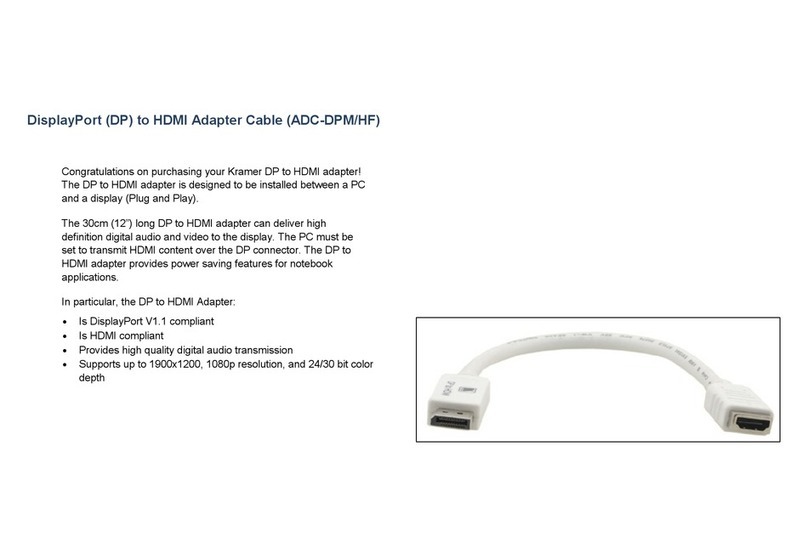
Kramer
Kramer ADC-DPM/HF User manual

Kramer
Kramer KDock-1 User manual
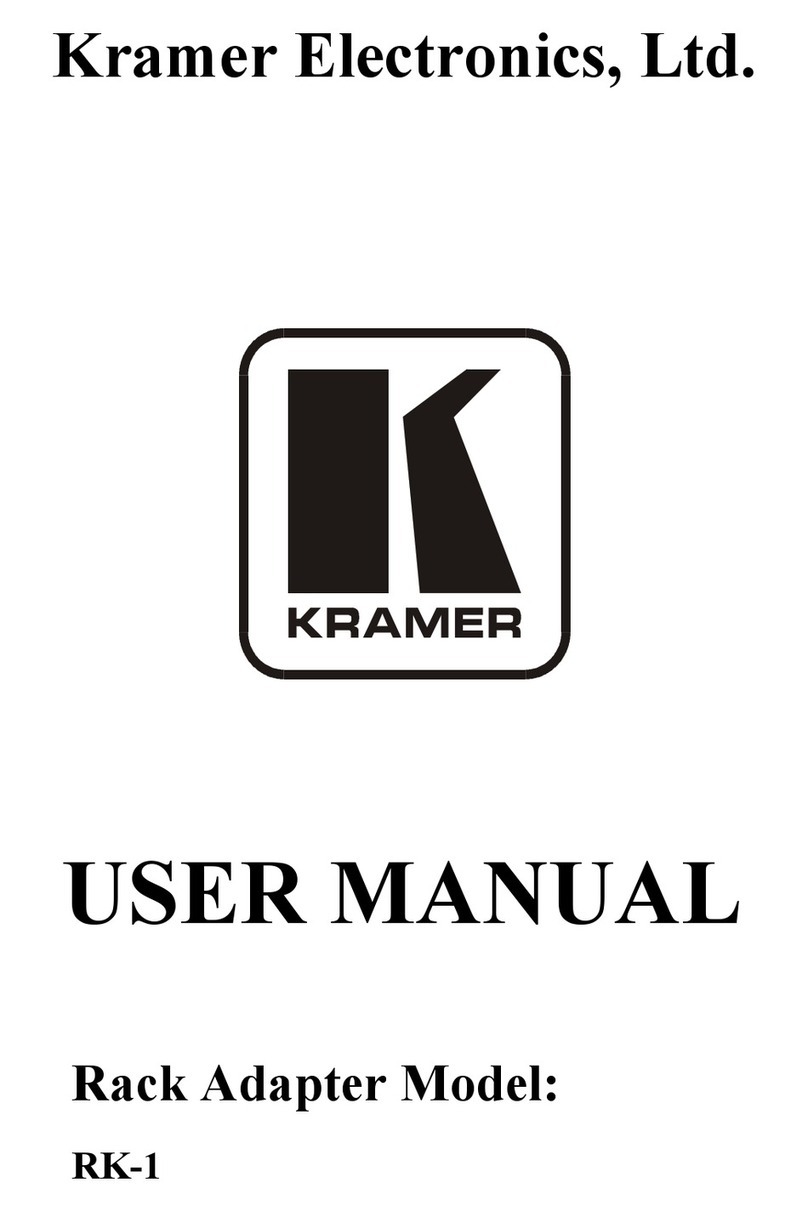
Kramer
Kramer RK-1 User manual

Kramer
Kramer RK-6T User manual

Kramer
Kramer WXL-1FM User manual

Kramer
Kramer RK-1T2PT User manual
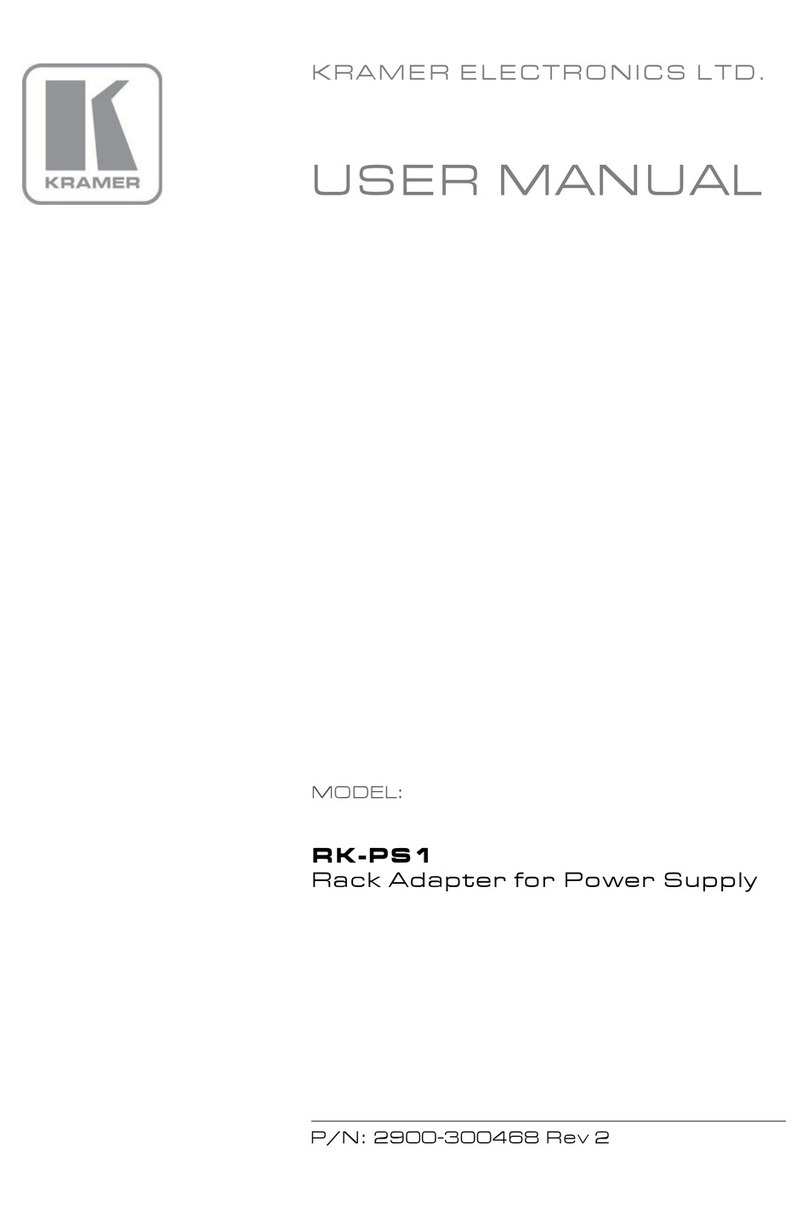
Kramer
Kramer RK-PS1 User manual
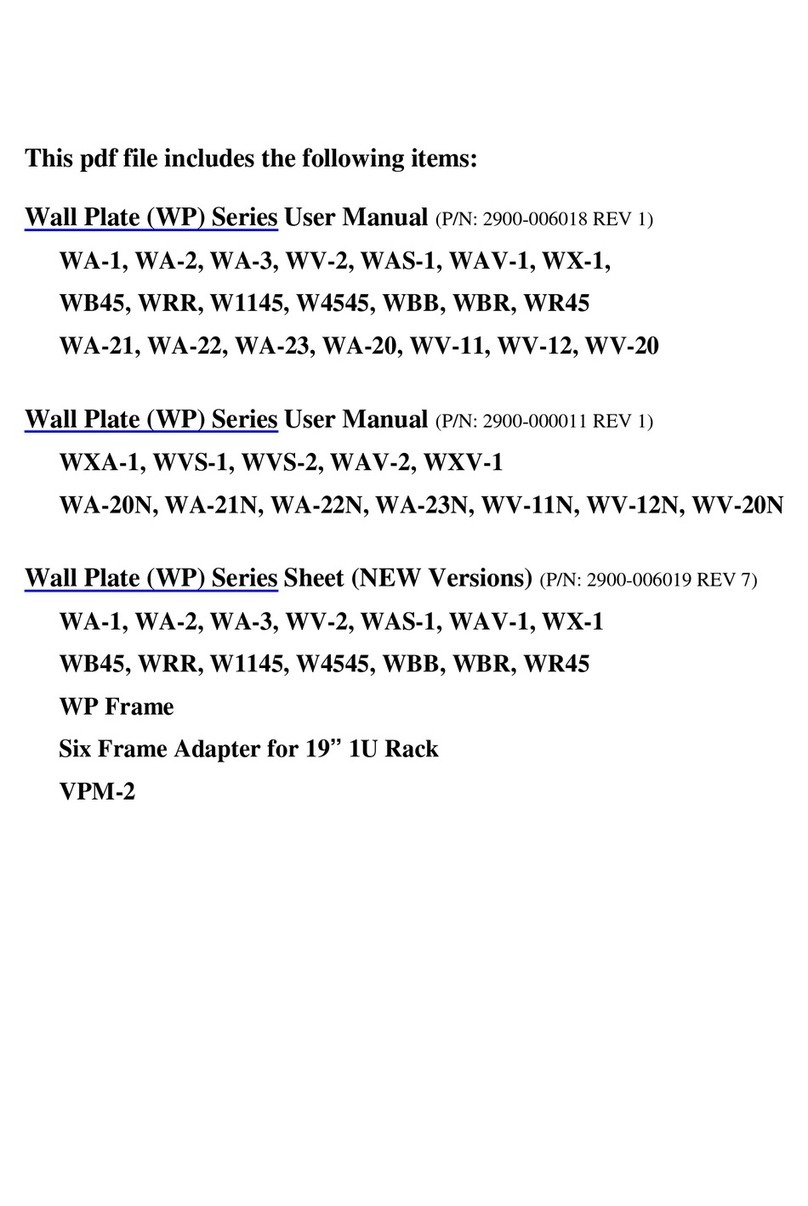
Kramer
Kramer WA-1 User manual

Kramer
Kramer KDock-4 User manual

Kramer
Kramer VA-1H User manual

Kramer
Kramer RK-13 User manual

Kramer
Kramer RK-2WP User manual
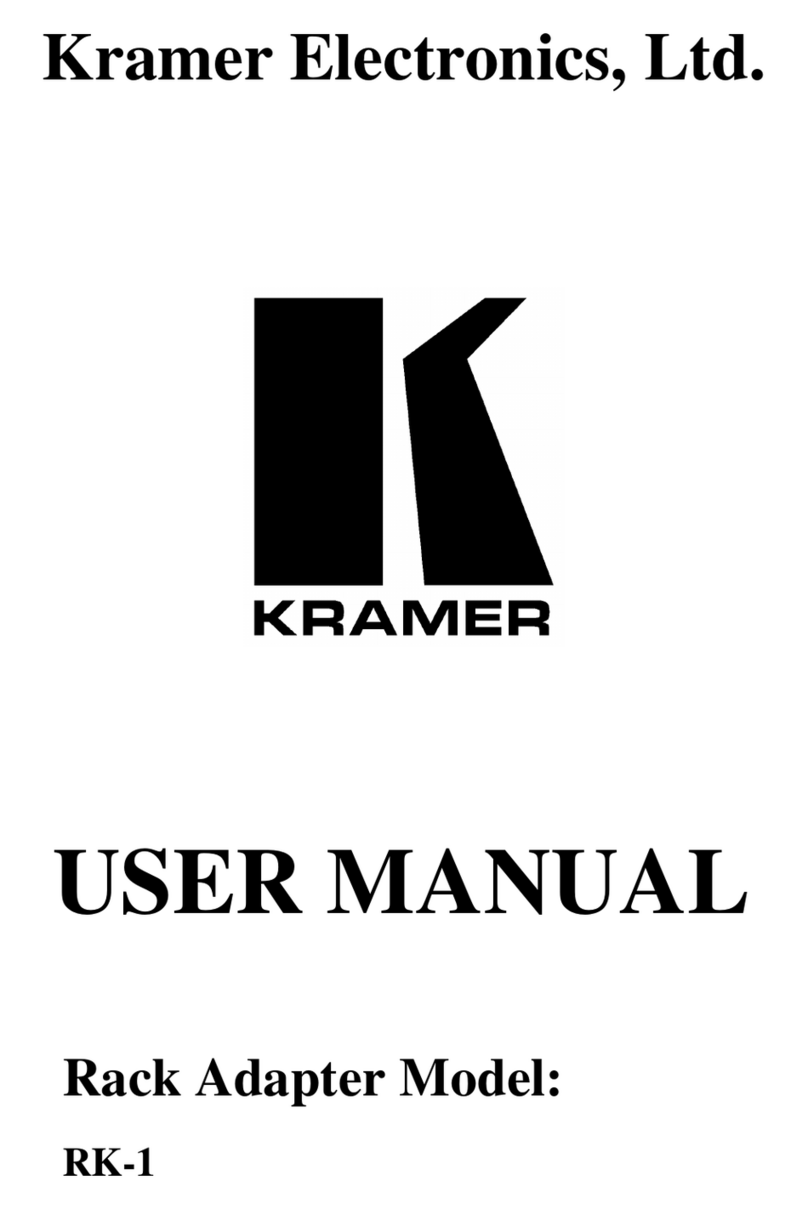
Kramer
Kramer RK-1 User manual

Kramer
Kramer RK-622 User manual
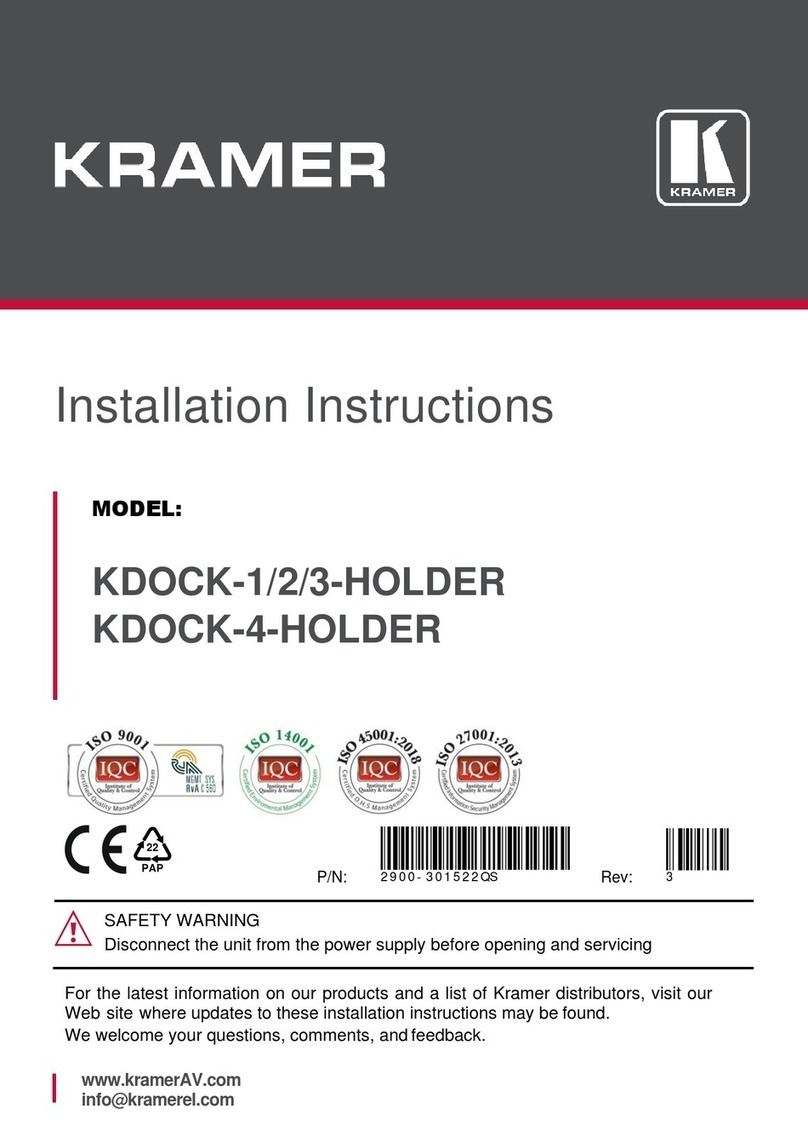
Kramer
Kramer KDOCK-1-HOLDER User manual
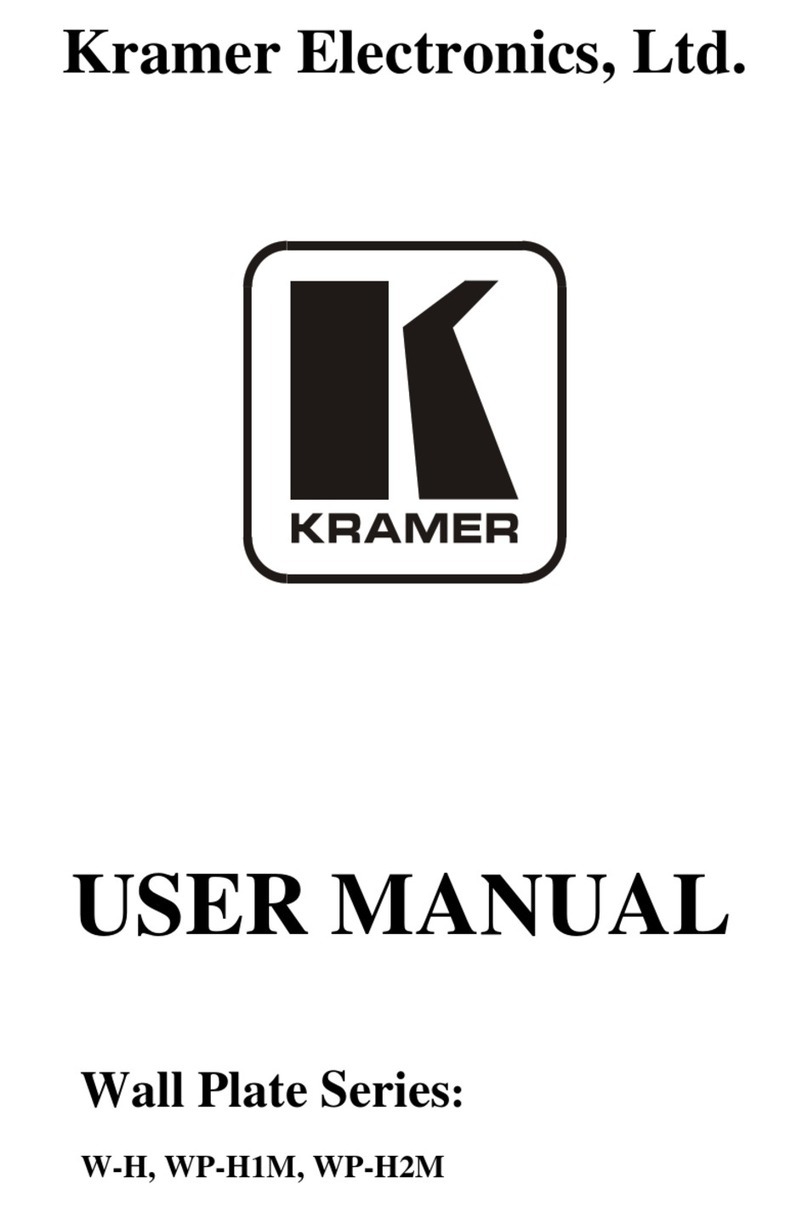
Kramer
Kramer W-H User manual
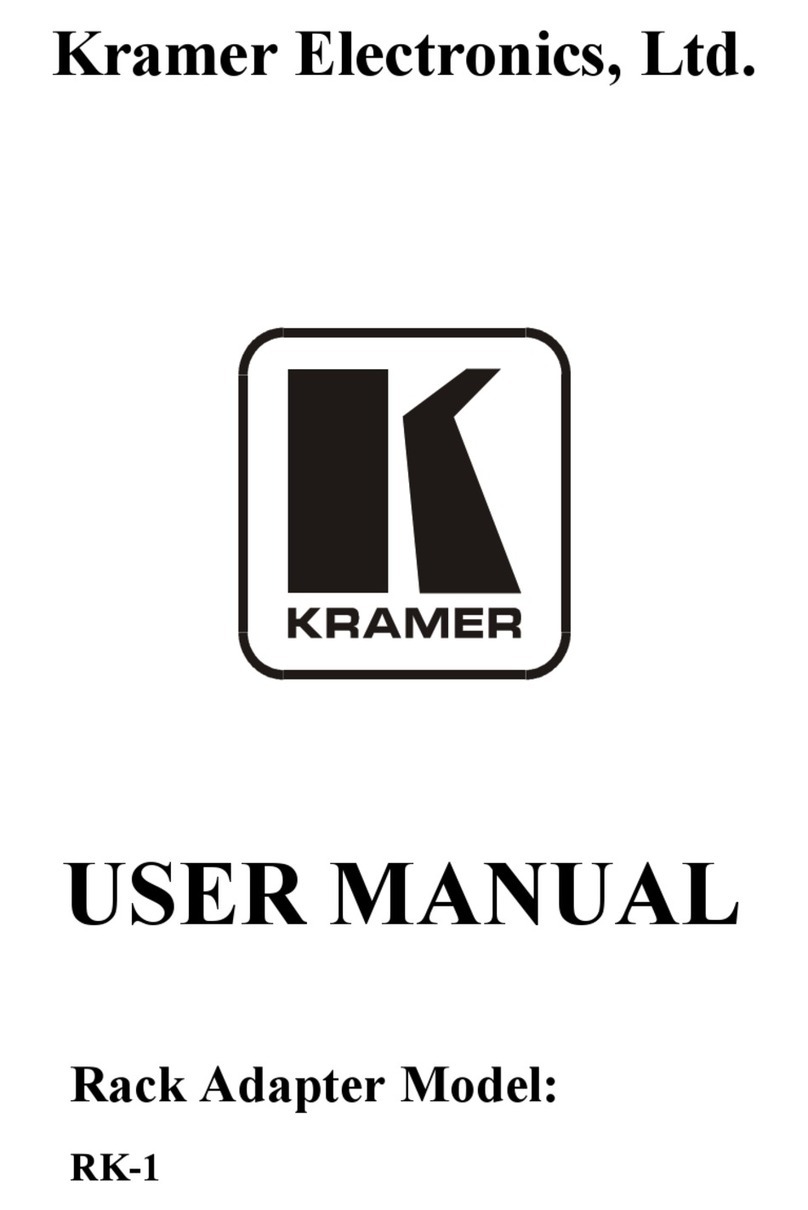
Kramer
Kramer RK-19 User manual

Kramer
Kramer ADC-DPM User manual

Kramer
Kramer W-HDMI User manual





















