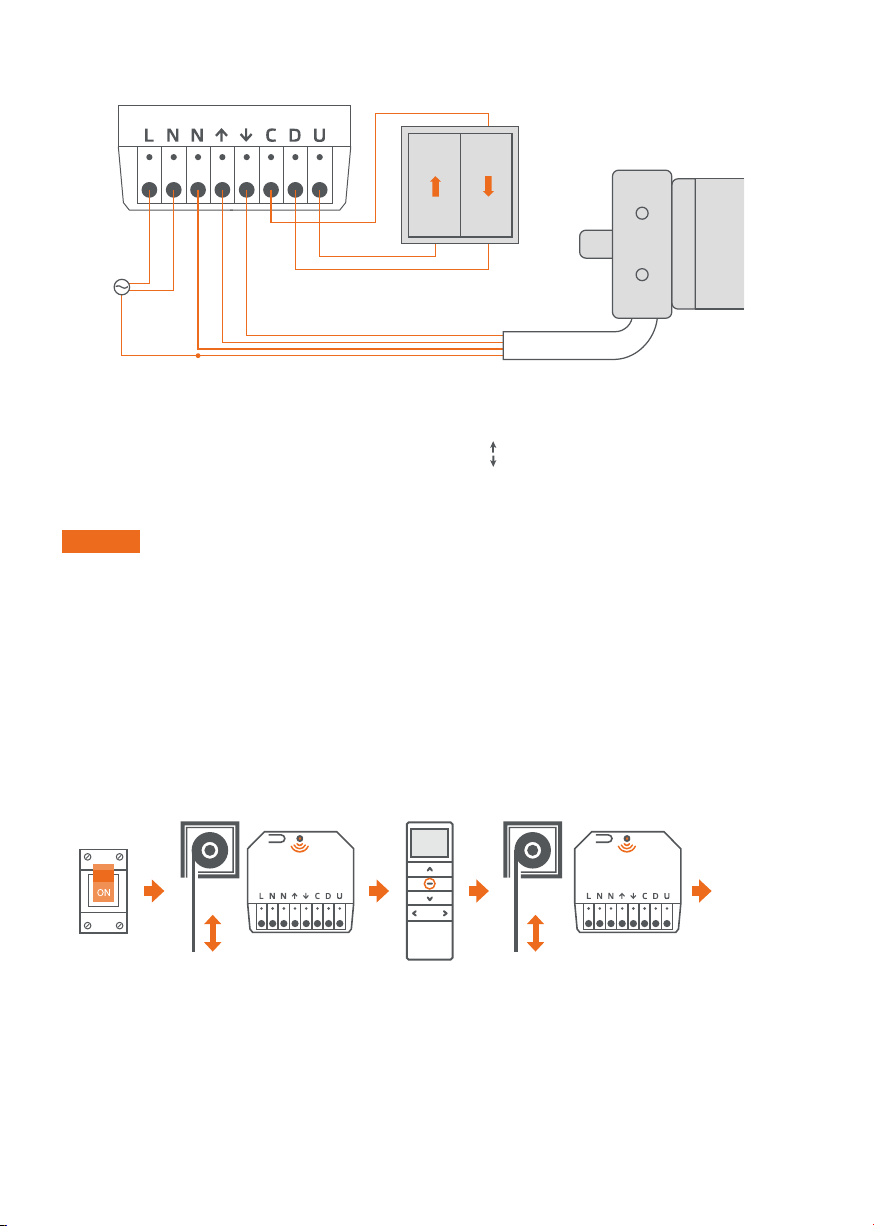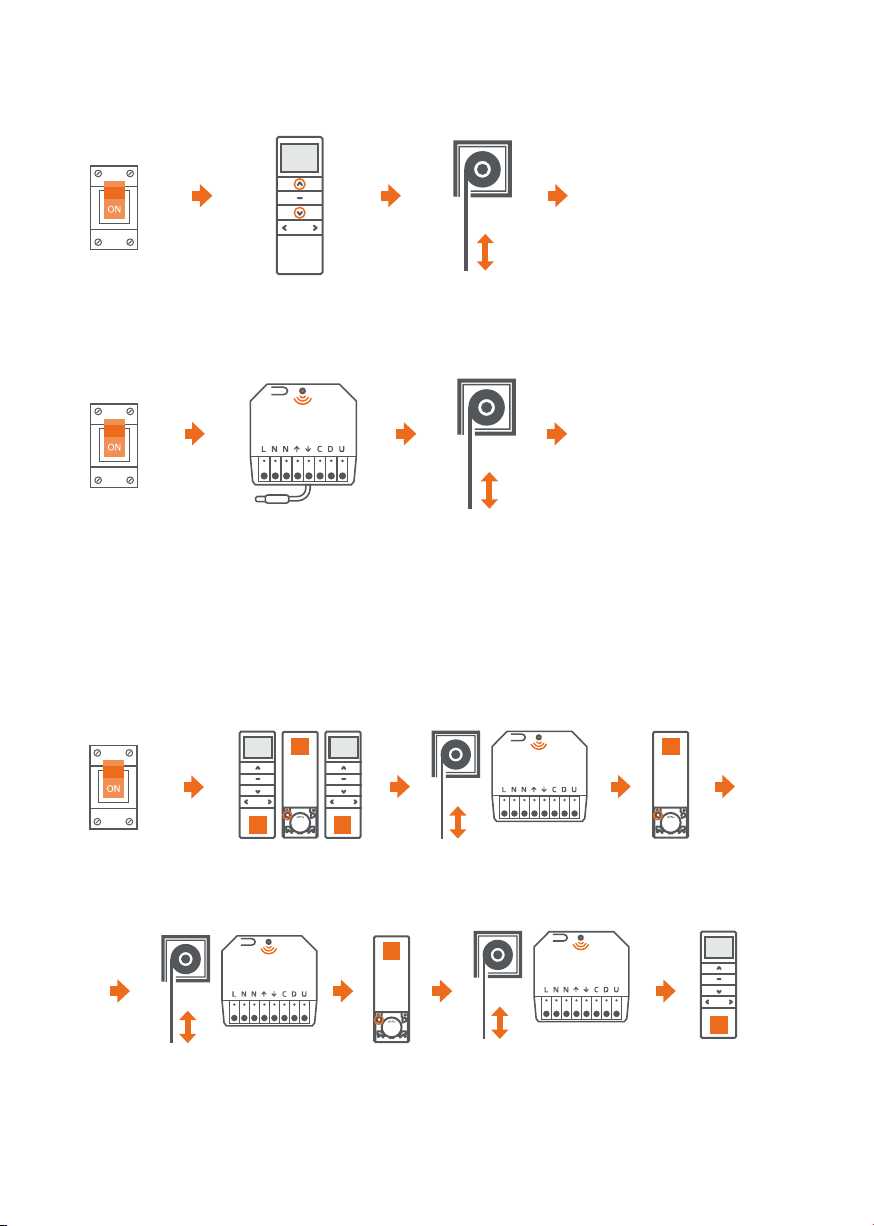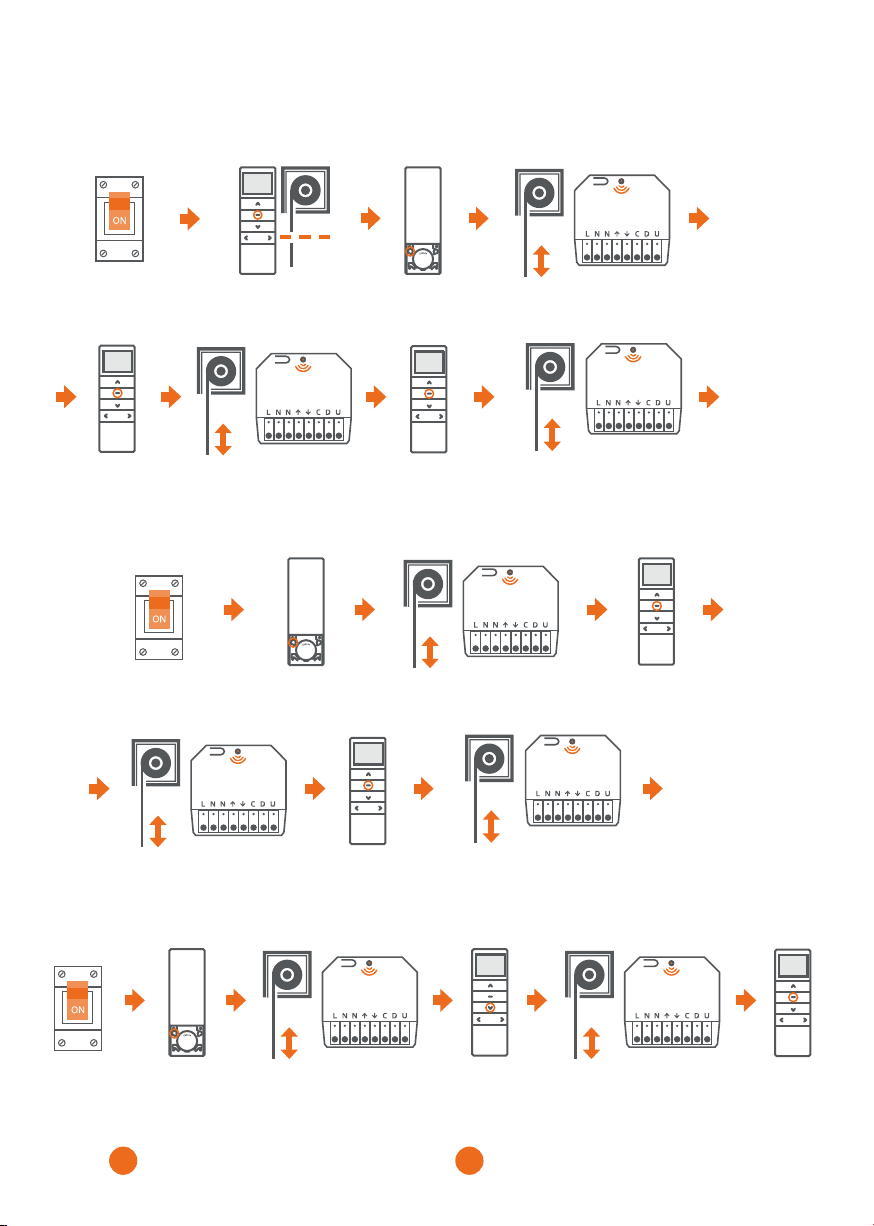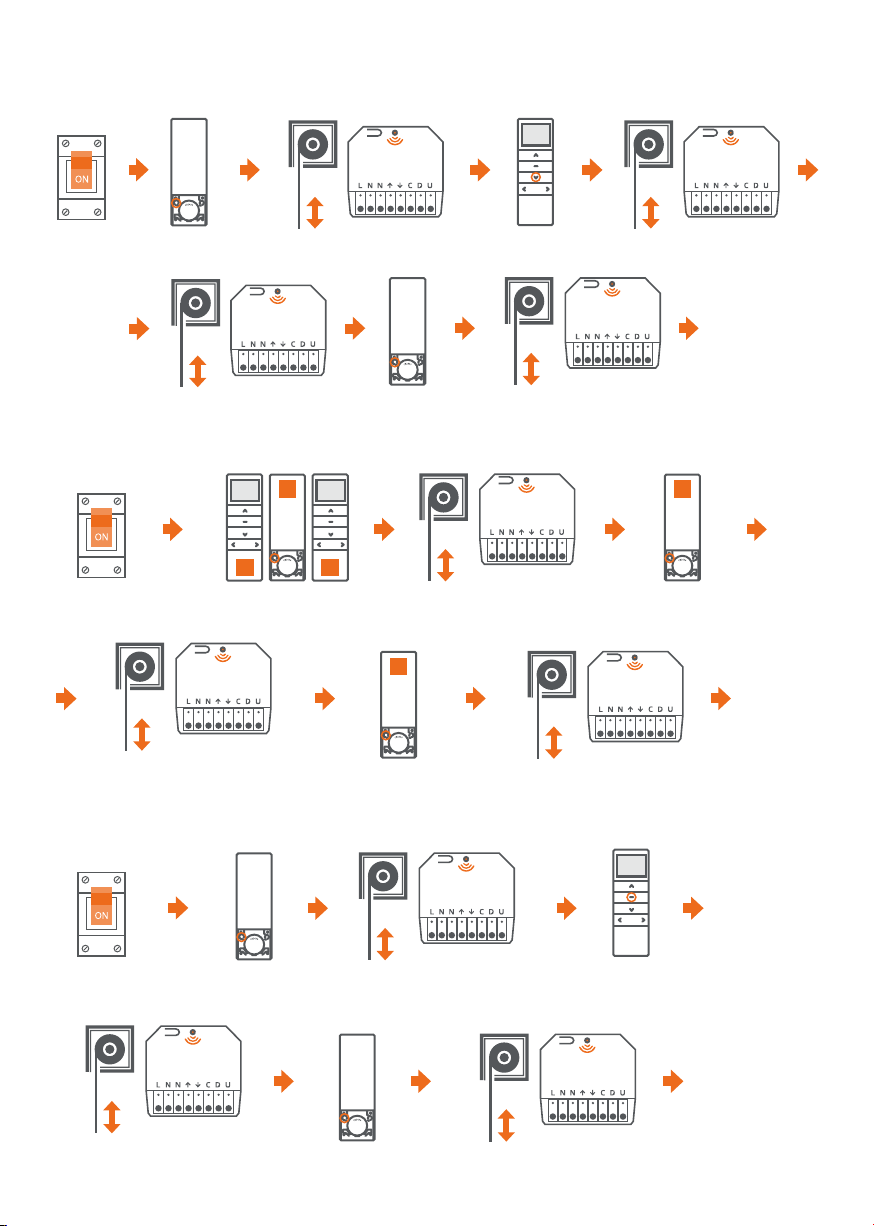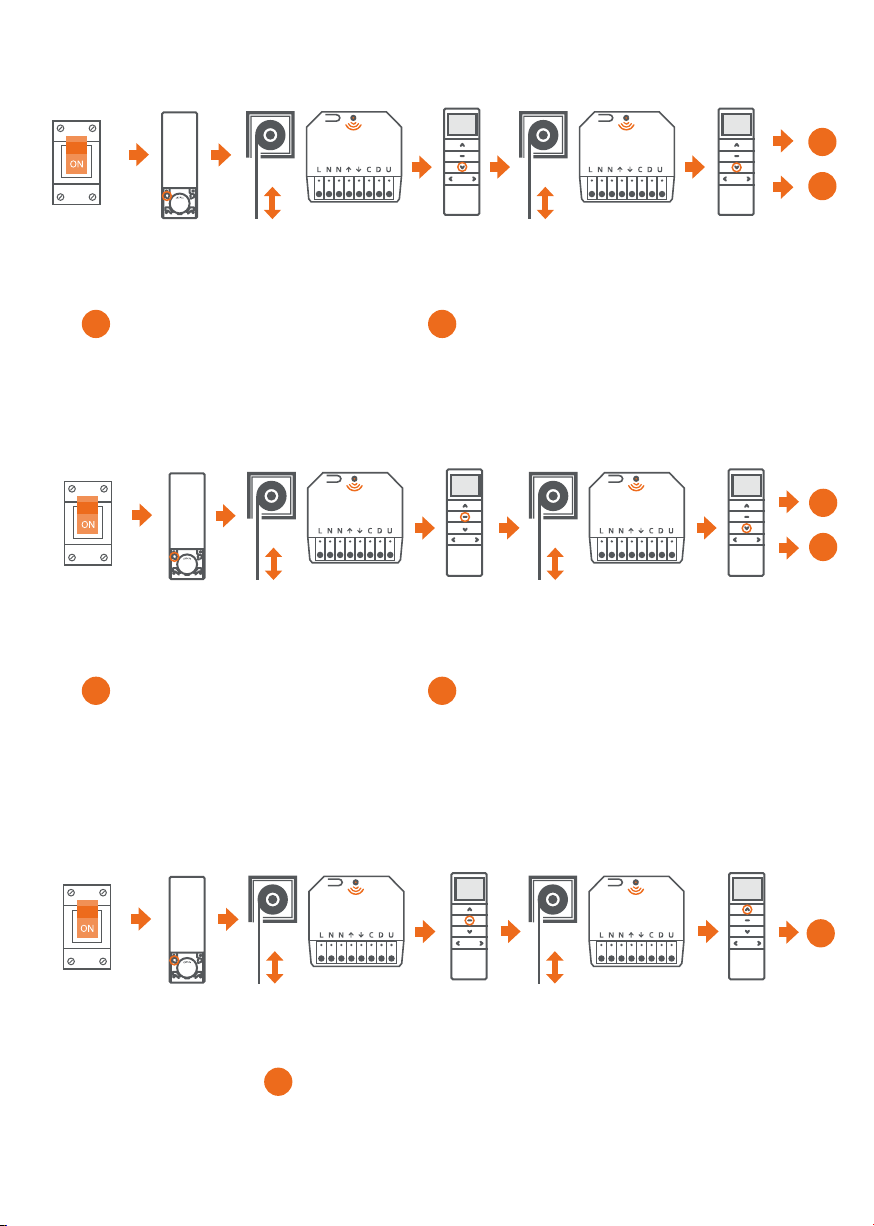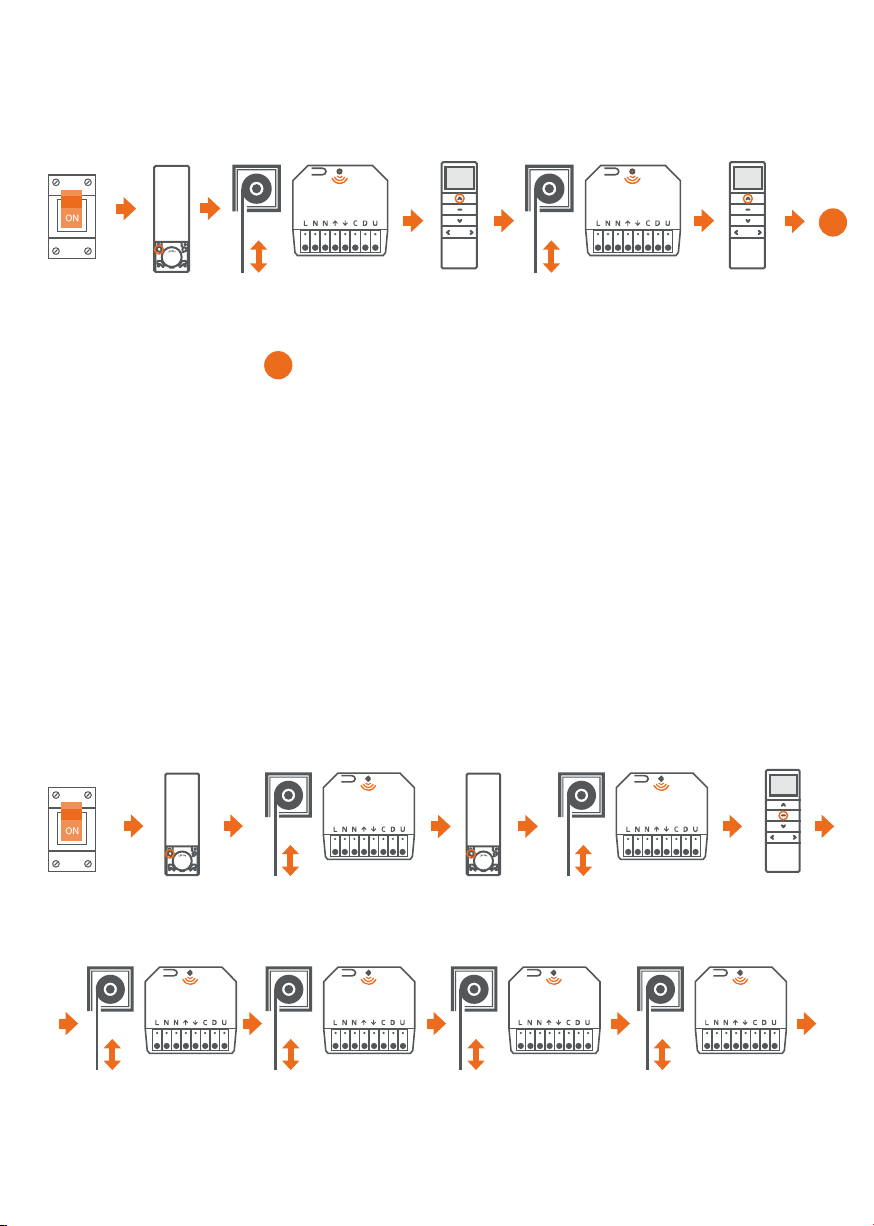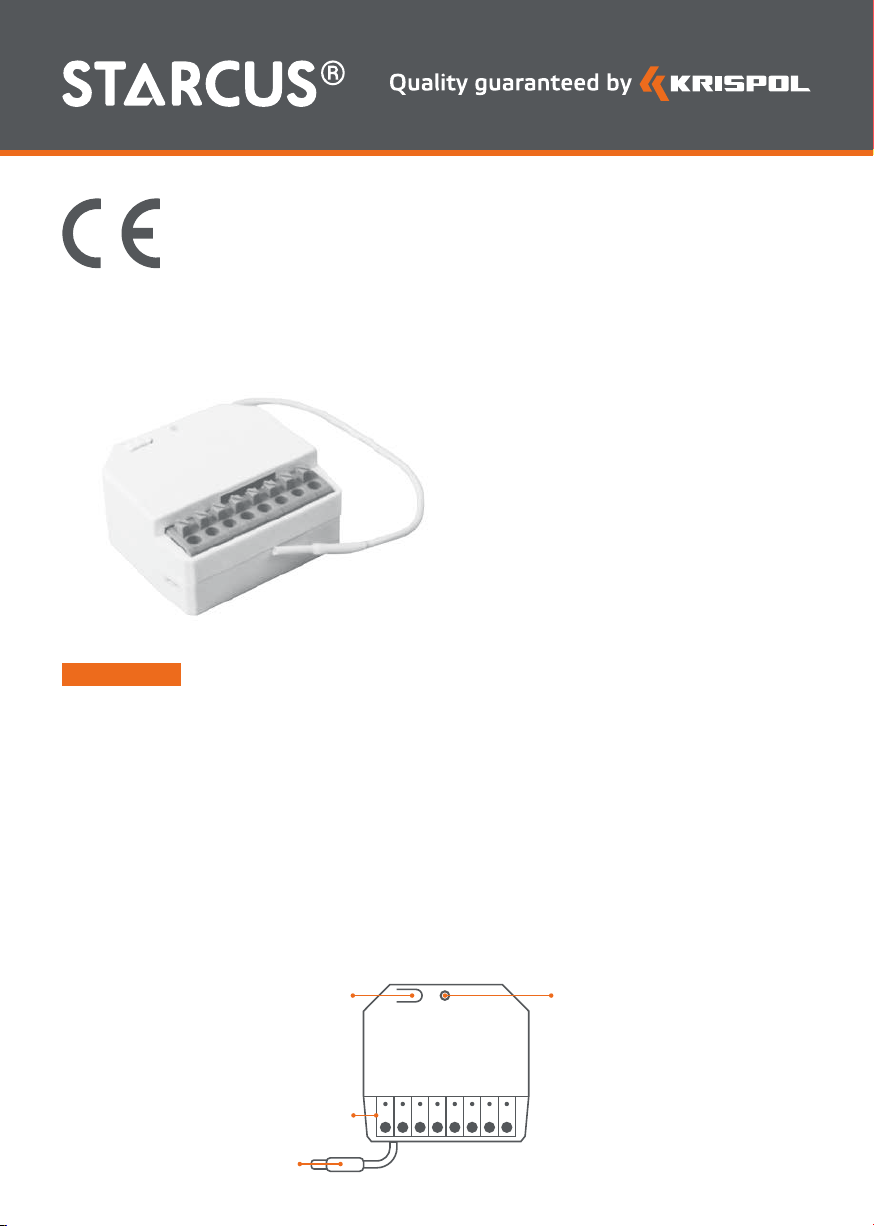16. AKTYWACJA TRYBU IMPULSOWEGO
17. KONFIGURACJA PRZEŁĄCZNIKA
18. ZMIANA TRYBÓW PRACY PRZEŁĄCZNIKA
Wciskamy przycisk
programowania P2.
Wciskamy przycisk
programowania P2.
Wciskamy przycisk
programowania P2.
Roleta wykona
krótkie ruchy góra/dół.
Dioda LED mignie raz.
Roleta wykona
krótkie ruchy góra/dół.
Dioda LED mignie raz.
Roleta wykona
krótkie ruchy góra/dół.
Dioda LED mignie raz.
Roleta wykona
krótkie ruchy góra/dół.
Dioda LED mignie raz.
Jeżeli roleta wykona
krótkie ruchy góra/dół,
dioda LED mignie raz
- ustawiony jest tryb I.
Jeżeli roleta wykona dwa
krótkie ruchy góra/dół,
dioda LED mignie dwa razy
- ustawiony jest tryb II.
Jeżeli roleta wykona trzy
krótkie ruchy góra/dół,
dioda LED mignie trzy razy
- ustawiony jest tryb III.
Jeżeli roleta wykona cztery
krótkie ruchy góra/dół,
dioda LED mignie cztery razy
- ustawiony jest tryb IV.
Wciskamy
przycisk GÓRA.
Wciskamy
przycisk DÓŁ.
Wciskamy
przycisk STOP.
Jeżeli roleta wykona krótkie ruchy góra/dół, dioda LED
mignie raz, tryb impulsowy jest włączony.
1. Aktywacja trybu impulsowego możliwa jest po zaprogramowaniu położeń krańcowych centralki.
2. Gdy tryb impulsowy jest włączony, po jednokrotnym wciśnięciu przycisku kierunku na pilocie, napęd
wykona krótki ruch.
Odbiornik może pracować w jednym z czterech trybów przełącznika.
I TRYB – PRZEŁĄCZNIK ŻALUZJOWY ASTABILNY
Krótkie wciśnięcie klawisza GÓRA lub DÓŁ powoduje ruch rolety. Ponowne wciśnięcie klawisza
powoduje jej zatrzymanie.
II TRYB – PRZEŁĄCZNIK ŻALUZJOWY STABILNY
Wciśnięcie klawisza GÓRA lub DÓŁ powoduje ruch rolety. Zwolnienie klawisza powoduje jej zatrzymanie.
III TRYB – PRZEŁĄCZNIK ASTABILNY
Krótkie wciśnięcie klawisza GÓRA lub DÓŁ powoduje ruch rolety. Jednoczesne wciśnięcie klawiszy
GÓRA i DÓŁ powoduje jej zatrzymanie. W trybie impulsowym krótkie wciśnięcie klawisza GÓRA lub DÓŁ
powoduje krótki ruch rolety. Przytrzymanie klawisza GÓRA lub DÓŁ powyżej 2 sekund powoduje ciągły
ruch rolety, ponowne wciśnięcie klawisza zatrzymuje ją.
IV TRYB – PRZEŁĄCZNIK IMPULSOWY
W tym trybie przełącznik działa w trybie krok po kroku. Wciśnięcie klawisza powoduje ruch rolety w górę,
ponowne jego wciśnięcie zatrzymuje roletę, akolejne wciśnięcie klawisza powoduje ruch rolety w kierunku DÓŁ.
A
A
x2
x2
x3
x3
x4
x4
Wyłączamy
zasilanie
i ponownie
włączamy.
Wyłączamy
zasilanie
i ponownie
włączamy.