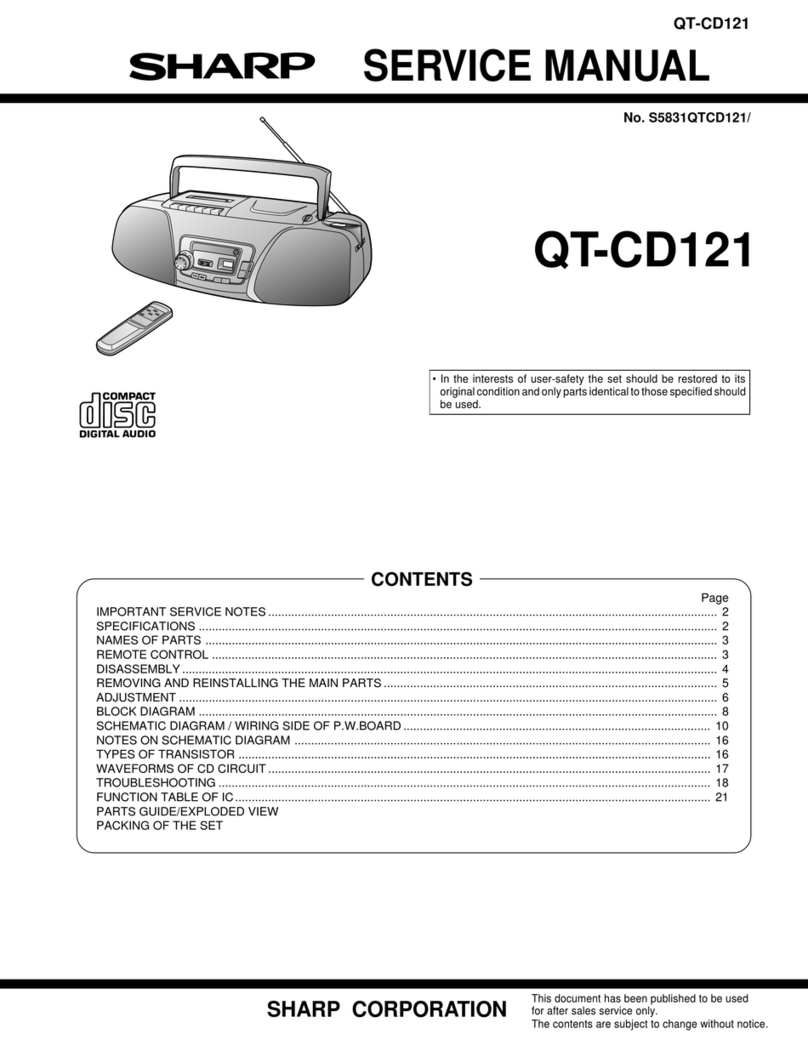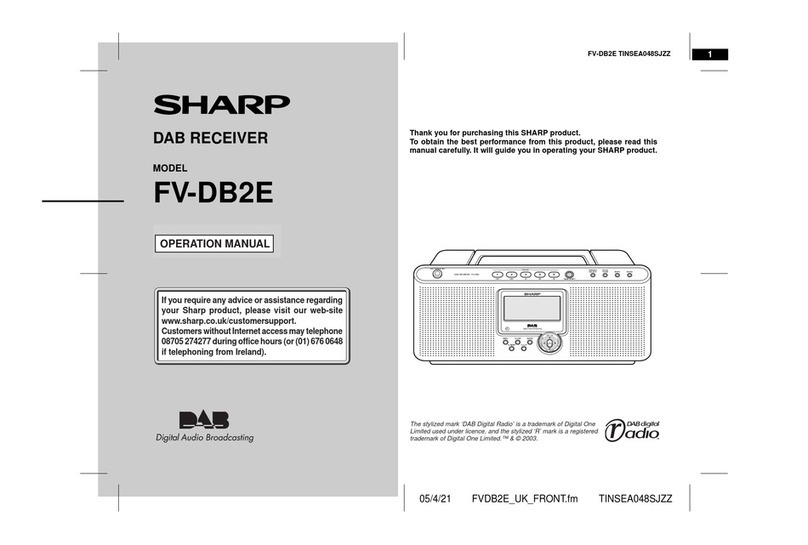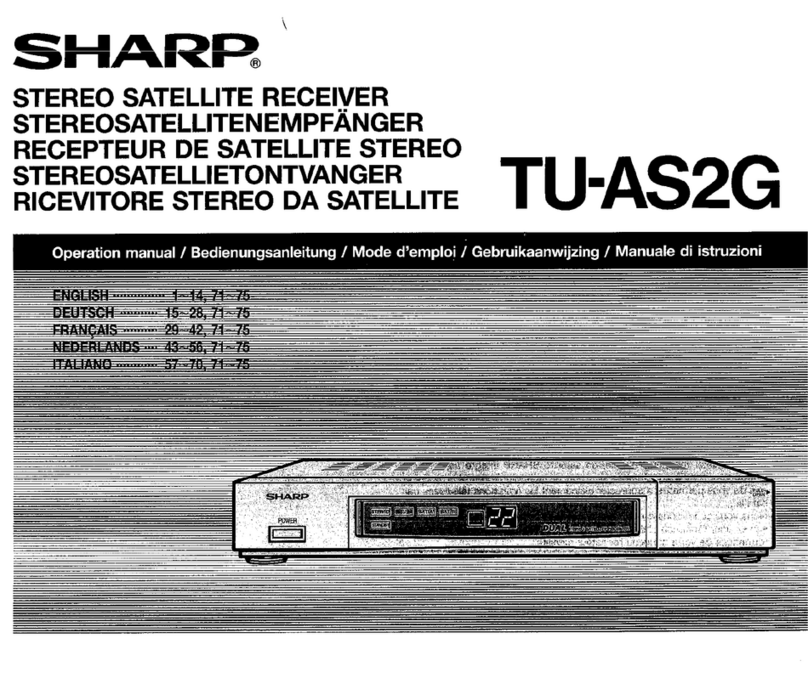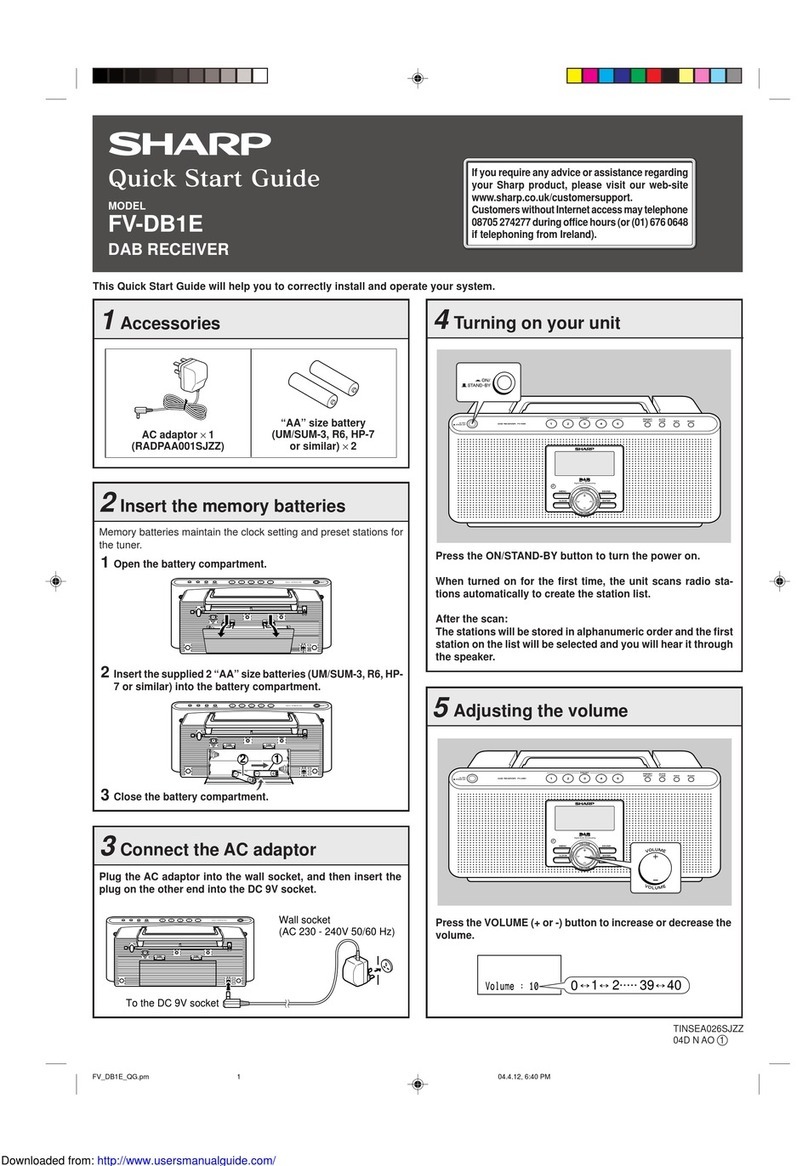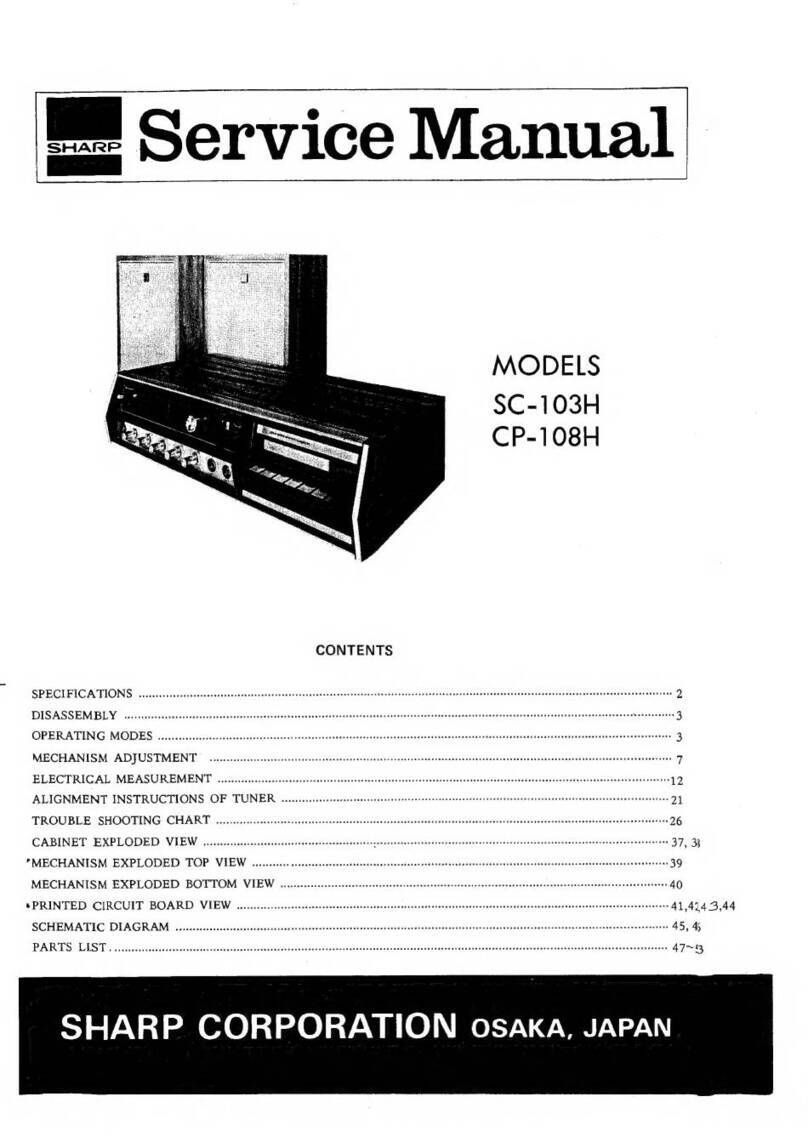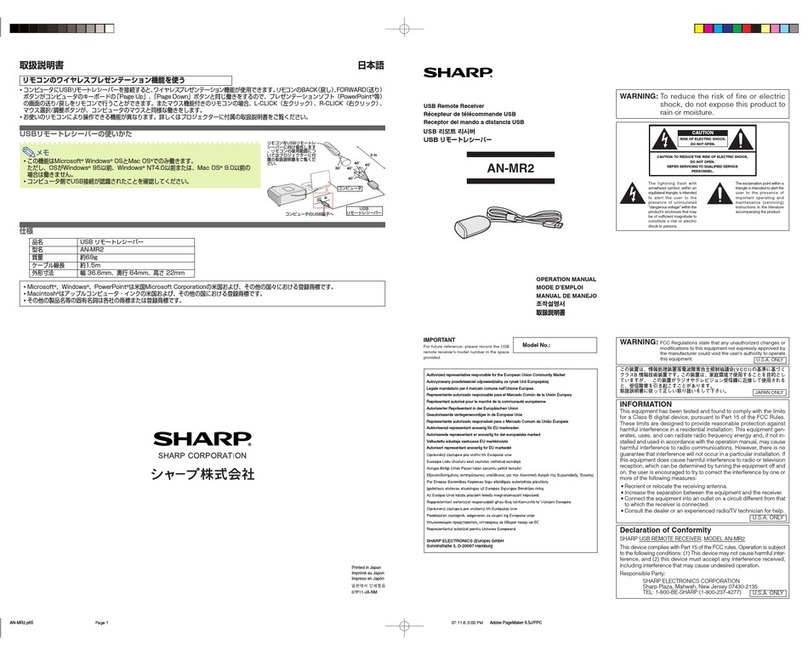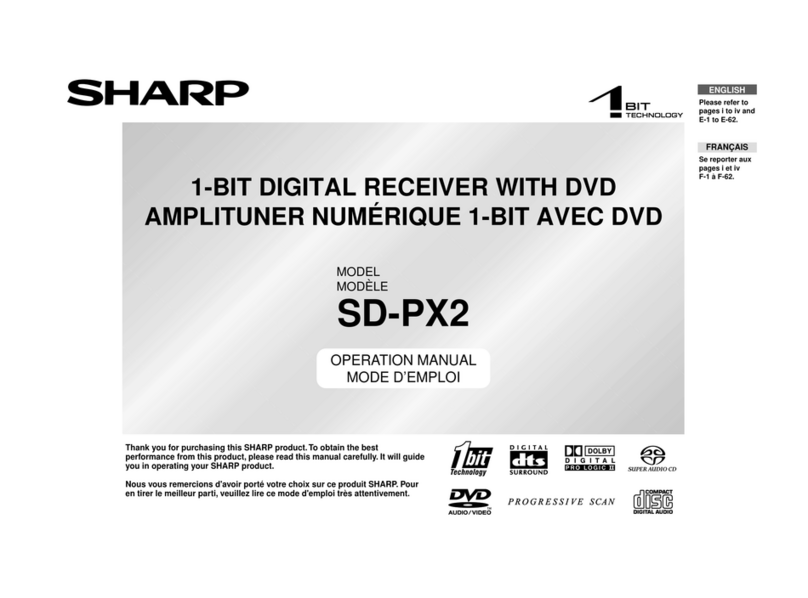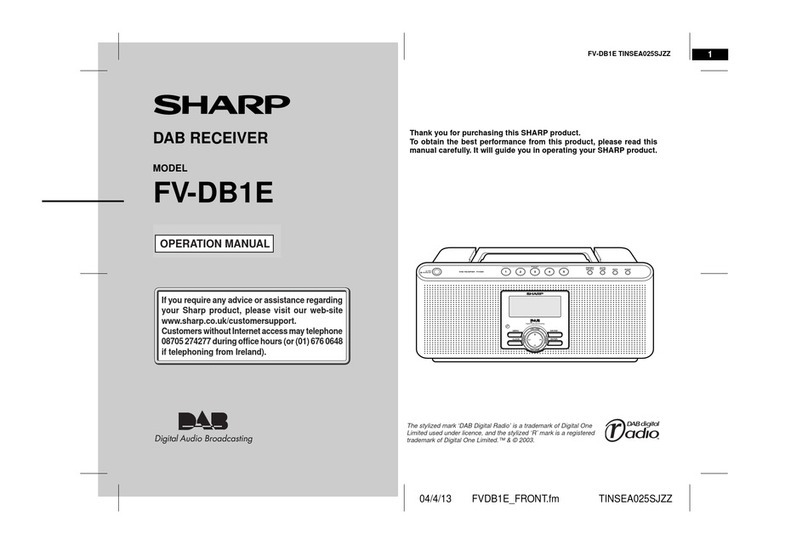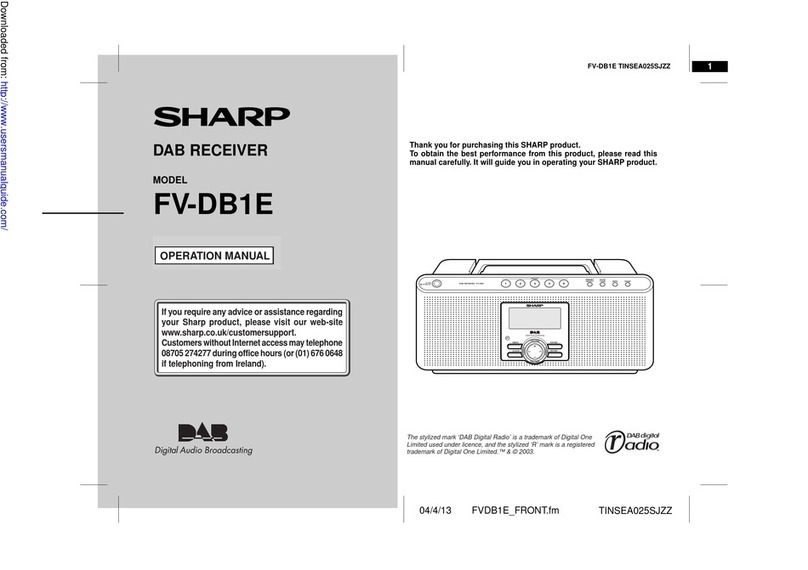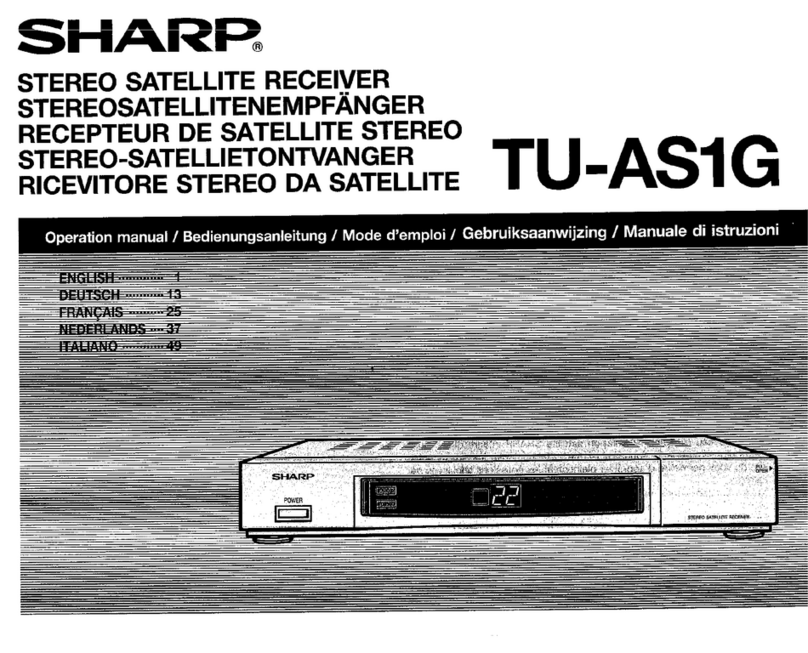– 7 –
SD-SH111H
1 Side Cabinet 1. Screw ..................... (A1) x4 7-1
(Left/Right) 2.
Pulled to the arrow direction front.
2 Top Cabinet 1. Screw ..................... (B1) x3 7-1
3 Top Panel 1. Screw ..................... (C1) x3 7-1
2.
moved to the left of the arrow
direction
.
4 DSP PWB/ 1. Screw ..................... (D1) x6 7-2
Shield Case 2. Socket .................... (D2)x 5
3. Flet Cable .............. (D3) x2
5 Rear Panel/Tuner 1. Screw ....................(E1) x13 7-2, 7-3
Unit 2. Top Bracket ........... (E2) x2 7-2
3. Flat Cable .............. (E3) x1 7-3
6 Speaker A PWB 1. Socket ..................... (F1) x8 7-3
2. Screw ...................... (F2) x3
3. Flet Cable ............... (F3) x1
7 Main PWB 1. Socket .................... (G1) x5 7-3
2. Screw ..................... (G2) x8
3. Socket .................... (G3) x1
4. Flat Cable .............. (G4) x3
8 DVD Servo PWB 1. Screw ..................... (H1) x4 8-1
(Note 1) 2. Socket .................... (H2) x1
3. Flat Cable .............. (H3) x1
9 Front Panel 1. Screw ..................... (J1) x6 8-1
2. Socket .................... (J2) x5 8-2, 8-3
10 Display PWB 1. Screw ......................(K1) x9 8-2
11 DVD Mechanism 1. Screw...................... (L1) x4 8-2
12
1-Bit Amp. Unit
1. Screw ..................... (M1) x5 8-3
13 Power A/B PWB 1. Screw ..................... (N1) x5 8-3
14 1-Bit Amp. Shield 1. Screw ....................(P1) x23 8-4
Cover 2.
1-Bit Amp. Bracket..(P2) x1
3. Heat Sink ................(P3) x3
15 1-Bit Amp. PWB 1. Screw ................... (Q1) x12 8-5
DISASSEMBLY
Caution on Disassembly
Follow the below-mentioned notes when disassembling
the unit and reassembling it, to keep it safe and ensure
excellent performance:
1. Take DVD out of the unit.
2. Be sure to remove the power supply plug from the wall
outlet before starting to disassemble the unit.
3.Takeoff nylonbandsor wireholderswhere theyneedto
beremovedwhendisassemblingtheunit.Afterservicing
theunit,be suretorearrange the leadswhere they were
before disassembling.
4. Take sufficient care on static electricity of integrated
circuits and other circuits when servicing.
Figure 7-2
STEP REMOVAL PROCEDURE FIGURE
Figure 7-1
Front Panel
Top Panel
Top Cabinet
Side Cabinet
(Left)
Side Cabinet
(Right)
Pull
Pull
Rear Panel
(C1)x3
ø3x8mm
(B1)x3
ø3x8mm
(A1)x2
ø3x8mm
(A1)x2
ø3x8mm
(E1)x4
ø3x8mm
(E1)x1
ø3x8mm
(D1)x2
ø3x8mm
(D1)x1
ø3x8mm
(E2)x1
(E2)x1
(D3)x1
(D2)x2
(D2)x3
DSP PWB
Shield Case
Front Panel
Rear Panel
(D1)x2
ø3x8mm
(D1)x1
ø3x8mm
(D3)x1
(E1)x3
ø3x8mm
(E1)x2
ø3x14mm
Lug (E1)x1
ø3x6mm
Figure 7-3
* (Note 1)
After pulling out the optical pickup connector, wrap the tip of it with
conductivealuminium foil orthelike to protecttheopticalpickup from
the static electricity.
(G2)x4
ø3x10mm
(F1)x1
(F1)x1
(G3)x1
(G4)x2
(G1)x5
(E3)x1
(F3)x1
(F1)x5
Speaker A
PWB
Main PWB
Front
Panel
Tuner Unit
(G4)x1
(G2)x4
ø3x10mm
(E1)x2
ø3x8mm
(F1)x1
(F2)x3
ø3x8mm