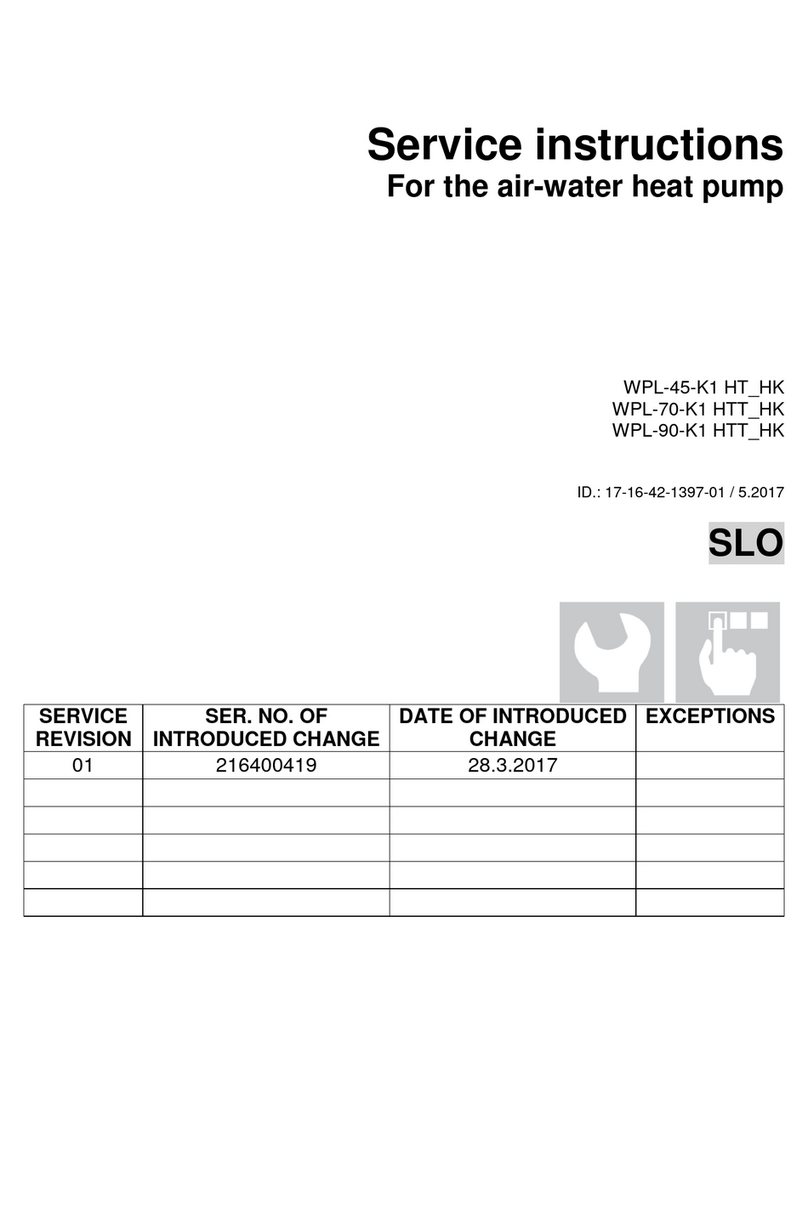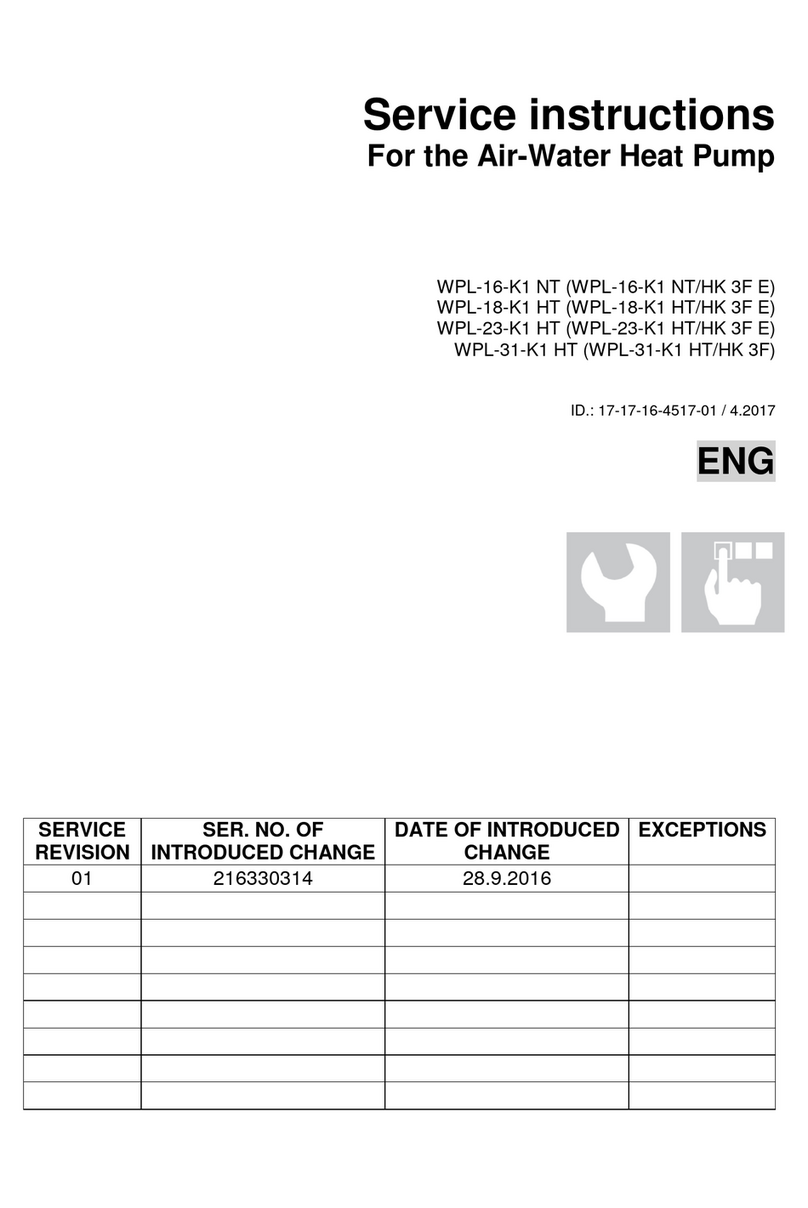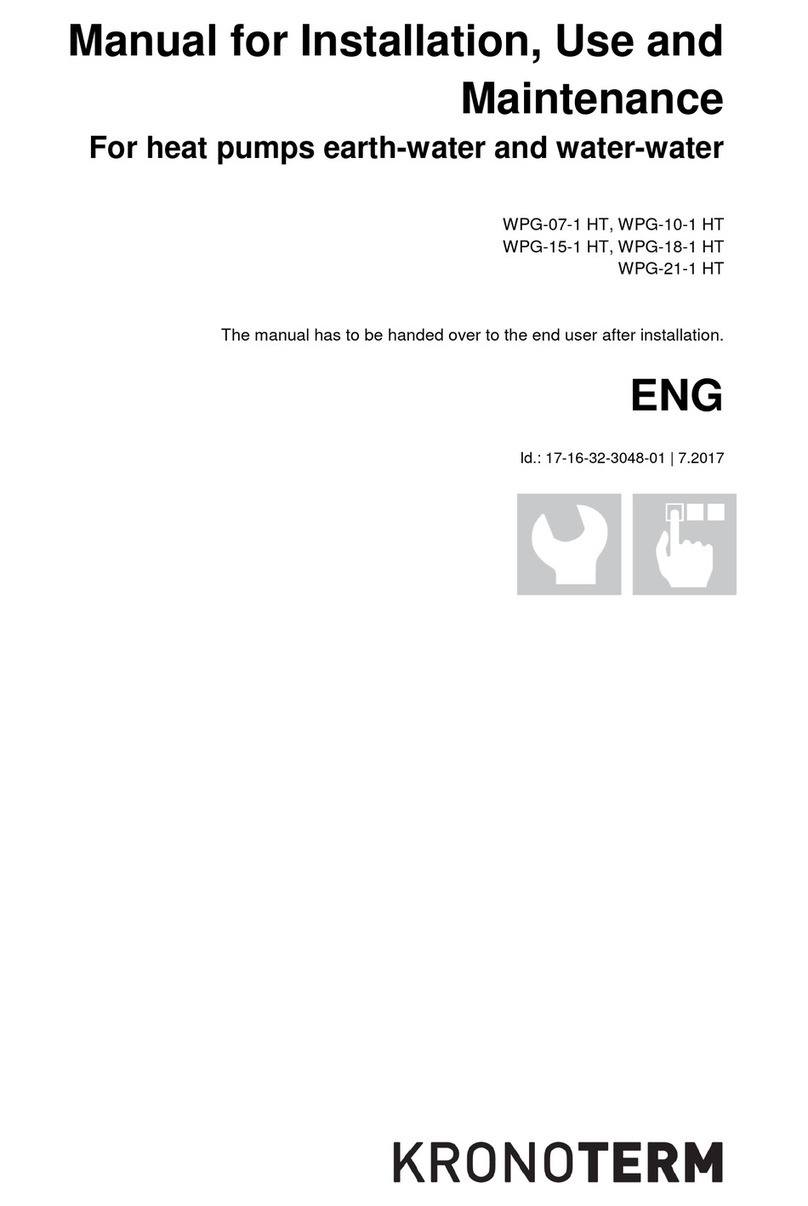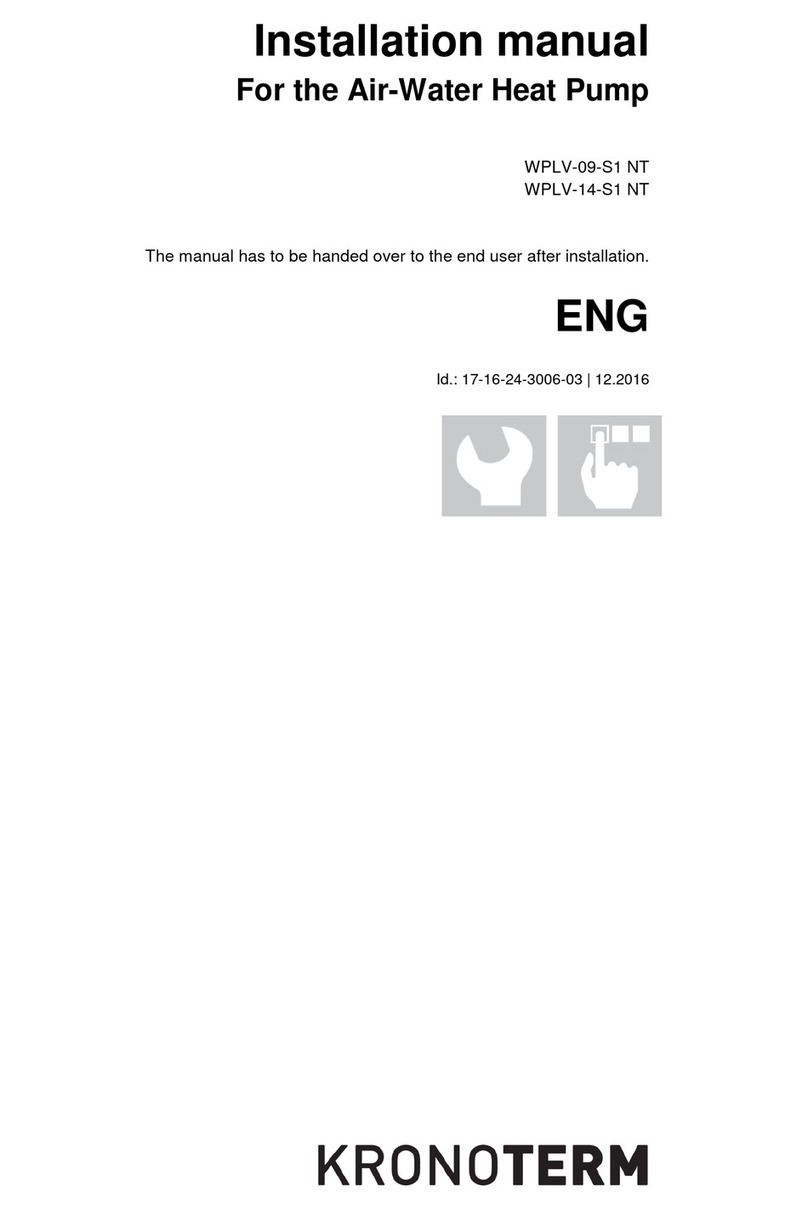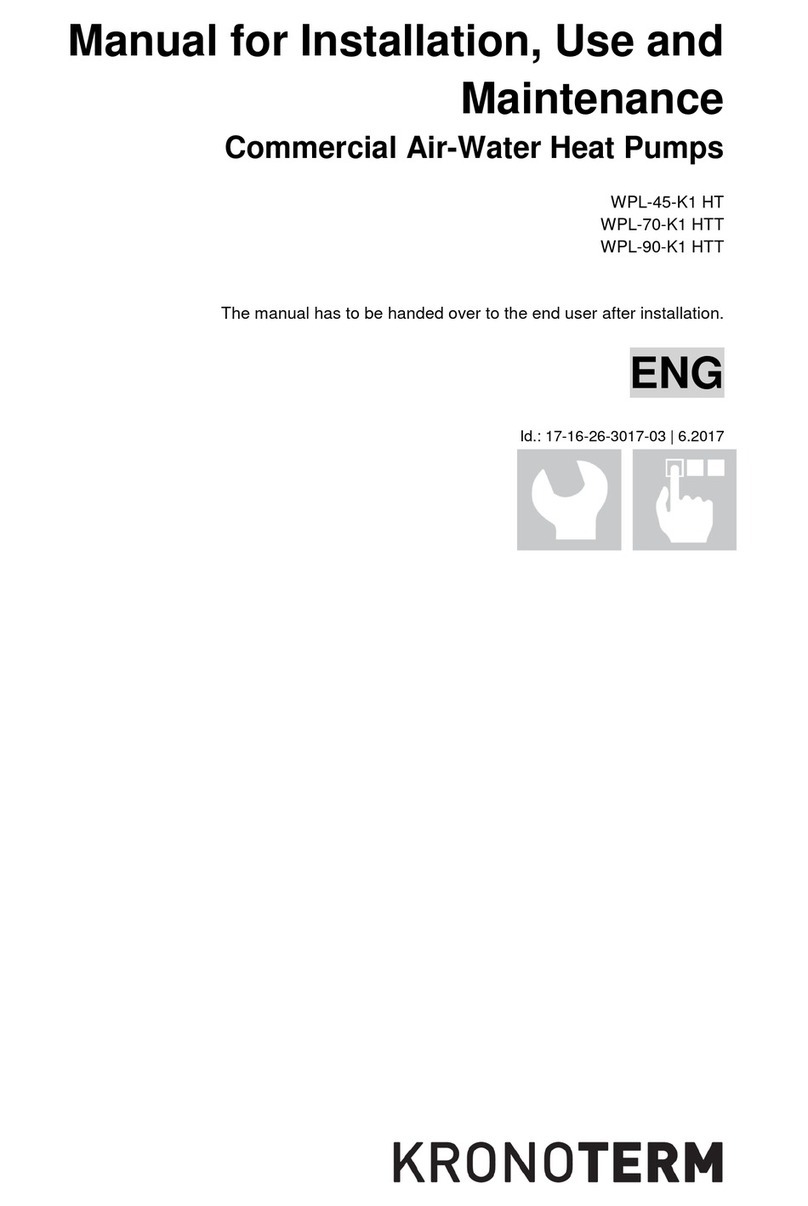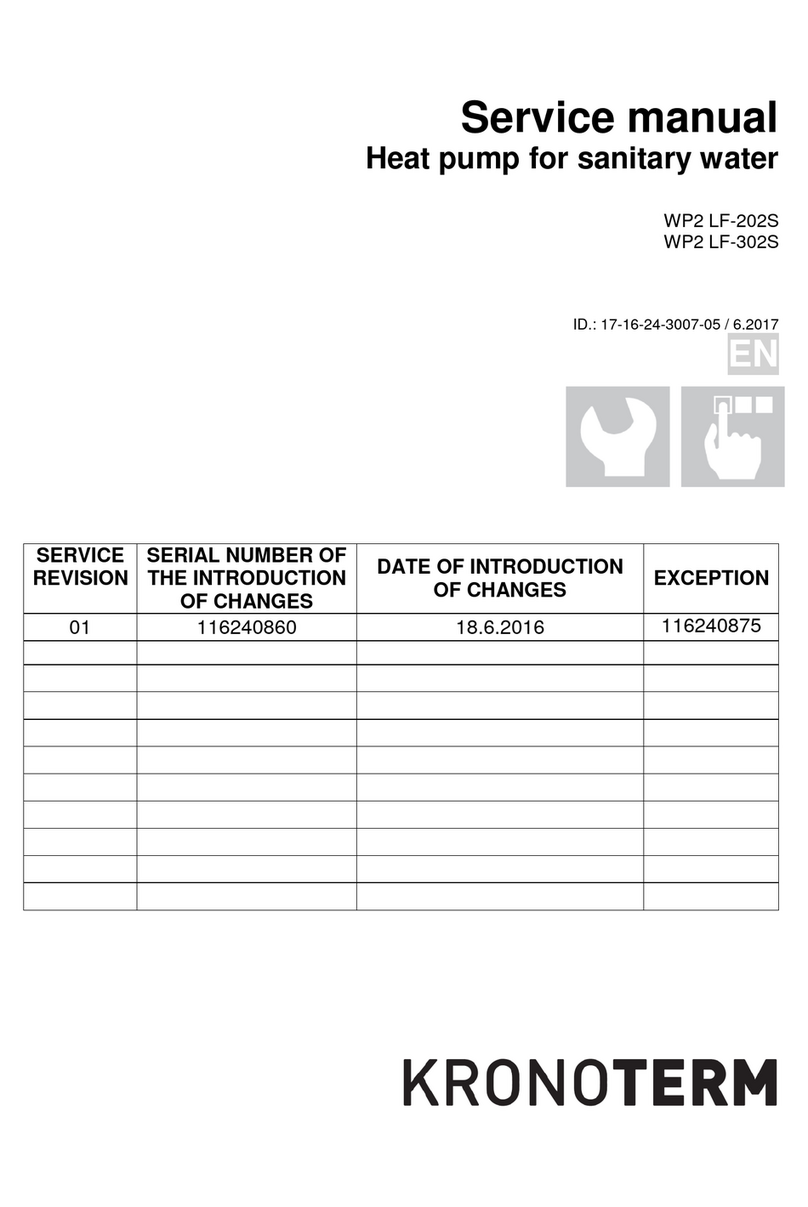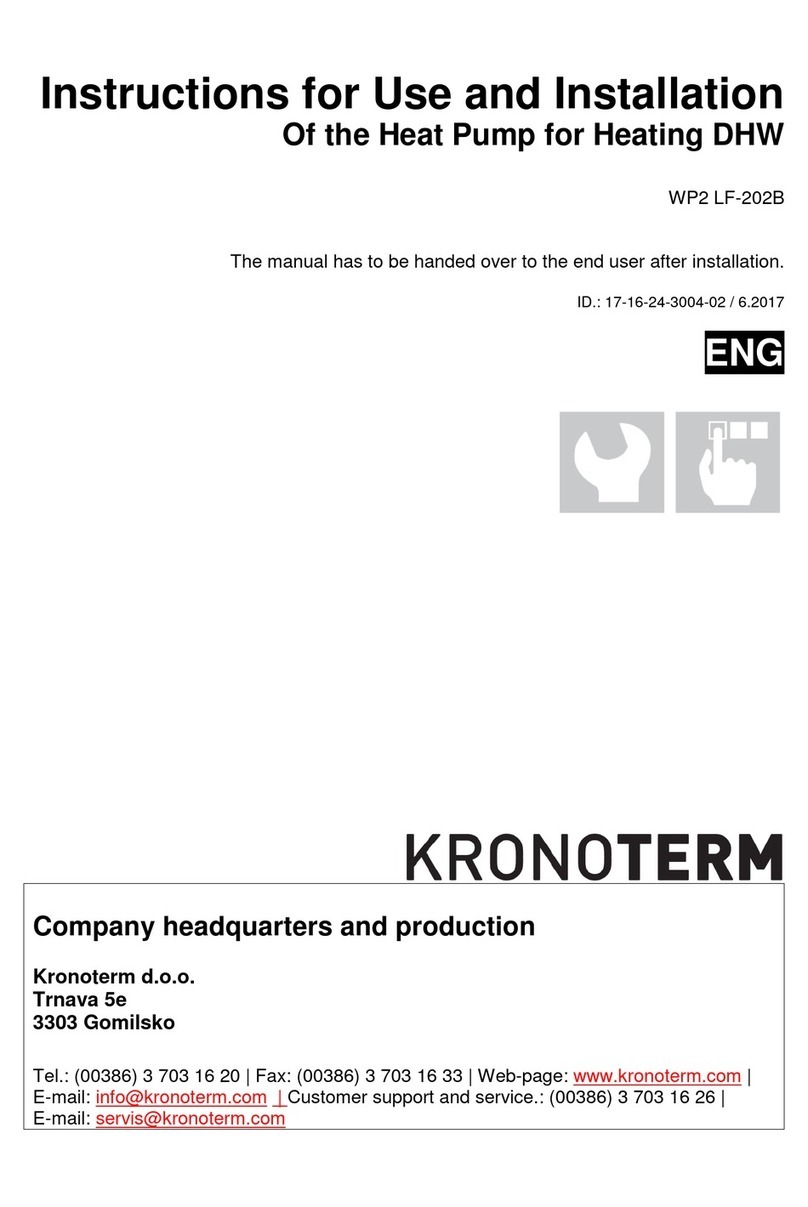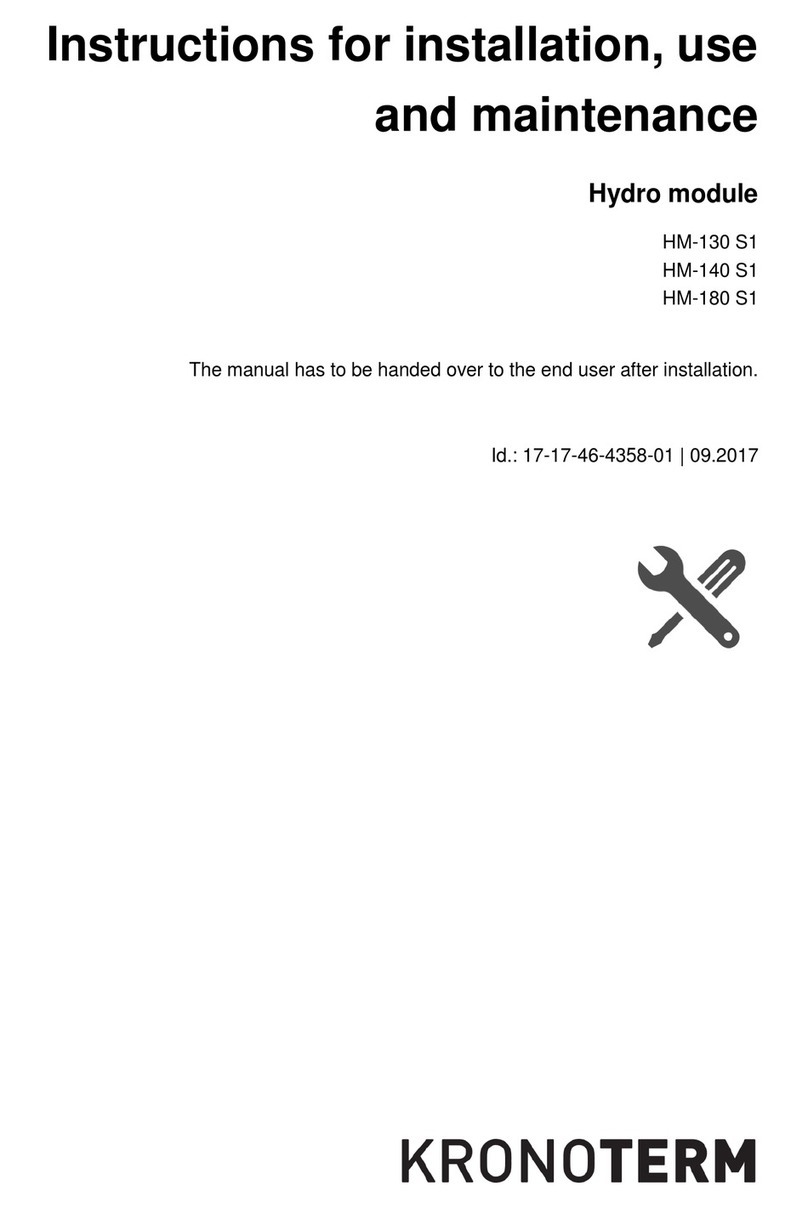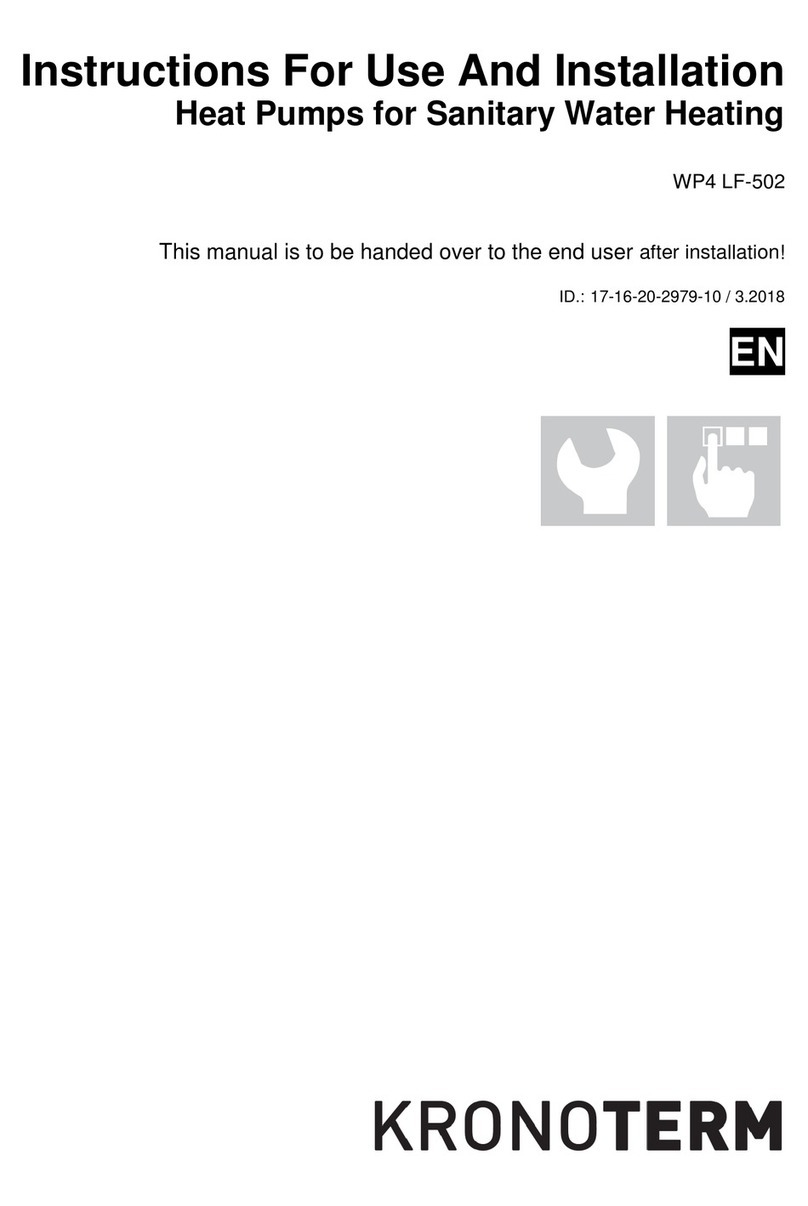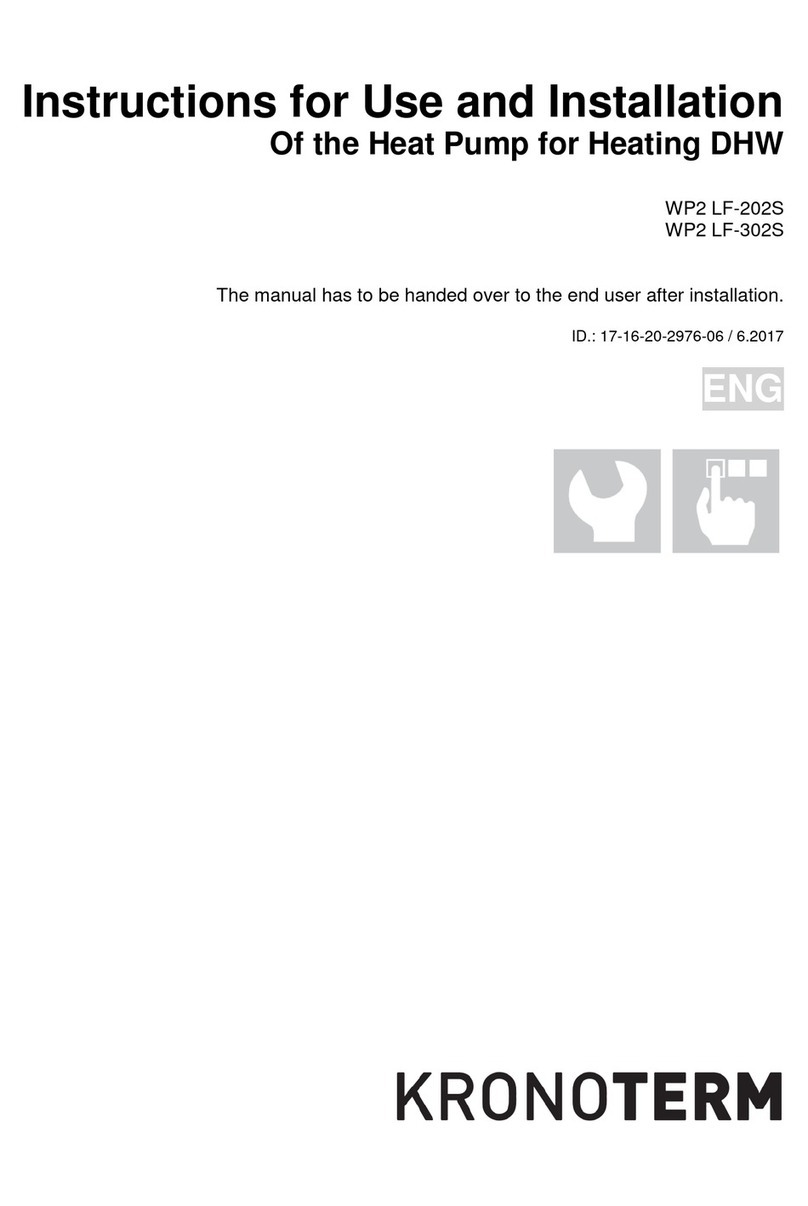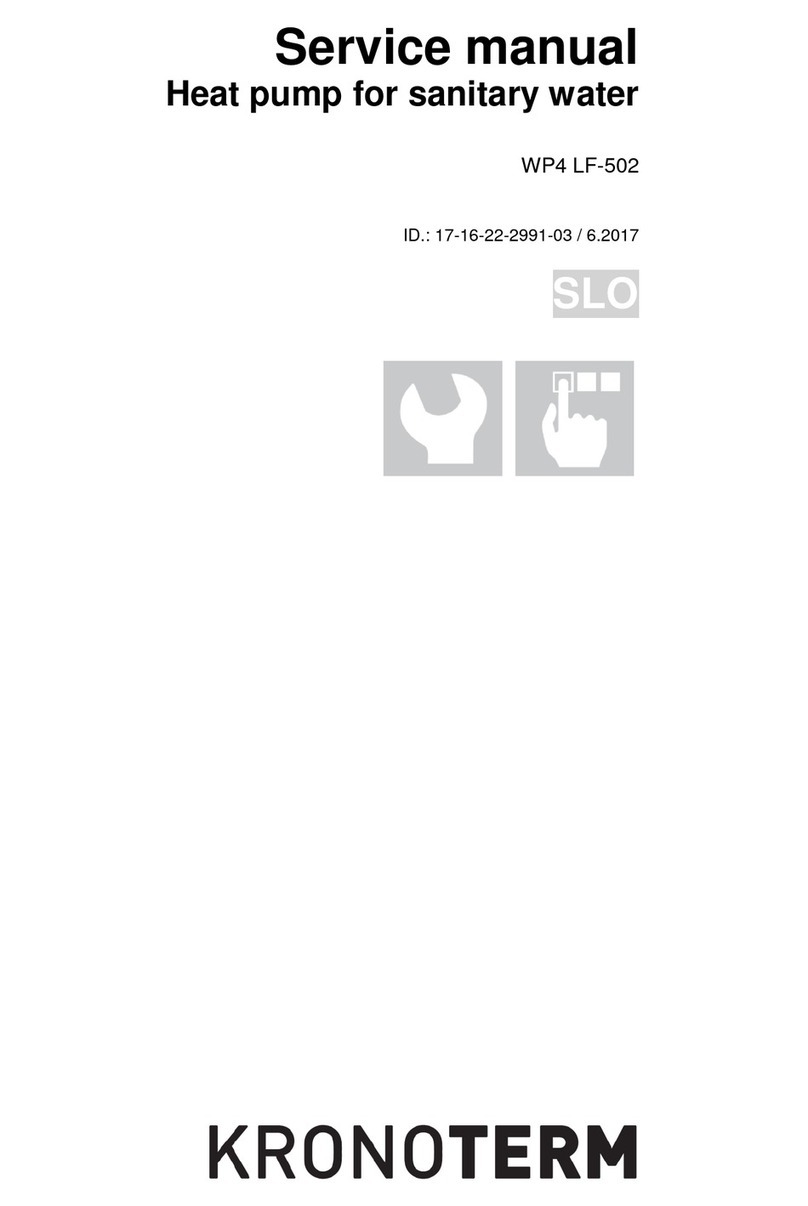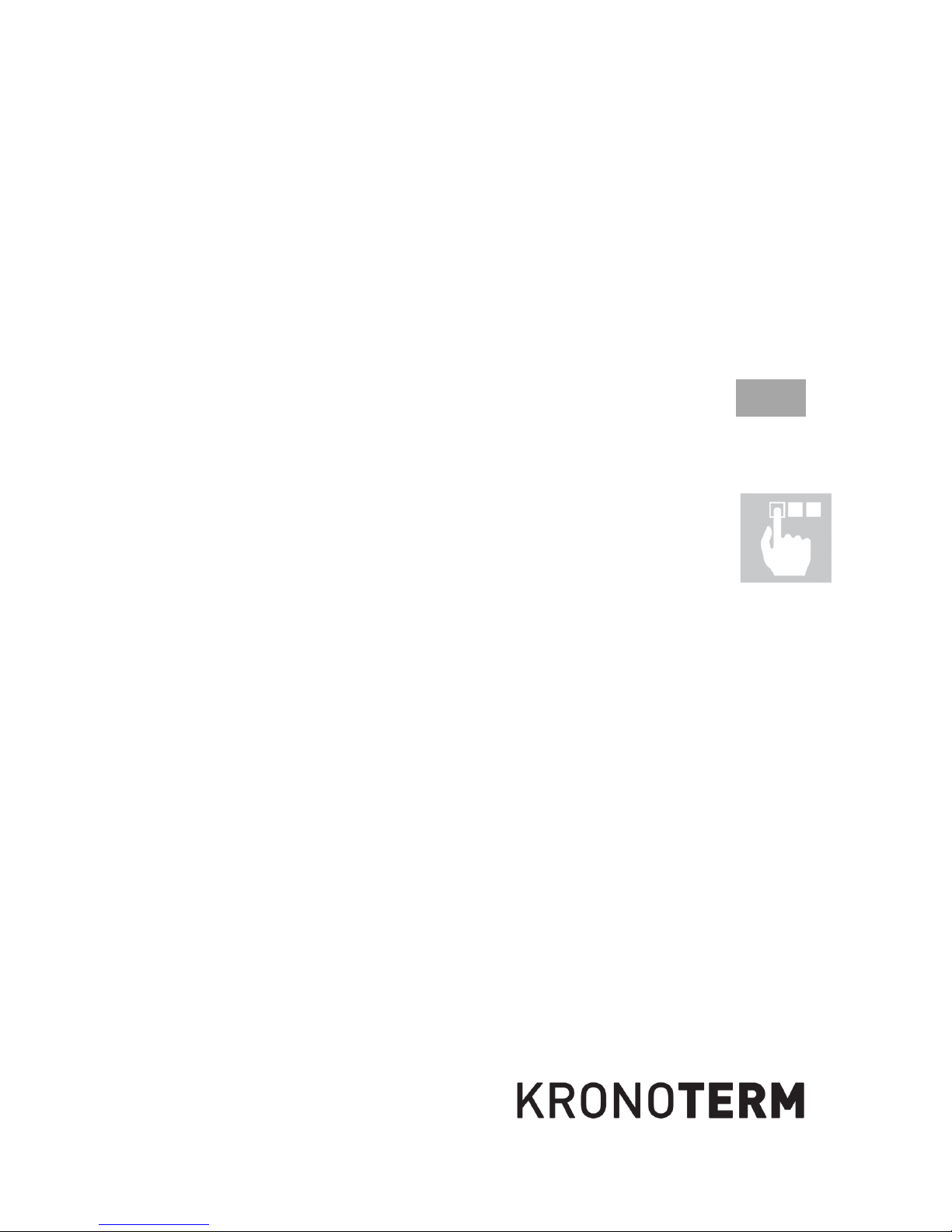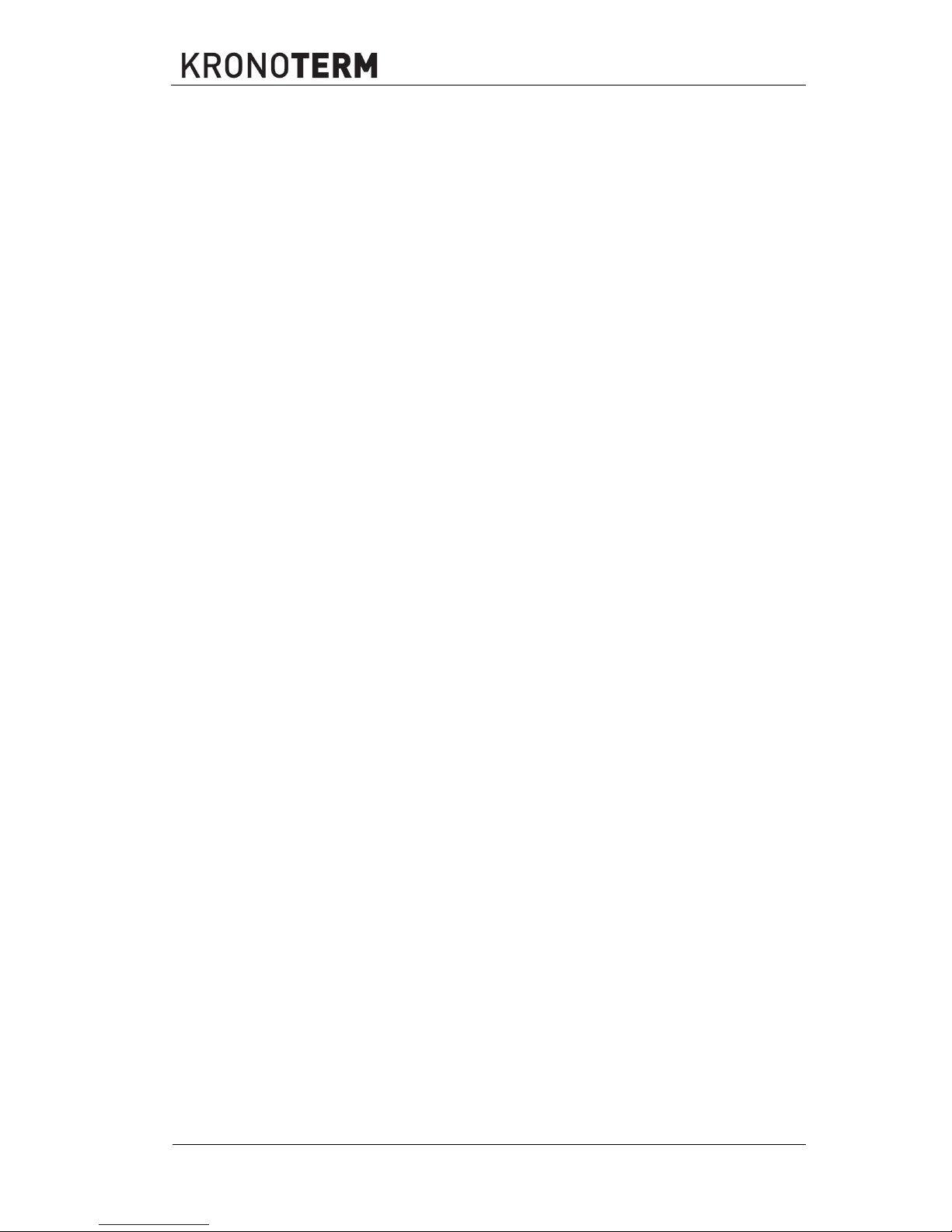6.2018
3
Content
Content .............................................................................................................................................3
1
Instructions for the use of the documentation ..........................................................................5
1.1
To the buyer...................................................................................................................... 5
1.2
Important information........................................................................................................5
1.3
Symbols ............................................................................................................................5
1.4
Attached documentation...................................................................................................5
1.5
Glossary of used terms and conceptions ......................................................................... 6
2
General facts about the heat pump ..........................................................................................7
2.1
What is a heat pump.........................................................................................................7
3
TERMOTRONIC controllers .....................................................................................................8
3.1
General .............................................................................................................................8
3.2
Controlling the device and heating system.....................................................................10
3.3
Activating the electrical power supply of the device .......................................................11
3.4
Activating the device.......................................................................................................11
3.5
Operation of the device ..................................................................................................11
3.6
Standby...........................................................................................................................12
3.7
Operation HP STOP .......................................................................................................12
3.8
Device HP STOP ............................................................................................................12
3.9
Power outage..................................................................................................................12
3.10
Display of the state of the device....................................................................................13
3.11
Setting parameters .........................................................................................................13
3.12
Setting the language.......................................................................................................14
4
Quick settings .........................................................................................................................15
4.1.1
Setting room temperature with the spatial corrector KT-2......................................15
4.1.2
Setting room temperature with the spatial corrector KT-1......................................16
4.1.3
Setting the room temperature with a room thermostat ...........................................17
4.2
Setting the temperature of heating water .......................................................................17
4.3
Setting the temperature of DHW ....................................................................................19
4.4
Changing the operational mode - winter/summer mode ................................................20
4.4.1
Changing the operating mode ................................................................................20
4.5
Setting the cooling temperature......................................................................................21
4.6
Switching on the additional heat source .........................................................................22
4.7
Manual activation of the additional heat source .............................................................23
5
Advanced settings ..................................................................................................................25
5.1
Heating settings ..............................................................................................................26
5.1.1
Heating water control mode....................................................................................26
5.1.2
Weather controlled heating – heating curve ...........................................................27
5.1.3
Heating based on constant temperature ................................................................30
5.2
Operating mode ..............................................................................................................32
5.3
Setting the cooling system..............................................................................................32
5.3.1
Active cooling (only in reversible models) ..............................................................32
5.3.2
Passive cooling.......................................................................................................33
5.4
Schedules .......................................................................................................................34
5.4.1
Operating mode ......................................................................................................34
5.4.2
Setting operation schedules ...................................................................................34
5.5
Alternative source: ..........................................................................................................36
5.6
Set the temperature for the heating water for heating the pool......................................38
5.7
Programme for drying screeds .......................................................................................39
5.7.1
Standard programme..............................................................................................39
5.8
Meters for operating hours .............................................................................................40
5.9
Setting the date, hour and day of the week....................................................................41
5.10
Remote turn on/off ..........................................................................................................41
5.11
PV signal.........................................................................................................................41
5.12
Silent operation mode.....................................................................................................42
6
User menus and parameters ..................................................................................................43
6.1
Menu structure................................................................................................................43
7
Registration of the heat pump into the cloud (WEB) ..............................................................49
8
Information display of operation .............................................................................................50