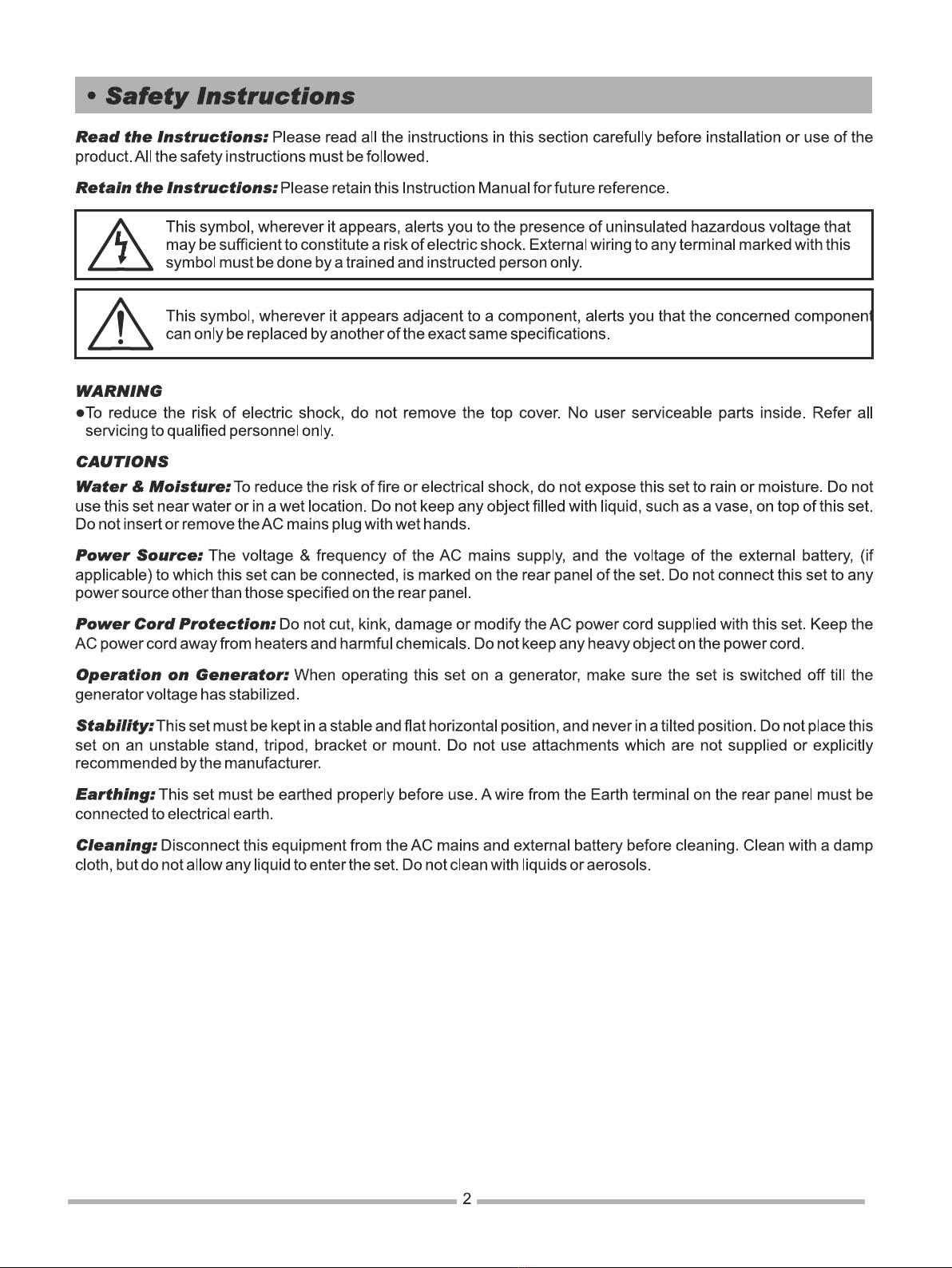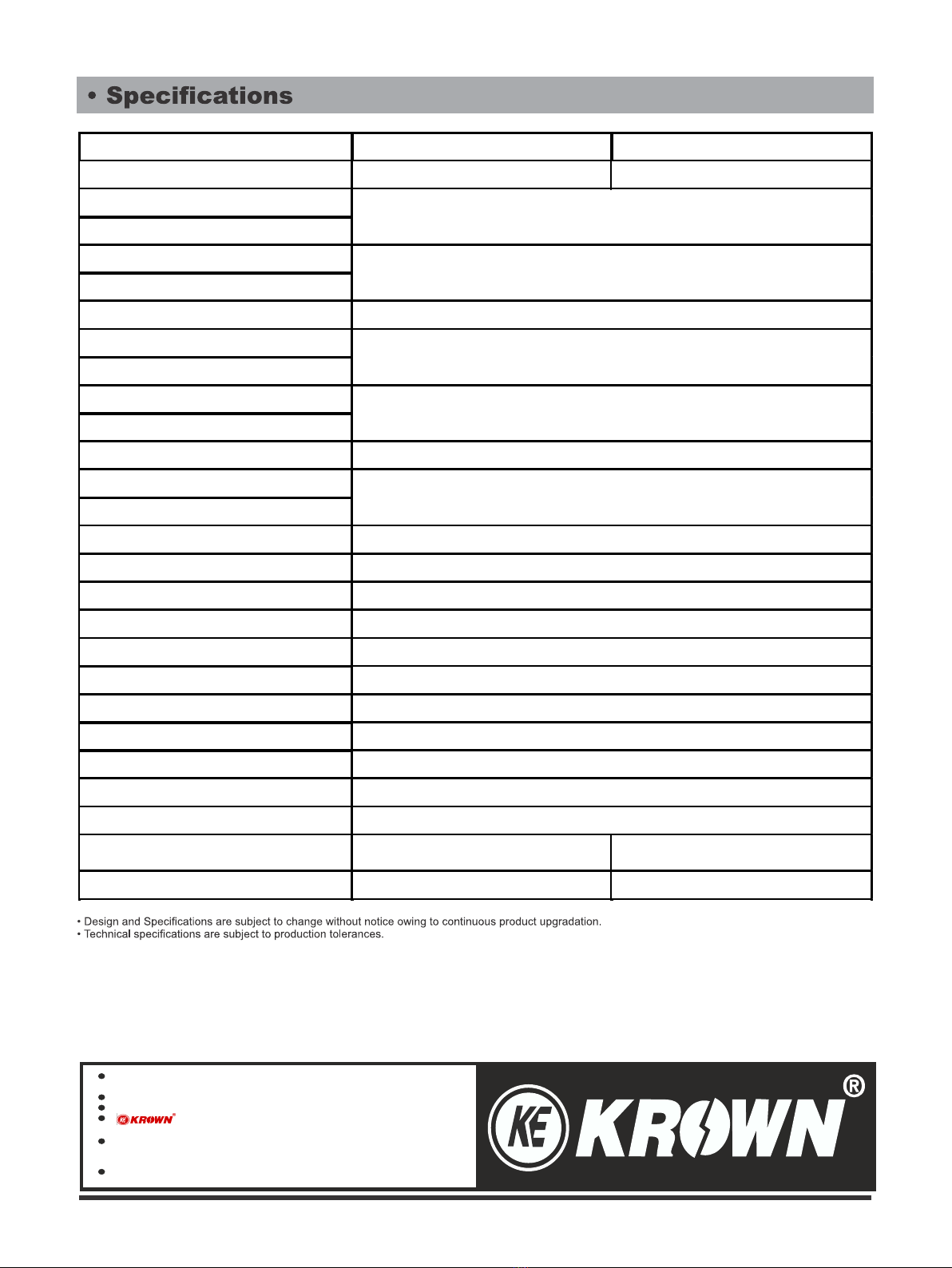1. Please ensure that AC mains supply to all the equipments is switched off.
2. Connect the desired number of input sources microphones, CD Player, DVD Player,
keyboard etc. to the appropriate input sockets of the mixer.
3. Connect the power amplifier, external processors, headphone etc. to the appropriate
output sockets of the mixer.
4. All the rotary & slide volume controls of the mixer as well as that of the peripheral
equipments should be set to minimum position.
5. All the tone control (HF, MF & LF), PAN control & BAL controls should be center (FLAT)
position.
6. Keep all the push switch of the mixer in OFF position.
7. Connect all the equipments to their respective AC mains supply sockets.
8. Always switch ON the mixer first and the entire power amplifier in the last. In between,
other equipments can be switched ON.
9. Now, GAIN control setting should be carried out for channels which have microphone
as an input source. The microphone input is designed to accept dynamic & condenser
(self-powered) microphones in both balanced as well unbalanced mode of connection.
10. Press the microphone channel switch to ON.
11. Switch the microphone ON and speak a few words through it while turning up the GAIN
control to a position where the PEAK LED just starts to flicker.
12. Now speak loudly into the microphone and then readjust the GAIN control to a position
where the PEAK LED just flickers.
13. For desired tonal balance, adjust HF, MF & LF controls and then carry out the final
setting of GAIN control as explained in point #12. The setting of tone controls can be
different for each microphone input channel.
14. Similarly, the setting of GAIN control for LINE input channels should be done with
reference to the setting of tone controls & flickering of the PEAK LED.
15. After completing the GAIN setting of all the channels, adjust the slide control of each
channel to obtain the desired mix at the output.
16. For using the built-in digital effect processor, put ON the Effect switch and select the
desired range of delay settings. Obtain the desired echo or reverb effect from delay
control and number of repetitions from feedback control. The leve lof this processed
signal should be adjusted through EFFECT Level control in each channel.
17. The overall level of LEFT & RIGHT LINE output signals should be adjusted through
respective MASTER control.
18. Use PAN control to adjust the level of mono input signal which is contributed to LEFT &
RIGHT channels.
19. The level of pre-fader output of each input channel, that is contributed to the main Send
output.
20. The fader signal, after external processing, are fed back to to the mixer through
RETURN inputs and mixed with the main L & R outputs.
21. Always use interconnecting cables with appropriate connectors which are suitably wired
for proper functioning of the mixer & its peripheral equipments.
6
KMX-8.2/12.2