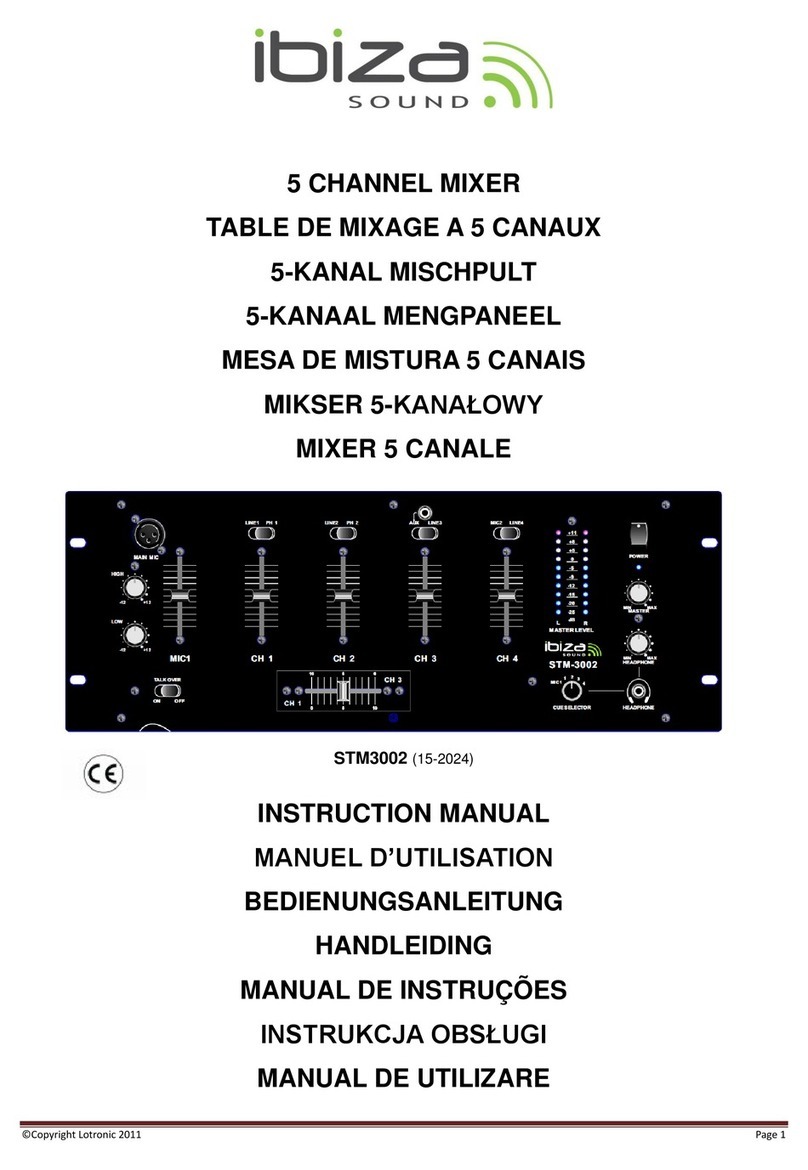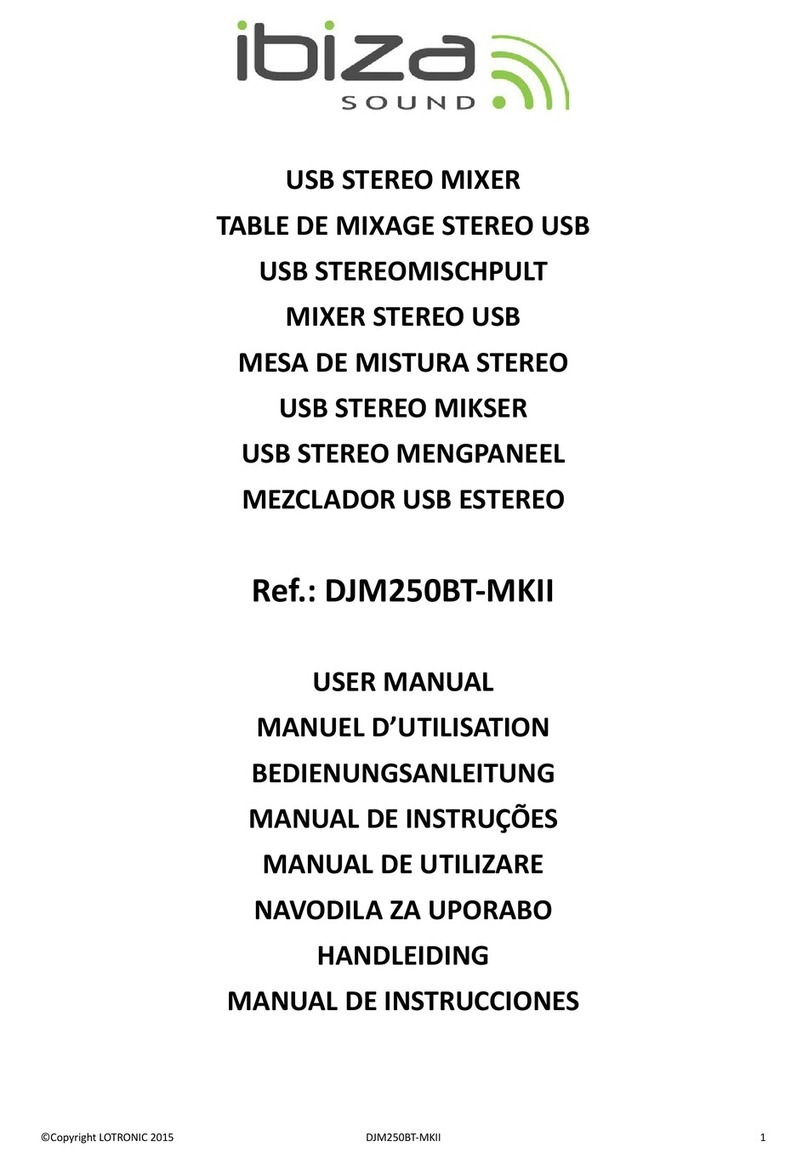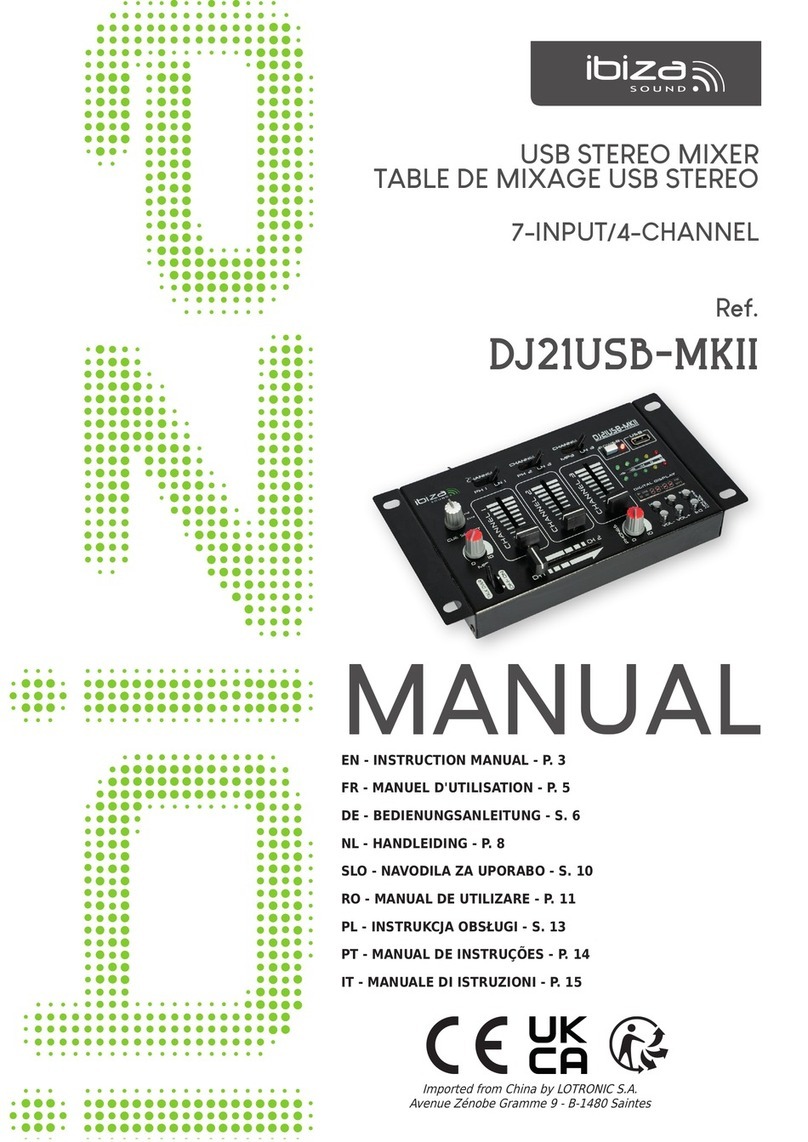NEPASOUVRIR
Afind’éviterunchocélectrique,nepasretirerlecouverclesupérieurouinférieur.Leboîtiernecontientpasde
piècesremplaçablesparl’utilisateur.Touteslesréparationsdoiventêtreeffectuéespardupersonnelqualifié.
Débranchezlecordond’alimentationavantd’ouvrirlepanneauarrièrepouraccéderaucontrôledegain.
Ilconvientdeconserverunedistanceminimalede0.5mautourdel'appareilpouruneventilationsuffisante
Nepasposerderécipientsremplisdeliquidetelqu’unvasesurl’appareil
Aucunesourcedechaleuroudeflammenue,tellequedesbougiesallumées,nedoitêtreplacésurl'appareil.
L’appareilestconçupouruneutilisationdansdesclimatsmodérés.
AVERTISSEMENT!Afinderéduirelerisquedechocélectrique,nepasexposercetappareilàl’humiditéouàlapluie!
Letriangleaveclepointd’exclamationattirel’attentiondel’utilisateursurdesinstructionsd’utilisationou
demaintenanceimportantes.
L’éclairdansletriangleattirel’attentiondel’utilisateursurunrisquedechocélectrique
Réglages
1. FicheMic1
Branchezunmicrophonemunid’uneficheJack6.35mm.
2. Contrôledeniveaumicro
Réglageduvolumemicro
3. MICTreble
Augmentezoudiminuezleshautesfréquencesdumicrophone.
4. MICBass
Augmentezoudiminuezlesbassesfréquencesdumicrophone.
5. BoutonTalkover
Appuyezsurceboutonlorsquevousvoulezutiliserlemicrophone.Lorsquecettetoucheestenfoncée,
touteslesautressourcesserontatténuéesde14dBdefaçonàbienentendrelemicrophone.Enposition
OFF,touteslessourcesreviennentàleurniveaud’origine.
6. CommutateurPhono/Line
Sélectionnezlasourced’entréequevousvoulezenvoyerdanslecanal.
7. Contrôledegain
Règleleniveauducanald’entrée
8. Contrôledesaigus
Augmenteoudiminueleshautesfréquencesducanald’entrée.
9. Contrôledesmédiums
Augmenteoudiminuelesmoyennesfréquencesducanald’entrée.
10. Contrôledesgraves
Augmenteoudiminuelesbassesfréquencesducanald’entrée.
11. Fadercanal
©CopyrightLOTRONIC2013DJM150USB‐BT7