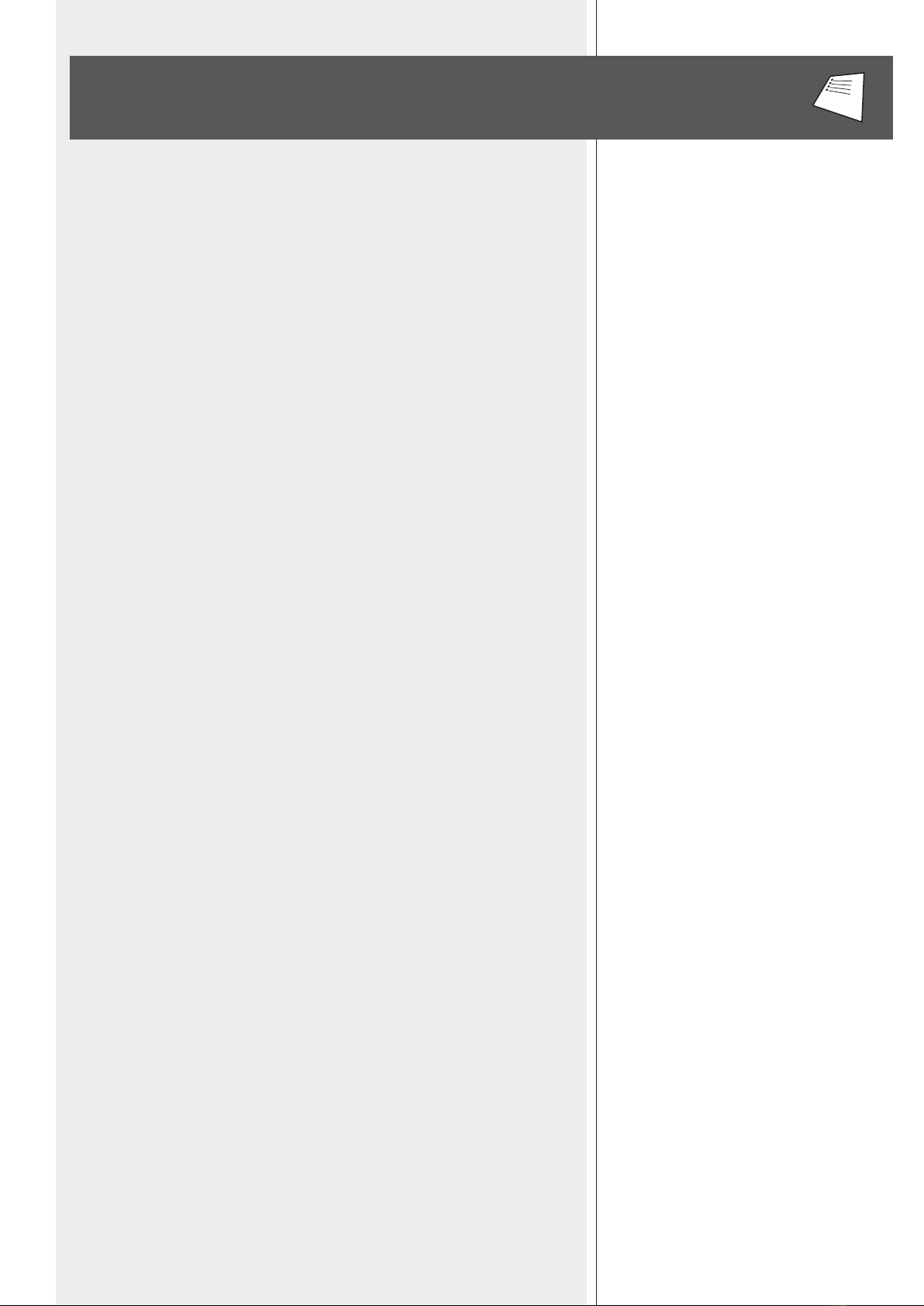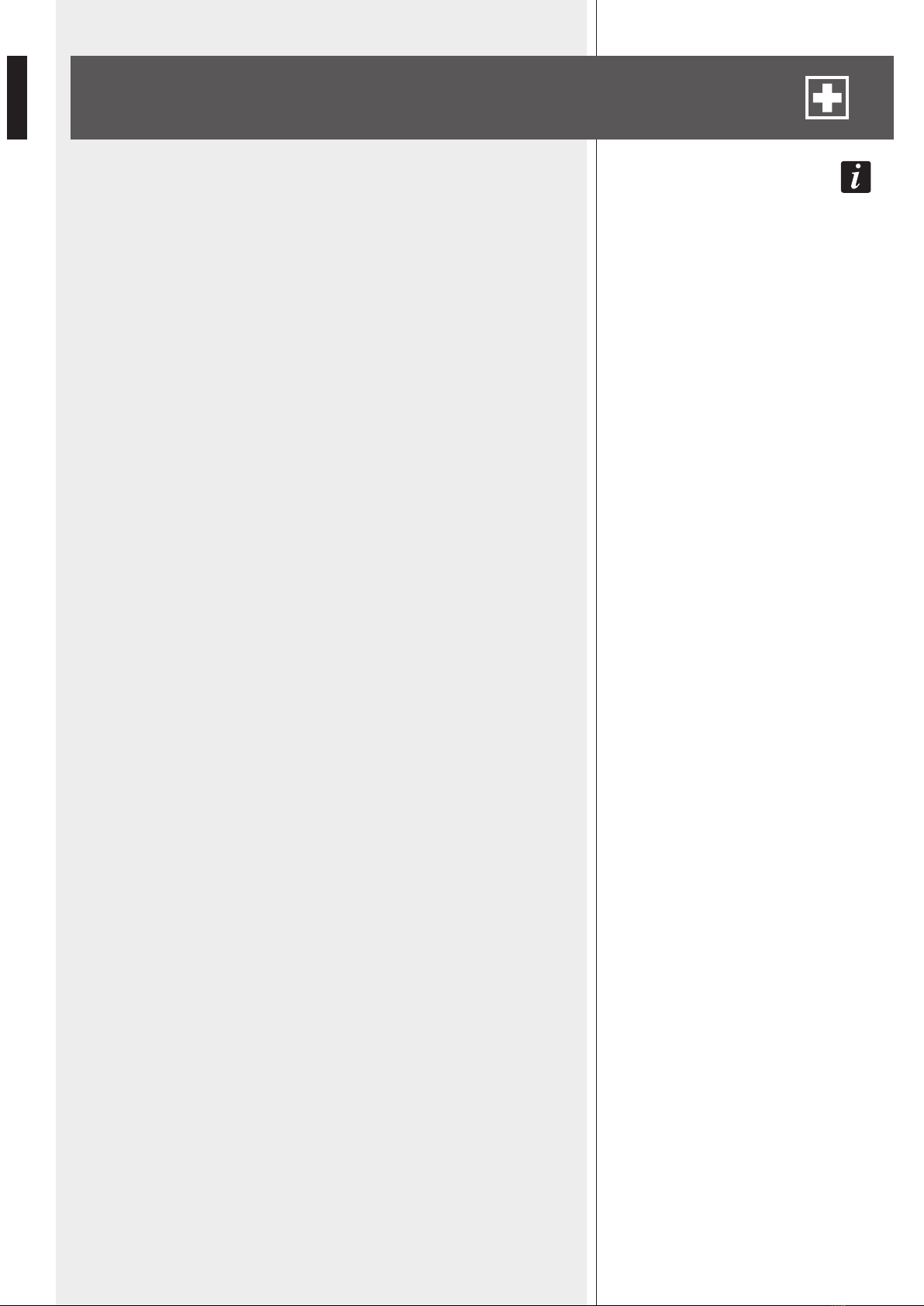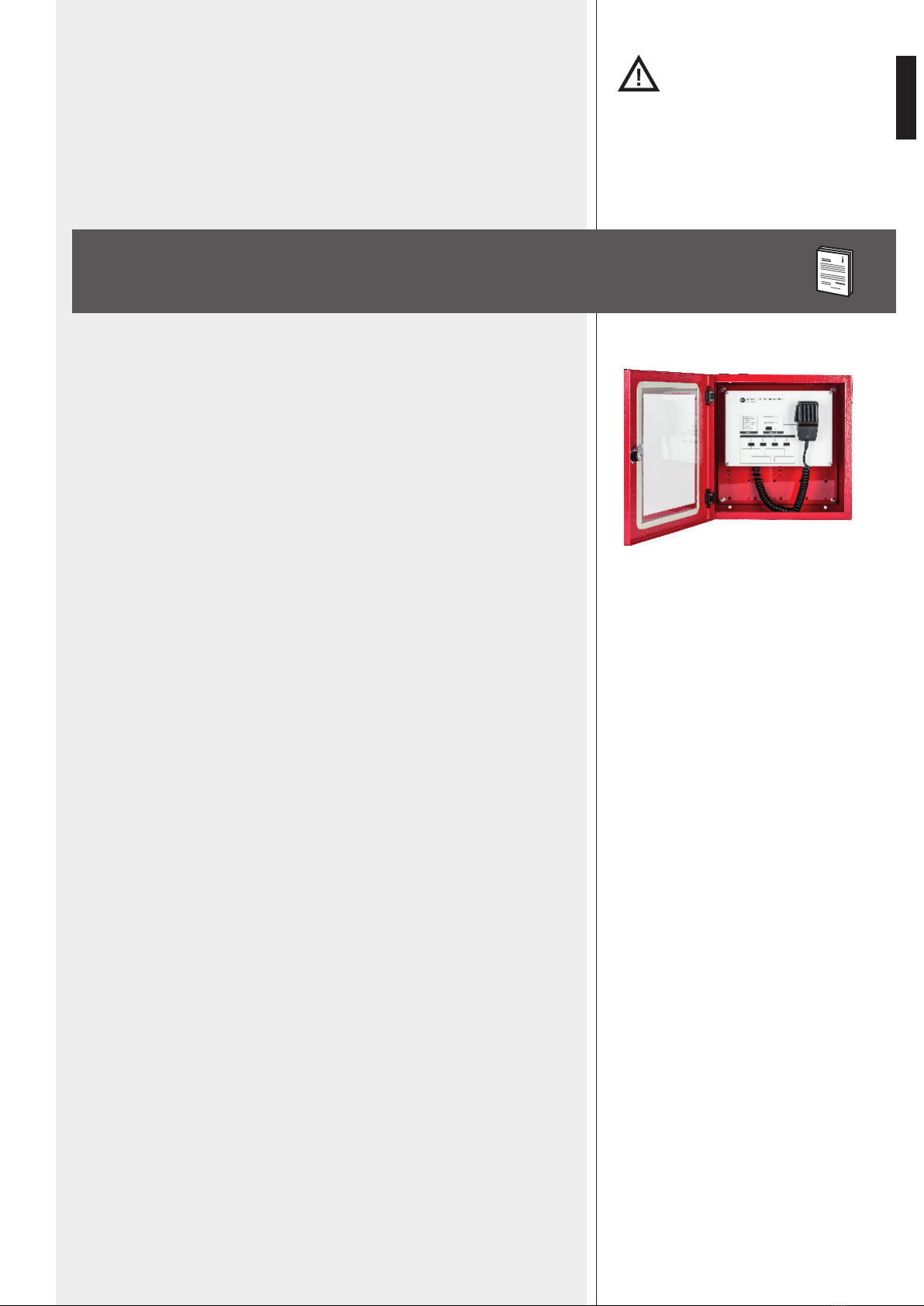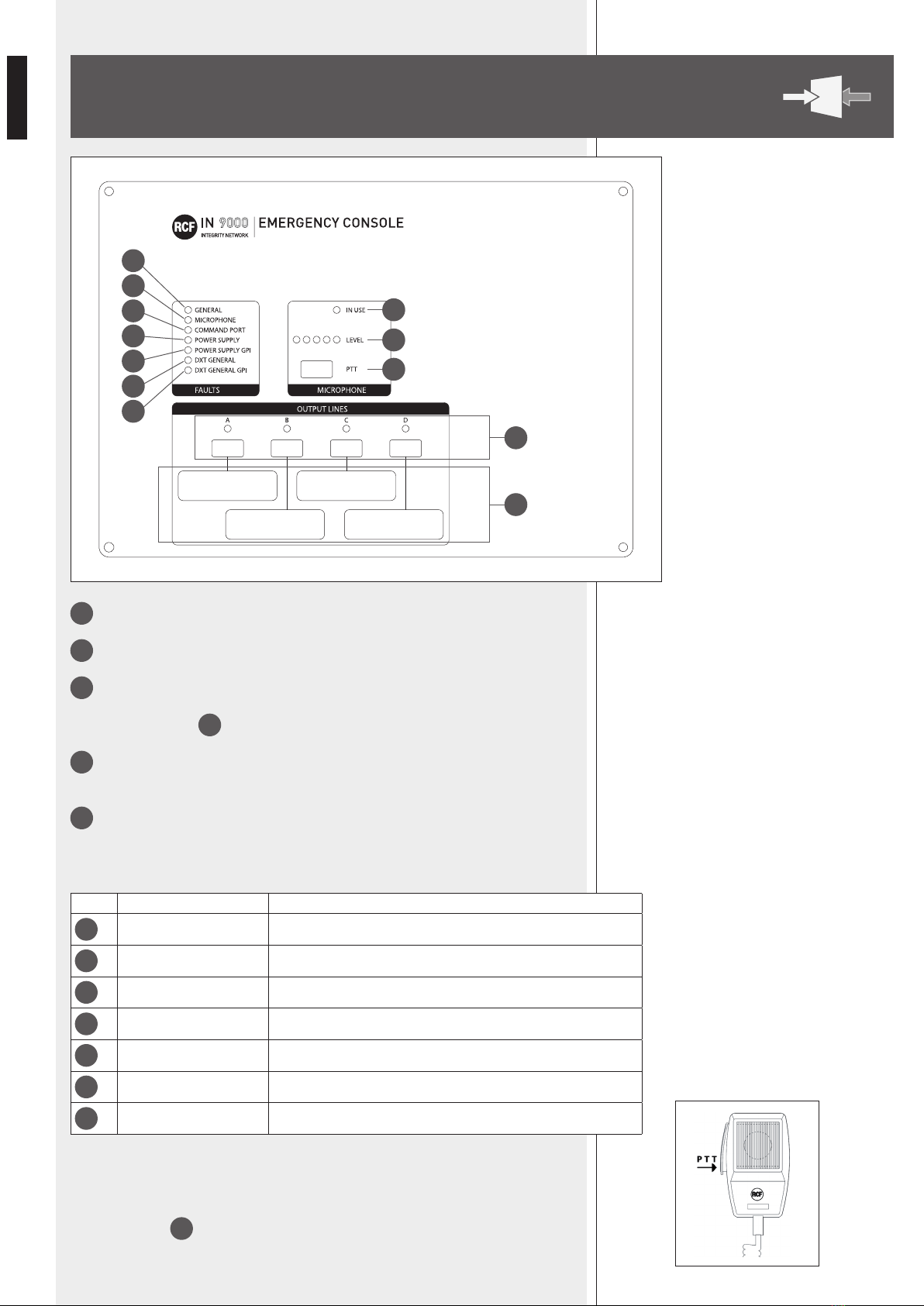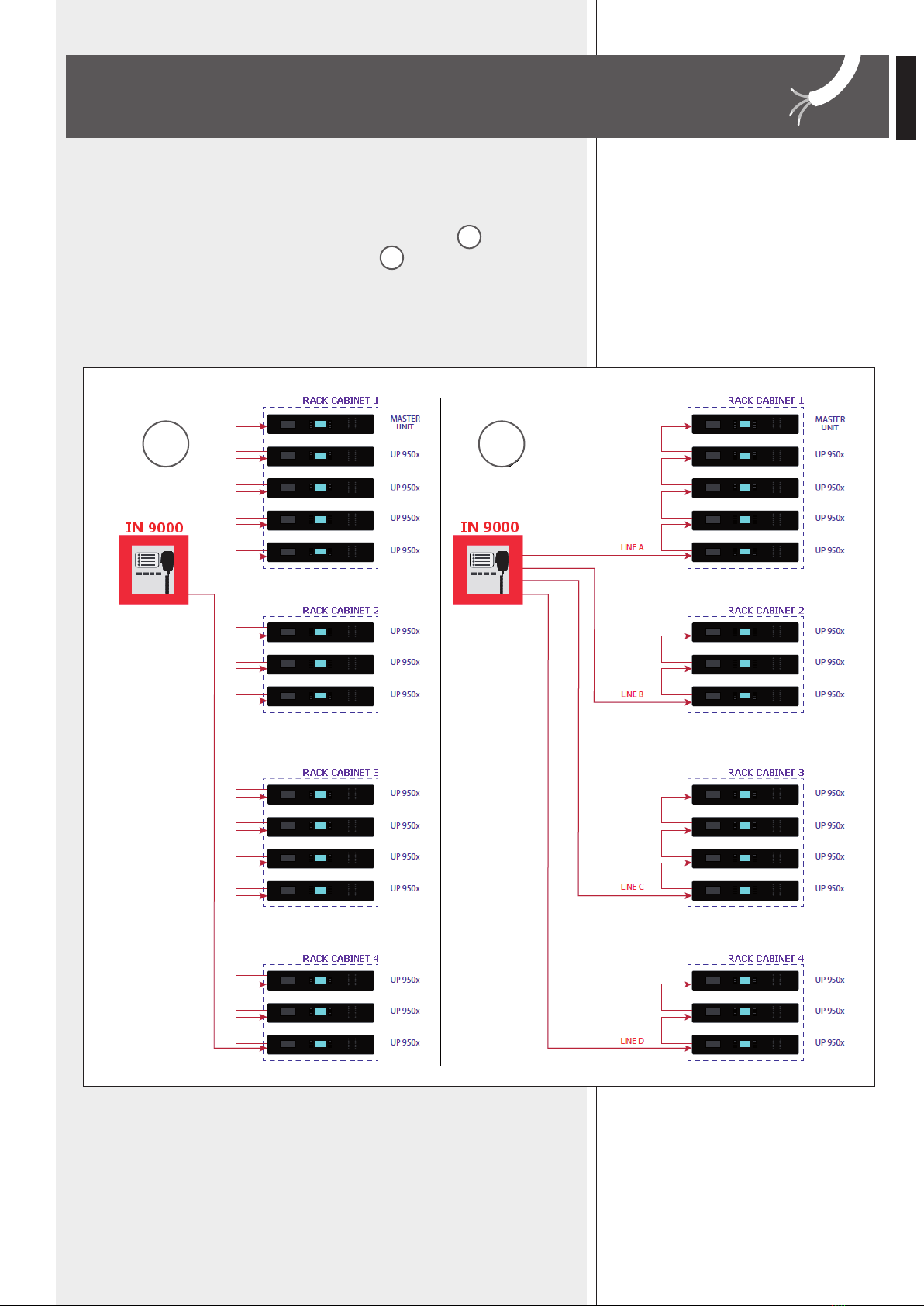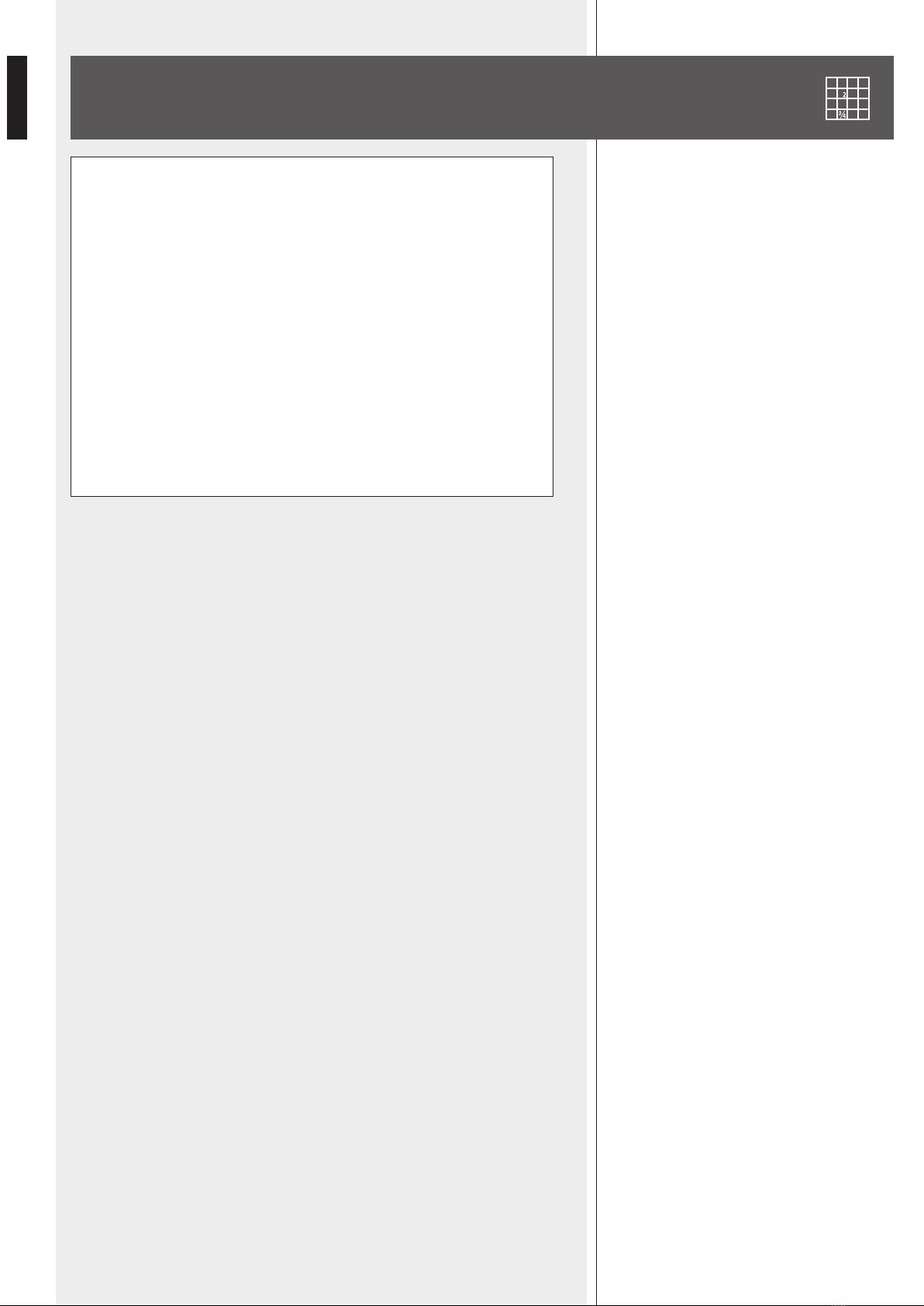4
IMPORTANT NOTES
Before connecting and using this console, please read this instruction manual carefully and keep
it on hand for future reference. The manual is to be considered an integral part of this product and
must accompany it when changing ownership as a reference for correct installation and use as
well as for the safety precautions. RCF S.p.A. will not assume any responsibility for the incorrect
installation and / or use of this product.
SAFETY PRECAUTIONS
1. According to EN 54-16 standard, paging microphones shall be only accessible by persons
having a specic responsibility for safety and who are trained and authorized to operate in the
following conditions: quiescent, voice alarm, fault warning and disablement.
2. All the precautions, in particular the safety ones, must be read with special attention, as they
provide important information.
3. Make sure all connections have been made correctly before switching all devices on.
Do not connect / disconnect this console when the system is operating.
4. Protect console cables from damage and assure they are positioned where these cannot be
stepped on or crushed by objects.
5. Do not put this console into water (or another liquid), do not throw it.
6. Never attempt to carry out any operations, modications or repairs.
If the console does not work properly, contact your authorized service centre.
7. Should the console emit any strange odour or even smoke, turn the sound system off
immediately and disconnect it.
8. RCF S.p.A. strongly recommends the sound system installation is only made by professional
qualied installers (or specialised rms), who can certify it according to the regulations in force.
The entire audio system must comply with the current standards and regulations regarding
electrical systems.
9. Mechanical and electrical factors need to be considered when installing a professional audio
system (in addition to those which are strictly acoustic, such as sound pressure, angles of
coverage, frequency response, etc.).
10. Do not point the microphone at near loudspeakers, in order to avoid feedback.
11. Hearing loss
Exposure to high sound levels can cause permanent hearing loss. The acoustic pressure level that
leads to hearing loss is different from person to person and depends on the duration of exposure.
To prevent potentially dangerous exposure to high levels of acoustic pressure, anyone who is
exposed to these levels should use adequate protection devices.
When a transducer capable of producing high sound levels is being used, it is necessary to wear
ear plugs or protective earphones.
12. To prevent inductive effects from causing hum, noise and a bad system operating, microphone
cables should not be laid together with other electric cables (mains) and loudspeaker lines.
13. Keep the console far from any excessive heat source.
14. Do not use solvents, alcohol, benzene or other volatile substances for cleaning the external
parts. Just use a dry cloth.
IMPORTANT NOTES
SAFETY PRECAUTIONS
www.acornfiresecurity.com
www.acornfiresecurity.com