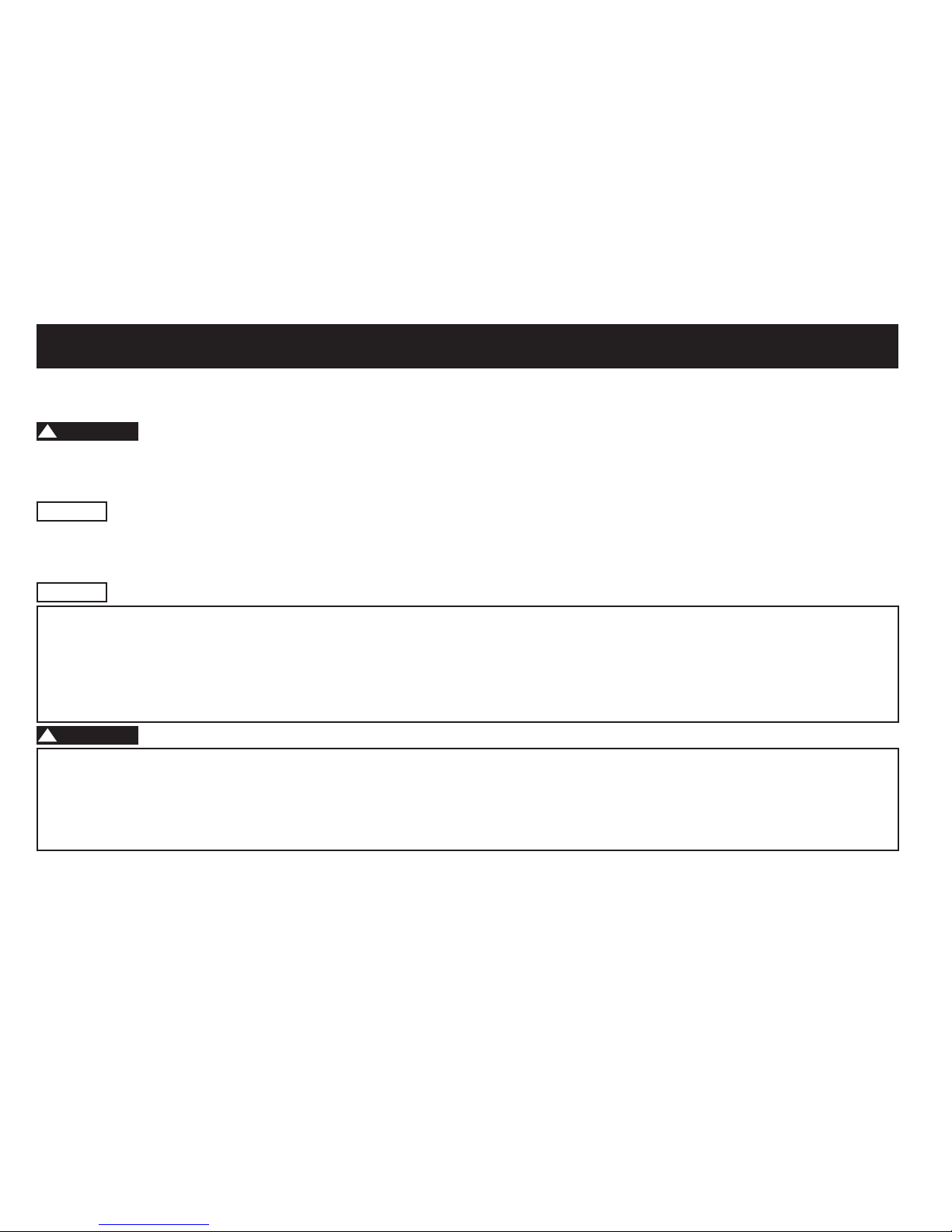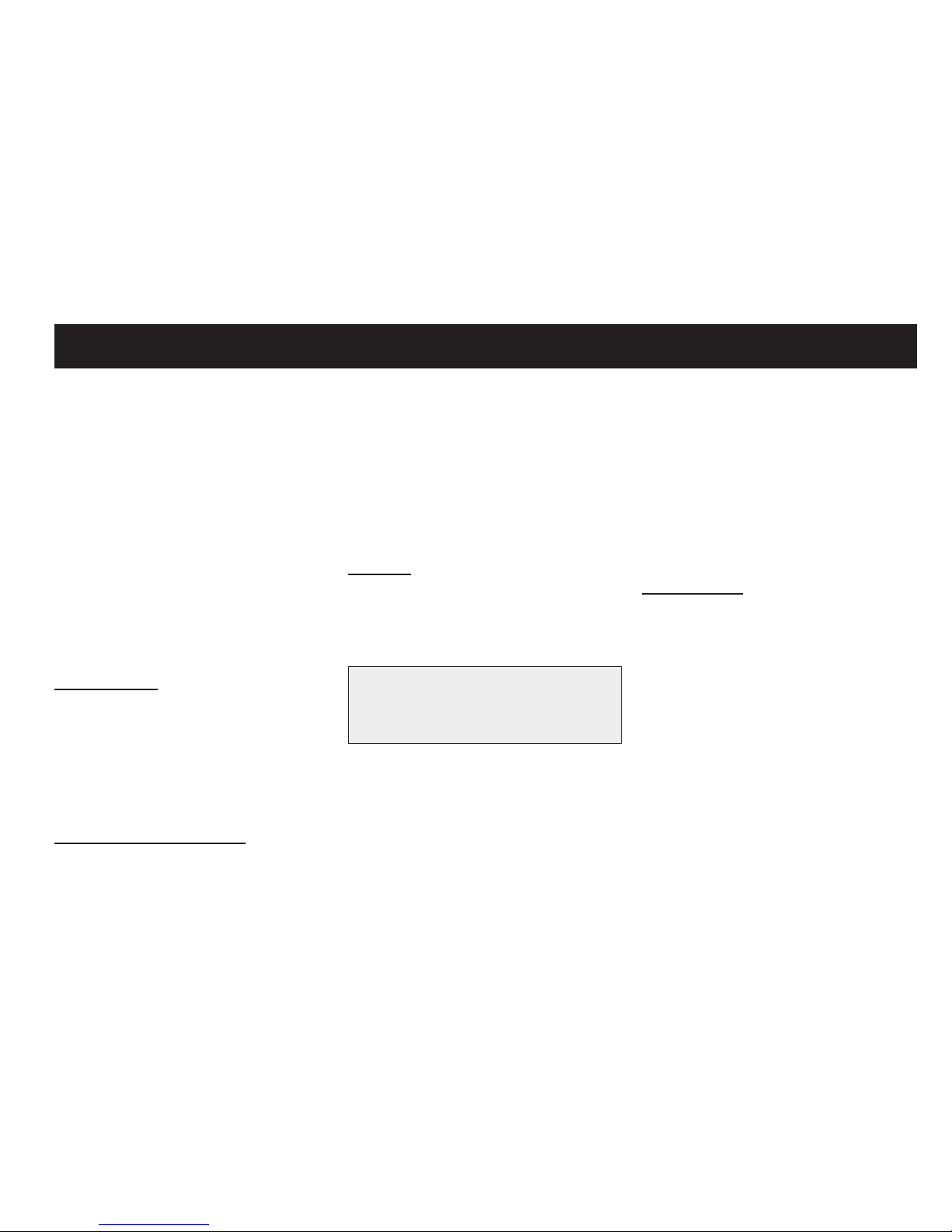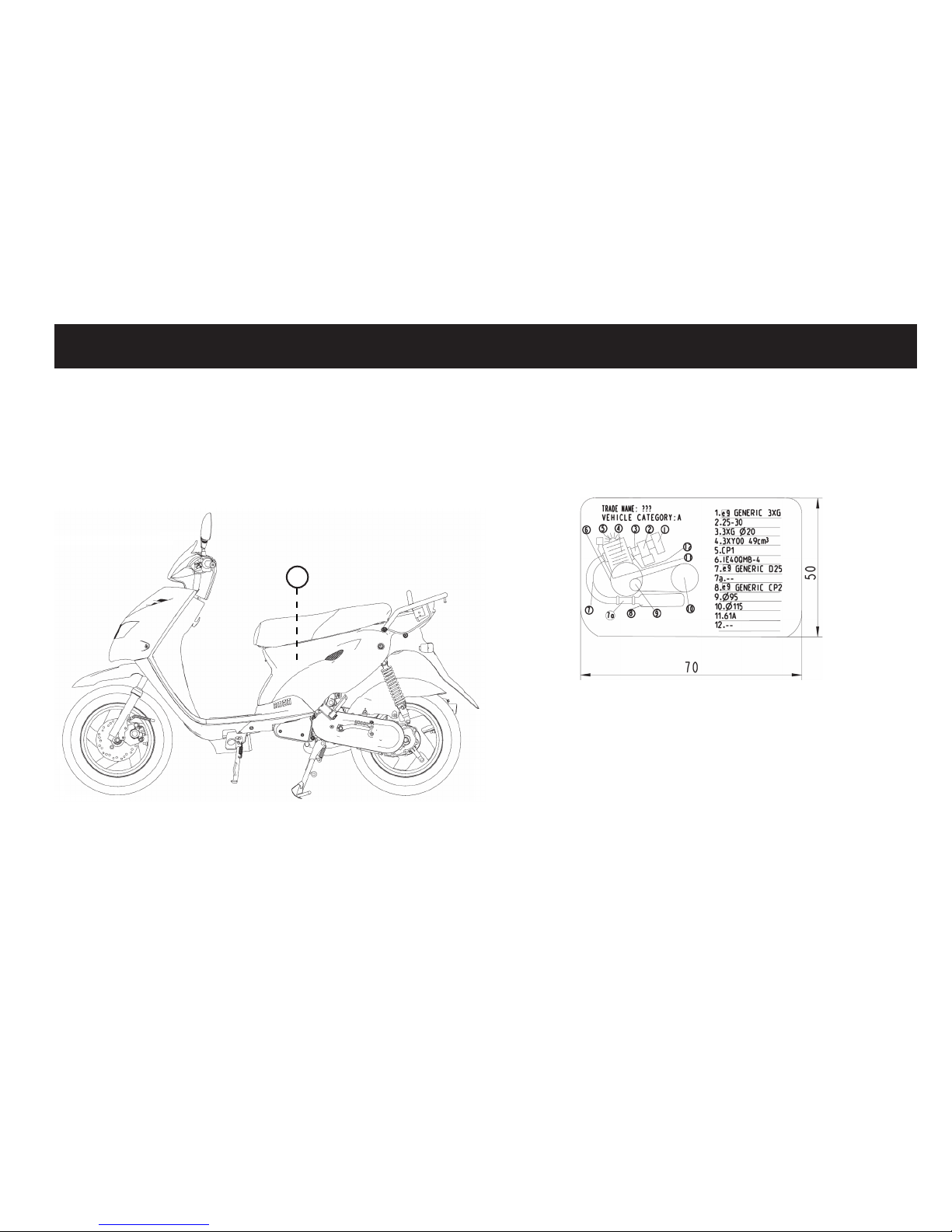7
SAFETY INFORMATION
• The wear of proper jacket, shoes,
groves etc., can be better protection,
reducing the degree of injuiry from
un-expected accident.
• Never wear loose-tting clothes,
otherwise they could catch on the
control levers or wheels and cause
injury or an accident.
• Never touch the engine or exhaust
system during or after operation.
They become very hot and can
cause burns. Always wear protective
clothing that covers your legs, ank-
les, and feet.
Modications
Modications made to this vehicle that
not approved by maker, or the removal
of original equipment, may let vehicle
unsafe for use and cause severe per-
sonal injury. Modications may also
make your vehicle illegal touse.
Loading and accessories
Adding accessories or cargo to your
vehicle may cause the different on the
weight distribution of vehicle and in-
uence on the steering & balance.
It
may cause possibility of an accident,
please extremely caution and follow
below limitation when you equipped
with accessories. Below are some ge-
neral or accessories. Here are some
guidelines to follow if loading cargo or
adding accessories to your vehicle.
Loading
The total weight of the operator, pas-
senger (when allowed), accessories
and cargo must not exceed the maxi-
mum load limit.
Maximum load
(not include the vehicle):
155kg
When loading within this weight limit,
keep the following in mind:
• Cargo and accessory weight should
be kept as low and close to the ve-
hicle as possible. Make sure to dis-
tribute the weight as evenly as pos-
sible on both sides of the vehicle to
minimize imbalance or instability.
• Make sure that accessories and car-
go are securely attached to vehicle
before riding
• Never attach any large or heavy
items to the handlebar, front fork, or
front fender. Such items can create
unstable handling or a slow steering
response.
Accessorries
Genuine accessories have been speci-
cally designed for use on this vehicle.
If need, please contact with dealer for
detail. Since the maker can not test all
other accessories , you must perso-
nally be responble for the proper selec-
tion, installation and use of non-OEM
accessories.
Keep the following guidelines in mind,
when mounting accessories.
• Never install accessories or carry
cargo that would inuence on the
ground clearance, limit suspension
travel, steering,or obscure lights or
turning lights, reectors.