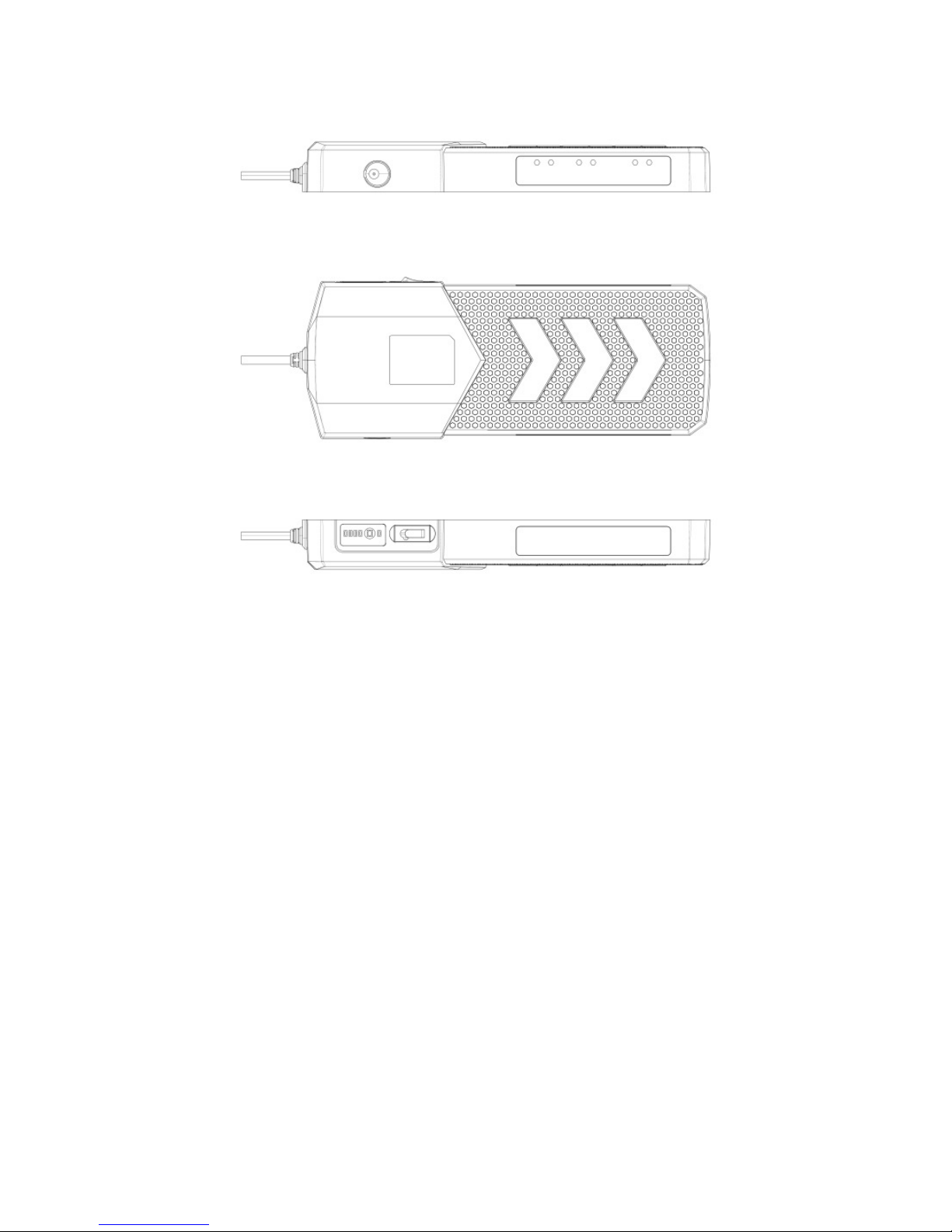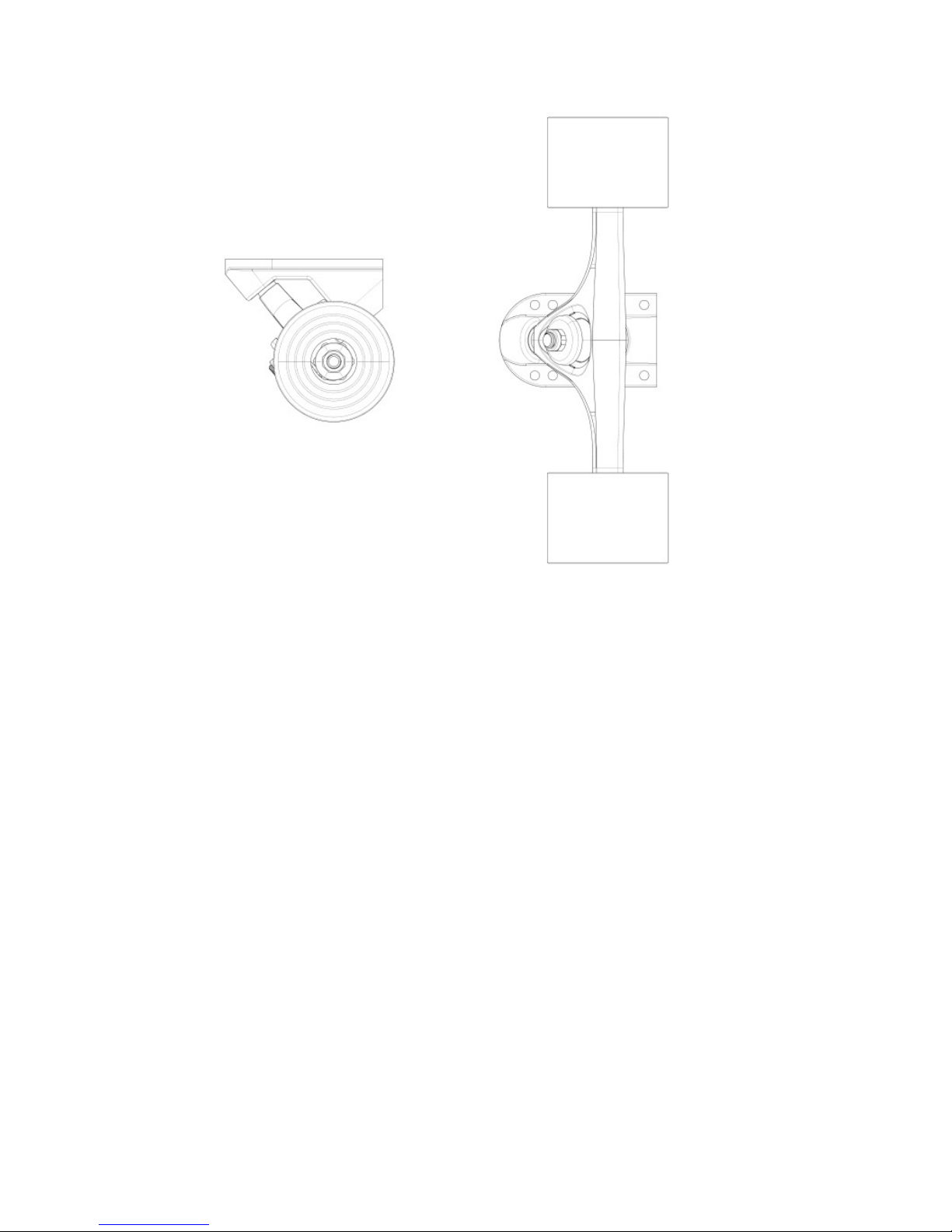equipped with flashing lights, then it can also use as flashing lights switch.
The switch on the back of the controller is the gear switch, which
includes fast and slow gear, slow gear only has 50% of speed compare
with fast gear, we recommend the beginners use slow gear, and riders
may consider using the fast gear after their adaptation. The last is the
charging port, our remote control charging port matches Micro-USB
cable, so don’t worry that you can’t find the place to charge.
7. Skateboarding Tools
To ensure the integrity of the performance of the skateboard, you must
regularly clean the dust on skateboard and check the tightness of the
screws. Each skateboard equipped with a set of professional tools; you
can easily disassemble each part of the skateboard. It gives riders a better
control of skateboard’s performance, which deployed to the highest
performance for riders.
8. Charger
Each of our skateboard equipped with a USB remote charging cable and a
skateboard charger. The USB cable can be connected to any ordinary
mobile phone charger, you can start charging once connected with
transmitter while keep the remote control switch open during charging,
the transmitter lights will flash, and stops when charging is done. It is a