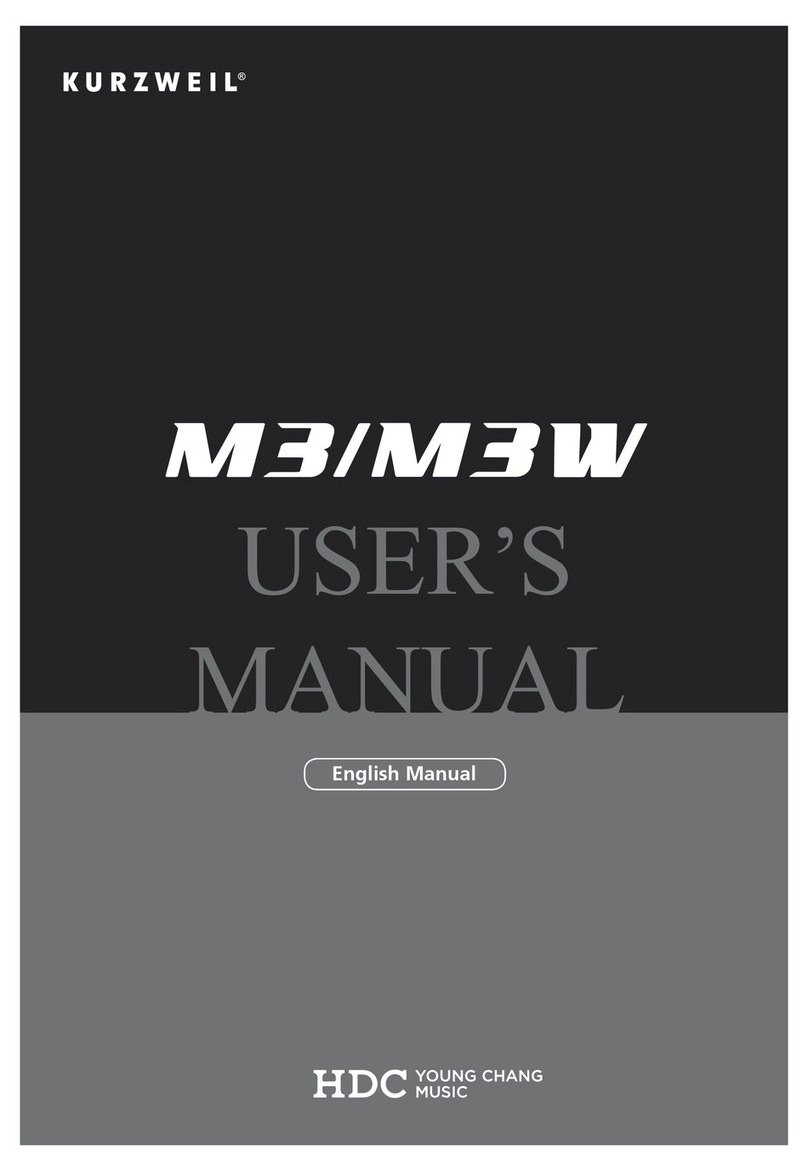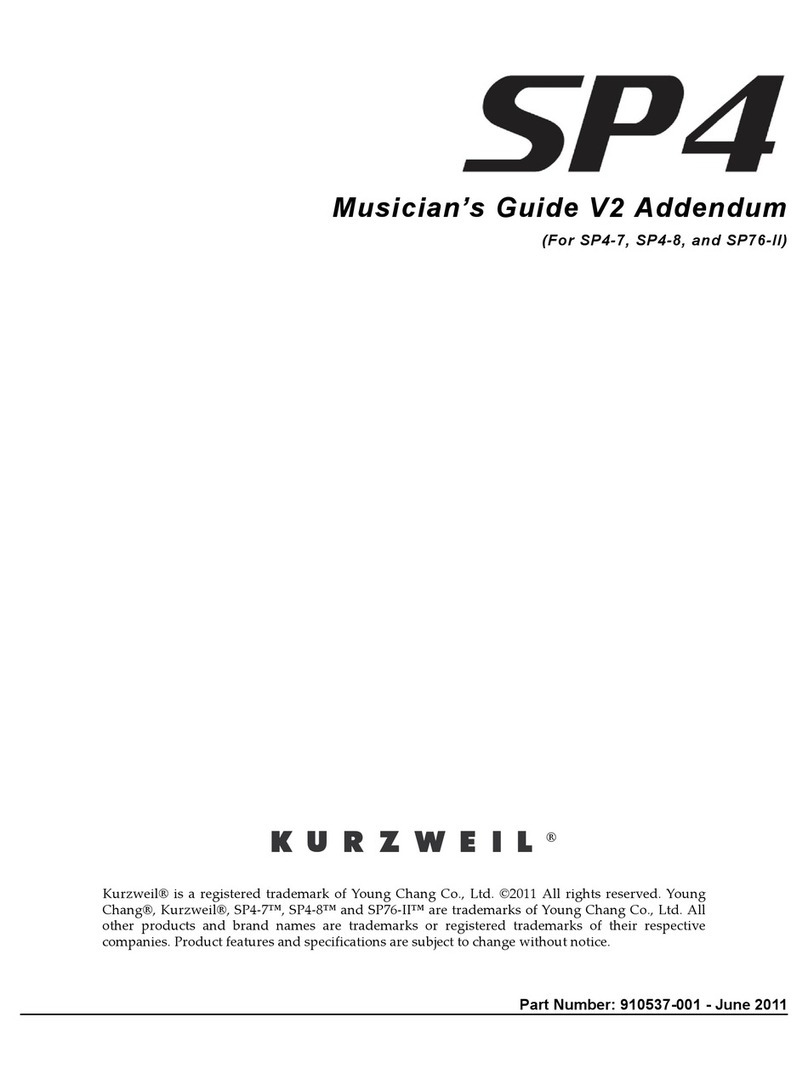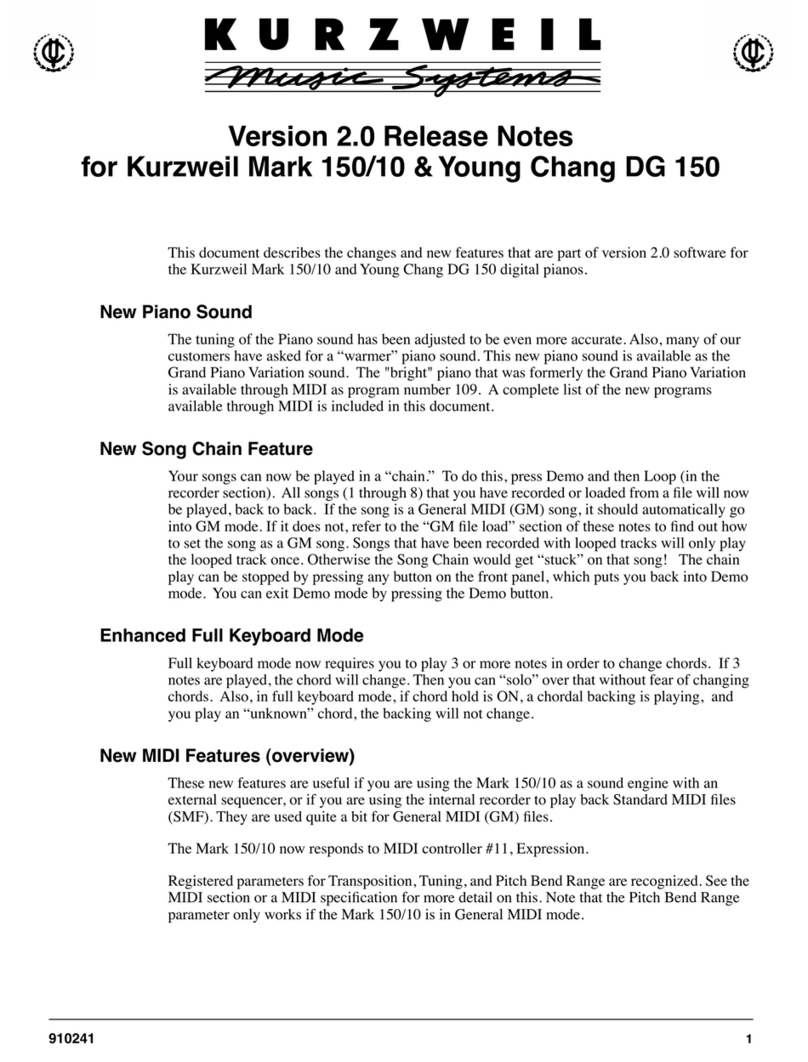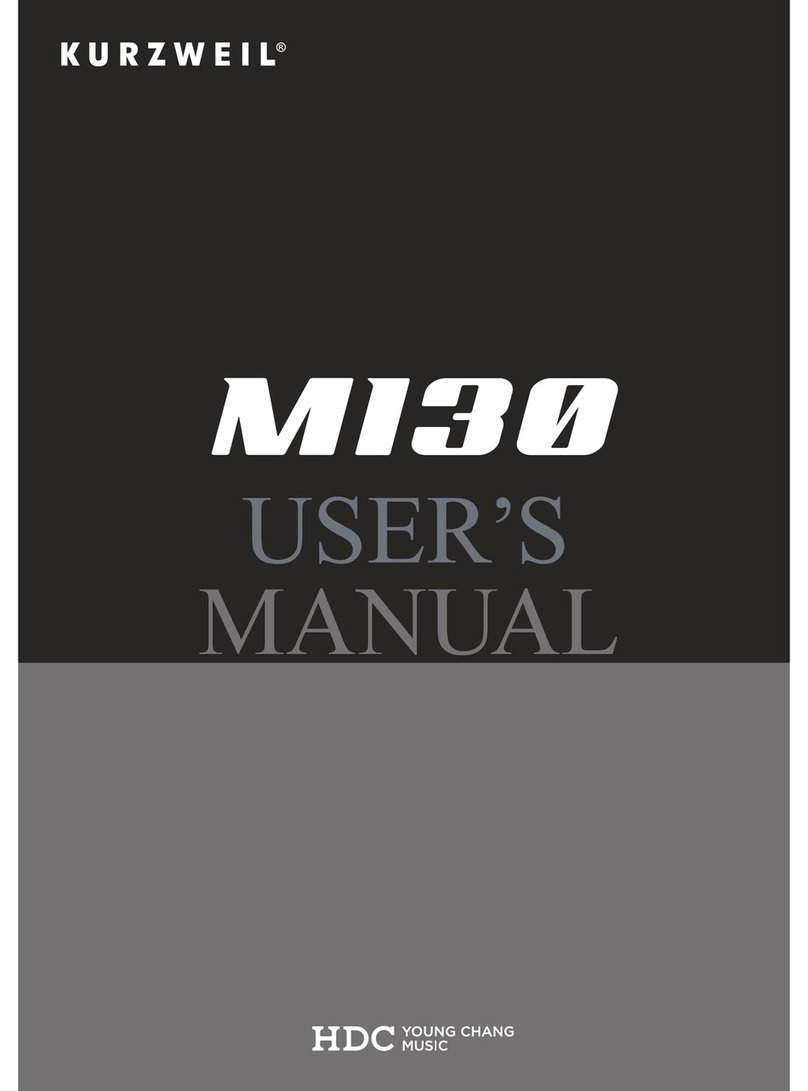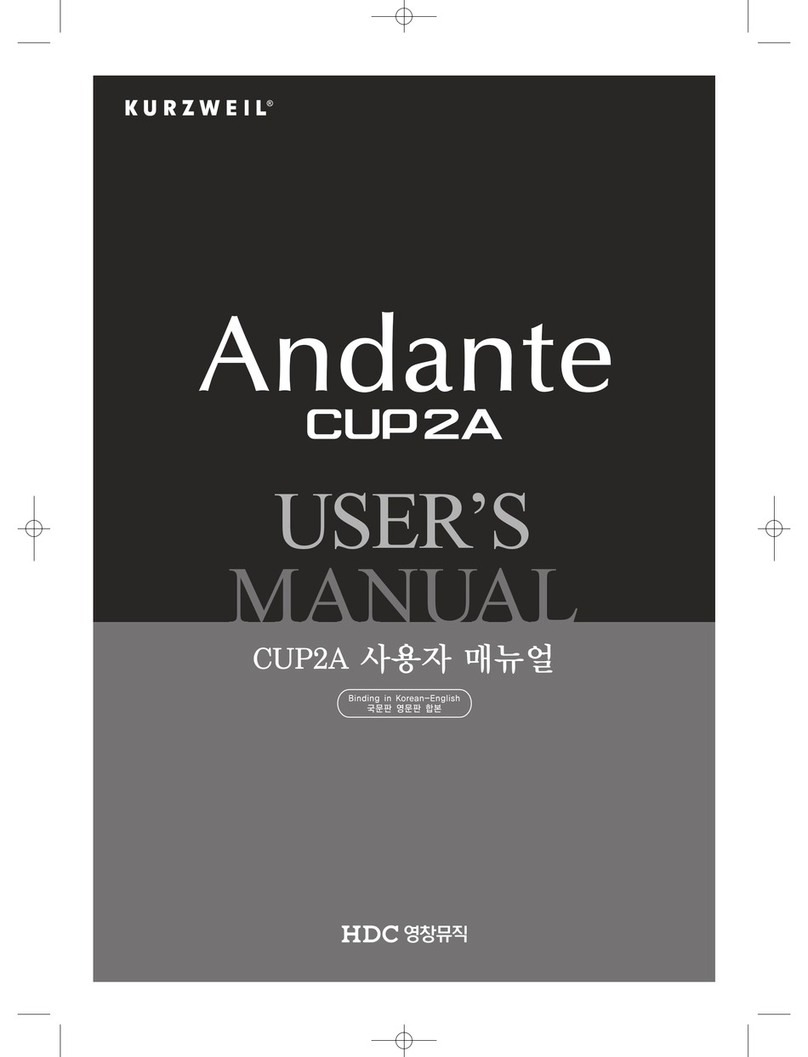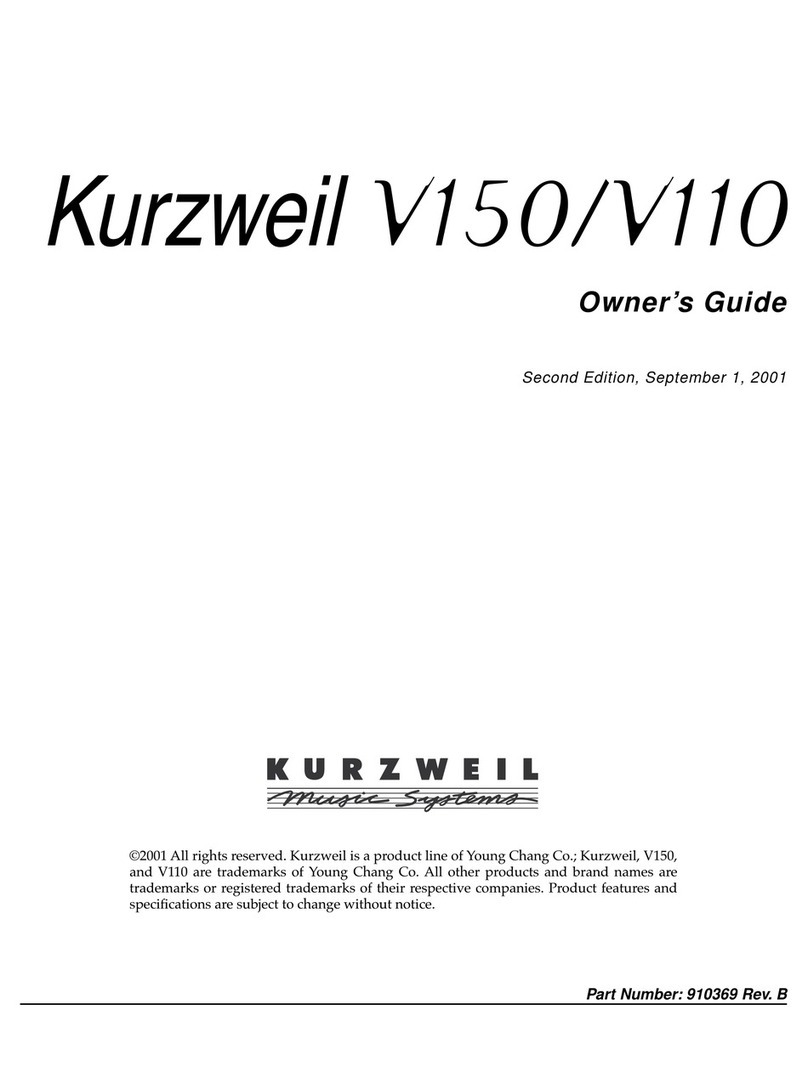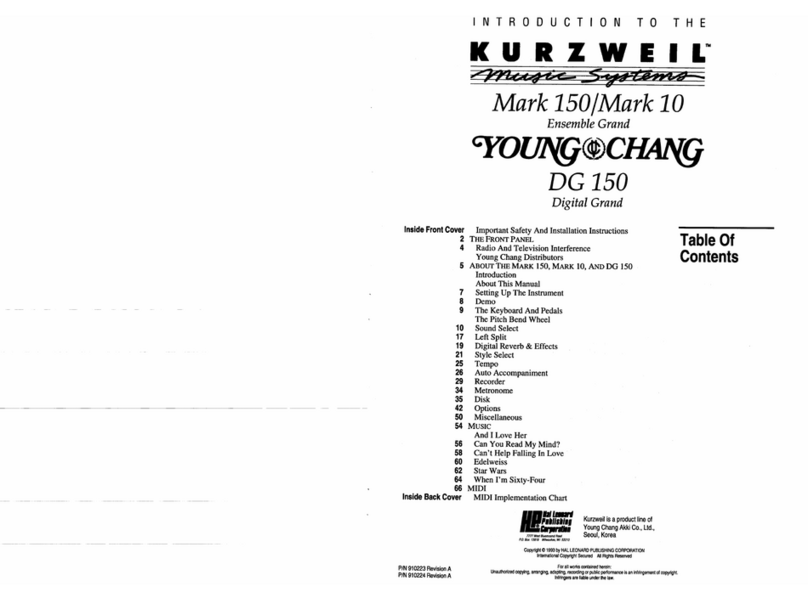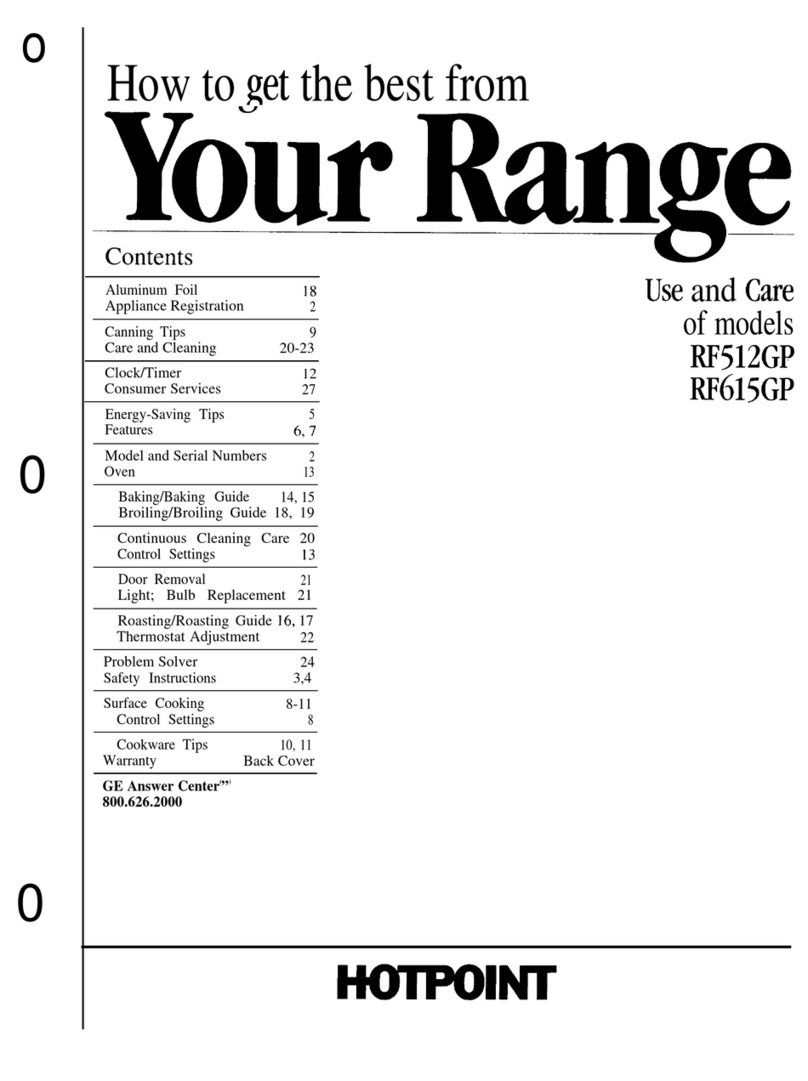The lightning flash with the arrowhead symbol, within an equilateral triangle, is intended to
alert the user to the presence of uninsulated “dangerous voltage” within the product’s
enclosure that may be of sufficient magnitude to constitute a risk of electric shock to
persons.
The exclamation point within an equilateral triangle is intended to alert the user to the
presence of important operating and maintenance (servicing) instructions in the literature
accompanying the product.
IM ORTANT SAFETY & INSTALLATION INSTRUCTIONS
INSTRUCTIONS PERTAINING TO THE RISK OF FIRE, ELECTRIC SHOCK, OR INJURY TO PERSONS
RADIO AND TELEVISION INTERFERENCE
SAVE THESE INSTRUCTIONS
WARNING
: When using elec ric produc s, basic precau ions should always be
followed, including he following:
1. Read all of he Safe y and Ins alla ion Ins ruc ions and Explana ion of
Graphic Symbols before using he produc .
2. This produc mus be grounded. If i should malfunc ion or break down,
grounding provides a pa h of leas resis ance for elec ric curren o reduce
he risk of elec ric shock. This produc is equipped wi h a power supply cord
having an equipmen -grounding conduc or and a grounding plug. The plug
mus be plugged in o an appropria e ou le which is properly ins alled and
grounded in accordance wi h all local codes and ordinances.
DANGER
: Improper connec ion of he equipmen -grounding conduc or
can resul in a risk of elec ric shock. Do no modify he plug provided wi h
he produc -if i will no fi he ou le , have a proper ou le ins alled by a
qualified elec rician. Do no use an adap or which defea s he func ion of he
equipmen -grounding conduc or. If you are in doub as o whe her he
produc is properly grounded, check wi h a qualified serviceman or elec rician.
3. Do no use his produc near wa er-for example, near a ba h ub, washbowl,
ki chen sink, in a we basemen , or near a swimming pool, or he like.
4. This produc should only be used wi h a s and or car ha is recommended
by he manufac urer.
5. This produc , ei her alone or in combina ion wi h an amplifier and speakers
or headphones, may be capable of producing sound levels ha could cause
permanen hearing loss. Do no opera e for a long priod of ime a a high
volume level or a a level ha is uncomfor able. If you experience any
hearing loss or ringing in he ears, you should consul an audiologis .
6. The produc should be loca ed so ha i s loca ion or posi ion does no
in erfere wi h i s proper ven ila ion.
7. This produc should be loca ed away from hea sources such as radia ors,
hea regis ers, or o her produc s ha produce hea .
8. This produc should be connec ed o a power supply only of he ype
described in he opera ing ins ruc ions or as marked on he produc .
9. This produc may be equipped wi h a polarized line plug (one blade wider
han be o her). This is a safe y fea ure. If you are unable o inser he plug
in o he ou le , con ac an elec rician o replace your obsole e ou le . Do no
defea he safe y purpose of he plug.
10. The power supply cord of he produc should be unplugged from he ou le
when lef unused for a long period of ime. When unplugging he power
supply cord, do no pull on he cord, bu grasp i by he plug.
11. Care should be aken so ha objec s do no fall and liquids are no spilled
in o he enclosure hrough openings.
12. The produc should be serviced by qualified service personnel when:
A. The power supply cord or he plug has been damaged;
B. Objec s have fallen, or liquid has been spilled in o he produc ;
C. The produc has been exposed o rain;
D. The produc does no appear o be opera ing normally or exhibi s a
marked change in performance;
E. The produc has been dropped, or he enclosure damaged.
13. Do no a emp o service he produc beyond ha described in he user
main enance ins ruc ions. All o her servicing should be referred o qualified
service personnel.
14.
WARNING
: Do no place objec s on he produc ’s power supply cord, or
place he produc in a posi ion where anyone could rip over, walk on, or roll
any hing over cords of any ype. Do no allow he produc o res on or be
ins alled over cords of any ype. Improper ins alla ions of his ype crea e he
possibili y of a fire hazard and/or personal injury.
WARNING
: Changes or modifica ions o his ins rumen no expressly
approved by KURZWEIL could void your au hori y o opera e he ins rumen .
IM ORTANT
: When connec ing his produc o accessories and/or o her
equipmen use only high quali y shielded cables.
NOTE
: This ins rumen has been es ed and found o comply wi h he limi s for
a Class B digi al device, pursuan o Par 15 of he FCC Rules. These limi s are
designed o provide reasonable pro ec ion agains harmful in erference in a
residen ial ins alla ion. This ins rumen genera es, uses, and can radia e radio
frequency energy and, if no ins alled and used in accordance wi h he
ins ruc ions, may cause harmful in erference o radio communica ions. However,
here is no guaran ee ha in erference will no occur in a par icular ins alla ion.
If his ins rumen does cause harmful in erference o radio or elevision
recep ion, which can be de ermined by urning he ins rumen off and on, he
user is encouraged o ry o correc he in erference by one or more of he
following measures:
Reorien or reloca e he receiving an enna.
Increase he separa ion be ween he ins rumen and he receiver.
Connec he ins rumen in o an ou le on a circui o her han he one o which
he receiver is connec ed.
If necessary consul your dealer or an experienced radio/ elevision
echnician for addi ional sugges ions.
NOTICE
This appara us does no exceed he Class B limi s for radio noise emissions
from digi al appara us se ou in he Radio In erference Regula ions of he
Canadian Depar men of Communica ions.
AVIS
Le presen appareil numerique n’eme pas de brui s radioelec riques depassan
les limi es applicables aux appareils numeriques de la class B prescri es dans le
Reglemen sur le brouillage radioelec rique edic e par le minis ere des
Communica ions du Canada.