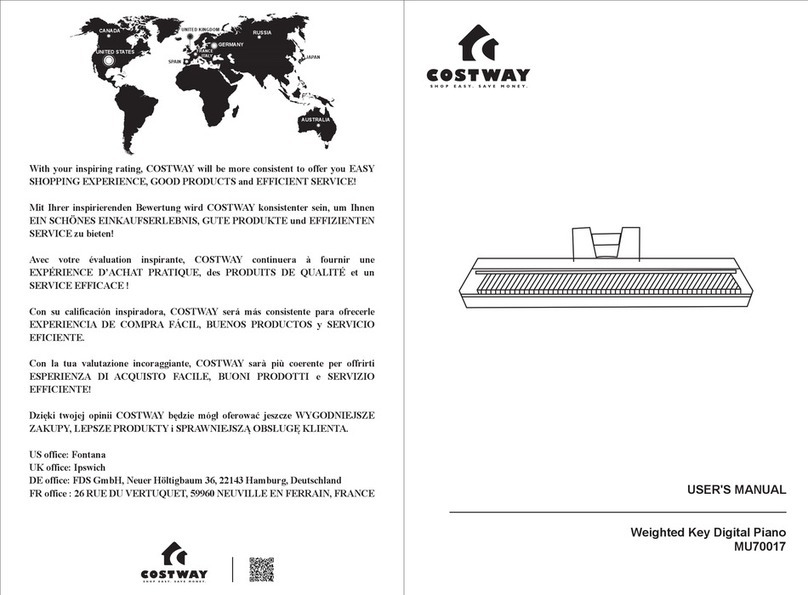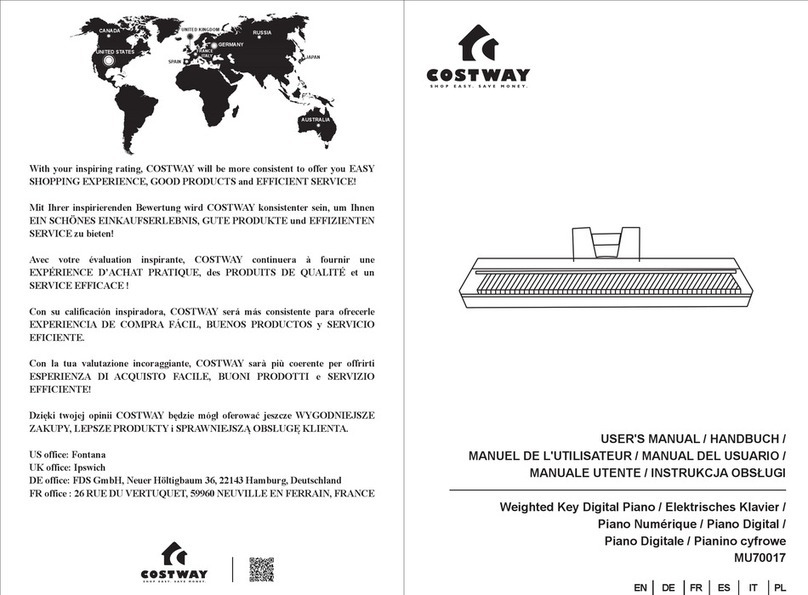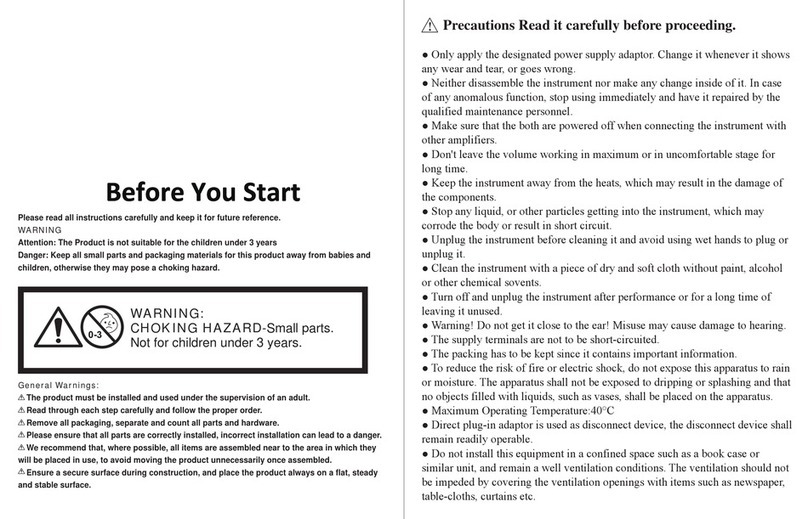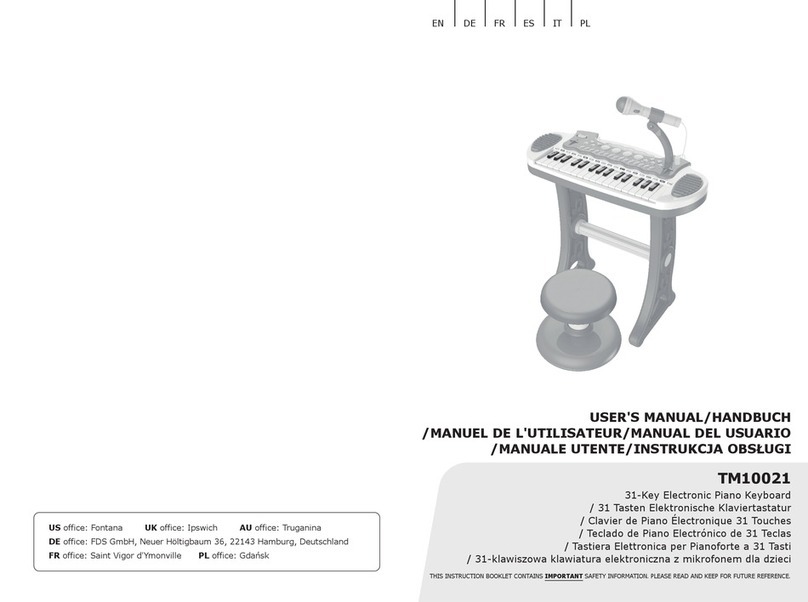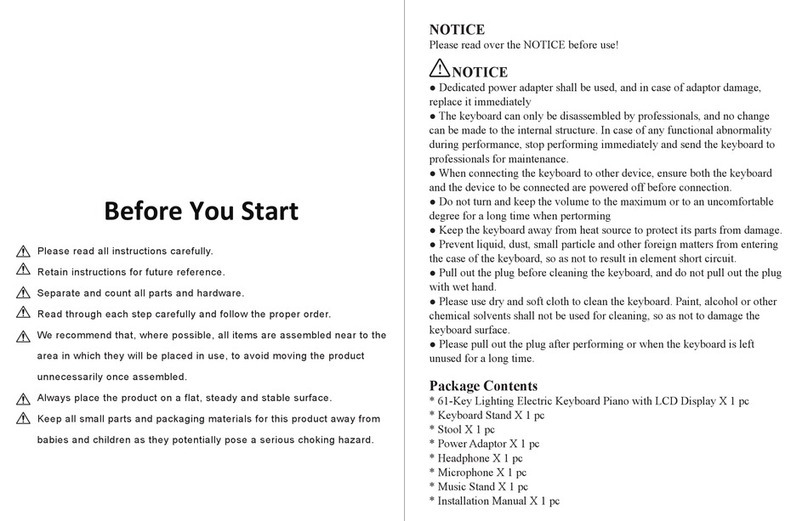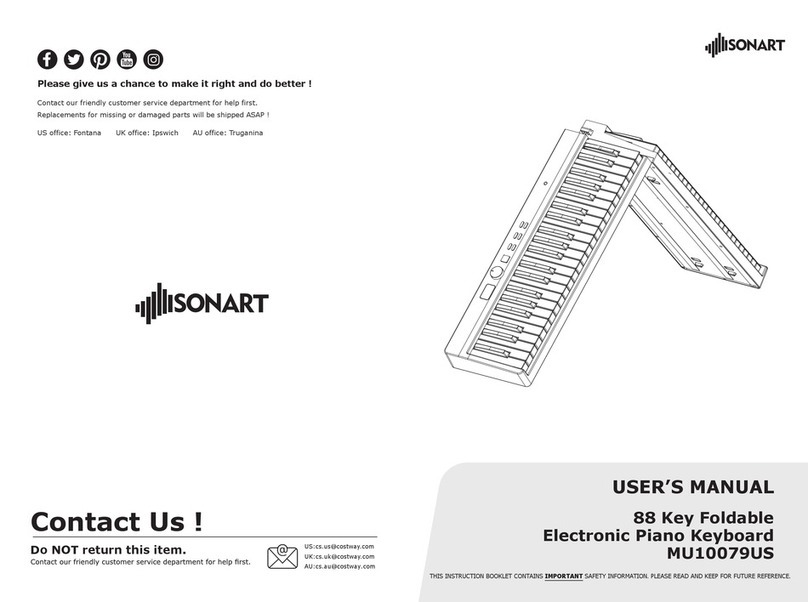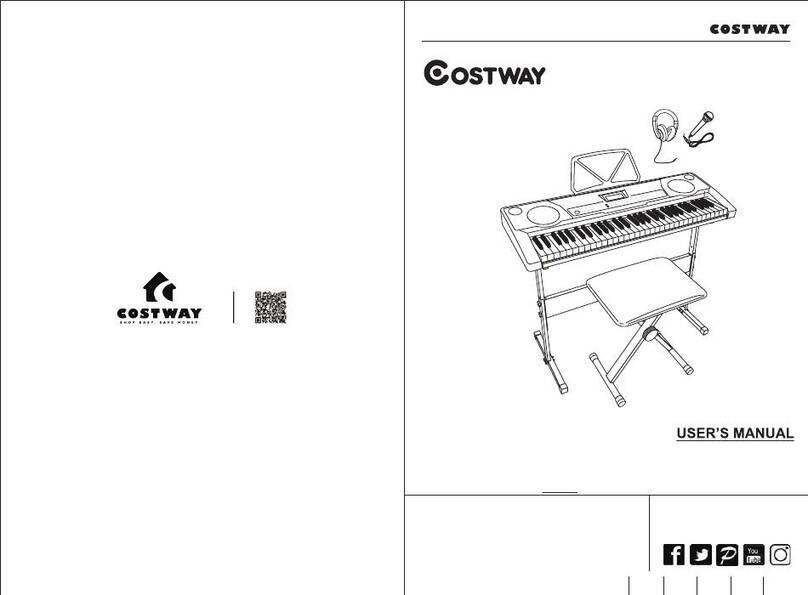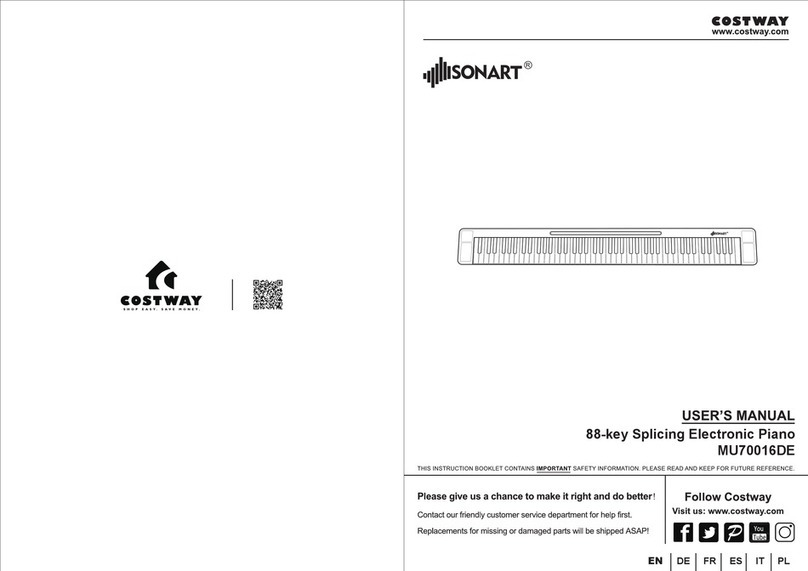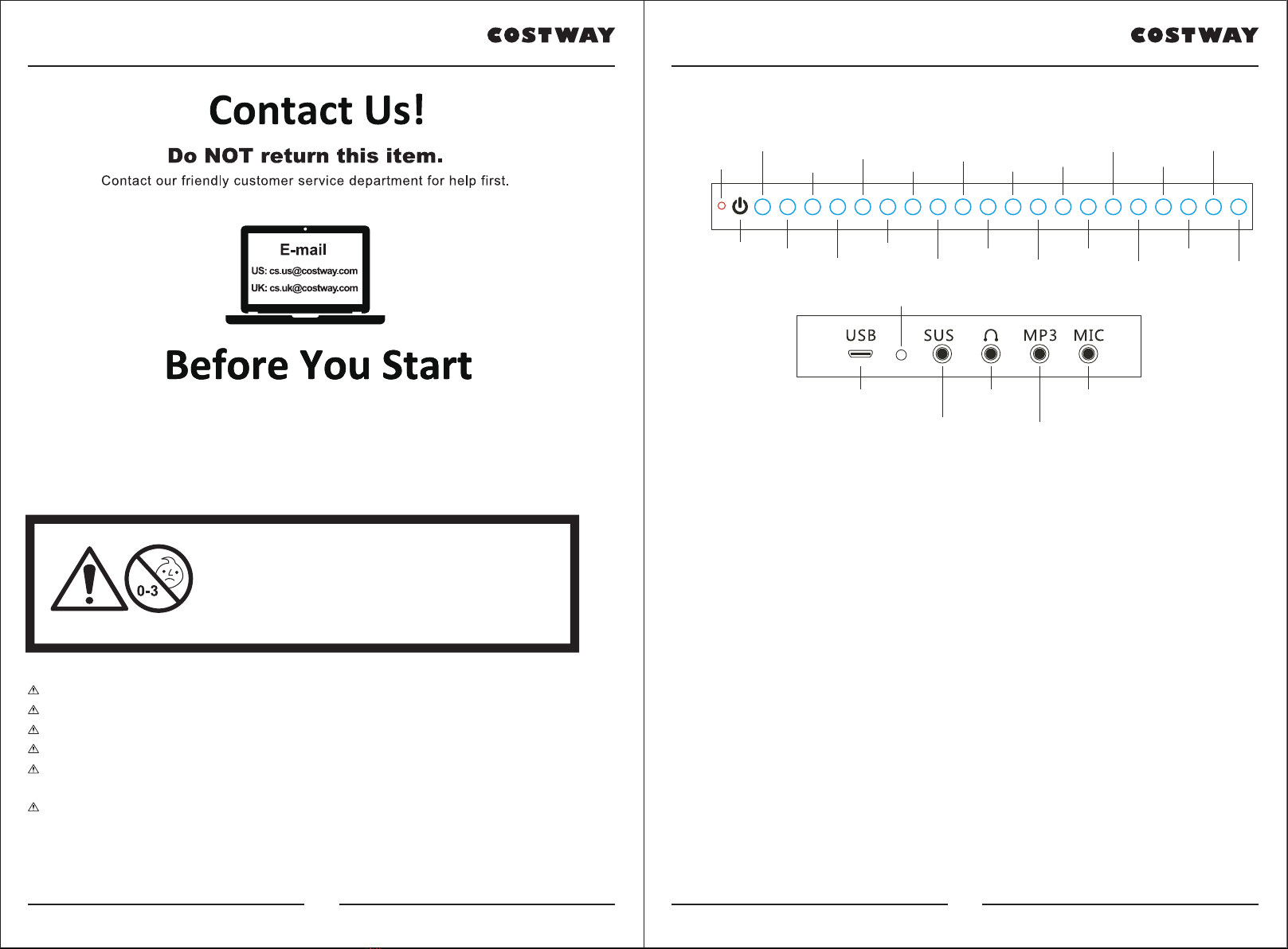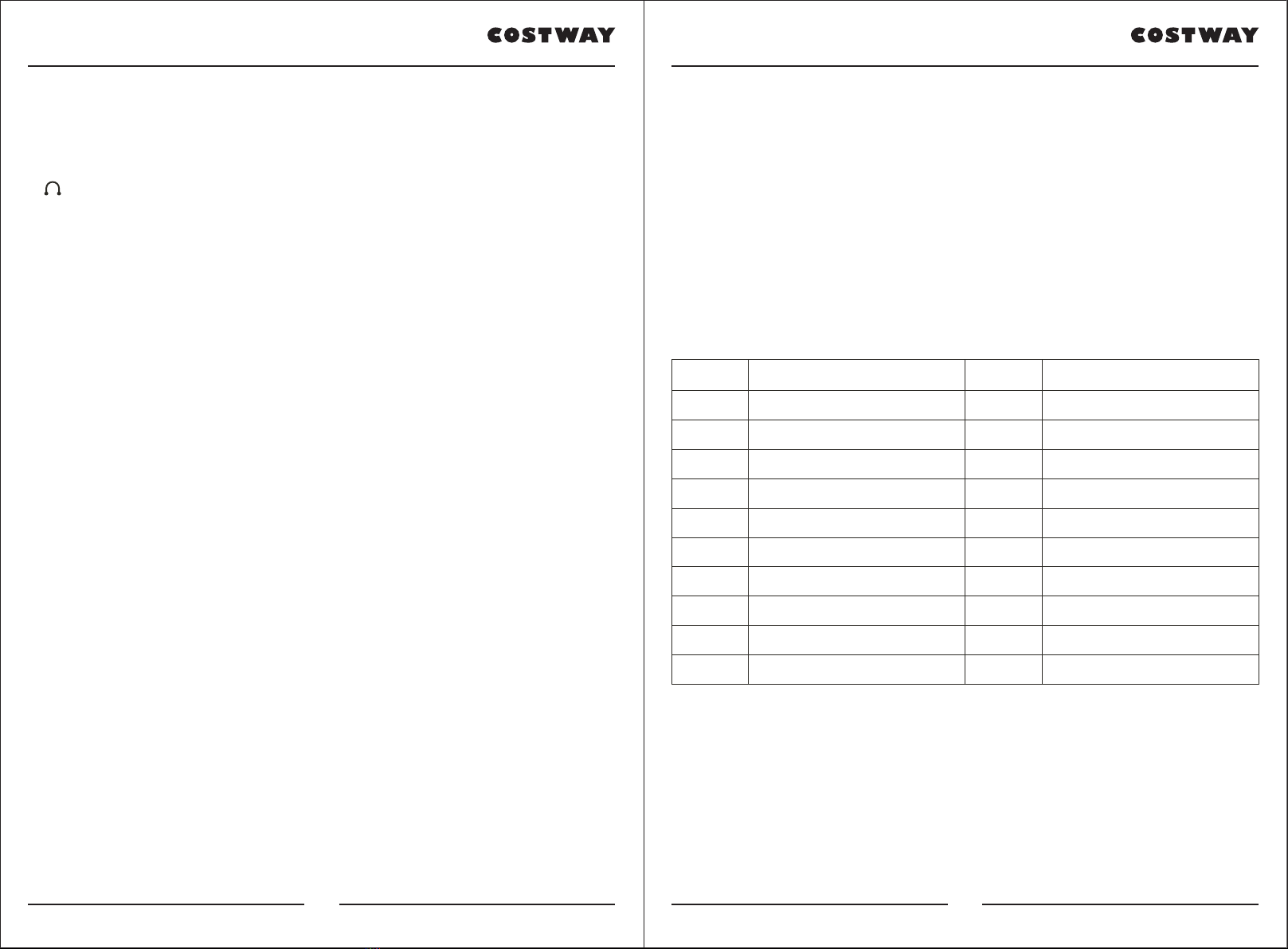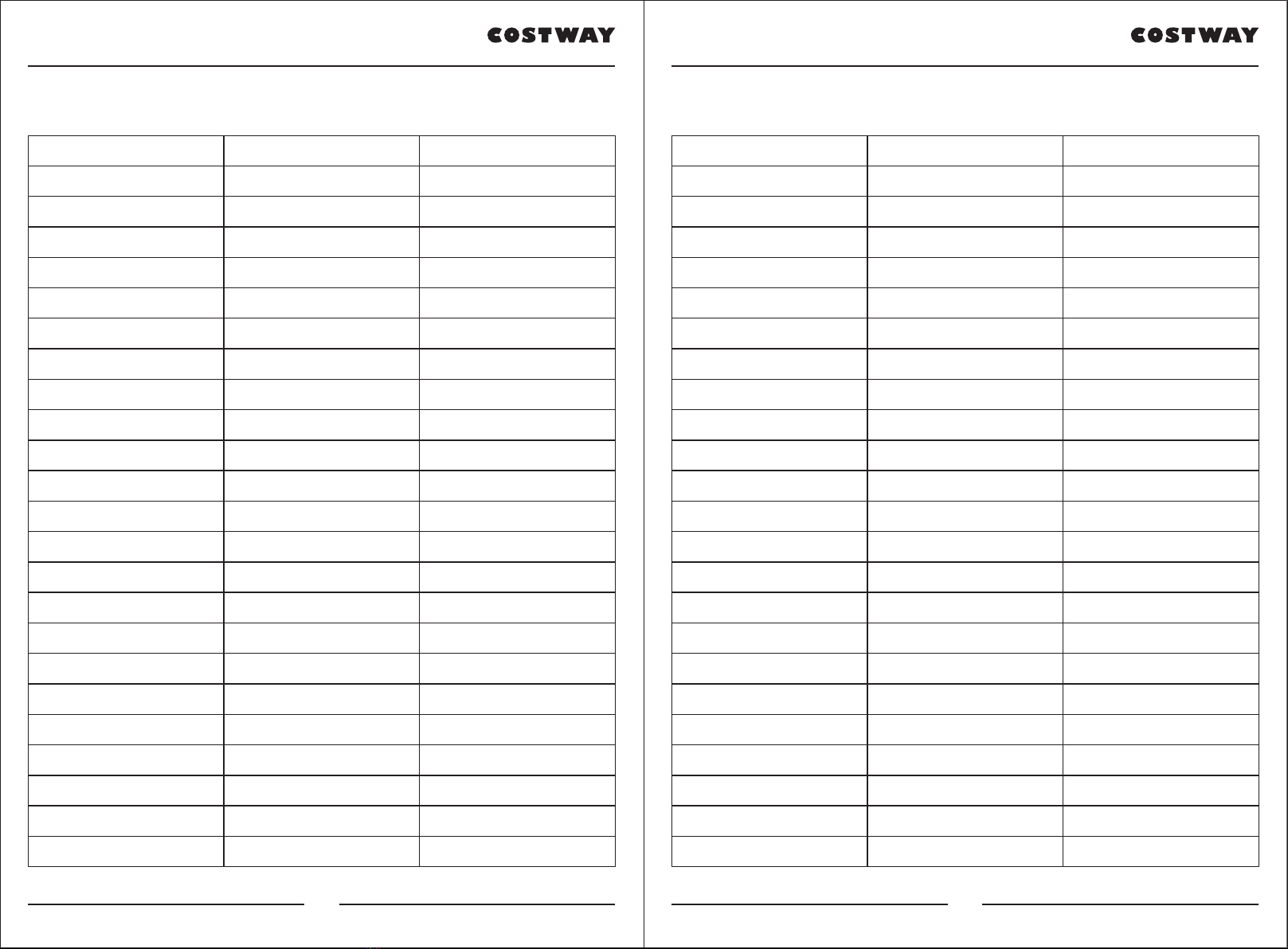www.costway.de www.costway.de
Die folgende Schnittstelle ist Funktionsdiagramm:
Bitte laden Sie sein Klavier auf, bevor Sie es benutzen.
■ Funktionstasten
Power, Start / Stop, Demo, Akkord, OKON, Metronom, Schlagzeug, Aufnahme,
Wiedergabe, Sustain
Vibrato, Vol +, Vol-, Rhy +, Rhy-, Tone +, Tone-, Tempo +, Tempo-, Transpose+,
Transpose-
■ Ladeindikator
1. Wenn das Piano zum Laden an USB angeschlossen ist, leuchtet das rote Licht
auf und wenn der Akku voll ist, ändert sich die Farbe des Lichts.
2. Akku: Lithium-Akku mit hoher Kapazität. Die Ladezeit beträgt ca. 4 Stunden.
Bitte laden Sie den Akku zum ersten Mal länger als 5 Stunden auf.
3. Ladeadapter: 5V 1A
■ Schutzfunktion
Wenn die Lithiumbatteriespannung zu niedrig ist (unter 3,5V), wird das Produkt
automatisch zurückgesetzt oder kann nicht gestartet werden. Die Ladeerinnerung
lautet: Beim Spielen des Klaviers oder der Musik wird die Wiedergabe
automatisch gestoppt und der anfängliche Einstellungsstatus wiederhergestellt.
Power-Licht
Strom OKON Vol +
Transponieren +
Ton +
Aufzeichnung
Anfang/Halt
Sustain Demo Tempo- Rhy-
Akkord
Metronom Vol-
Transponieren-
Ton- abspielen Vibrato Schlagzeug Tempo +
Rhy +
Ladeindikator
Power / MIDI-Schnittstelle
Sustainpedal Audioeingang
Mikrofon
Kopfhörer /
Lautsprecher
■ MIC-Funktion
Feste Reverb-Funktion wurde hinzugefügt, um den Wunsch des Benutzers zu
erfüllen, jederzeit und überall zu spielen und zu singen.
■
Kann externe Aktivlautsprecher oder Audio-Endstufe und Kopfhörer
anschließen, genießen Sie die zweikanalige Tonausgabe.
Unterstützt drei Line-Kopfhörer und externe Lautsprecher, unterstützt auch vier
Line-Kopfhörer mit Mikrofon.
■ Mp3-Funktion
Schließen Sie an Mp3 oder andere externe Audioquellen einen
Zweikanal-Surround-Sound-Effekt an.
■ SUS: Sustain-Pedal, verlängern Sie die Endzeit des Tastentons.
■ MICRO USB: Ladeschnittstelle und MIDI-Anschlussfunktion.
■ MIDI Function:
1. Schließen Sie den Computer mit einem MIKRO_USB-Datenkabel an und
öffnen Sie die entsprechende Software, um die MIDI-Funktion zu verwenden.
Sie können Software mit MIDI-Übertragungsprotokoll (z.B. Everyone Piano)
installieren, die Sie mit Ihrem Computer verwenden können.
Steuerung externer Geräte über Klavier
Spielen Sie auf dem Keyboard. Das Klavier sendet die MIDI-Daten über die
USB-Schnittstelle an das externe Gerät. Anschließend hören Sie den Ton vom
BXII und vom externen Gerät.
Steuerung des Klaviers über externe Geräte
Verwenden Sie ein USB-Kabel, um externe Geräte anzuschließen. Wählen Sie
das Klavier als MIDI-Ausgabemethode des externen Geräts aus. Das Klavier
kann als externe Klangquelle verwendet werden.
2.Blue tooth APP -Verbindung (sehen Sie folgenden Abschnitt der
Bluetooth-APP-Funktionen).
18 19