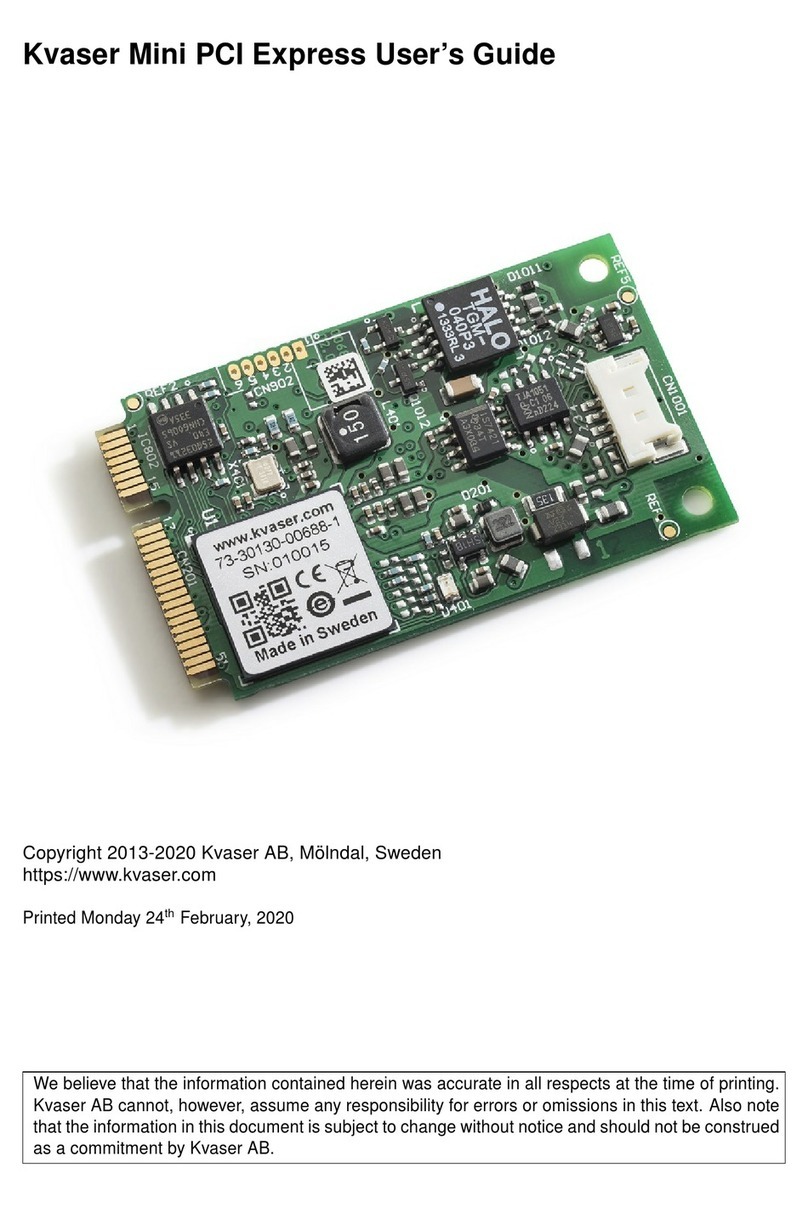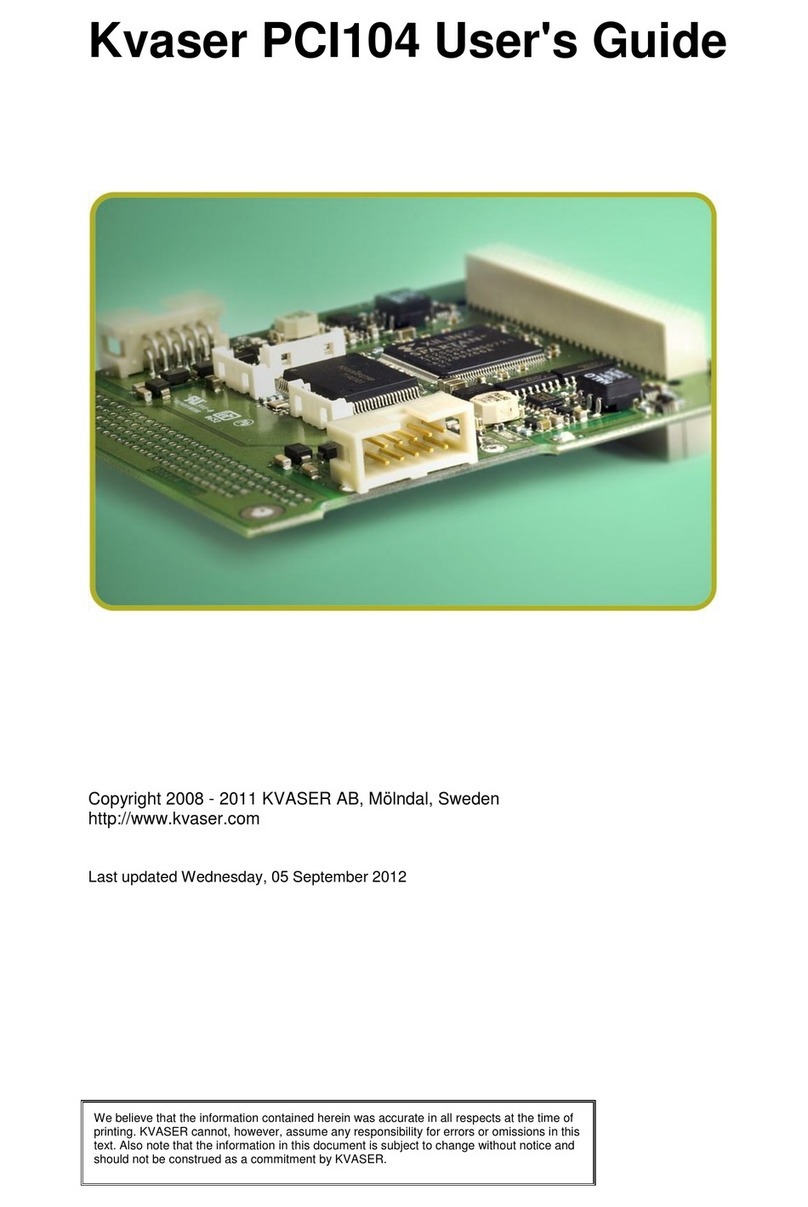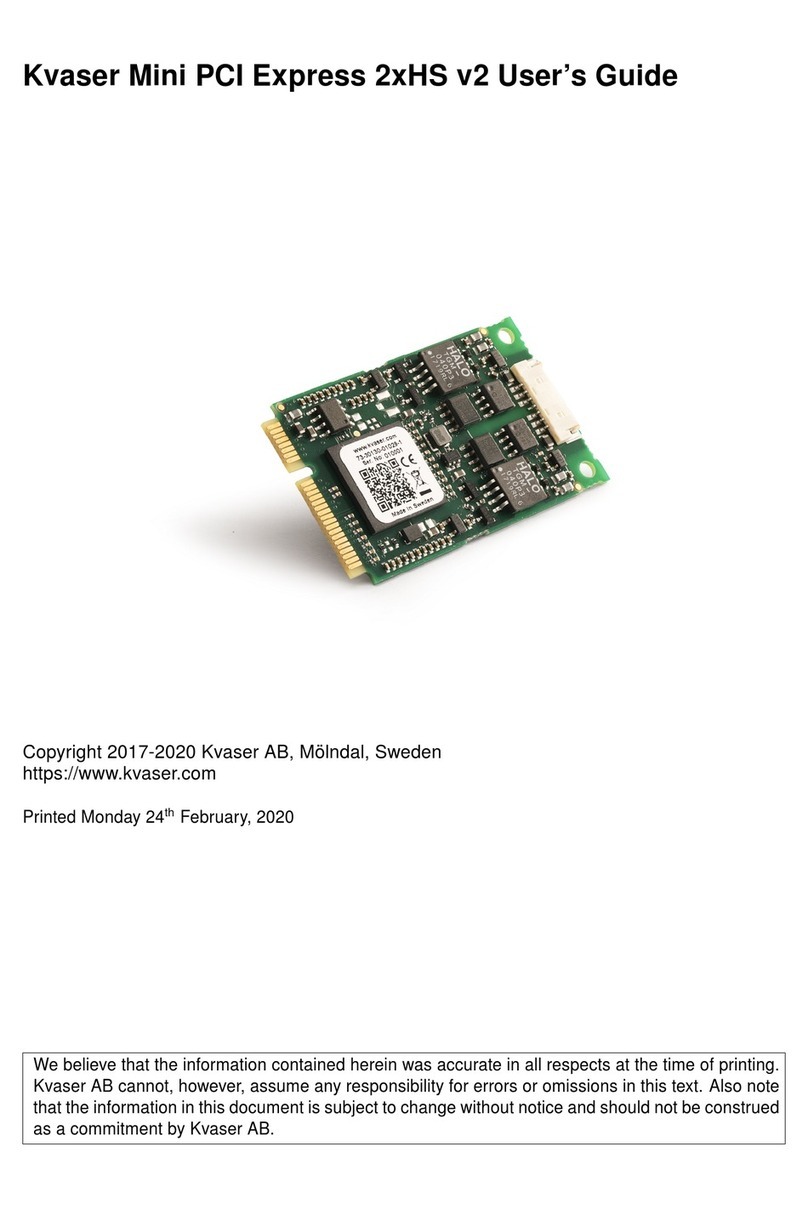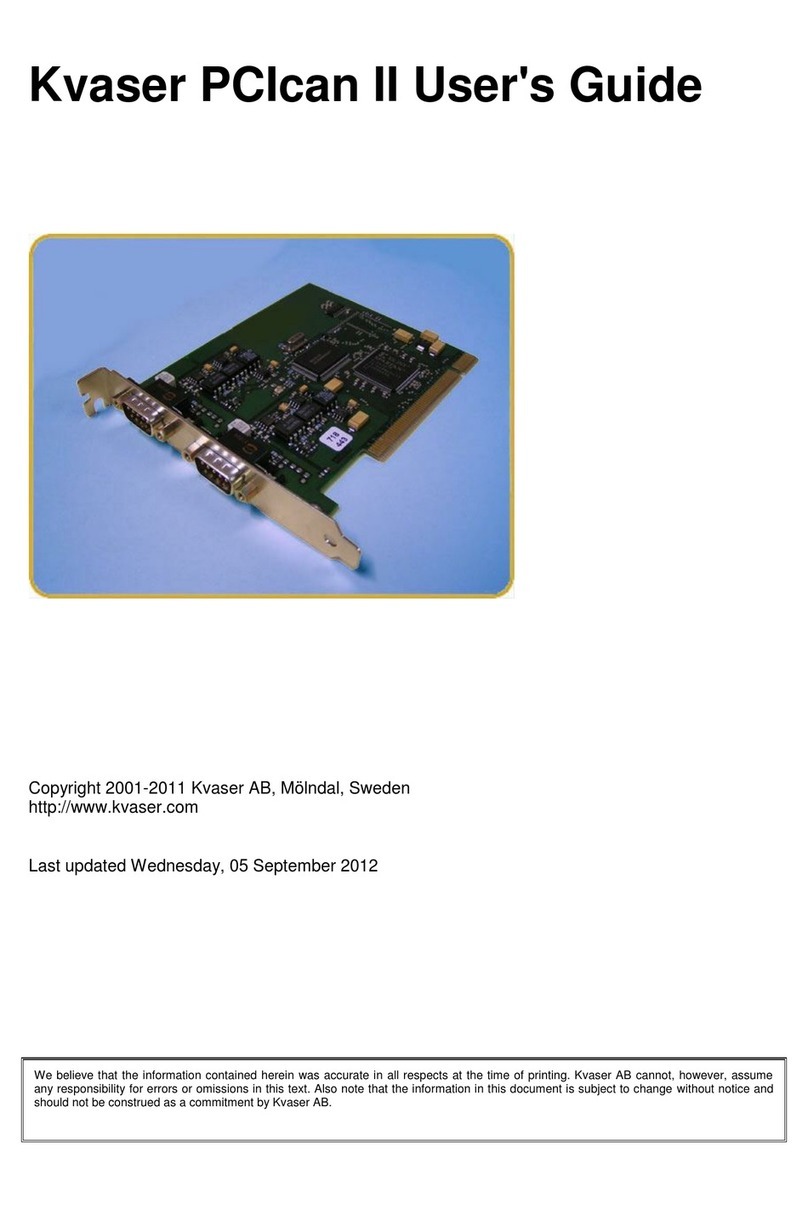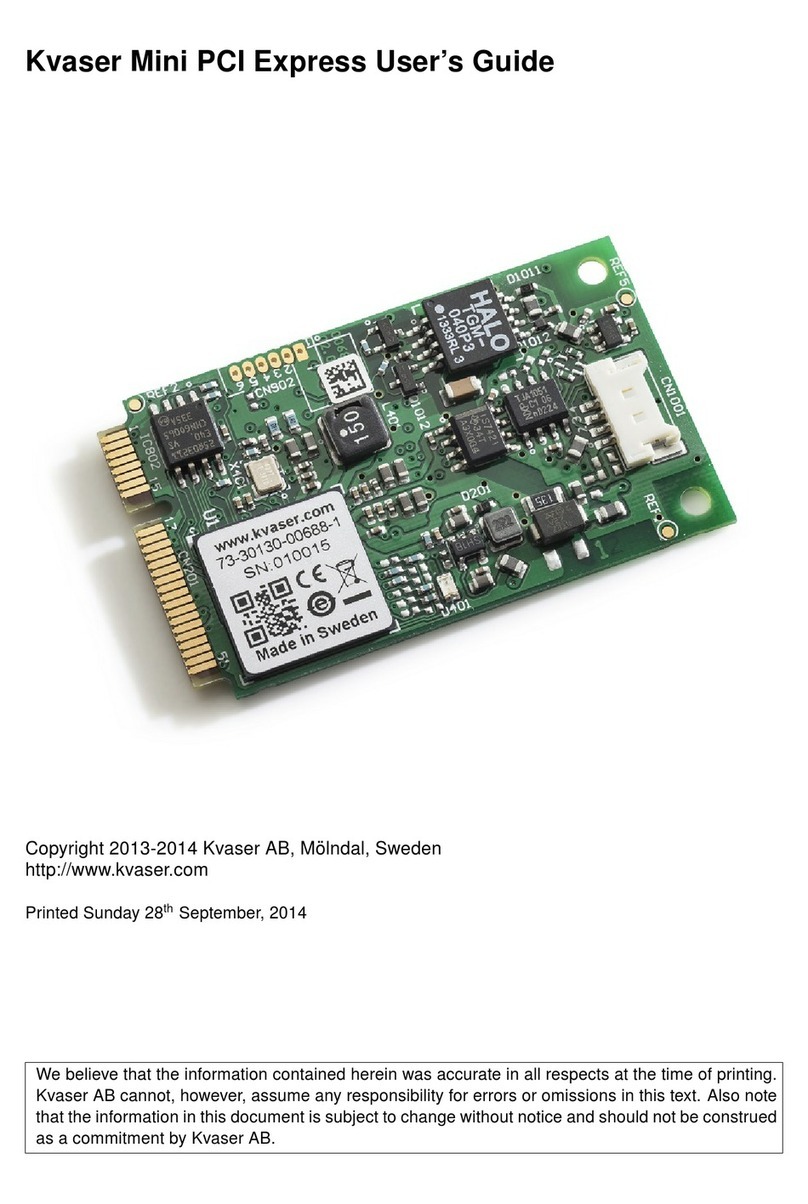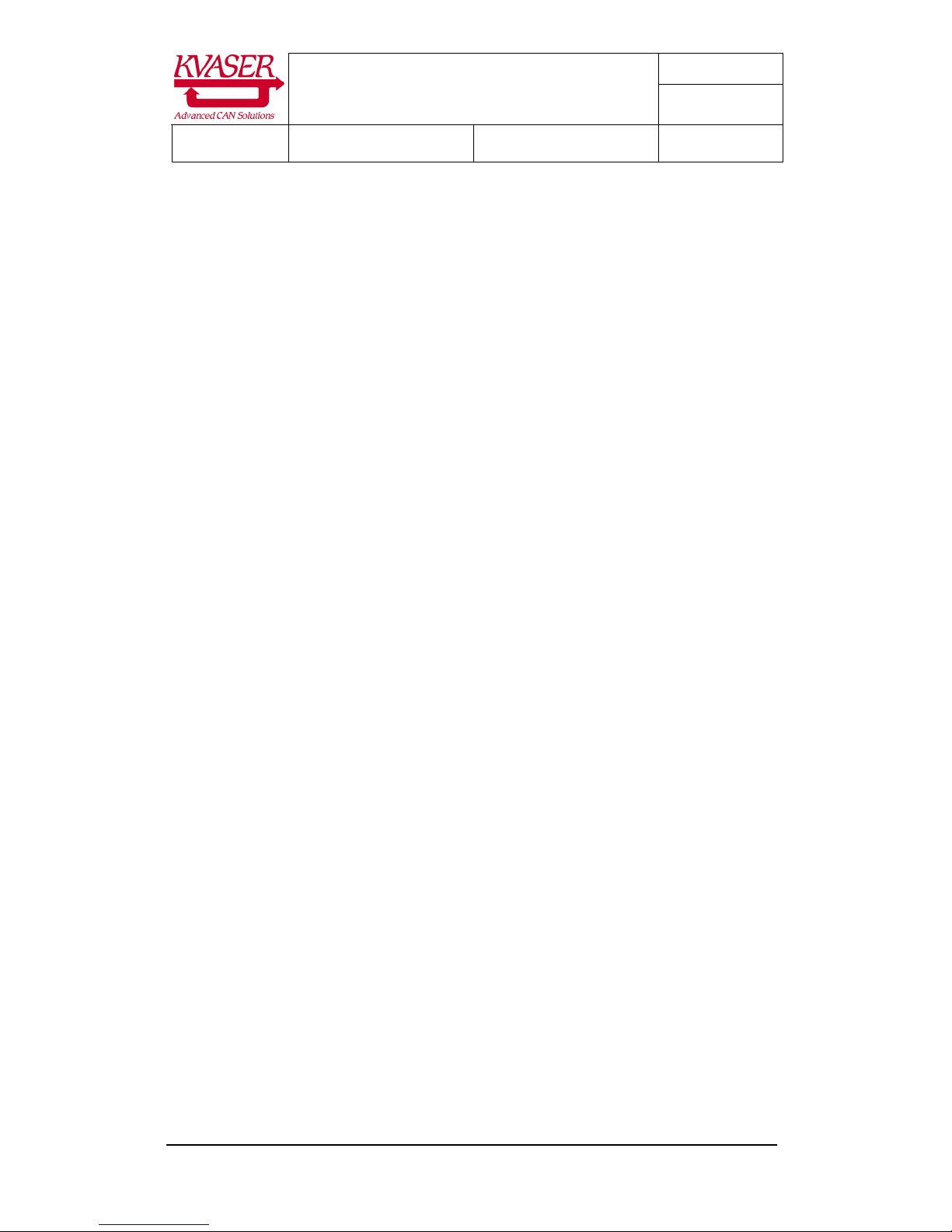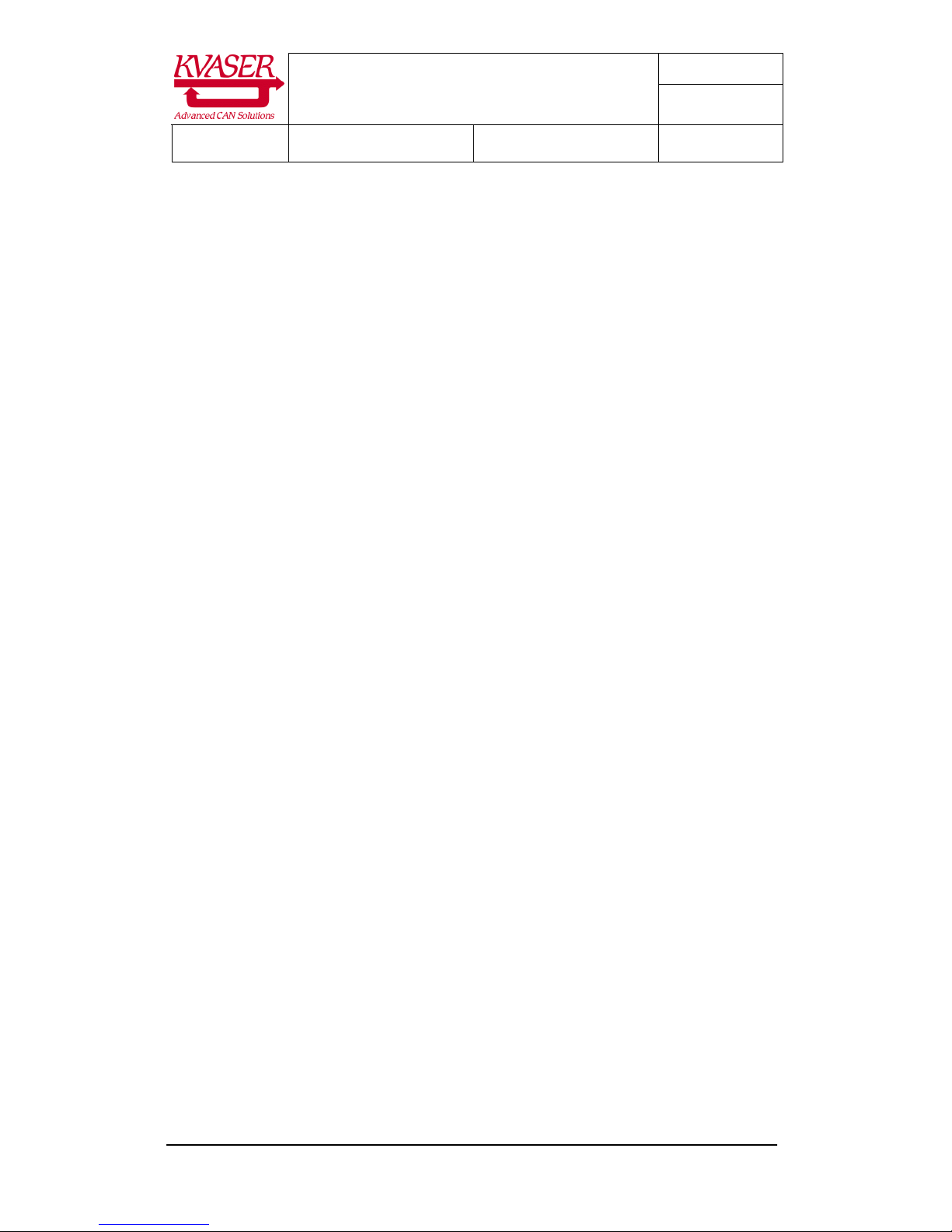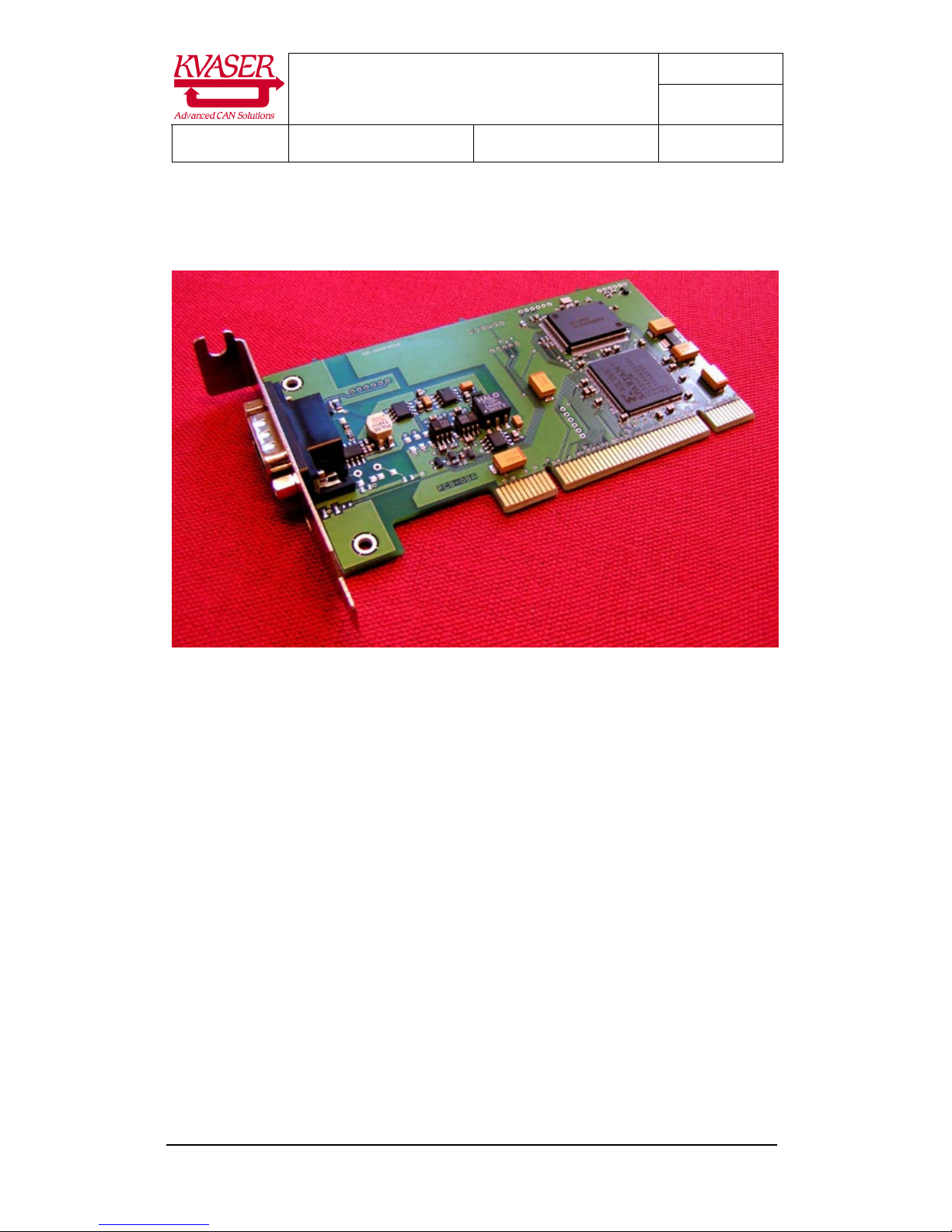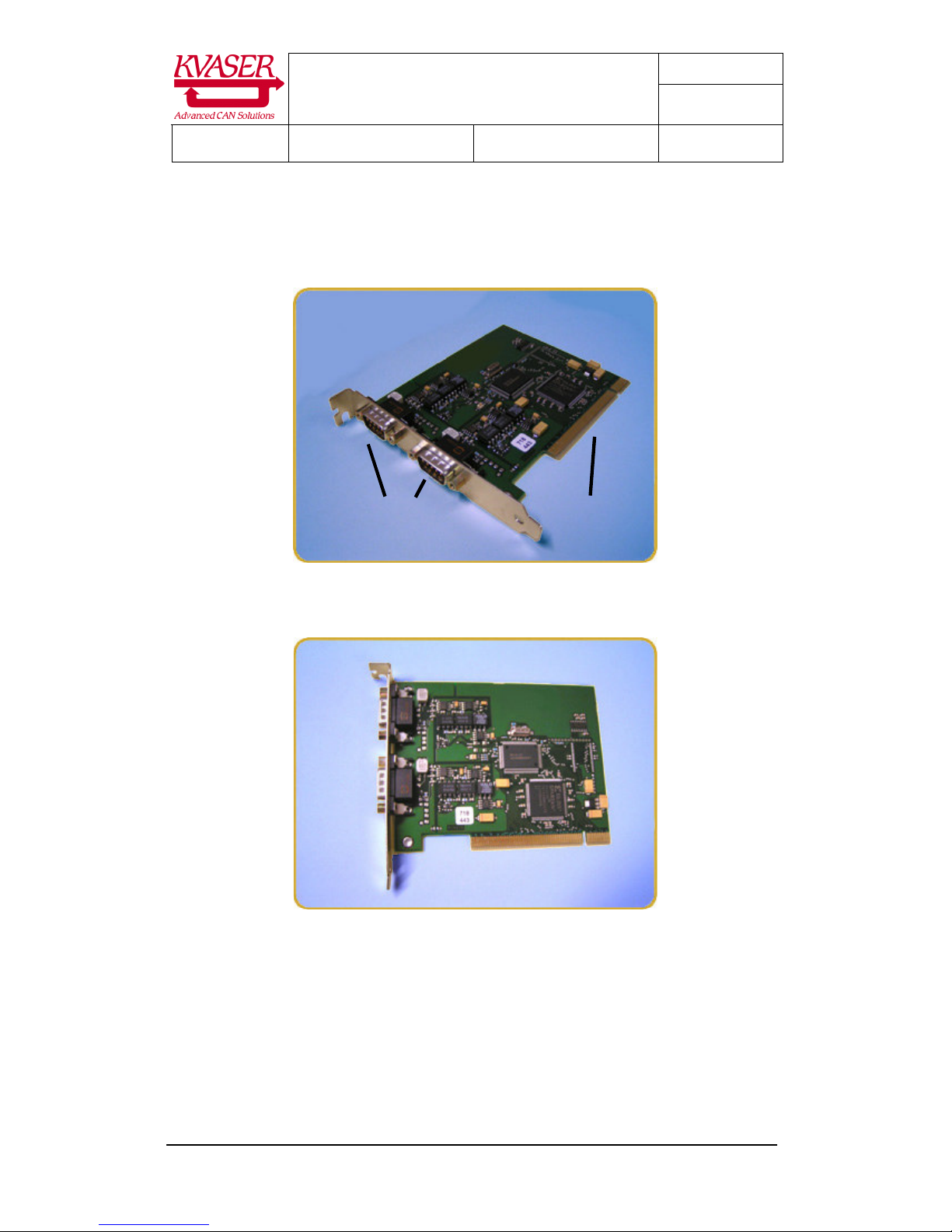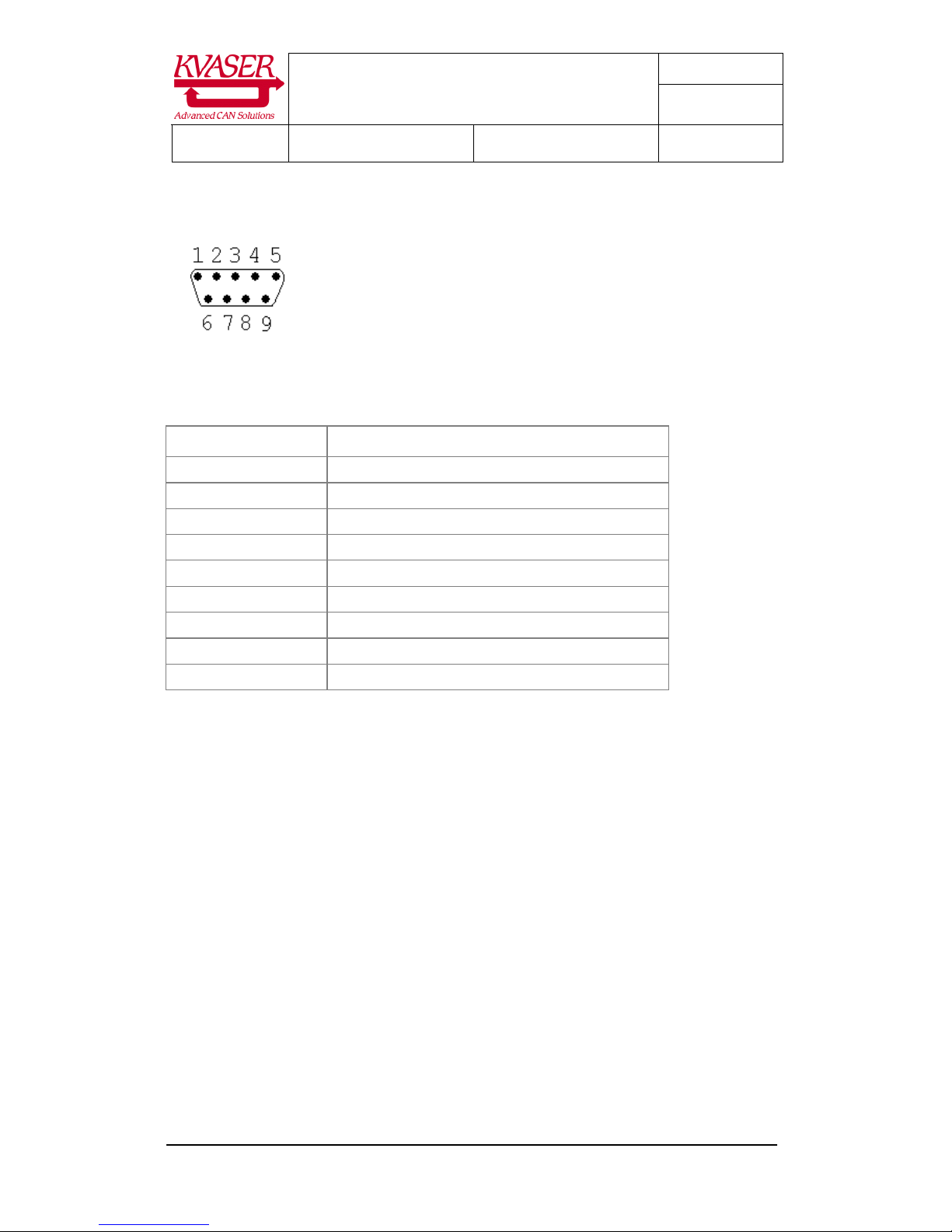Document Number
P028-PCIcan II
Document Title
PCIcan II User's Guide
Revision
6
Project
P028-Doc
Responsible
P028
Approved
P028
Status
Released
- www.kvaser.com - Page 5 of 14
2 Kvaser PCIcan II Hardware
This chapter describes the hardware properties for Kvaser PCIcan II.
2.1 Technical Specifications
Technical specifications for the Kvaser PCIcan II boards:
Table 3. Technical specifications for two-channel devices manufactured before June 2004; part
number 00157-2.
PCI Slot Type 32-bit, 33 MHz, 5V signaling
Required PCI voltages 5V and 3.3V (If a PCI slot has 5V, it also has 3.3V if the
computer is compliant to the PCI standard.)
Table 4. Technical specifications for all one-channel devices, and for the two-channel devices
manufactured after June 2004; part number 00235-7.
PCI Slot Type 32-bit, 33 MHz, 5V or 3.3V signaling
Required PCI voltages 5V and 3.3V (If a PCI slot has 5V, it also has 3.3V if the
computer is compliant to the PCI standard.)
Table 5. Technical specifications common to all variants of the Kvaser PCIcan II
PCI Revision 2.2
CAN channels 2 (CAN 2.0A and 2.0B active)
CAN Transceivers Philips 82C251 (ISO 11898-2 compliant)
CAN Controller Built into the M16C; ISO 11898-1 compliant.
Microcontroller Mitsubishi/Renesas M16C/6N, 256 kB Flash and 10 kB RAM.
Bit rate, CAN bus 10 kbit/s to 1 Mbit/s
Timestamp resolution 10 µs
Error Frame Detection Yes
Error Frame Generation Yes
Hardware requirements IBM PC AT, or 100% compatible, with a free PCI slot.
Power consumption Approximately 1 W (200 mA)
Software requirements1Windows 98, ME, NT 4.0, 2000, XP
Linux
Configuration Done by software (Plug & Play)
Dimensions (W*L) 120 x 95 mm (approx. 4.5 x 4 in.)
Operating temperature -25 ºC ... +85 ºC
Storage temperature -35 ºC ... +85 ºC
Relative Humidity 0% ... 85% (non condensing.)
1Contact us for other operating systems.