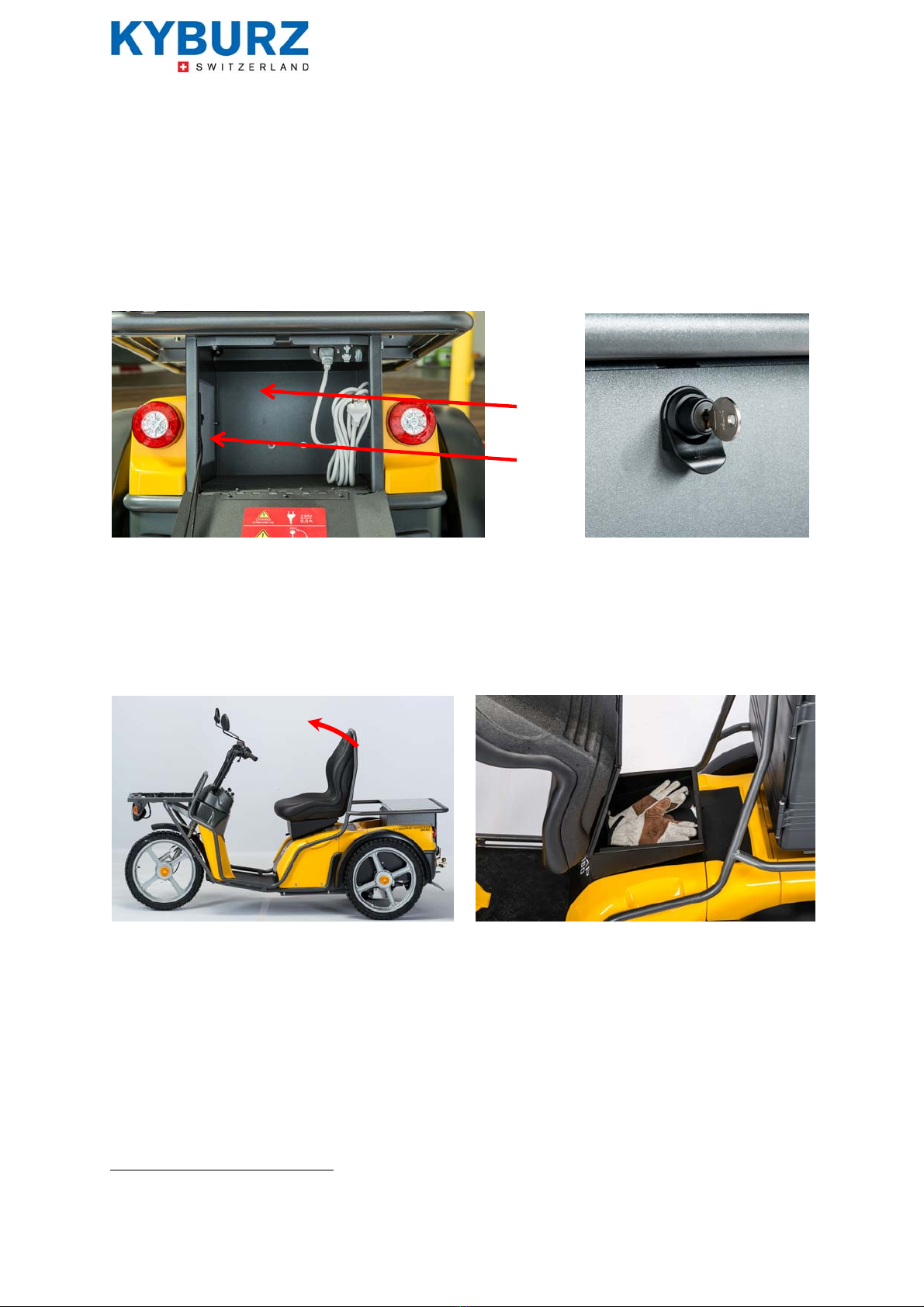© 2016 ▪All rights and technical changes reserved Ver. 2.7 / Jan. 2016
Safety instructions
General safety instructions
Check the vehicle every time before setting off:
Is there any visible damage? If there is any damage assess it, or have it
assessed by a third party, to see whether the vehicle is still roadworthy.
Do the lights and horn work?
Is the tyre pressure okay (approx. 3 bar)?
Are the reflectors attached to the wheel?
Are the batteries sufficiently charged?
Do the brakes work?
Do not wear any long items of clothing (e.g. shawl or long skirt) that may get trapped in
the wheels when you are driving!
Whilst driving, keep your hands on the handlebars at all times and your feet on the
running board.
To charge the vehicle, follow the instructions on page 4.
Because it is so quiet, be careful not to run into people who are not paying attention and
other road users when you are driving. Adapt your style of driving accordingly.
Safety information for the batteries (rechargeable lithium-ion
batteries)
No special safety precautions are necessary for normal use.
The vehicle's batteries must not be short-circuited or connected with reverse polarity,
stored near a heat source, mechanically broken open or pierced, or immersed in liquids.
They must not been under or overcharged. The charging unit protects against
overcharging, recharging the batteries immediately after every journey helps against
undercharging. Caution: Exhausted batteries must be disposed of correctly!
If as a result of a defect, the batteries still emit gas, the room/area must be well
ventilated immediately. Avoid coming into direct contact with the batteries (if your eyes
or skin come into contact with the battery fluid, flush out for at least 15 minutes with
clean water and call for medical assistance; if you inhale the vapours move away from
the source immediately and breathe in fresh air; if you swallow the battery fluid, drink a
lot of water and induce vomiting, contact your doctor). After the emission of gas due to a
defect, the room/area must be thoroughly cleaned before it is next used.
In the event of a fire: Let the white gas come out without extinguishing it; only
extinguish the batteries if there is black smoke by using a chemical powder or CO2.
Disposal: Return any batteries you have replaced to Kyburz Switzerland AG.