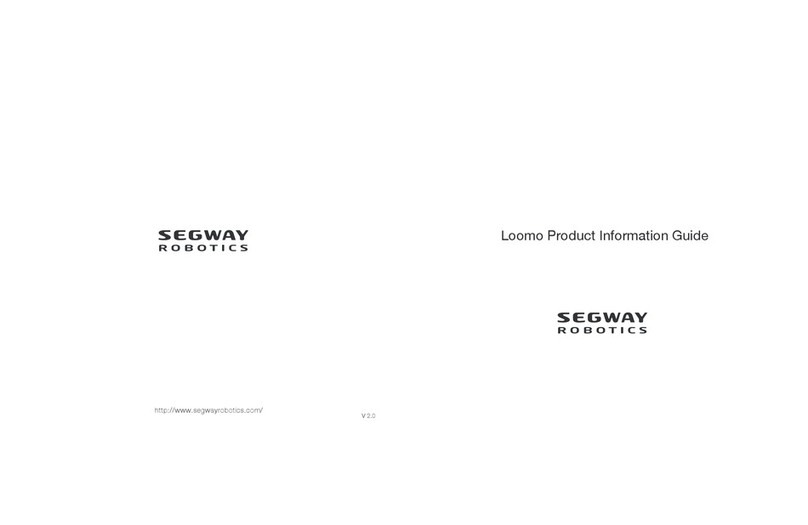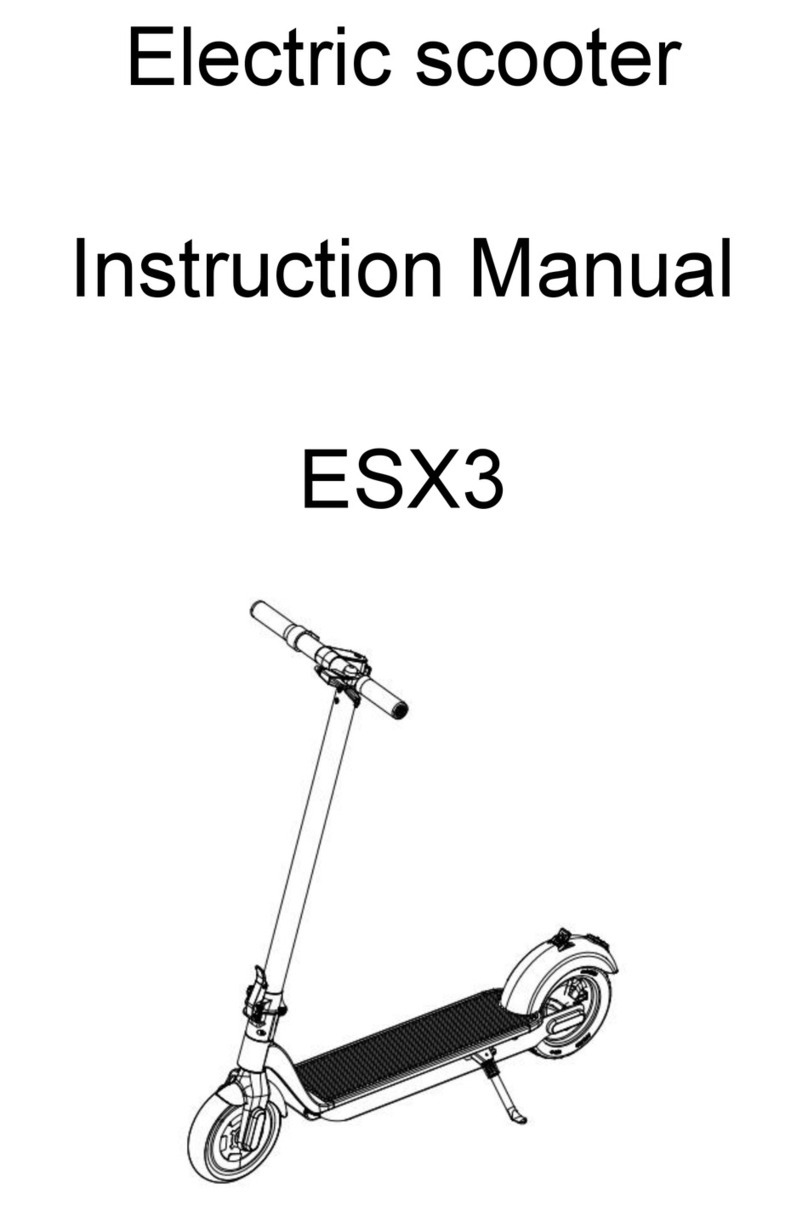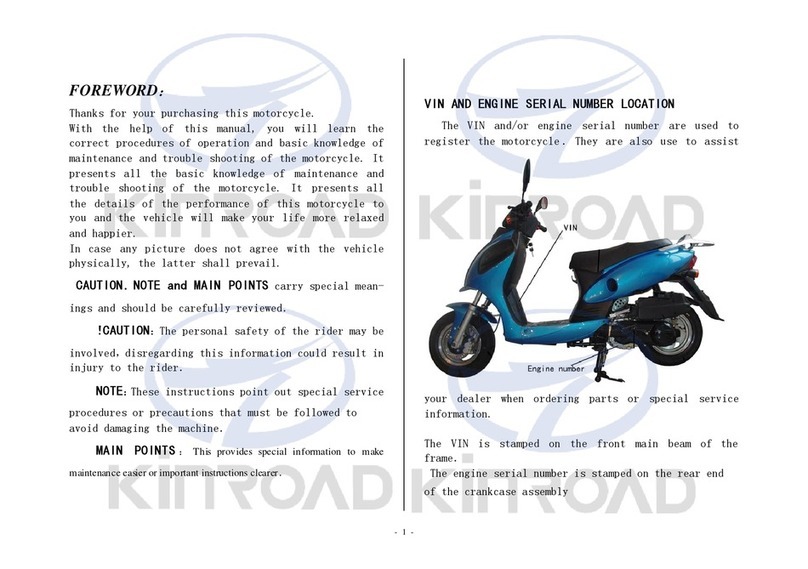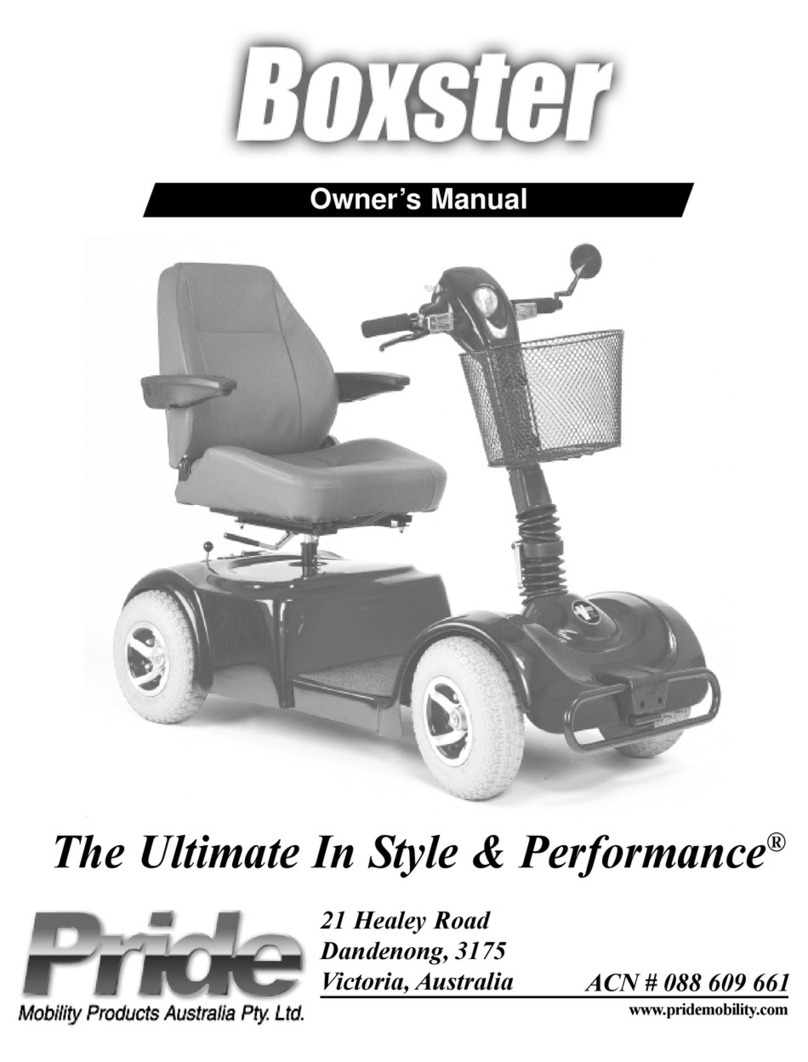Electric Bike Company X User manual

www.electricbikecompany.com
QUICK START GUIDE

2
After you have unpacked your bike, please follow these steps to start using
your Electric Bike Company Bicycle.
Reminder: Before riding your bike, please read entire user manual.
Locate the stem of the bike as shown in figure 1, which is near
the handlebars and take off the stem bolt cap. After taking the
cap off, use the 6 mm Allen key that came with your bike and
loosen the stem bolt by rotating it counterclockwise. While
keeping the wheels straight, move the handlebars to align with
the front wheel of the bike. Once it is straight, tighten the stem
bolt using your 6 mm Allen key by rotating it clockwise to 22 Nm.
Make sure the stem bolt is tightly fastened.
1
Figure 1
For EBC How-to videos, tips & tricks of the trade,
please view our YouTube Channel:
youtube.com/c/ElectricBikeCompany

2
Locate the back of the handlebar clamp and loosen the 4 bolts as
shown in figure 2. Use the 5 mm Allen key that came with your
bike to loosen the bolts. Once the bolts are loosened, you will be
able to set your handlebars to your desired position. Once the
handlebars are set to your desired position, tighten the 4 bolts
located near the back of the LCD Screen. Make sure the 4 bolts
are fastened to 14 Nm.
Figure 2

4

3
4
(Optional). If you wish to adjust the stem angle setting, locate the
stem angle bolt as shown in figure 3.
Use the 5 mm Allen key that came with your bike to loosen the
bolt. Once loosened, you will be able to adjust the angle to your
preference. Once set, fasten the stem angle bolt to 13 Nm.
Bring the LCD display screen forward as shown in Figure 4 to an
approximate 45° angle or any other angle that you prefer.
Figure 3
Figure 4

6
Turn the master switch on as shown in figures 5 - 7.
5
Figure 5
Model C & S
Model Y & M
Model X
Figure 7
Figure 6

Figure 8
6
Hold down the power button as shown in figure 8 for
approximately 3 seconds to turn on the LCD screen conrtoller.
The power button is located on the left side of the handlebars.
Troubleshooting: Sleep Mode
If battery has been left for a while it will automatically go into
“sleep mode”. You will need to turn master power switch “on” and
“off”, then “on” again to wake up the battery. Next turn on power
switch at handle bars. If battery is charged, Bike is ready to ride.
Note: Remember the throttle is now live!

8
With the LCD display screen on, you are ready to ride in throttle
mode. Hold down the throttle as shown in figure 9 to move the
bike forward. The throttle is set at the first level. To turn on pedal
Assist mode, press and hold the down arrow as shown in
figure 8 for approximately 3 seconds. The word “PAS off” will
disappear on the display screen.
Your bike comes with a charger inside the white box marked
“charger” for the X, Y, M, & R Models. Connect the power cord to
the charger. Plug the power cord into a 3-prong outlet and the
charging port of your charger to the charging port of your bike,
as shown in figure 10 for the Y & M Models, figure 11 for the Model
X, and figure 12 for the Model R. The LED lights will turn red while
charging and green once charging is complete.
7
8
Reminder: throttle is always live when turning on your bike.
Note: You can remove the battery from the bike frame of the X & R models
to charge it.
Figure 9

Figure 10
Figure 12
Figure 11
Model Y & M
Model X
Model R

10
Method 1 to charge C & S models
Locate the power cord on the left side of the rear rack battery
case and extend it to plug into a 3-prong power outlet.
Method 2 to charge C & S models
Purchase the 3.5 amp supercharger to charge your bike.
Connect the power cord to the charger. Plug the power cord
into a 3-prong outlet and the charging port of your charger to
the charging port of your bike, as shown in figure 13. The LED
lights will turn red while charging and green once charging is
complete.
Using Pedal Assist:
Using the Up and Down arrows, you can set Pedal Assist from 0 to 5 speed modes.
1 is the slowest and 5 is the fastest. With Pedal Assist Mode On, the motor will now
turn on when you begin pedaling, and you will not need to use the throttle. You do
have the ability, however, to increase your speed with throttle application while using
Pedal Assist Mode.
Note: It takes about 1 pedal rotations before Pedal Assist kicks in and turns on the
motor.
Important note: In the beginning, when you are getting used to the bike, it is
always best to start out in Mode 1 and move up to the faster modes as you are
riding. The motor increases in power as you move up the modes and will go fast
in you are not expecting it. In zero mode, the Pedal Assist and the throttle are not
active.
9
Note: You can remove the battery from the rear rack case to charge it.
Figure 13
Model C & S

Activateing Head and Tail Lights:
To turn On and Off the head and tail lights, simply press and hold the Up arrow as
shown in figure 8 for approximately 3 seconds until you see the display light up.
Note: Nm stands for “Newton Metre”. Please use a torque wrench to fasten the bolts
to the recommended Nm adjustment.
Reminder
Before you begin your ride, please check to see if your disc brae on your
front wheel matches the one that is on the back of your bike.
10
Battery Warranty
We warranty manufacture defect, but if its because the battery was not charged
and went dead - it will not be able to recharge. You will need a new battery. The
cost to perform a battery warranty exchange is $289.00 including shipping. This
fee is collected prior to us processing the warranty exchange. Upon recepit of
payment we will send you a new battery with a return label provided. Upon return
of the battery, if we find a manufacturing defect, we wll fix it and refund you $100
under our warranty program. If we find that it is not a manufacturer defect; for
example, not charging your battery every 2-3 months during non-use, no refund
wiill be offered.
Please contact our Customer Support team to setup a battery exchange.
Remember to always charge your battery every 2-3 months when not in use.

12
Thank You For Your Purchase
Leave us a review at
https://g.page/electricbikecompany/review?gm
and earn a $25 gift certificate by sending a link to your
review at info@electricbikecompany.com
Send us your personalized referral code at
info@electricbikecompany.com and earn a $50 check
every time a person uses your referral code
Quick Start Guide
https://youtu.be/V6GH7EFrXwQ
Watch the video above to get a brief overview of how to
set up your bike after you take it out of the box
This manual suits for next models
5