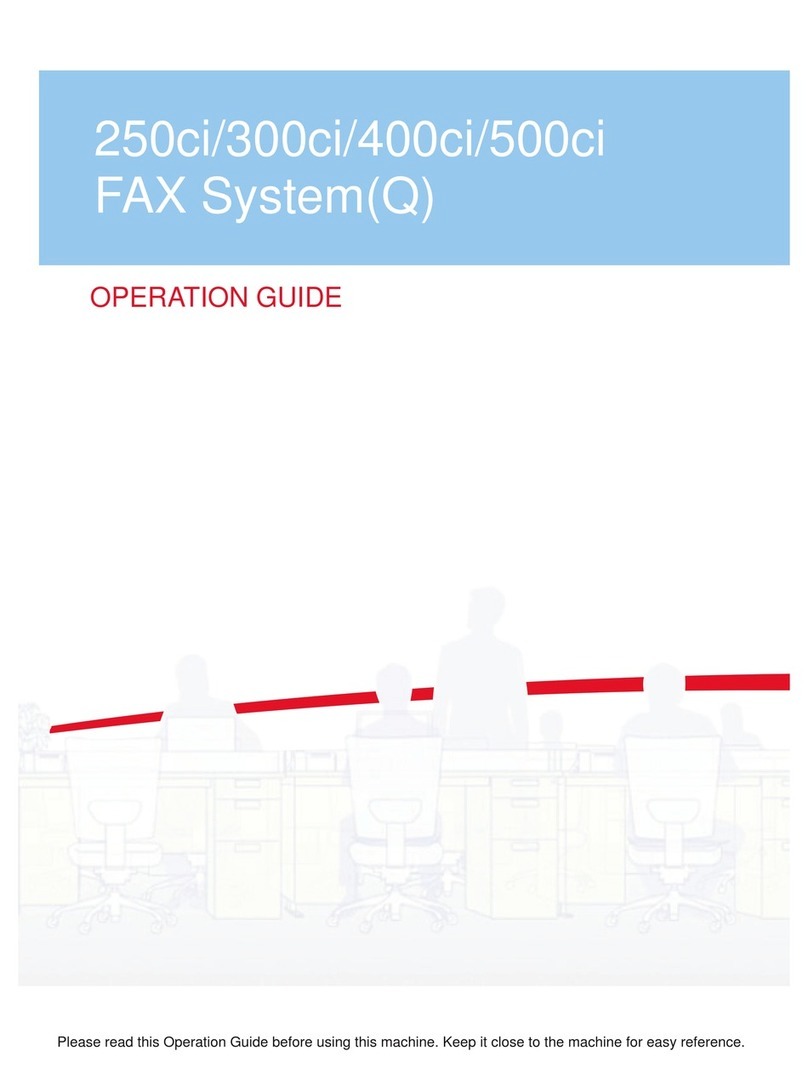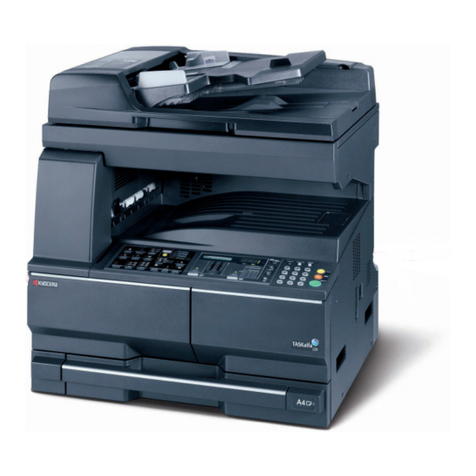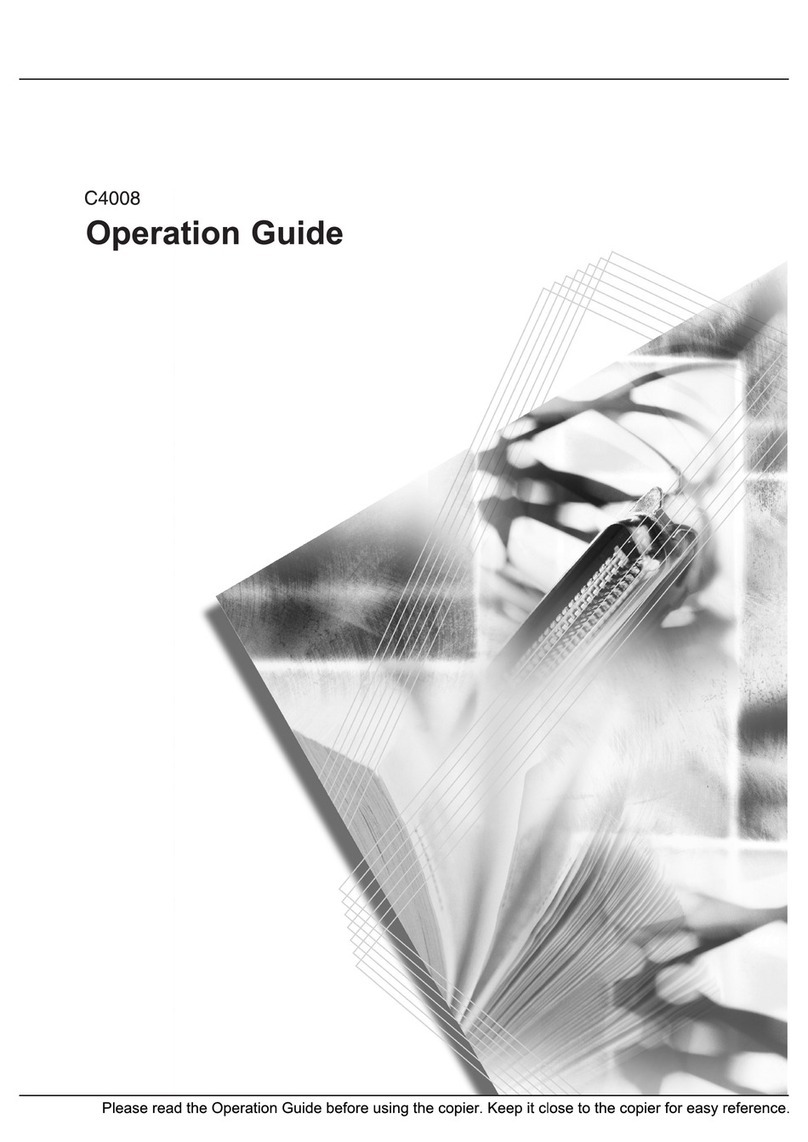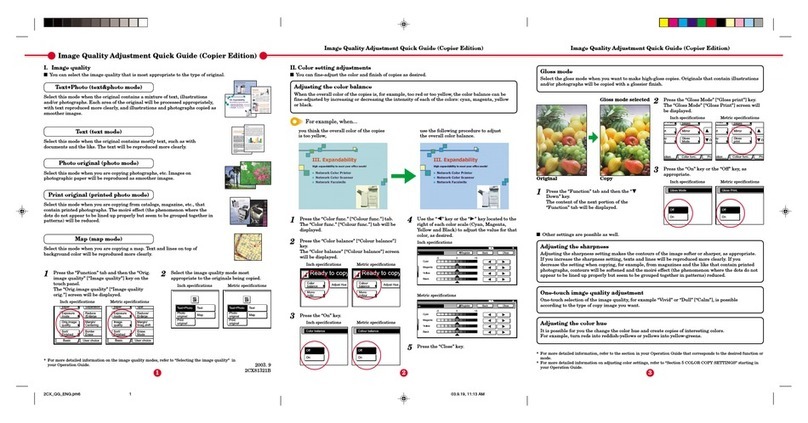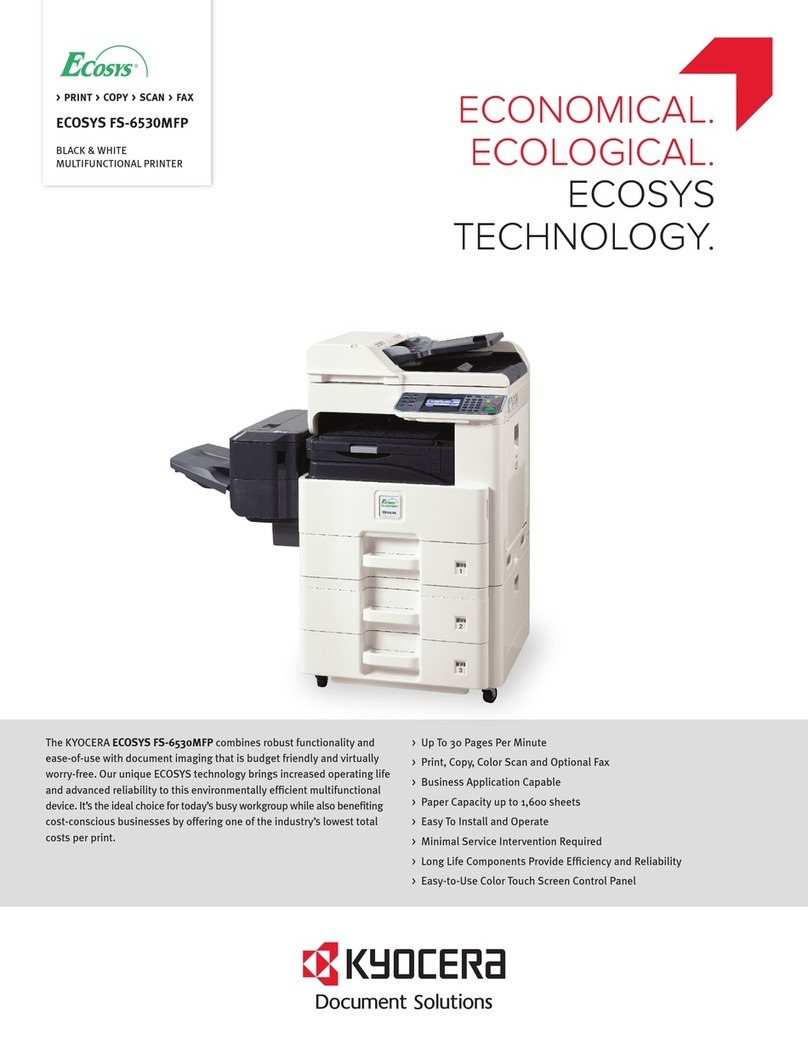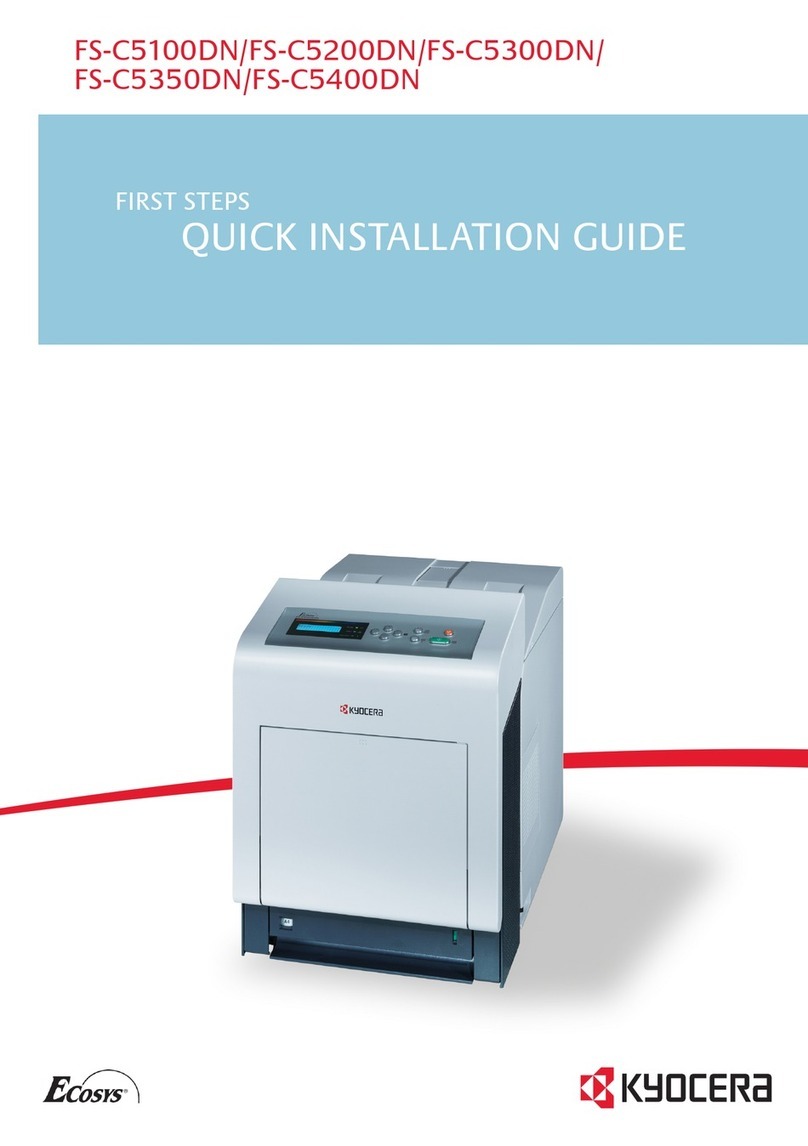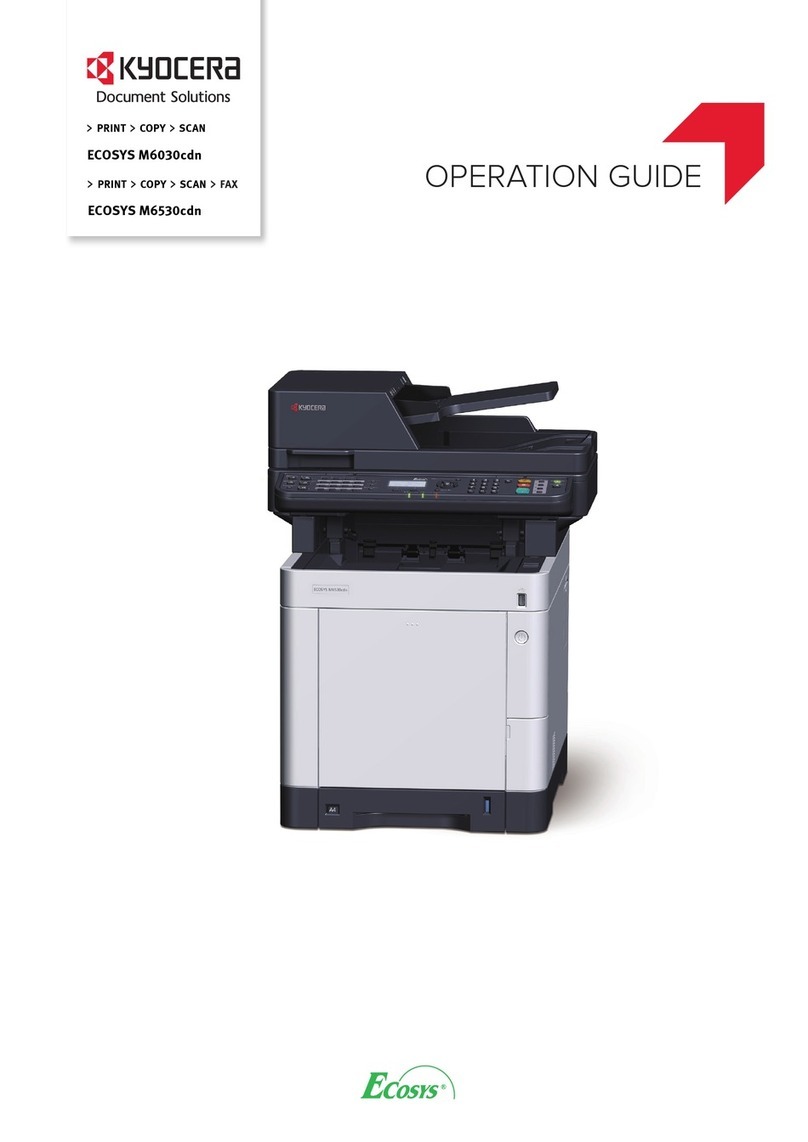ECOSYS devices are designed
to minimise both direct costs
and indirect costs such as maintenance,
administration and consumables. ECOSYS
technology is based on extremely durable
components. The drum, developer and
fuser of the FS-1016MFP are designed for
100,000 pages. The cartridge-free system
requires only the toner to be replaced,
delivering lowest cost per page in their
class. ECOSYS devices are particularly
environmentally friendly.
GENERAL
Technology: Kyocera ECOSYS, Laser
Backlight LCD display: 2 lines, each 16 characters
Engine speed: Up to 16 pages per minute A4 (print/copy)
Resolution: 600 x 600 dpi (print/copy),
Time to first copy: 12 seconds or less from platen,
14 seconds or less from document processor
Time to first print: 11 seconds or less
Warm-up time: 25 seconds or less from power on
Duty cycle: Max. 10,000 pages per month,
max. average up to 1,500 pages per month
Power source: AC 220 ~240 V, 50/60 Hz
Power consumption: Copying/Printing: 341 W,
Stand-by: 20 W, Power-Saving (ECOpower): 10 W
Noise (ISO 7779): Copying/Printing: 49 dB(A),
Stand-by: 28 dB(A)
Dimensions (W x D x H): Main unit: 476 x 392 x 489 mm
Weight: Main unit incl. Toner: Approx. 15 kg
Certifications: TÜV/GS, CE, PTS
This product is manufactured according to ISO 9001 quality
standard and ISO 14001 environmental standard.
PAPER HANDLING
All paper capacities quoted are based on a paper thickness
of max. 0.11 mm. Please use paper recommended by Kyocera
under normal environmental conditions.
Input capacity: 250-sheet universal paper feeder,
60-105 g/m2, A4, B5, A5, Letter, Legal, Custom (148 x 210 mm
to 216 x 356 mm)
1-sheet manual feed (tray), 60-163 g/m2, A4, B5, A5, Letter,
Legal, Custom (70 x 148 to 216 x 356 mm)
Document feeder: 50 sheets, 60-105 g/m2, 114.3 x 139.7 mm
to 216 x 356 mm)
Output capacity: 100 sheets face-down
COPY FUNCTIONS
Max. original size: Legal from document processor, A4,
Letter from Platen
Continuous copying: 1-99
Memory capacity: 32 MB
Zoom range: 25-400% in 1% steps
Preset magnification ratios: 2R / 2E: [64% (Letter –>
Statement), 70% (A4 –> A5), 129% (Statement –> Letter),
141% (A5 –> A4)]
Digital features:
Scan-once-print-many, electronic sort,
layout mode (2in1, 4in1), ECOcopy mode
Exposure mode: Manual: 7 steps
Image adjustments: Text + photo, text, photo
PRINT FUNCTIONS
Processor: 32 bit RISC CPU ARM946E-S
Memory: 32 MB
Emulations: Host based printing system for MS Windows®
98SE / ME / 2000 / XP
INTERFACE
Standard interface: USB 2.0 (Hi-Speed) for print and scan
COLOUR SCAN FUNCTIONS
Functionality: Scan-to-PC, Scan-to-Email, TWAIN
Scan speed: Max. 5 originals per minute in 300 dpi, A4, text,
b/w (4 in colour)
Scan resolution:
Physical resolution: Up to 1,200 x 1,200 dpi 8 bit/dot (grey),
24 bit/dot (colour)
Software interpolation: Up to 2,400 dpi
Maximum scan size: Legal from document processor, A4,
Letter from platen
Original recognition: Text, photo, text + photo OCR
File types: BMP, TIFF, PDF, JPEG
Applicable PC: IBM PC/AT compatible
Applicable OS: Windows® 98SE, ME, 2000, XP
Bundled software: PaperPort Deluxe 9.2
OPTIONS
IB-110 external network print/scan server for Windows®
2000, XP
CONSUMABLES
TK-110 Toner kit: Microfine toner for 6,000 pages (ISO/IEC
19752)
TK-110E Toner kit: Microfine toner for 2,000 pages (ISO/IEC
19752)
Capacity of starter toner for 3,000 pages (ISO/IEC 19752)
WARRANTY
2-year warranty as standard. Kyocera guarantees the drum
and developer for 3 years or 100,000 pages (whichever
occurs sooner), provided each device is used and cleaned in
accordance with the service instructions.
Up to 3-year on-site warranty
extensions available for printer
and options.
FS-1016MFP-English-8DSE1016. Kyocera does not warrant that any specifications mentioned will be error-free. Specifications
are subject to change without notice. Information is correct at time of going to press. All other brand and product names may
be registered trademarks or trademarks of their respective holders and are hereby acknowledged.
Kyocera Mita Europe B.V., Hoeksteen 40, 2132 MS Hoofddorp, The Netherlands, Tel +31 (0) 20 65 40 000, Fax +31 (0) 20 65 31 256,
www.kyoceramita-europe.com, info@kyoceramita-europe.com
Kyocera Mita Corporation, 2-28, 1-Chome, Tamatsukuri, Chuo-Ku, Osaka 540-8585, Japan, www.kyoceramita.com