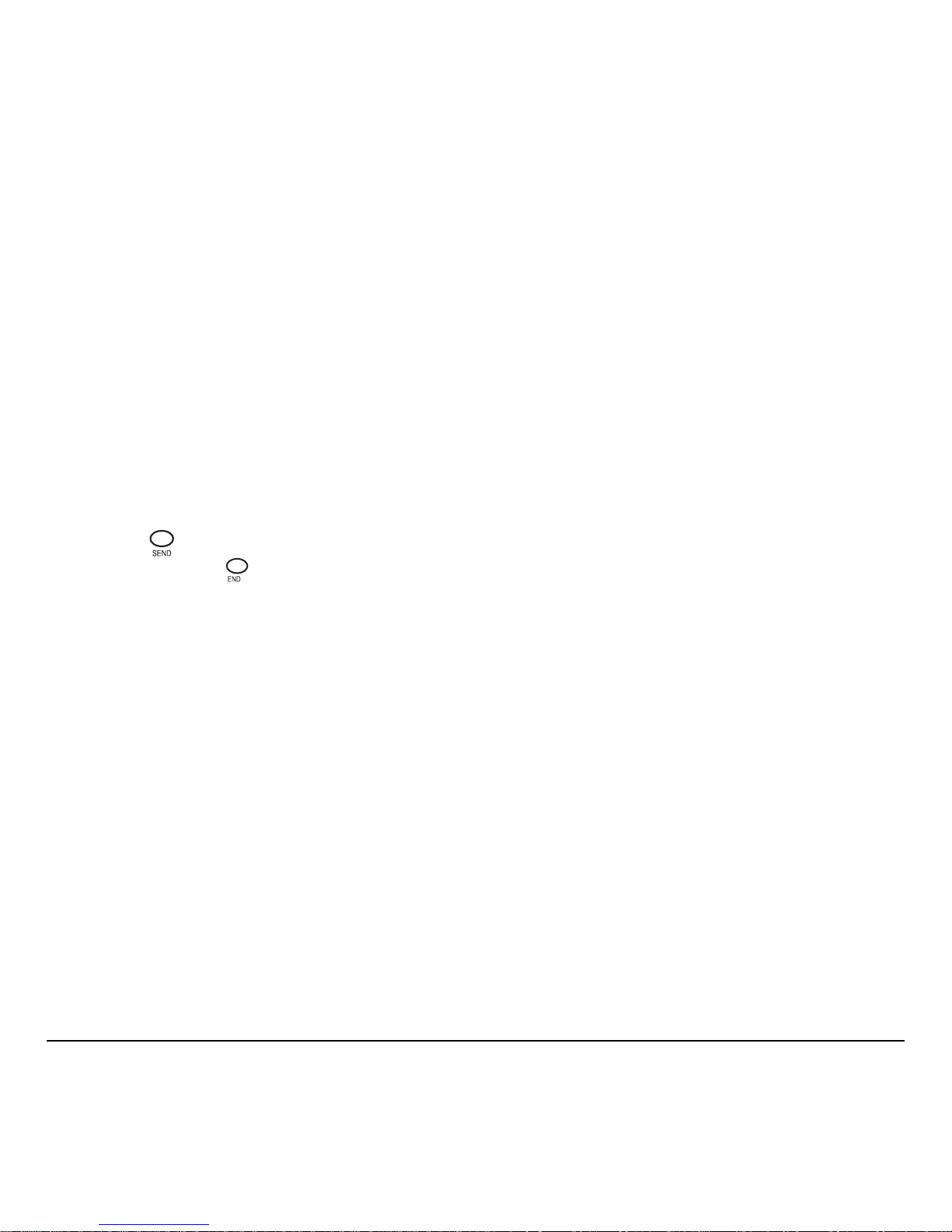Rearview Mirror Car Kit with Bluetooth Wireless Technology 5
Pairing
The wireless rear view mirror supports both
HandsFree and Headset profiles. The default
profile is HandsFree. You only need to pair the
device with your cell phone once. Subsequently, the
unit will pair automatically.
Up to four cell phone’s pairing information can be
stored in the wireless rear view mirror.
•The oldest phone number will be removed when
pairing a fifth phone (the memory is full).
•The pairing priority will be given to the most
recent paired cellular phone.
•To change the pairing priority, try to connect to
the wireless rear view mirror from the cell
phone. (Refer to “Cell phone pairing mode” on
page 5.)
Pairing in Hands-Free mode
1. With the power ON, press for six seconds.
2. You will hear a second beep tone,
indicating that the unit is ready for initial
pairing operations.
Pairing HF appears on the mirror.
Pairing in Headset mode
1. With the power ON, press for six seconds.
2. You will hear a second beep tone, indicating
that the unit is ready for initial pairing
operations.
3. Press again for six seconds.
4. You will hear a second beep tone, indicating
that the unit is ready to be paired with the
headset. Pairing HS appears on mirror.
Note: The Headset mode does not support
Caller ID, voice dialing, or reject call.
Cell phone pairing mode
1. Browse your cell phone menu and find the
connectivity and/or wireless connection section.
2. On your cell phone, search for a new HandsFree
device, and allow the phone to find the wireless
rear view mirror.
Note: Refer to your cell phone’s user guide for
the correct procedure for connecting a new
wireless device. The code for the wireless rear
view mirror should appear on the screen:
MHF-R220BT or MHF-R330BT.
Note: Repeat pairing process if the code does
not appear on the cell phone screen.
3. Select the device and press the appropriate key
on the cell phone indicating that you want to
connect in the HandsFree mode. The green LED
will flash. The cellular phone should prompt for
a pin code.
4. Enter the wireless rear view mirror pin
code:1234.
5. Pairing is now complete.
–Paired appears on the mirror.
– The green LED illuminates when pairing
is successful.
Note: Once pairing has been completed between
your cellular phone and the wireless rear view
mirror, both profiles (Headset and HandsFree) will
be automatically recognized whenever you turn
on your vehicle.