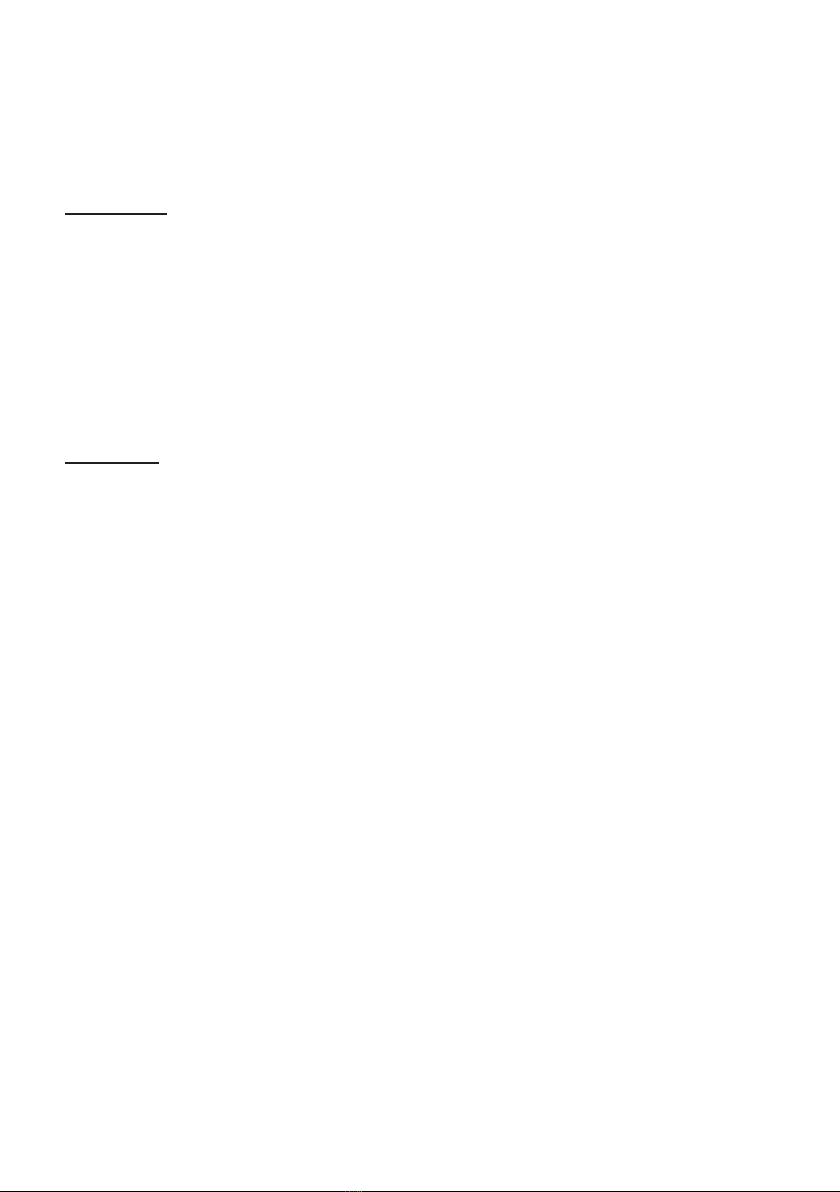4
- No compensation will be provided if viewing or recording is impossible due to problems
with this product. In addition, recovery will be impossible in the unlikely event that
information relating to the digital broadcasts stored in the memory of this product is lost.
Be aware beforehand that we will not provide any compensation for such content.
- If it becomes impossible to operate the product, turn its power off, and then on again.
If that does not improve the situation, unplug the AC adapter from the outlet, wait for a
moment, and plug in again.
- Do not display a still image for a long time on the TV or monitor connected to this
product. There is a risk that the image may remain on the screen like a shadow.
- A B-CAS card is important for viewing digital broadcasts in Japan. If the card is
damaged or lost due to the fault of the customer, there will be a charge to reissue it. In
the unlikely event that your card is damaged, lost or involved in some other problem,
please contact B-CAS card customer service.
- This product does not have a built-in analog tuner, BS digital tuner or 110° CS digital
tuner.
- In order to receive terrestrial digital broadcasts, it is necessary to have the
corresponding UHF antenna. Set up the antenna to ensure the best signal reception.
Even if the antenna and this product are set up properly, and correctly connected,
reception of terrestrial digital broadcasts will be impossible in countries without
terrestrial digital broadcasting. In addition, various problems may occur such as blocking
of signals by neighboring buildings, inability to receive weak signals, only being able to
receive specic broadcasting channels, audio cutting out, and stopping of video, and
appearance of block noise.
- If devices such as mobile phones or wireless equipment, using the same frequency as
the received frequency band of this product, are used near this product or its antennas
and cables, this may cause problems in video, audio etc. Please use away from such
devices.
- This product does not support automatic starting due to emergency warning system
broadcasts.
- For details on how to use and connect devices which connect to this product, please
see the manual for each device.
- The screens depicted in this manual are for explanation purposes, and may differ
somewhat from what actually appears on the screen.
- Designs and specications are subject to change without notice.
Important notice