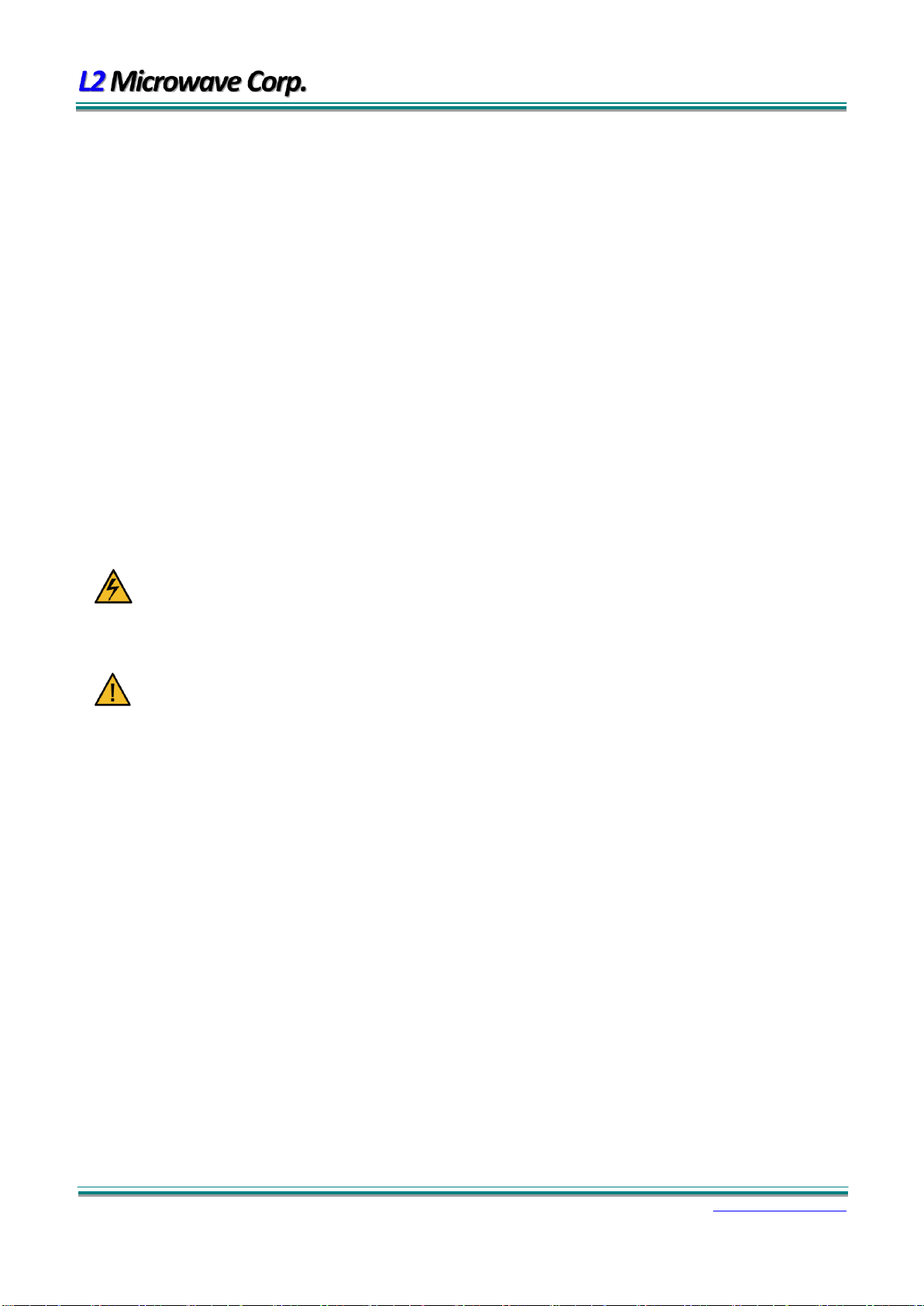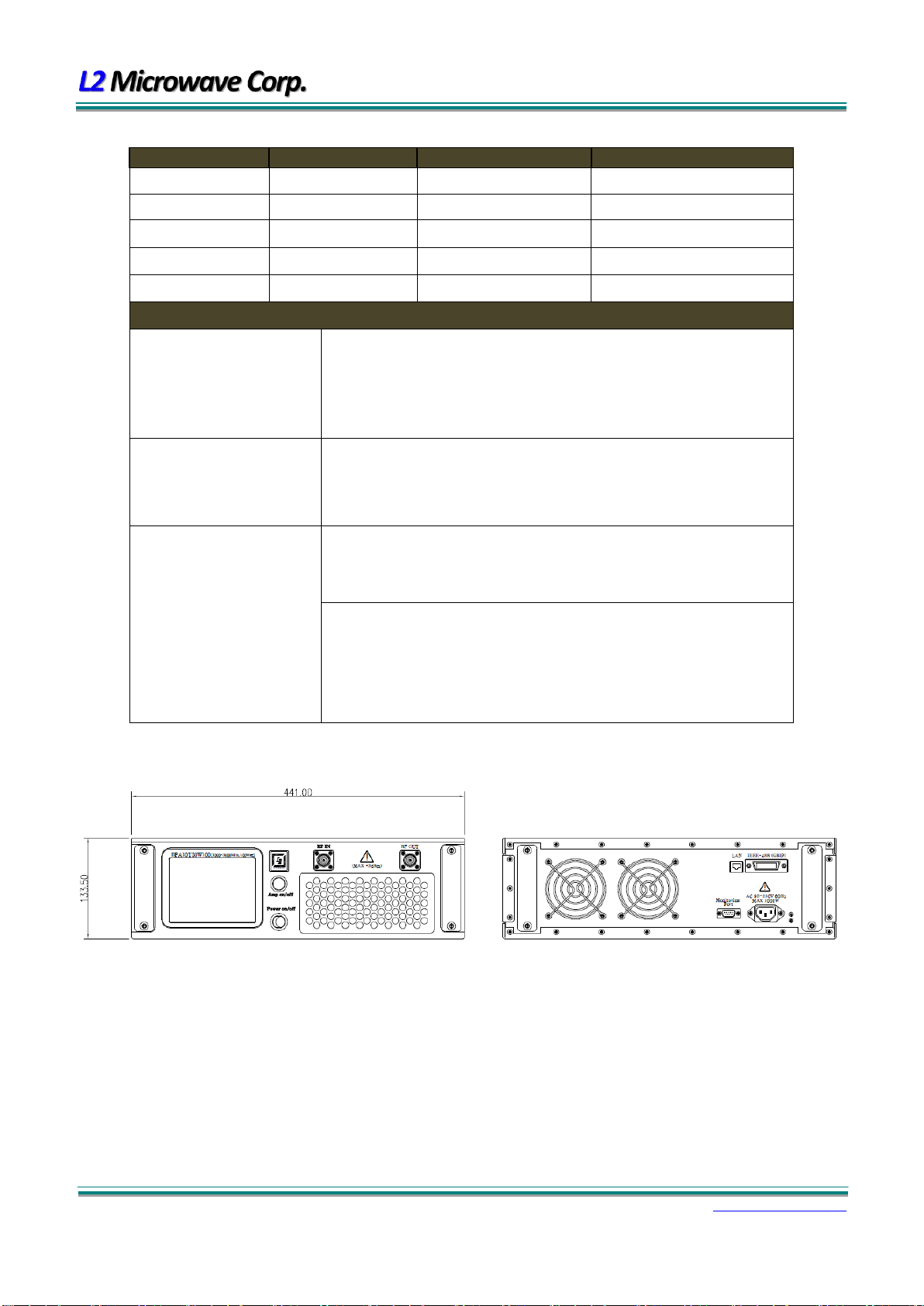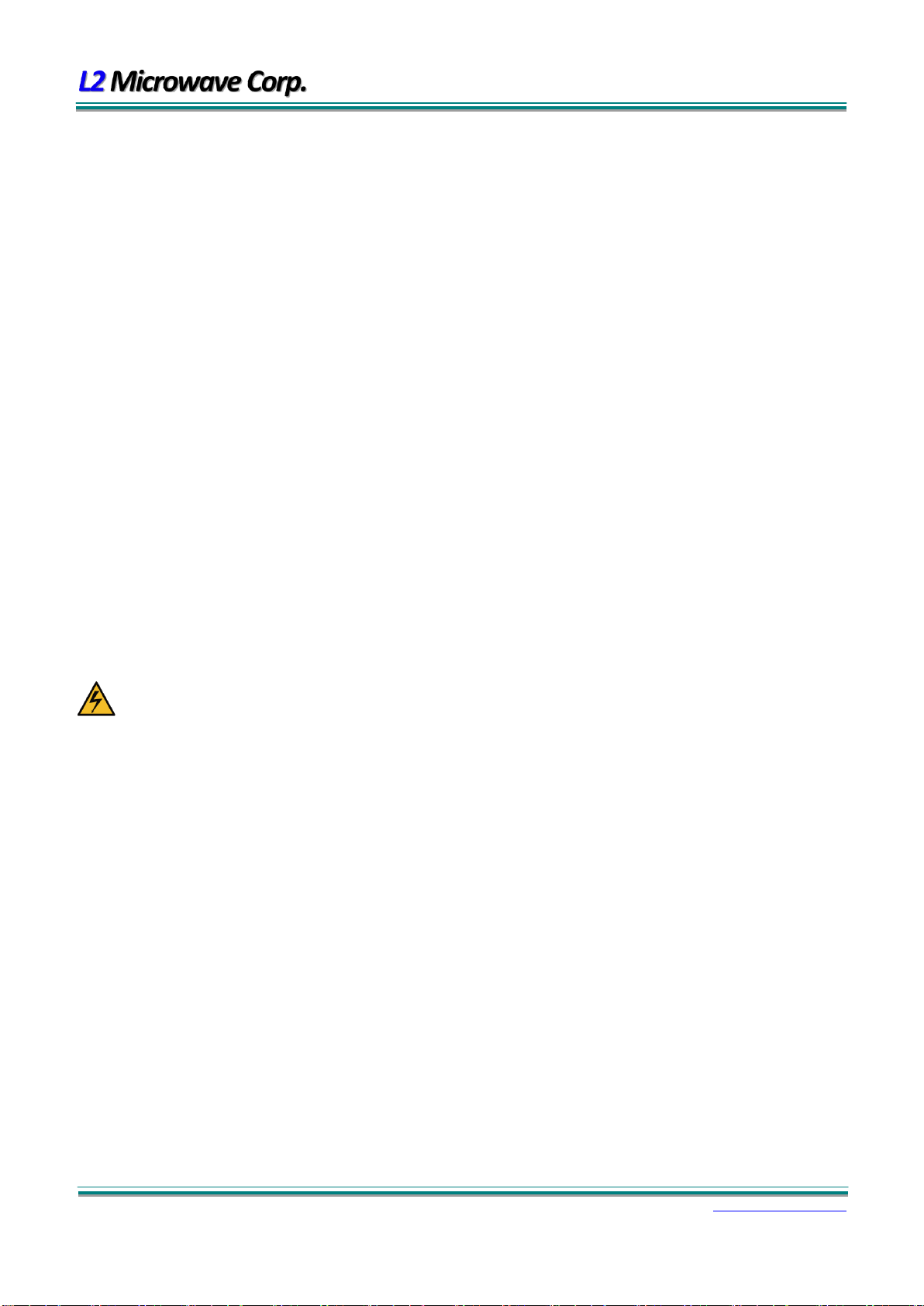BPA10T30W100 Broadband System User Manual
E-Mail: sales@l2microwave.com
- 2 -
- Contents -
1. GENERAL............................................................................................................................... 4
1.1. Information about this User Manual ..................................................................................................................... 4
1.2. Purpose of Operation............................................................................................................................................ 4
1.3. Responsibility of the Operator .............................................................................................................................. 5
1.4. Specifications........................................................................................................................................................ 6
2. SAFETY..................................................................................................................................8
2.1. Basic Safety Instructions ....................................................................................................................................... 8
2.2. Product-specific Safety Instructions ...................................................................................................................... 8
2.2.1. Safety Instruction for Amplifier System and Equipment.......................................................................................8
2.2.2. Hazards from Supply Voltage................................................................................................................................8
2.2.3. Power Supply ........................................................................................................................................................8
2.2.4. High energy electrical circuits...............................................................................................................................9
2.2.5. Hazards from high-frequency currents .................................................................................................................9
2.2.6. Hazards from RF Radiation ...................................................................................................................................9
2.2.7. Occupational safety from RF shielding .................................................................................................................9
2.2.8. Flue gases..............................................................................................................................................................9
2.2.9. Rules for amplifier services.................................................................................................................................10
2.3. Operator (Personnel/User) ................................................................................................................................. 10
2.4. Safety Devices..................................................................................................................................................... 10
2.4.1. Protective Covers ................................................................................................................................................10
2.4.2. Instructions for Protection against Electrostatic Discharge (ESD).......................................................................10
3. INSTALLATION ..................................................................................................................... 11
3.1. Installation Position Selection............................................................................................................................. 11
3.2. Transport and Moving......................................................................................................................................... 11
3.3. Power Supply...................................................................................................................................................... 11
3.4. Load Condition for System Output ...................................................................................................................... 11
4. OPERATION METHOD .......................................................................................................... 13
4.1. Equipment operating sequence. ......................................................................................................................... 13
4.2. Alarm and Description for Status LCD ................................................................................................................. 14
4.2.1. Initial Screen Status ............................................................................................................................................14
4.3. Remote Control................................................................................................................................................... 18
4.3.1. GPIB Control .......................................................................................................................................................18