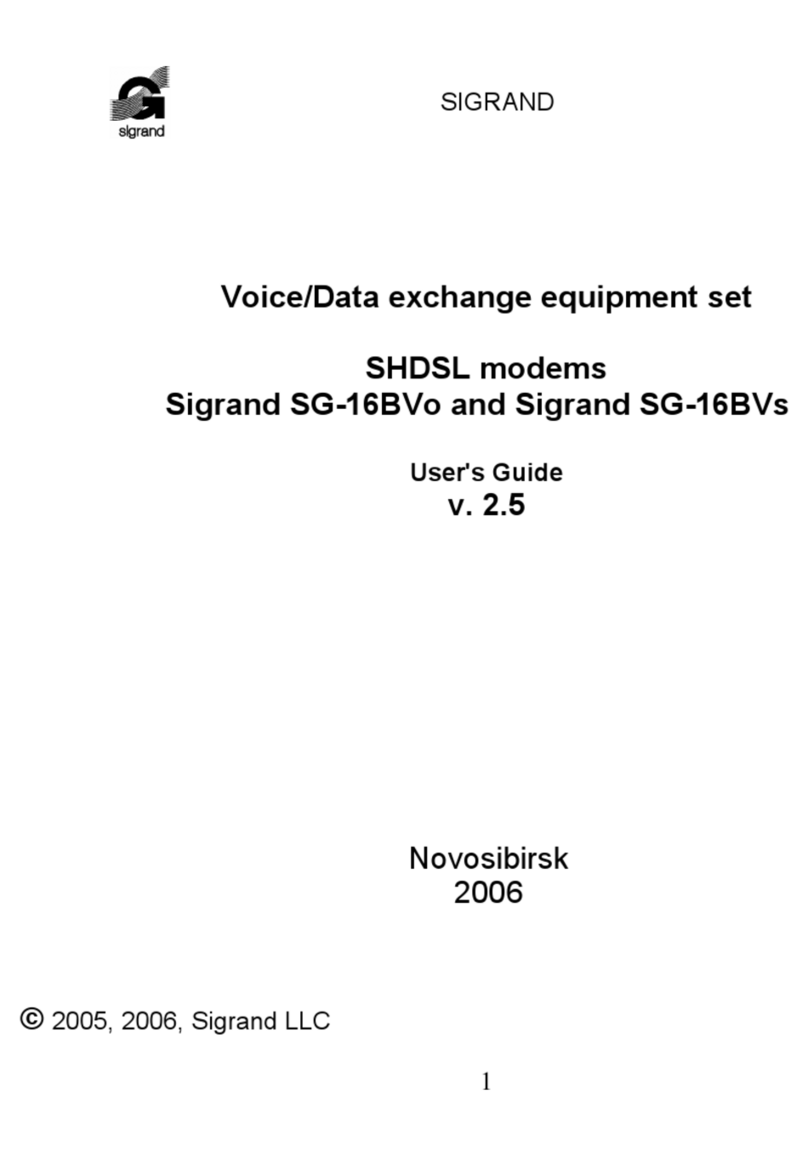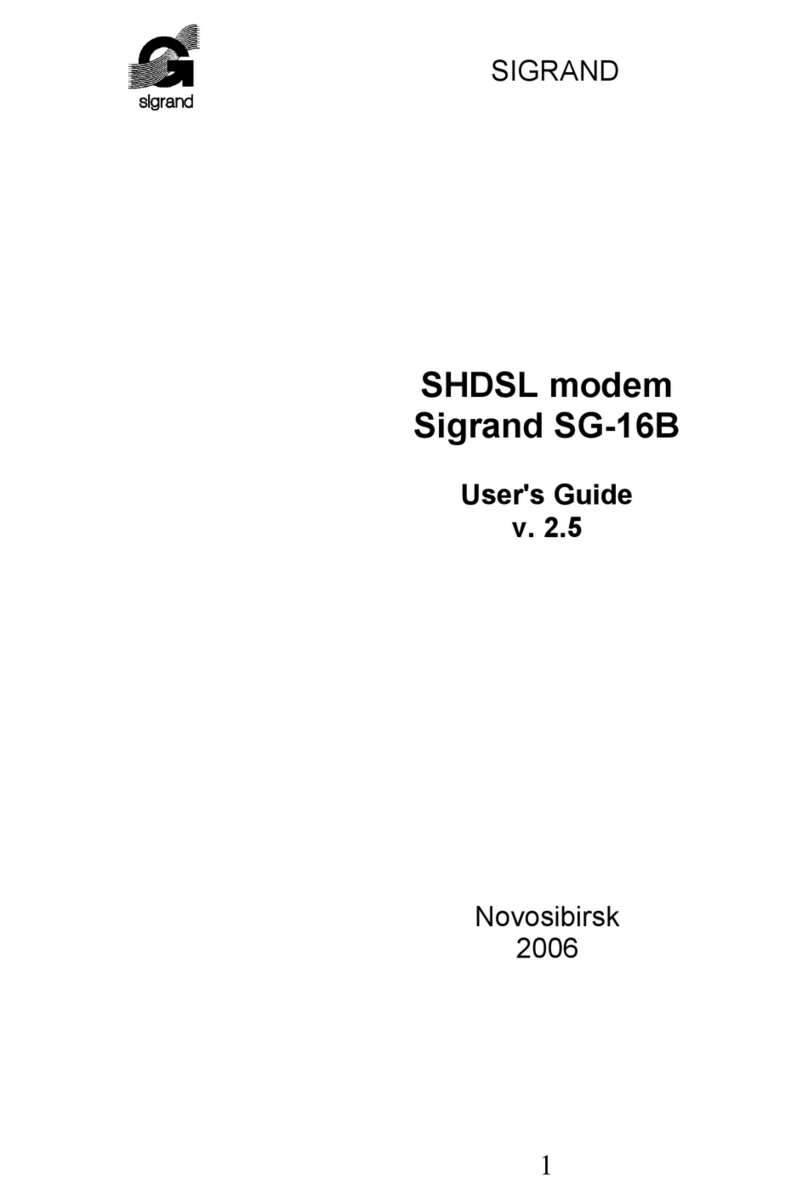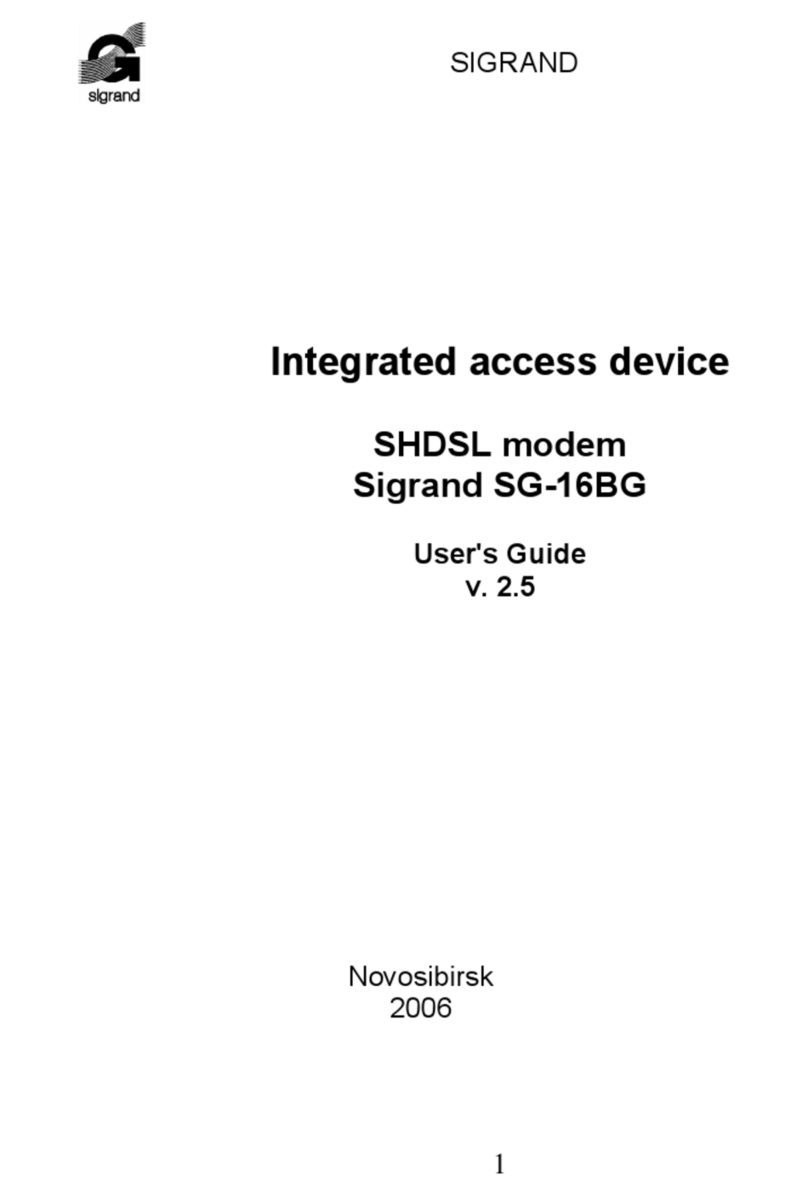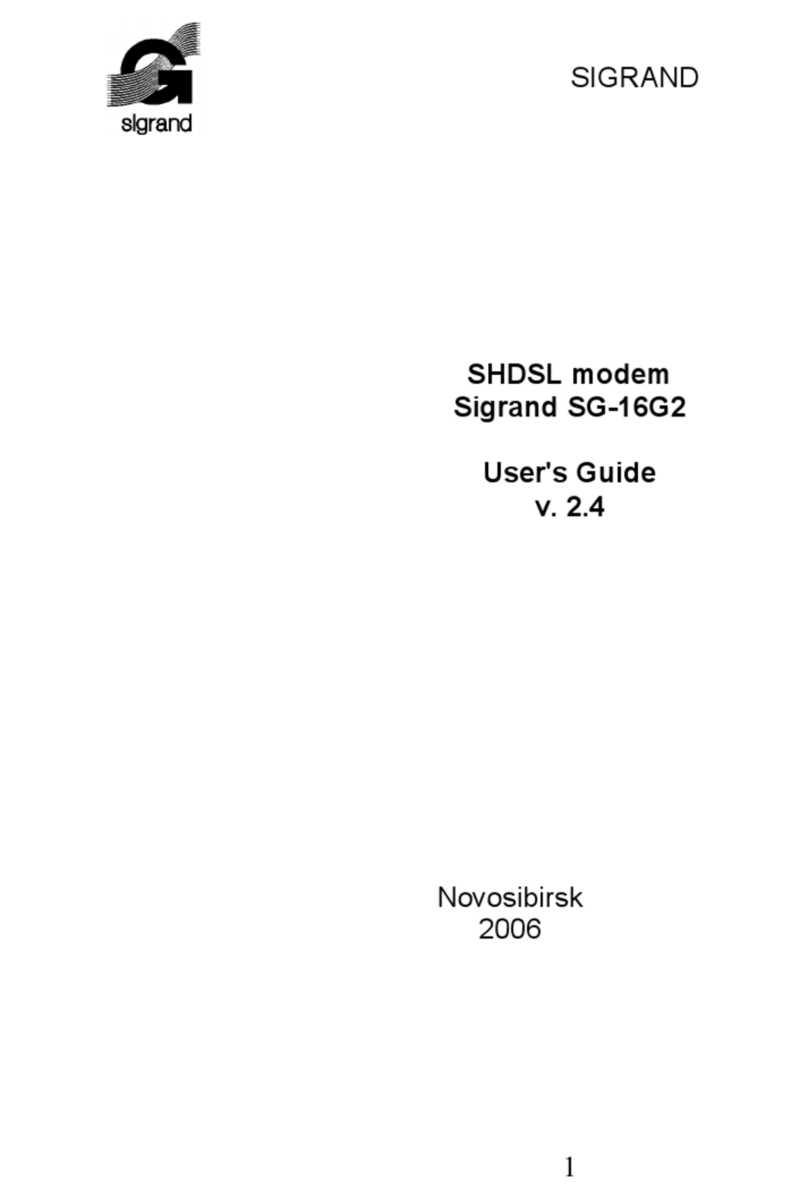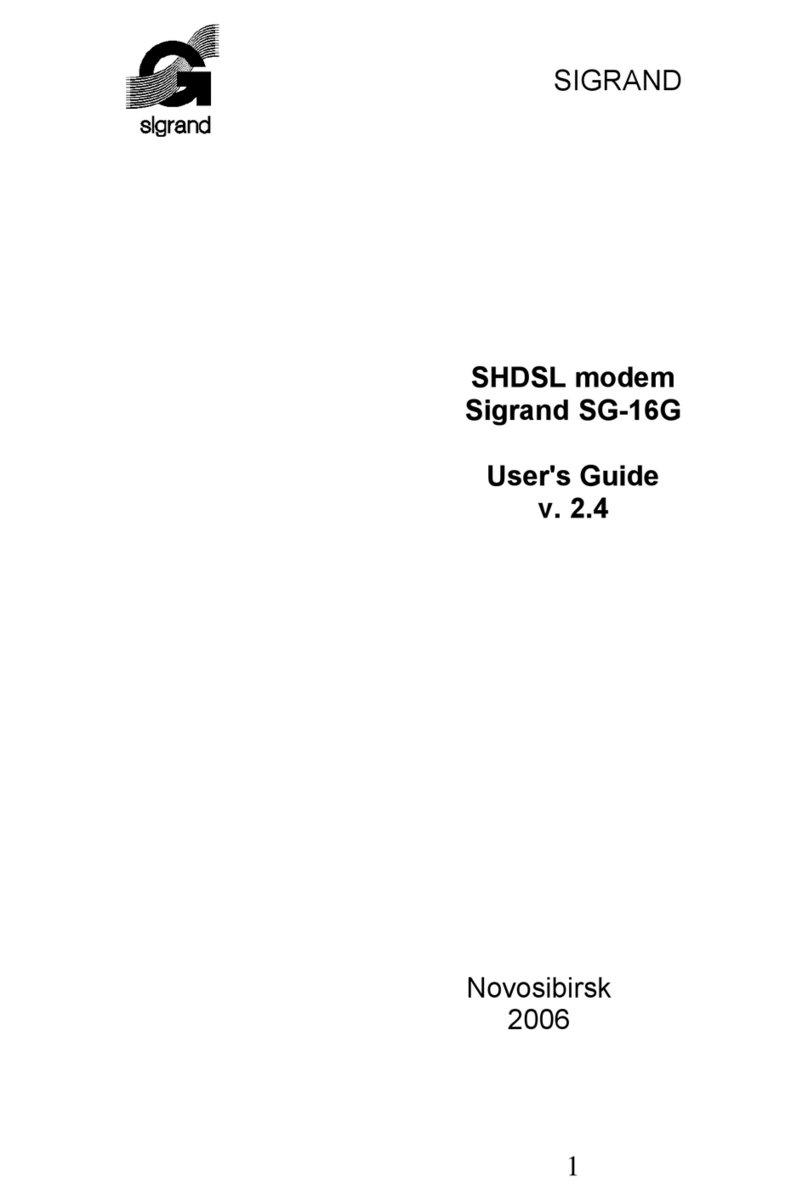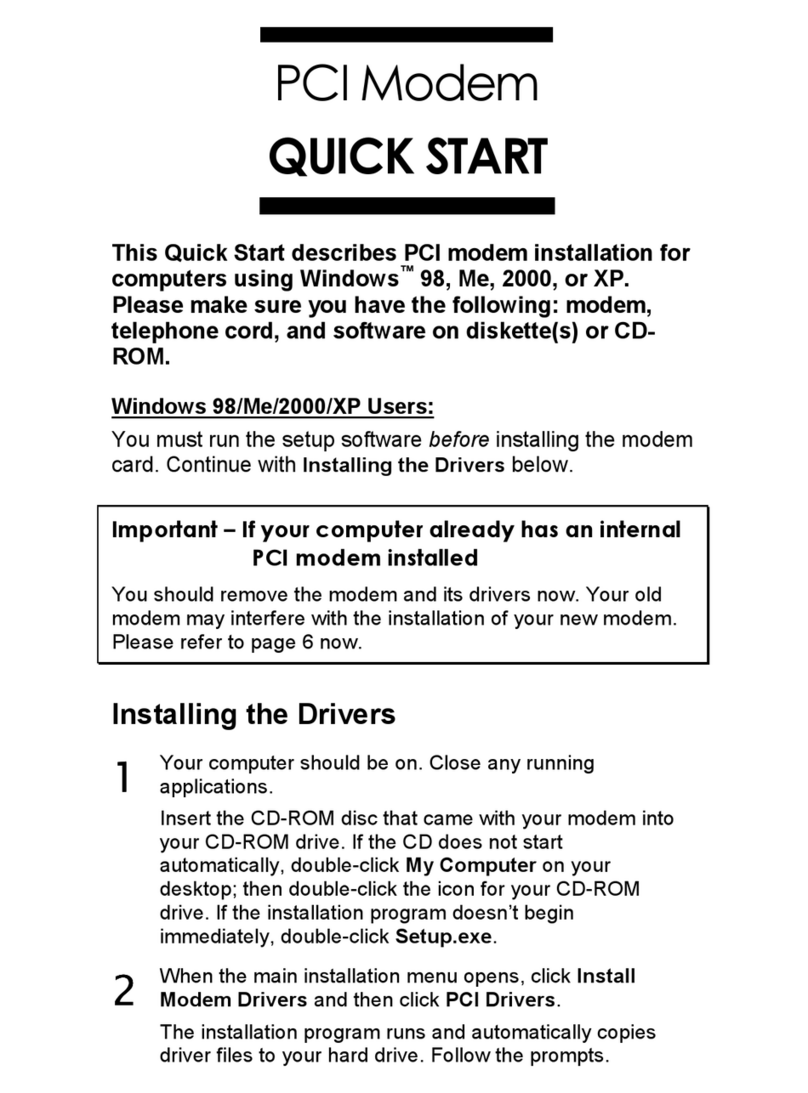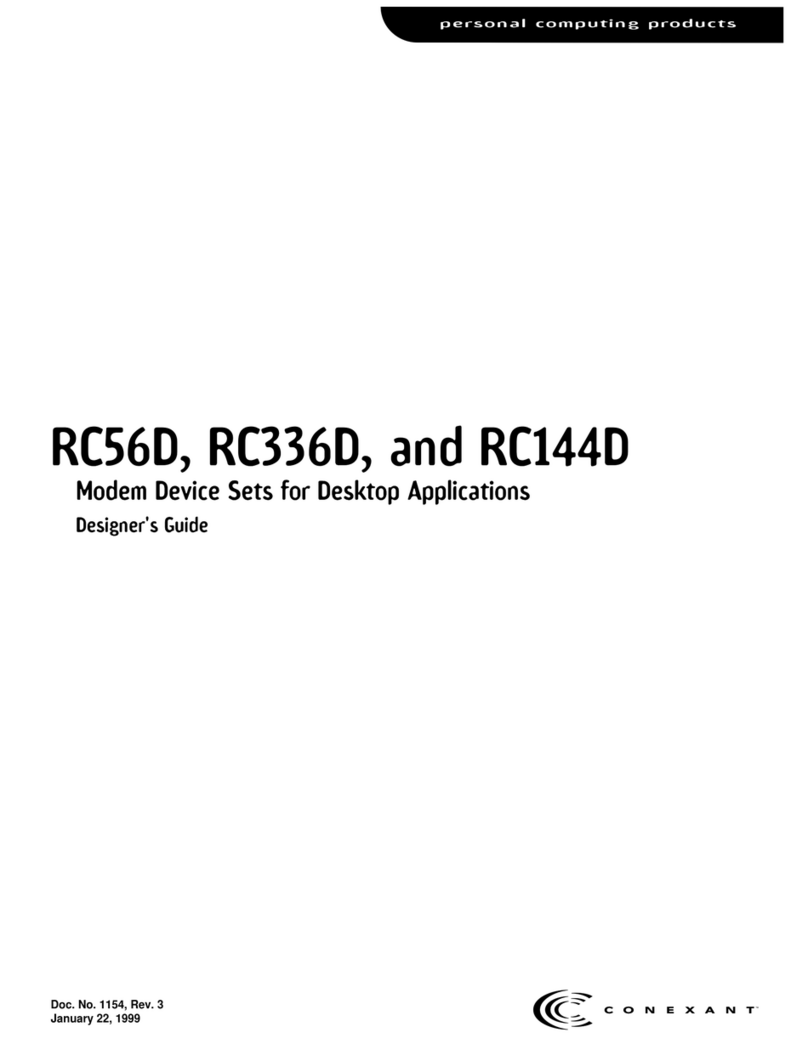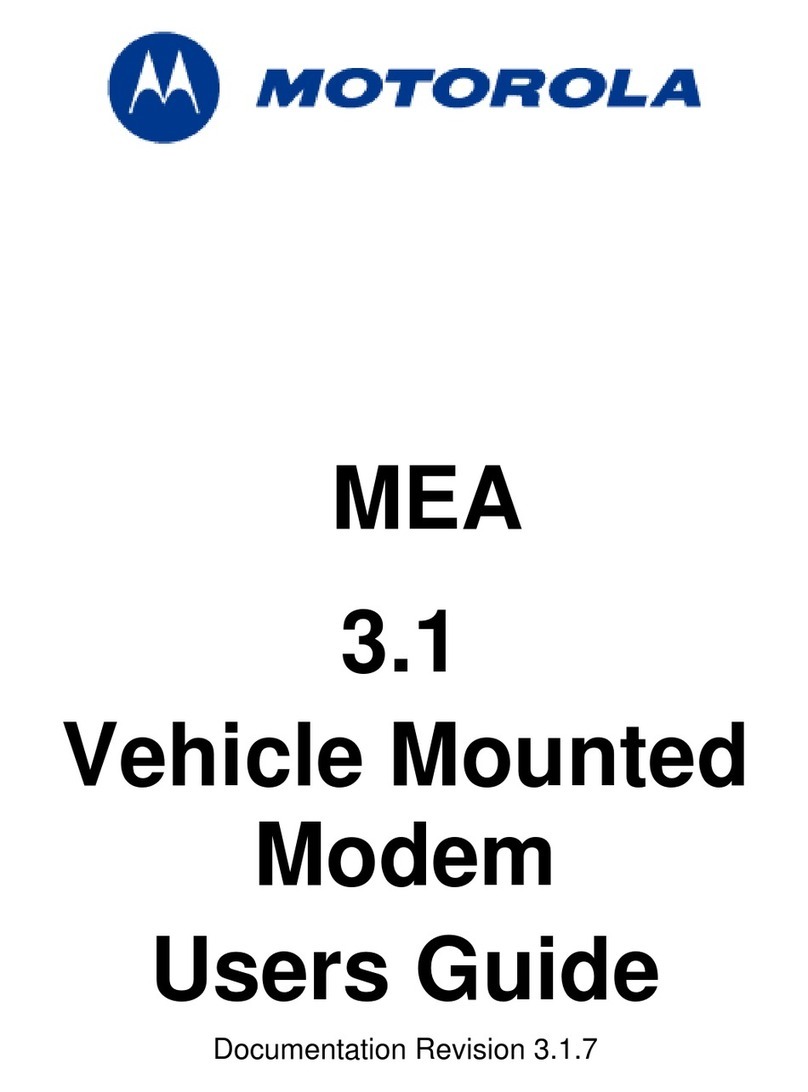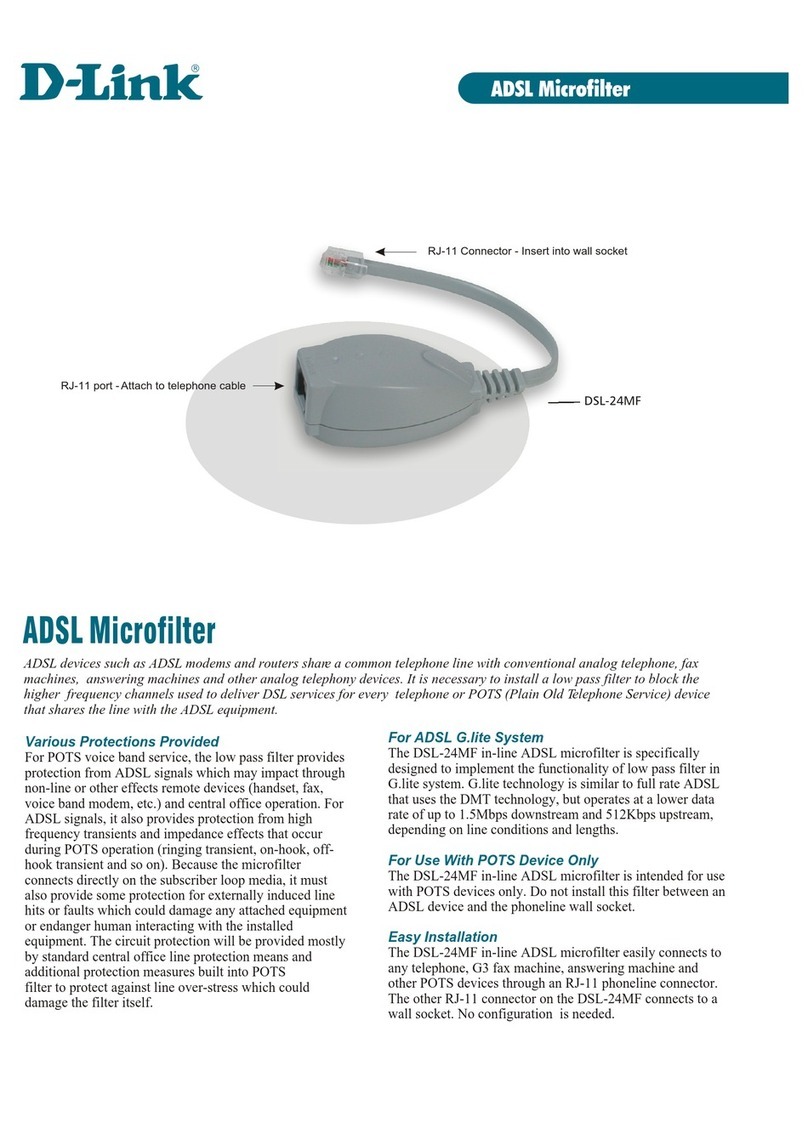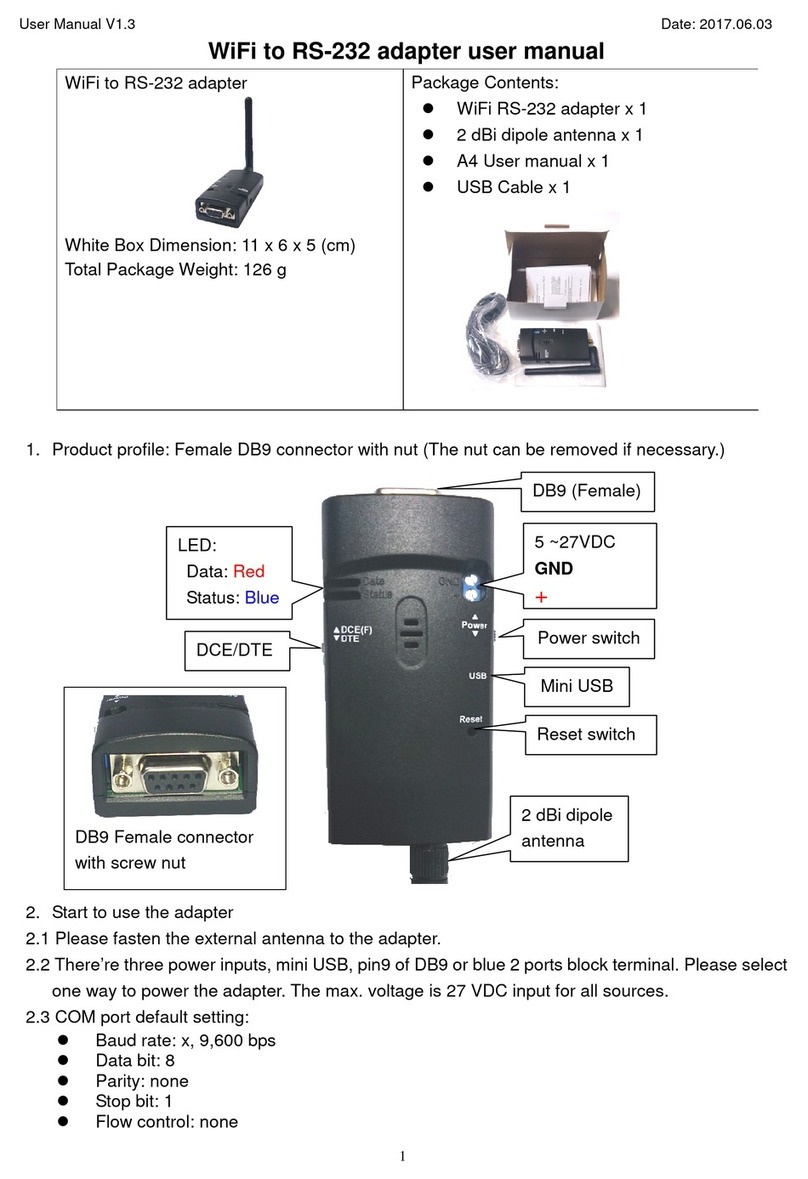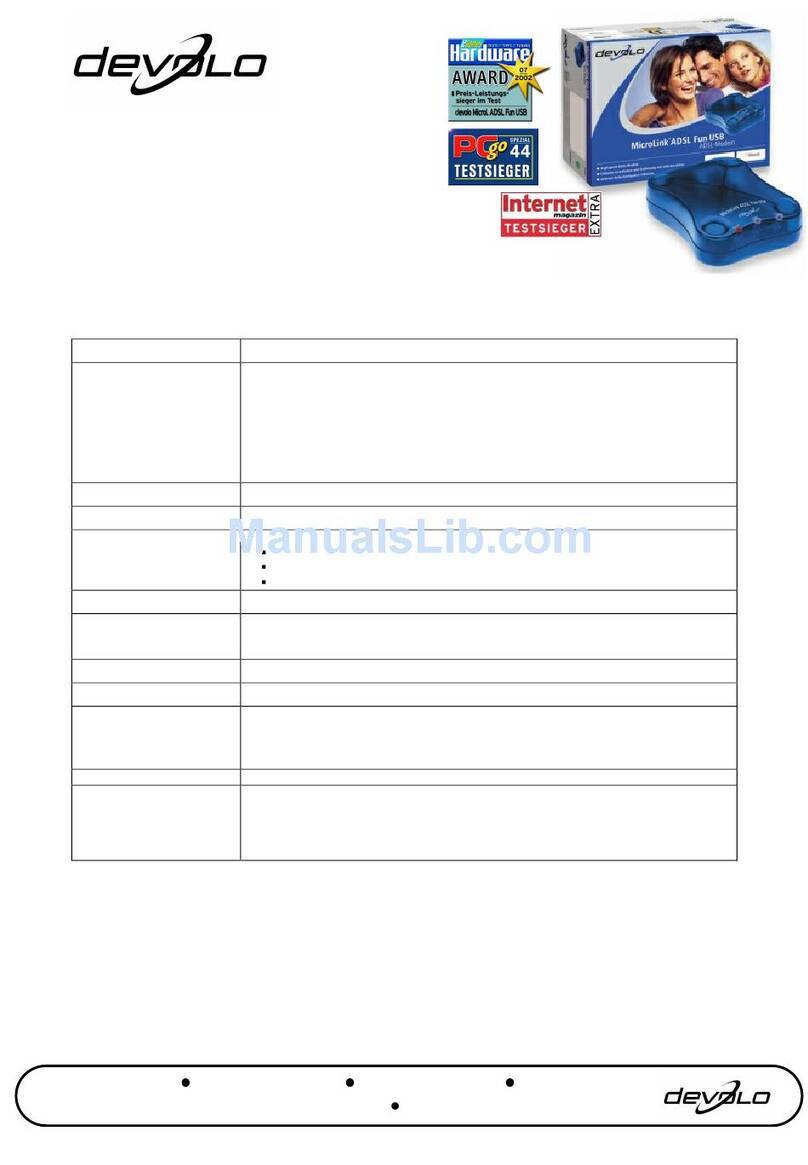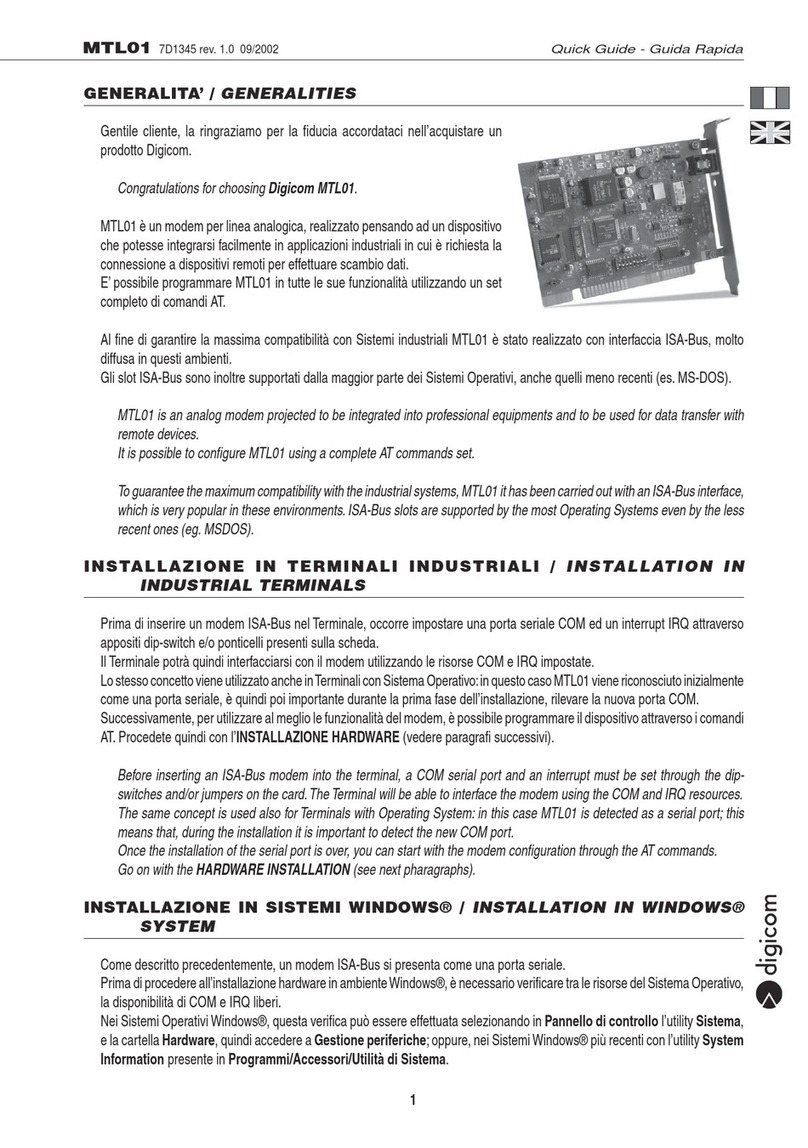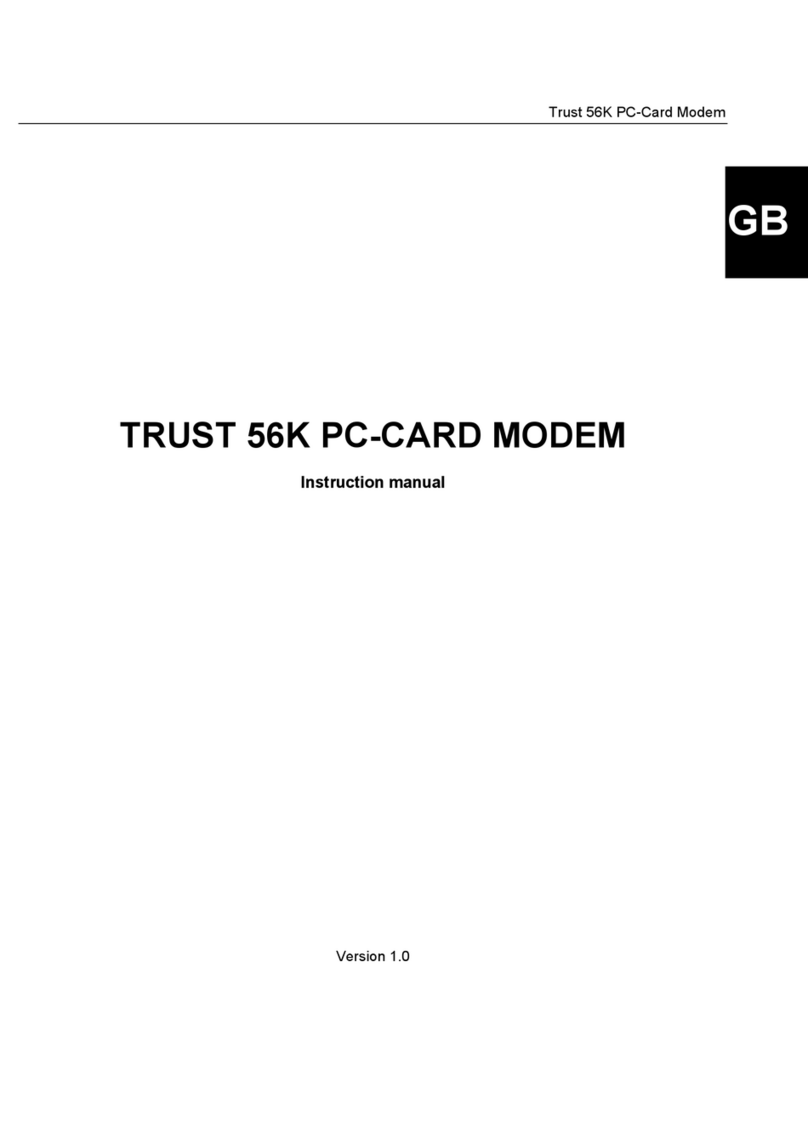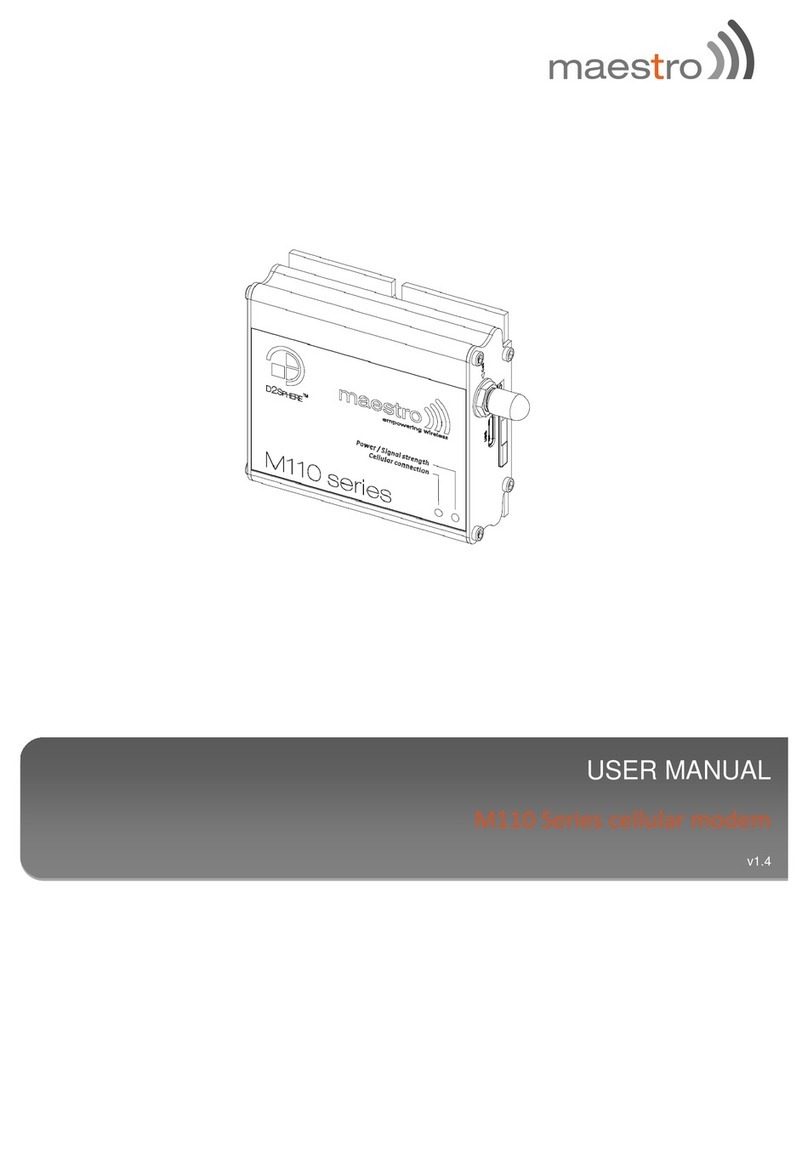Sigrand SG-17B User manual

«Sigrand» LLC
SHDSL modem
«Sigrand SG-17B»
User’s manual
v. 3.0
Novosibirsk
2013

2
© «Sigrand», 2005 – 2013
All the trademarks, signs and copyrights associated with the items referred
to in this document belong to the relevant right-holders.
ТУ 6665-017-77565155-2007

3
Table of Contents
How to use this «Manual…» .......................................................................5
The use of fonts in the text..........................................................................6
1. Description of the modem.....................................................................7
1.1. Characteristics of the linear DSL interface......................................8
1.1.1. Communication range and bitrate of Sigrand modem...............9
1.2. Characteristics of the Ethernet interface .......................................10
1.3. Characteristics of the RS-232C interface......................................10
1.3.1. Functions of contacts in the power socket RS-232C...............10
1.4. Power...........................................................................................11
1.4.1. Remote power Power-over-DSL (PoDSL) ..............................12
1.4.2. Local powering of the modem.................................................12
1.4.3. Through-line powering............................................................12
1.4.4. Power-over-Ethernet powering of the equipment....................13
1.5. Other information..........................................................................14
1.6. Scope of delivery..........................................................................15
1.7. Operating conditions.....................................................................15
1.8. Appearance and functions of indicators and sockets.....................15
1.8.1. Indicators and sockets indoor case.........................................16
1.8.2. Indicators and sockets outdoor case ......................................19
2. Setting up the modem for operation....................................................20
2.1. Connecting the modem to the cable .............................................20
2.1.1. Specific features of connecting the modem to a PoDSL line...20
2.1.2. Requirements for the communication line...............................21
3. Management of the modem................................................................22
3.1. How to link-up and set-up a terminal.............................................22
3.2. Control commands .......................................................................22
3.3. Management of the DSL interface ................................................24
3.3.1. Choosing between the «master»/«slave» options...................24
3.3.2. Adjusting the DSL interface rate.............................................24
3.3.3. Choosing the linear encryption...............................................25
3.3.4. Adjusting the auxiliary DSL parameters..................................27
3.3.5. Review of the current configuration of the SHDSL interface....27
3.3.6. Statistics of the SHDSL connection........................................28
3.3.7. Resetting the connection........................................................29
3.4. Adjusting the Ethernet interface....................................................29
3.5. PoDSL and PoE modes................................................................29

4
4. Updating the embedded software of the modem.................................29
Guaranty and warranties...........................................................................33
WARRANTY CARD..................................................................................34
Appendix А...............................................................................................35

5
How to use this «Manual…»
To make this manual easier to use, the following icons and fonts are
provided for:
Icons
Icon
Meaning
Explanation
Take note of it!
A section of this manual marked
with this icon can make it easier
for you to set up and operate the
device
Important
information
A paragraph marked with this
icon contains an important
information about specific
features of a unit or program
which is meant to save your time
and effort when setting up the
device
Don’t do it!
This icon is to prevent you from
taking any steps that can cause
either a breakdown of the
equipment or a danger to life

6
The use of fonts in the text
Designation
Explanation
Image in the screen
This font is used to show the
contents of the terminal screen
when you are setting up the
modem.
Name of a key of the
keyboard
This font is used to name the
keys of the computer keyboard
(e.g. Enter) which are used when
setting up the modem through a
terminal
Select Properties in the File
menu
Fragments of the «Manual …»
containing important information
are printed in italics (combined
with icons); also, italics is used
for program menu buttons.
stat
The bold font is used to
designate commands managing
the modem through a terminal
program.
Before you start setting up the modem, please visit oursite
www.sigrand.ru and see whether there is a new version of this
«Manual …» oran update of the firmware and drivers.

7
1. Description of the modem
Sigrand modems «SG-17B» are SНDSL-modems with Ethernet interface
designed for integrating distributed local networks and connecting remote
computers and devices that are supplied with Ethernet interface.
Feature of a number of modification modem (SG-17B-261, SG-17B-161) is
the ability to obtain, and for modifications (SG-17B-441, SG-17B-351) the
possibility of filing, remote powering through a SHDSL line (Power-over-
DSL). Feature to obtain is available when the modem is used in
combination with the following equipment produced by « Sigrand »:
•DSLAM SG-17S (with interface modules MS-17H4P2);
•Router SG-17R (with interface modules MR-17H1P2 and MR-
17H2P2);
•Regenerators SG-17E2P-SLG;
•Modems modifications SG-17B-441, SG-17B-351;
Modems SG-17B-111, SG-17B-121, and SG-17B-141 are powered from a
local power source with voltage 3.3, 12, or 48 V - in this case, SG-17B
modems can be operated in combination with Sigrand non-function of the
remote powering:
•DSLAM SG-17S (with interface modules MS-17H4);
•Router SG-17R (with interface modules MR-17H1 and MR-
17H2);
•Modems SG-17B of various modifications.
Ethernet interface of modems SG-17B-541 and SG-17B-261 allows
connection of devices powered through Power-over-Ethernet technology
(IEEE 802.3af standard, Class2). Also modems modification SG-17B-151
and SG-17B-351 can be powered by technology Power-over-Ethernet
(IEEE 802.3af standard, Class1, Class3).
A full list of modification series modem Sigrand SG-17B is shown in table 2
(page 11).

8
The interface of SHDSL modem complies with ITU-T G.991.2.bis version
(the version of 2005) and uses the TCPAM – Trellis-Coded Pulse Amplitude
Modulation encoding set for data transfer.
The modem is equipped with the following interfaces:
•one SHDSL interface (ITU-T G.991.2.bis standard) operating in
the bitrate range 192-15296 Kb per second;.
•one Ethernet interface 10/100Mb (IEEE 802.3) with the options of
automatic rate adjustment and auto-sensing MDI/MDI-X;
•one RS-232C interface for managing the modem.
1.1. Characteristics of the linear DSL interface
Connection type
point-to-point
The number of wires in the communication
line
2 (one pair)
Type of the cable
ТПП, КСПП, UTP
Linear code
TCPAM
Input and output resistance, Ohm
135
Bitrate range of data transfer, Kb per second
192-15296
Step of bitrate change, Kb per second
64
Type of communication
full-duplex
Mode of data transfer
synchronous, packeted
Packet format
HDLC
Checksum
CRC32
Type of socket
2EDGR-5.08-03P
Breakdown voltage of the galvanic isolation
transformer, not less than, V
1500
Arrester response voltage (differential), V
30
Breakdown voltage of the surge arrester
(phase-locked), V 350

9
1.1.1. Communication range and bitrate of Sigrand modems
Brief information on communication range and bitrate of Sigrand SG-17B
modems is given in Table 1. The results were obtained with the length of
lines providing the value of Bit Error Rate (BER) equal or less than 10-7. The
specified value of communication range is proved experimentally at the test
communication line of Sigrand Laboratory. The complete Table of bitrates is
shown at www.sigrand.com. The actual results shown at a real
communication line may differ from the specified values because of
possible diversities in the parameters of the lines. Table 1
Bitrate
(Kb per second)
Linear code Parameter
Cable
ТПП100-0.5
15296 ТСРАМ128
Length (km)
0,6
R (Ohm)
150
10240 ТСРАМ64
Length (km)
1,8
R (Ohm)
324
7168 TCPAM64
Length (km)
2.8
R (Ohm)
504
5696 TCPAM32
Length (km)
3.4
R (Ohm)
612
3072 TCPAM16
Length (km)
5
R (Ohm)
900
2304 TCPAM16
Length (km)
5.4
R (Ohm)
972
1024 TCPAM16
Length (km)
7.8
R (Ohm)
1404
512 TCPAM16
Length (km)
9.0
R (Ohm)
1800
The actual bitrate range may happen to be limited with 5.7 Mb per second in
case the modems are used in combination with some types of interfaces
issued before 2009 which have bitrate limitations.

10
1.2.Characteristics of the Ethernet interface
Type of the interface
10/100 Base-T
The number of ports
1
Bitrate, Mb per second
10/100
Mode of operation
Half- and full-duplex
Compatibility
ANSI/IEEE Std 802.3
Auto-sensing MDI/MDI-X
Available
1.3. Characteristics of the RS-232C interface
Bitrate, b per second
115 200 or 9600
Protocol
8-N-1
Flow control
absent
Socket type
RJ-45
The bitrate of RS-232C interface depends on the version of the
embedded software. By default, software supporting bitrate of 115200 b
per second is installed.
1.3.1. Functions of contacts in the power socket RS-232C
1
RTS
Figure 1
2
DTR
3
TxD
4
GND
5
DCD
6
RxD
7
DSR
8
CTS
plug connector
socket connector

11
1.4. Power
Modem series Sigrand SG-17B has modification with different type of power
– ~220B, PoE receipt and delivery, a wide range of DC voltage: 12V, 24V,
48V and modification of the issuing and receiving the remote powering
through a DSL line (Table 2).
Table 2
modification
type of modem power output voltage execution
220V AC
9,2…36 V DC
18…72V DC
48V DC (PoE)
120…240V DC
(PoDSL)
PoE
48 (до 10 Вт)
PoDSL (240V DC)
sealed IP66
mounting on
DIN-rail
SG-17B-111
*
option
option
SG-17B-121
*
option
SG-17B-141
*
option
SG-17B-541
48
Class 2
option
SG-17B-161
*
option
SG-17B-261
*
Class 2
*
option
SG-17B-151
Class 1
option
SG-17B-441
48
*
option
SG-17B-351
Class 3
*
option
SG-17B-IPE where:
I–interface (1 - one Ethernet an one SHDSL; 2 – one Ethernet PoE
output and one SHDSL PoDSL input; 3 – one Ethernet PoE input and
one SHDSL PoDSL output; 4 – one Ethernet PoE output and one
SHDSL).
P–power (1 – 3,3V; 2 – 12V; 3 – 24V; 4 – 48V; 5 – 48V PoE; 6 – 240V
PoDSL).
E– enclosure (1 – indoor case; 2 – IP66 case; 4 – indoor case with
mounting on DIN-rail; 5 – IP66 case with mounting on DIN-rail;)
With a maximum loadofPoDSL (17W) forSG-17B-351 modempower
consumption is about20 W,which corresponds to the class ofconsumption
PoE +

12
1.4.1.Remote power Power-over-DSL (PoDSL)
Remote power (PoDSL):
Voltage, DC V 240
Current, mA 70
Output power, W17
Remote powering of the modem is carried through a DSL signal line.
For the modems which has ability to obtain remote power, on the opposite
side of the DSL line must be installed equipment supporting the power
supply through the line. (see Section 1, p.7 of this Manual).
Modems which supply feeding to the DSL line, powered either locally on the
voltage 48V DC or technology Power-Over-Ethernet (paragraph 1.4.4).
1.4.2. Local powering of the modem
Local powering of the modem is carried out from a local constant-current
power source through the socket “POWER IN” (Fig. 2). There are four
modifications of the modem that provide for local powering: for 12, 24 and
48 Volt and ~220V. The mating connector is included in the delivery set.
When hooking up, the electric polarity should be taken into account (Fig. 2).
Figure 2
Failure to comply with the polarity when hooking up a local power
source will cause actuation of power protection.
1.4.3. Through-line powering
Through-line powering of the modem is carried out through a remote power
system. The socket “POWER OUT” (Fig. 3) is used for powering the

13
devices located at the site of the modem installation, for instance, video-
camera backlighting devices or thermo-elements of outdoor housings. Also,
through-line powering can be used to feed devices that are not supplied
with Power-over-Ethernet system.
The voltage of through-line powering is constant-current 48 Volt. The
capacity of the devices hooked up through the system of through-line
powering (for SG-17B-261 modem, the total of the capacities of the devices
hooked up through the system of through-line powering and РоЕ) must not
exceed 10 watt. The socket arrangement and the polarity are shown in Fig.
3.
When hooking upequipment through thesystem of through-line
powering need to make a preliminarycalculation ofthe power
consumption of connected devices. When connected to equipment in
excess of the allowable values of power - protection will overload.
Figure 3
1.4.4. Power-over-Ethernet powering of the equipment
Modems SG-17B-541 and SG-17B-261 can be used to feed equipment
connected up to them by means of Power-over-Ethernet Class 2 technology
(capacity up to 10 Watt).
In this case, powering is carried out through the version “B” (Table 3) via
spare wire pairs. Table 3
Contacts of the ETHERNET
socket
Function
DATA
POWER
1
Tranceive DATA+
2
Tranceive DATA-
3
Receive DATA+
4
Positive VPort (+U)

14
5
Positive VPort (+U)
6
Receive DATA-
7
Negative VPort (-U)
8
Negative VPort (-U)
Modem modification SG-17B-151 is powered using PoE technology, power
consumption corresponds to the class of consumption – Class1 (up to 5
Watt, according to the standard IEEE 802.3af)
Modem modification SG-17B-351 also powered using PoE technology,
since this modification has the function of supply power over DSL line
PoDSL, power consumption is a modem for PoE corresponds to the class
of consumption - Сlass3 or PoE+ (to depend on the load PoDSL). At the
maximum consumption by PoDSL (17W), consumption modem through
PoE will be about 20 W, which corresponds to the class of consumption
PoE+.
Modem power SG-17B-151 and SG-17B-351 for option "A" and "B"
standard IEEE 802.3af.
1.5. Other information
External dimensions of the modem case indoor:
•height, mm
44
•width, mm
93
•full length, mm
63
•length if the box, mm
62
Power consumption, W
Not more 3.6
External dimensions of the modem case outdoor:
•height, mm
44
•width, mm
93
•full length, mm
115
•length of the box, mm
88
Power consumption, W
Not more 3.6

15
1.6. Scope of delivery
Modem
1 item
Power supply unit
1 item
Socket for connecting a DSL line
1 item
Certificate
1 item
Console control cable
1 item
Wrapping
1 item
Power supply unit is only delivered with SG-17B-111 modems and it is
anAC/DC adapter of the following characteristics: input voltage100-
240 VAC; output voltage 3.3 VDC.
1.7. Operating conditions
The modem is designed to operate in the following environmental
conditions:
Indoor case:
ambient temperature
5 .. 40º C
relative air humidity
to 85 %
Outdoor case:
ambient temperature
-35 .. 40º C
relative air humidity
to 97 %
atmospheric pressure
84 .. 107 KPa
MTBF
45000 h.
1.8. Appearance and functions of indicators and sockets
Modem series Sigrand SG-17B is available in rectangular metal case,
indoor and outdoor sealed. All sockets and indicators are located at the one
side of the modem.

16
1.8.1. Indicators and sockets indoor case
On the front panel of modem in the indoor case Fig. 4 there is sockets for
interfaces: SHDSL, RS-232С, Ethernet, ground connection, as well as
LEDs indicate the status of the device. Panel with connectors and indicators
vary depending on the modification of the modem Fig. 4.
Figure 4
Modems SG-17B-111,
SG-17B-121, SG-17B-141
Modem SG-17B-541
Modem SG-17B-161
Modem SG-17B-261
Modem SG-17B-151
Modem SG-17B-441

17
Modem SG-17B-351
Appointment sockets and switch in modem SG-17B.
Table 4
LINE
DSL interface socket
ETHERNET
Ethernet interface socket 10/100Base-T
CONSOLE
Control port socket for RS-232C
POWER IN
Local powering socket
POWER OUT
Through-line powering socket
Ground connector
Switch "PoDSL" Fig. 5 controls the remote power supply to the line DSL.
For the supply remote power to the line should change the selector to
"ON".
Figure 5
Include supply remote power to the line
should be only after the
connection DSL line

18
Functions of Sigrand SG-17B indicators are shown in Table 5.
Table 5
Indicator
State
Meaning
POWER
PWR
Lighted
The modem is on
Not Lighted
The modem is off
READY
Lighted
The modem is ready to work
Not Lighted*
The modem is not ready to work
ETHERNET
LINK
Lighted
The modem is connected to an Ethernet
Not Lighted
The modem is connected to an Ethernet
Flashing
Data is exchanged via Ethernet
100M Lighted**
The modem is connected to 100Base-TX
network
Not Lighted**
The modem is connected to 10Base-TX
network
DSL
LINK
Lighted
DSL connection is established
Flashing
DSL connection is being established
Not Lighted
DSL connection is not established
CO
Lighted
Modem operate in master (CO) mode
Not Lighted
Modem operate in slave (CPE) mode
PoDSL
( only for modification modems: SG-17B-441 иSG-17B-351 )
UNB
Lighted***
Upset the balance
Not Lighted
Operate normally
OVL
Lighted
Overload source PoDSL
Not Lighted
Operate normally
*If the Ready indicator is not lighted after 1 – 2 minutes after turning on the modem, it is mean that
modem not is working properly.
**Indicator 100M relevant only when the indicator LINK is lighted or flashing.
***Unbalanced remote power to the ground. Normally on one wire plus 120 on the other - minus 120
V. If there is more bias of 30 V, indicator lights UNB. Cause misalignment may be leaking or the
closure of one of the wires on the "ground."

19
1.8.2. Indicators and sockets outdoor case
On the front panel of the modem in an outdoor case (Fig. 6) there are three
cable glands, which allows to make a connection to the interfaces SHDSL,
RS-232Сand Ethernet.
For the initial setup and connect the modem allowed delete a panel with
the cable glands.
The internal layout of connectors and indicators modem in an outdoor case,
fit the description given in section 1.8.1..
Figure 6

20
2. Setting up the modem for operation
Sigrand SG-17B modems are set up through the serial control port
“Console” (interface RS-232C) (Fig. 4).
It is provided for in the SHDSL standard that one of the linked modems acts
as the «master» modem for which all the communications parameters are
adjusted and the other acts as a «slave».
The state of a modem can be changed manually through the terminal
program of modem management (see Section 3.3.1).
2.1.Connecting the modem to the cable
Make sure that the allotted communication line does not have any foreign
electrical sources and is nothooked up toany foreignPABXequipment!
Failure to observe this rule may cause a breakdown both in the modems
and in the foreign equipmenton the communication line!
Make sure that thereare no thermal switches in the line. They will limit the
speed of modem operation.
2.1.1. Specific features of connecting the modem to a PoDSL line
With SG-17B-161 and SG-17B-261 modems, it is permissible to hook them
up to a DSL line with voltage already fed there from a Sigrand device:
•SG-17S with MS-17H4P2 modules;
•SG-17R with modules MR-17H1P2 or MR-17H2P2;
•SG-17E2P-SLG.
When connecting the modem to a DSL line it is recommended that all the
equipment which is fed via through-line powering system or PoE should be
disconnected from the modem. This equipment is to be hooked up only
after the communication between the modem and the remote device is
established.
This manual suits for next models
9
Table of contents
Other Sigrand Modem manuals