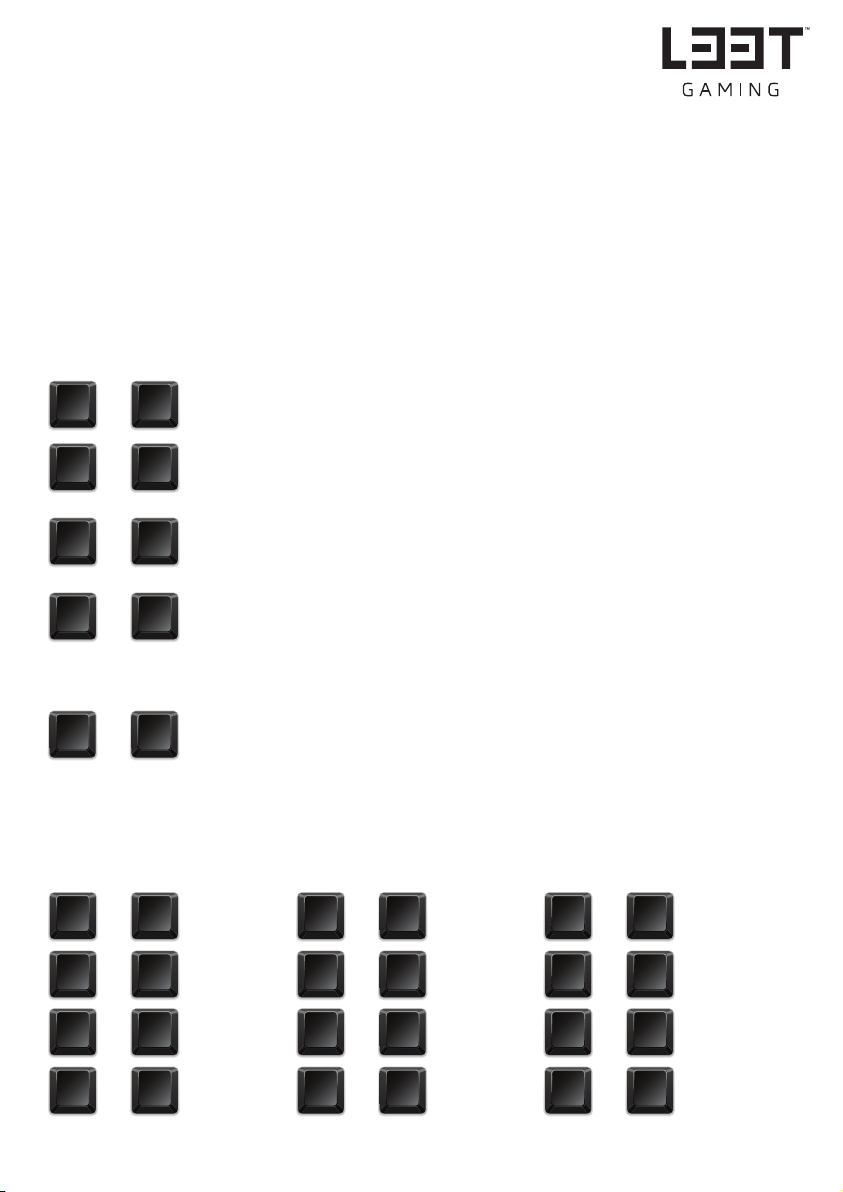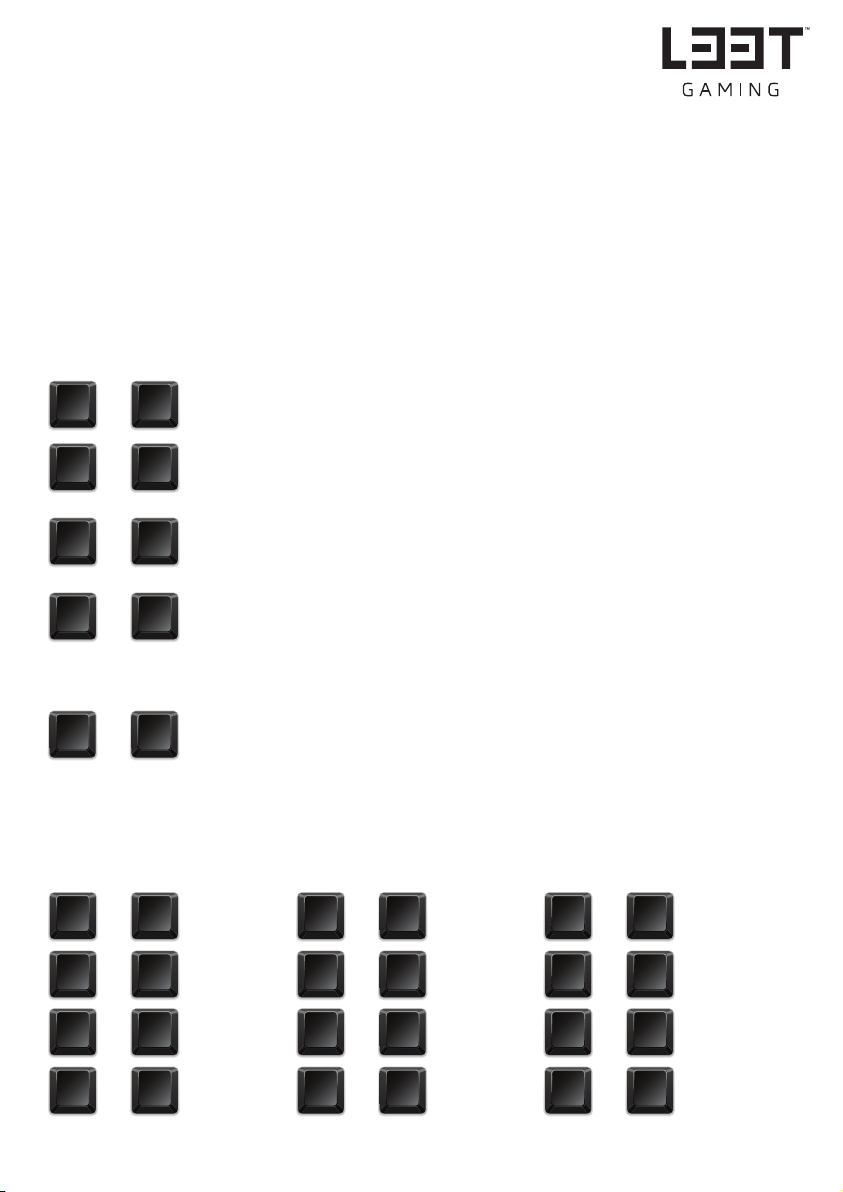
THOR – MEGINGJÖRD
User guide
1. Mechanical carbon-look gaming keyboard with RGB effects and build-in ergonomic
wrist rest
2. Full 105 key anti-ghosting & N-key rollover
3. Outemu Blue (Tactile) switches
4. Switch lifetime is 50 million click
5. 105 key layout with 5 programmable macro keys & 12 multimedia keys (F1–F12)
6. “Plug and Play” – no driver needed, easy to operate
1. Enter macro recording mode
2. Press Fn+the macro key you wish to use (Y, U, I, O, P)
The chosen macro key will now start to blink, which means that you are ready
to record your macro.
3. Enter the keystrokes you wish to record, any letters or number combination,
and press Fn+Insert to save the macro recording.
The programmed macro key will now stop blinking
4. Test your macro to confirm proper operation. If you created a text macro, open
Notepad or any other test editing program and press Fn+the macro key to test.
Example:
Press Fn+Y: the macro combination you have programmed on Key Y (G1)
will be displayed on the screen.
Press Fn+Delete for more than 5 seconds to restore the factory Settings.
A quick white “snake”-light will confirm the reset.
Multimedia keys:
There are 12 multimedia keys offering quick access to the most commonly used functions.
Press Fn+F1 to F12 to activate the desired functions.
FN +Insert
FN +FN +
FN +
FN +FN +
FN +
FN +Insert
FN +G1-5
FN +FN +
FN +
FN +FN +
FN +
FN +G1-5
FN +Delete
Media player E-mailPlayer stop
Volume up Lock keyboardPlay & Pause
Volume down Web/homePrevious track
Mute CalculatorNext track
F1 F9F5
F3 F7
F2 F10F6
F4 F8
F11
F12
Macro keys: