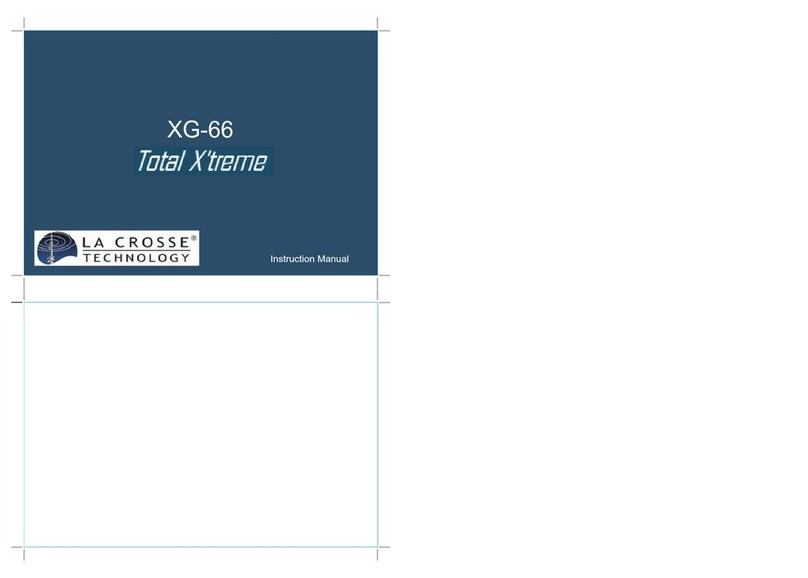CH
CH
CH
CH
6.0 Chronograph Mode - Chronograph 'All Zero' Mode
6.1 Chronograph Mode - Start/Stop the Chronograph
Chronograph Mode
- The Chronograph measures elapsed times andlap times.
- The display shows the 'All Zeros' Mode if the
chronograph has been selected the first time or the
chronograph has been reset.
- The 1st row of the display shows the current lap number
of the chronograph.
- The 2nd row of the display shows the lap time: minute,
second and 1/100 second.
- The 3rd row of the display shows the accumulated
running time: minute, second and 1/100second.
NOTE: if the accumulated time is longthan 1 hour, thedisplay
shows chronograph time in hour, minute and second instead
of minute, second and 1/100 second.
- The indicators around the display shows the
chronograph time in 1/10 second.
NOTE: The maximum counting range of the chronograph is 9
hours 59 minutes and 59 seconds, hence the chronograph
will count continuously until it counts to that value or the
[start/stop] button is pressed.
To Start/Stop theChronograph
- When the chronograph is stopped, press the [start/stop]
button once to start the chronograph; press the
[start/stop] button once again to stopthe chronograph.
- The elapsed time between the two 'start/stop'
keystrokes will be shown on 3rd row of the
display.
- Repeat the above steps to get the
accumulated time the chronograph is running.
*
To Reset theChronograph
-To record a new set of elapsed time, press and hold
the [compass] button for 2 seconds to reset the
chronograph to 'All Zeros' display when the
chronograph is stopped.
NOTE: If you reset the chronograph, the lap memory will be
reset at the same time.
Chronograph
'all zero' Mode
Chronograph Mode
(chronograph time is
not longer than 1hour)
Chronograph Mode
(Chronograph time is
longer than 1 hour)
Chronograph
'all zero' Mode
Chronograph
'Running' Mode
Chronograph
'Running' Mode
Chronograph
'Stop' Mode
Chronograph
'Lap' Mode
Chronograph
'Running' Mode
CH
CH
lap time
lap time
'elaspe' time
since the
[ ] button
has been pressed
compass
lap time
lap number
lap number
lap number
lap number
accumulative
'elapsed' time
accumulative
'elapsed' time
accumulative
'elapsed' time
accumulative
'elaspsed' time
'hyphen'
separator
'colon'
separator
1/10 second
1/10 second
1/10 second
1/10 second
hold
compass
start/stop
compass
5 seconds
start/stop
start/stop
To Record LapMemory
- The Chronograph Mode allows you to record
lap memory (maximum 42 lap memories).
- Press the [compass] button once to record the lap
memory while the chronograph is running.
- The lap number will be flashing on the 1st row of the
display.
- The lap time is displayed on the 2nd row of
the display for 5 seconds, then it shows the 'elapse' time
since the [compass] button has been pressed.
- The accumulated 'elapse' time will be displayed on the 3rd
row of the display.
-While the lap number and lap time are displaying, the
chronograph keeps running.
- Repeat the steps mentioned above to get another set of
lap memory.
To Reset Lap Memory
- Press and hold the [compass] button for 2 seconds to reset
the lap memory in the Chronograph Mode while the
chronograph was stopped.
6.2 Chronograph Mode - Record Lap Time
CH
CH
CH
CH
the next recorded
lap memories
2nd lap
memory
the last recorded
lap memory
(max. 42 memory)
Lap Memory RecallMode
- The lap number flashes in the 1st row of the
display; the 'REC' indicator will appear at the
same time.
- The 2nd row of the display shows the lap time of
the current lap memory: minute, second and 1/100
second.
- The 3rd row of the display shows the accumulated
'elapse' time: minute, second and 1/100
second.
To RecallLap Memory
- Press the [start/stop] button to check the lap
memories through forward reviewing from lap 1 to
lap 42. Hold the [start/stop] button to change
lap memory ata higher speed.
- Press the [compass] button to check the lap
memories through backward reviewing from lap 42 to
lap 1. Hold the [compass] button to change lap
memory at ahigher speed.
NOTE: Check the 'To Reset Lap Memory' section for lap
memory reset instructions.
NOTE: If the chronograph is running, the Lap Memory
Recall Mode willbe reserved for thelap memory recording
and this mode can not be reviewed during this period of
time.
Lap Memory
Recall Mode
(1st Lap Memory)
Lap Memory Recall Sequence
start/stop
button
start/stop
button
start/stop
button
compass
button
compass
button
compass
button
lap time
accumulative
'elapse' time
lap number
7.0 Lap Memory Recall Mode - Recall Lap Time
9
10
11
12
REC