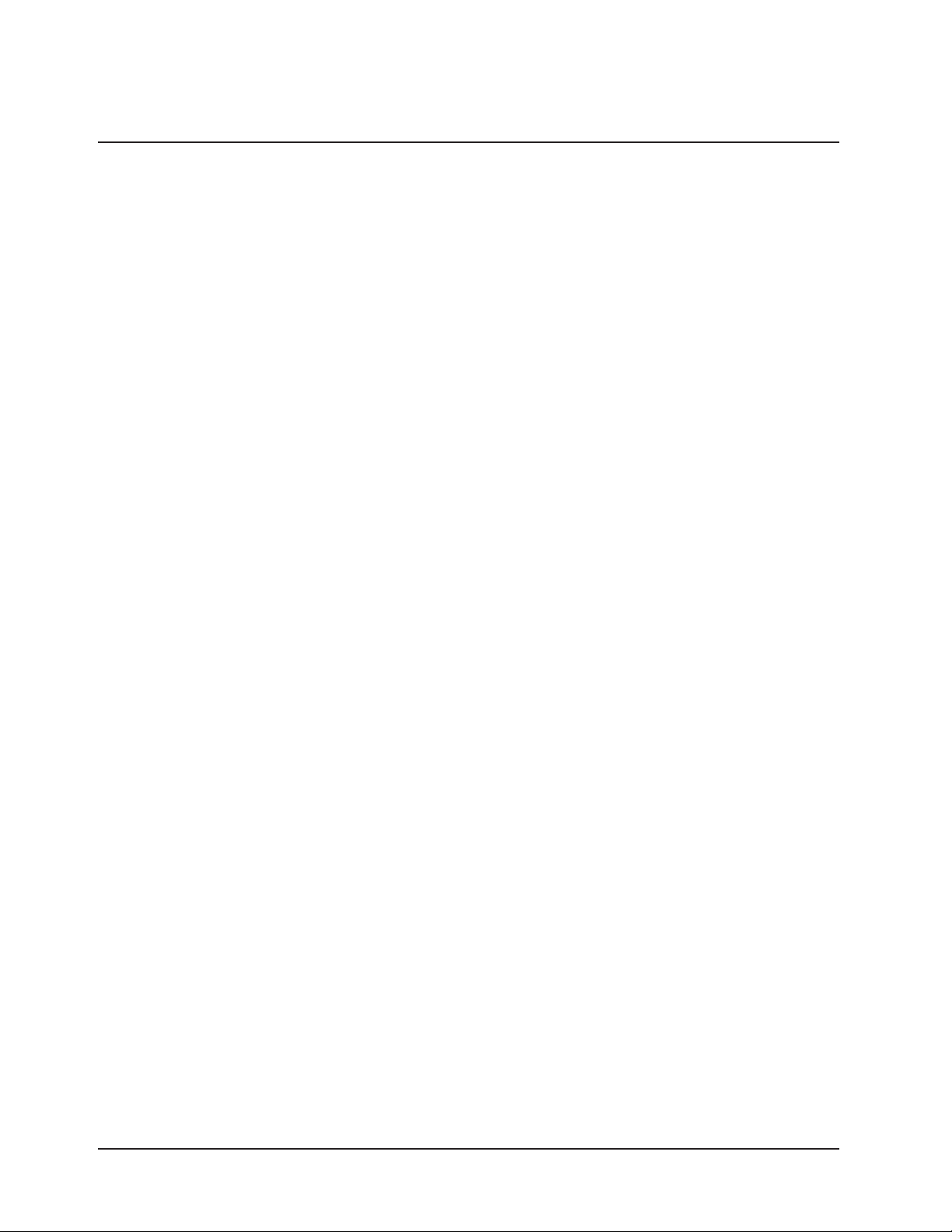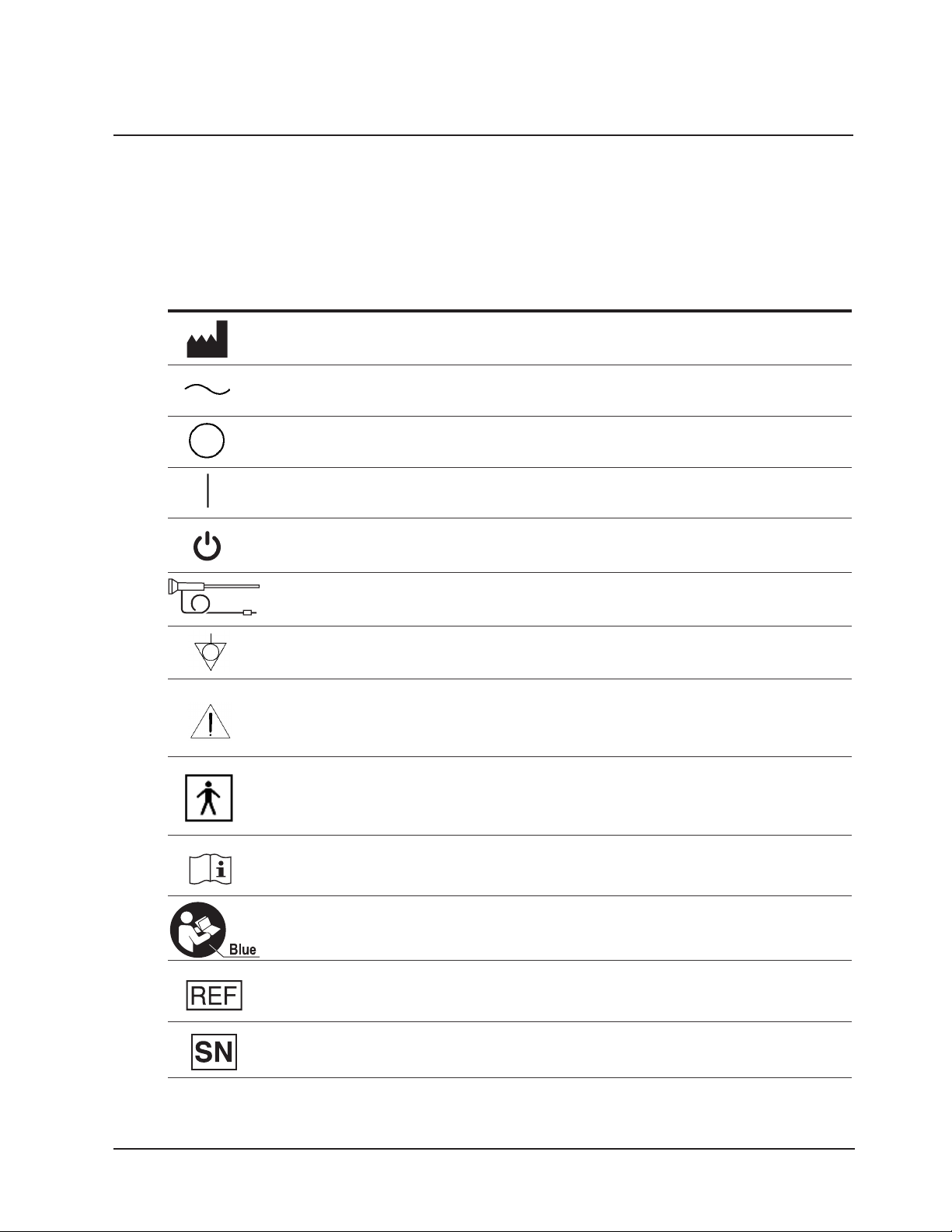The PrimeSight UNITY 9000 Video Processor User Manualiv
Table of Contents
4.0 USER INTERFACE..........................................................................................................................20
4.1 Display Layout...........................................................................................................................20
4.2 Icon Functions...........................................................................................................................22
4.3 Main Controls............................................................................................................................26
5.0 OPERATION...................................................................................................................................39
5.1 System Start-Up ........................................................................................................................39
5.2 Screen Modes ...........................................................................................................................39
5.3 Videoscope Programmable Buttons.......................................................................................40
5.4 Printing Images .........................................................................................................................40
5.5 Backup Images and Data .........................................................................................................40
6.0 ADJUST THE IMAGE QUALITY.....................................................................................................41
6.1 White Balance ...........................................................................................................................41
6.2 Enhance Sub-Menu ..................................................................................................................42
7.0 MAINTENANCE AND STORAGE .................................................................................................45
7.1 After Use....................................................................................................................................45
7.2 Routine Periodic Inspection.....................................................................................................46
7.3 Surface Cleaning and Disinfection ..........................................................................................46
7.4 Maintenance and Repair ..........................................................................................................47
7.5 Replacing the Fuses..................................................................................................................48
7.6 Storage ......................................................................................................................................49
7.7 Disposal .....................................................................................................................................49
8.0 TROUBLESHOOTING....................................................................................................................50
8.1 Image Issues..............................................................................................................................50
8.2 UVP-9000 Error Messages........................................................................................................53
8.3 Endoscope Issues .....................................................................................................................53
9.0 WARRANTY AND SERVICE...........................................................................................................54
9.1 Warranty Information................................................................................................................54
9.2 LABORIE Service Information..................................................................................................54
9.3 Shipping to LABORIE or Distributor .......................................................................................55
APPENDIX/SPECIFICATIONS.................................................................................................................56
A-1 Specifications ............................................................................................................................56
A-2 Electromagnetic Compatibility Declarations .........................................................................57
A-3 Software License Notifications ................................................................................................62