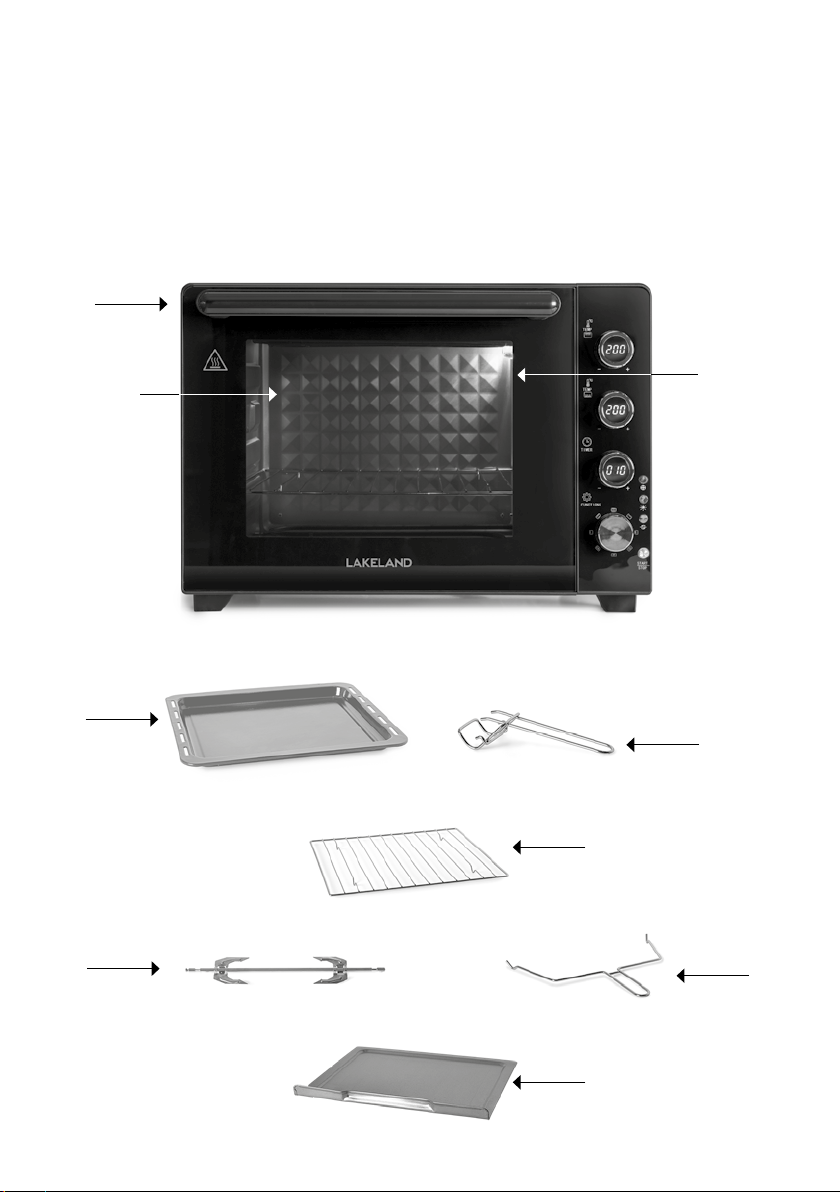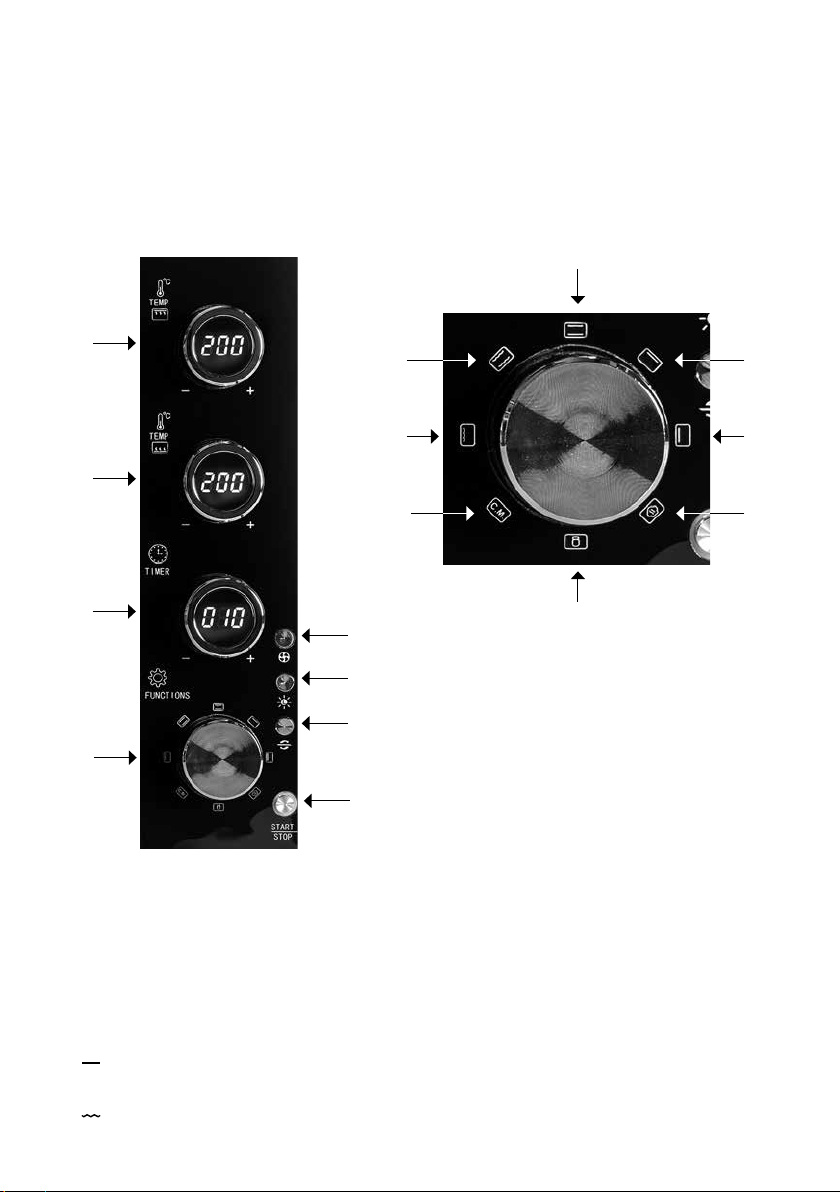7
• To avoid injury or possible re, do not cover the appliance when in use.
• Do not connect this appliance to an external timer or remote control system.
• An extension cable may be used with care. The electrical rating of the cable should be
at least as great as the appliance. Do not allow the cable to hang over the edge of the
worktop or touch any hot surfaces.
• This appliance complies with the basic requirements of Directives 2014/30/EU
(Electromagnetic Compatibility) and 2014/35/EU (Low Voltage Directive).
• WARNING: A cut off plug inserted into a 13amp socket is a serious safety (shock)
hazard. Ensure the cut off plug is disposed of safely.
• CAUTION: The plastic bags used to wrap this appliance or the packaging may be
dangerous. To avoid risk of suffocation, keep these bags out of reach of babies
and children. These bags are not toys.
• Switch off and unplug the oven and let it cool completely before moving, cleaning
or storing.
• Turn all the knobs OFF to disconnect the oven.
• The oven should only be used in a well ventilated area, at least 10cm away from walls
and other surfaces to allow sufcient airow.
• DO NOT cover any part of the oven with metal foil.
• Use extreme caution when removing trays or disposing of the hot liquids.
• DO NOT clean with metal scouring pads as pieces can break off the pad and touch
electrical parts, creating a risk of electric shock.
• DO NOT leave the oven unattended during use. Bread, oil and other foods may catch
on re if too hot and left unattended.
• Never leave the appliance unattended while grilling or toasting.
• Oversized foods or metal utensils must not be inserted in the oven as they may create
a re or risk of electric shock.
• A re may be caused if the oven is covered or touching inammable material,
including curtains, when in operation.
• DO NOT store any item on the oven during operation.
• Extreme caution should be exercised when using containers constructed of anything
other than ceramic or glass.
• DO NOT place any of the following materials in the oven: cardboard, plastic, paper, or
anything similar.
• When not in use, always unplug the unit. Do not store any materials other than the
recommended accessories in this oven.
• Always wear protective, insulated oven gloves when inserting or removing items from
the hot oven.
• DO NOT touch the inside of the appliance whilst in use.