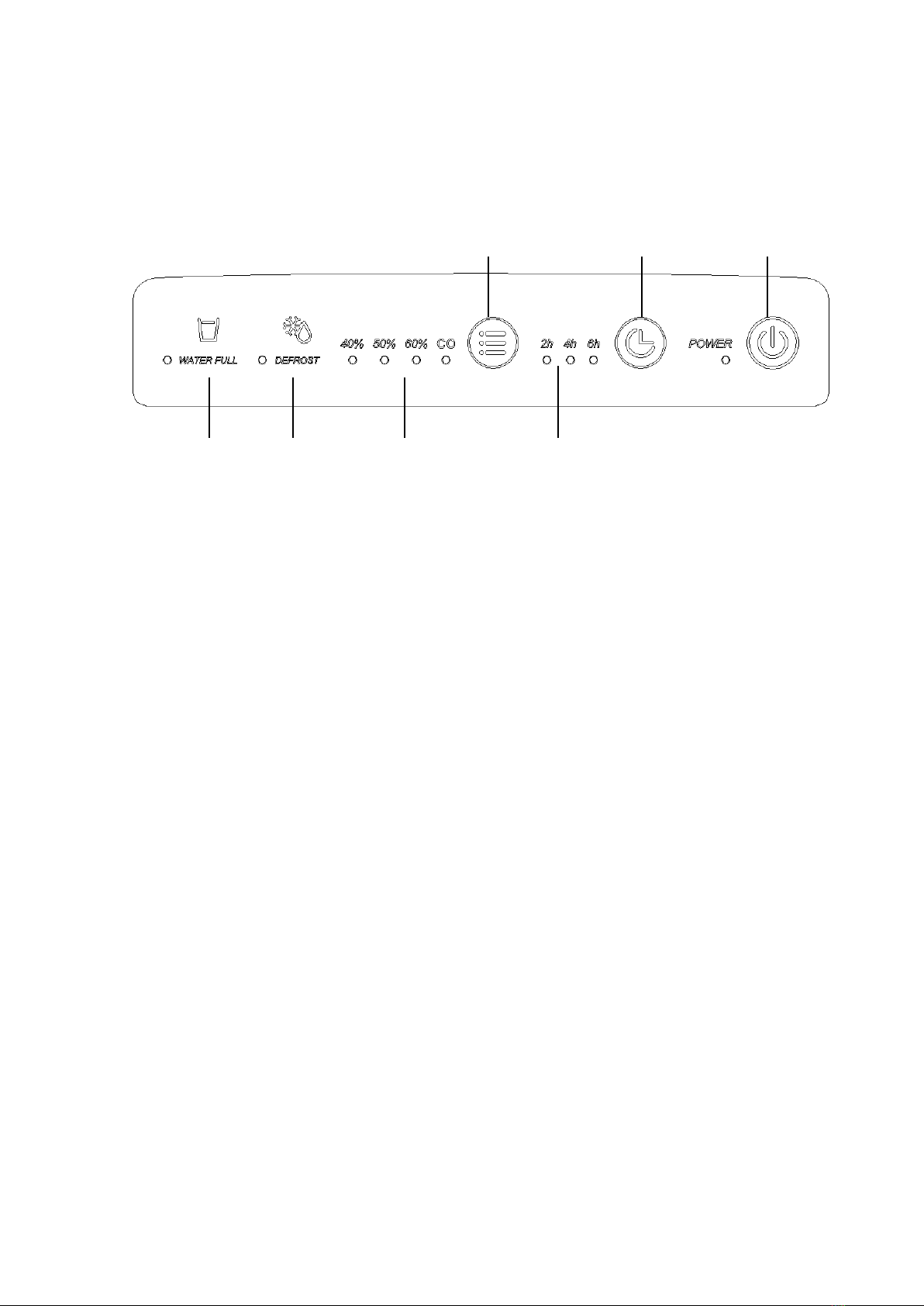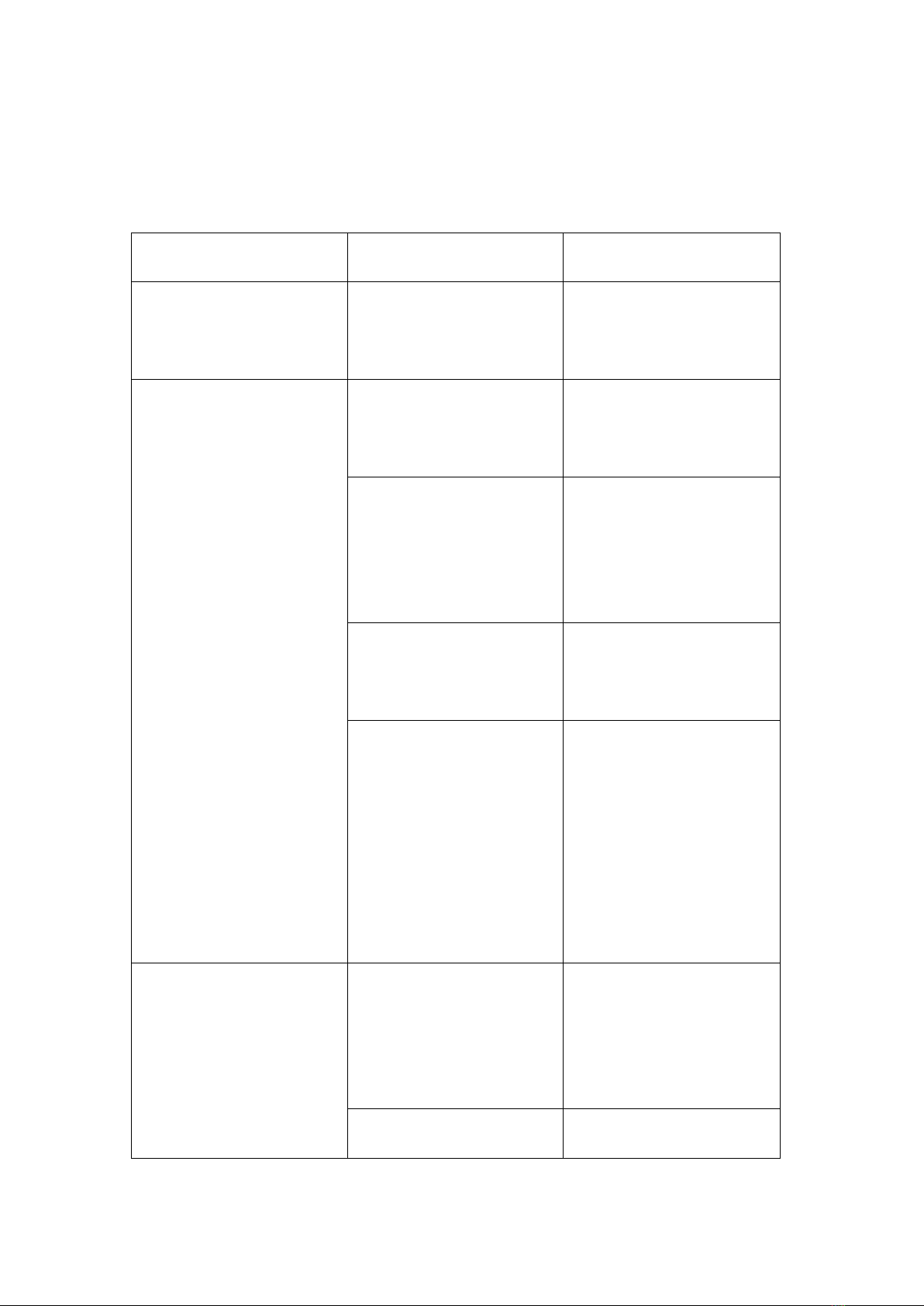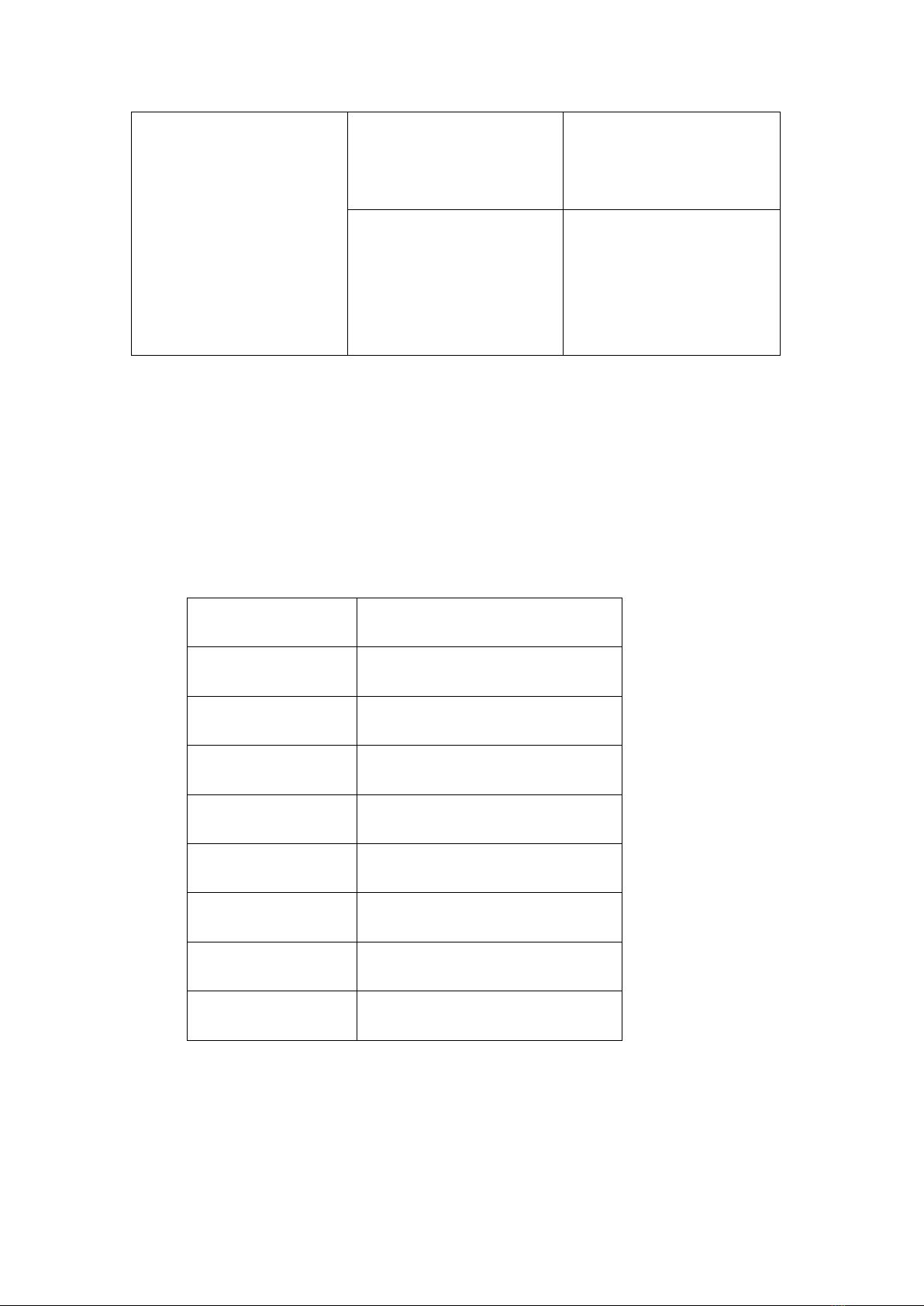Important safe Guards
For your continued safety and to reduce the risk of injury or electric
shock, please follow all the safety precautions list below.
1 Please be sure your electricity is correct-- 230V/50Hz。
2 This appliance is for indoor use only .The appliance is designed to
provide an optimum performance not recommended to operate in
ambient temperature exceeds 35℃or lower than 5℃
3 To protect against electrical shock, do not place it in near window or in
bathroom.
4 Please ensure the unit is not placed closely to the high temperature
appliance, in case of plastic destroying and fire. Never operate this unit
in an explosive or corrosive atmosphere
5 This appliance can be used by children aged from 8 years and above
and persons with reduced physical, sensory or mental capabilities or lack
of experience and knowledge if they have been given supervision or
instruction concerning use of the appliance in a safe way and understand
the hazards involved. Children shall not play with the appliance. Cleaning
and user maintenance shall not be made by children without supervision.
6 Operate this unit on a horizontal surface to avoid vibration and noise.
7 Do not use the unit when slanted. If toppled over, please pull out the
plug at once. If you move the unit ,it is recommend to place 2 hour