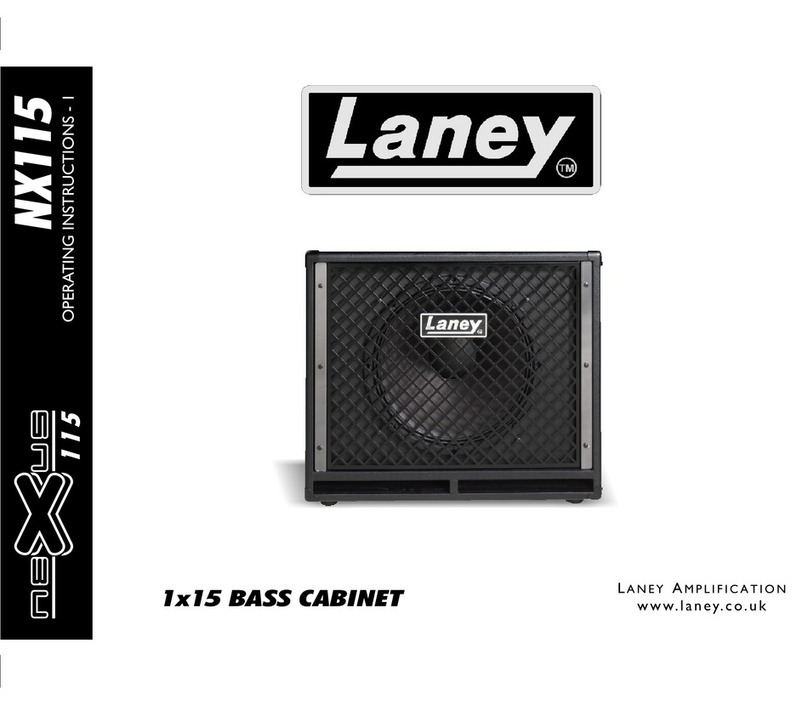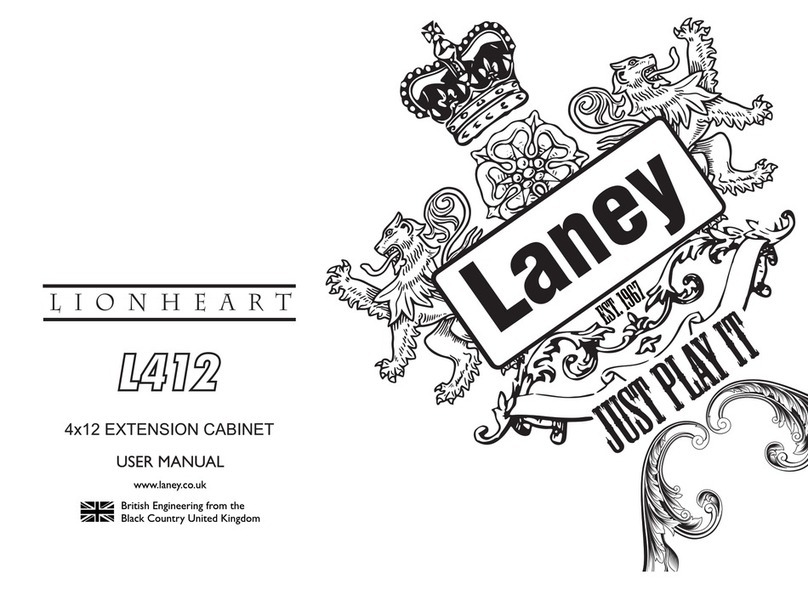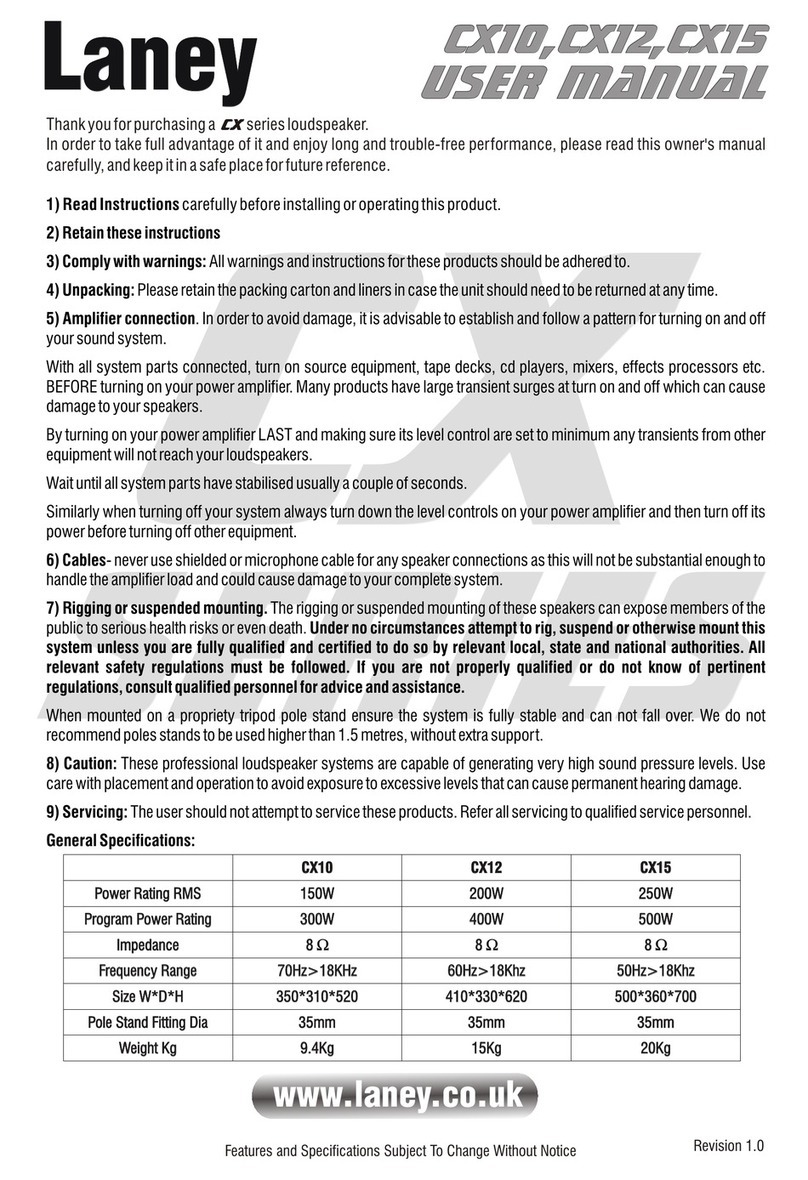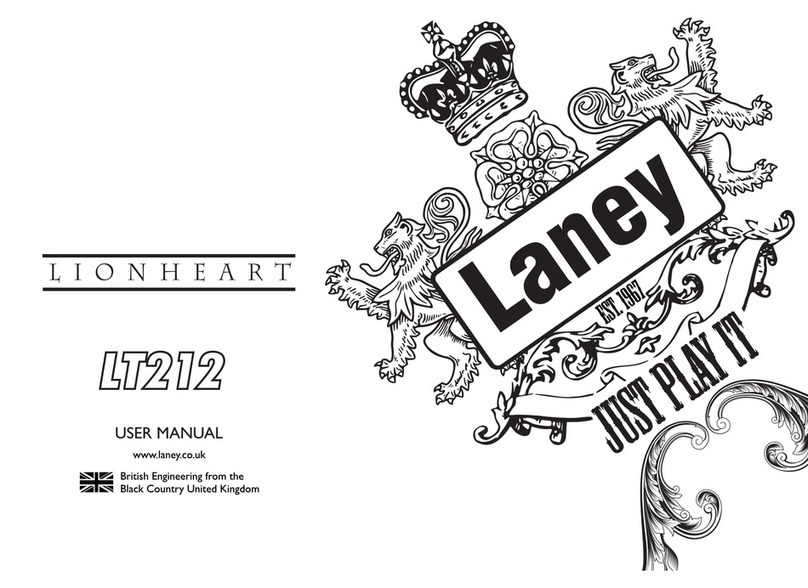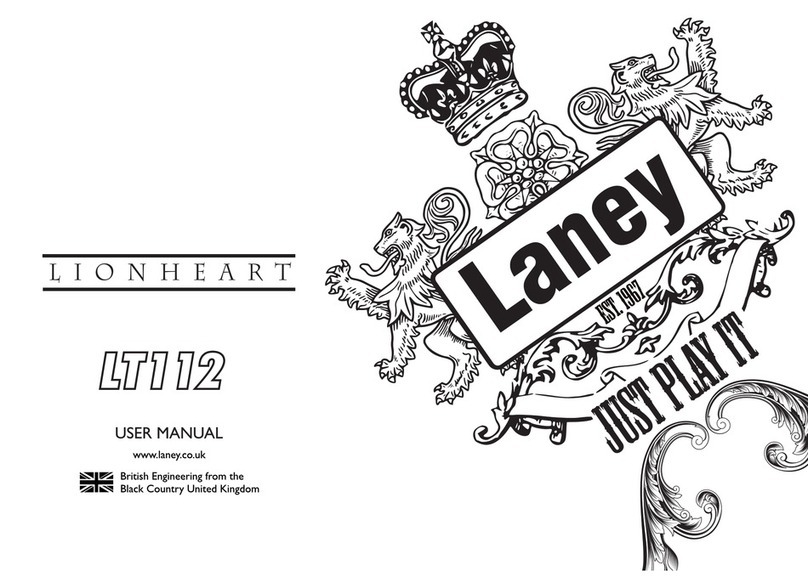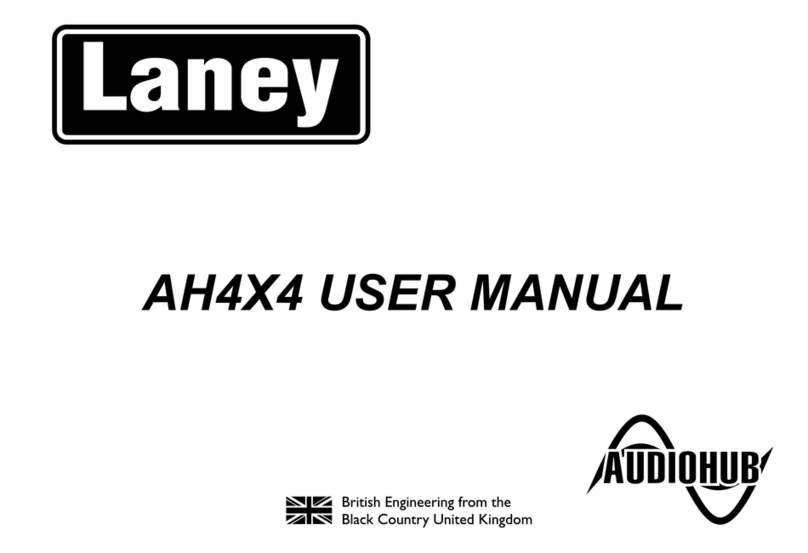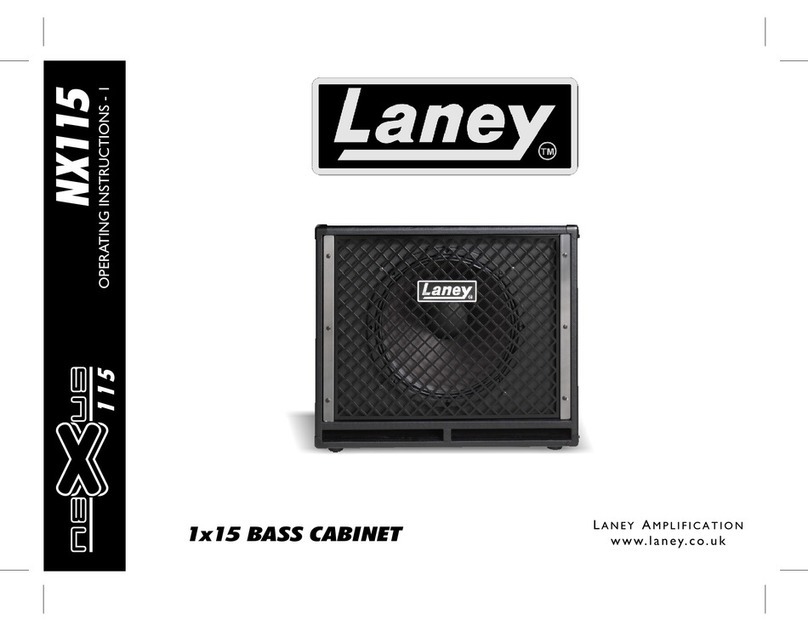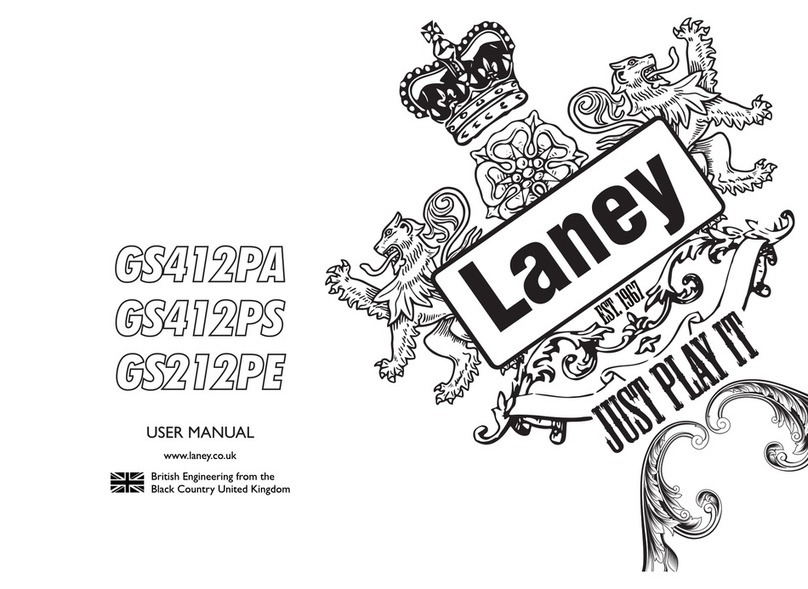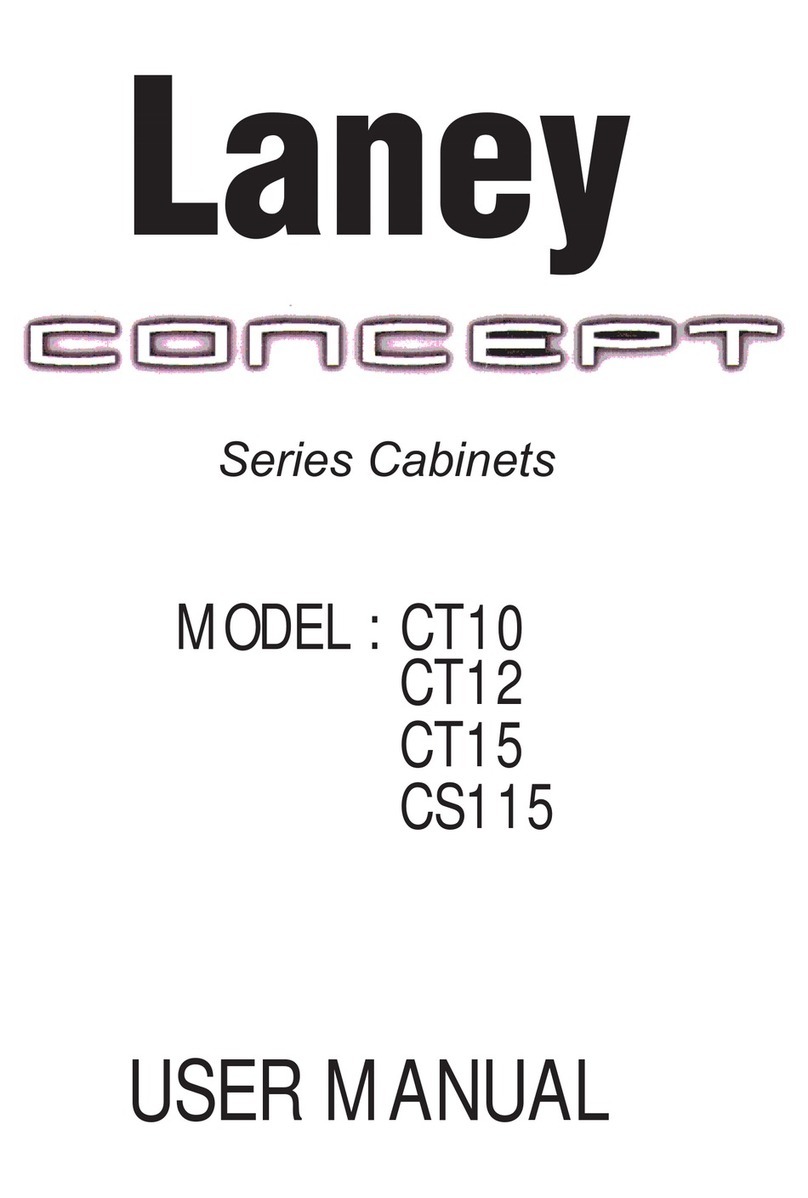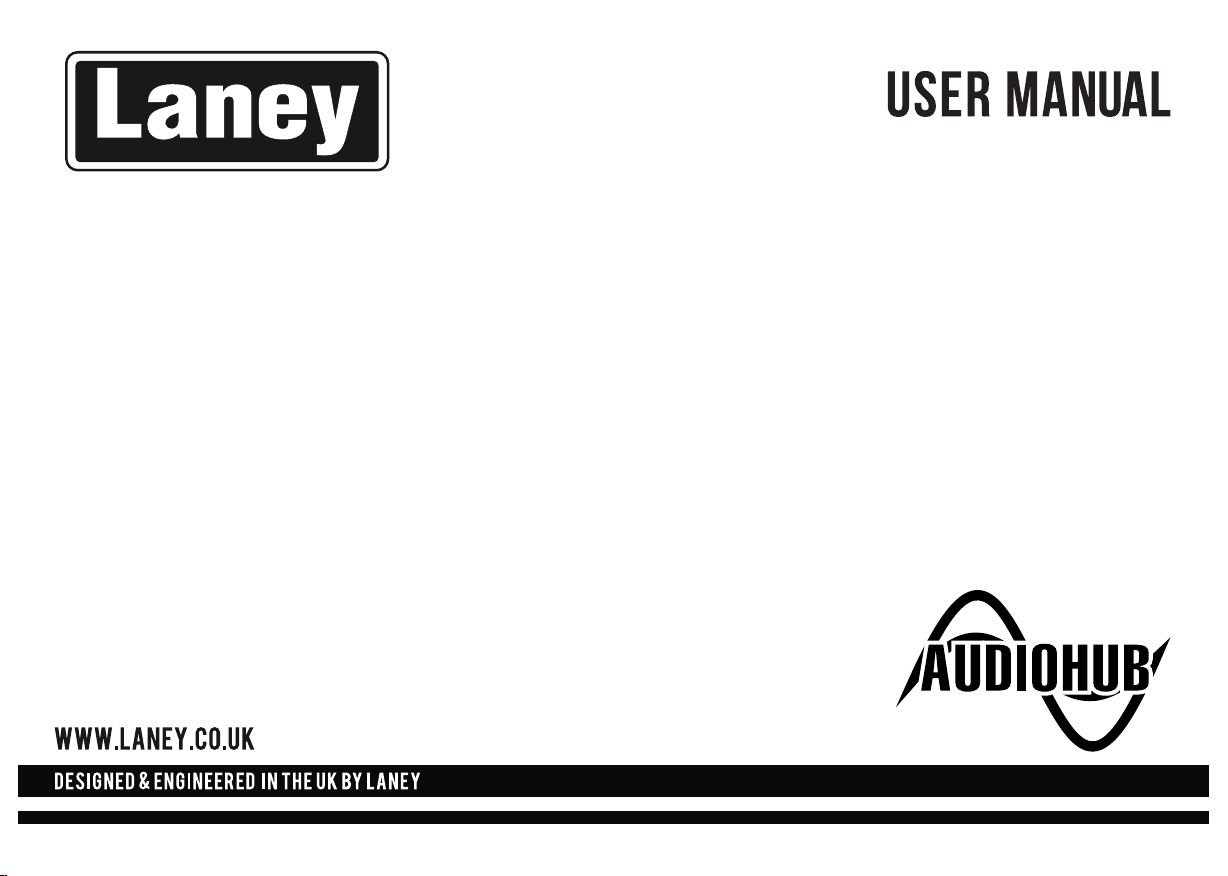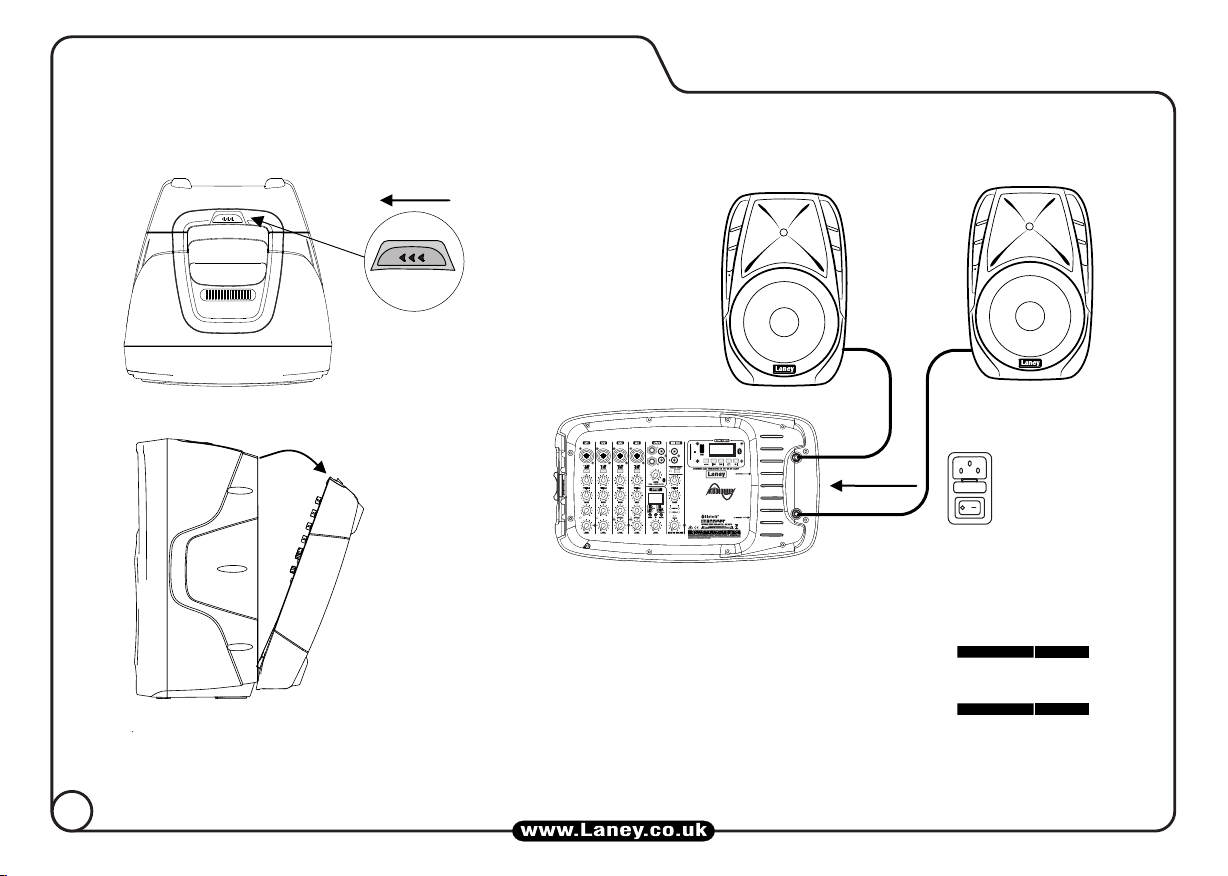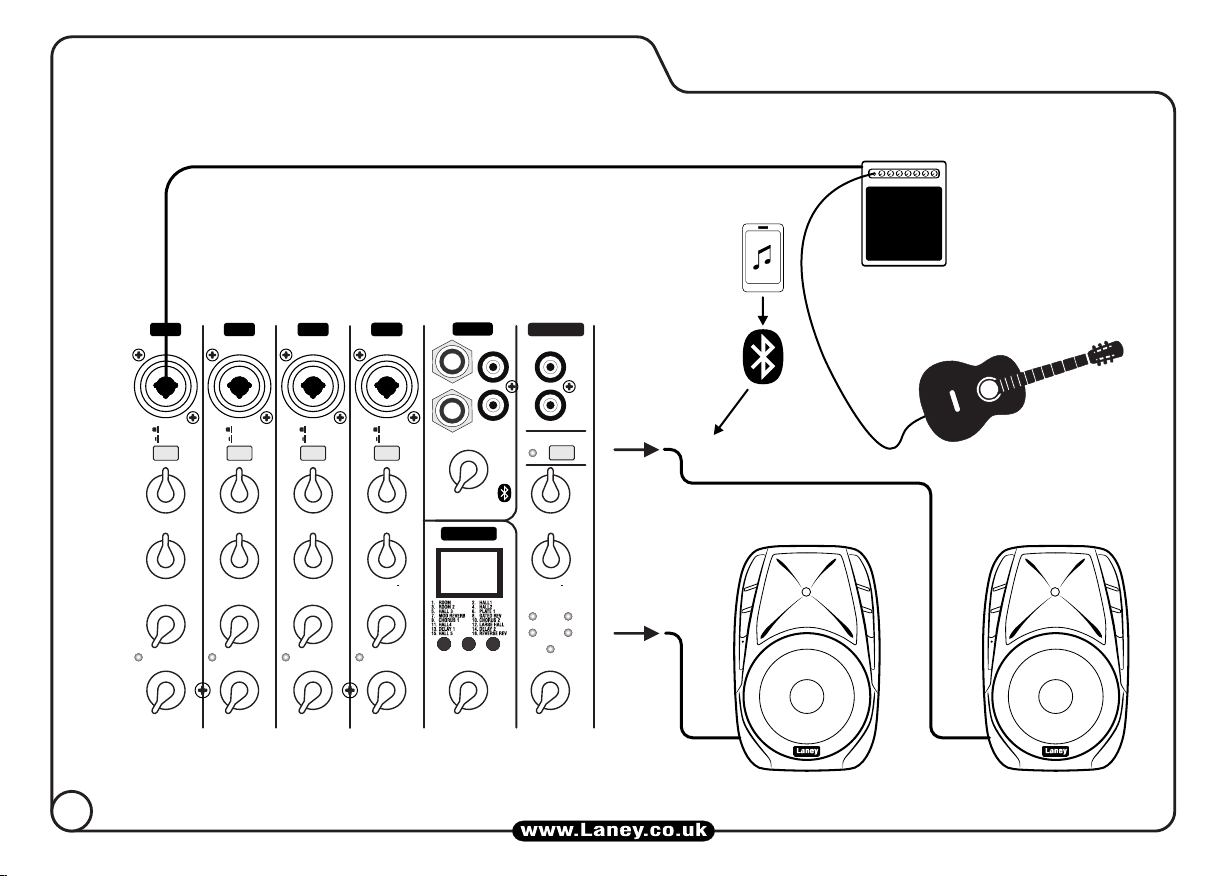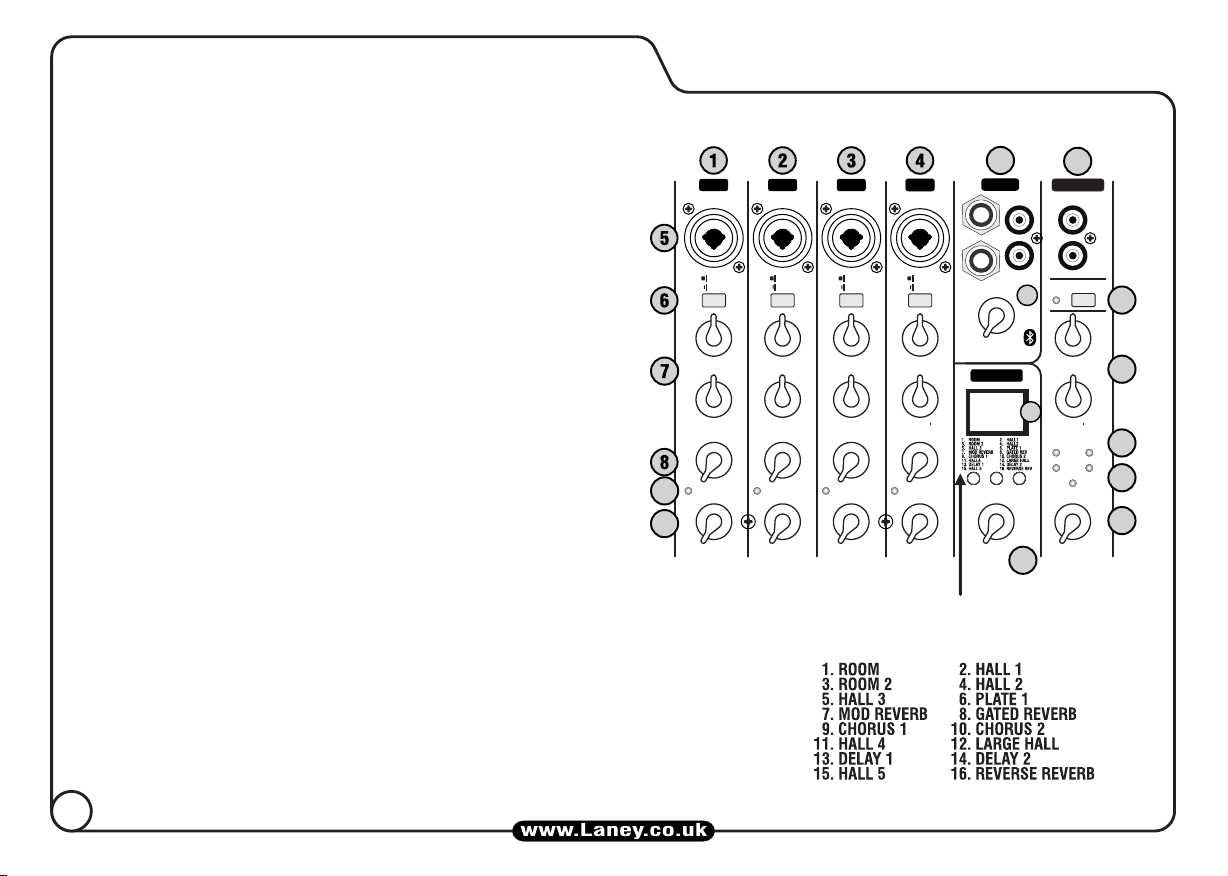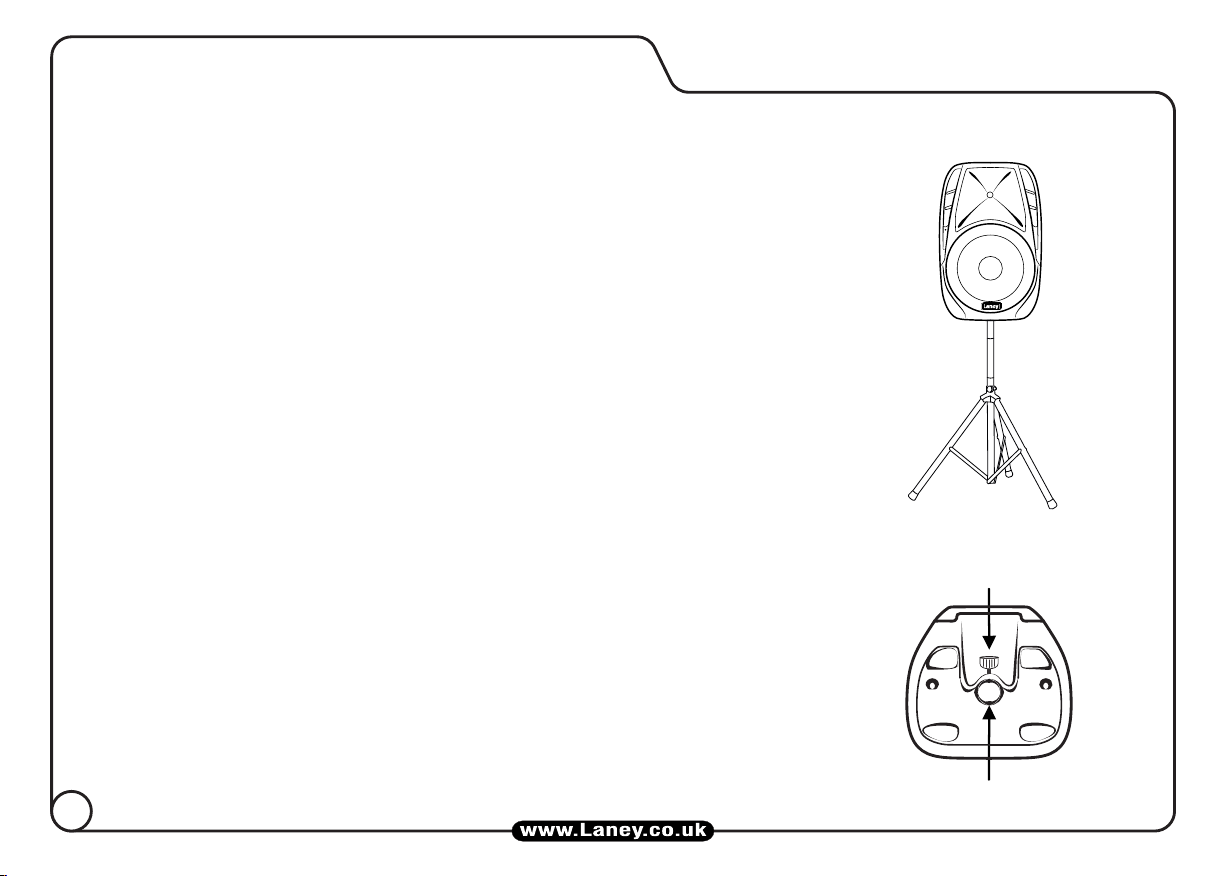7
CONTROL PANEL
7. EQ: 2 band active EQ for tonal correction of the signal. Setting both controls to 0 is a
good starting point.
9. PEAK: Adjust the level controls and signal level from your source(s) so the LED
illuminates only briefly on peaks in the music. Using the system with this LED on all or
most of the time will result in poor sound quality.
11. CH 5/6: A multi input line level Stereo channel. Choose from 2x 6.35mm jack, or
left/right RCA inputs. Any combination, or all can be used together.
13. FX PROCESSOR: Containing 16 high quality effects, this processor adds the
professional touch to your signal chain. The required effect is chosen using the DOWN/UP
buttons and confirmed using the SELECT button.
1-4: MONO INPUT CHANNELS.
5. COMBI INPUT: For use with both low level/low impedance devices eg. - mic (200-
600ohms), electro-acoustic guitar or line level devices. This input will accept a balanced/
unbalanced signal via XLR, or 6.35mm jack plug.
6. MIC/LINE SELECTION: Provides the correct internal gain structure for your
connected device. The switch is ‘IN’ for Mic level devices and ‘OUT’ for line level devices.
8. FX SEND: This control determines how much (if any) of each channel is sent
through the onboard echo FX processor - also see (13).
10. LEVEL: Controls the channel level to the master volume - also see (20).
12. LEVEL: Control the level of signal from channel 5/6 and a Bluetooth device if
connected.
15. MIX OUT: A convenient way of connecting your AH2500D to another device such
as an additional amp/speaker setup or recording device.
16. PHANTOM POWER: Turns on Phantom Power to all Mic channels should it be needed. Please note that
the Phantom will only be applied to the XLR of the Combi inputs. Phantom power should only be used with
condenser mic’s.
17. MASTER EQ: 2 band active EQ for adjusting the signal. Setting both controls to 0 is a good starting point.
19. POWER LED: This will illuminate when the unit is powered up.
20. MASTER VOLUME: Controls the overall level of your AH2500D Audiohub system.
14. Master FX level: This control allows for quick overall adjustment of the FX level
without having to individually adjust the Input FX sent control (8).
18. LIMITER LED: This will illuminate when the Limiter is active. The Limiter will protect the output stage
from potential overload.
14
1
1
1
2
CH5/6
5
4
3
2
1
010
9
8
7
65
4
3
2
1
010
9
8
7
65
4
3
2
1
010
9
8
7
65
4
3
2
1
010
9
8
7
65
4
3
2
1
010
9
8
7
65
4
3
2
1
010
9
8
7
6
-5 +5
4 4
3 3
2 2
1 1
0
-5 +5
4 4
3 3
2 2
1 1
0
-5 +5
4 4
3 3
2 2
1 1
0
-5 +5
4 4
3 3
2 2
1 1
0
5
4
3
2
1
010
9
8
7
6
BASS BASS BASS
PHANTOM POWER
TREBLE
PEAK PEAK
TREBLE TREBLE TREBLE
LEVEL
L
R
CH1 CH2 CH3 CH4
5
4
3
2
1
010
9
8
7
65
4
3
2
1
010
9
8
7
65
4
3
2
1
010
9
8
7
65
4
3
2
1
010
9
8
7
6
-5 +5
4 4
3 3
2 2
1 1
0
-5 +5
4 4
3 3
2 2
1 1
0
-5 +5
4 4
3 3
2 2
1 1
0
-5 +5
4 4
3 3
2 2
1 1
0
EFFECT
PEAKPEAK
EFFECTEFFECT EFFECT
BASS
LEVEL LEVEL LEVEL LEVEL LEVEL MASTER VOLUME
MIX OUT
-5 +5
4 4
3 3
2 2
1 1
0
BASS
TREBLE
-5 +5
4 4
3 3
2 2
1 1
0
EFFECT
DOWN UP SELECT
L R
LIMITER
SIGNAL
POWER
L
R
CH5/6 + MEDIA PLAYER
LINE
MIC
LINE
MIC
LINE
MIC
LINE
MIC
15
16
17
18
19
20
1
3
1
0
9
04
AVAILABLE ONBOARD EFFECTS: