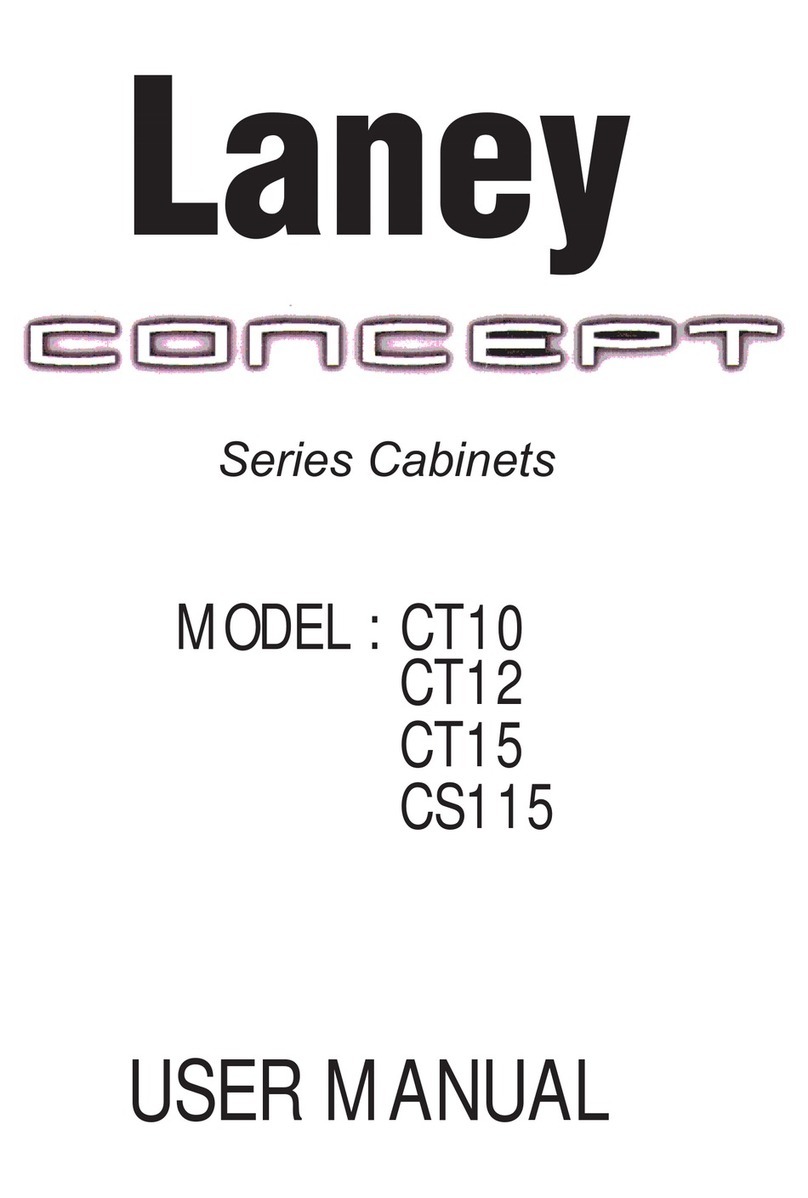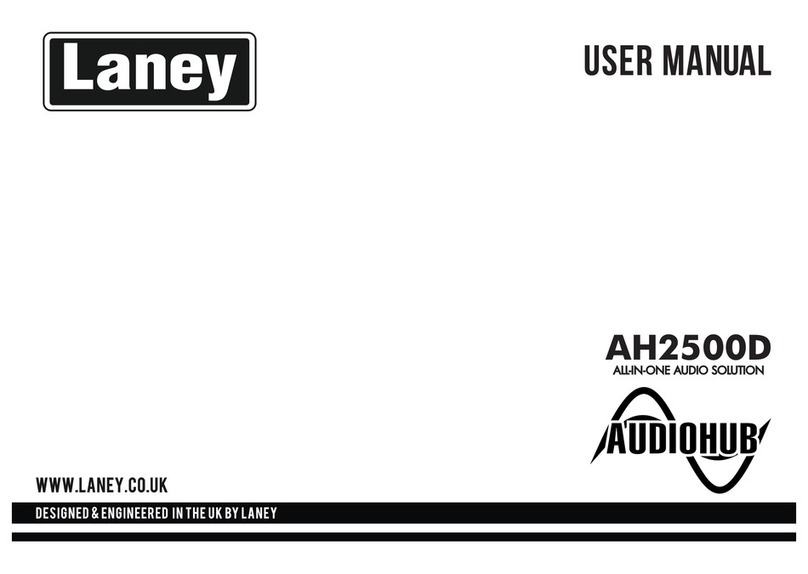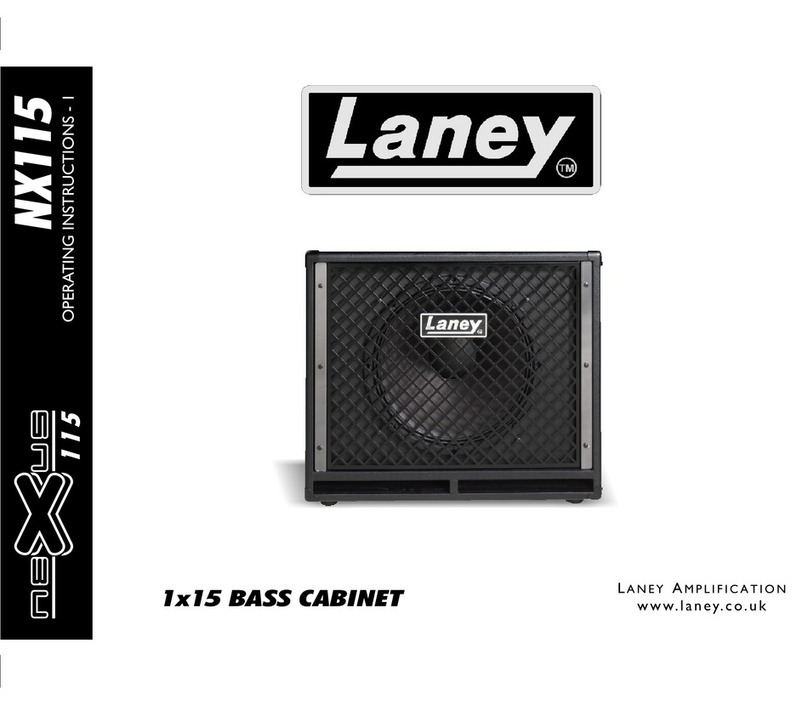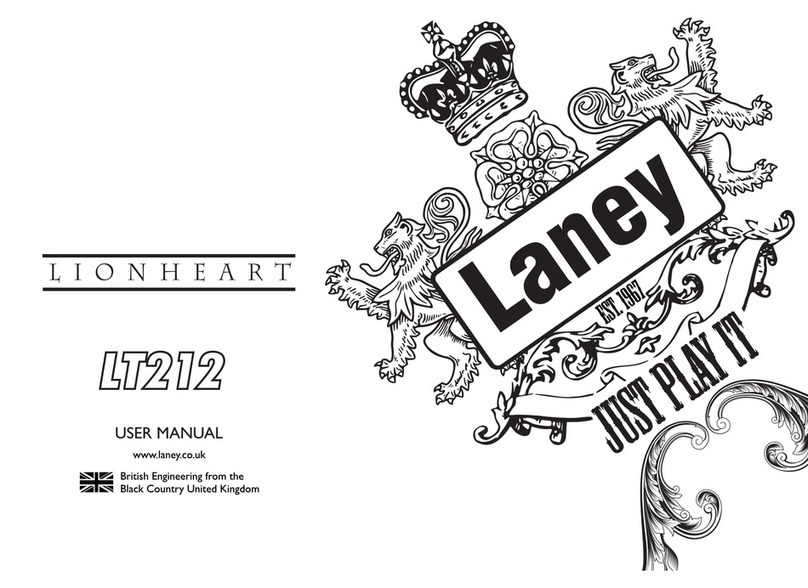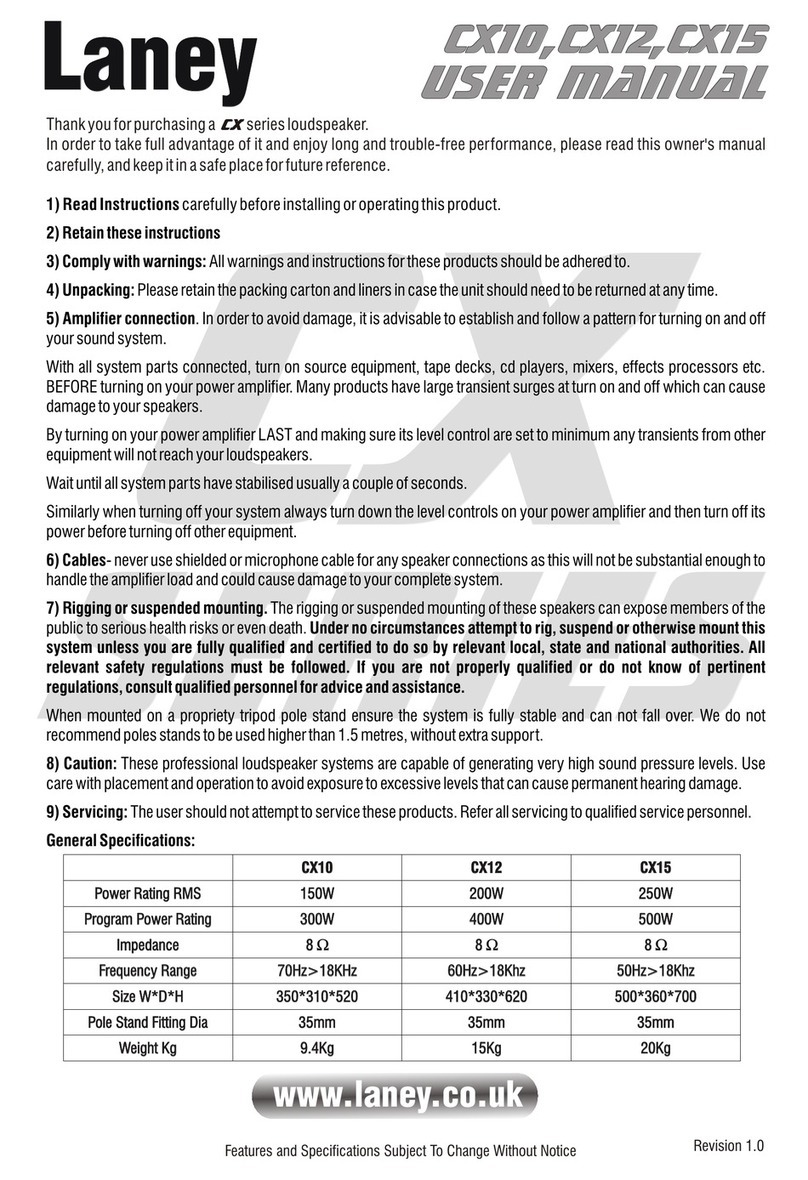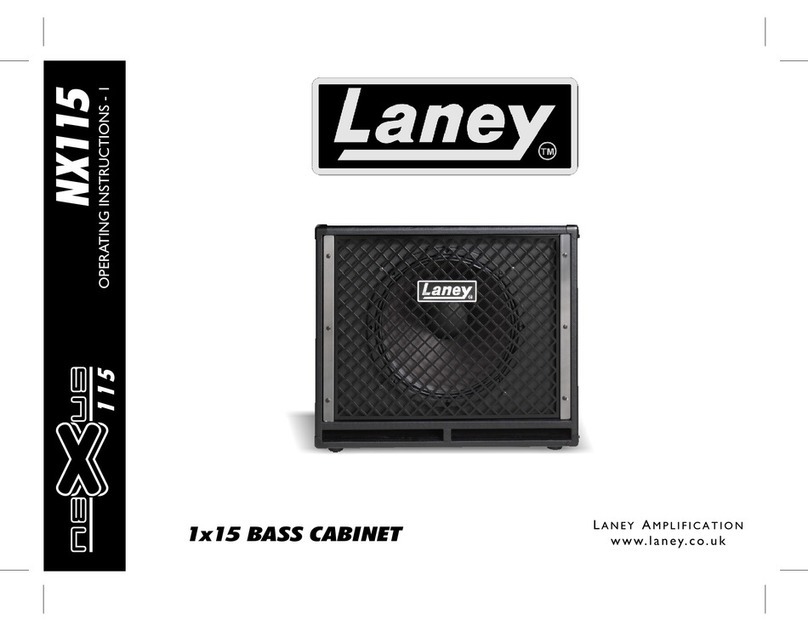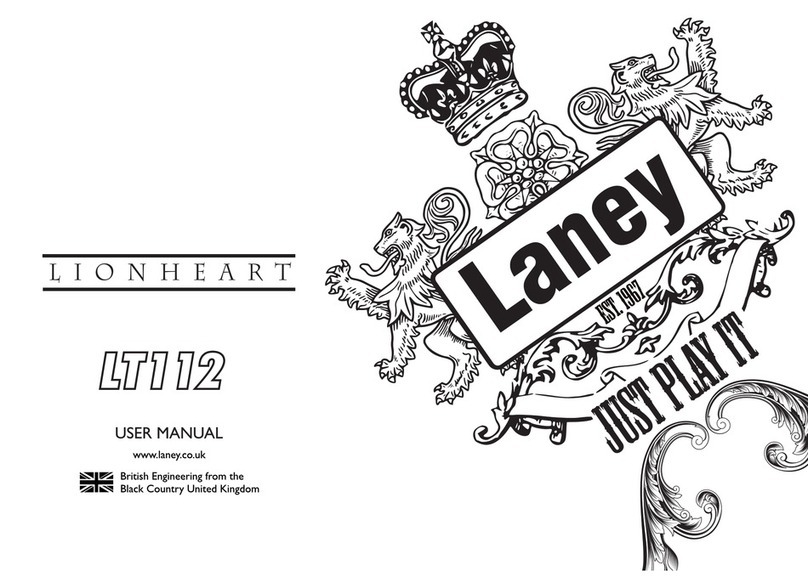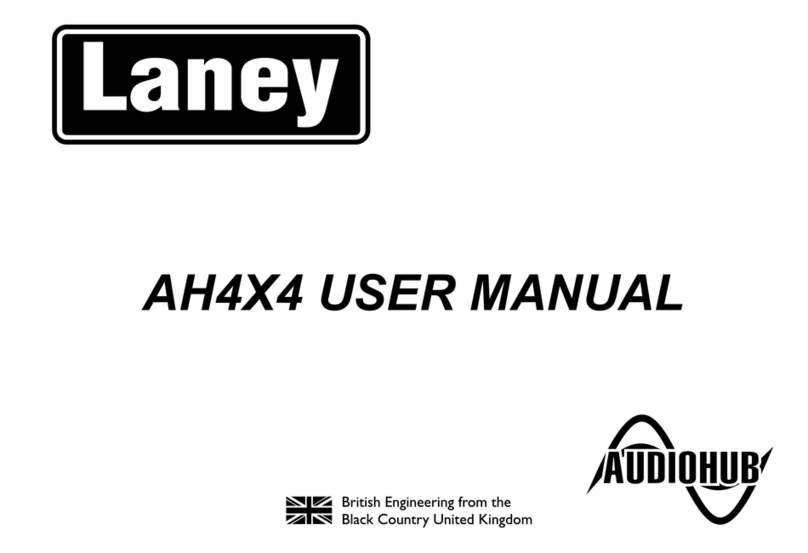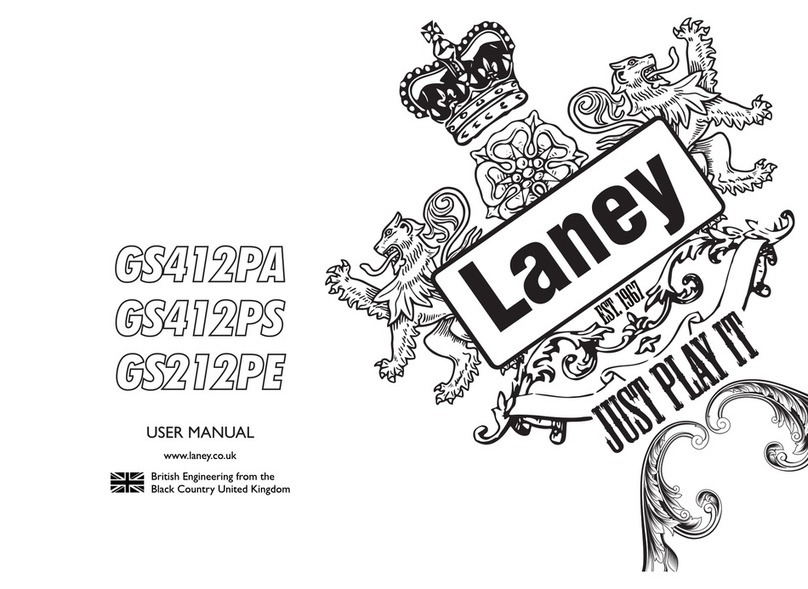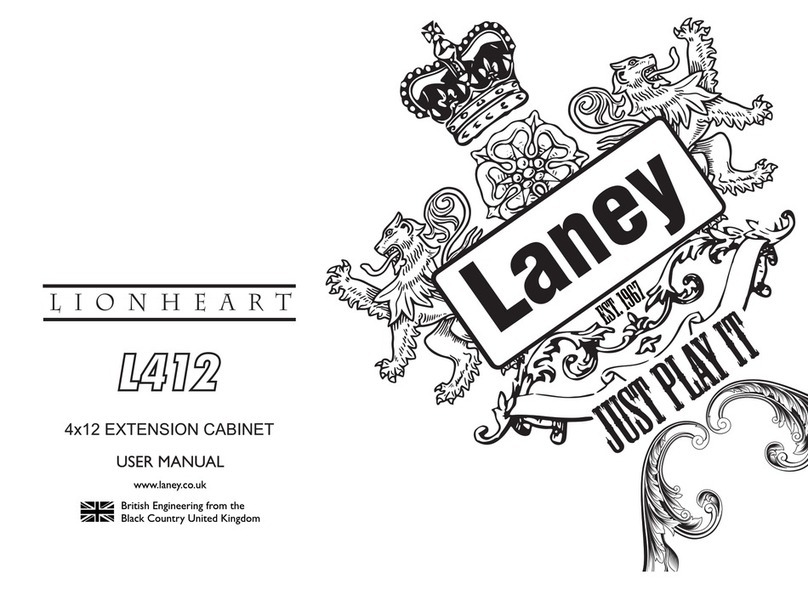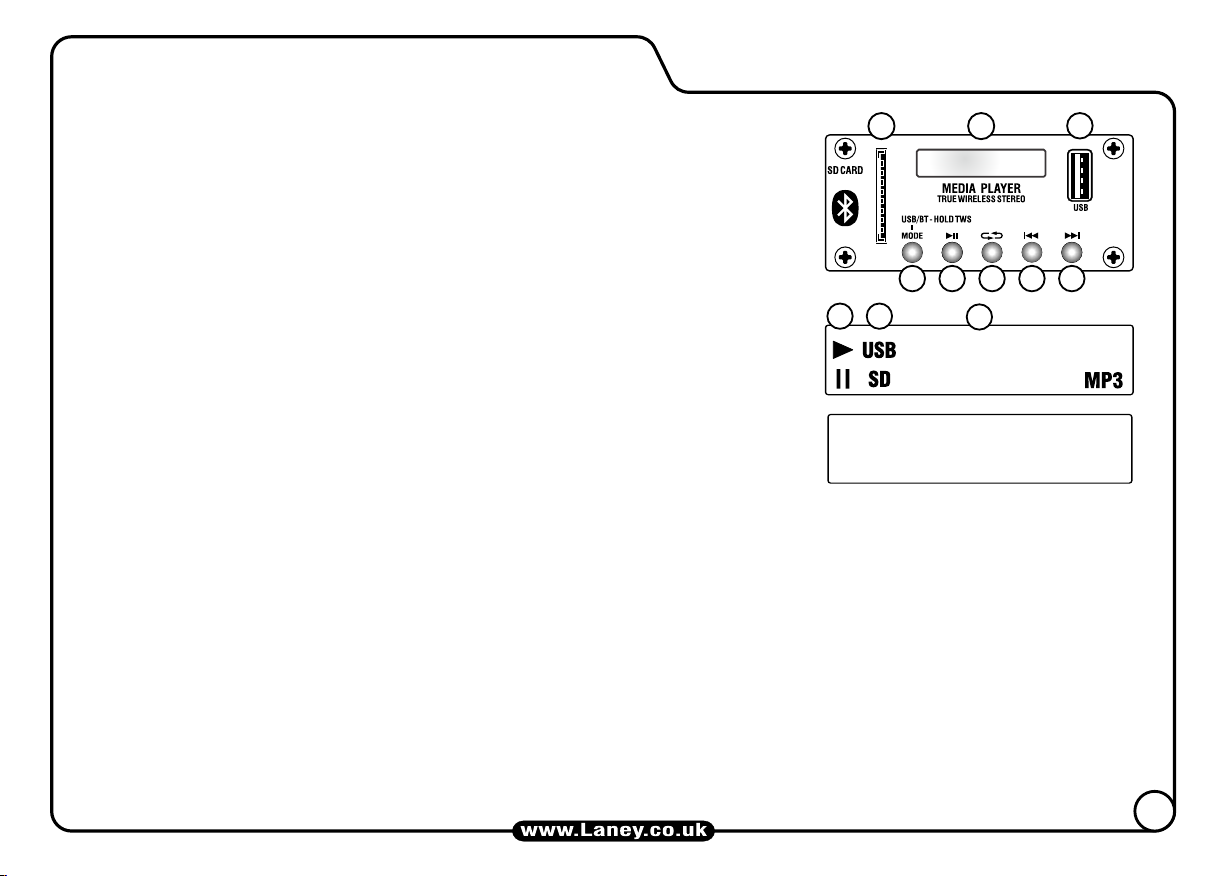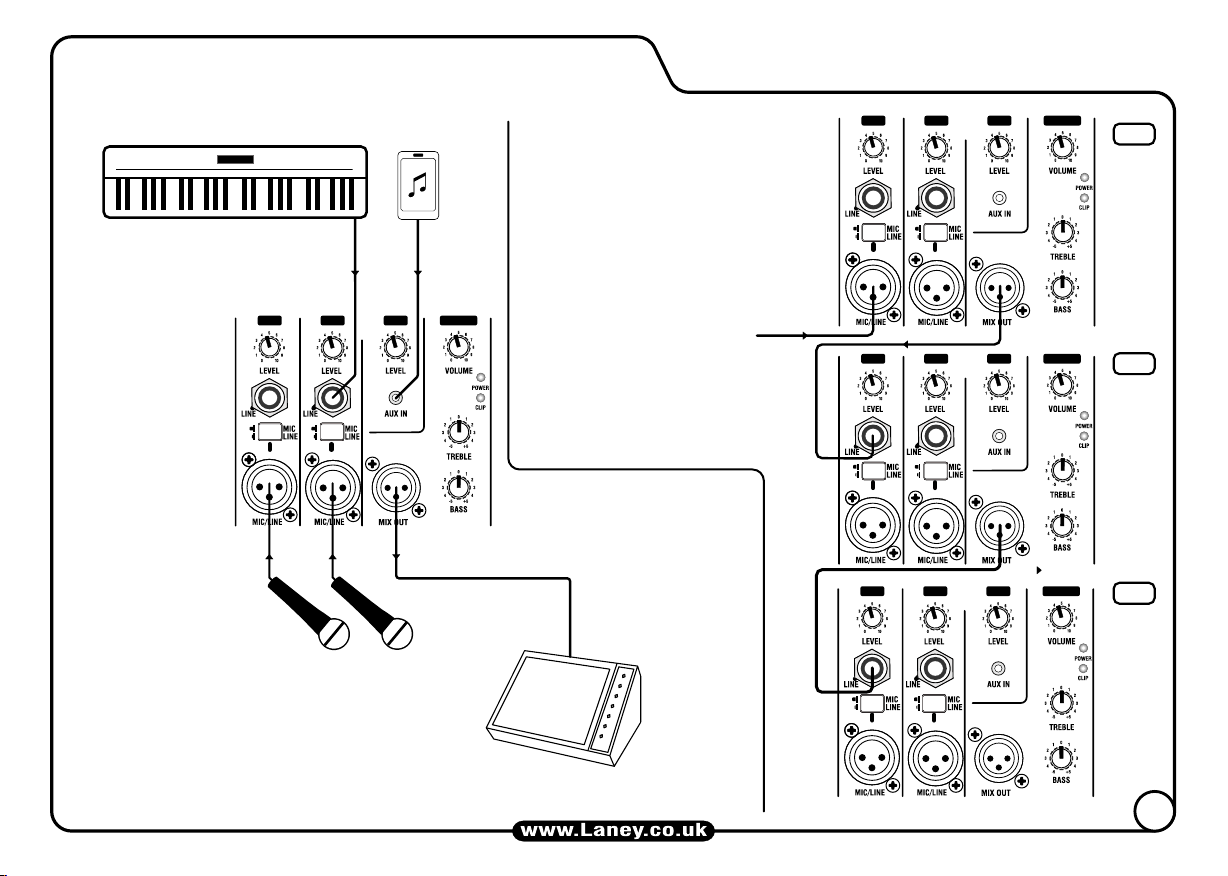MIC: a balanced input for low level, low impedance devices eg. -mic (200-600 Ohms) or electro-acoustic
guitar.
LINE (via XLR Input): A balanced input for higher output line level devices eg. - keyboard/drum
machine.
6. CH3 LEVEL: Use this control to adjust the level of the onboard USB/SD player or an external (line level)
signal feed connected to the AUX IN.
5/5a. MIC/LINE INPUT: Use the push button (5a) to switch the XLR Skt between:
4. LINE INPUT: An unbalanced input - for higher output line level devices eg. - keyboard, processor, drum
machine.
1/2. CH1 and CH2: Mono Input channels.
3. LEVEL: Use the Level control to set the channel volume.
7. AUX IN: This gives you the option to connect an additional line level device. Control the Level with CH3
Level control. Please use a stereo cable.
8. MIX OUT: A BALANCED signal feed that can be used to connect to a second Audiohub cab (daisy
chained - see page 8), active wedge monitor, house PA or mixing console for example.
9. POWER LED: This will illuminate when the unit is powered up. There is also a second power LED on the
front of the cab.
10. CLIP LED: Illuminates just before the amplifier begins to clip. Adjust the level controls and signal level
from your source so this illuminates only briefly on peaks in the music.
12. ACTIVE BASS and TREBLE: These controls allow you to boost or cut the low/high frequency
response of the Audiohub amplifier.
15. VOLTAGE SELECT SWITCH: Although every effort has been made to select the correct voltage for the region of use, please check before powering
up for the first time. Damage could occur if the voltage is incorrectly set. See page 9 for more information.
14. INFORMATION: Area relating to the amplifier: Serial Number, operational information, power
rating, etc.
17. MAINS INLET SOCKET AND FUSE: IEC input for connection of an appropriate mains lead. Only replace the fuse with the type indicated for your mains
voltage. See page 9 for more information.
13. HEAT SINK: Cooling fins for the amplifier. Do not obstruct.
16. MAINS SWITCH: Turns the system on and off. Ensure the Level/Volume controls are at minimum when switching on and off.
11. MASTER VOLUME: Controls the overall level of your Audiohub.
REAR PANEL CONTROLS
126
14
VOLTAGE SELECT
110-120V~ 220-240V~
DESIGNED AND ENGINEERED IN THE UK BY LANEY
CAUTION - RISK OF ELECTRIC SHOCK DO NOT OPEN
ATTENTION - LE RISQUE DE DÉCHARGE ÉLECTRIQUE NE S'OUAUDIOHUBNT PAS
CH 1 CH 2 CH 3 MASTER
11
12
99
10
13
8
5a
4
3
7
5
15 16 17
(AH115-G2 Panel shown)
4