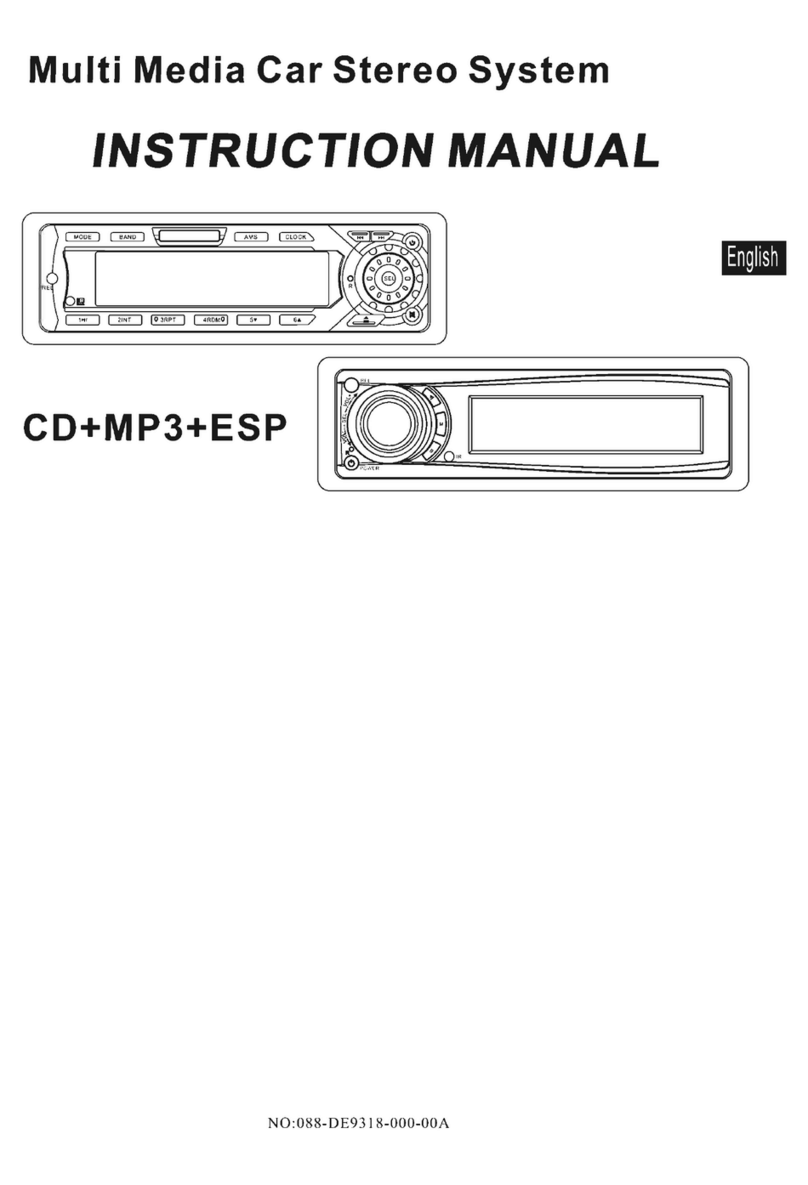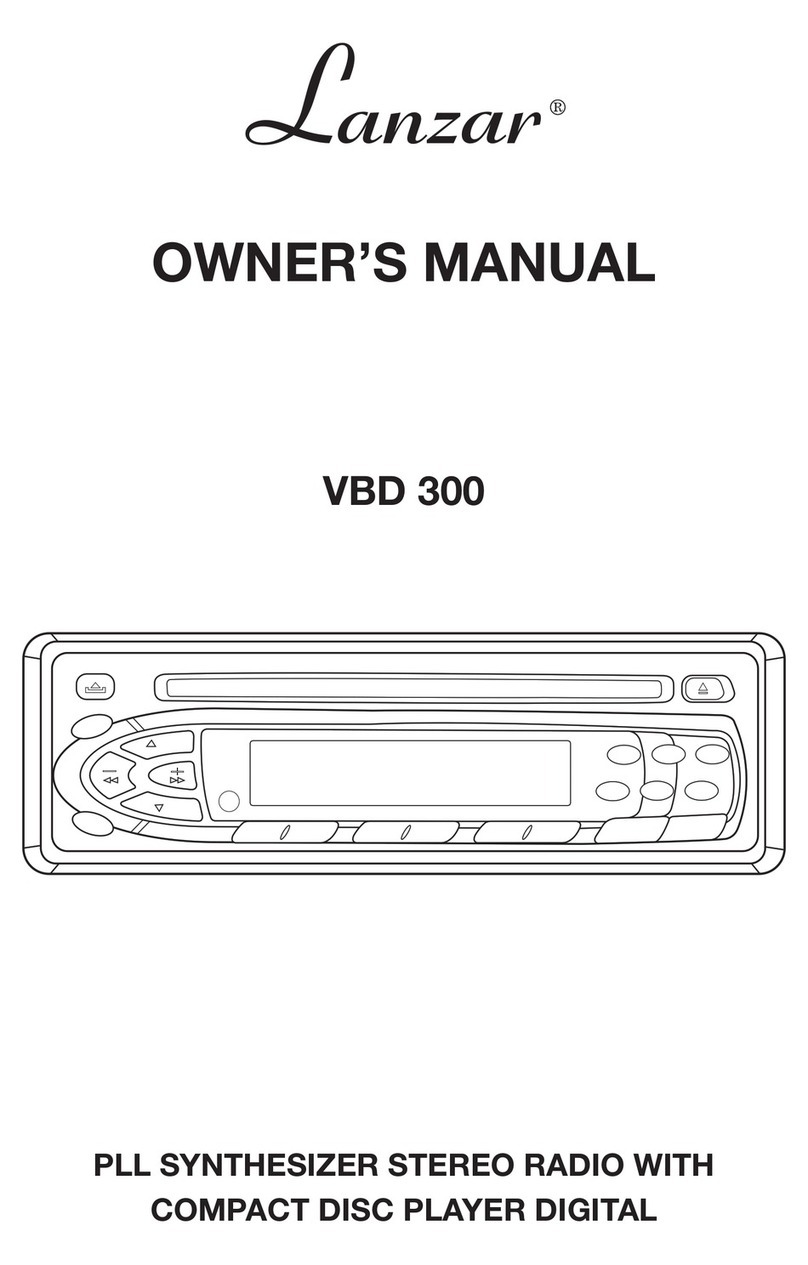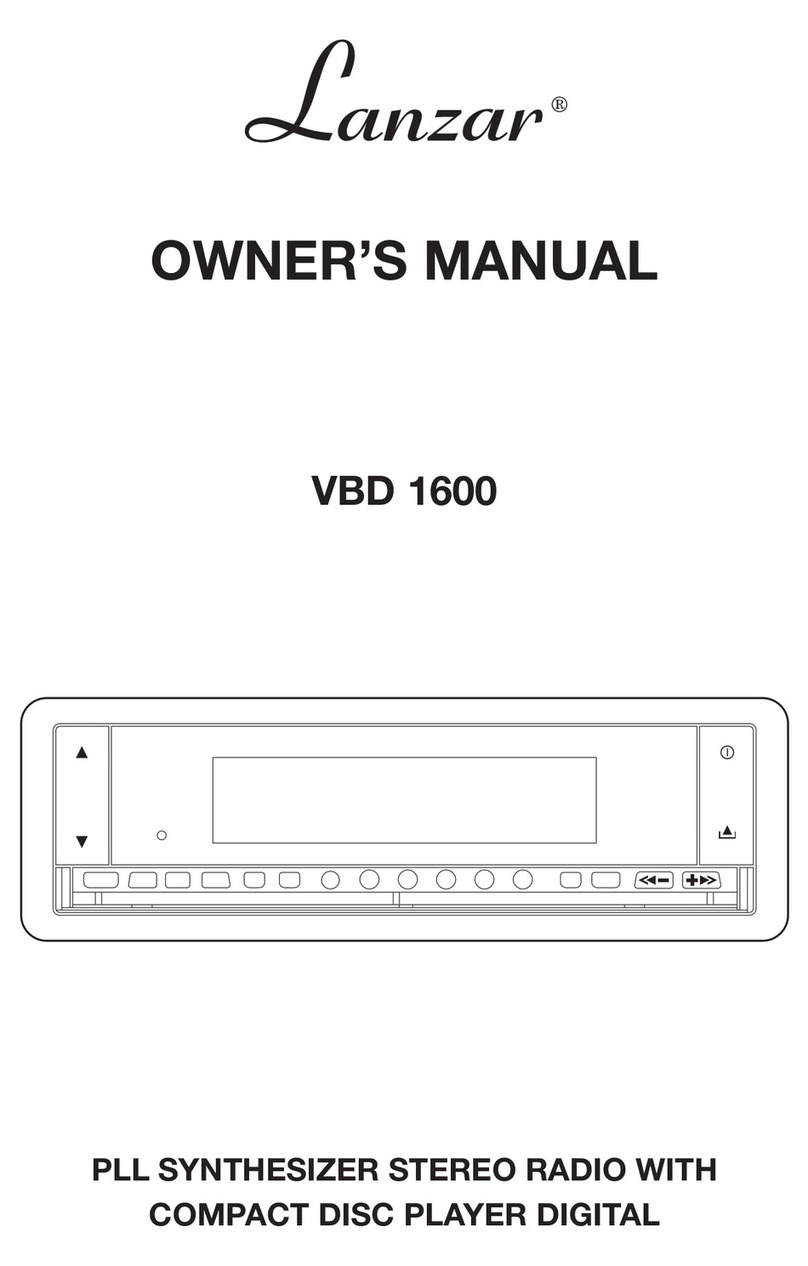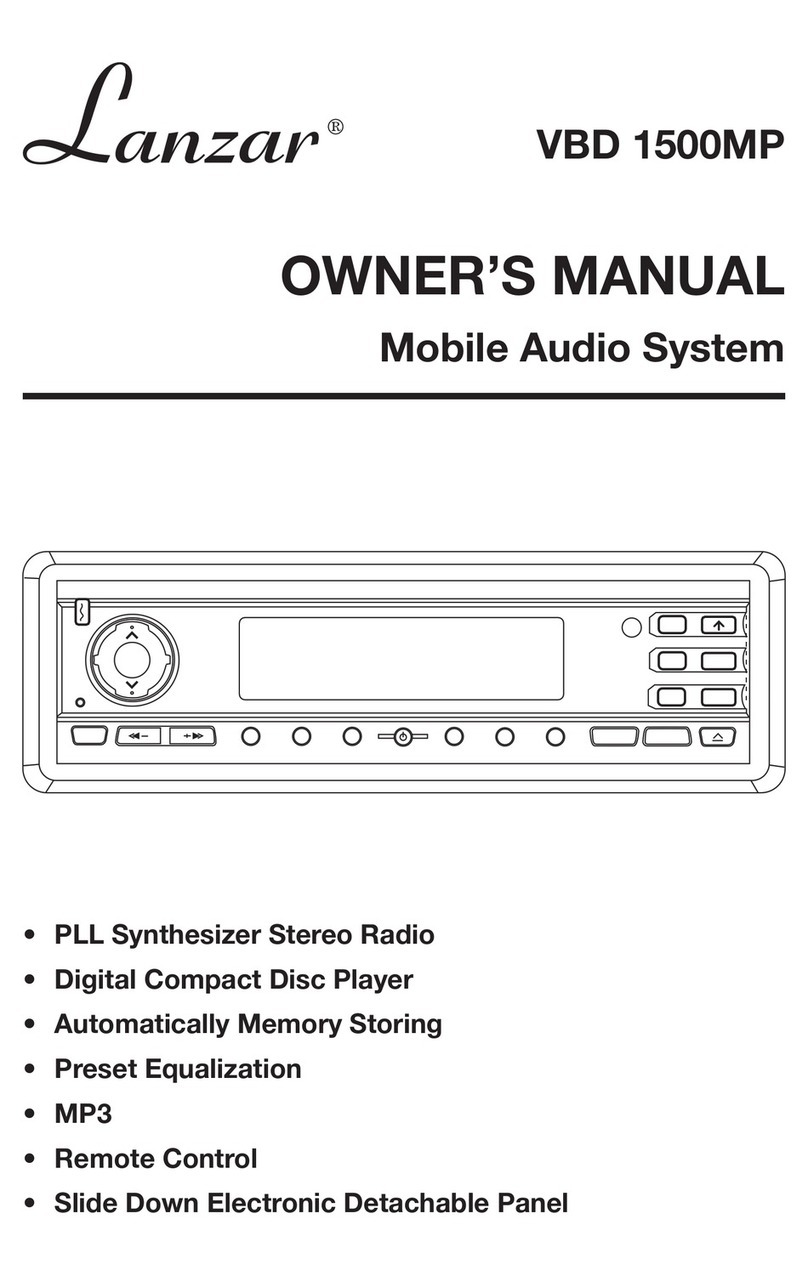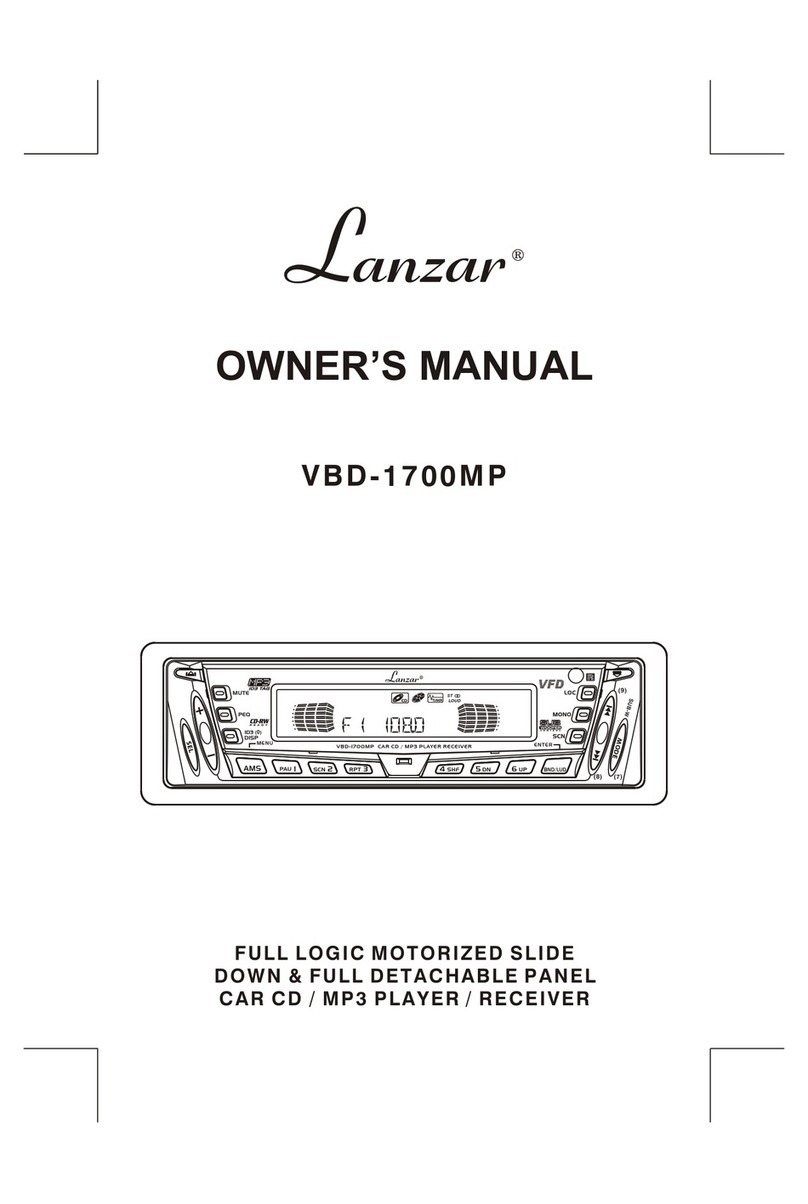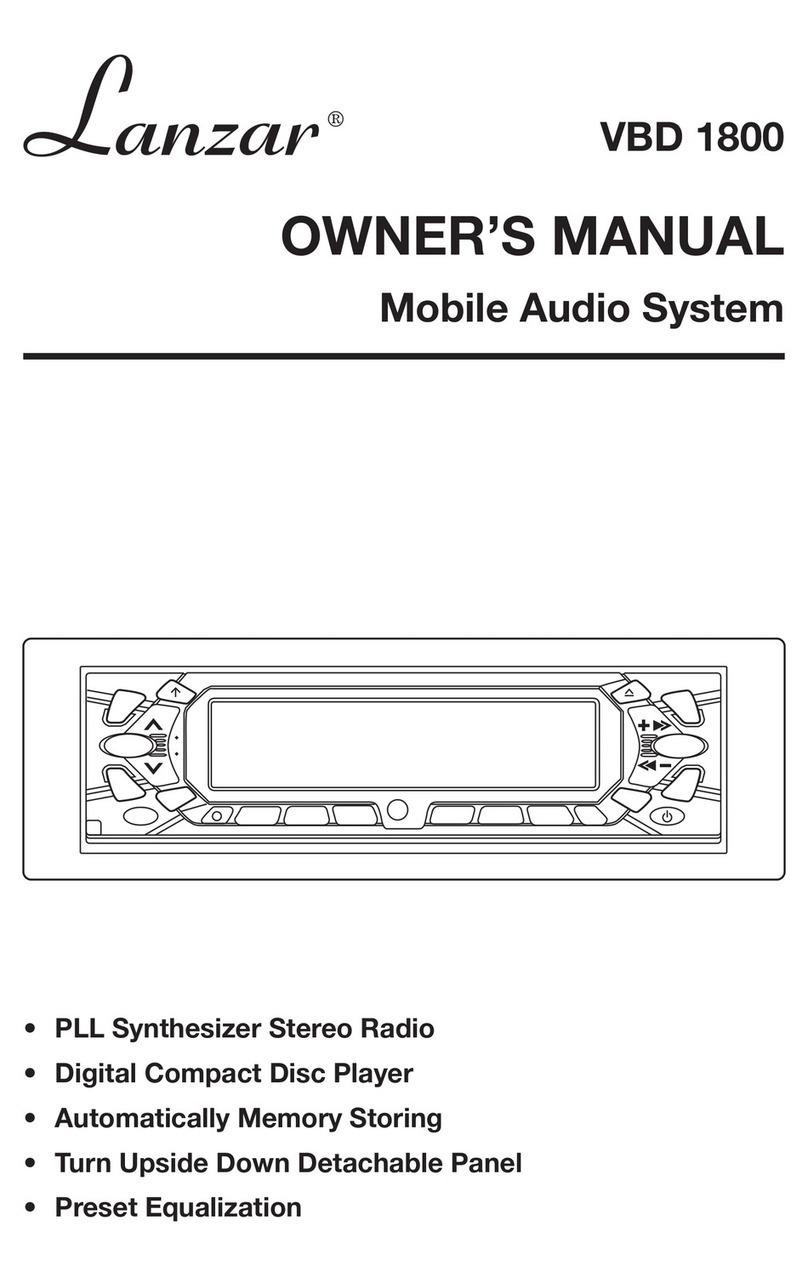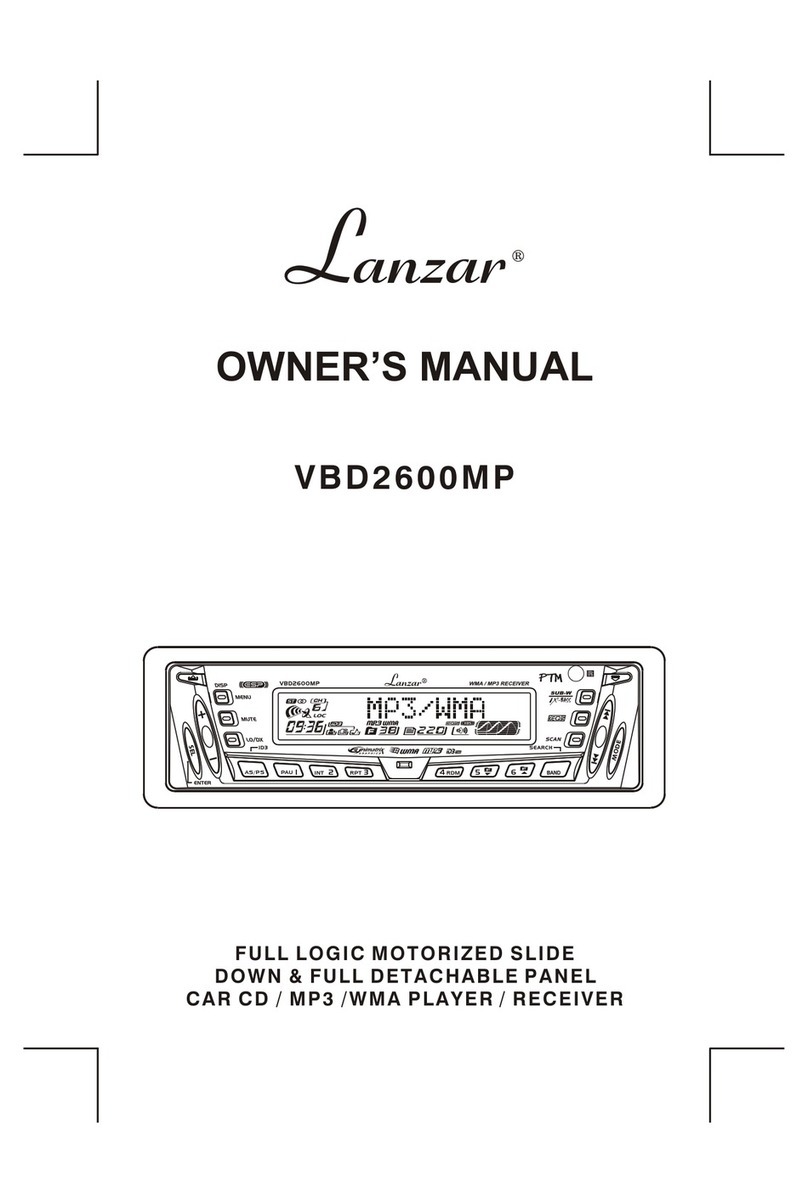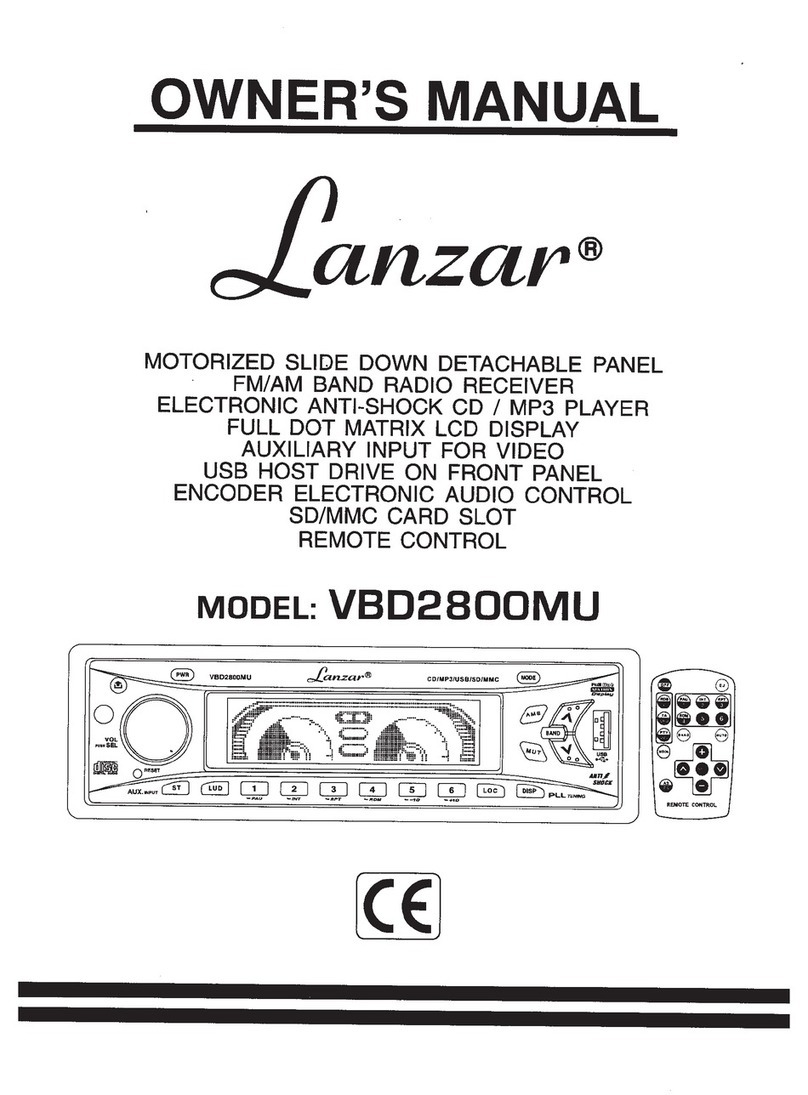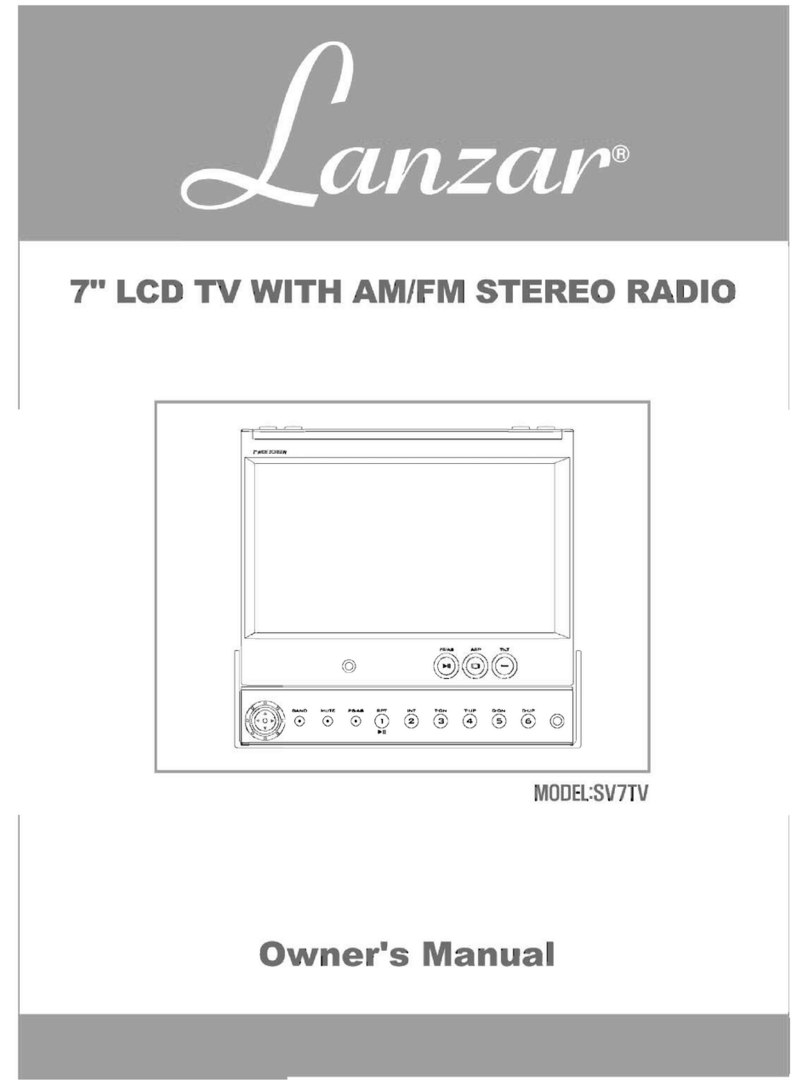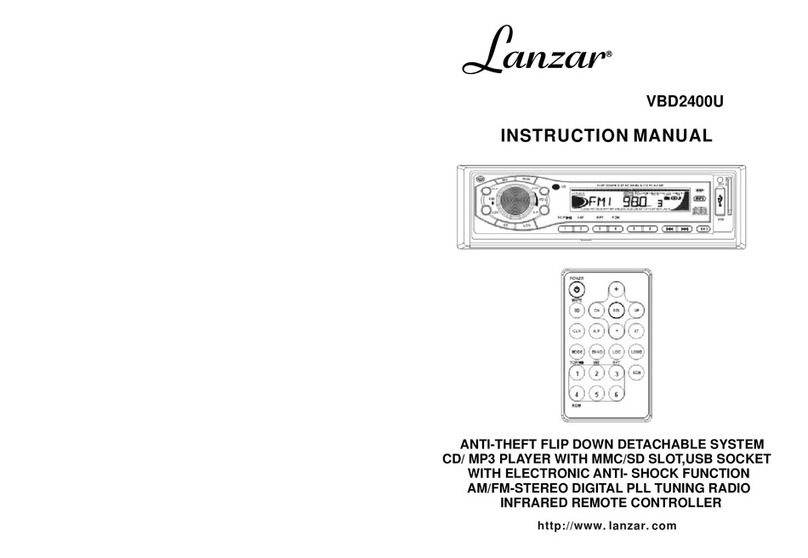Page 8
Page 3
b) Press the SEL button and hold for more than 2 seconds to access the menu
mode. Now pressthe SEL button briefly to select the menu mode as follows:
EQ (OFF / FLAT / CLASS / ROCK /POP ) -> BEEP ON/OFF-> SEEK 1 /2 ->
12H/24H->VOL LAST/ADJ.
DSP SETTINGS:
In EQ mode, you can select the equalizersettings DSP OFF, FLAT, CLASS,
ROCK and POP by pressing the + or - button.
BEEP ON/OFF:
Youcan select two types of confirmation beep by pressing the + or - button.
BEEP ON: The confirmation beep can be heard whenever a button is pressed.
BEEP OFF: The confirmation beep is switch off.
SEEK 1/ 2 :(only available during radio operation)
In this mode, you can select SEEK 1/ SEEK 2 by rotating the VOL knob.
v
SEEK 1: Keep the UP( ) or DOWN( ) button pressed down and the radio
^
will stop at the next station that is detected.
v
SEEK 2: As long as the UP( ) or DOWN( ) buttons are pressed down the
^
search function will continue in the frequency band.
CLOCK FORMAT(24H/12H):
In this mode, you can select 24 HOUR clock format or 12 HOUR clock format
by pressing the + or - button.
VOL LAST/VOL ADJ:
In this mode, you can select VOL LAST or VOL ADJ mode by pressing the +
or - button.
VOL LAST: The radio switches onat the actual volume it hadwhen it was last
switched off.
VOL ADJ: Pressing the + or - button, you can pre-select a constant switch-on
volume in the VOL ADJ mode.
5. POWER ON/OFF
Turn the unit on by pressing any button except the OPEN button on the faceplate;
Press POWER buttonto turn power off.
6. LCD (Liquid Crystal Display)
7&8. TUNE, SEEK, TRACK, SKIP UP / DOWN BUTTONS
a) During RADIO mode:
v
Press the UP( ) or DOWN( ) button briefly to tune a frequency manually.
^v
Press the UP( ) or DOWN( ) button and hold for more than 2 secondsto start
^
the automatic search for a radio station with a strong signal level.
(See also thefunction SEEK 1/SEEK 2.)
b) During CD mode:
v
Press the UP( ) button briefly to play next track. Press the DOWN( ) button
^
briefly to playthe current track from the beginning of the current track.
v
Press the DOWN( ) button twice continuously to play the previous track.
v
Press the UP( ) or DOWN( ) button hold to skip forward or backward.
^
After flipping down thefront
panel, pull panel forwardto
remove it from thechassis.
IMPORTANT:
This receiver is setto USA frequency
by manufacturer.
If European frequency isrequired,
please flip the frequencyconvert
switch on the leftside of the unitbefore
installation. After the switch overof the
frequency switch, the frequency
convert function will notbe valid until
the RESET button hasbeen pressed.
USA/EUR. FREQUENCY
CONVERT SWITCH
METALSUPPORT STRAP
NOTE
To properly fix the metal mounting
sleeve, bend the tabs of the sleeve
against the DASH BOARD with a
screwdriver.
To raise the anti-skip capability of the unit
please ensure the metal support strap is
connected firmly to the car chassis.
This is an anti-theft installation method.
The main unit wears a METAL MOUNTING SLEEVE.
Please connect the wiring, eg, the Power Supply, the Speakers and the Antenna
according to the requirements of this Instruction Manual, then install the metal
mounting sleeve into the car as per the diagram illustrated below.
METAL MOUNTING SLEEVE
DASHBOARD FRONT PANEL
PLASTIC TRIM RING
UNIT CHASSIS
To remove the CD player from the Cage insert the
supplied keys into the Left and Right side slots of the
chassis then pull the chassis out of the cage as shown.
Before mounting andoperating
the CD player,remove the metal
mounting sleeve illustratedby the
arrows.
Remove the two screwsthat protect
the CD player duringtransportation
before operating the player.
To attach the removable faceplate, insert the left
side of the faceplate into the left of the CD player
chassis first. Then push the right side of the face-
plate into the chassis until you hear it £¢ click£¢ .
Push this reset buttonwith a cuspidal
object to renovate thedistorted program
once the program isdistorted.
Before inserting or ejectinga disc press
the OPEN button toflip down the faceplate.
RESET BUTTON
INSTALLATION METHOD