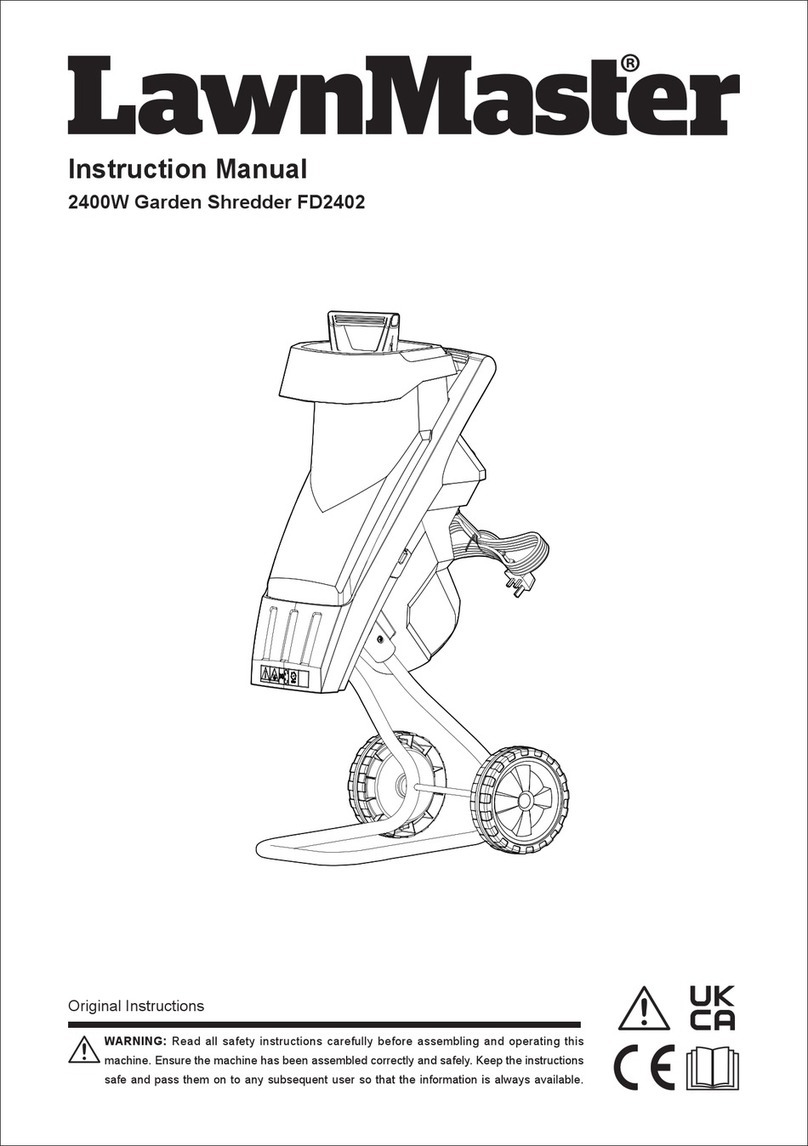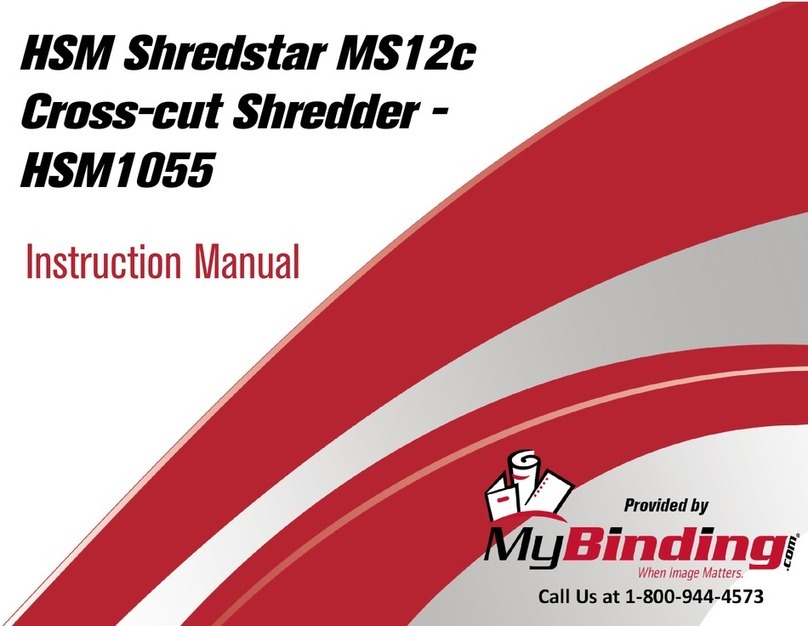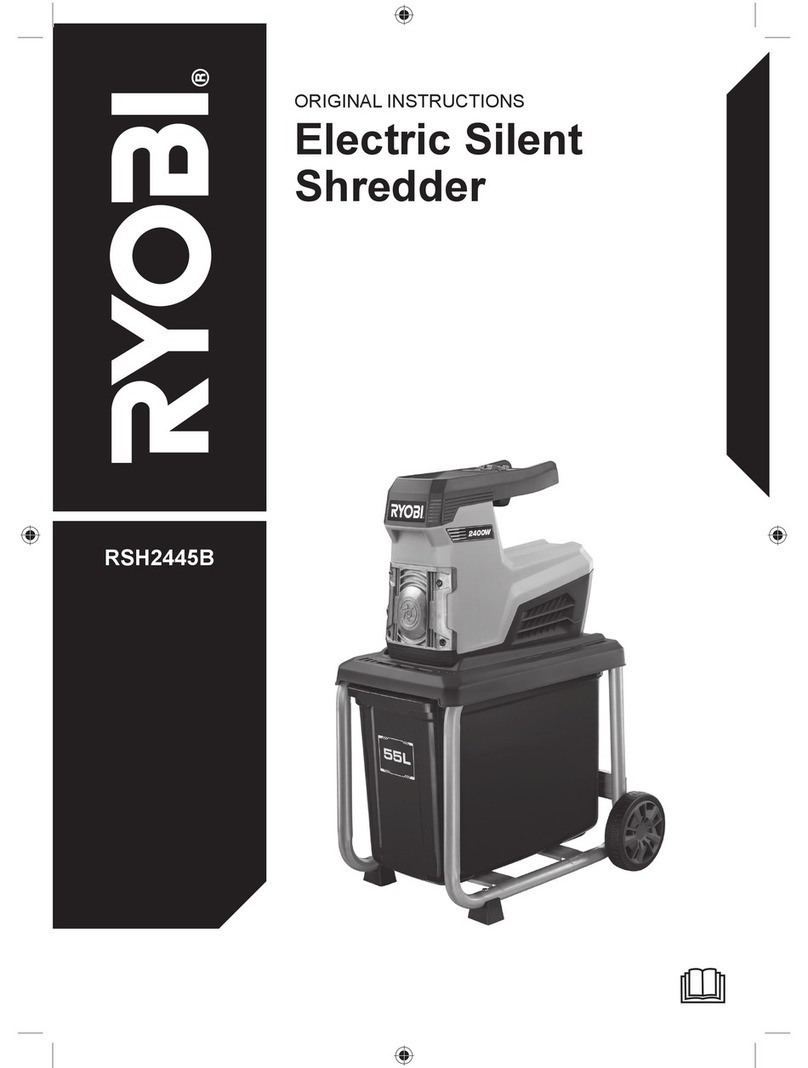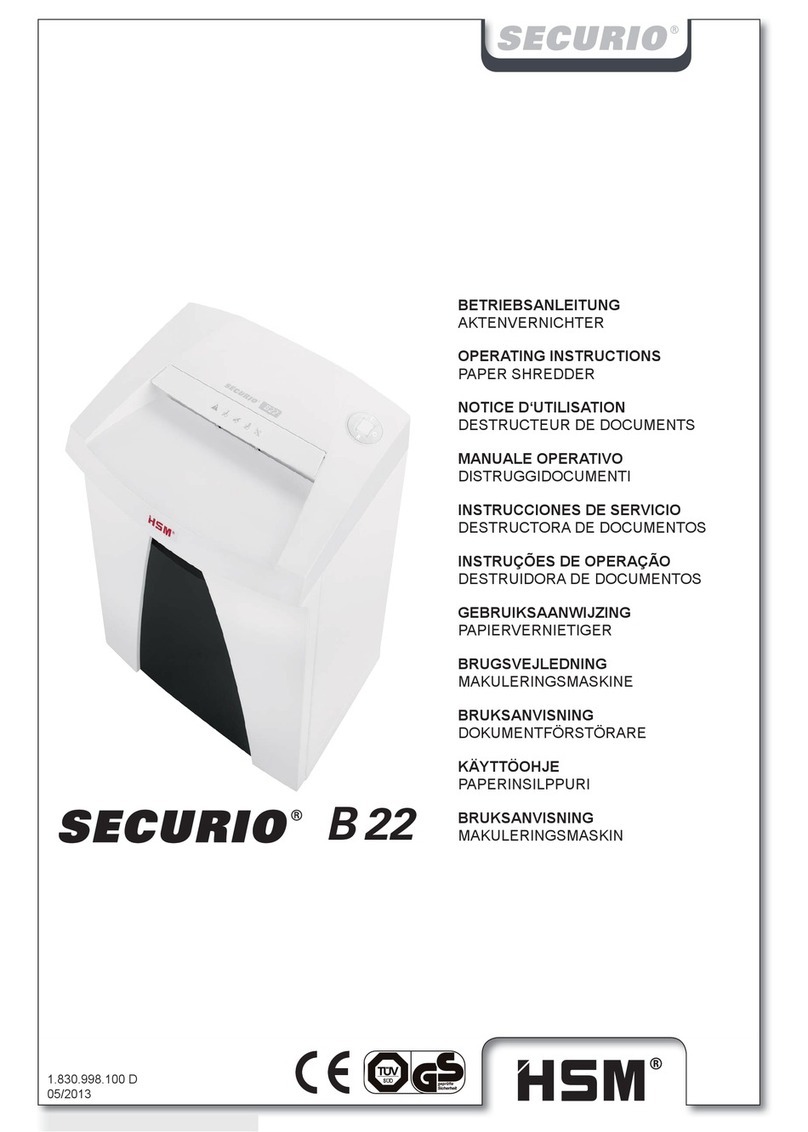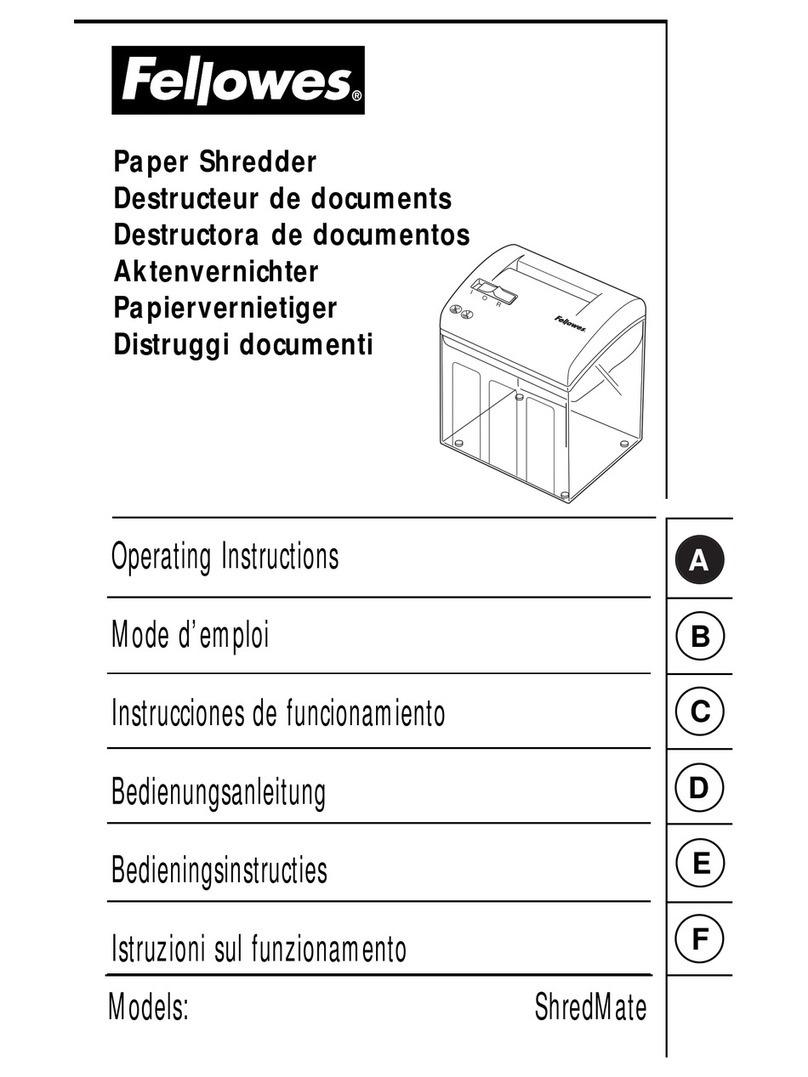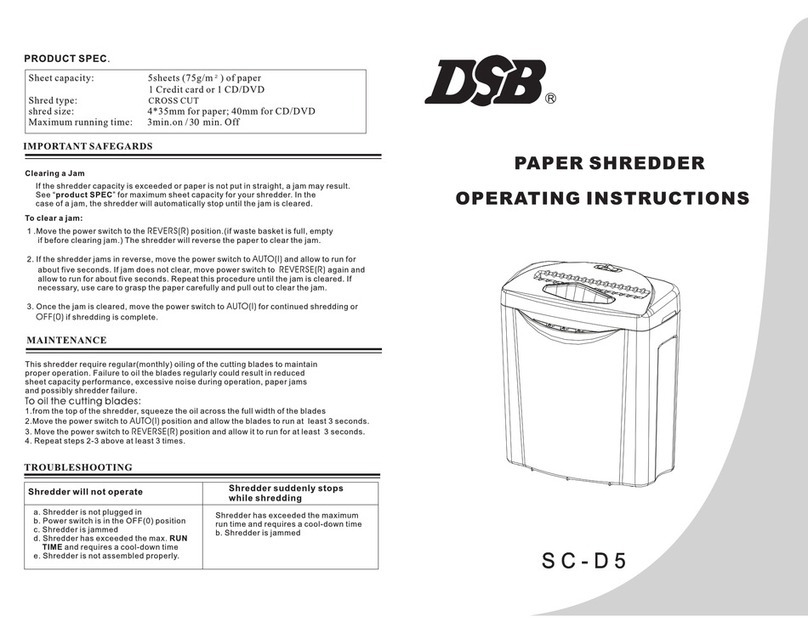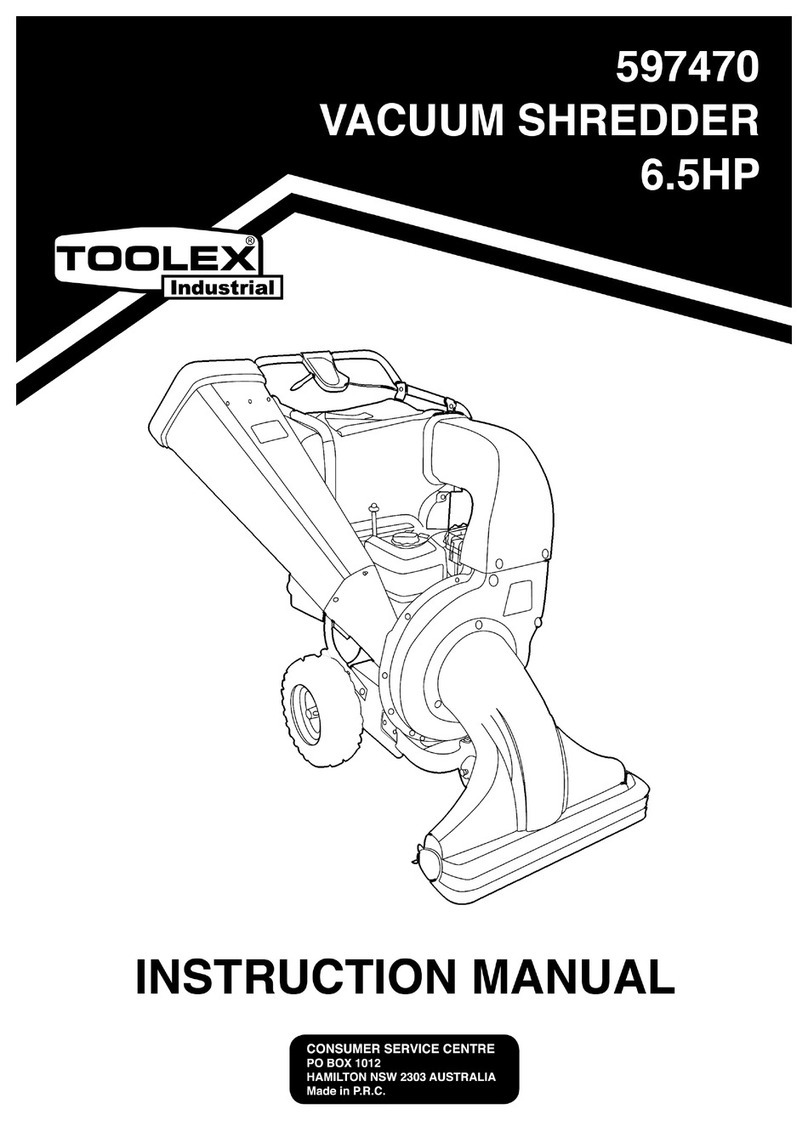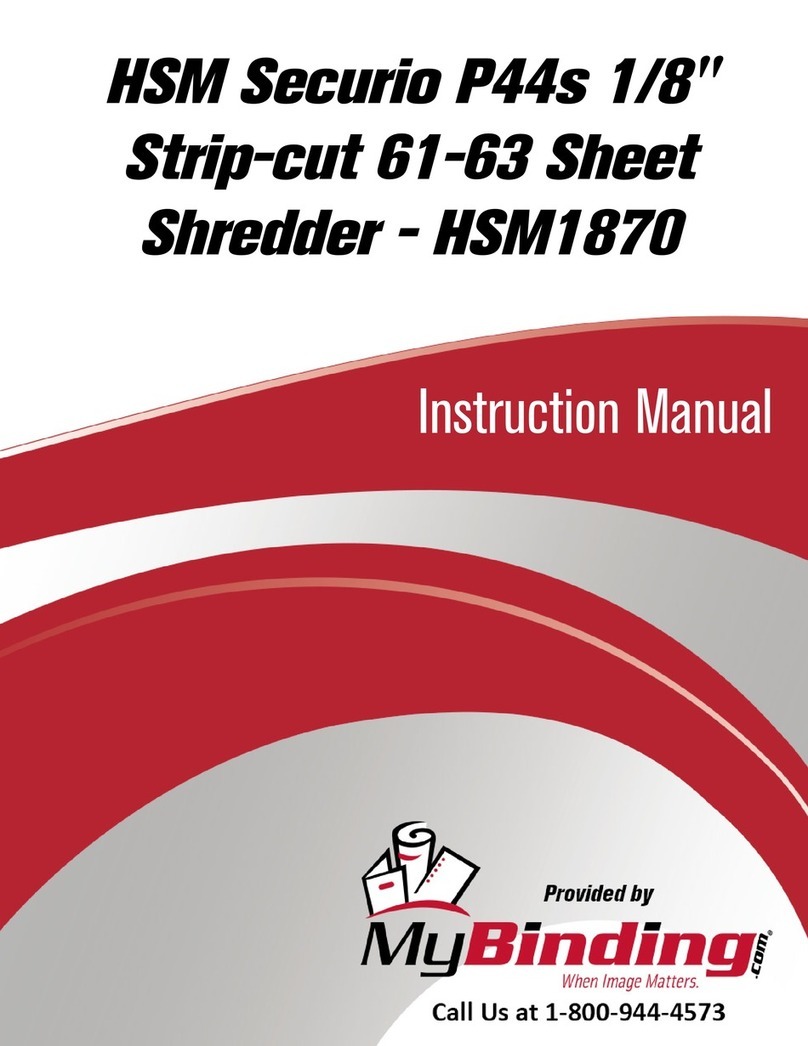LawnMaster SDS2810 User manual
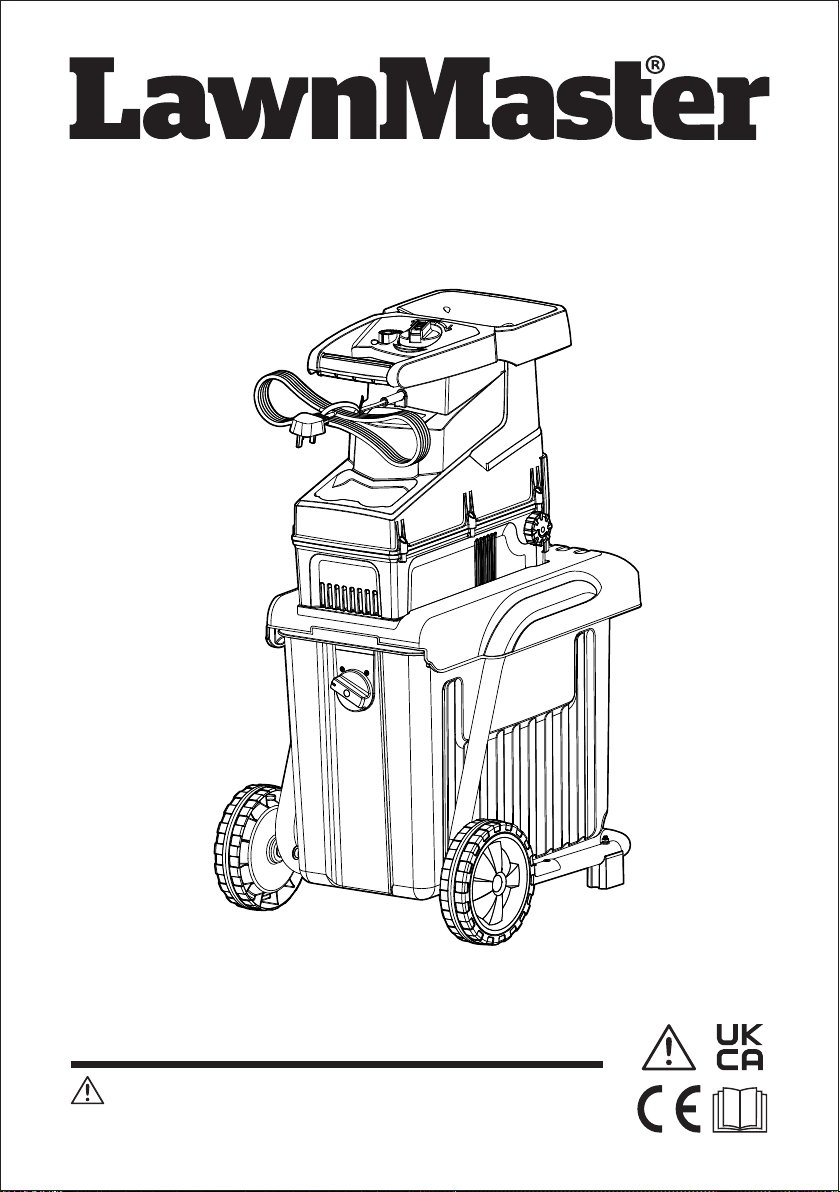
Instruction Manual
2800W Electric Silent Shredder SDS2810
WARNING: Read all safety instructions carefully before assembling and operating this
machine. Ensure the machine has been assembled correctly and safely. Keep the instructions
safe and pass them on to any subsequent user so that the information is always available.
Original Instructions


3
9
1
2
4
5
6
7
8
10
11
12 13
17
15
14 16
19 20
18
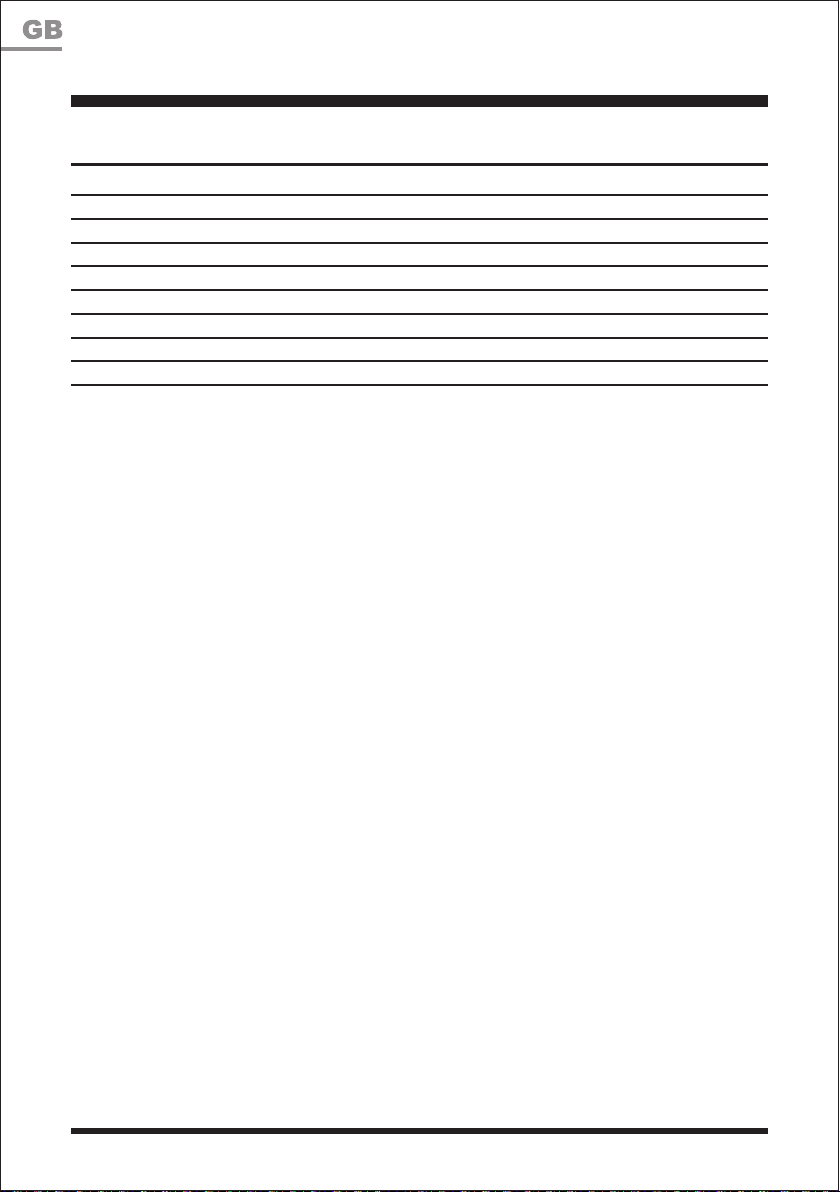
4
TABLE OF CONTENTS
Section Page
Symbols
Safety Information
In the Box
Assembly
Operation
Maintenance
Troubleshooting
Technical Data
Recycling and Disposal
5
6-13
13
14-15
16-18
19-20
21
22
22

5
SYMBOL DESIGNATION/EXPLANATION
Caution
Read instruction manual.
Wear eye and ear protection.
Wear hand protection.
Do not expose to rain.
Switch off and remove the plug from the mains before adjusting, cleaning or if
the cord is entangled or damaged.
Danger! Rotating blades. Keep hands and feet out of openings while the
machine is running.
WARNING! Danger from ying objects. Keep your distance from the funnel and
ejection area. Keep bystanders away.
Wait until all machine components have completely stopped before touching
them.
Do not use as a step.
Noise level specication Lwa in dB(A).
Protection class II (Double insulation).
Do not dispose of electrical equipment in domestic waste.
Protection against contact with the ngers and solid foreign bodies with
Ø≥12.5mm, as well as protection against splashed water from all directions.
Machine operated intermittently each cycle comprising a period of operation of
40s at rated power input and a period of 60s with the machine at no load.
SYMBOLS
The following warning symbols appear throughout this manual and indicate the
appropriate safety measures you should take when operating and maintaining the
appliance.
93
IP24
P40

6
■ Read the instructions carefully. Be familiar with the controls
and the proper use of the machine.
■ Never allow people unfamiliar with these instructions or
children to use the machine. Local regulations may restrict
the age of the operator.
■ The operator or user is responsible for accidents or
hazards occurring to other people or their property.
■ Keep this manual in a safe place so that the information is
available at all times.
SYMBOLS
To avoid serious personal injury, do not attempt to use this product until you read thoroughly and
understand completely the instruction manual.
If you do not understand the warnings and instructions in the instruction manual, do not use this
product.
WARNING
SAFETY INFORMATION
When using this equipment, the following safety precautions
must be followed to avoid injuries and damage.
IMPORTANT!
READ CAREFULLY BEFORE USE. KEEP FOR FUTURE
REFERENCE.
IMPORTANT

7
■ If you give the equipment to any other person, give them
these operating instructions as well.
■ We accept no liability for damage or accidents which result
from non-compliance with these instructions.
■ Observe local noise and other regulations.
Preparation
■ This appliance must not be used by people (including
children) with reduced physical, sensory or mental
capabilities, or lack of experience and knowledge, unless
they have been given supervision or instruction concerning
use of the appliance by a person responsible for their
safety.
■Children must be supervised to ensure that they do not
play with the appliance.
■Never operate the shredder while people, especially
children, or pets are nearby.
■Wear appropriate hearing and eye protection at all times
when operating the shredder.
■Wear appropriate protective clothing, such as protective
gloves, rm footwear and long trousers. Do not operate the
shredder when barefoot or wearing open sandals. Do not
wear loosely tting clothes, or clothes with dangling cords
or belts.
■ Only use the shredder in the open (that is, away from walls
or other rigid structures) and on a rm, level surface.
■Do not operate the shredder on a paved or gravel surface
where ejected material could cause injury.
■Before use, always visually inspect to see that the
shredding means, all of the nuts, bolts and other fastenings
SAFETY INFORMATION

8
SAFETY INFORMATION
are tight. Covers and shields must be fastened properly
and in good working order. Replace any damaged or
illegible stickers.
■ Before use, check the power supply and extension
cord for signs of damage or aging. If the cord becomes
damaged during use, disconnect the cord from the supply
immediately. DO NOT TOUCH THE CORD BEFORE
DISCONNECTING THE SUPPLY. Do not use the machine
if the cord is damaged or worn.
■For your personal safety use replacement parts
and accessories supplied and recommended by the
manufacturer.
■Only supply power to the machine through a circuit
protected by a residual current device (RCD) with a tripping
current of not more than 30mA.
■Keep all guards and shields in place and in good working
condition.
Operational Safety
■ Before starting the shredder, make sure that the hopper
funnel is empty.
■Keep your head, hair and body away from the intake
opening.
■Do not reach into the hopper funnel during operation.
The shredder will continue to run for a short period after
switching it off.
■Keep hands, other body parts and clothing out of the
lling chamber and ejection channel, and away from other
moving parts.

9
SAFETY INFORMATION
■ Always make sure you are standing in a rm, balanced
position. Do not overreach. Do not lean forwards, and
never stand above the shredder when inserting materials.
■Always stand clear of the discharge zone when operating
this machine.
■Make sure that the material inserted into the shredder does
not contain hard objects made of metal, stone, glass or
similar.
■Do not use the shredder in the rain or in bad weather. Work
in daylight or under good articial lighting conditions.
■Do not operate the shredder when you are tired or
distracted, or under the inuence of alcohol or medication.
Always take a break when you need one and be sensible
about how you work.
■Do not leave the shredder working unattended.
■Shut off the shredder before attaching or removing the
collection box.
■ If the shredder is making unfamiliar noises or vibrations,
or the cutting mechanism has struck any foreign objects,
immediately switch it off, and allow the shredder to stop.
Disconnect the power cable and take the following steps
before starting up again:
- inspect for damage,
- replace or repair any damaged parts,
- check for and tighten any loose parts.
■ Switch off the shredder and remove the plug from the
power supply under the following circumstances:
- when you are not using the shredder,
- transporting it or leaving it unattended,
- before releasing a jammed blade,
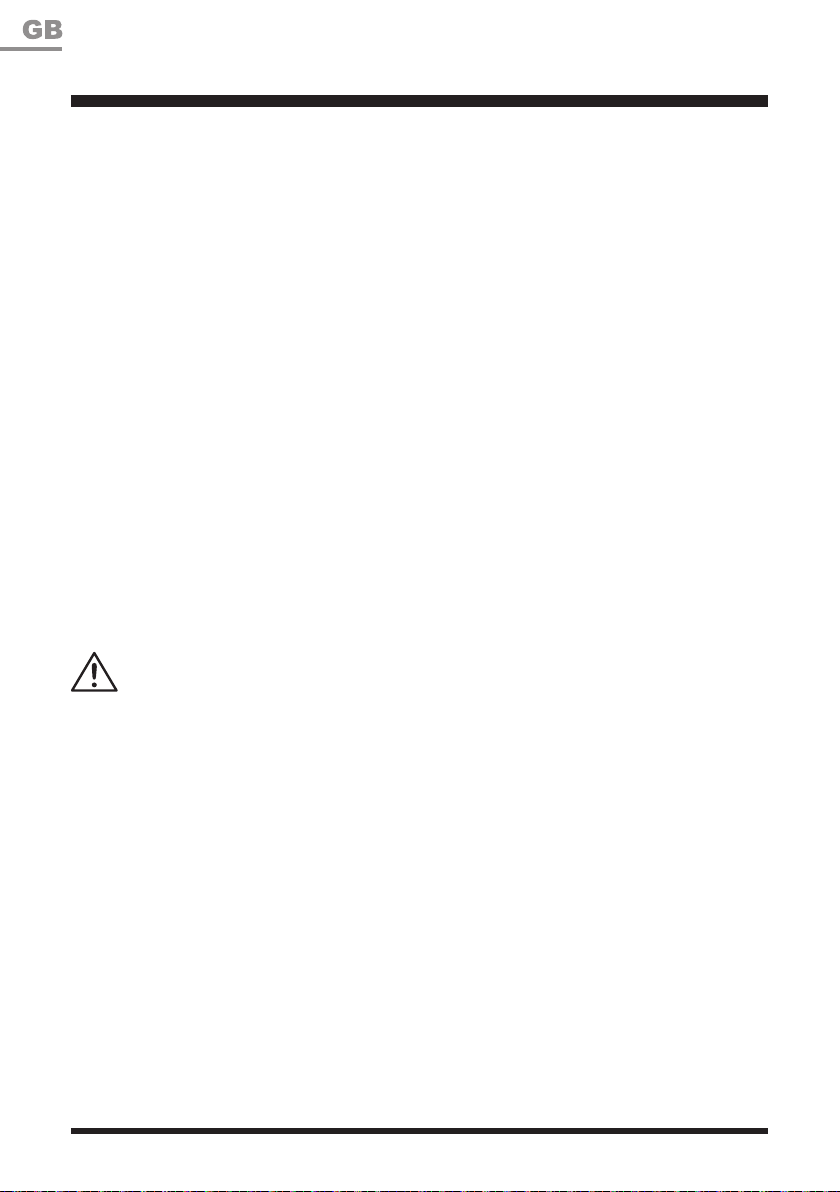
10
SAFETY INFORMATION
- when you are checking the shredder, cleaning it or
removing blockages,
- when you are carrying out cleaning or maintenance
work or replacing accessories,
- before moving or lifting the shredder.
■ Do not transport or tilt the shredder with the motor running.
■ Do not allow shredded material to accumulate near the
ejection area. This may otherwise hinder proper ejection
and force the material back up through the funnel.
■ In the event of blockages in the machine intake or ejection
channel, switch off the motor and disconnect the machine
from the mains before removing leftover material in the
intake opening or ejection channel.
■ Ensure that the motor is free of rubbish and other
accumulations in order to safeguard the motor from
damage or possible re.
CAUTION!The following states how damage to the
shredder and possible injury to people can be avoided:
■ Handle the unit with care. Clean the ventilation slots
regularly and follow the maintenance instructions.
■ Do not overload your device. Work only within the indicated
range of performance. Do not use low power machines for
heavy-duty work. Do not use your device for purposes for
which it has not been designed.
■ Only switch the shredder off once the hopper funnel is
completely empty. The shredder may otherwise clog up
and not be able to start afterwards.
■ Do not attempt to repair the shredder yourself unless you
are qualied to do so.
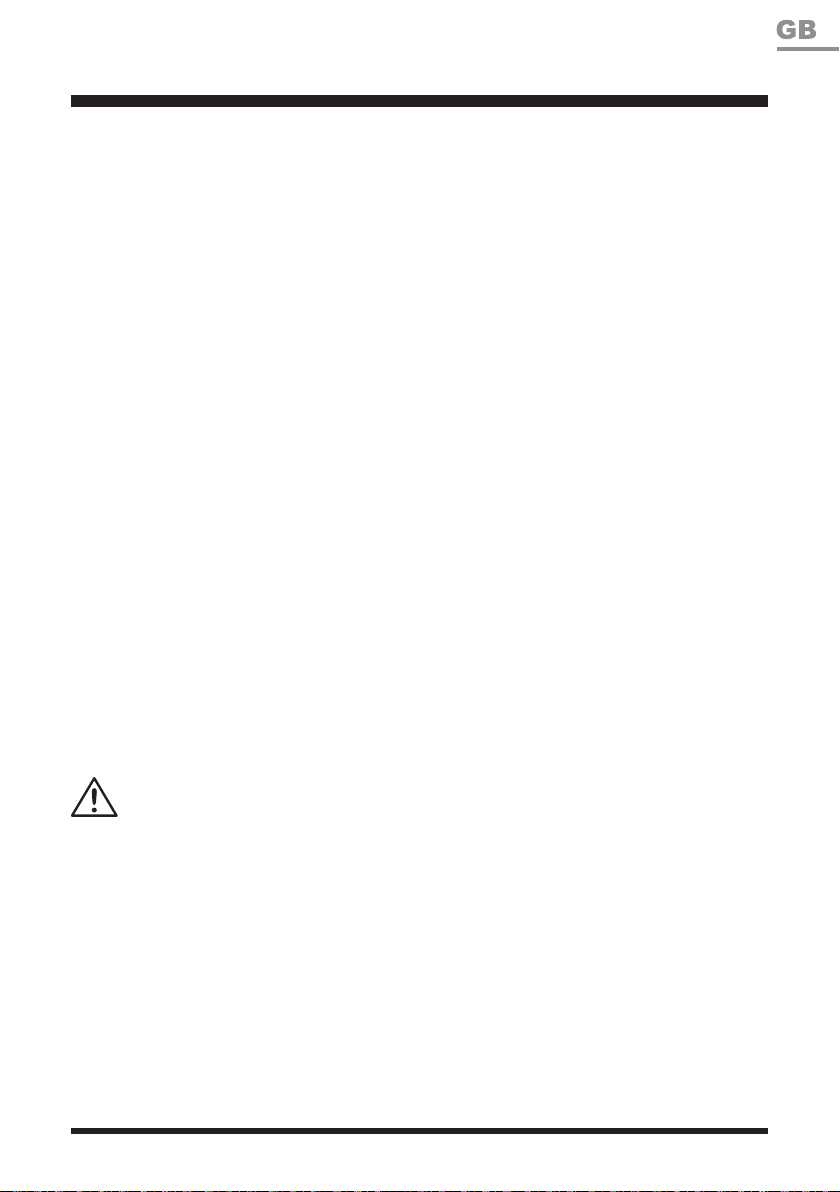
11
SAFETY INFORMATION
Maintenance and Storage Safety
■ When the shredder is stopped for servicing, inspection,
or storage, or to change an accessory, shut off the power
source, disconnect the plug from the supply and make
sure that all moving parts have come to a complete stop.
Allow the shredder to cool before making any inspections,
adjustments, etc. Maintain the machine with care and keep
it clean.
■Store the shredder in a safe, dry place out of the reach of
children.
■Always allow the shredder to cool before storing.
■ When servicing the shredder blade, be aware that even
though the power source is switched off due to the interlock
feature of the guard, the shredder blade can still be moved.
■Replace worn or damaged parts for safety. Use only
genuine replacement parts and accessories.
■Never attempt to override the interlocked feature of the
guard.
Electrical Safety
CAUTION!The following states how to avoid accidents
and injuries due to electric shock:
■ Only use extension cables that have been approved for
outdoor use and are earthed and splash-proof. The core
diameter for extension cables measuring up to 25m must
be at least 1.5mm2, and 2.5mm2for cables longer than
25m. Always roll the whole cable off the reel before use.
Check the cable for damage. If the cable is damaged whilst
the shredder is working, disconnect the mains plug from

12
SAFETY INFORMATION
the power supply immediately and then check the extent of
the damage. Never use the shredder if the cable is not in
perfect condition.
■ Do not unplug the shredder by pulling on the cable, only
pull the plug itself. Keep the cable away from heat, oil and
sharp edges.
■ Do not use the appliance if the on/off switch does not work
properly. Always have a damaged switch repaired by a
qualied technician.
■ Do not touch the mains power supply cable under any
circumstances.
■ If the power cable for this equipment is damaged, it must
be replaced by a qualied person in order to prevent
hazards.
Functional Description
■ The silent shredder is equipped with a powerful motor and
motor brake, overload protection with an auto-reverse
system, and restart prevention for additional safety. A blade
cylinder system is used for cutting, which works quietly
and automatically draws in the shredding material. The
sturdy chassis ensures a stable standing position with good
mobility.

13
SAFETY INFORMATION
Intended Use
This shredder is designed for domestic use only:
■ The shredder is intended for shredding brous and
wood-related materials such as hedge and tree cuttings,
branches, bark and pine cones. Any use not expressly
permitted in this manual may damage the shredder and
pose a serious danger to the user.
■ This product is intended for private domestic use only,
not for any commercial trade use. It must not be used for
any purposes other than those described. Any use of the
machine that deviates from its intended use and is not
included in these instructions is considered unauthorised
use and relieves the manufacturer from his or her legal
liability.
IN THE BOX
1. Cutting Blade Adjustment Knob
2. Chassis
3. Wheel Cover
4. Wheel
5. Collection Box
6. Collection Box Safety Switch
7. Shredder Unit
8. Power Cord
9. Transport Handle
10. Reset Switch
11. Hopper
12. Operation Mode Selection Switch
13. Pusher
14. Foot Assembly (x2)
15. Screw (x4, for Shredder Unit and Chassis)
16. Screw Assembly (x2, for Wheels)
17. Spanner
18. Allen Key
19. Safety Glasses
20. Instruction Manual
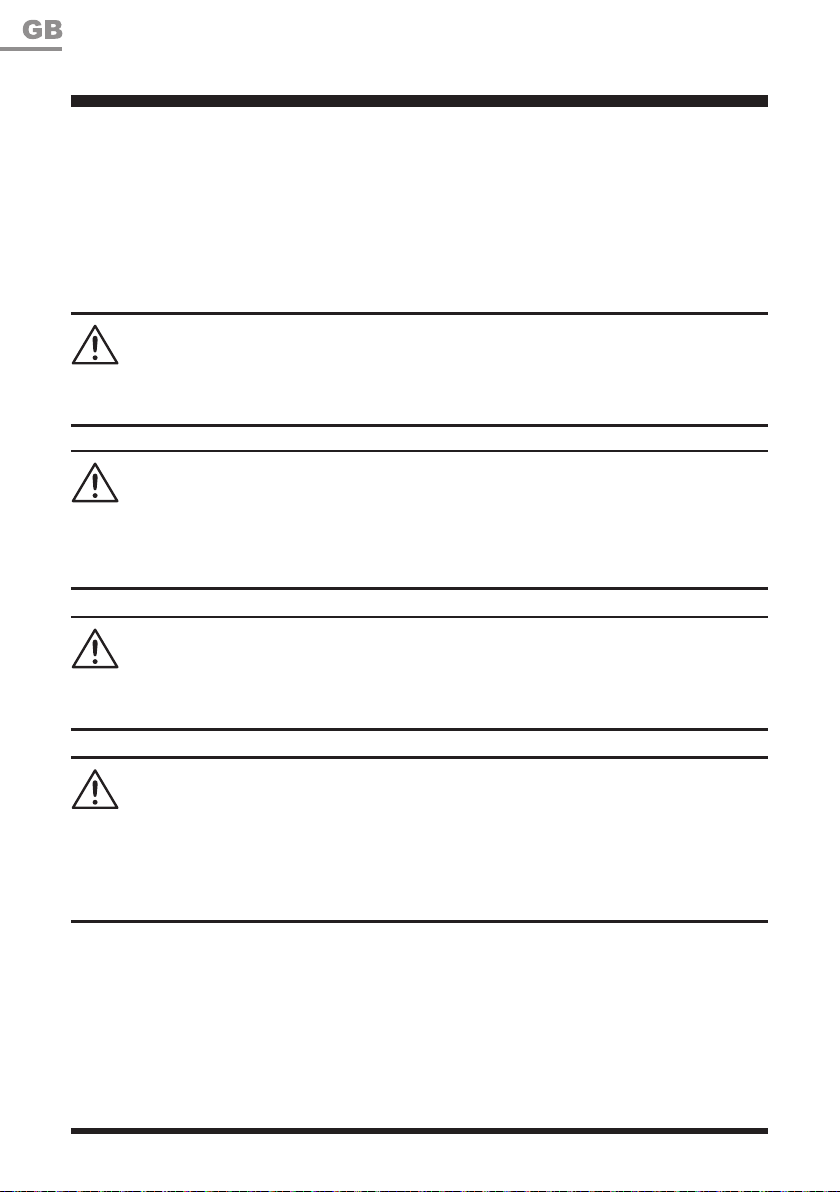
14
Assembly Preparation (See Fig. 1)
■ Carefully remove all contents from the product packaging.
■ For compact storage and transportation, the shredder unit can be stored in the collection box.
Pull the collection box out of the chassis and take out the shredder unit and accessories (Fig. 1).
■ Ensure you have all the accessories and tool(s) needed for assembly and operation. This also
includes suitable personal protective equipment.
ASSEMBLY
If any parts are damaged or missing do not operate this product until the parts are replaced.
Failure to pay attention to this warning could result in serious personal injury.
WARNING
Do not attempt to modify this product or create accessories not recommended for use with this
product. Any such alteration or modication is misuse and could result in a hazardous condition
leading to possible serious personal injury.
WARNING
Do not connect to power supply until assembly is complete. Failure to comply could result in
accidental starting and possible serious personal injury.
WARNING
Never operate the shredder without the proper safety devices in place and in correct working
order. Never operate the shredder with damaged safety devices. Failure to pay attention to this
warning can result in serious personal injury. Make sure all packing is removed from product parts
before starting assembly.
WARNING
Assembling the Wheels and Feet (See Figs. 2&3)
■ Use the screw assemblies, Allen key and spanner provided to assemble the two wheels to the
chassis and ensure the washers are used correctly as illustrated. Clip the two wheel covers into
the wheels (Fig. 2).
■ Secure the two feet to the chassis as illustrated (Fig. 3).

15
Attaching the Shredder Unit (See Fig. 4)
Place the shredder unit onto the chassis. Fix it from underneath with the four screws provided
(Fig. 4).
Inserting the Collection Box (See Figs. 5&6)
NOTE: Before inserting the collection box, make sure the collection box safety switch is in the
‘UNLOCK’ position.
■ Insert the collection box into the chassis. The collection box can only be tted in one direction
(Fig. 5).
■ Lock the the collection box by rotating the safety switch clockwise to the ‘LOCK’ position (Fig. 6).
NOTE: The collection box must be locked rmly; otherwise the shredder cannot be switched on.
ASSEMBLY

16
Starting/Stopping the Shredder (See Fig. 7)
NOTE: The shredder will not switch on unless the collection box is tted correctly and the
collection box safety switch is rmly engaged in the ‘LOCK’ position.
NOTE: Make sure that the hopper funnel is empty before starting. Starting the hopper when full
may result in the machine jamming.
■ Check to make sure that the shredder unit is rmly attached to the chassis, and the collection
box and collection box safety switch are in the correct positions.
■ Connect the shredder to a suitable power supply.
NOTE: Use only an appropriate extension cable that has been approved for outdoor use and that
is earthed and splash-proof. Refer to Safety Information section for more detailed information.
■ To switch on, push forward the safety lock ( ①) located in the centre of the operation mode
selection switch. Turn the switch clockwise to the stop (Fig. 7).
■ To switch off, turn the operation mode selection switch to the middle ‘OFF’ position.
Cutting Blade Gap Adjustment (See Fig. 8)
The pressure plate ( ②) is used in the silent shredder to nely adjust cutting blade gap and to
improve cutting performance as the cutting blade ( ③) and pressure plate wears (Fig. 8).
During adjustment, the pressure plate can be moved towards or away from the rotating cutting
blade. To improve cutting performance, the pressure plate is moved towards the rotating cutting
blade. Also, the pressure plate can be moved away from the cutting blade to help clear blockages.
The cutting blade may continue to rotate for a few seconds after switching off the shredder.
WARNING
OPERATION
Do not allow familiarity with this type of product to make you careless. Always pay attention when
operating this product, not doing so can result in serious injury.
WARNING
Always use protective equipment when working with the shredder. Do not use any attachments
or accessories not recommended by the manufacturer of this product. The use of attachments or
accessories not recommended can result in serious personal injury.
WARNING

17
IMPORTANT!
ENSURE THE SHREDDER IS ‘ON’ AND THE BLADE IS ROTATING FORWARDS BEFORE
ADJUSTING THE CUTTING BLADE GAP. MAKING ADJUSTMENTS WHEN THE SHREDDER
IS ‘OFF’ MAY RESULT IN DAMAGE TO THE MACHINE.
■ Ensure the shredder inlet is free from material to be shredded.
■ Start the shredder by turning the switch clockwise. This is the direction required to shred
material.
■ The shredder blade should rotate freely; it has a low speed of rotation only once per second.
■ Slowly rotate the cutting blade adjustment knob clockwise a 1/2 turn. The pressure plate ( ②) is
advanced towards the blade while the blade is moving (Fig. 8).
■ If the cutting blade continues to rotate without a grinding noise, advance another 1/2 turn.
■ There will be an audible grinding noise when the pressure plate is being cut by the blade. Your
shredder is now correctly set up for a good cut. There should be small aluminium shavings from
the pressure plate in the collection box.
■ Check cutting performance by feeding a woody branch into the shredder. It should be cut
through correctly into pieces approximately 3cm in length.
Emptying the Collection Box (See Fig. 9)
NOTE: The collection box may ll unevenly. Do not allow the shredded material to accumulate
near the ejection area.
■ Switch off the shredder.
■ Rotate the collection box safety switch anticlockwise to the ‘UNLOCK’ position to release the
collection box (Fig. 9).
■ Remove the collection box from the chassis and empty it.
■ Make sure that the area around the safety switch is free of dust and wood chippings.
■ Re-insert the collection box into the chassis and rotate the safety switch to the ‘LOCK’ position.
Overload Protection (See Fig. 10)
In the event of the shredder being overloaded, e.g. due to branches that are too thick, the shredder
may switch off automatically. Overload protection will be activated in the following circumstances:
- a build-up of shredded material around the cutting blade,
- the material being shredded is greater than the motor capacity,
- when there is too much resistance against the cutting blade.
To reset the shredder: Turn the operation mode selection switch to the middle ‘OFF’ position and
press the reset switch (Fig. 10). Remove the blockages if necessary. Switch on the shredder again.
Using the Blade Reversing Mode (See Fig. 11)
Depending on the severity, different measurements must be taken to free a jam. To free the light
jams, use the blade reversing mode.
OPERATION
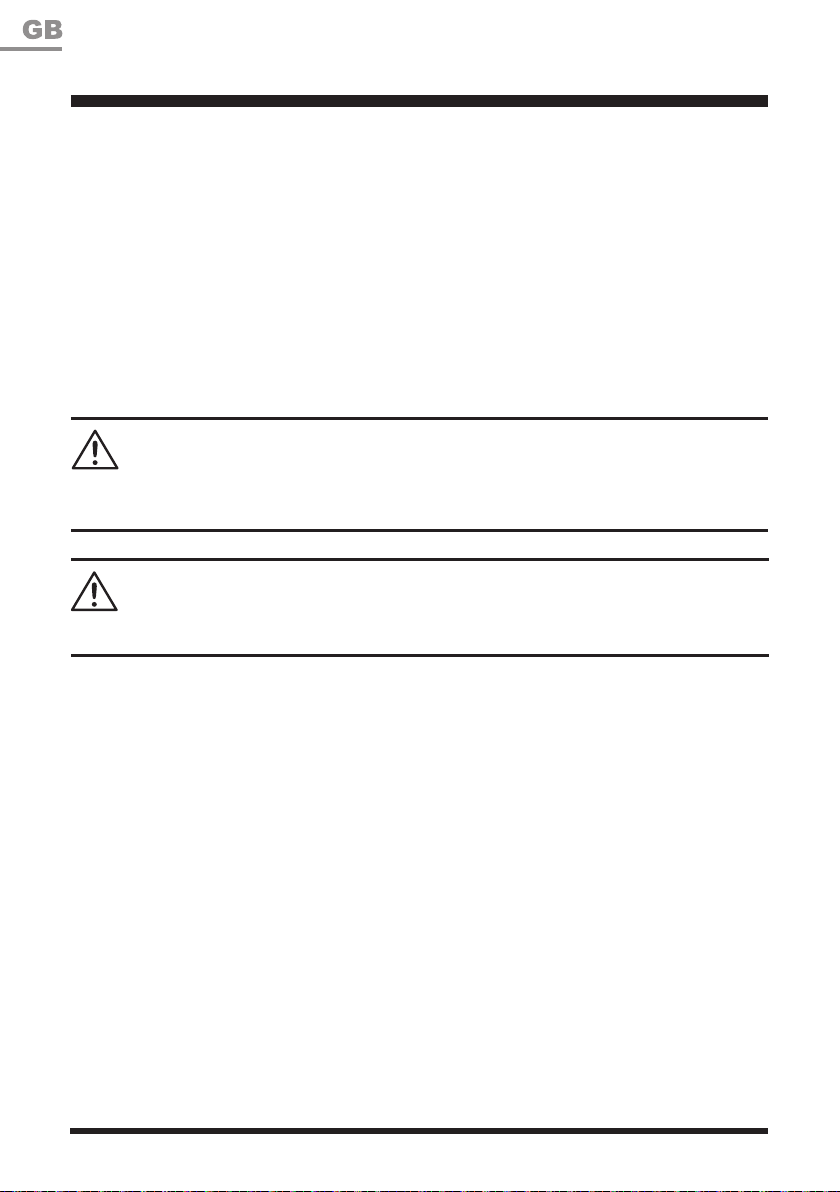
18
OPERATION
■ Pull the safety lock backwards. Turn the operation mode selection switch anticlockwise to
the stop and hold it in position. The reverse function will release any branches that may have
caused the blockage (Fig. 11).
■ Switch off the shredder. Then remove the blockages carefully from the feed hopper and discard
them if too big.
■ Switch on the shredder again. Use the pusher to help feed material down the hopper as
necessary.
NOTE: Bigger jams require opening the cutter housing. Refer to Removing the Blockages section
on page 19.
General Operation
■ The shredder will not operate if the collection box is not correctly tted. Ensure the safety switch
on the box is in the ‘LOCK’ position.
■ When feeding branches into the shredder, keep holding them rmly until they are automatically
drawn in.
■ Adapt to the speed of the shredder and avoid overloading it. Overloading will cause it to slow
down, possibly overheat and shut down.
■ To avoid the shredder clogging up, mix freshly cut branches or leafy matter with drier materials,
such as twigs.
■ To prevent the blades from becoming blunt quickly, remove mud and stones from the roots
before shredding.
■ Do not shred but directly compost all soft and wet material such as kitchen waste.
■ Keep a couple of dry branches to run through the shredder at the end of the shredding session.
These will help to clean the blade of plant material.
■ Do not turn off the shredder until all the material has passed the blades. Remaining material
may otherwise block the blade when you restart the shredder.
Keep your body at a safe enough distance from the shredder as long branches may be spun round
while being drawn into the shredder.
WARNING
Always wear eye protection, ear protection and hand protection when operating the shredder.
WARNING

19
General Maintenance
■ Clean the shredder thoroughly after every use. In this way, you extend the life of the machine
and avoid accidents.
■ Always keep the shredder, wheels and air vents clean. Use a brush or cloth to clean it. Avoid
cleaners and solvents.
■ Always check that the shredder and especially the guards are not worn down or damaged but
rmly attached before use. Check that the nuts, bolts and screws are tight.
■ Do not spray water onto the shredder. Electric shock hazard.
■ Check the covers and guards for damage and improper attachment. If necessary, contact the
After Sales Helpline.
Removing the Blockages (See Figs. 12&13)
■ Use the provided Allen key to release the 4 Allen screws ( ④) on the housing cover ( ⑤)
(Fig. 12).
■ Remove the housing cover. This may require light shaking movements.
Always switch the product off, disconnect it from the power supply and let the product cool down
before opening the cutter housing.
WARNING
MAINTENANCE
Always switch the product off, disconnect it from the power supply and let the product cool down
before performing inspection, maintenance and cleaning work!
WARNING
Do not use any attachments or accessories not recommended by the manufacturer of this product.
The use of attachments or accessories not recommended can result in serious personal injury.
WARNING
Always wear protective, heavy gloves and use protective safety equipment when performing
blade maintenance. Ensure the power plug is disconnected from the power supply. Failure to pay
attention to this warning could result in serious personal injury.
WARNING

20
■ Remove any blockages.
■ Re-install the housing cover ( ⑤). Make sure the housing cover is tted correctly so that the
blade shaft ( ⑥), the pressure plate rod ( ⑦) and the 4 recesses ( ⑧) for the Allen screws are
all correctly aligned and t smoothly into the recesses on the housing cover. Ensure that the
cutting pressure plate is positioned correctly (Fig. 13).
■ Secure the housing cover rmly with the 4 Allen screws.
NOTE: The housing cover is safety interlocked, the shredder will not operate if it is not replaced
correctly.
Storage
■ Clean the shredder thoroughly before putting it away.
■ Store the shredder in a safe, dry place well out of reach of children. Do not cover the shredder
in nylon bags, as moisture may develop.
■ Always allow the machine to cool before storing.
■ The ideal storage temperature is between 10°C and 30°C. Avoid extremes of cold and heat
during storage.
■ For convenient storage, the shredder unit can be put inside the collection box once
disassembled. To do this, turn the shredder upside down and rest it carefully on the hopper.
Remove the four screws holding the base to the shredder body unit as illustrated in Fig. 4.
■ Place the hopper inside the collection box as shown in Fig. 1.
MAINTENANCE
Table of contents
Other LawnMaster Paper Shredder manuals