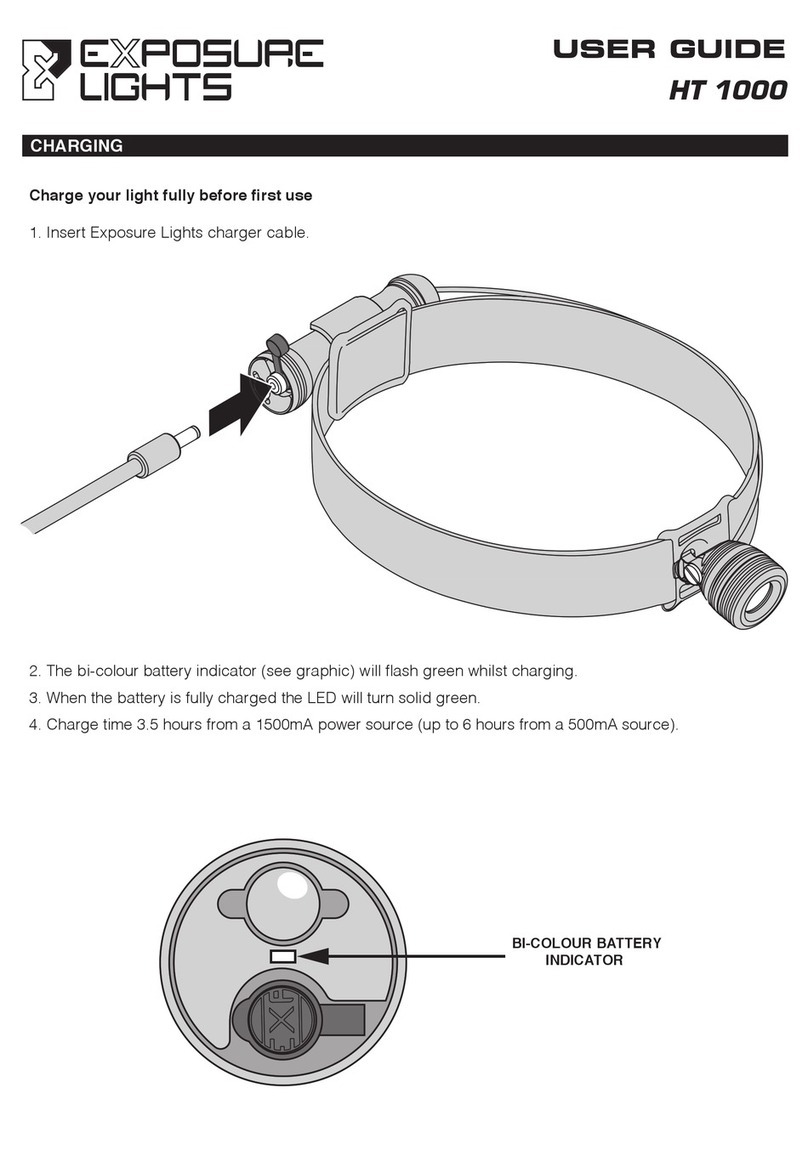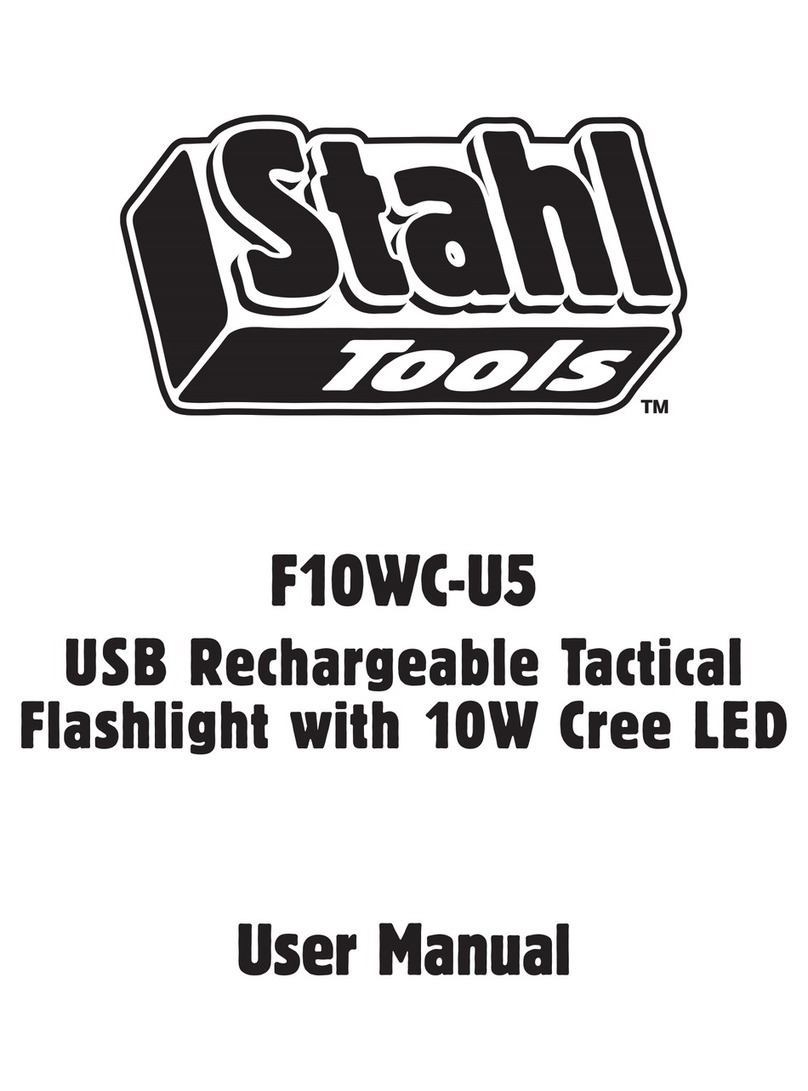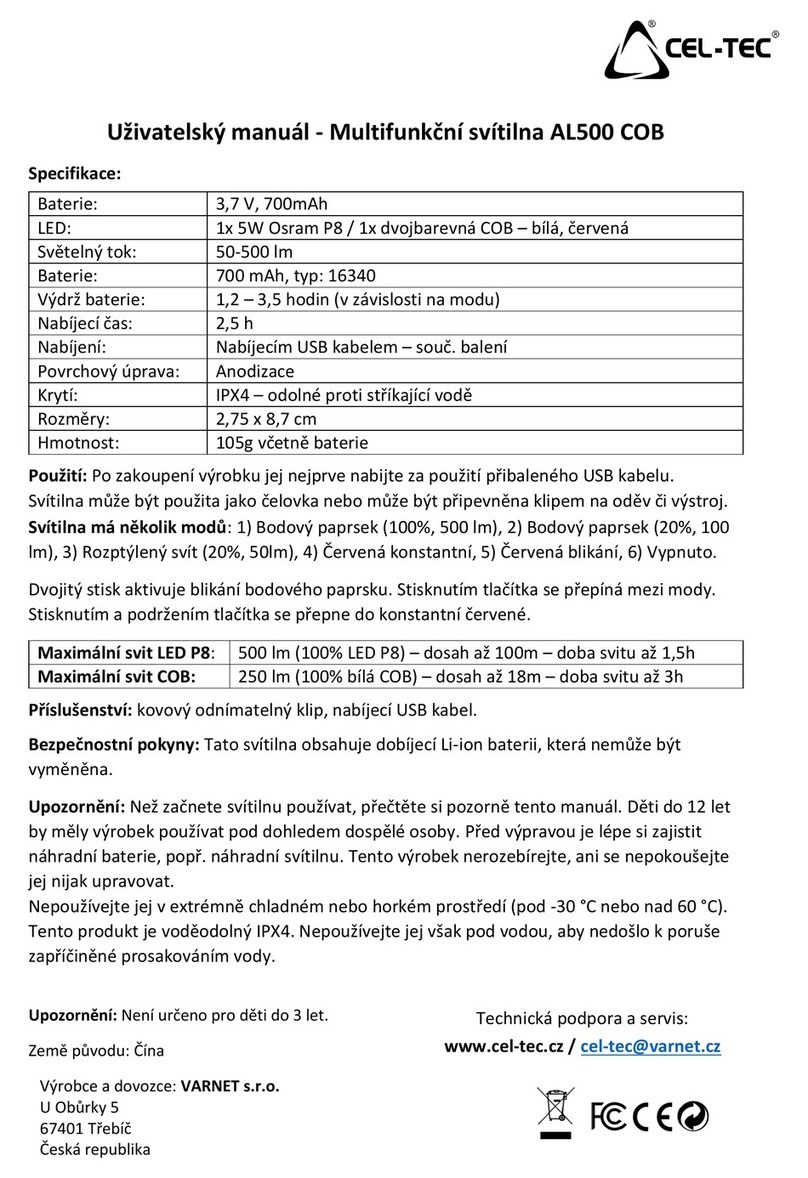LAZER MUDCAP LED User manual
Popular Flashlight manuals by other brands

Avacom
Avacom AVACOM Ain user manual

Makita
Makita DML801 instruction manual

Light for Life
Light for Life PC3.300 user guide
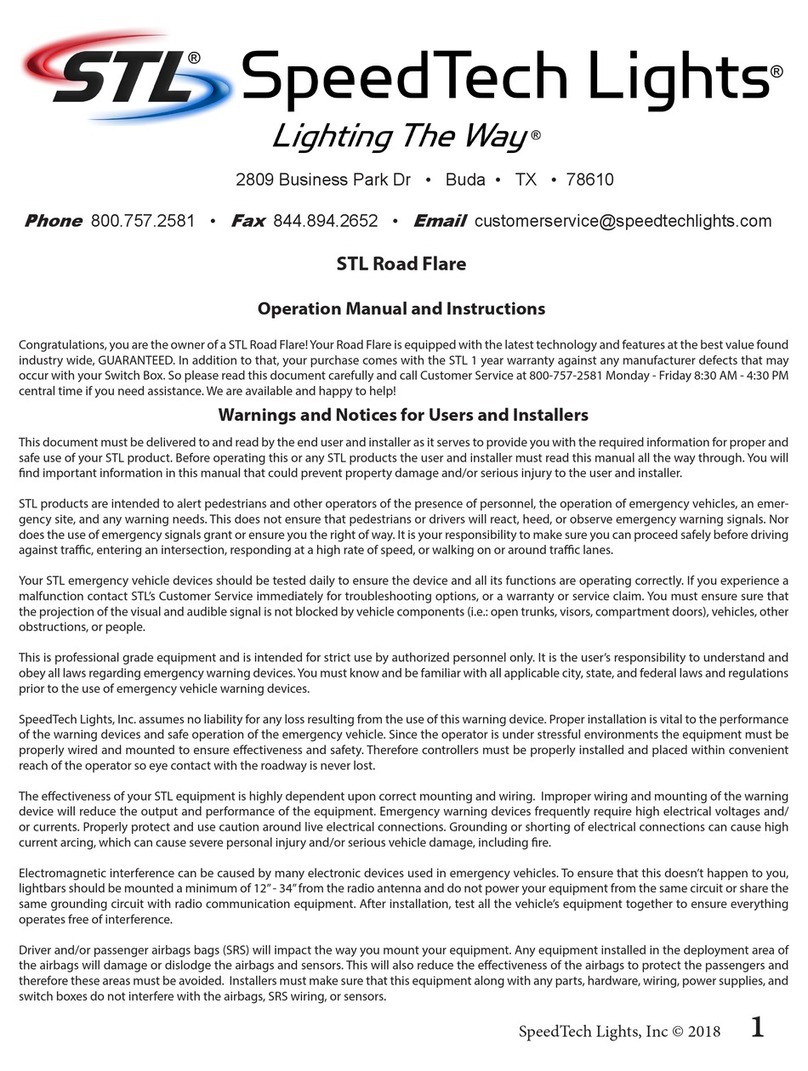
SpeedTech Lights
SpeedTech Lights Lighting The Way Road Flare Operation manual and instructions

BRASSELER USA
BRASSELER USA VE Beam Cordless Headlight System Instructions for use

Superfire
Superfire 2211 WRISTLIGHT user manual

NightSearcher
NightSearcher HEADSTAR user manual
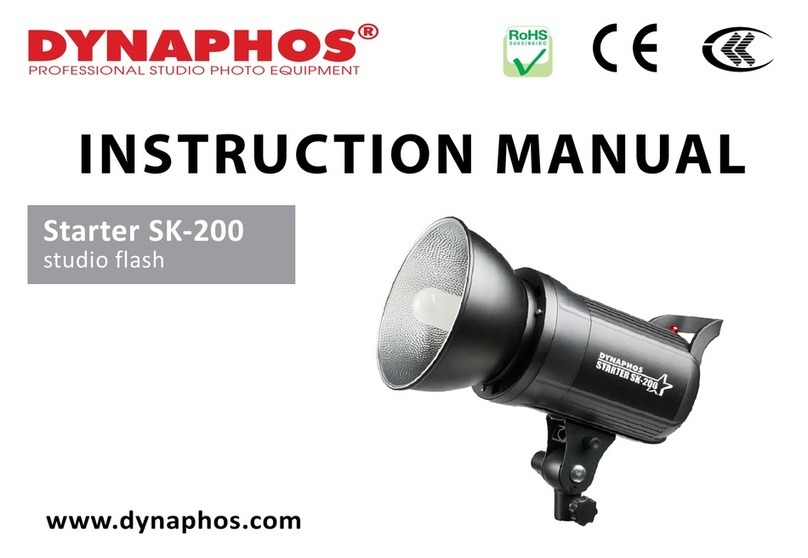
Dynaphos
Dynaphos Starter SK-200 instruction manual

NightSearcher
NightSearcher EXPLORER XM-L user manual
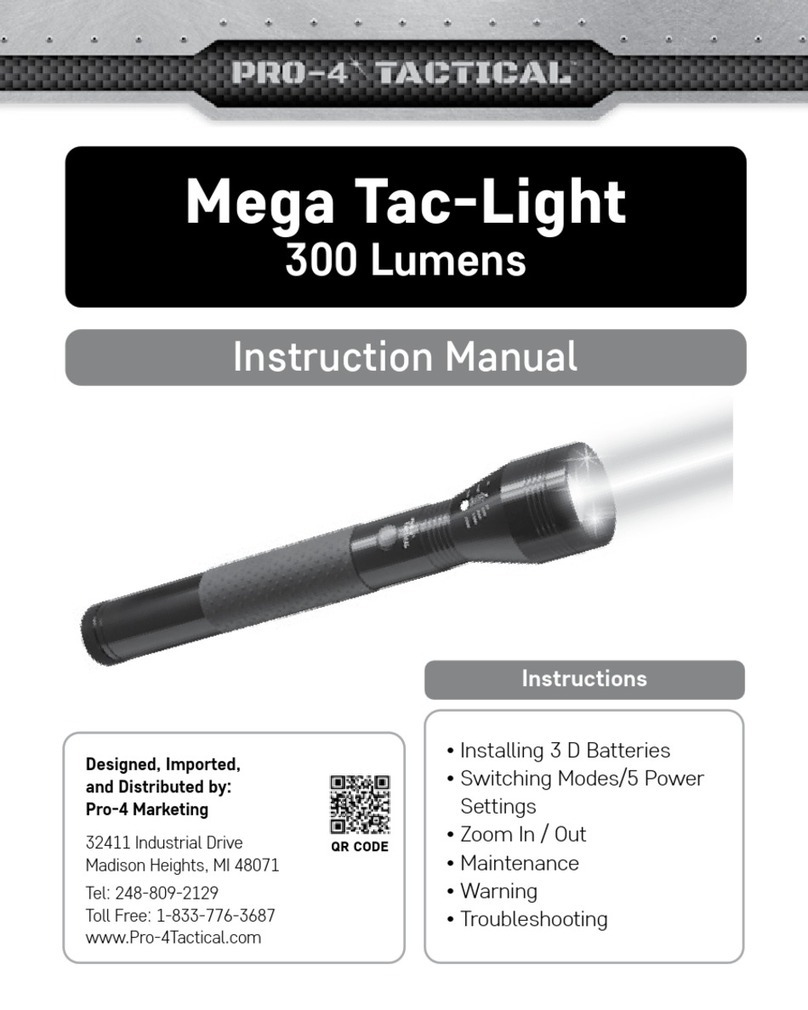
Pro-4 Tactical
Pro-4 Tactical Mega Tac-Light instruction manual
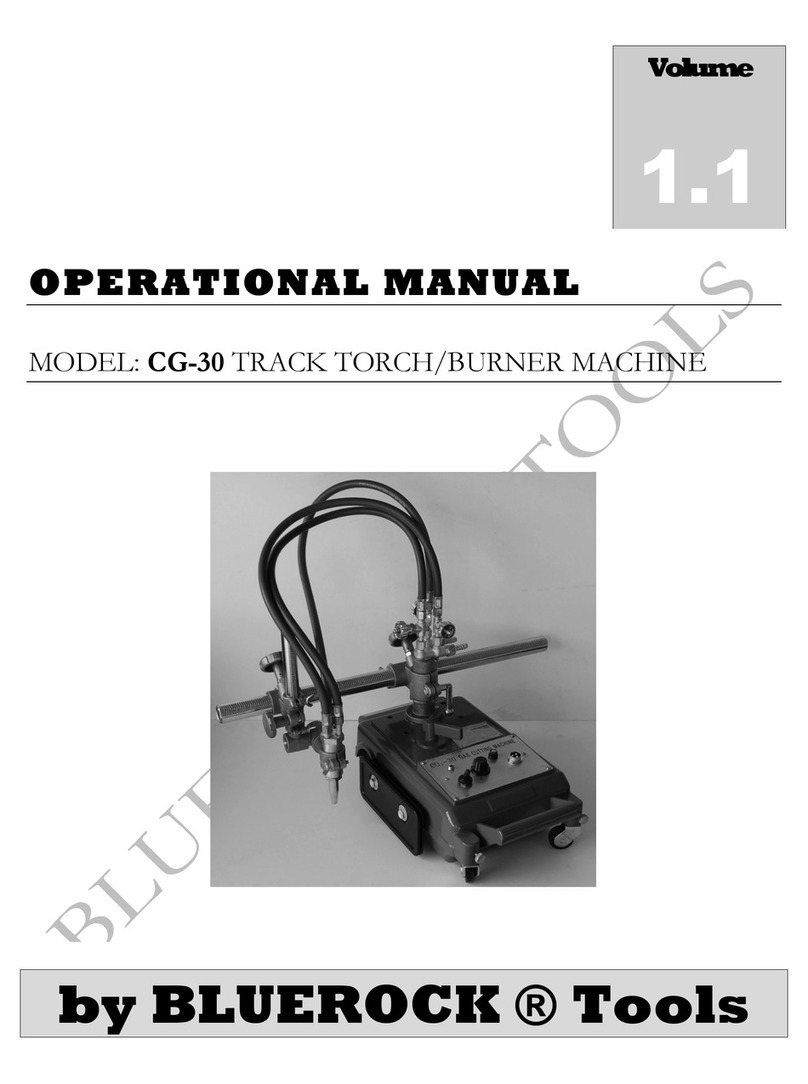
Bluerock Tools
Bluerock Tools CG-30 Operational manual

Sunforce
Sunforce 7,500,000 user manual