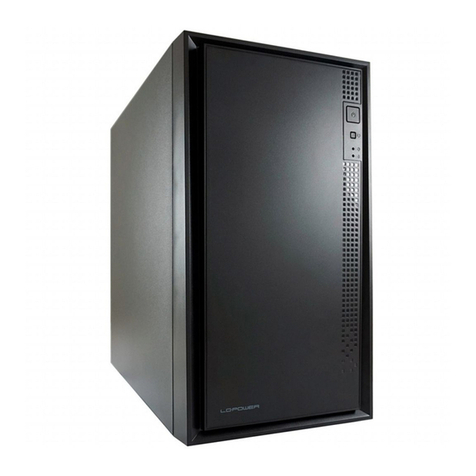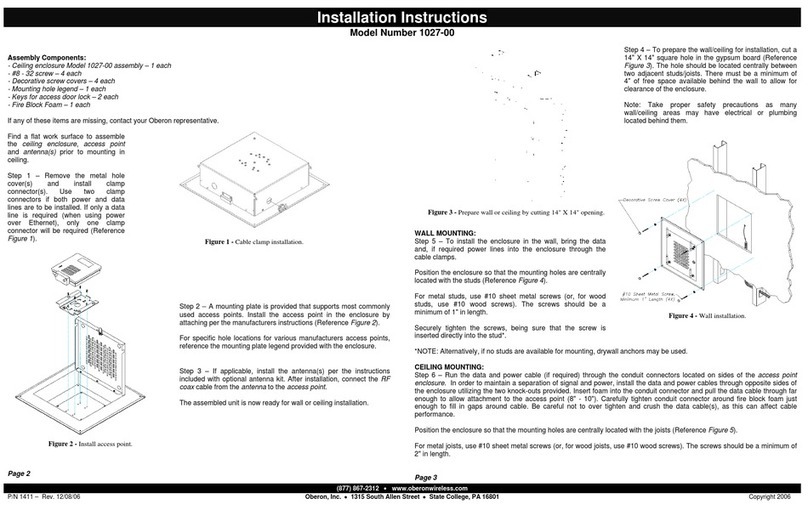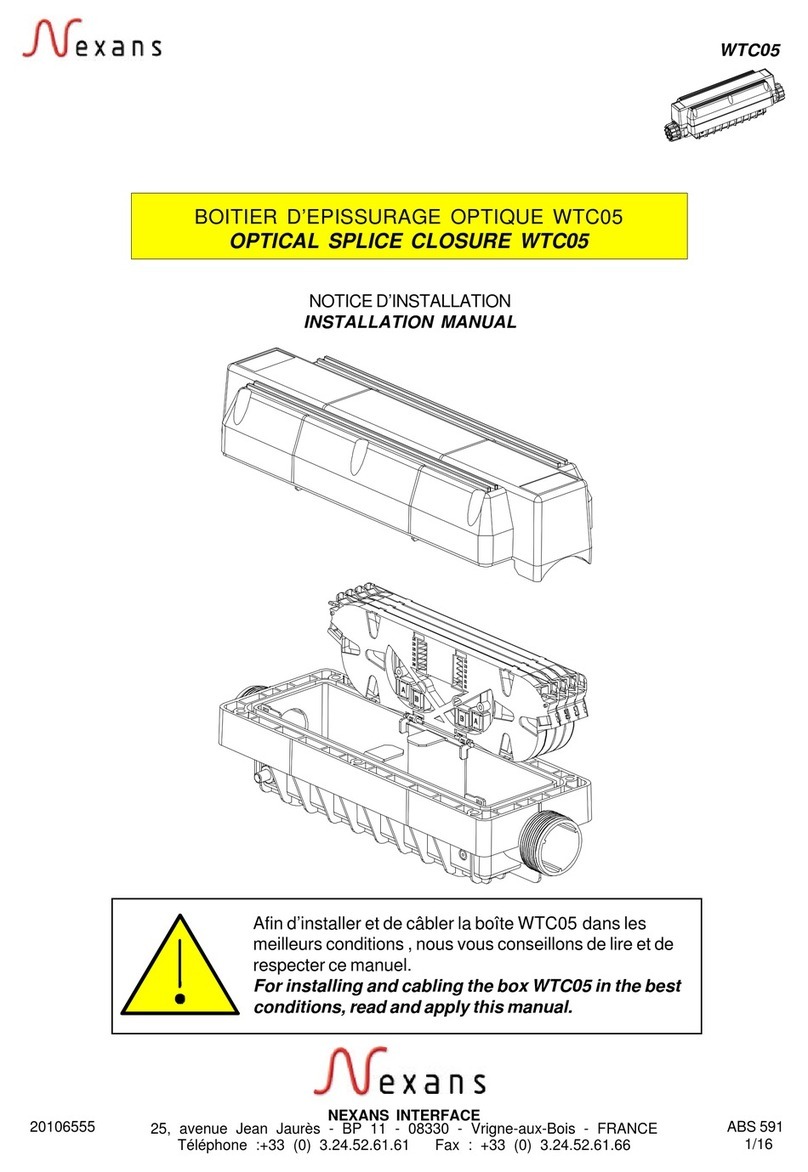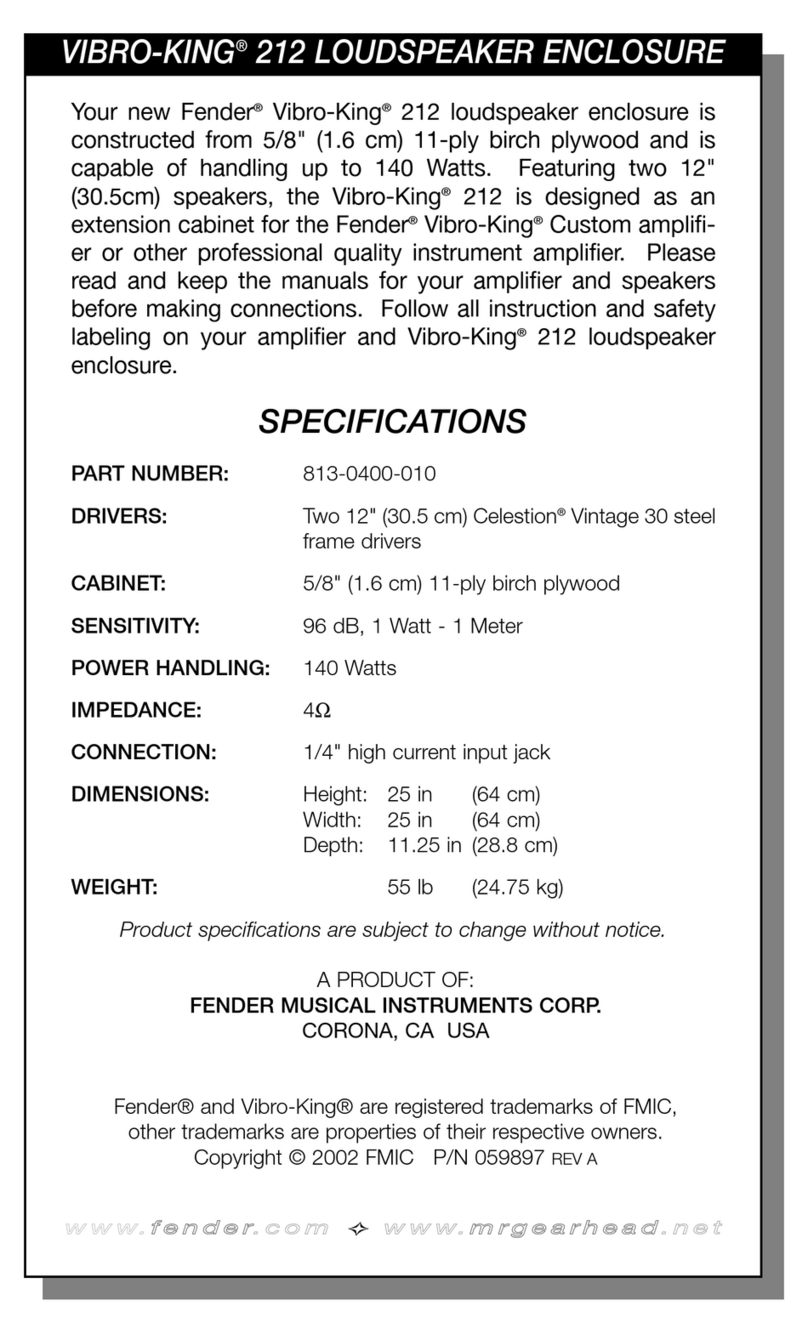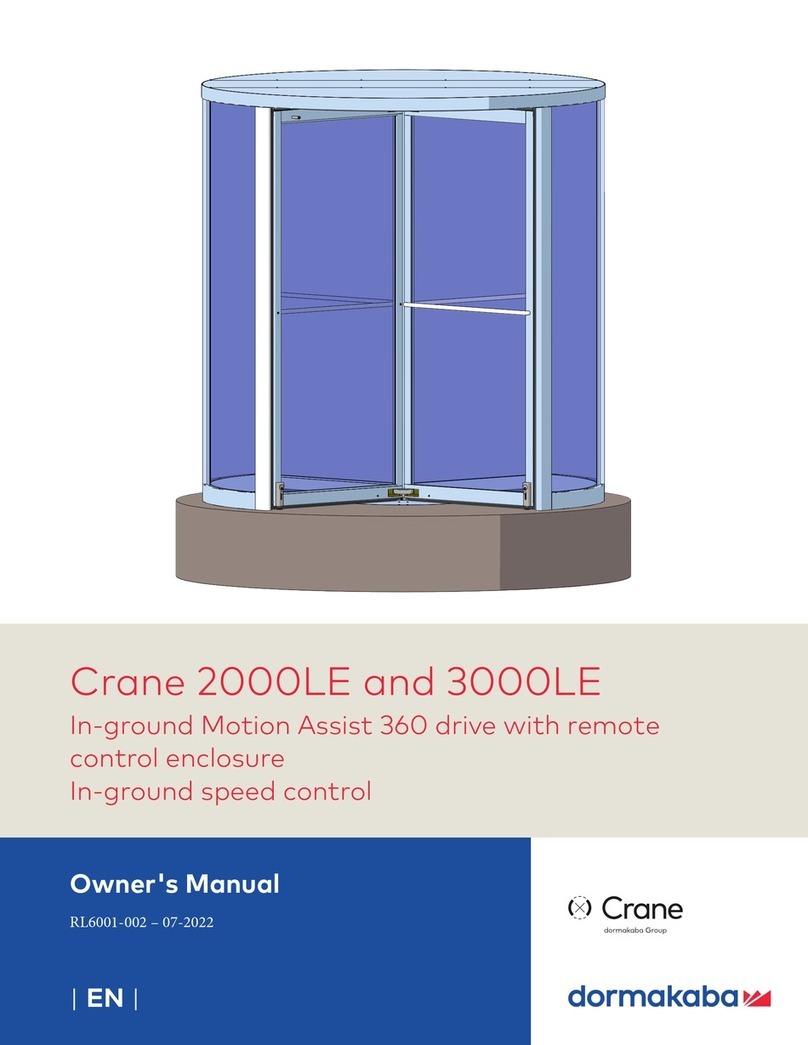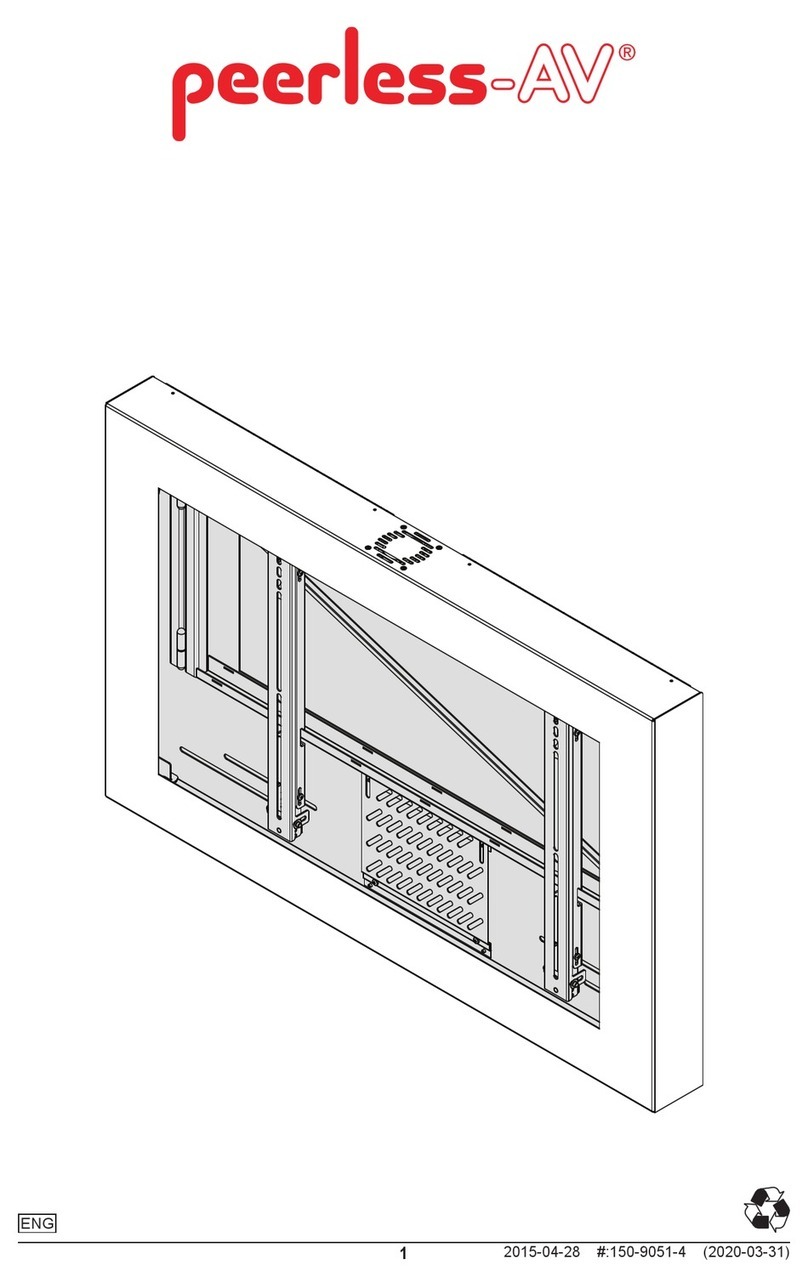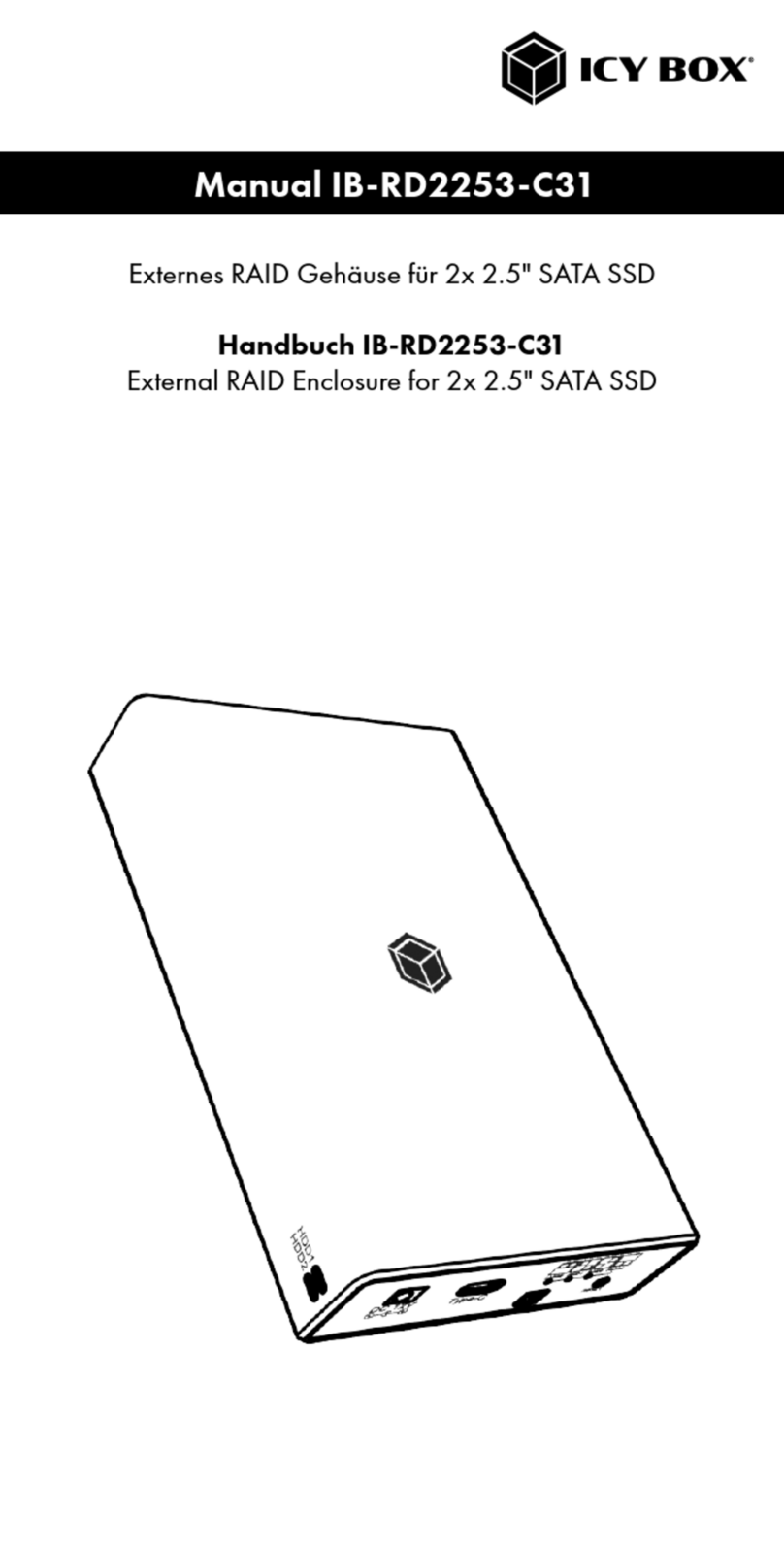LC-POWER Dark Shadow User manual
Other LC-POWER Enclosure manuals
Popular Enclosure manuals by other brands

aci
aci PM2.5-ROOM Installation & operation instructions

Phanteks
Phanteks Enthoo Evoly series user manual

Icy Box
Icy Box IB-235-C31 Quick installation guide
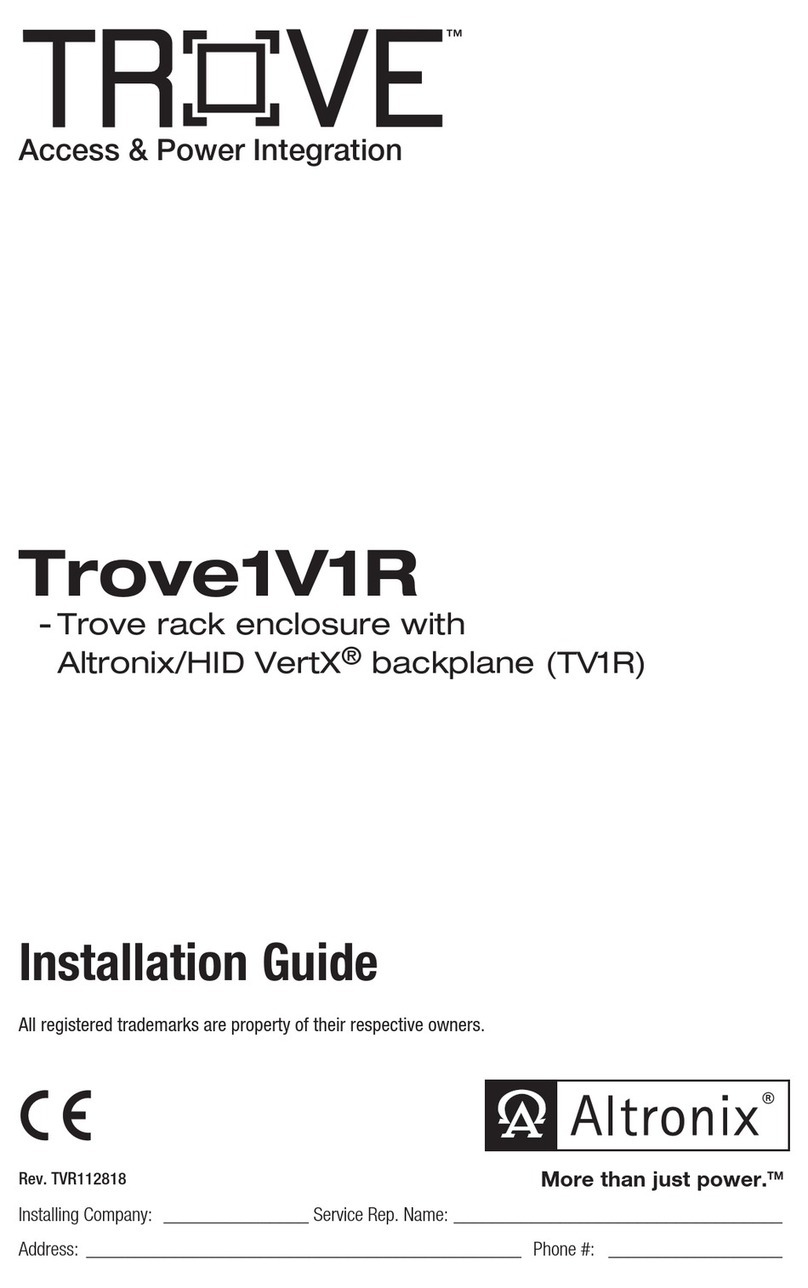
Altronix
Altronix Trove Series installation guide

Atlas
Atlas Q408 Specifications

Ultra Products
Ultra Products Mid-Tower Case Grid ATX Specification sheet