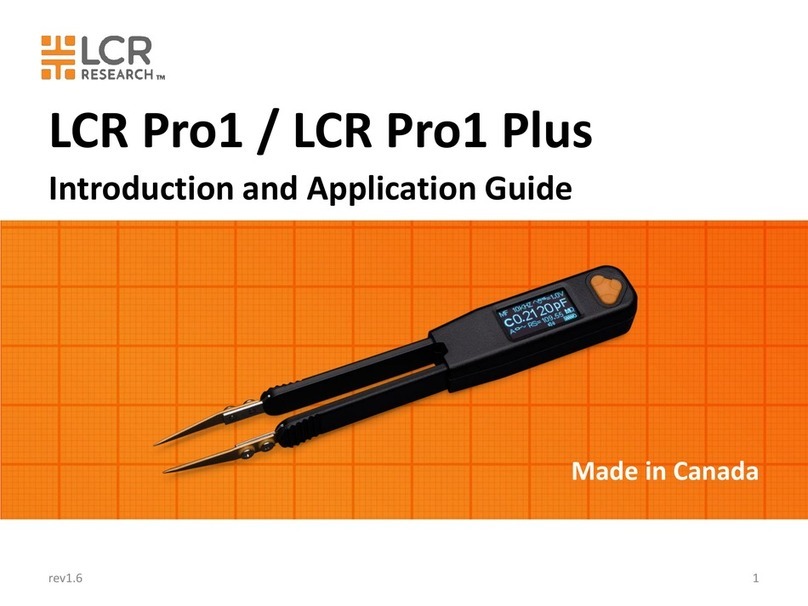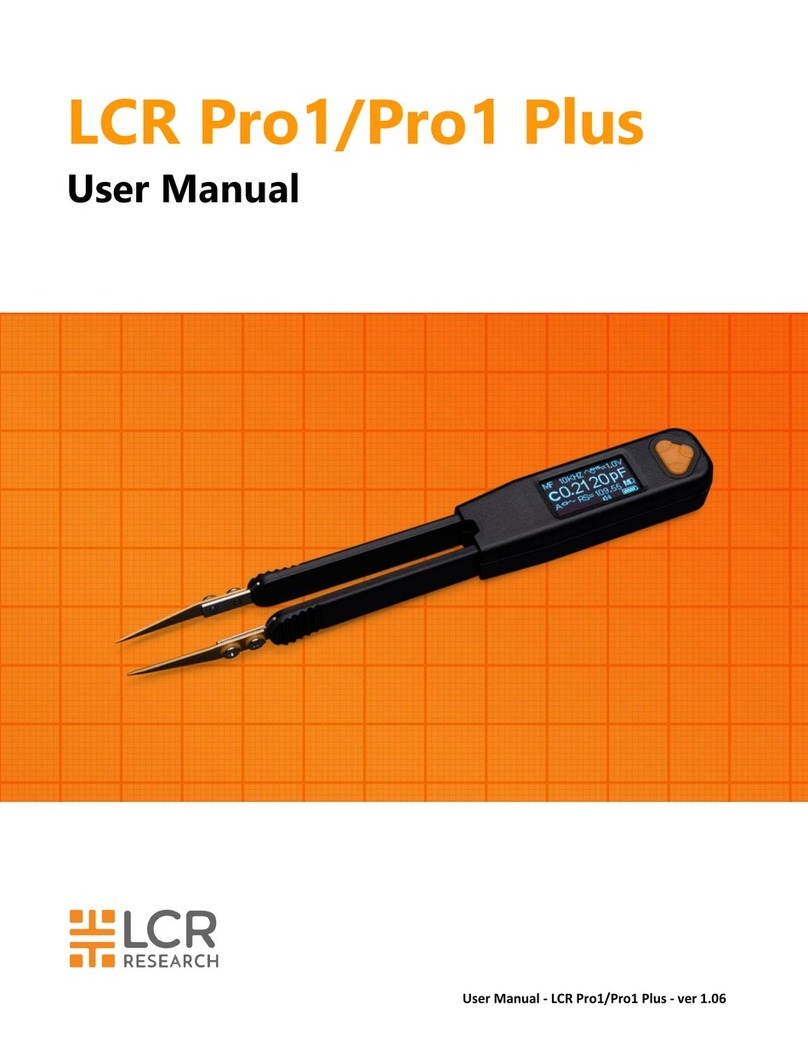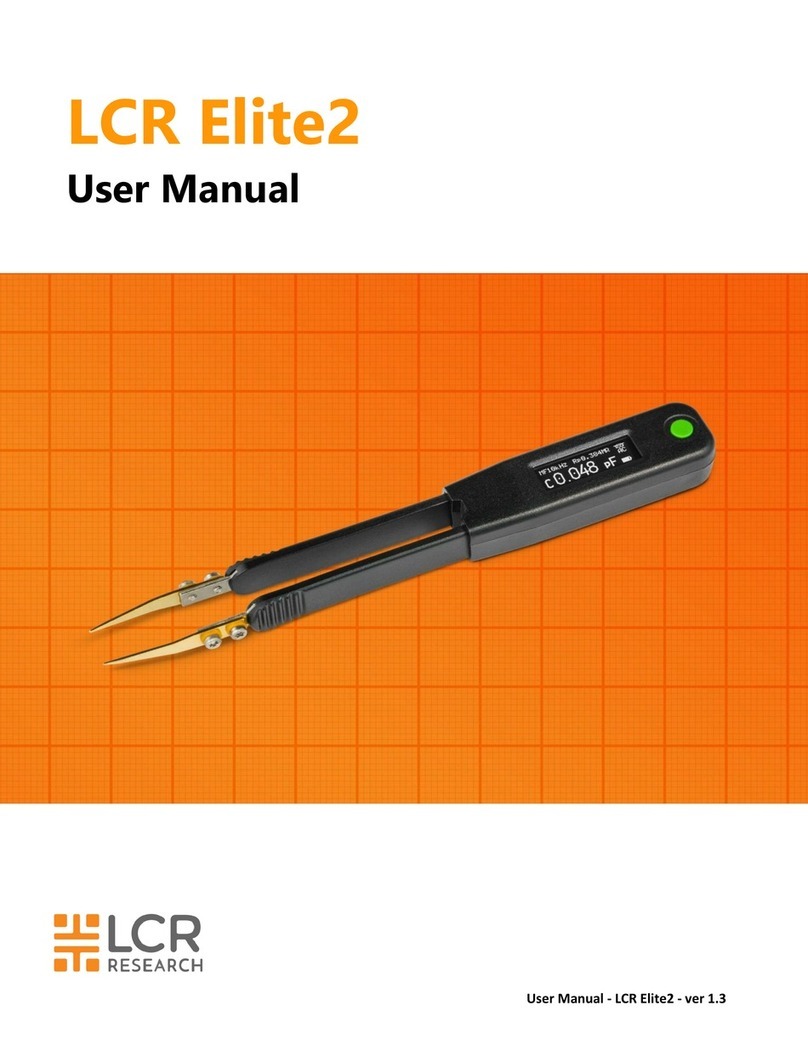Charging the Battery
The LCR meter is powered by an
internal, lithium-ion polymer
rechargeable battery. It can be
charged by a computer or a USB
power adapter (available separately).
Power O
The LCR meter powers o
automatically if neither a
measurement is performed nor the
navigation button is clicked for
approximately 1 minutes. To
manually turn o the device, please
press down the navigation button for
more than 5 seconds until the
"TURNING OFF" message shows on
the display. Release the button to
turn o the device.
Selecting the
Measurement Mode
Selecting the Left/Right
Hand Operation
Click the navigation button 4 times to
switch between the left and right hand
operation mode.
Shortcut to the Default Mode
Press down the“navigation” button for
more than two seconds to bring the
meter to the default mode. In default
mode the meter automatically selects:
• The component type (L, C, or R)
on primary display
• Automatic Rs or Rp selection
for the secondary display
• An appropriate test frequency
Selecting the Series/Parallel
Circuit Mode
Triple click the navigation button
to select the circuit mode for the
secondary display. Three circuit
modes can be selected as displayed
in the ow chart below.
Single click the navigation button to
select the measurement mode. Four
measurement modes can be selected
as displayed in the ow chart below.
Single Click
Single Click
Capacitance mode
Single Click
Auto mode
Single Click
Inductance mode
Resistance mode
A
R
L
C
Triple Click
Series circuit mode
Triple Click
Auto circuit mode
Parallel circuit mode
Triple Click
AC
AC
Selecting the Testing Frequency
Double click the navigation button to
select the testing frequency. Four
testing frequencies can be selected
as displayed in the ow chart below.
10 kHz test frequency
Double Click
1 kHz test frequency
Double Click
100 Hz test frequency
Double Click
Auto frequency mode
Double Click
AF
MF 100Hz
MF 1kHz
MF 10kHz
AC